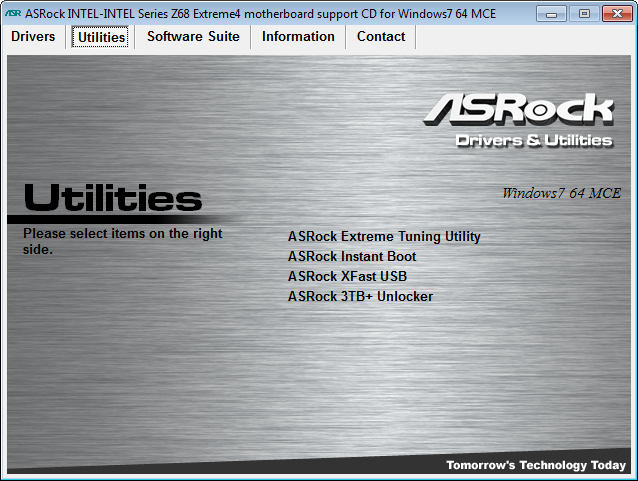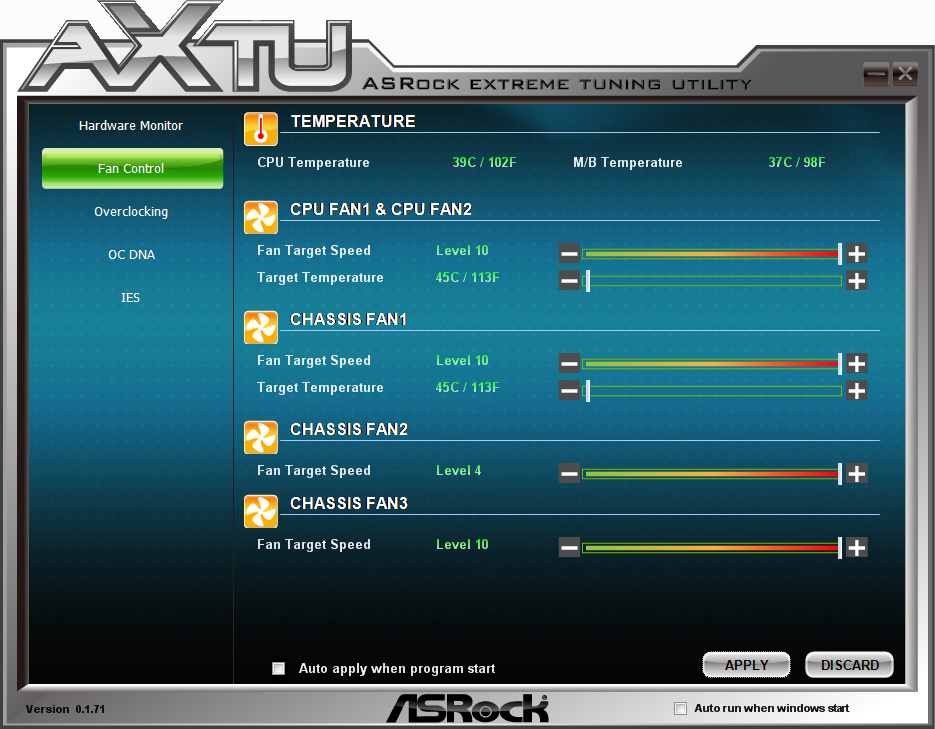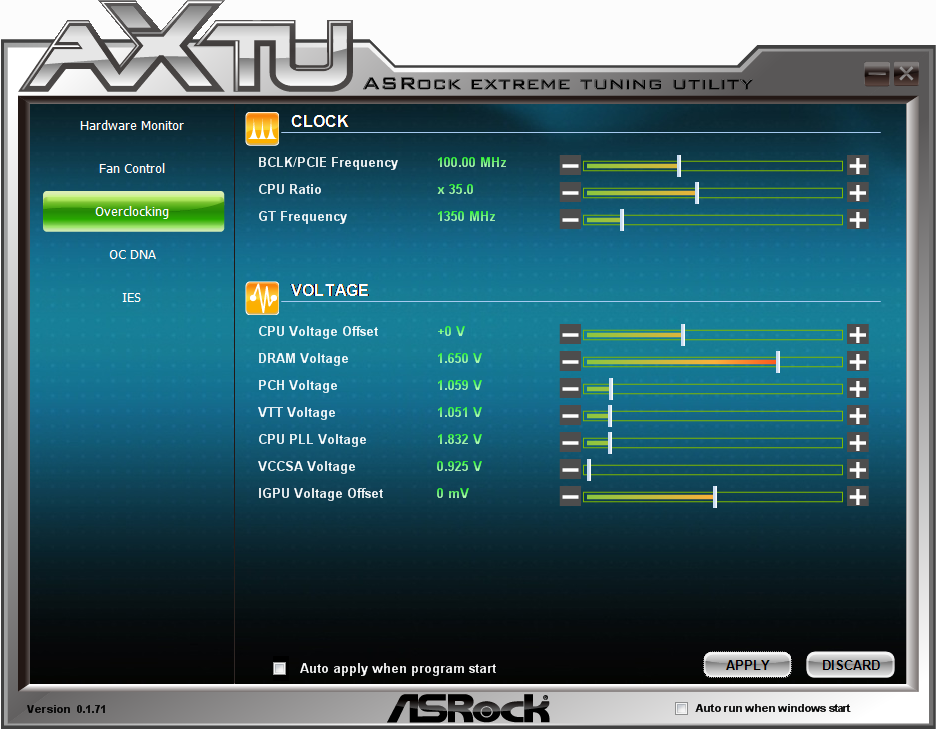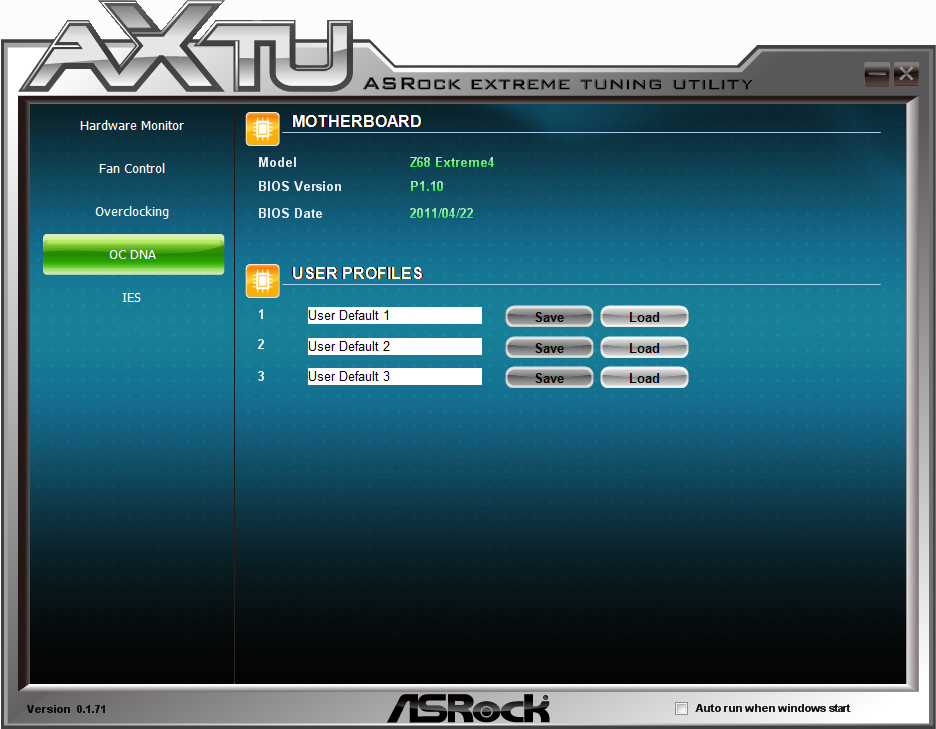Z68 Express Roundup: Three Motherboards Do Battle Around $200
Intel reserved its most feature-rich LGA 1155 platform for (or four?) months past the launch of its Sandy Bridge-based processors, but was it worth the wait? We compare three upper-mainstream Z68 examples to a top-quality P67 predecessor to find out.
Z68 Extreme4 Utilities
In addition to drivers, required programs and a few trial applications, the Z68 Extreme4 offers ASRock’s Extreme Tuning Utility, Instant Boot, XFast USB, and 3TB+ Unlocker (to allow large drive access in 32-bit operating systems).
ASRock does a fairly good job of describing the latter three programs on its Web site, so we dug a little deeper into its Extreme Tuning Utility.
Fan controls work, though we did find that controlling a 3-pin fan required installing it on a 3-pin connector. PWM connectors controlled only PWM fans from Windows.
Frequency and voltage levels are adjustable within the full range of BIOS values from within Windows. Changing the CPU ratio does, however, require a reboot.
Just as in the BIOS, users are welcome to save three overclocking profiles using ASRock’s Extreme Tuning Utility.
As a counterbalance to hot-and-hungry overclocking, ASRock’s Intelligent Energy Saver allows users to save a few watts by dynamically shedding power phases under low CPU loads.
Get Tom's Hardware's best news and in-depth reviews, straight to your inbox.
-
Crashman user 18ASrock comes with 4 eSATA cables?KisakukuThe first UEFI screenshots for ASRock and Asus are switched.Fixed, thanks!Reply -
evga_fan ->ThomasReply
"Gigabyte’s Quick Boost application sets our processor at 200, 400, or 700 MHz beyond its rated frequency."
Just so you know. Anyways, keep up the good work!
Cheers -
crisan_tiberiu so, basicaly there is no difference in performance between theese boards as i can see.Reply -
hmm .. was thinking of getting an Asus P8Z68-V Pro .. not so sure now knowing that the other boards offer the same performance and are both cheaper.Reply
-
Olle P One additional feature of the ASRock card that isn't mentioned is its set of holes matching a socket 775 cooler. That feature was the main reason I ordered one of these cards three days ago, since I won't have to spend money on a new CPU cooler.Reply -
crisan_tiberiu Olle POne additional feature of the ASRock card that isn't mentioned is its set of holes matching a socket 775 cooler. That feature was the main reason I ordered one of these cards three days ago, since I won't have to spend money on a new CPU cooler.Reply
ermm thats pro, since i have a socket 775 core 2 duo atm. Any other motherboards out there that suport this?? i would love to know