Why you can trust Tom's Hardware
We measured all the PA32UCX’s gamut modes and calibrated the Rec.709 preset to test its adjustment capability. Every mode except sRGB can be changed with gamma presets, RGB gain and bias and six-color saturation and hue controls. You can also set the backlight level and adjust contrast. We performed the following tests with zone dimming turned off.
Grayscale and Gamma Tracking
We describe our grayscale and gamma tests in detail here.
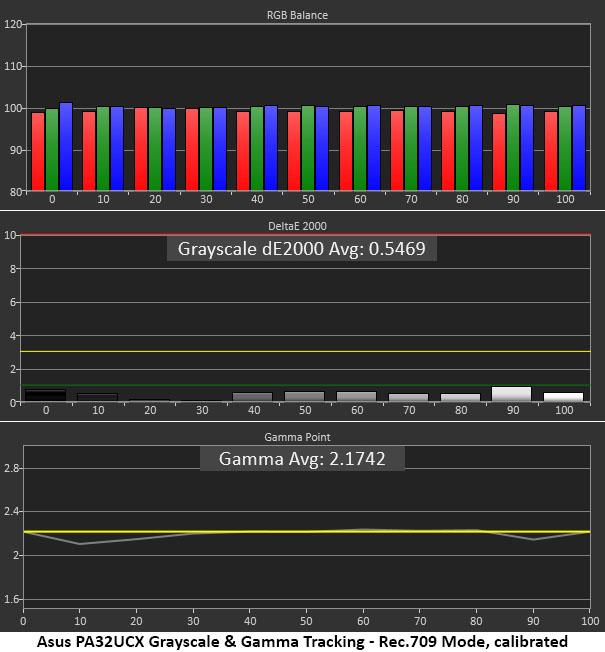
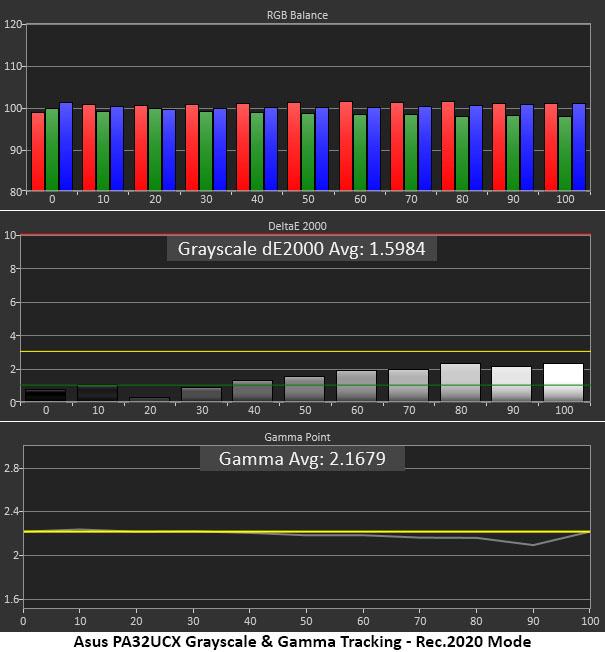
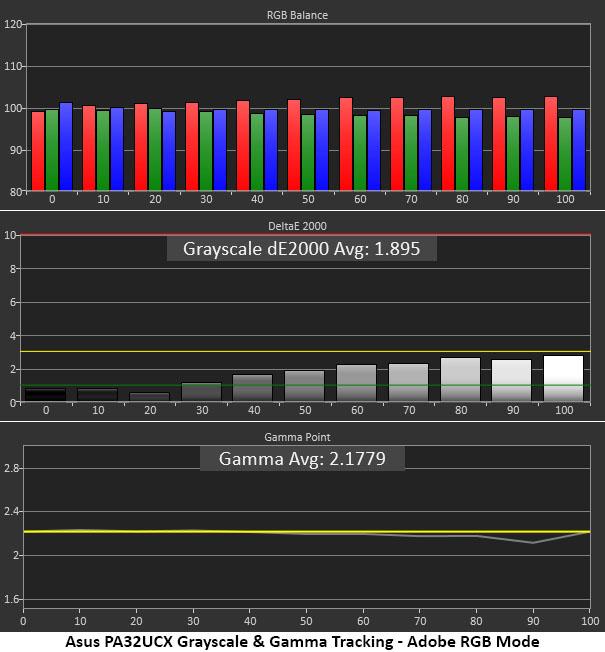
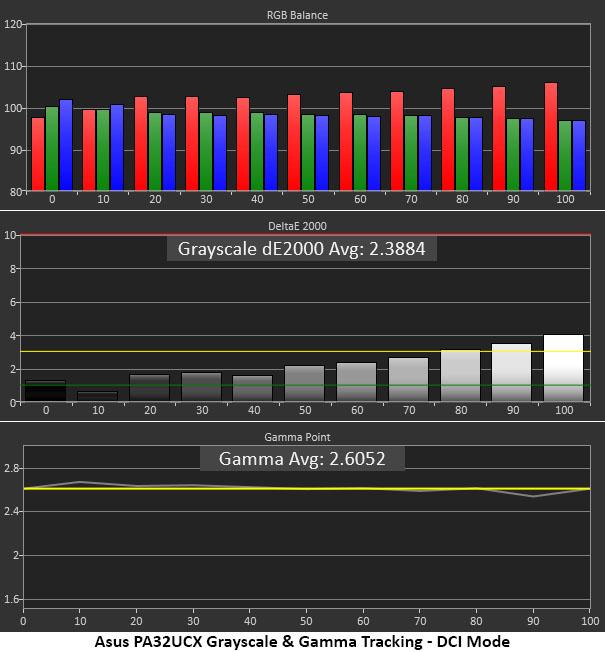
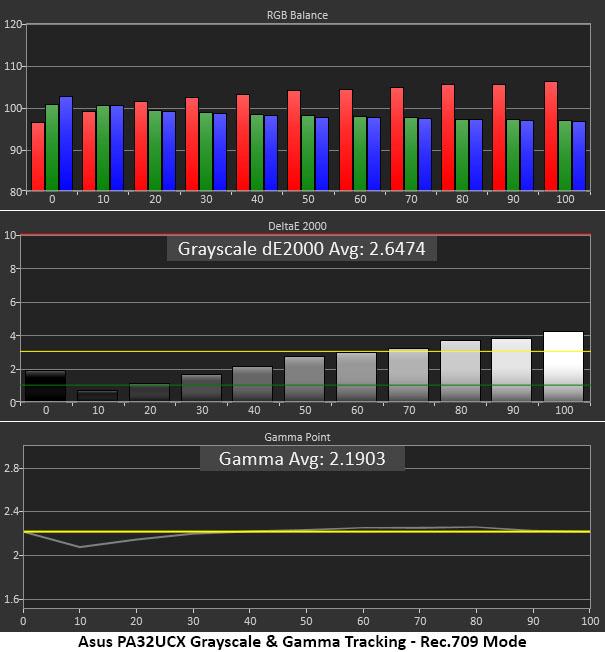
The Rec.709 mode (first chart) is the PA32UCX’s least accurate but is still well within parameters and doesn’t require calibration. It runs a bit warm with a red tint just visible from 80-100% brightness. Gamma is visually perfect, despite a slight dip at 10% picked up by our meter. DCI-P3 mode (second chart) also runs slightly warm and is locked to a gamma setting of 2.6. Additional gamma presets aren’t available in this mode, but you can adjust the color temp in the OSD.
Adobe RGB (third chart) offers slightly better grayscale tracking with no visible errors and near-perfect 2.2 gamma tracking. Rec.2020 (fourth chart) is the best of all with no grayscale issues and just a slight gamma dip at 90% brightness.
You can see the results of our calibration in the final Rec.709 chart. All grayscale errors are less than 1dE. Gamma was visually perfect; although, our meter showed tiny dips at 10% and 90% brightness. This level of performance can be achieved with any of the PA32UCX’s preset color modes either in the OSD or Asus' ProArt software. And you can create and save any combination of settings to one of the two User modes.
Comparisons
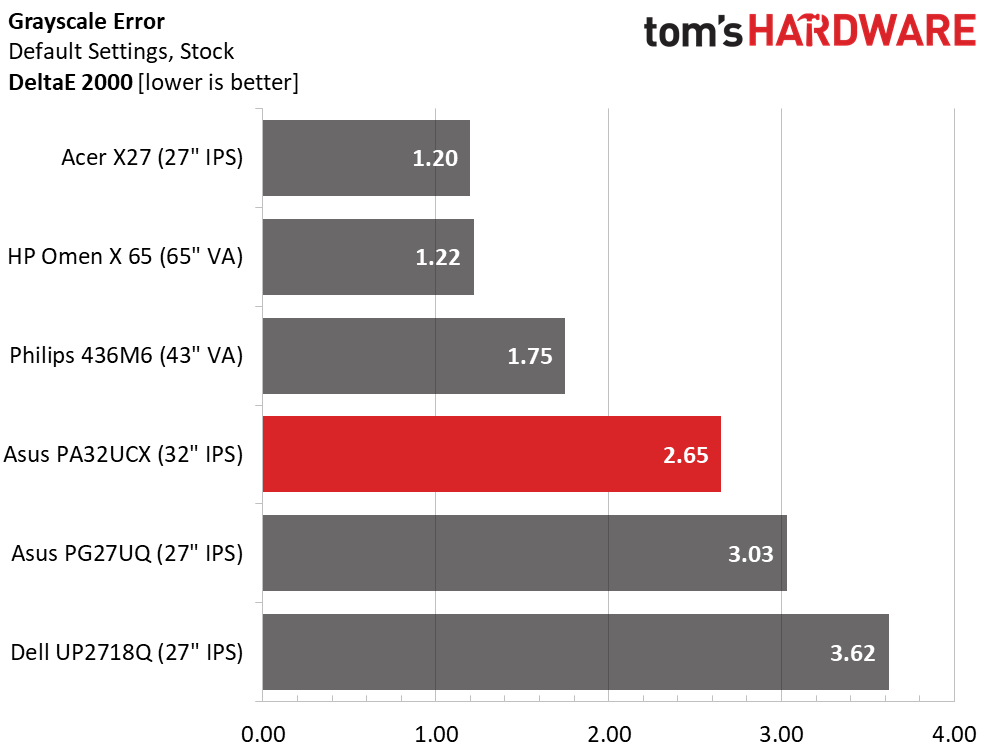
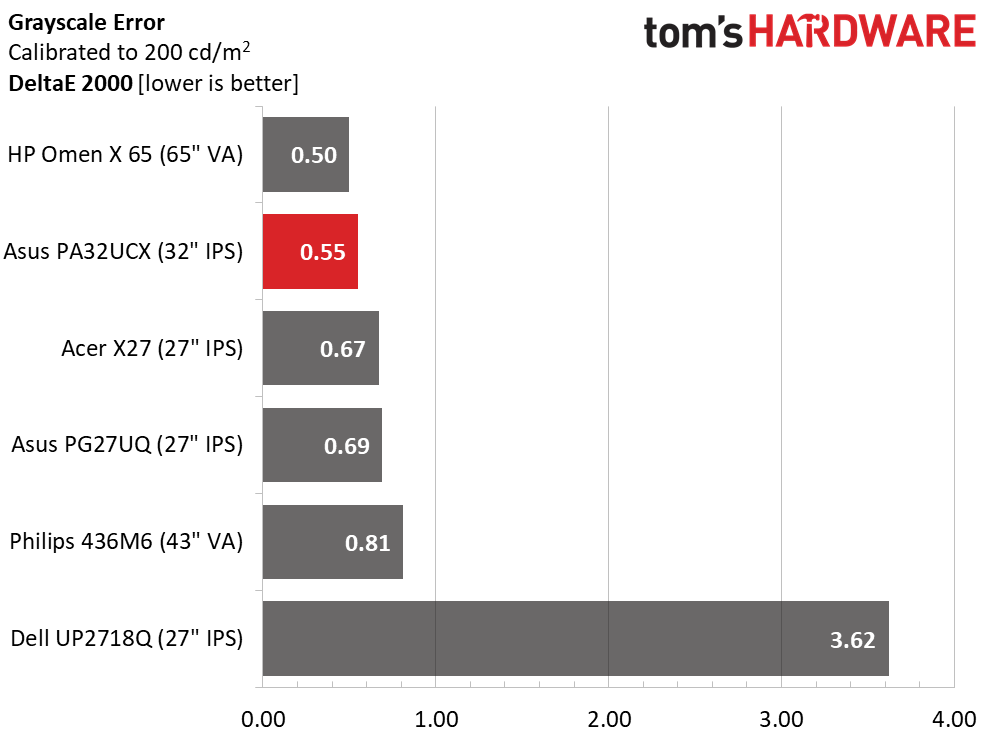
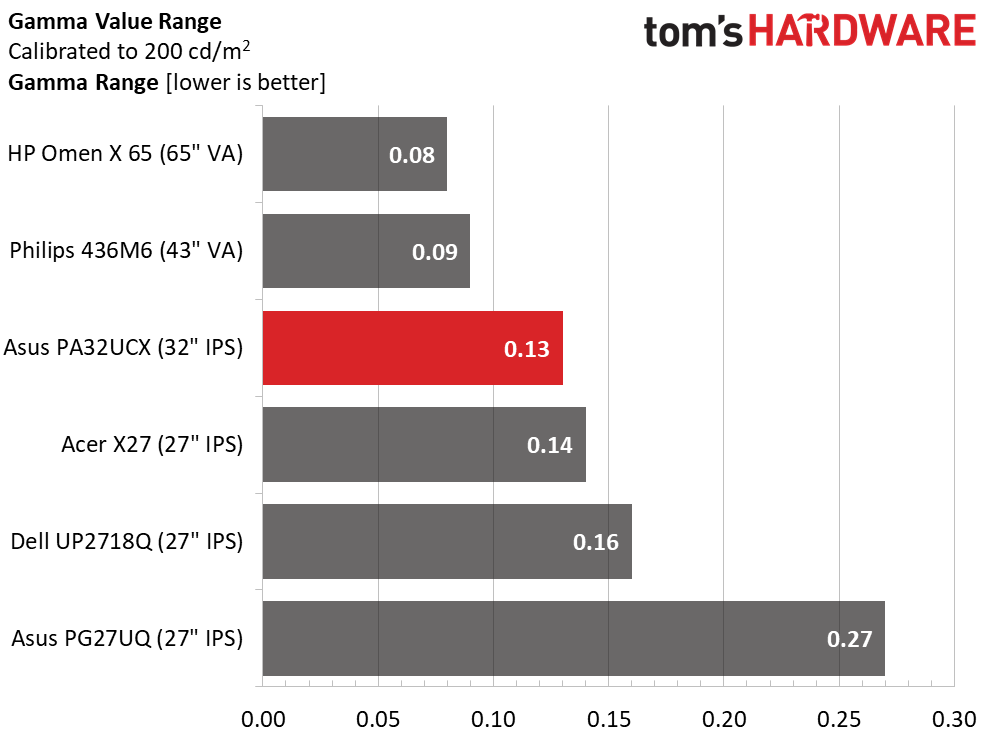
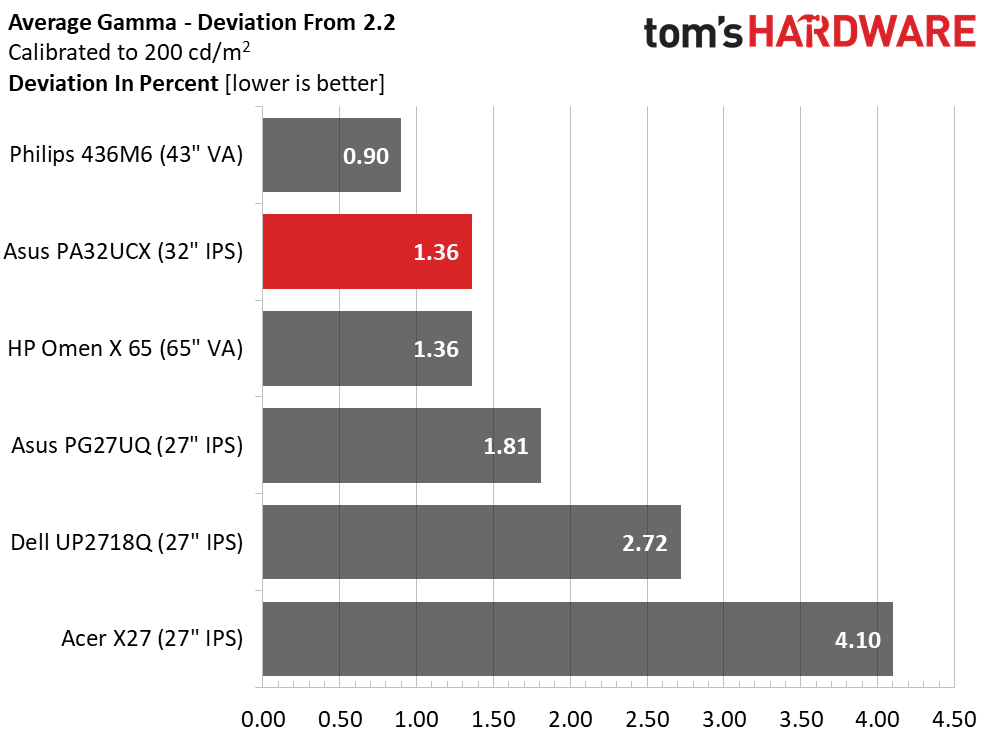
The charts above represent the PA32UCX’s Rec.709 mode. Uncalibrated, it ran mid-pack in a fairly tight race. After a small OSD adjustment, it was just shy of matching the first-place HP in the grayscale error test. We have no complaints about grayscale performance. The PA32UCX is well-qualified as a premium professional tool.
Gamma tests produced similar results from all our comparison monitors. None showed visible issues. The sample group shows tight tracking with a small range of values and final averages close to the 2.2 standard. The PA32UCX tracked equally well at all its gamma presets. Plus, the labels correspond to the measured values: if you set it to 2.6, it measures 2.6.
Get Tom's Hardware's best news and in-depth reviews, straight to your inbox.
Color Gamut Accuracy
For details on our color gamut testing and volume calculations, click here.
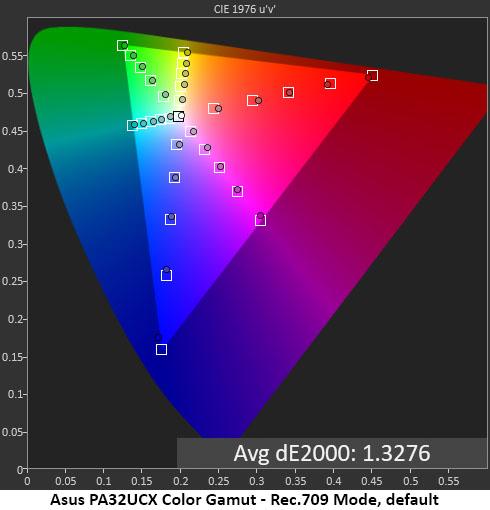
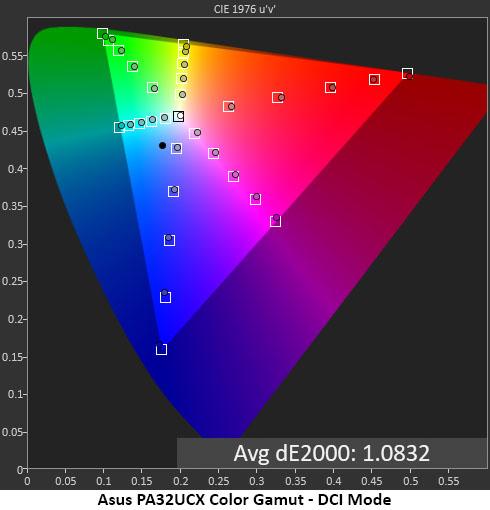
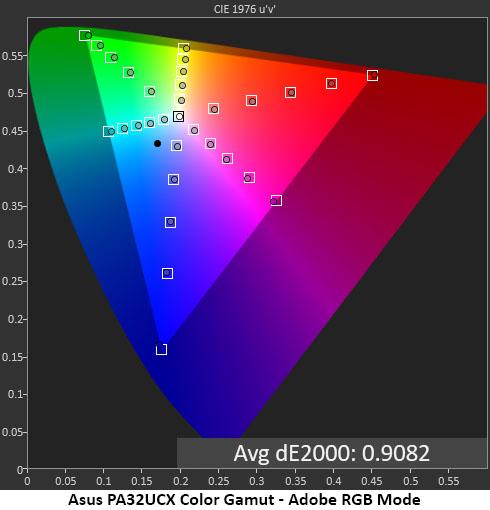
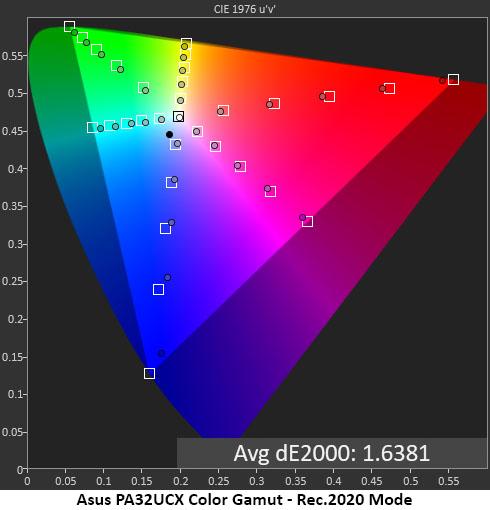
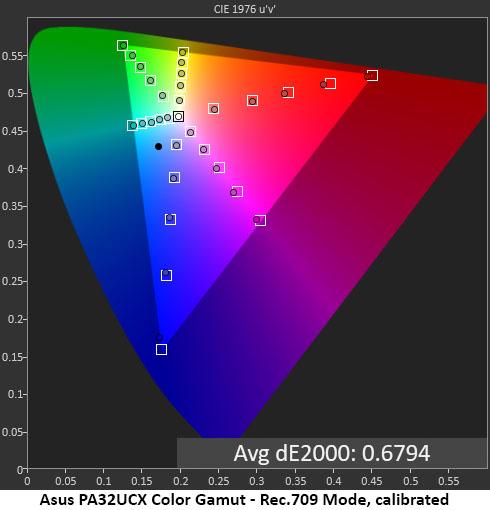
All the PA32UCX’s color modes are pretty much spot-on. As the gamut gets wider, the average error level drops. Regardless of mode, all errors were too small to see with the naked eye.
In Rec.2020 mode (first chart), all three primaries are just short of the mark at 100% saturation, but all the inner points are right on target. The PA32UCX doesn’t quite fill 100% of this enormous gamut but comes closer than any other monitor we’ve tested. Calibration of the Rec.709 mode (final chart) produced an even lower dE score -- one of the best we’ve recorded, in fact.
Comparisons
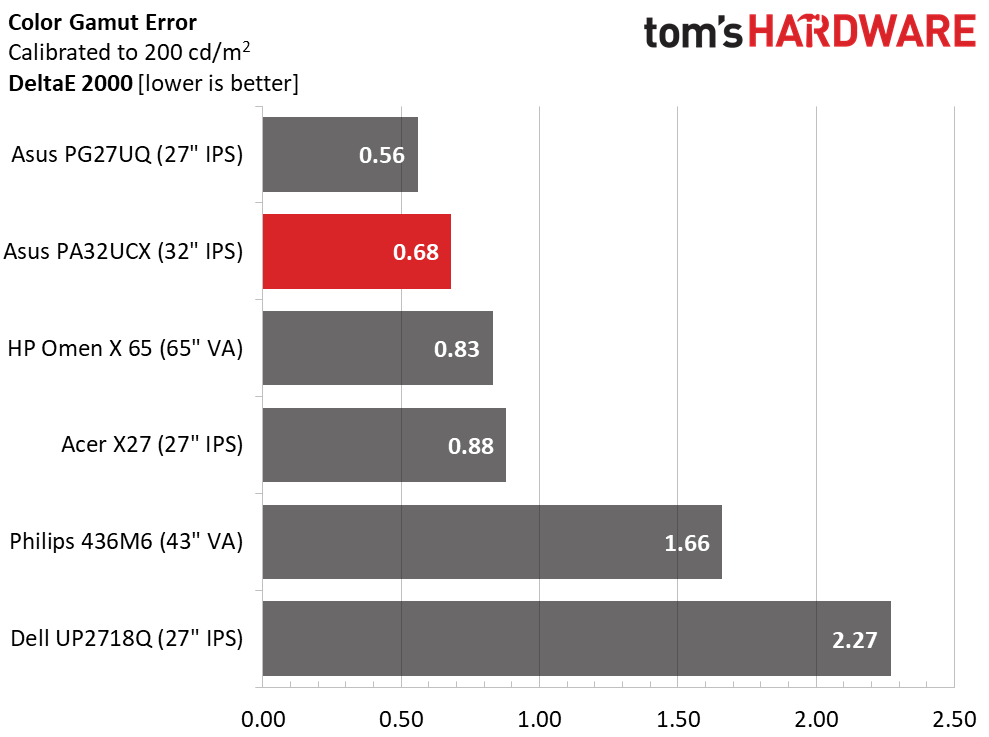
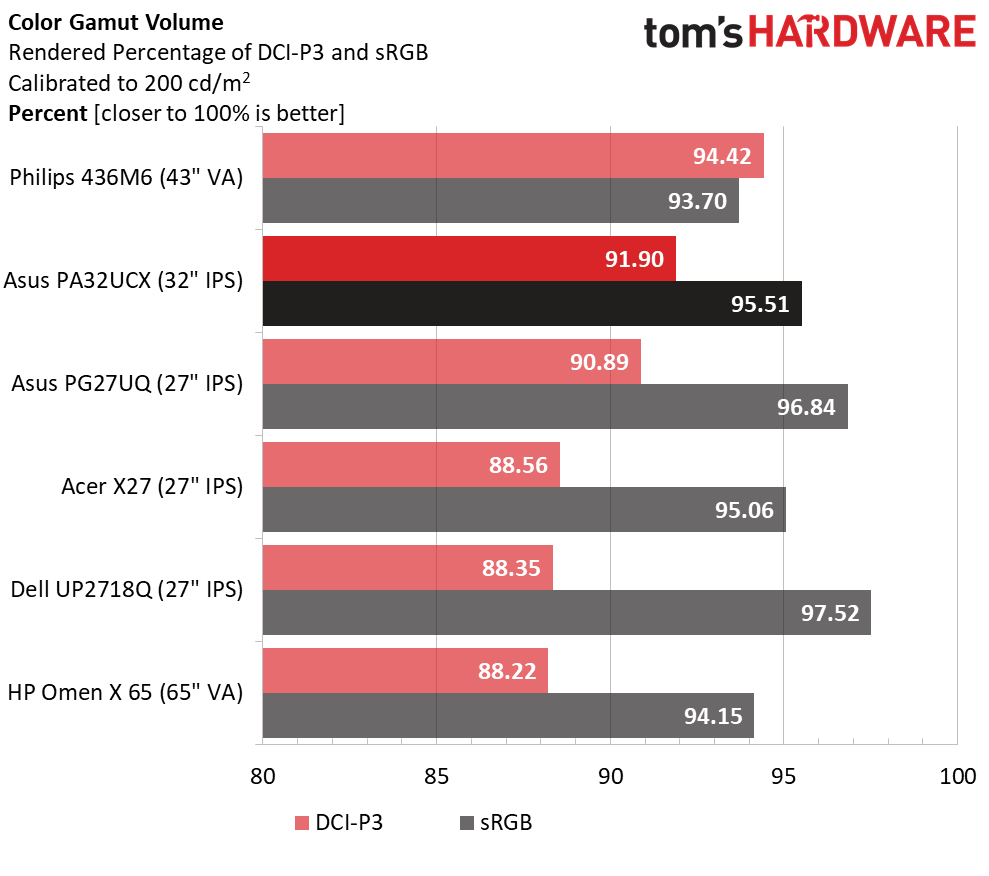
After we calibrated the Rec.709 mode (see our recommended settings) the PA32UCX posted one of the lowest average color errors of any monitor we’ve tested. Only the PG27UQ bested it here. And that’s splitting hairs. Any score below 1dE is a win.
The second chart above shows that the PA32UCX’s gamut volumes for both sRGB and DCI-P3 are comfortably over 90%. You can boost DCI volume with the Asus ProArt software. Our measurement revealed a slightly under-saturated red primary by default. The Adobe RGB gamut volume was 96.6%, and we calculated 82.96% for Rec.2020.
MORE: Best Gaming Monitors
MORE: How We Test Monitors
MORE: All Monitor Content
Current page: Grayscale, Gamma and Color
Prev Page Brightness and Contrast Next Page HDR Performance
Christian Eberle is a Contributing Editor for Tom's Hardware US. He's a veteran reviewer of A/V equipment, specializing in monitors. Christian began his obsession with tech when he built his first PC in 1991, a 286 running DOS 3.0 at a blazing 12MHz. In 2006, he undertook training from the Imaging Science Foundation in video calibration and testing and thus started a passion for precise imaging that persists to this day. He is also a professional musician with a degree from the New England Conservatory as a classical bassoonist which he used to good effect as a performer with the West Point Army Band from 1987 to 2013. He enjoys watching movies and listening to high-end audio in his custom-built home theater and can be seen riding trails near his home on a race-ready ICE VTX recumbent trike. Christian enjoys the endless summer in Florida where he lives with his wife and Chihuahua and plays with orchestras around the state.
-
TheDane I know it is specified (in a smaller font below the title) but I'd prefer if you didn't use the term "mini-LED 4K HDR monitor" in the main title as this isn't a new type of panel, just an LCD panel with more zones. It confuses some people (like those who don't know that LED display are also just LCD panels with another type of backlighting).Reply -
JamesSneed ReplyTheDane said:I know it is specified (in a smaller font below the title) but I'd prefer if you didn't use the term "mini-LED 4K HDR monitor" in the main title as this isn't a new type of panel, just an LCD panel with more zones. It confuses some people (like those who don't know that LED display are also just LCD panels with another type of backlighting).
I could see that. Something like "4K HDR monitor with mini-LED backlight" would be much more forthcoming and less confusing imo. -
jasonelmore Oh wow, this thing is 4 grand. I'd love to see this technology come to Asus's Gsync line.Reply -
strongdc I'd like to see this go against Apple's new Pro Display. That also uses mini-LEDs and beats it in every spec.Reply -
TheDane 1400 zones vs 576 zone - no not in all metrics.Reply
I'll wait for the microLED TVs/monitors, after using OLED TVs for some time I just cannot see myself use LCD panels again. And microLED looks to have all the benefits of OLED (per-pixel-light) and no potential issues with retention (though my OLED TV still looks fine after 2 years of daily use). -
setx Those on screen controls... are pure cancer as usual. Even with top level hardware they don't bother to make them convenient to use.Reply
After using NEC advanced mode it feels like going from IPS to TN panel. -
cryoburner Reply
I agree, when I first clicked the article, I thought it was going to be a review for a MicroLED screen with individual LEDs making up each pixel element, but quickly discovered it was just another IPS screen, albeit with somewhat more local dimming zones for HDR. Meh. A 24x48 array of backlight LEDs on a 32" screen isn't exactly what I would call "mini".TheDane said:I know it is specified (in a smaller font below the title) but I'd prefer if you didn't use the term "mini-LED 4K HDR monitor" in the main title as this isn't a new type of panel, just an LCD panel with more zones.
I guess MicroLED is still a couple years or so away from mass production though, and will probably only appear at low pixel densities initially, like for big-screen TVs. It will probably be a number of years before we see a 32" 4K MicroLED screen. -
mohammed2006 toms hardware should have included sony BVM-HX310. to see how close it get to it. i need to upgrade my dell UP2718Q i am thinking ether asus or apple . please do asus vs apple and add Sony BVM-HX310.Reply -
jonpais Does the Asus require an i/o converter to use as an HDR reference grading monitor with a Mac?Reply -
crimsonfilms Replymohammed2006 said:toms hardware should have included sony BVM-HX310. to see how close it get to it. i need to upgrade my dell UP2718Q i am thinking ether asus or apple . please do asus vs apple and add Sony BVM-HX310.
What?
The BMV-HX310 is $32K discounted. It does not even occupy the same market space.