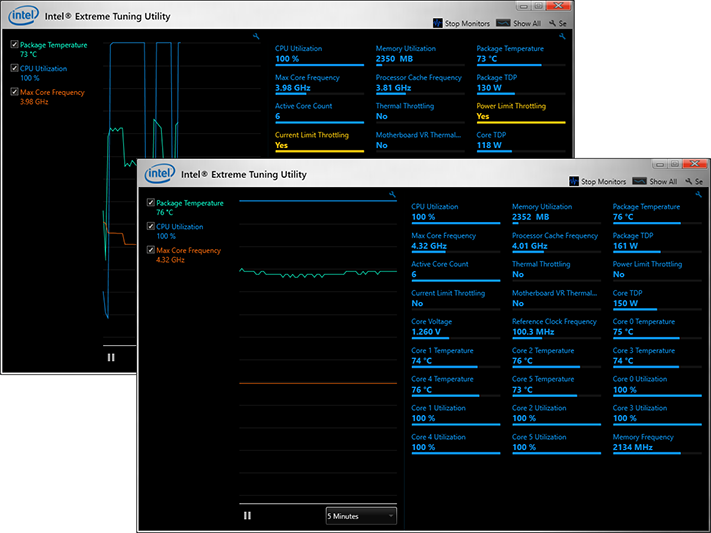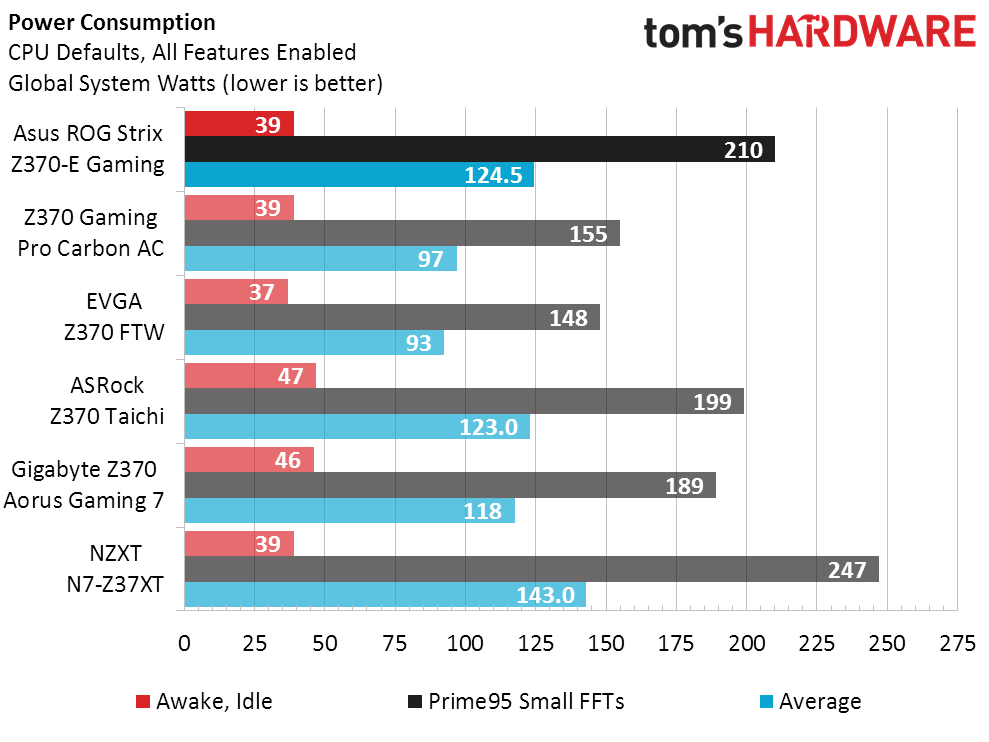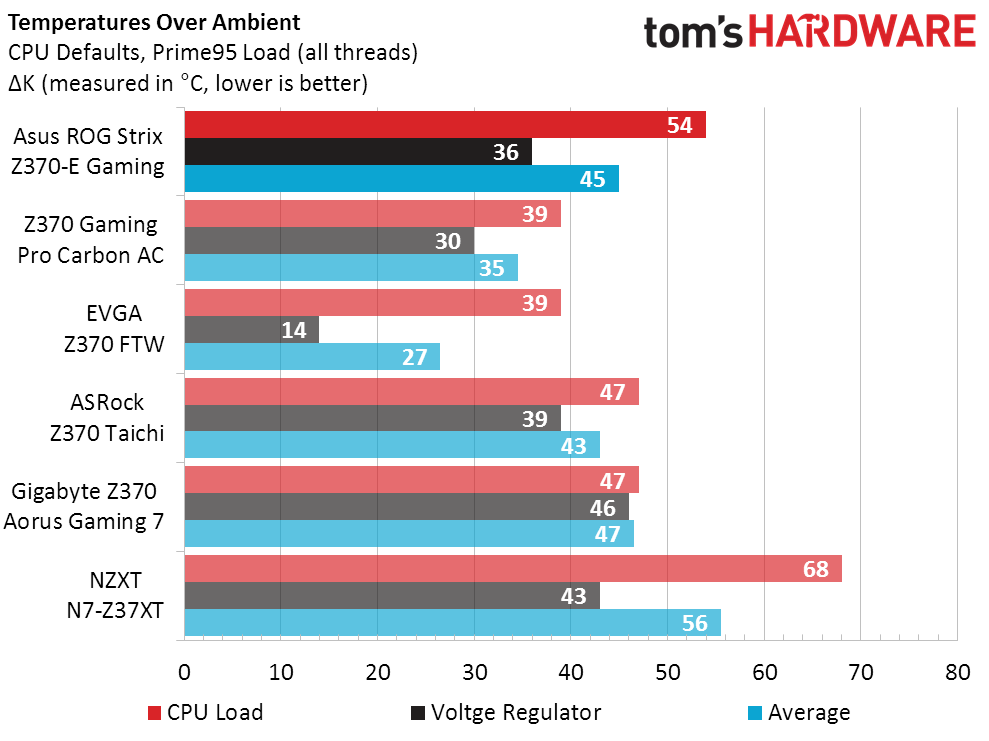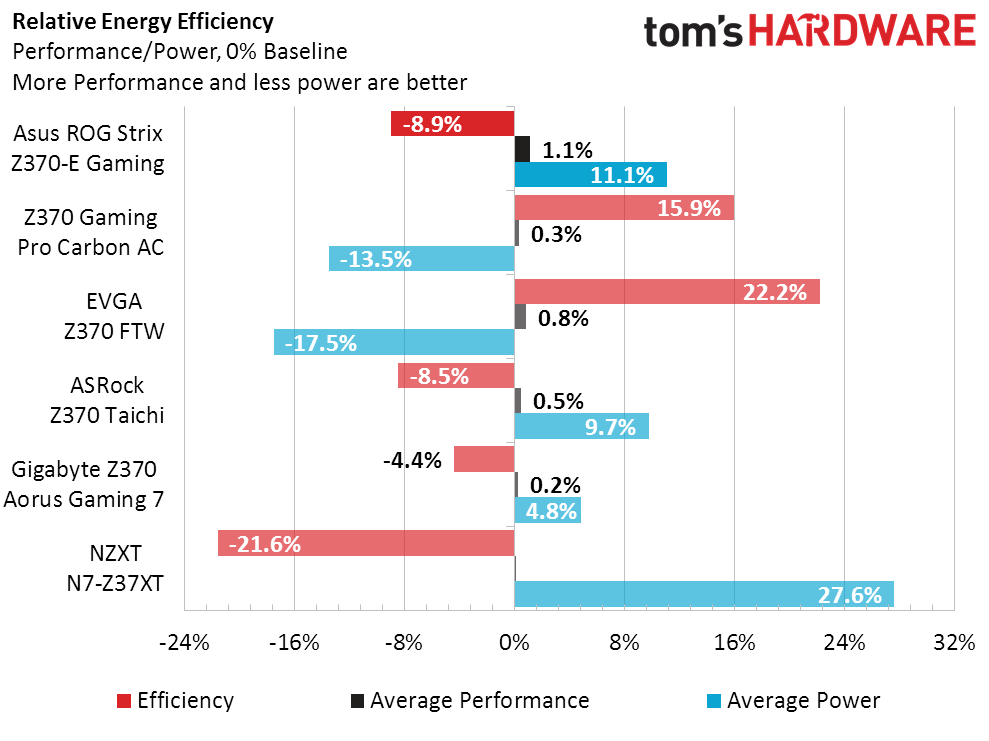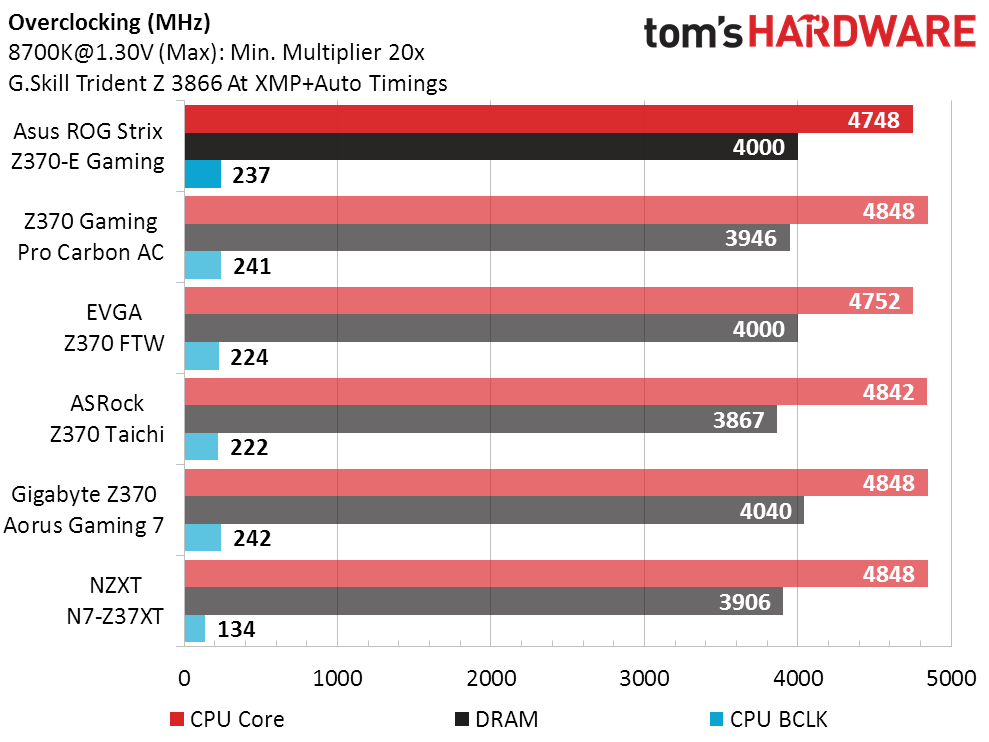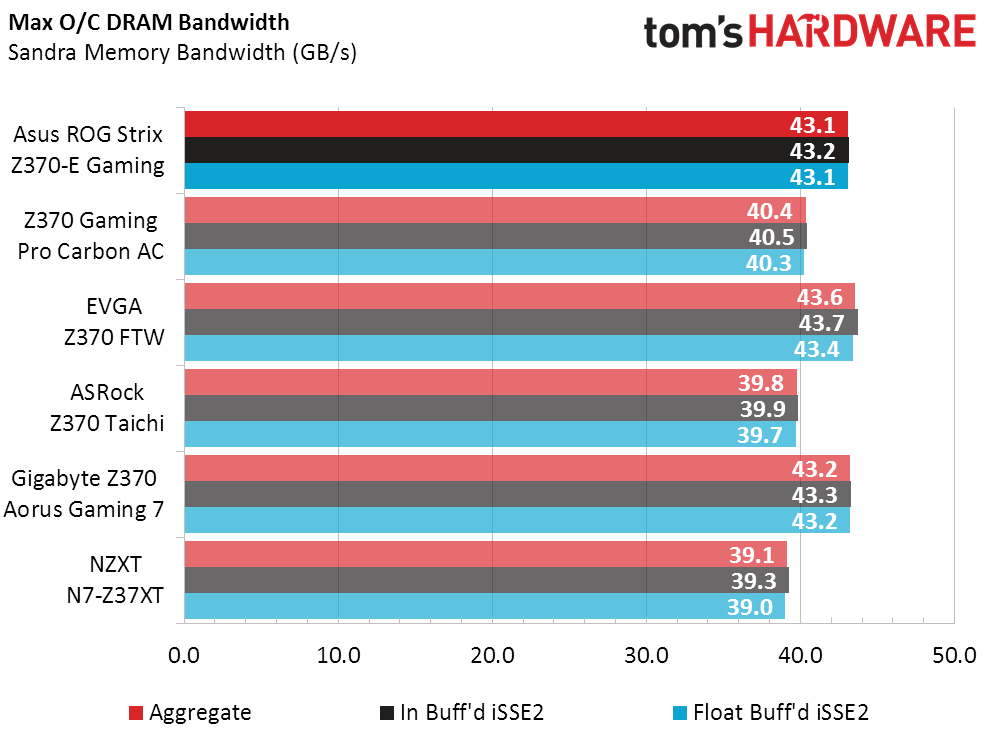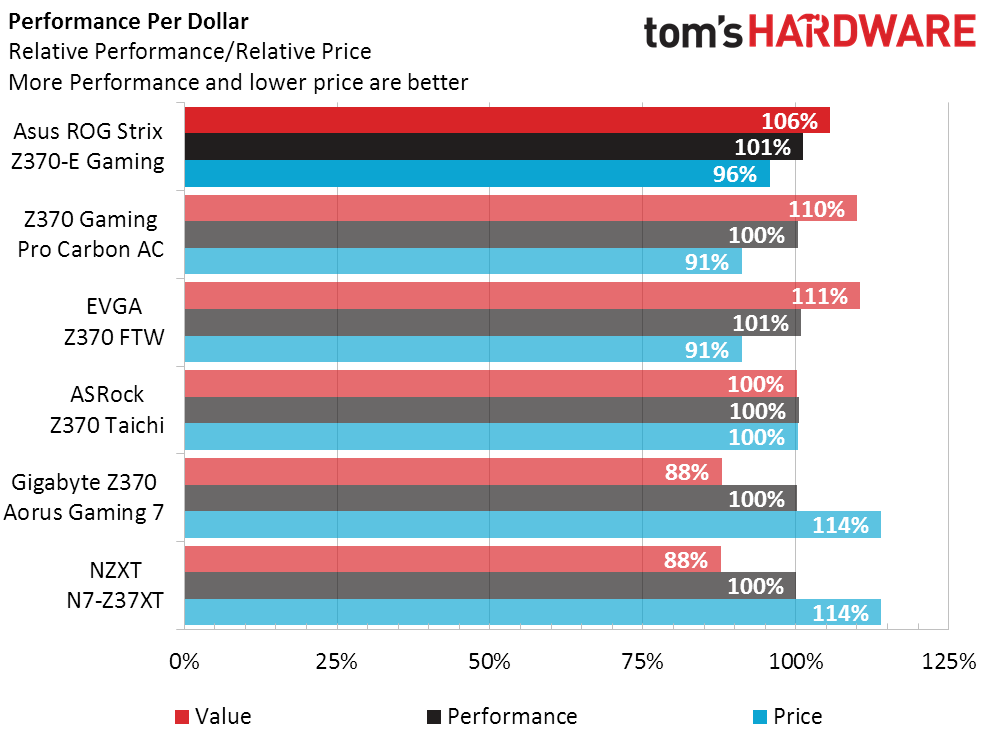Asus ROG Strix Z370-E Gaming Motherboard Review: Right-Priced RGB?
Why you can trust Tom's Hardware
Benchmark Result & Final Analysis
One note: Under Prime95 small FFTs, the board would spike to around 194W and hold momentarily due to current-limit throttling, before power-limit throttling would cause it to drop to 144W at 4.0GHz. Since some of the other boards were holding the CPU up at 4.30GHz by default, the only way to make this a direct comparison was to disable power-limit throttling.
Disabling both limits allowed system power to climb to 210W, with a reported CPU TDP of 160W. Since we were seeing the proper Turbo Boost frequencies for various numbers of loaded cores, we considered this “good enough” to get an accurate comparison.
Synthetic Benchmarks
The Strix Z370-E Gaming has a 100.3MHz BCLK, which may account for its small lead in 3DMark. Surprisingly, that doesn’t seem to have as much impact on Sandra’s Arithmetic and Multimedia scores.
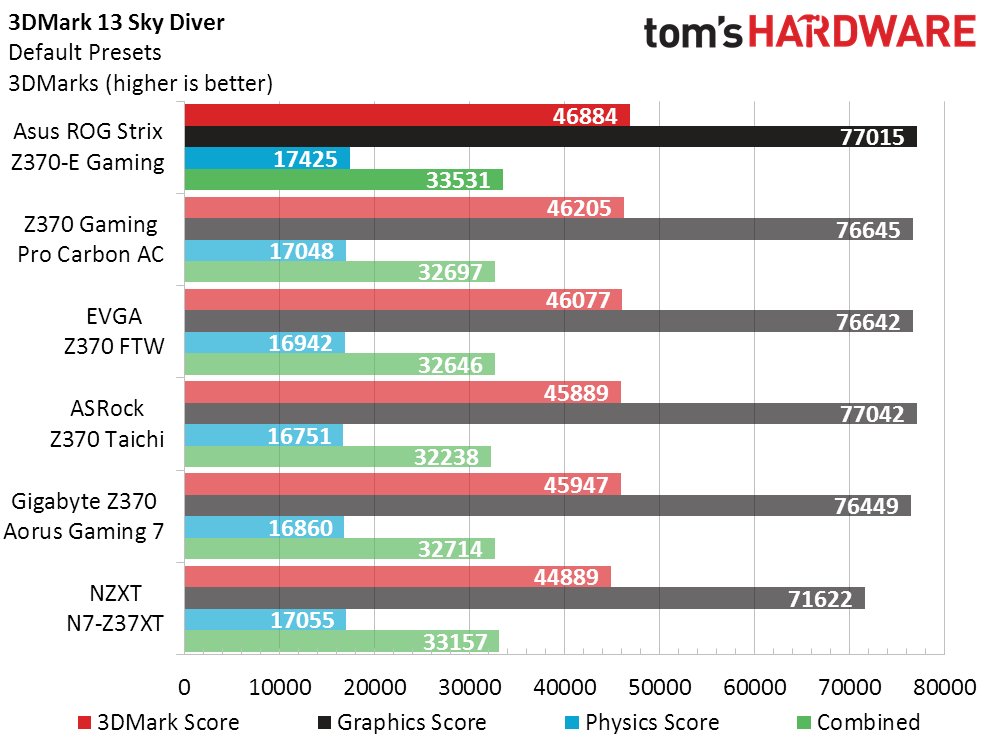
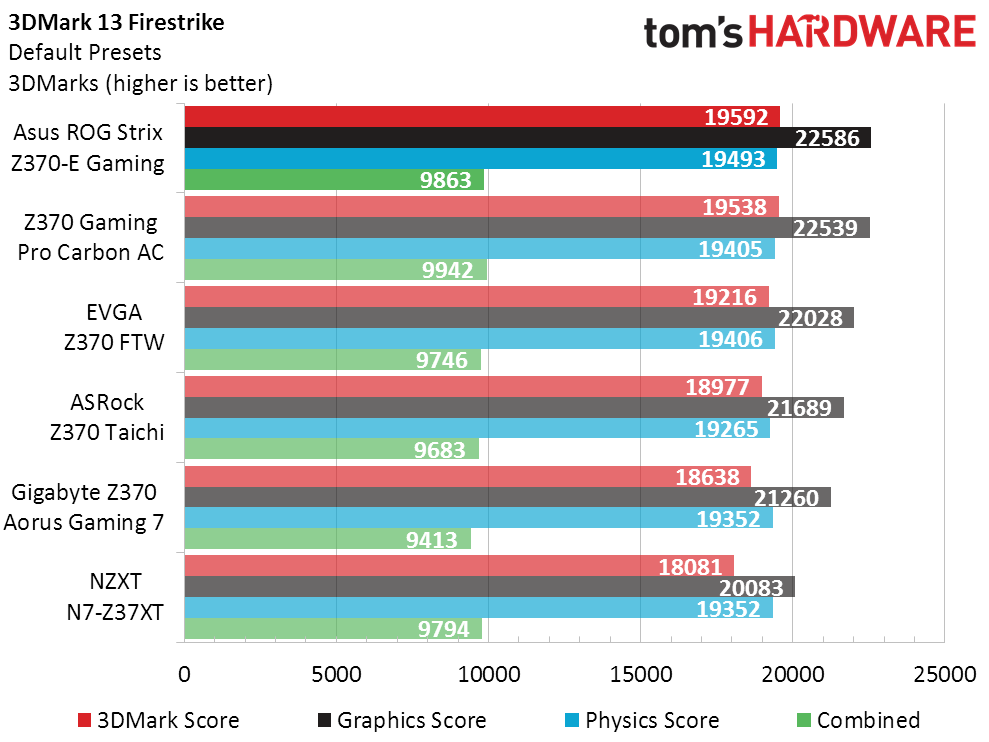
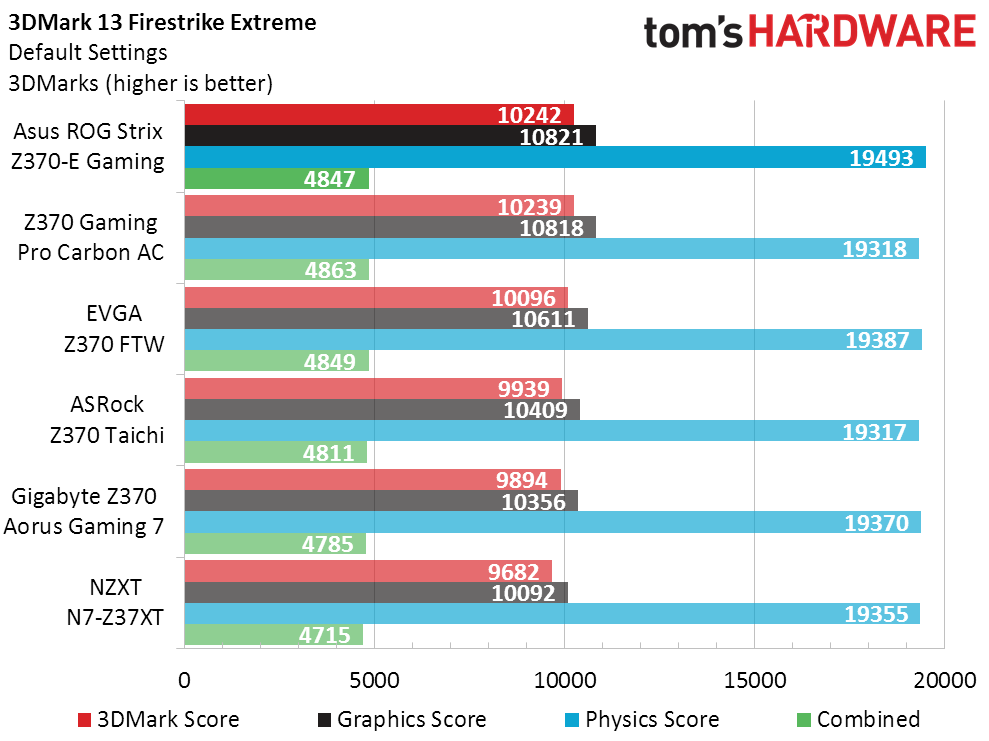
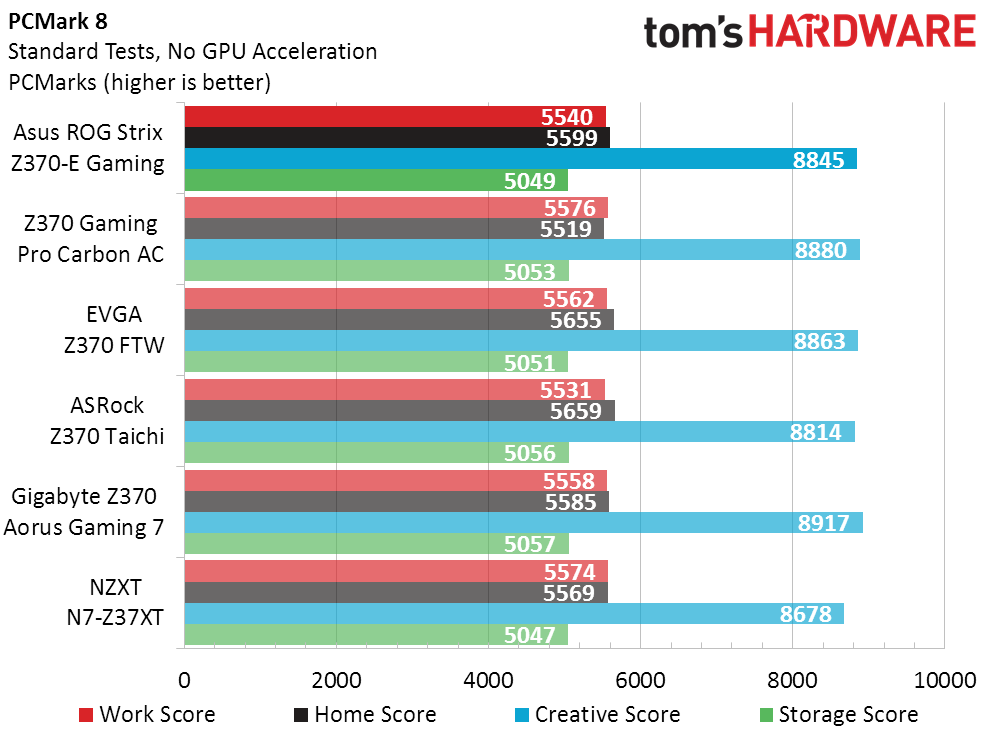
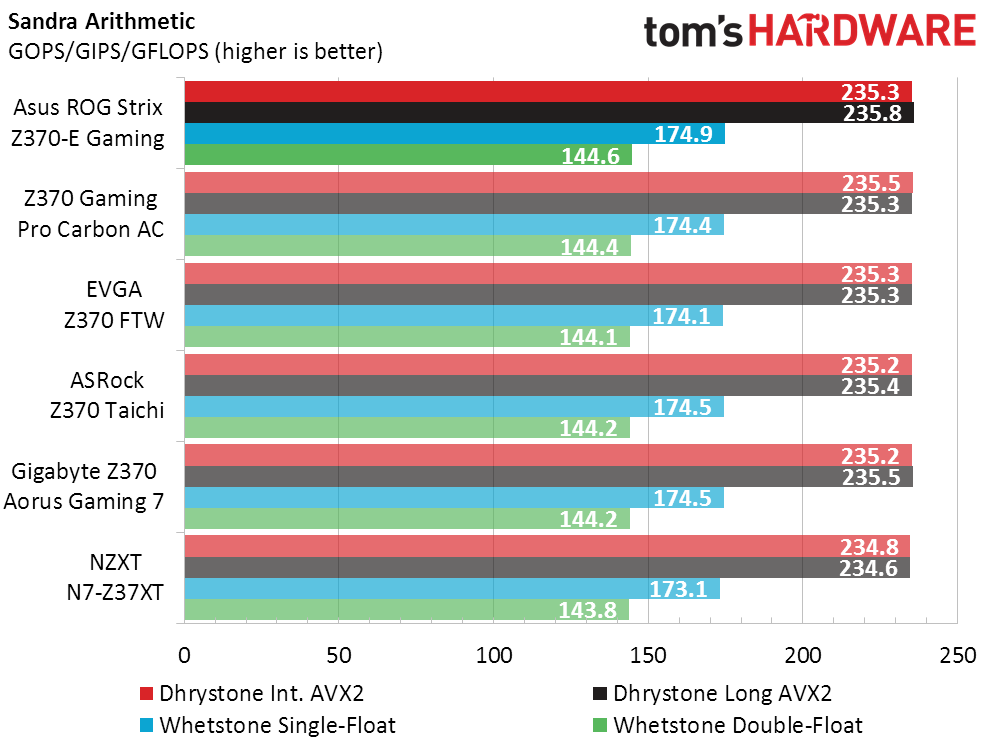
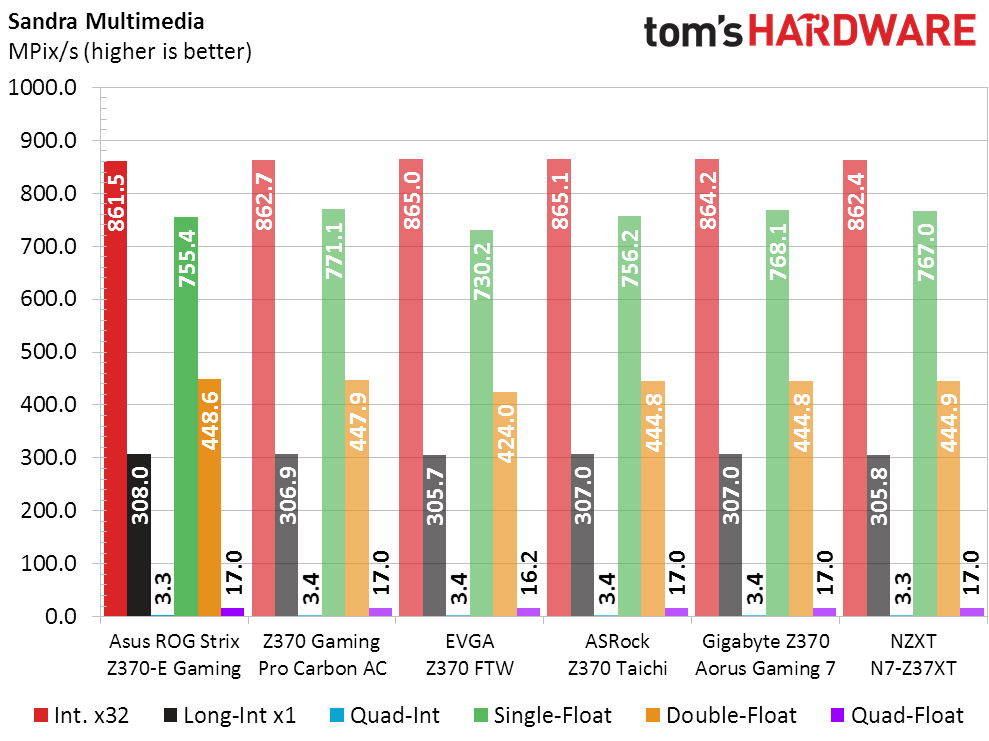
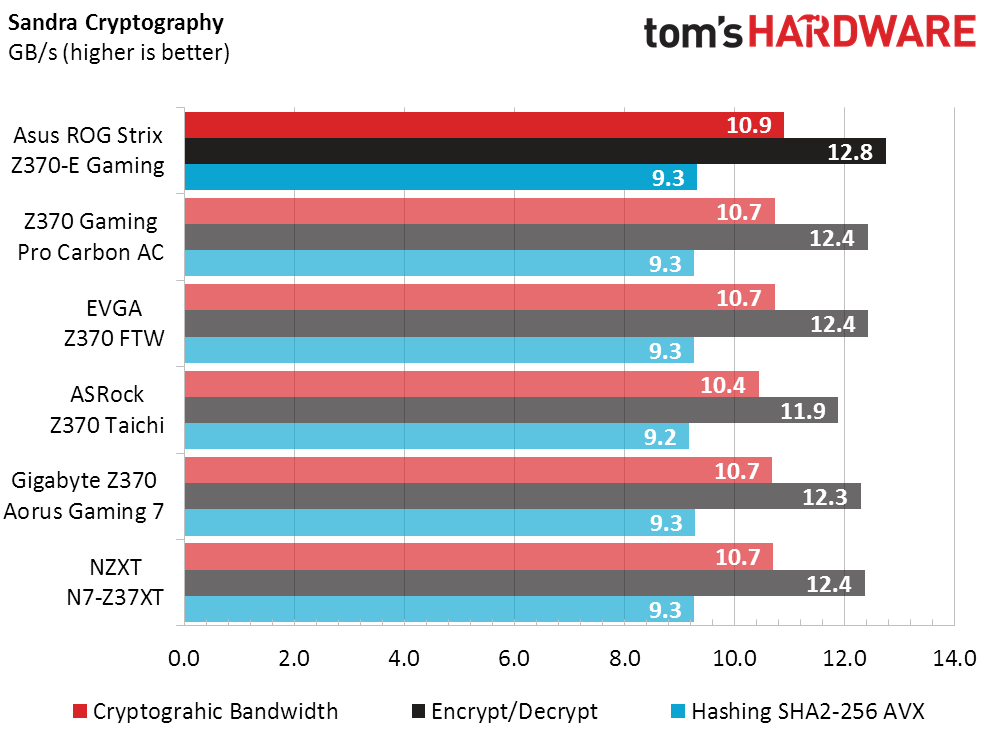
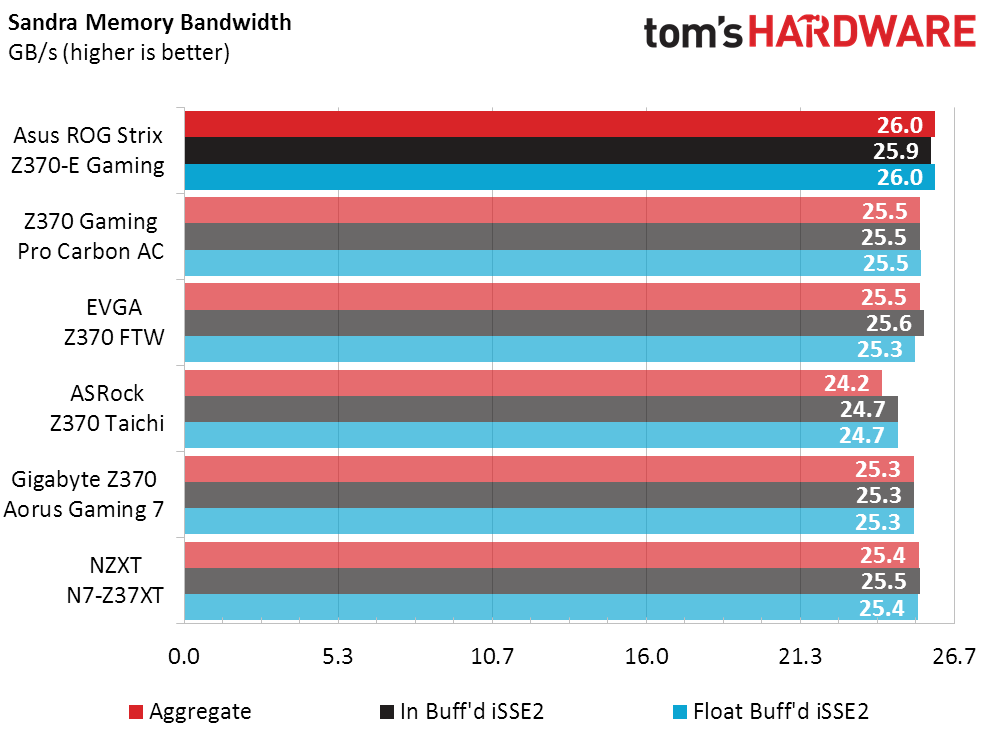
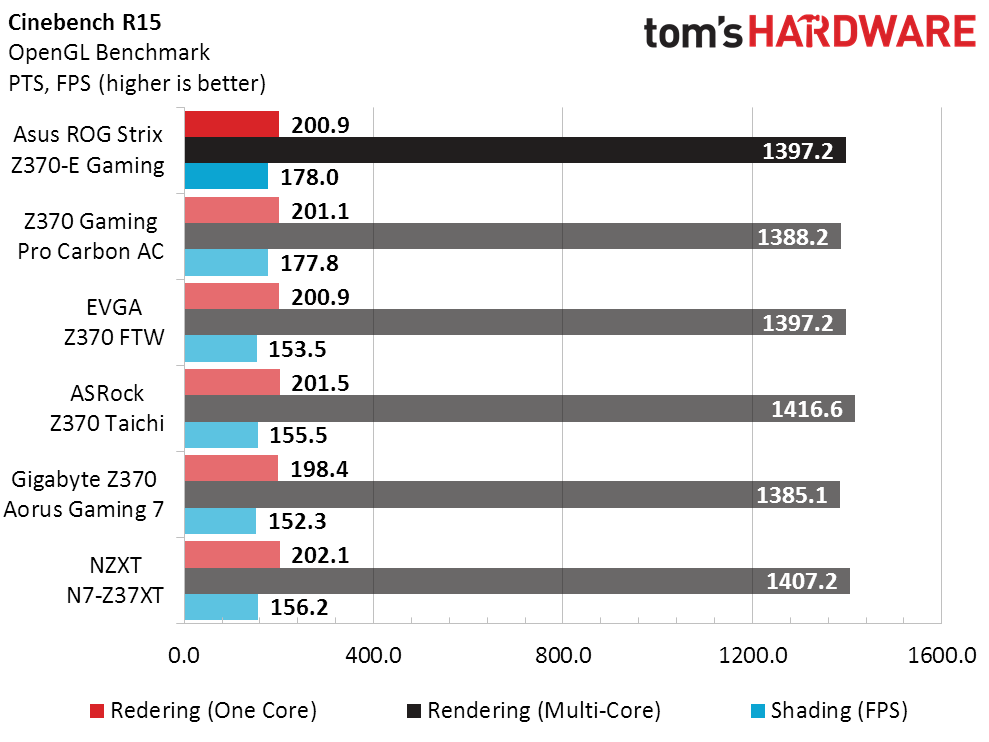
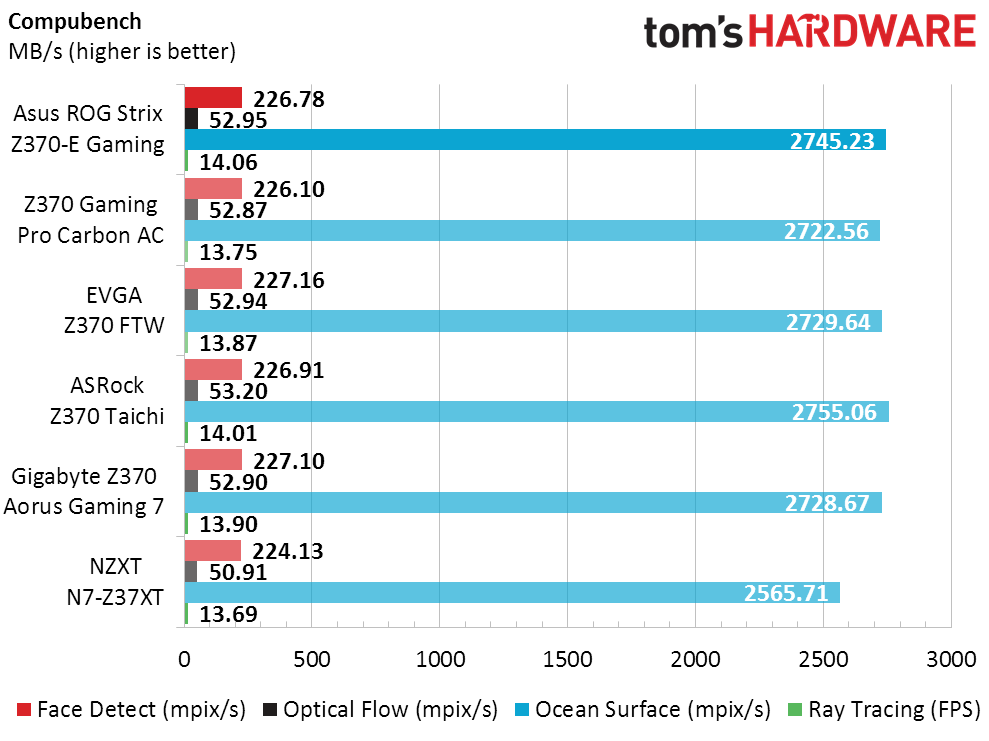
The Strix Z370-E Gaming's gains in Sandra Cryptography are more closely related to its memory-bandwidth score than its minuscule CPU overclock. Advanced memory timings are the one place a manufacturer can attempt to seek performance gains.
3D Games
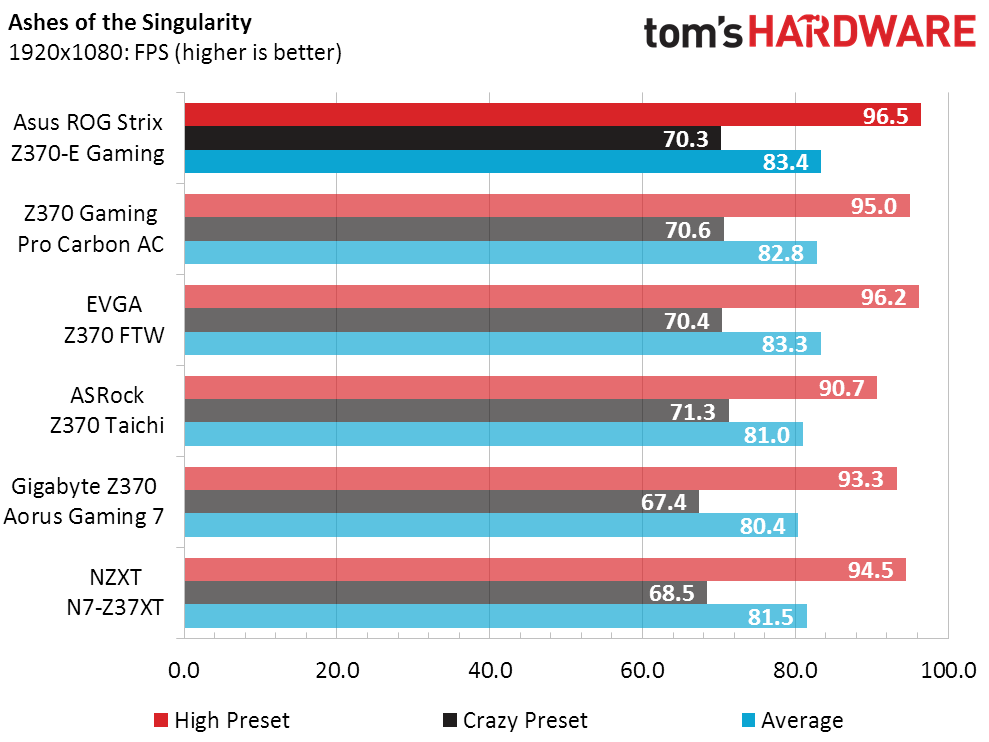
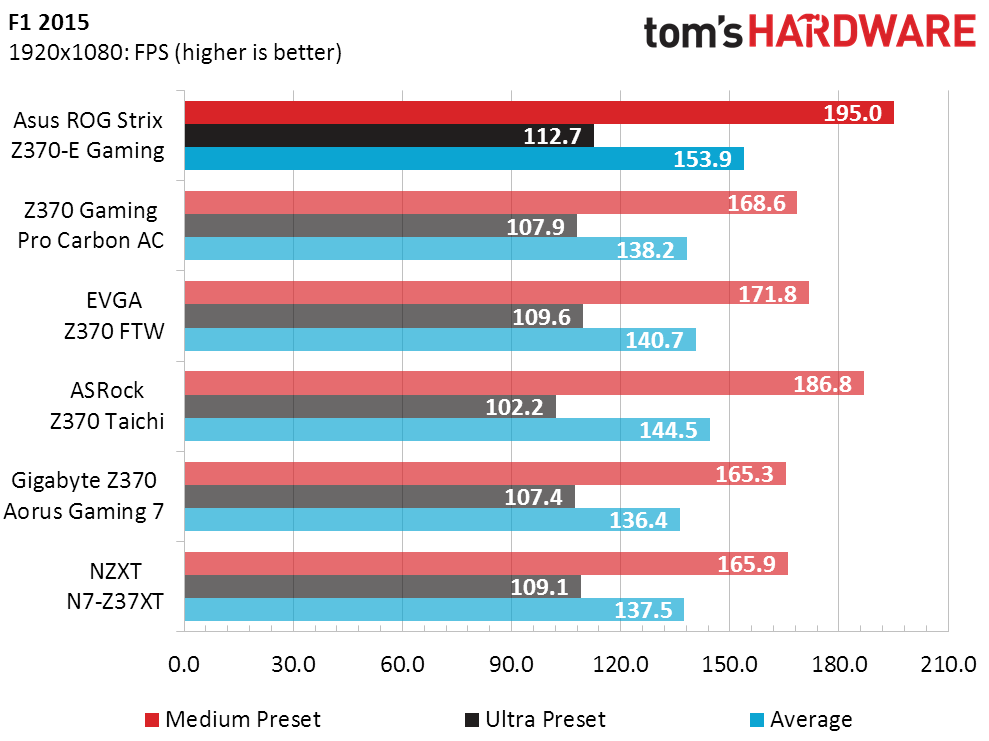
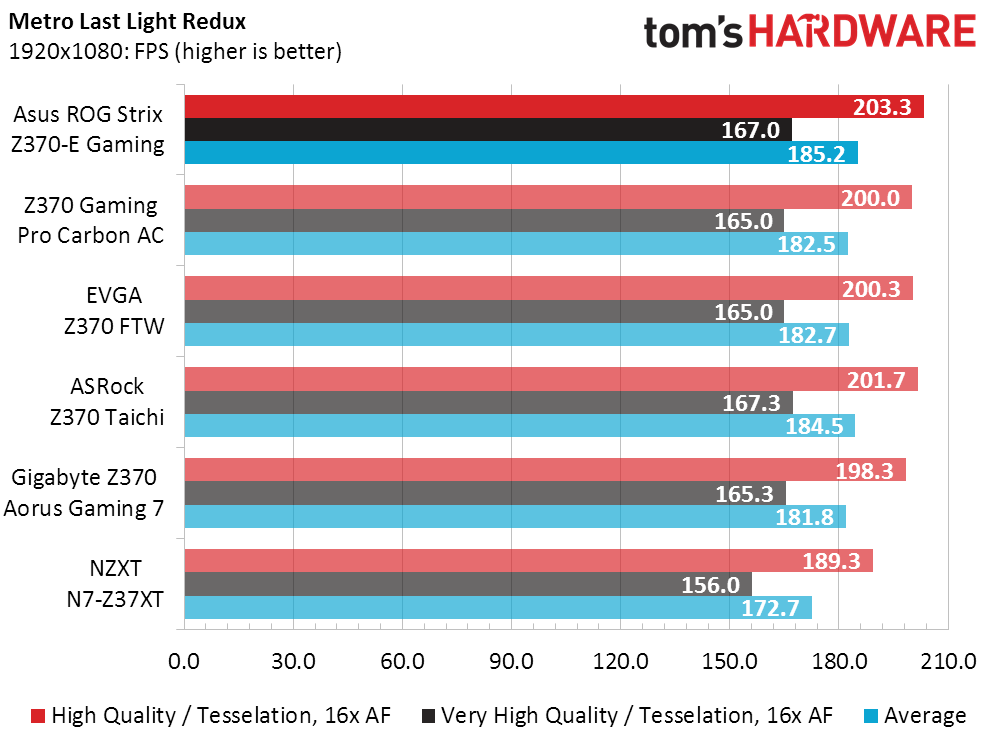
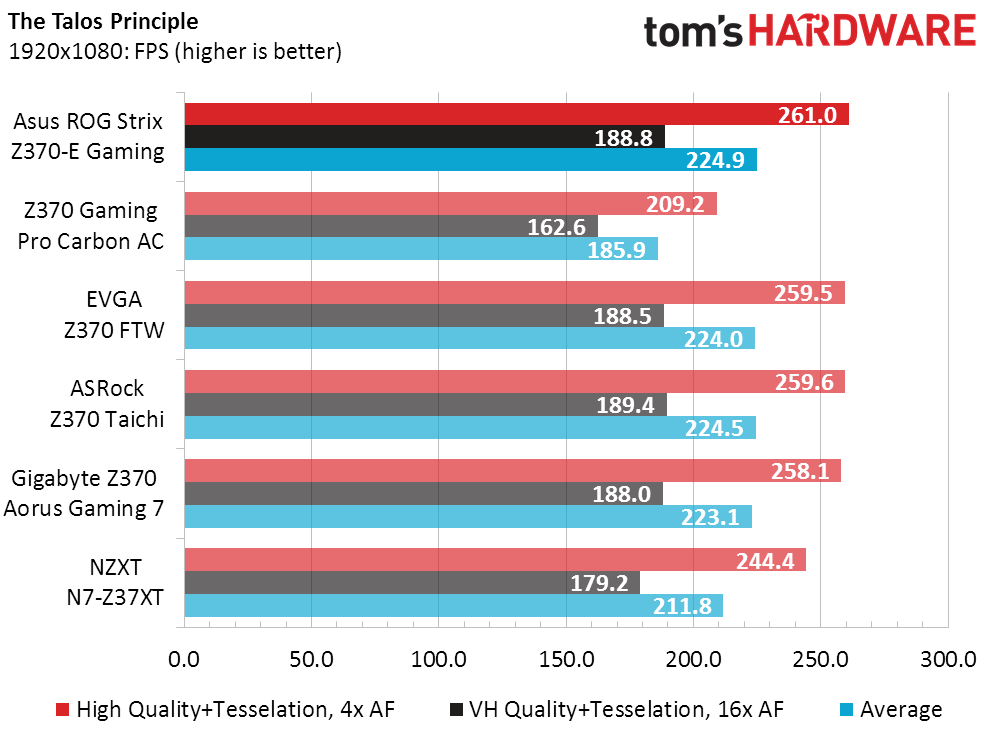
Memory performance really is a big deal in some benchmarks, such as our lower test settings of Ashes of the Singularity and, more acutely, F1 2015. We’re somewhat surprised to see such small changes in bandwidth show up at the lower settings of Metro and Talos, however.
Timed Applications
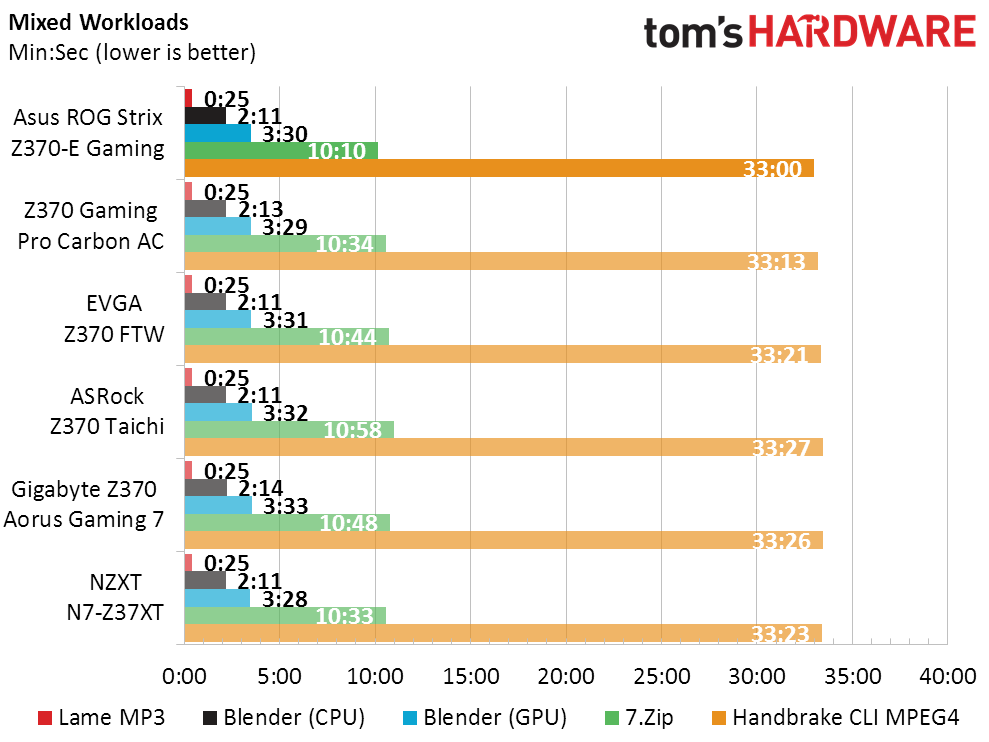
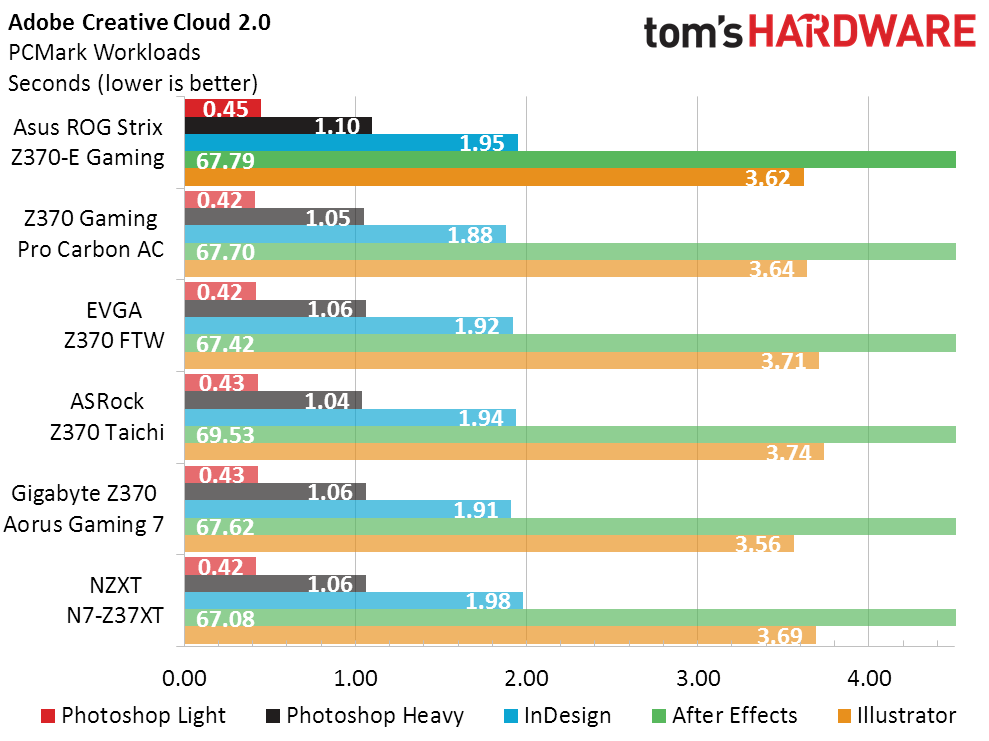
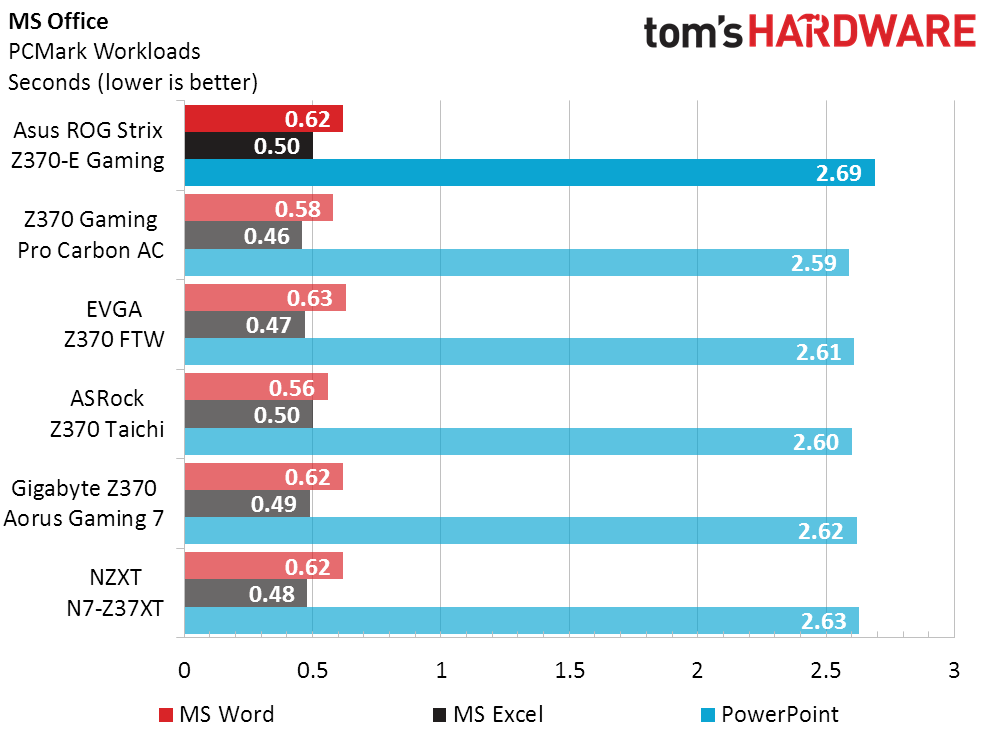
Less work time means better performance in most applications. The Strix Z370-E Gaming wasn’t consistently faster or slower than its competitors across our mixed workloads or Adobe Creative Cloud, but it did lag trivially behind in Office.
Power, Heat, & Efficiency
Our EVGA Z370 FTW review showed similar power behavior to the Strix Z370-E Gaming, yet increasing its limit to allow Prime95 small FFTs to run at a constant 4.30GHz CPU clock caused peak wattage to climb only from 129W to 148W. The Strix Z370-E Gaming went from 144W to 210W. Most of the competing boards fall somewhere in the middle.
Get Tom's Hardware's best news and in-depth reviews, straight to your inbox.
More watts means more heat, generally speaking, but the Strix Z370-E Gaming stays reasonably cool even with its power limits removed.
Without CPU throttling, the Strix Z370-E Gaming’s efficiency is on par with that of the ASRock Z370 Taichi.
Overclocking
Most boards near the Strix Z370-E Gaming’s price will reach a CPU ratio of 48x at 101MHz BCLK with 100% stability (even Prime95 small FFTs) at 1.30V CPU core, a point that our CPU has been unable to cross due to its thermal limits. Two boards were slightly behind that high mark, and the Strix Z370-E Gaming was one of these, in our tests. At least it pushes DDR4-4000…
A few generations ago, several motherboard manufacturers were using quite loose advanced timings to reach DRAM overclocking records without regard for performance. Because the goal of most overclockers is to improve performance, we’ve added a chart to show how well the modules work at these high settings. This Asus board does well, as does the EVGA and the Gigabyte.
Final Analysis
Certain readers want to see some kind of value chart, even though such performance-per-dollar charts can’t accommodate changes in features. Having noted that, the Strix Z370-E Gaming’s feature set is fairly solid for the sub-$220 market. That makes sense since, at $210, it sits near the top of that market.
Priced around $10 lower than the Strix Z370-E Gaming, MSI’s Z370 Gaming Pro Carbon AC lacks the Asus board’s second USB 3.1 Gen2 controller. The value of that controller is probably a bit more than the price difference , yet those who don’t have the required case might not want to pay for the extra controller. Concerning value, your need for that interface should determine the winner.
For around $10 more than the Strix Z370-E Gaming, ASRock’s Z370 Taichi gives users dual Gigabit Ethernet, an added SATA controller, and a two-digit status code display. It also does x8/x4/x4 from the CPU across its x16-length PCIe slots, which would be a huge boon to storage geeks, but that configuration also prevents it from supporting SLI when a card is installed in the third slot. SLI requires at least eight lanes per card. But maybe you are a storage geek? Or maybe you aren’t going to use that slot? It’s a blessing or a curse, depending on your configuration.
The most feature-packed of the competitors, Gigabyte’s Z370 Aorus Gaming Seven has dual Gigabit Ethernet and dual USB 3.1 Gen2 controllers, but no onboard Wi-Fi module. This might look like a fine board for buyers who eschew Wi-Fi on desktops, but it’s also priced $40 more than the Strix Z370-E Gaming. Show builders will appreciate the extra onboard RGB lighting, overclockers will appreciate that we reached a slightly better CPU clock, and coupon cutters will be able to appreciate that it's frequently discounted to $220 or less.
That leaves the Strix Z370-E Gaming at roughly a tie with the major competitors outlined here, apart from a very, very minor overclocking deficit that won't matter to any but the most tweaking-minded. Once again, we’d make our choice based on interface preferences, but this is a solid board that
MORE: Best Motherboards
MORE: How To Choose A Motherboard
MORE: All Motherboard Content
-
jpe1701 @termathor- they still haven't had an update to fix the broken ai suite app either. It was broken after the spectre/meltdown windows patch came out. It contains the fan control software so I had to find a new way or use the BIOS.Reply -
Crashman Reply
OK, we got the patched firmware tested on the next Asus board, Z370-F. Unfortunately, adding the windows patches breaks some of our benchmarks. We're producing an entirely fresh software installation with all the recent patches installed, probably to be used in the next Z-series platform launch. Adding it at this point would make it impossible to compare previously-tested Z370 to new Z370 samples.20830868 said:@termathor- they still haven't had an update to fix the broken ai suite app either. It was broken after the spectre/meltdown windows patch came out. It contains the fan control software so I had to find a new way or use the BIOS. -
hendrickhere I used this in my new build and I'm pretty happy with it. Compared to the competition it's features...looked like the competition. Aesthetically it's quite nice looking and the RBGs aren't over the top. The M.2 shield is a nice touch, however, one of the screws was stripped so I couldn't easily remove it and had to use the M.2 slot below the CPU. It's probably just as well though as the M.2 under the shield is directly under the GPU anyway.Reply -
Pure-Soul What about the Audio and Microphone quality?Reply
I had faced a lack of mic quality in the past with some of ROG motherboards.