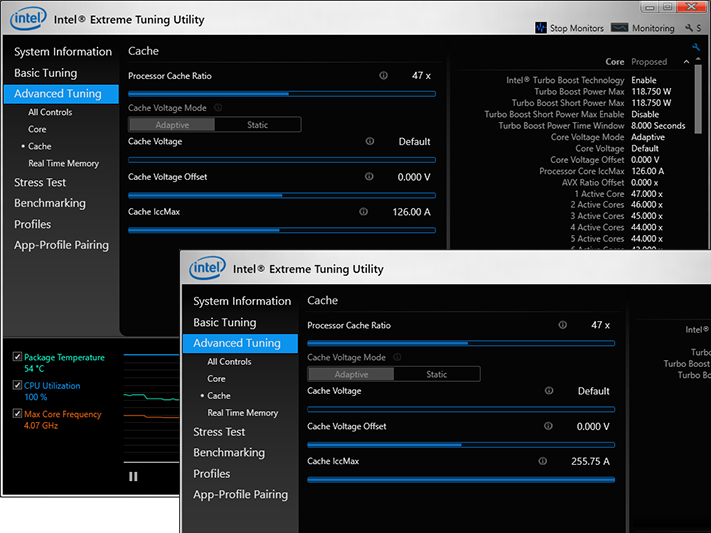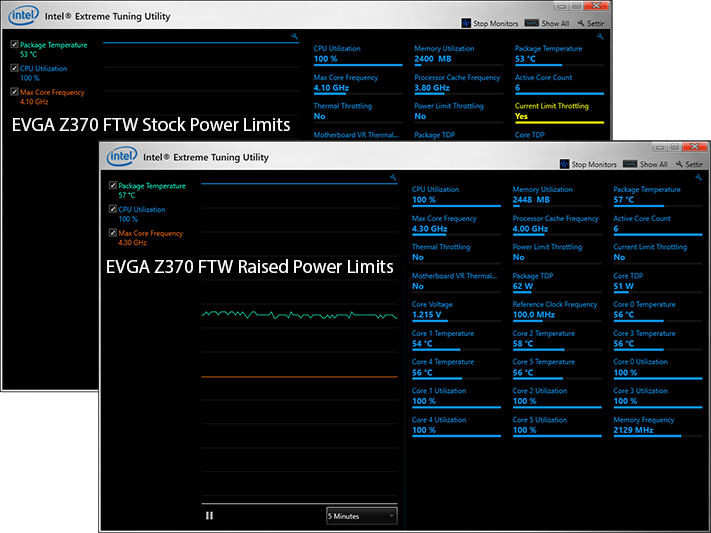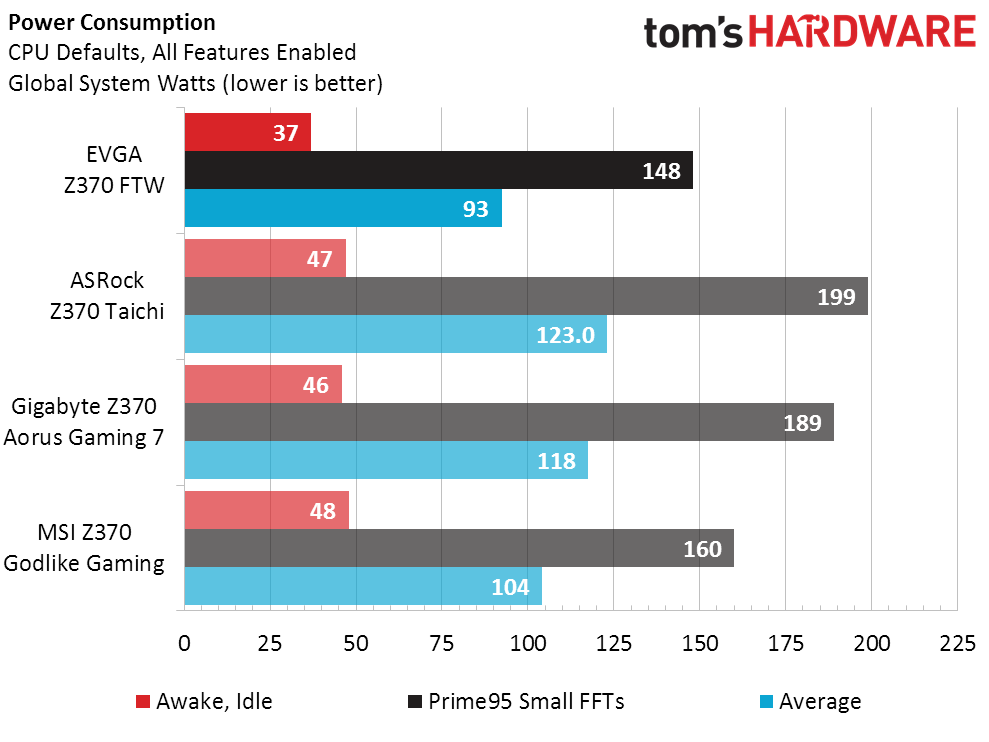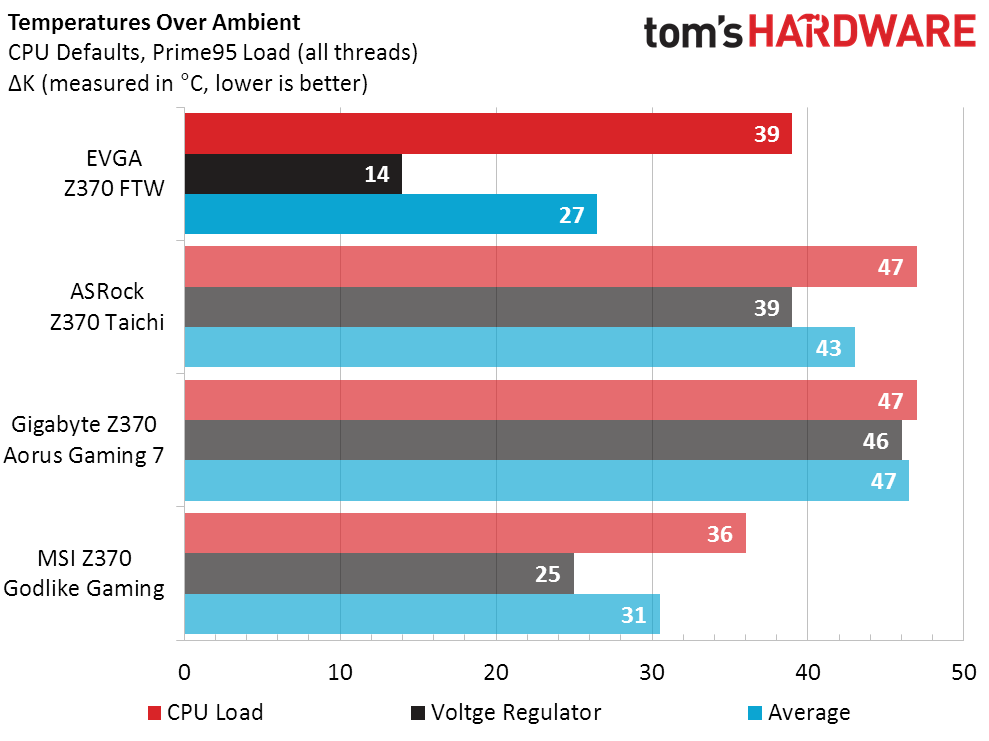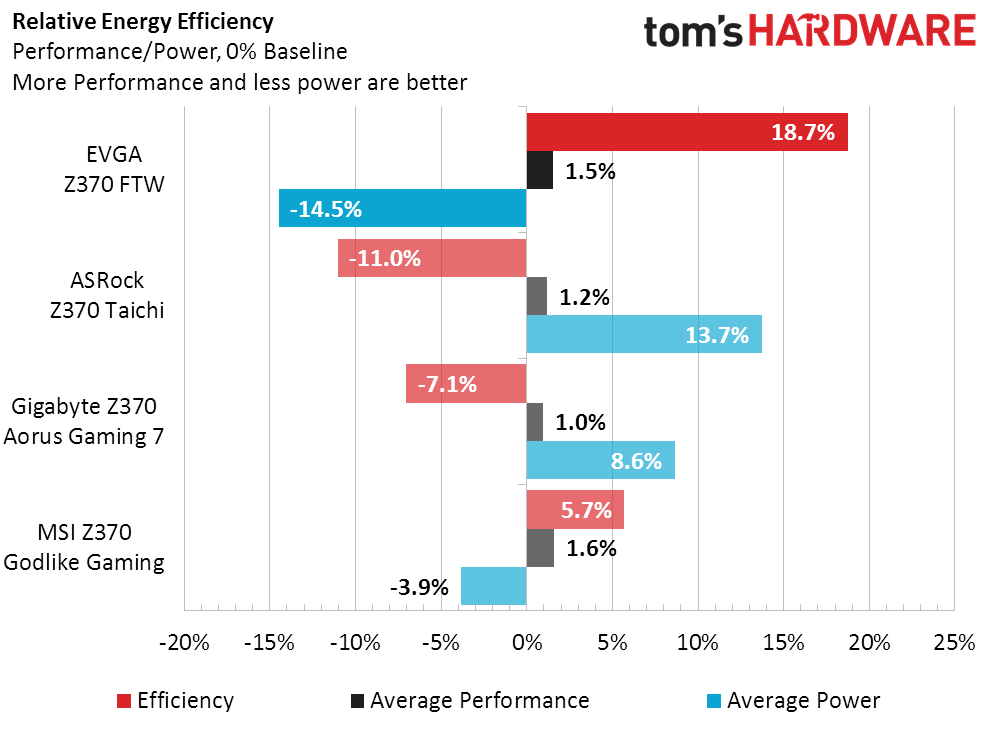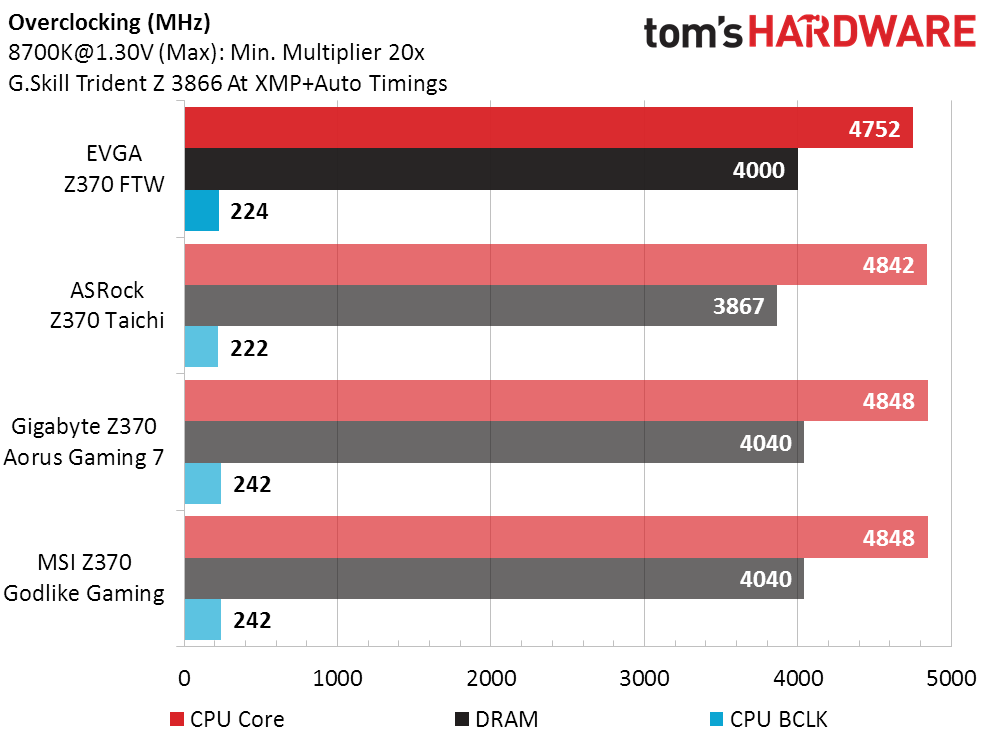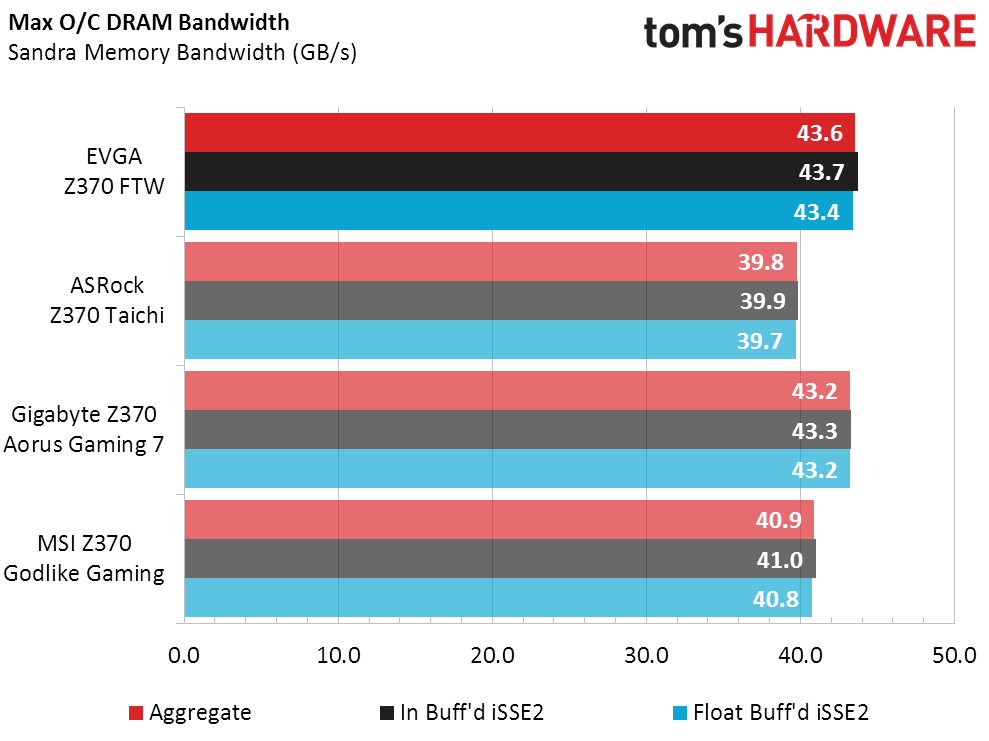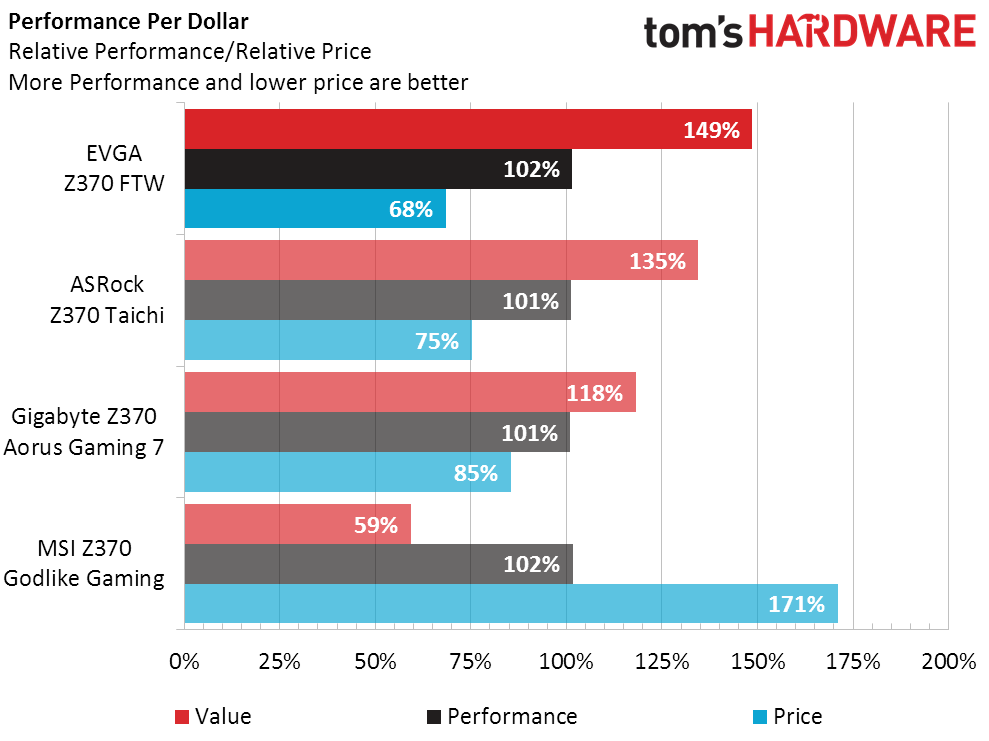EVGA Z370 FTW Motherboard Review
Why you can trust Tom's Hardware
Benchmark Results & Conclusion
We always enable every power-saving feature of our CPU for both the benchmark comparison and the combined power/thermal test, yet not every manufacturer has the same idea about what the CPU’s power limit should be. After finding the Z370 FTW pulling only 129W from the wall with 12 threads of Prime95 running (small FFTS), a check with Intel’s XTU monitoring revealed that the cores were hovering between 4.0 GHz and 4.1 GHz while being power throttled. A check through every firmware setting revealed no means with which to change the power throttle point, and increasing the short and long power maximums under Intel XTU had no effect.
The default Cache IccMax was found to be holding it back. Increasing that to its XTU limit, we finally reached 4.30 GHz all-cores-loaded with no current limit throttling.
The impact on benchmarks had been nil, since none of our regular benchmarks hold a sustained maximum AVX load. Power draw shot up to 148W, despite the erroneous 51W shown in Intel XTU.
Synthetic Benchmark Results
Synthetic benchmarks are great for identifying problems, but we don’t see any across the four Z370 boards.
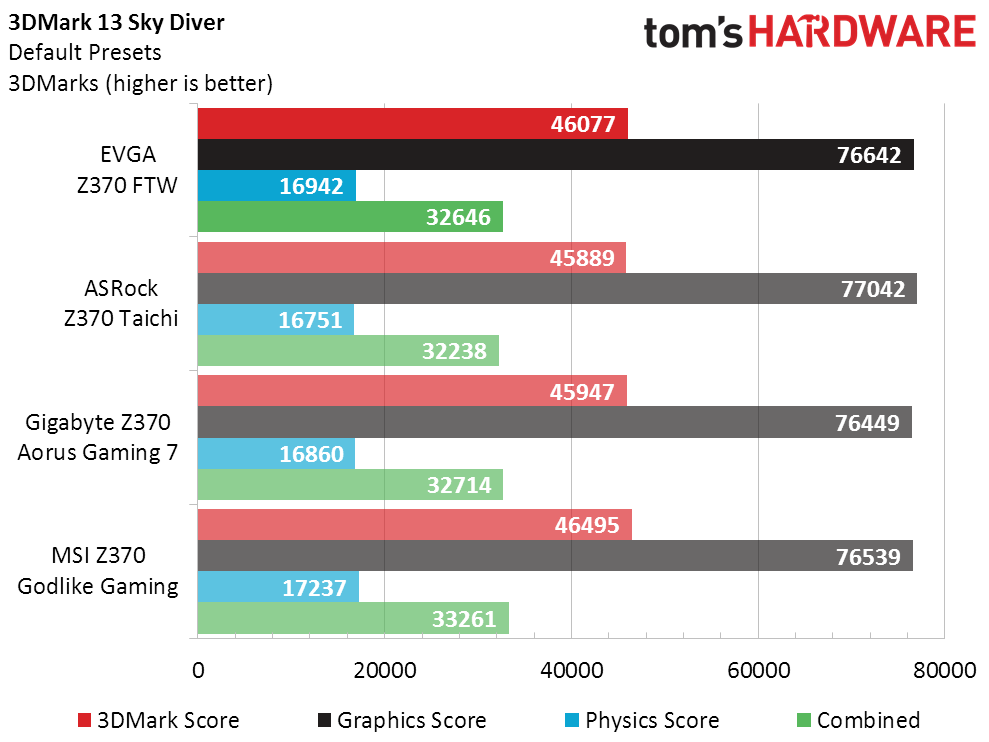
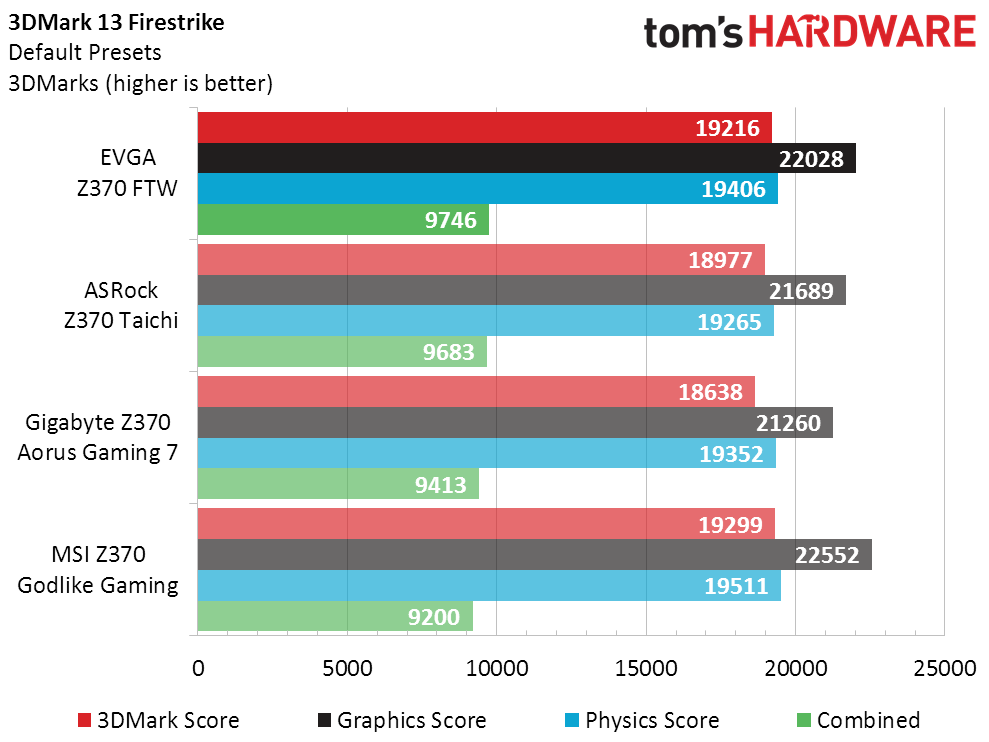
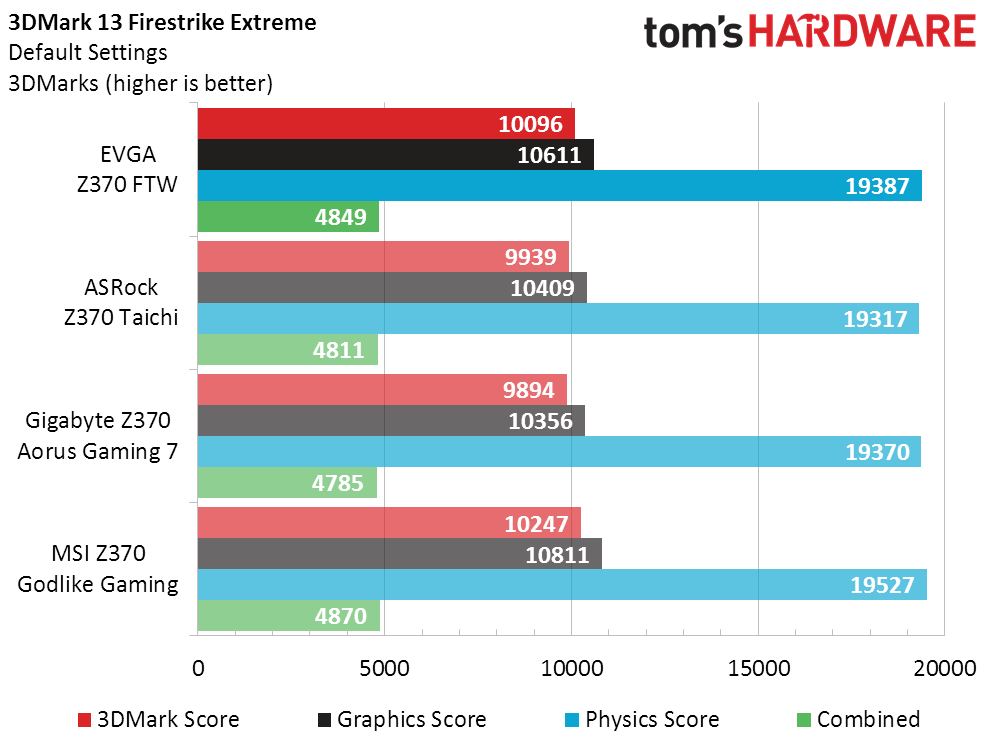
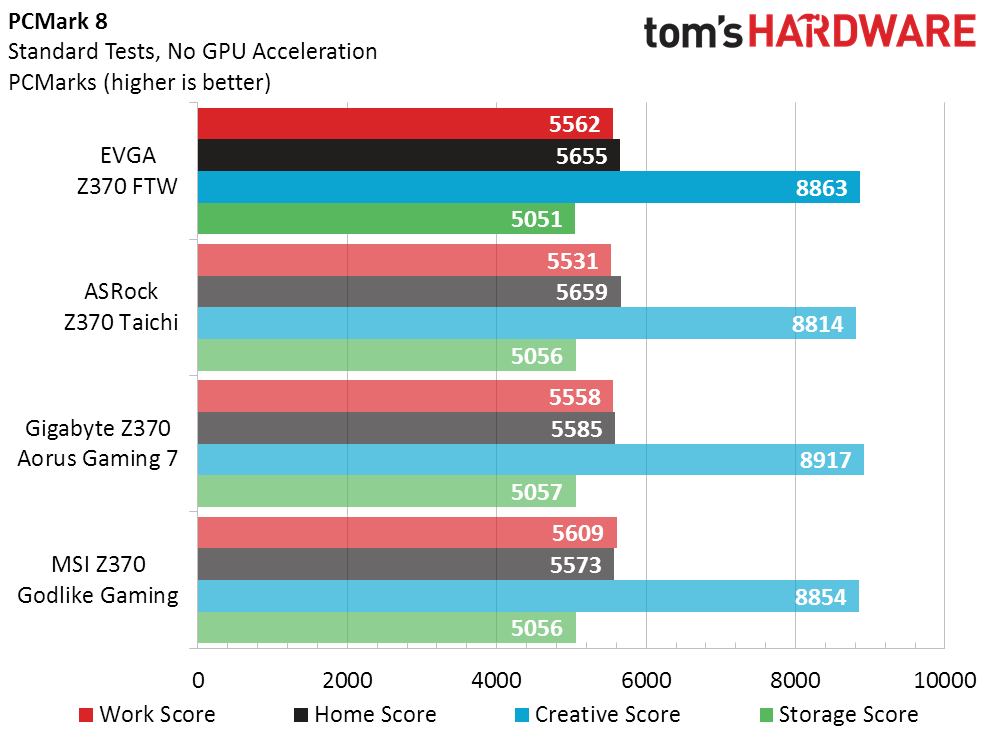
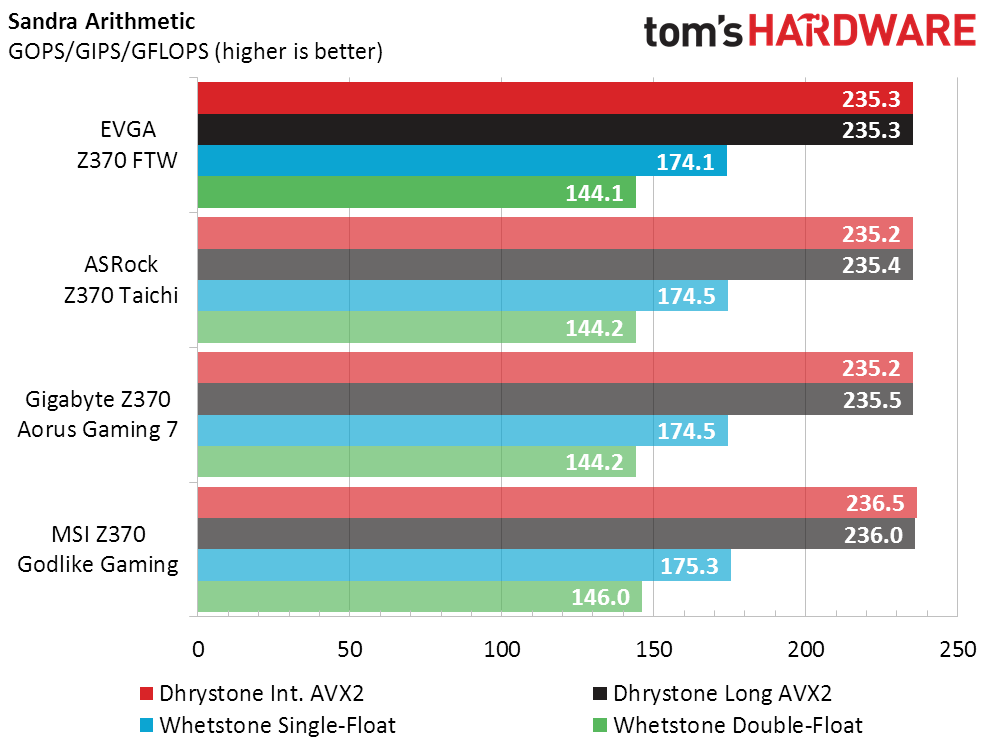
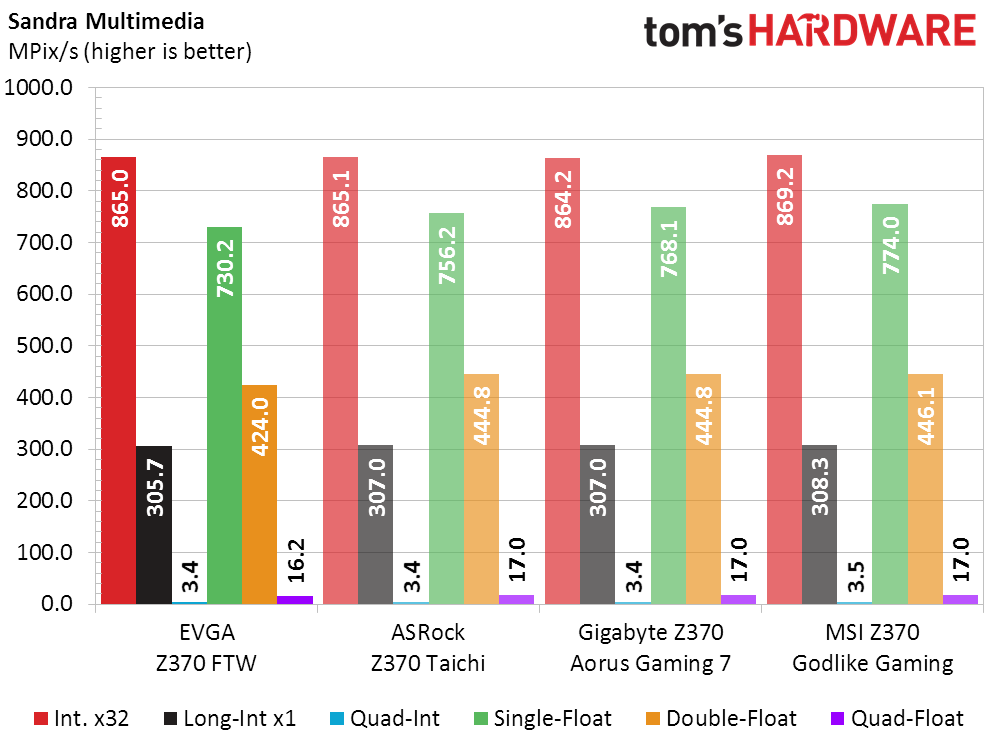
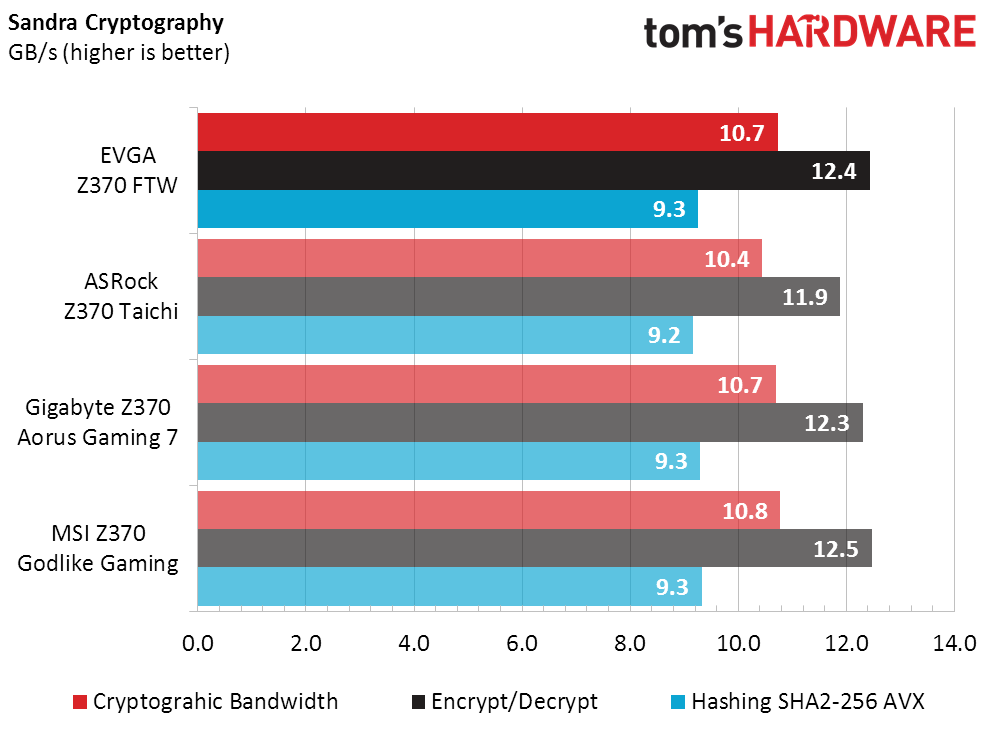
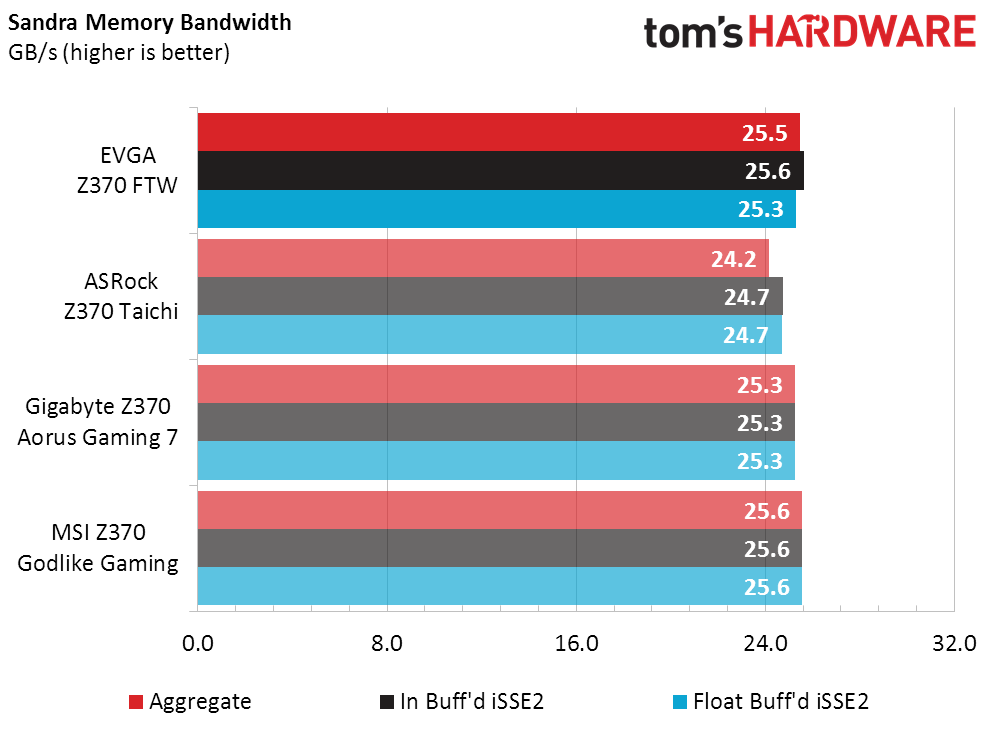
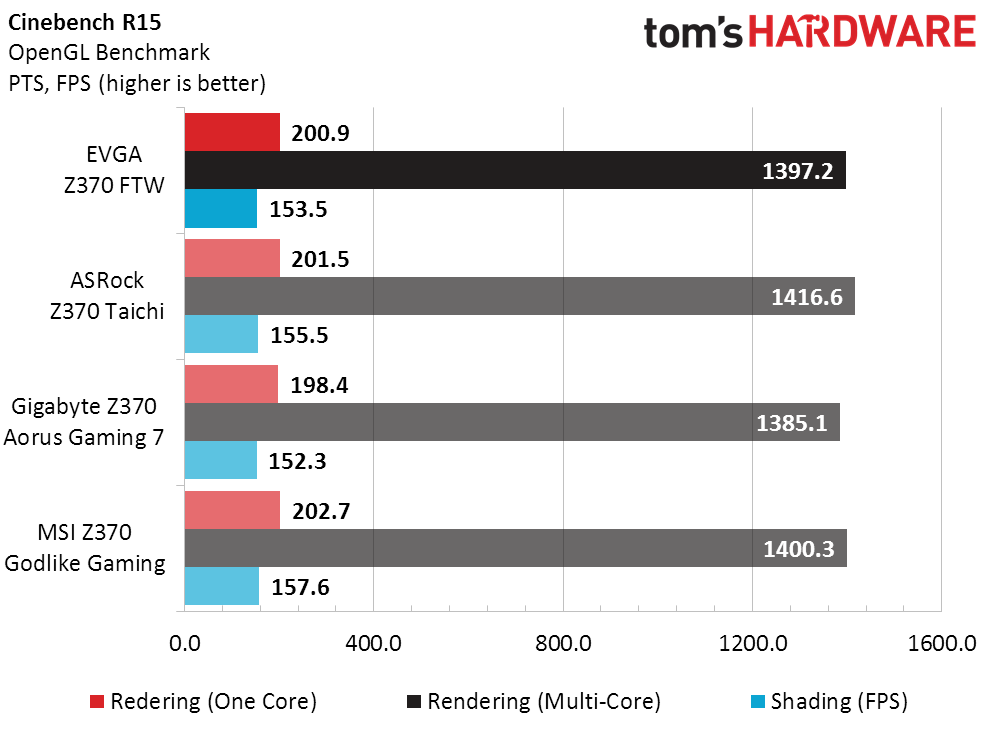
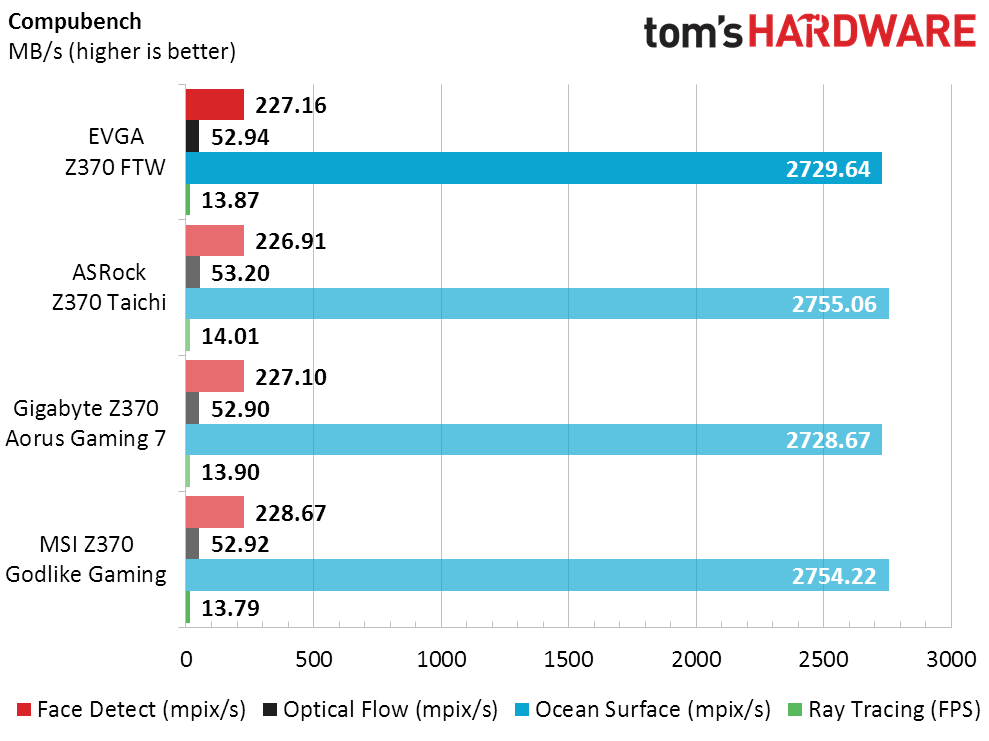
The Z370 FTW falls consistently near the top of synthetic tests despite its low current limit default. We attribute this to good memory timings at DDR4-2133 defaults, as revealed in its Sandra Memory Bandwidth scores.
3D Games
The Z370 FTW wins at our lower Ashes setting, edging out the second-place contender by a mere 1 FPS. It’s consistently in second place against an ever-changing first-place holder in other games.
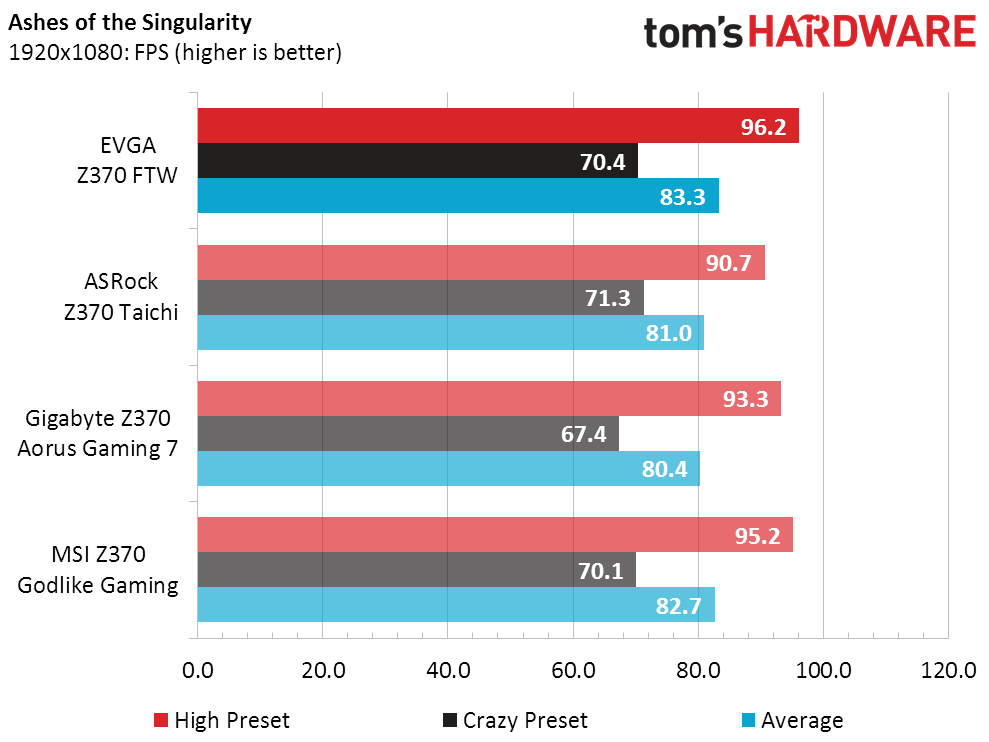
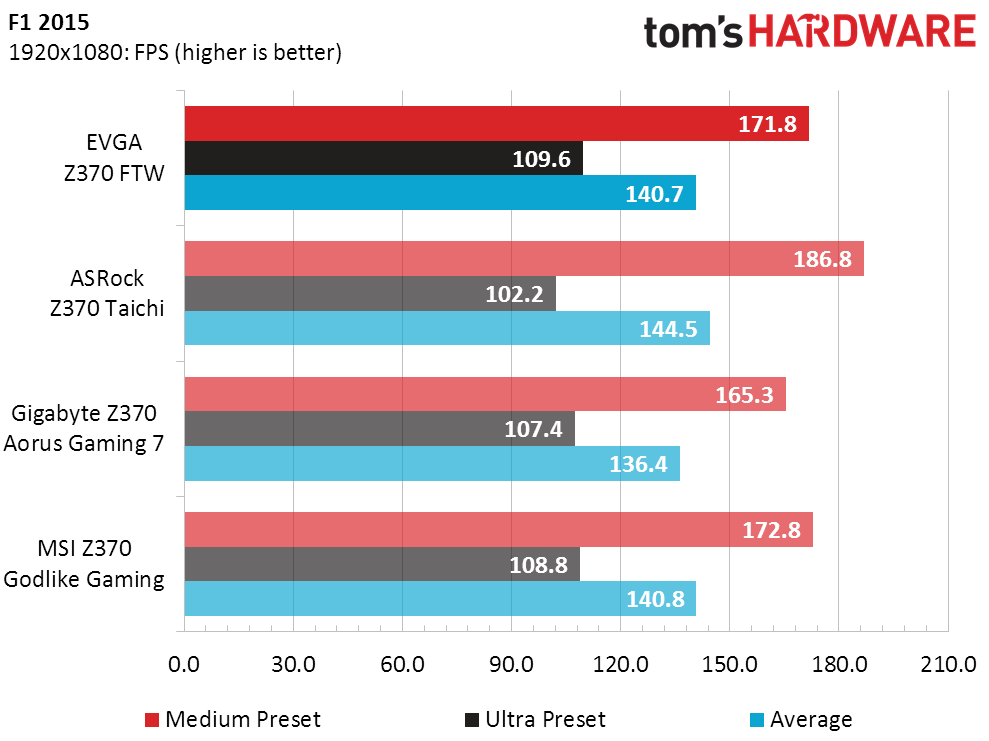
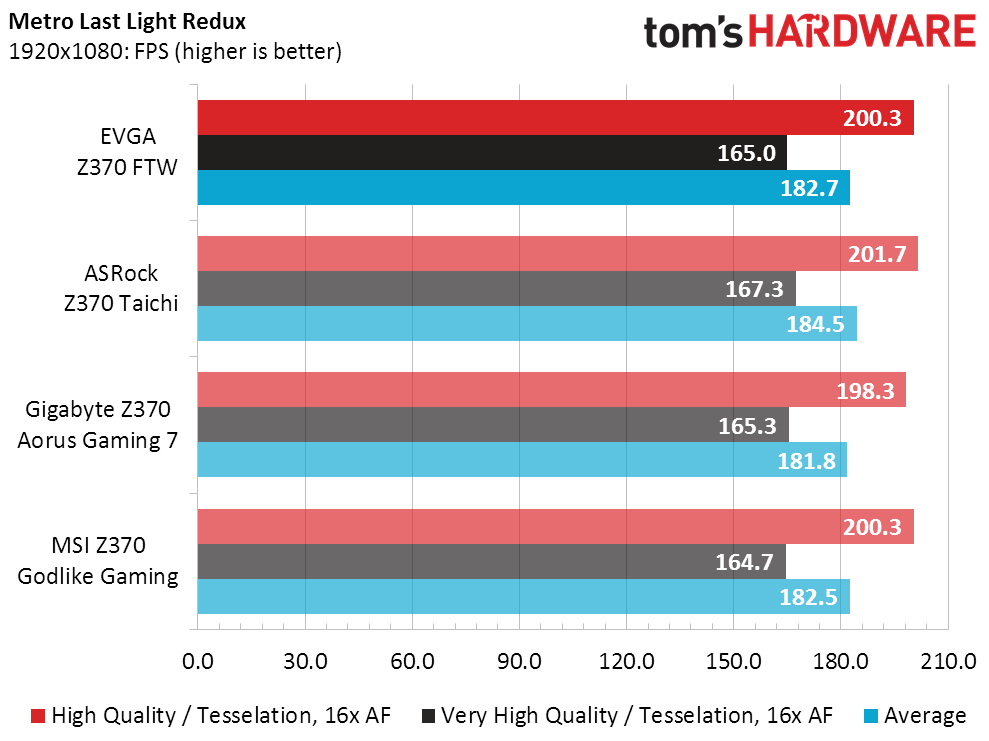
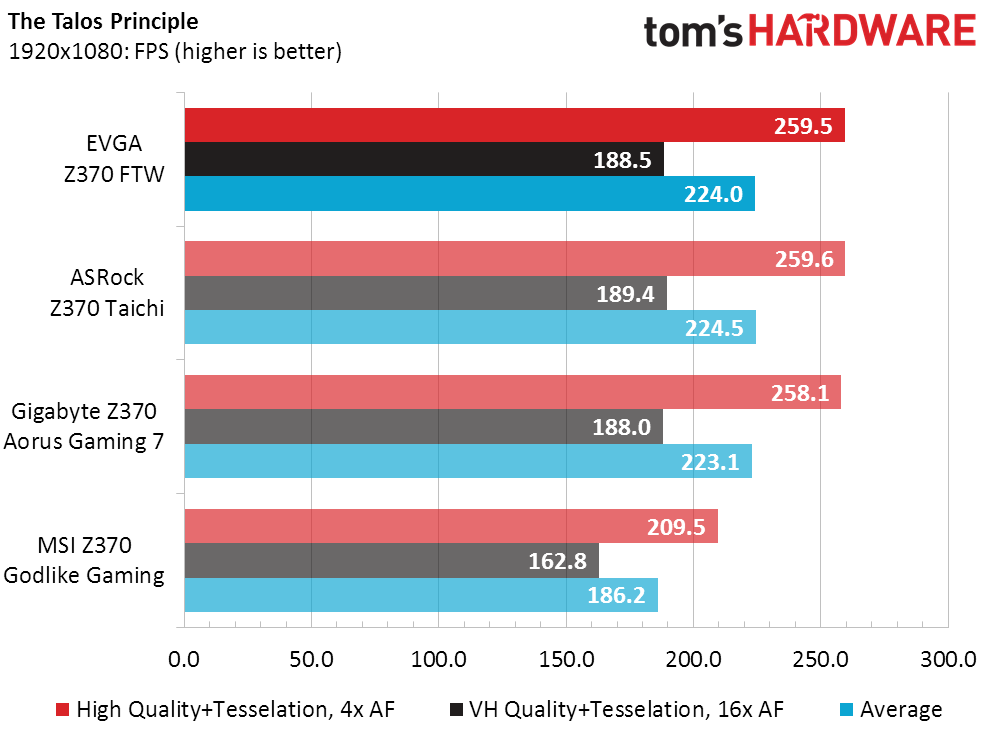
The official benchmark scores have all features enabled, including the Nahimic audio solution of the Z370 Godlike Gaming. A look back at that board’s review shows higher frame rates with the software disabled. As in most other benchmarks, the Z370 FTW takes second place.
Get Tom's Hardware's best news and in-depth reviews, straight to your inbox.
Timed Applications
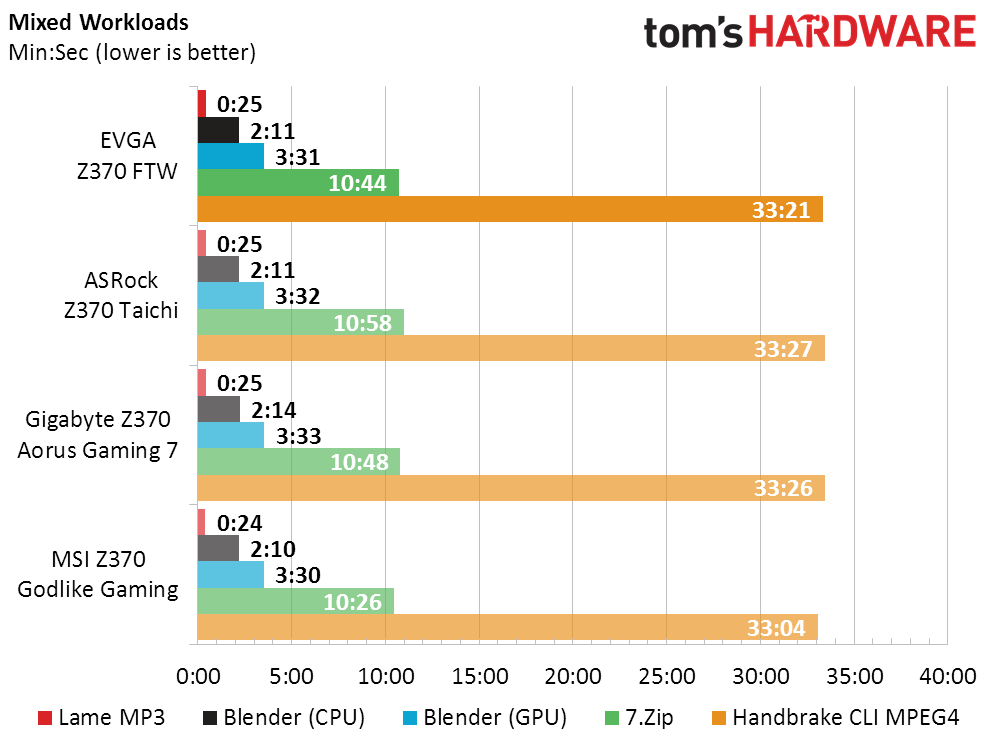
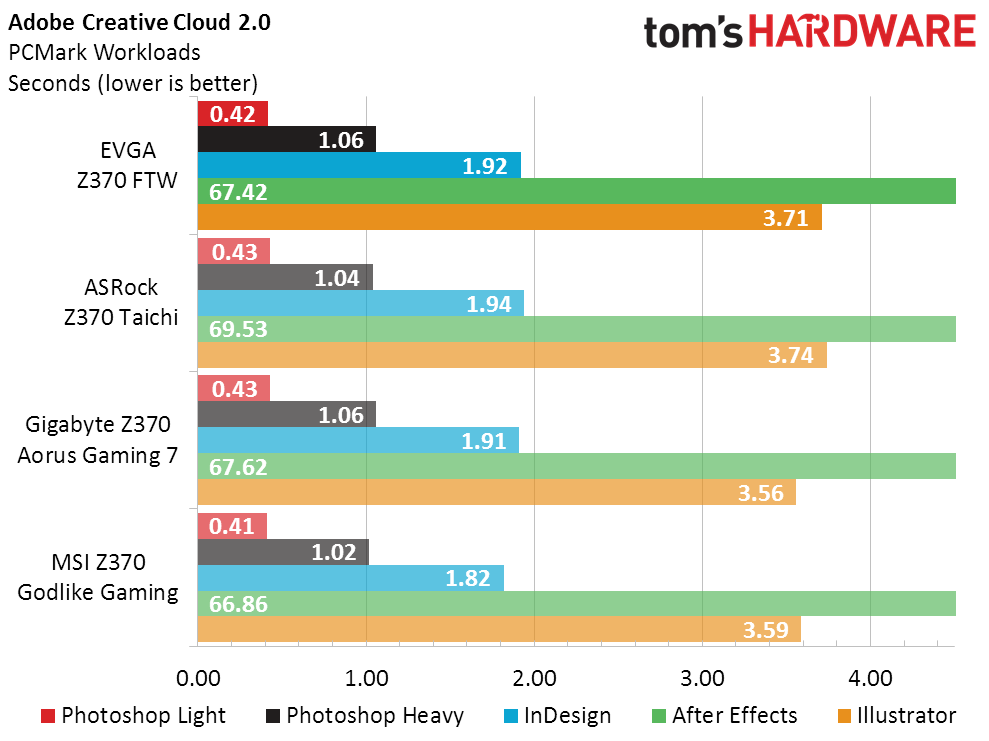
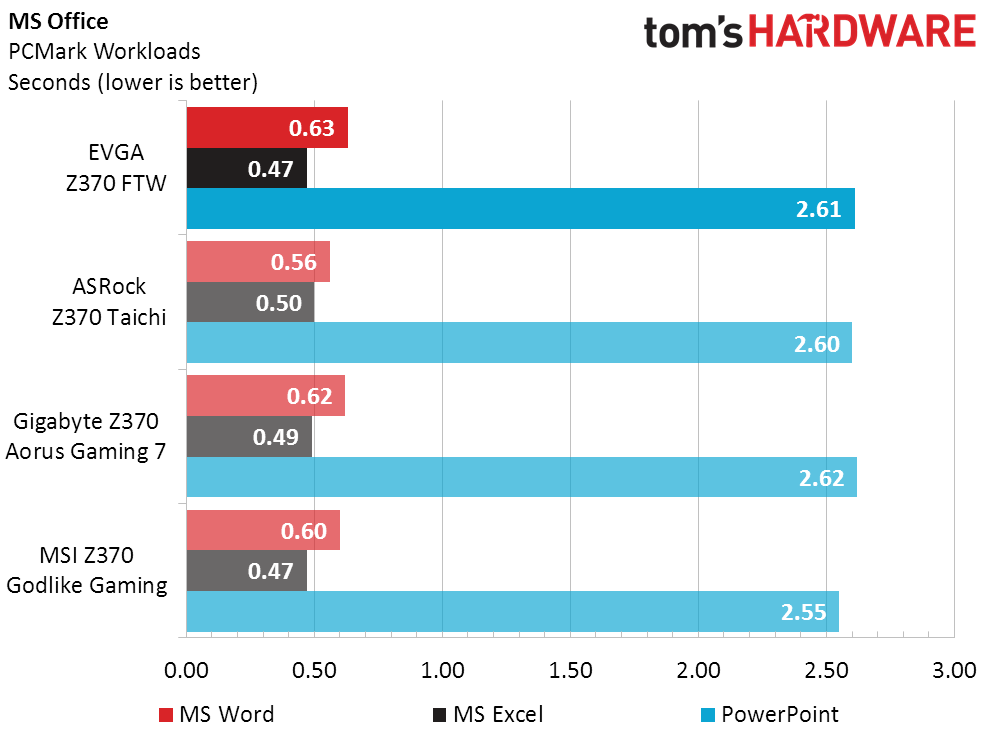
The Z370 FTW falls to third place in a few of our timed tests, but first and second place move around so much that it’s hard to define a clear leader.
Power, Heat & Efficiency
Even with the power limit uncapped to the best of our abilities, the Z370 FTW still draws significantly less than its competitors. Remembering that this is a 95W CPU, it appears that those competitors are the ones doing something “wrong.” Wrong is a moving target in a test where Intel’s default TDP is unrealistic, particularly for an enthusiast market where board manufacturers are often encouraged to ignore that spec.
Lower power means less heat, but that mostly applies to the CPU. EVGA also cools its voltage regulator far better than most competitors, even surpassing the barely-warm Z370 Godlike Gaming.
You’re probably thinking that these boards can’t all have above-average performance, but that average also includes two previously-tested Mini ITX boards that were slightly handicapped in at least one test by their two-DIMM limit. Our four DIMMs are single rank, and this CPU works best with at least four ranks populated . . .
. . . but we probably shouldn’t let memory discussions distract us from the larger story in the above chart: EVGA’s low power consumption and second place overall performance give it a commanding lead in efficiency!
Overclocking
Unfortunately, the Z370 FTW didn’t win any prizes in overclocking. While the hardware appeared adequately stout, its range of settings weren’t as well-aligned to the thermal limits of this CPU sample. Offset voltage and variable ratios (more frequency when fewer cores are deployed) would produce better real-world results for most users.
Though far from a stellar data rate, the DRAM overclock was likewise limited by our use of 1.340V (detected at the slot). Any VDIMM increase caused it to jump to 1.365V detected, violating our test policy. DDR4-4000 at 1.340V is actually a very good result.
The best part is that the Z370 FTW’s DDR4-4000 setting produced more bandwidth than any other motherboard, surging ahead of the second place Z370 Aorus Gaming 7’s DDR4-4040.
Final Thoughts
EVGA’s Z370 FTW is the cheapest ATX board we’ve tested in this review series, so it’s going to have the highest performance-per-dollar. That really only matters if you don’t want any of the added features provided on competing samples.
Putting aside the features that people considering this board certainly don’t want (Boo RGB?), the second cheapest board in the chart also has dual Gigabit Ethernet, onboard Wi-Fi, front-panel USB 3.1 Gen 2 support via a second controller, DTS connect to allow live audio surround content through the digital optical output, a third M.2 interface for NVMe drives, and even a bulkier installation kit. And before anyone asks again “why do I need Wi-Fi on a desktop.” remember that a few of us use our PC’s as a hotspot, and others may not necessarily have their PCs close enough to an Ethernet jack.
Conversely, I’d completely understand those who say “Boo $20 more.” Those features might not be worth $20 to you. I’m also not ready to dismiss the Z370 FTW’s low voltage regulator temperatures out-of-hand, since I understand that many users aren’t butting up against my thermal limits, and many more will instead be using offset voltage and flexible multipliers to achieve a more efficient O/C.
Hence I award the Z370 FTW our seal of approval. To anyone who comes to the comment section saying they wish they’d spent the extra $20 to get more features, I state preemptively that they should have read the review.
MORE: Best Motherboards
MORE: How To Choose A Motherboard
MORE: All Motherboard Content
-
WildCard999 About time EVGA spaced out the PCIE slots for the FTW board. For those that don't know the older boards had multiple PCIE slots however only the top two could be used for SLI and the spacing was atrocious causing high temps on the top GPU.Reply -
Questors "...we don’t need no stinking RGB” is the mantra we keep hearing from a small group of enthusiasts who pine for the more traditional “blacked out” aesthetic. Before that, a similarly small group was asking “why would I want Wi-Fi on a desktop.” But we digress.Reply
You should digress. I still don't have WIFI on my desktop and don't want it. I also don't want the proverbial Christmas tree flashing lights out my PC chassis. It looks like an ensemble of emergency vehicles at a bad accident scene.
There is no need for your uppity attitude against those who have different wants than you. -
AnimeMania I can't believe you didn't show a nice picture of the input/output ports. That is the first thing I look at on a motherboard and then the twinkley lights. I don't know a lot about motherboards.Reply -
Crashman Reply
You have no idea what any one of us specifically wants. Our only task concerning added features is to consider whether people are buying it and how much it costs to implement when writing up the value portion. Wi-Fi on Desktops is nothing more than an example of a feature that has been growing longer.20530935 said:"...we don’t need no stinking RGB” is the mantra we keep hearing from a small group of enthusiasts who pine for the more traditional “blacked out” aesthetic. Before that, a similarly small group was asking “why would I want Wi-Fi on a desktop.” But we digress.
You should digress. I still don't have WIFI on my desktop and don't want it. I also don't want the proverbial Christmas tree flashing lights out my PC chassis. It looks like an ensemble of emergency vehicles at a bad accident scene.
There is no need for your uppity attitude against those who have different wants than you.
Someone once told me he was looking for a board that had four USB connections on the back and a single header for front USB. "Uppity" would be to demand someone produce it.
-
Crashman Reply
Click on the oblique image. It expands :)20531064 said:I can't believe you didn't show a nice picture of the input/output ports. That is the first thing I look at on a motherboard and then the twinkley lights. I don't know a lot about motherboards.
-
1800Allen "We don’t see any voltage-mode options for the PWM fan headers, nor do we see custom fan slopes."Reply
There is a setting in the SMART fan menu to set your own curve and they had some options as to what temp for the curve to run against too. -
Crashman Reply
Going by what little I can remember of the board, you got a choice of factory-programmed slopes and no choice in PWM or voltage control. Do you have more specifics there?20532617 said:"We don’t see any voltage-mode options for the PWM fan headers, nor do we see custom fan slopes."
There is a setting in the SMART fan menu to set your own curve and they had some options as to what temp for the curve to run against too.
-
nickbaldwin86 Waiting for the Classy to be released. but this FTW has been out of stock since the day it was released or maybe day after. hoping the Classy board has a little more room for the 8700K to play with.Reply -
Crashman Reply
Tom's Hardware News says it was released the beginning of October, correct? It was available when I did a price check at the end of November, so that's like six weeks. Maybe it was out of stock between those dates?20533152 said:Waiting for the Classy to be released. but this FTW has been out of stock since the day it was released or maybe day after. hoping the Classy board has a little more room for the 8700K to play with.