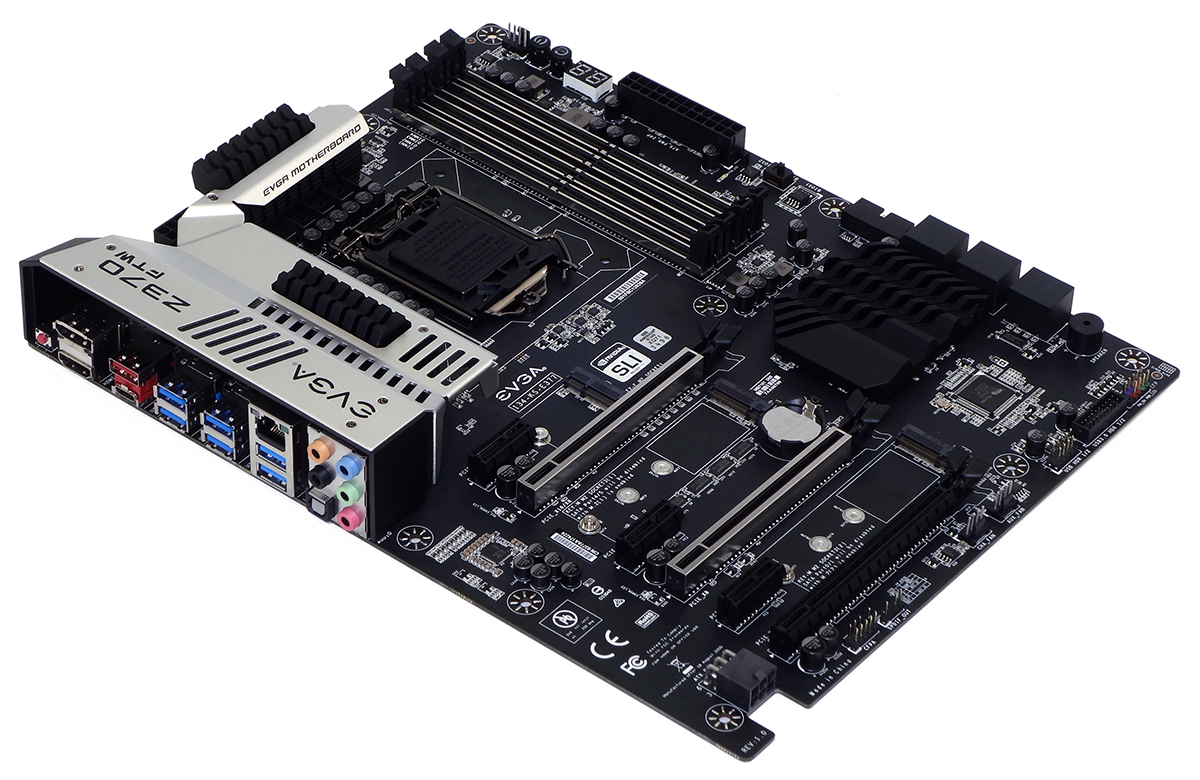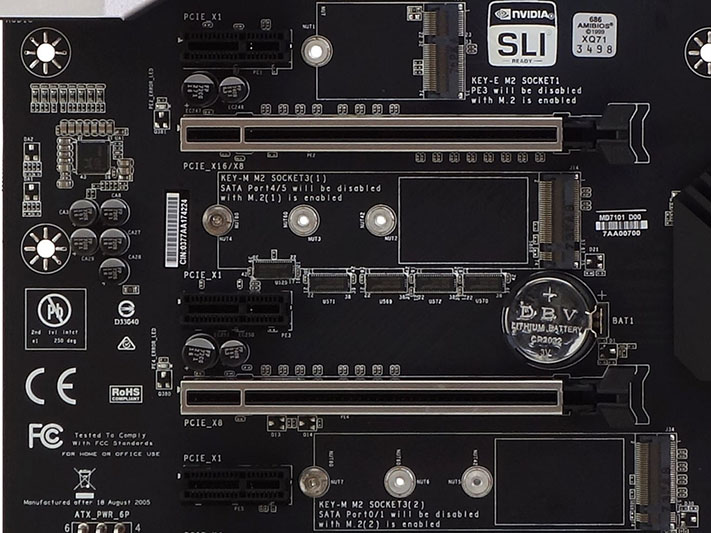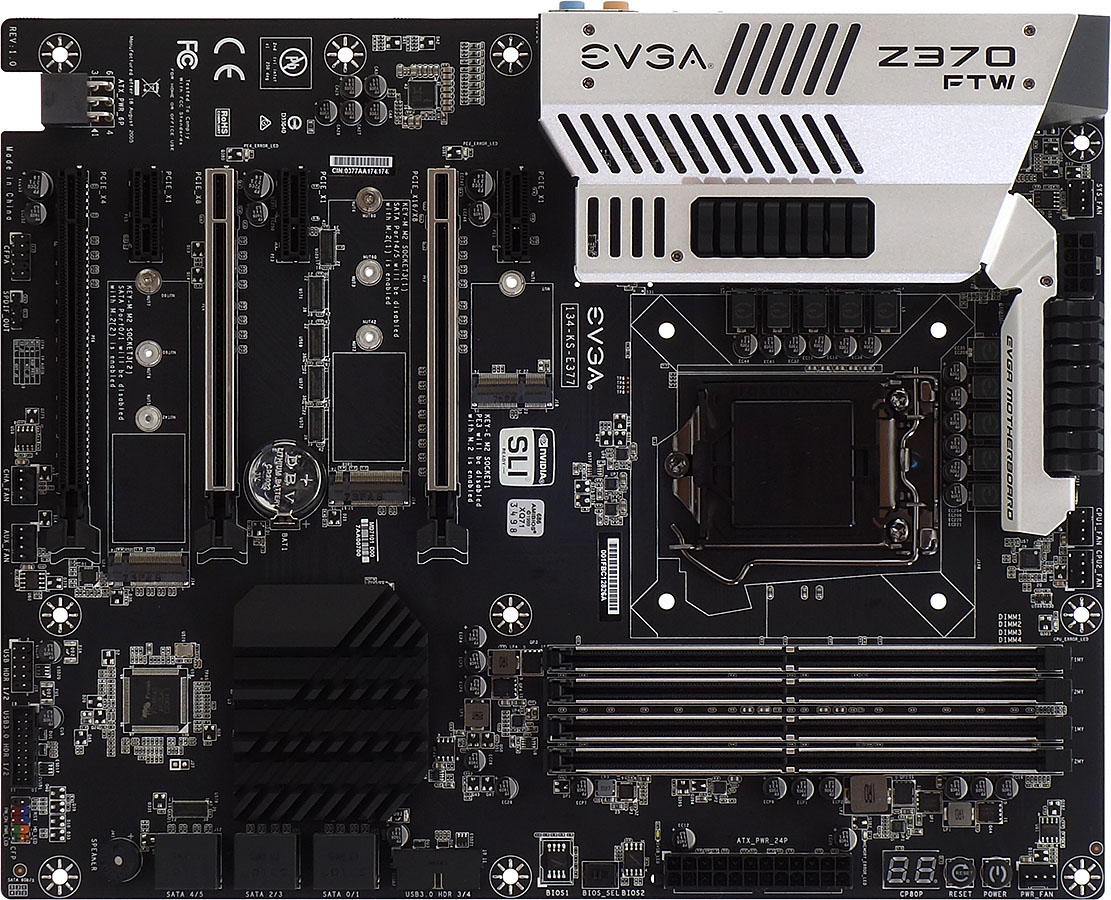Early Verdict
Buyers who seek an overclocking board with reduced voltage regulator temperatures and few added features should seriously consider the Z370 FTW’s available settings, and make their purchases accordingly.
Pros
- +
Great voltage regulator temperatures
- +
Great overall performance
- +
Enhanced memory bandwidth when overclocking
Cons
- -
Few added features
- -
Sparse installation kit
- -
Inflexible “Vdroop” control
Why you can trust Tom's Hardware
Specifications & Features
What set of features qualifies an enthusiast-market board to be labeled as high-end? Once upon a time it was just a second network controller, a storage controller, and a big voltage regulator for overclocking. Such boards were typically priced around $180. Since then, superfluous features such as onboard RGB lighting and multiple headers for RGB strips have worked their way down to enthusiast mainstream, while the traditional high-end market has worked its way up to the $220+ price point. On the contrary, “we don’t need no stinking RGB” is the mantra we keep hearing from a small group of enthusiasts who pine for the more traditional “blacked out” aesthetic. Before that, a similarly small group was asking “why would I want Wi-Fi on a desktop.” But we digress.
EVGA responds to these sentiments with an overclocking board that’s all business, if your business is gaming and/or overclocking. The firm even ditched the second network controller traditionally found on high-end boards, giving its Z370 FTW a solidly enthusiast mainstream feature set, apart from the big voltage regulator. And if you’d gladly give up a few controllers that you’re probably not going to use anyway just to get a decent price on a solid board, the Z370 FTW might just be the design you were looking for. But will it meet your other expectations?
Specifications
A high-bandwidth USB 3.1 Gen 2 controller is the one other add-in that separates EVGA’s Z370 FTW from most enthusiast mainstream boards, though it doesn’t extend to a front-panel header often found on high-end boards. The inclusion pushes I/O panel USB ports to eight, with the other six being the USB 3.0 variety that so many of EVGA’s competitors have renamed “USB 3.1 Gen 1.”
Other I/O panel features include DisplayPort 1.4, HDMI 1.2, an Intel PHY-fed Gigabit Ethernet port, five analog audio jacks enabling live 7.1 surround from Realtek’s upper-level ALC1220 codec, and a digital optical connector that, as usual for onboard sound, provides surround channels only from pre-encoded sources. EVGA also provides a CLR_CMOS button on the I/O panel to assist overclockers who’ve already closed their cases.
Is screen printing a feature? Handy labels allow builders to instantly recognize which slots and ports are shared with their M.2 interfaces. Intended for consumer-added notebook Wi-Fi modules, the Key-E slot at the top shares the PCIe x1 slot above the second PCIe x16 connector, which seems a little strange since the slot below that connector is more likely to be blocked by a graphics card’s cooler. The other two M.2 slots are exclusively for PCIe NVMe drives, yet can steal two lanes each from SATA ports thanks to the flexible HSIO design of Intel’s Z370 PCH.
The switch above the second x1 connector allows its lane to feed either it or the Key-E slot. Four additional switches carry two lanes each to automatically configure the two metal-reinforced x16-length slots as x16/x0 or x8/x8 via automatic card detection.
Rather than stuff the HD-Audio front panel connector in the bottom rear corner, EVGA put the Z370 FTW’s slot-boosting auxiliary power header there. That in turn pushes the front panel audio connector forward along the bottom edge, where it’s within easier reach of the associated cable. Farther forward are an S/PDIF internal output, two 4-pin fan headers, a USB 2.0 header, a USB 3.0 header, and the front-panel power/reset/activity LED group. Anyone fearing that a graphics card in the lower x16-length slot might prevent the use of that USB 3.0 header needs to reconsider card placement, as it’s only wired to four lanes through the PCH.
Get Tom's Hardware's best news and in-depth reviews, straight to your inbox.
The front edge features six SATA 6Gb/s ports, another USB 3.0 header, a dual-firmware selection switch, the 24-pin main power connector, a POST code display, reset and power buttons, and another four-pin fan header. Three additional four-pin fan headers along the top edge complete the periphery.
The Z370 FTW includes a flexible SLI bridge, two SATA cables, two thermal pads, an I/O shield, driver disc, manual, and case badge.
MORE: Best Motherboards
MORE: How To Choose A Motherboard
MORE: All Motherboard Content
-
WildCard999 About time EVGA spaced out the PCIE slots for the FTW board. For those that don't know the older boards had multiple PCIE slots however only the top two could be used for SLI and the spacing was atrocious causing high temps on the top GPU.Reply -
Questors "...we don’t need no stinking RGB” is the mantra we keep hearing from a small group of enthusiasts who pine for the more traditional “blacked out” aesthetic. Before that, a similarly small group was asking “why would I want Wi-Fi on a desktop.” But we digress.Reply
You should digress. I still don't have WIFI on my desktop and don't want it. I also don't want the proverbial Christmas tree flashing lights out my PC chassis. It looks like an ensemble of emergency vehicles at a bad accident scene.
There is no need for your uppity attitude against those who have different wants than you. -
AnimeMania I can't believe you didn't show a nice picture of the input/output ports. That is the first thing I look at on a motherboard and then the twinkley lights. I don't know a lot about motherboards.Reply -
Crashman Reply
You have no idea what any one of us specifically wants. Our only task concerning added features is to consider whether people are buying it and how much it costs to implement when writing up the value portion. Wi-Fi on Desktops is nothing more than an example of a feature that has been growing longer.20530935 said:"...we don’t need no stinking RGB” is the mantra we keep hearing from a small group of enthusiasts who pine for the more traditional “blacked out” aesthetic. Before that, a similarly small group was asking “why would I want Wi-Fi on a desktop.” But we digress.
You should digress. I still don't have WIFI on my desktop and don't want it. I also don't want the proverbial Christmas tree flashing lights out my PC chassis. It looks like an ensemble of emergency vehicles at a bad accident scene.
There is no need for your uppity attitude against those who have different wants than you.
Someone once told me he was looking for a board that had four USB connections on the back and a single header for front USB. "Uppity" would be to demand someone produce it.
-
Crashman Reply
Click on the oblique image. It expands :)20531064 said:I can't believe you didn't show a nice picture of the input/output ports. That is the first thing I look at on a motherboard and then the twinkley lights. I don't know a lot about motherboards.
-
1800Allen "We don’t see any voltage-mode options for the PWM fan headers, nor do we see custom fan slopes."Reply
There is a setting in the SMART fan menu to set your own curve and they had some options as to what temp for the curve to run against too. -
Crashman Reply
Going by what little I can remember of the board, you got a choice of factory-programmed slopes and no choice in PWM or voltage control. Do you have more specifics there?20532617 said:"We don’t see any voltage-mode options for the PWM fan headers, nor do we see custom fan slopes."
There is a setting in the SMART fan menu to set your own curve and they had some options as to what temp for the curve to run against too.
-
nickbaldwin86 Waiting for the Classy to be released. but this FTW has been out of stock since the day it was released or maybe day after. hoping the Classy board has a little more room for the 8700K to play with.Reply -
Crashman Reply
Tom's Hardware News says it was released the beginning of October, correct? It was available when I did a price check at the end of November, so that's like six weeks. Maybe it was out of stock between those dates?20533152 said:Waiting for the Classy to be released. but this FTW has been out of stock since the day it was released or maybe day after. hoping the Classy board has a little more room for the 8700K to play with.