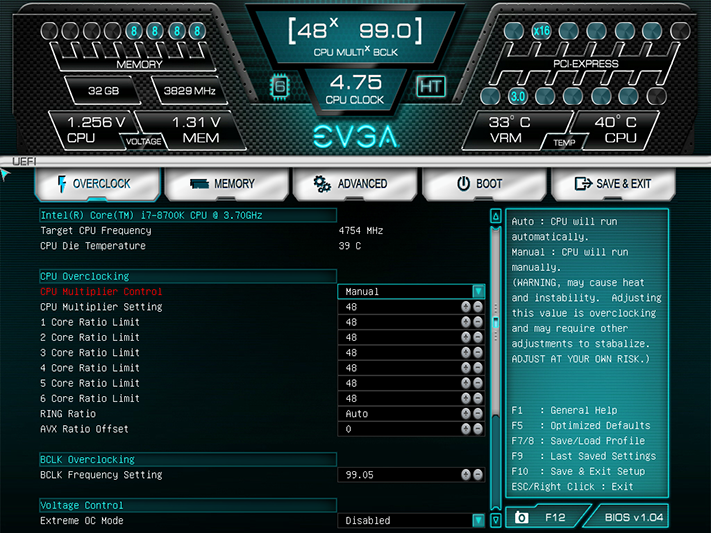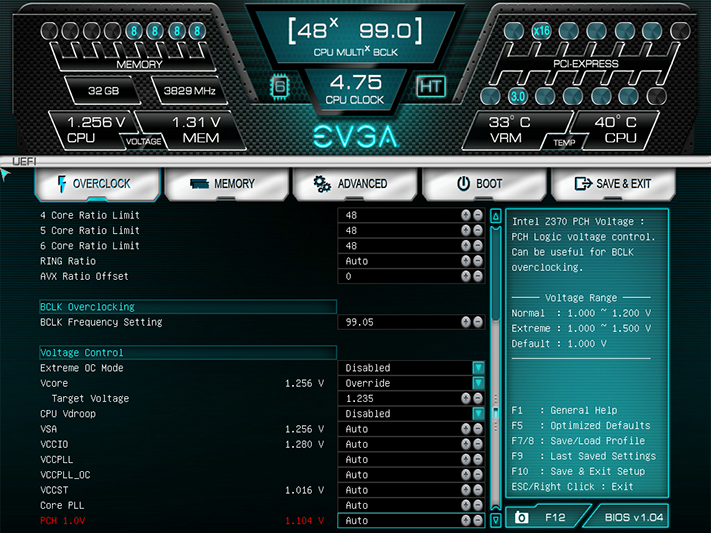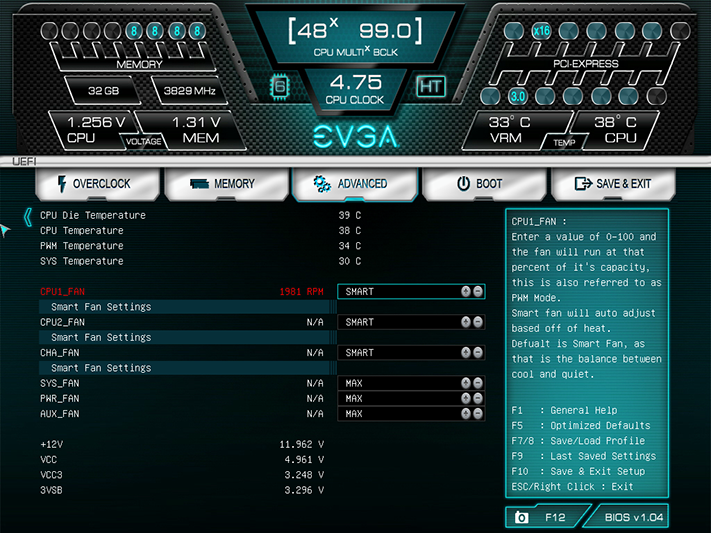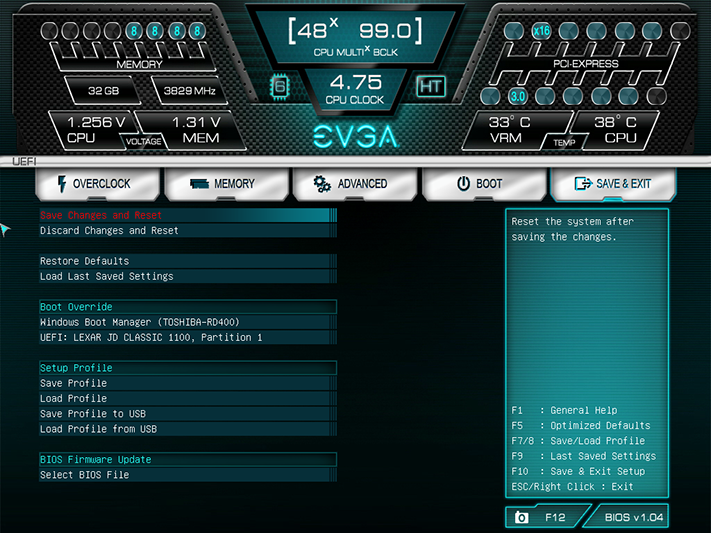EVGA Z370 FTW Motherboard Review
Why you can trust Tom's Hardware
BIOS & Overclocking
Registered users are welcome to download EVGA’s overclocking utility, but it’s not included on the disc. Intel has one too, called Extreme Tuning Utility but abbreviated XTU. We began our overclocks in firmware.
Simple menus allow users to quickly get comfortable with the Z370 FTW’s GUI, but they also have some limitations. One of these limitations is its use of Intel’s stock power limits when configured with a “stock” multiplier, including the selection of a 47x fixed ratio for all core loads, which is the default Turbo Boost max for our CPU with single core loads. Breaking out of the power envelope forced us to choose 48x instead, which should have been fine for a processor that typically reaches 4848 MHz max under 12-thread AVX loads.
Unfortunately, I couldn’t find a voltage configuration to reach 4848 MHz, due in part to this processor’s thermal constraints. It typically pushes around 96° core temperature at 1.30V core with our unusually high validation load, and a little more voltage pushes it past its throttle temperature. EVGA does not offer “levels” of “Vdroop” control, but instead threw around 80mV at our fully-laden core when set to “Vdroop Disabled,” and allowed core voltage to sag by nearly as much when set to “Vdroop enabled.” Setting 1.30V with “Vdroop Enabled” allowed the voltage to sink so low under stress that I couldn’t overclock whatsoever. Setting 1.235V with “Vdroop Disabled” allowed it to run at 1.305 to 1.315V at full load. With thermal limits still in play and the 47x multiplier hampered by the default power-limit throttling, the only fixed-frequency overclock I could get used a 48x multiplier at 99MHz.
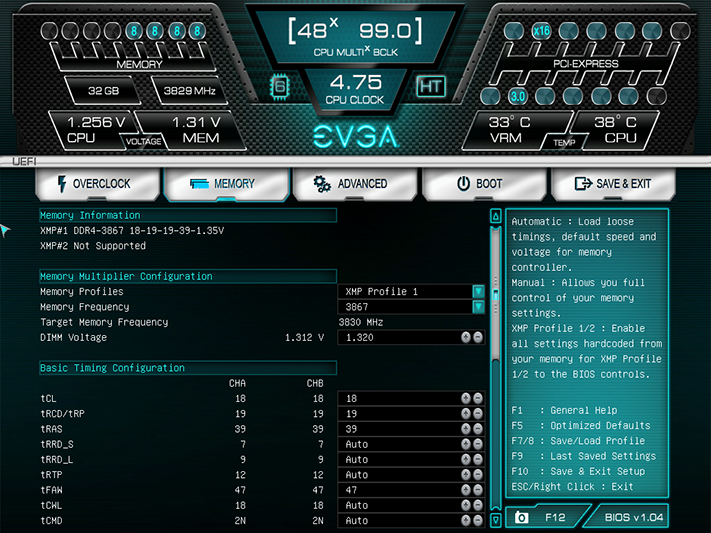
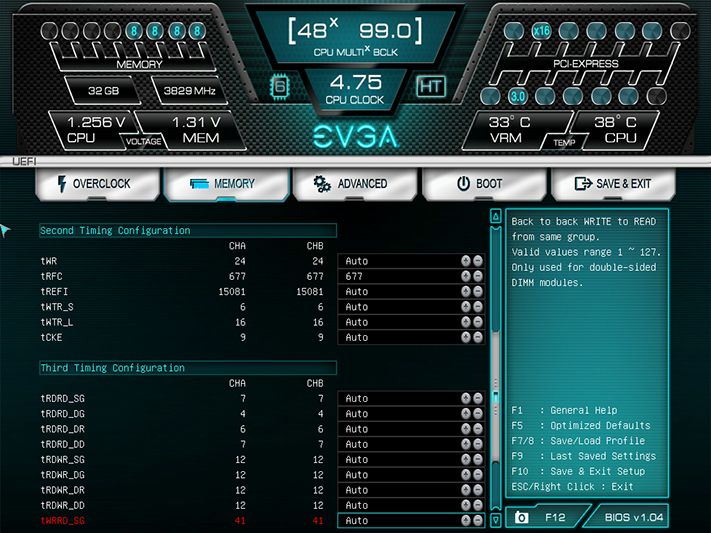
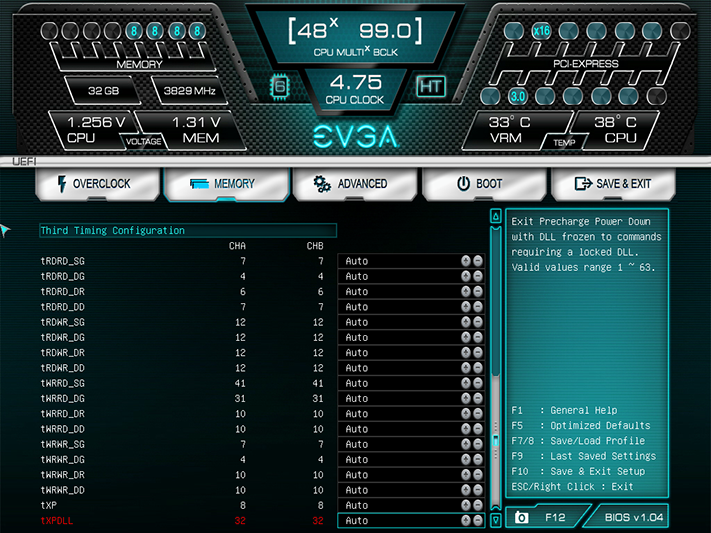
The screen shots represent a slight slight-of-hand, as enabling XMP would reset the BCLK to 100 MHz. I was able to choose a higher mulitiplier however, and setting XMP plus a memory frequency of 4000 pushed our modules to DDR4-4000 at default XMP timings.
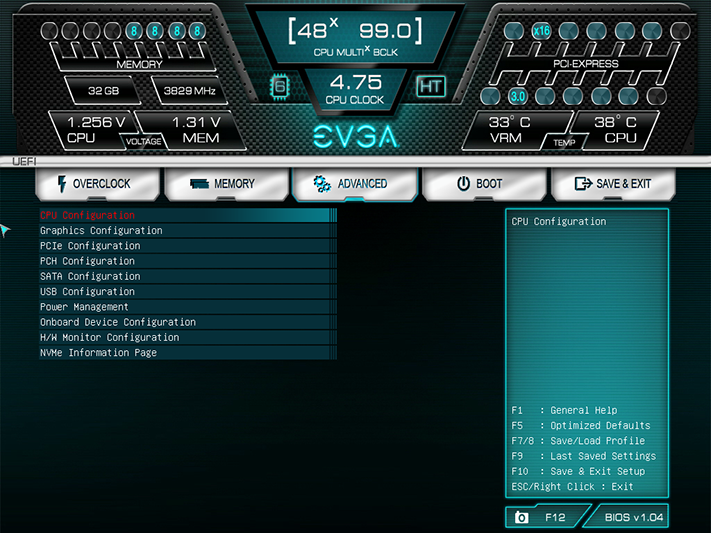
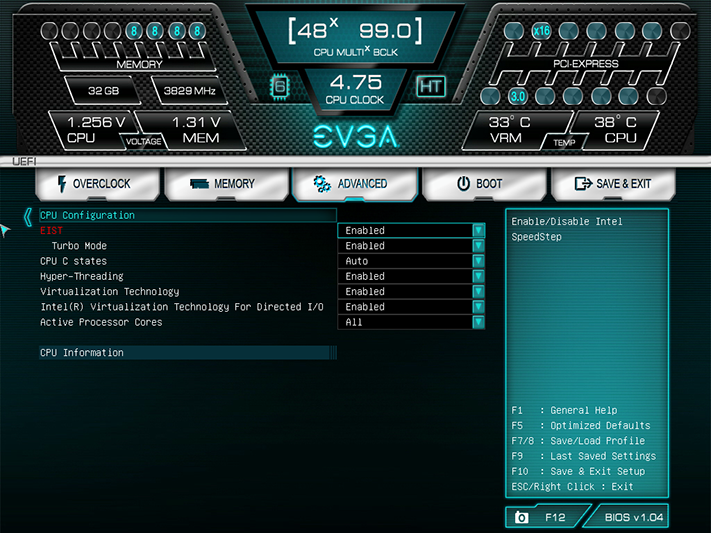
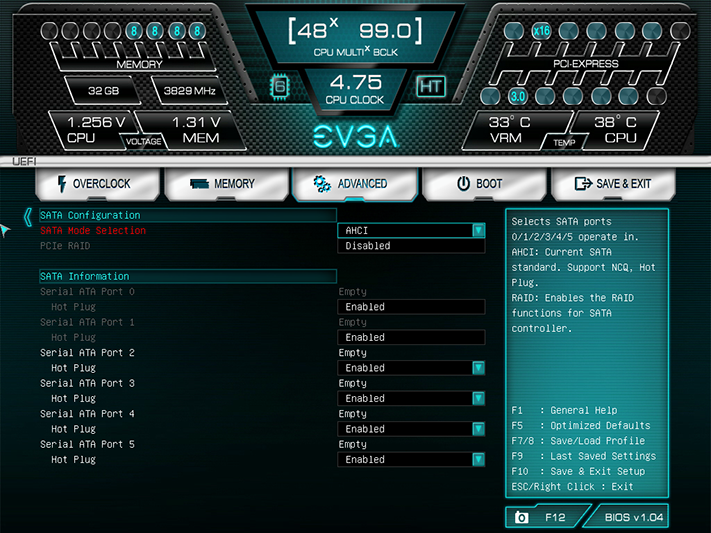

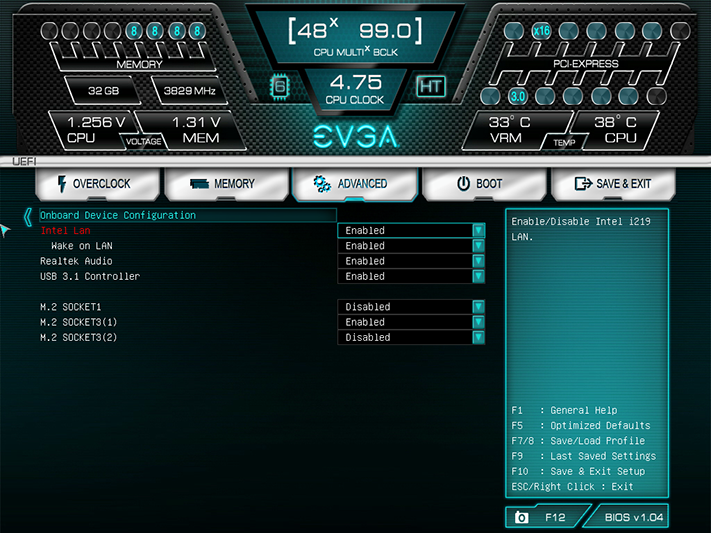
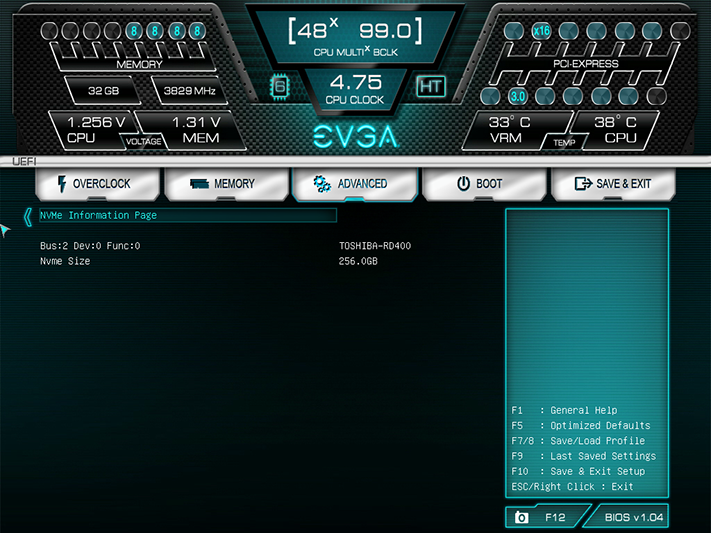
Users of M.2-based NVMe drives must enable the corresponding slot manually through the Advanced > Onboard Device Configuration submenu.
We don’t see any voltage-mode options for the PWM fan headers, nor do we see custom fan slopes. The factory slope kept our fans quiet under most loads, “Max” gave us a 100% duty cycle for thermal and overclocking evaluations, and the other options are fixed duty cycle between “Off” and “Max” in 1% intervals.
The Z370 FTW also allows users to save custom firmware settings as user profiles through both onboard ROM and USB flash drives.
Get Tom's Hardware's best news and in-depth reviews, straight to your inbox.
MORE: Best Motherboards
MORE: How To Choose A Motherboard
MORE: All Motherboard Content
-
WildCard999 About time EVGA spaced out the PCIE slots for the FTW board. For those that don't know the older boards had multiple PCIE slots however only the top two could be used for SLI and the spacing was atrocious causing high temps on the top GPU.Reply -
Questors "...we don’t need no stinking RGB” is the mantra we keep hearing from a small group of enthusiasts who pine for the more traditional “blacked out” aesthetic. Before that, a similarly small group was asking “why would I want Wi-Fi on a desktop.” But we digress.Reply
You should digress. I still don't have WIFI on my desktop and don't want it. I also don't want the proverbial Christmas tree flashing lights out my PC chassis. It looks like an ensemble of emergency vehicles at a bad accident scene.
There is no need for your uppity attitude against those who have different wants than you. -
AnimeMania I can't believe you didn't show a nice picture of the input/output ports. That is the first thing I look at on a motherboard and then the twinkley lights. I don't know a lot about motherboards.Reply -
Crashman Reply
You have no idea what any one of us specifically wants. Our only task concerning added features is to consider whether people are buying it and how much it costs to implement when writing up the value portion. Wi-Fi on Desktops is nothing more than an example of a feature that has been growing longer.20530935 said:"...we don’t need no stinking RGB” is the mantra we keep hearing from a small group of enthusiasts who pine for the more traditional “blacked out” aesthetic. Before that, a similarly small group was asking “why would I want Wi-Fi on a desktop.” But we digress.
You should digress. I still don't have WIFI on my desktop and don't want it. I also don't want the proverbial Christmas tree flashing lights out my PC chassis. It looks like an ensemble of emergency vehicles at a bad accident scene.
There is no need for your uppity attitude against those who have different wants than you.
Someone once told me he was looking for a board that had four USB connections on the back and a single header for front USB. "Uppity" would be to demand someone produce it.
-
Crashman Reply
Click on the oblique image. It expands :)20531064 said:I can't believe you didn't show a nice picture of the input/output ports. That is the first thing I look at on a motherboard and then the twinkley lights. I don't know a lot about motherboards.
-
1800Allen "We don’t see any voltage-mode options for the PWM fan headers, nor do we see custom fan slopes."Reply
There is a setting in the SMART fan menu to set your own curve and they had some options as to what temp for the curve to run against too. -
Crashman Reply
Going by what little I can remember of the board, you got a choice of factory-programmed slopes and no choice in PWM or voltage control. Do you have more specifics there?20532617 said:"We don’t see any voltage-mode options for the PWM fan headers, nor do we see custom fan slopes."
There is a setting in the SMART fan menu to set your own curve and they had some options as to what temp for the curve to run against too.
-
nickbaldwin86 Waiting for the Classy to be released. but this FTW has been out of stock since the day it was released or maybe day after. hoping the Classy board has a little more room for the 8700K to play with.Reply -
Crashman Reply
Tom's Hardware News says it was released the beginning of October, correct? It was available when I did a price check at the end of November, so that's like six weeks. Maybe it was out of stock between those dates?20533152 said:Waiting for the Classy to be released. but this FTW has been out of stock since the day it was released or maybe day after. hoping the Classy board has a little more room for the 8700K to play with.