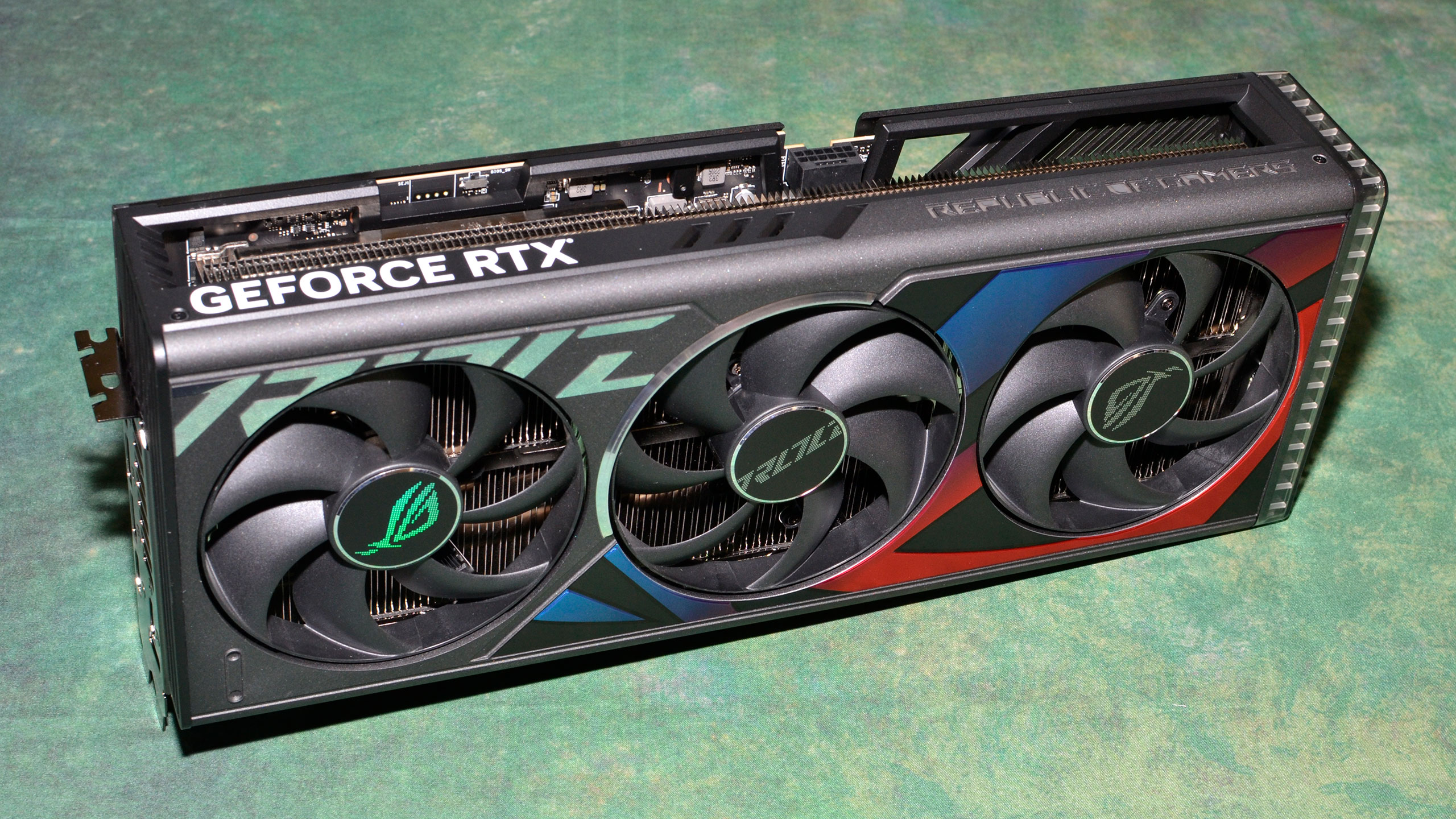Why you can trust Tom's Hardware
We measure real-world power consumption using Powenetics testing hardware and software. We capture in-line GPU power consumption by collecting data while looping Metro Exodus (the original, not the enhanced version) and while running the FurMark stress test. Our test PC remains the same old Core i9-9900K as we've used previously, to keep results consistent.
For the RTX 4090 cards, we've upped the quality setting to 4K extreme in order to tax the GPU as much as possible, and we run at 2560x1440 with FurMark. The following charts are intended to represent worst-case power consumption, temps, etc. and so we do check other settings to ensure we're pushing the GPUs as much as reasonably possible.
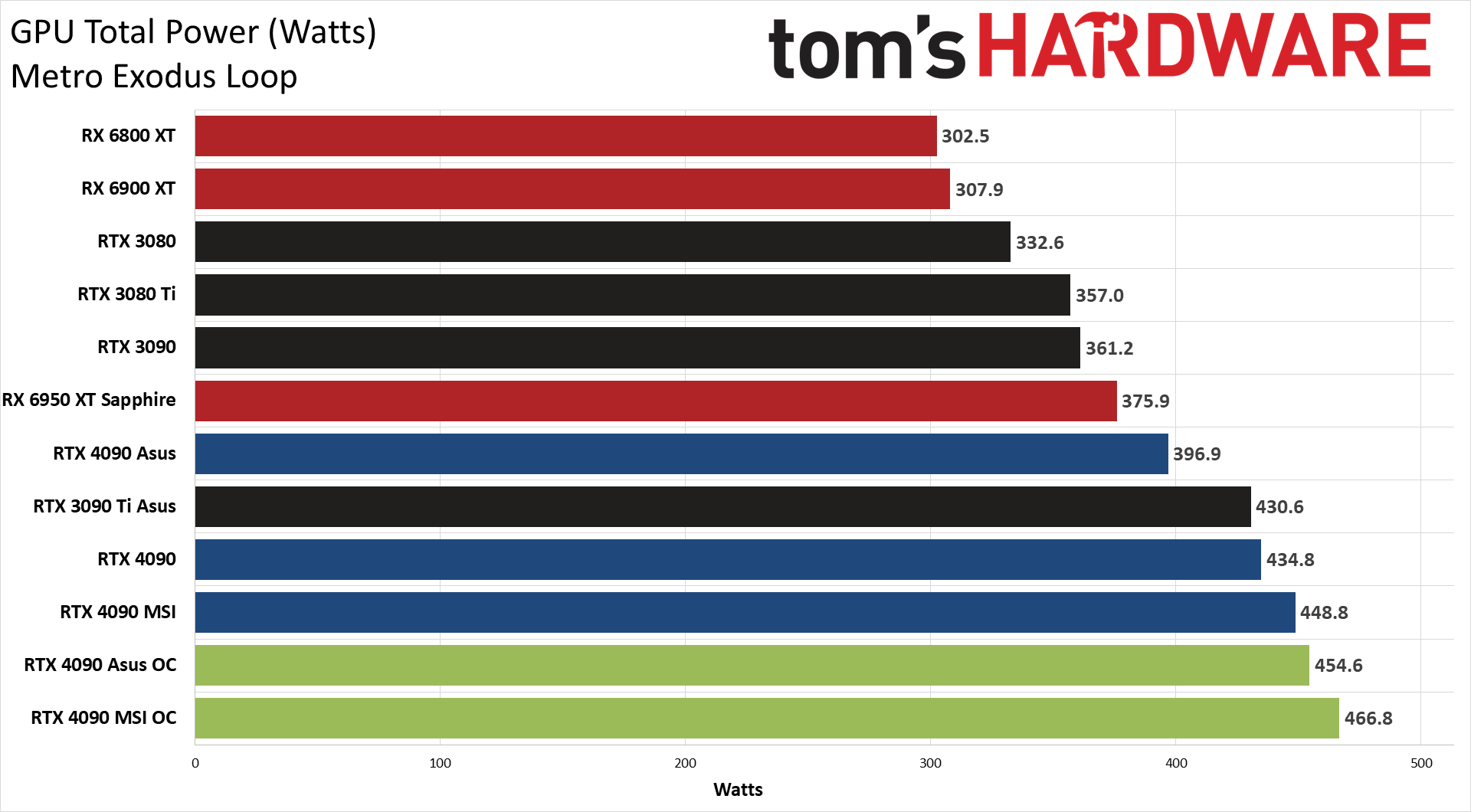
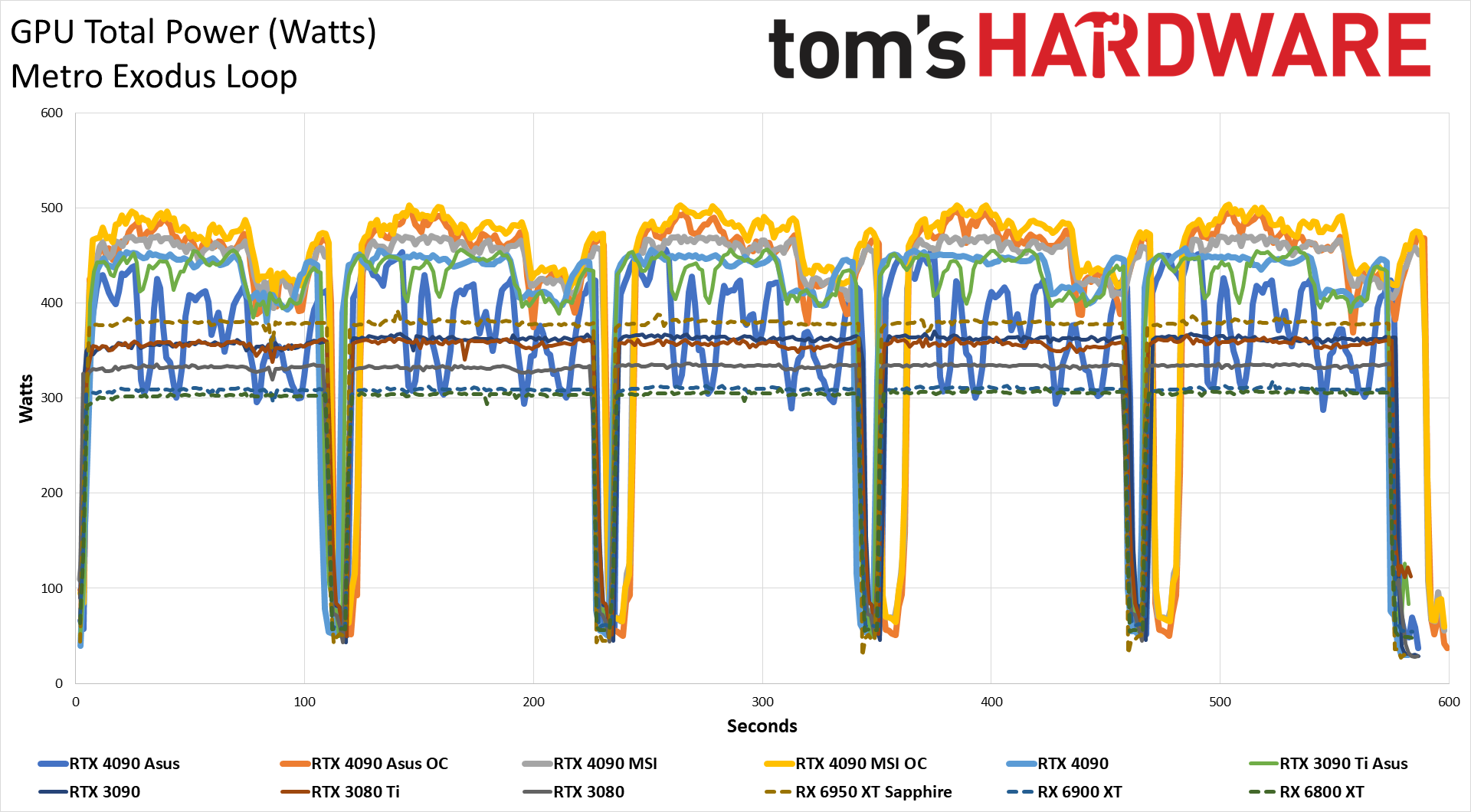
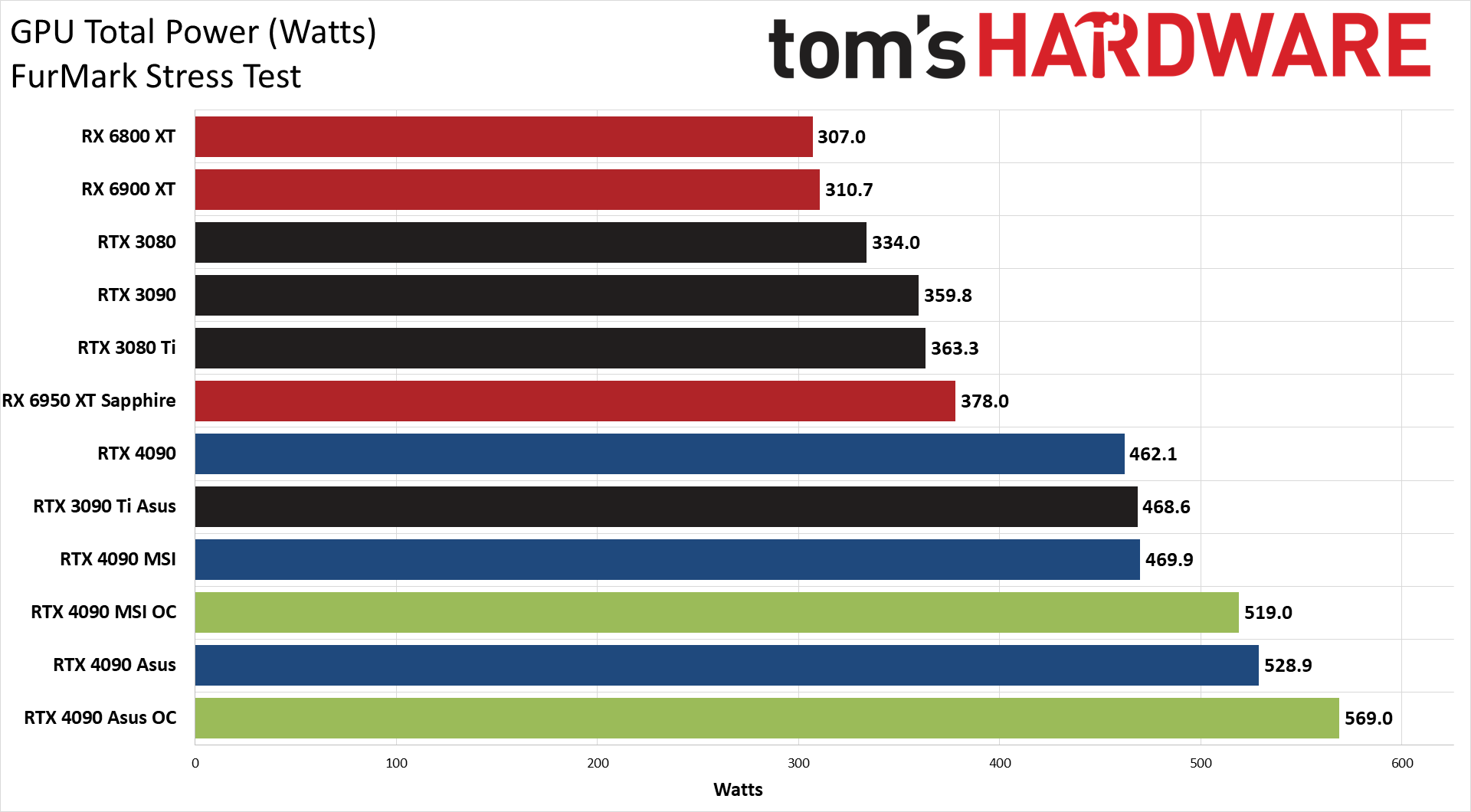
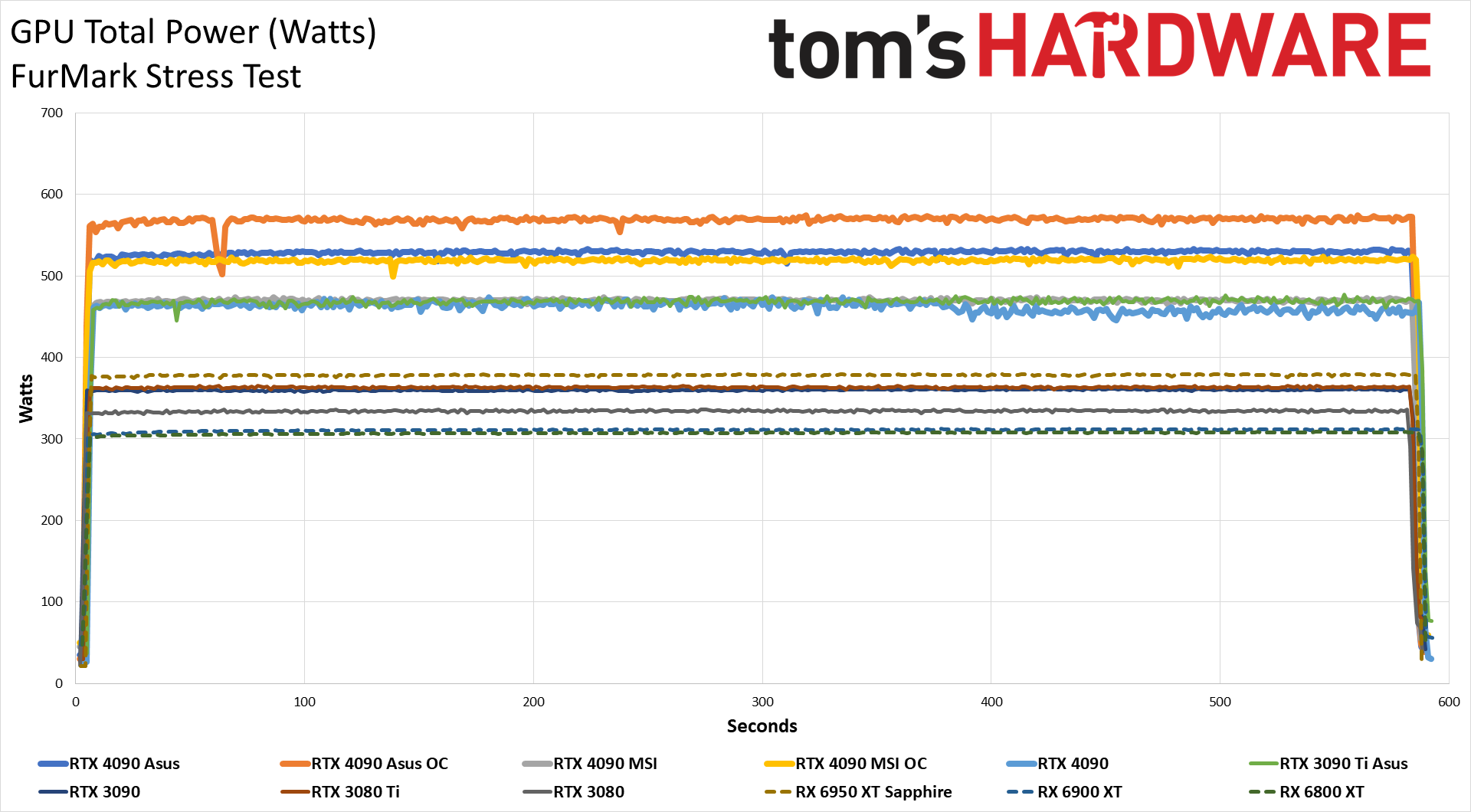
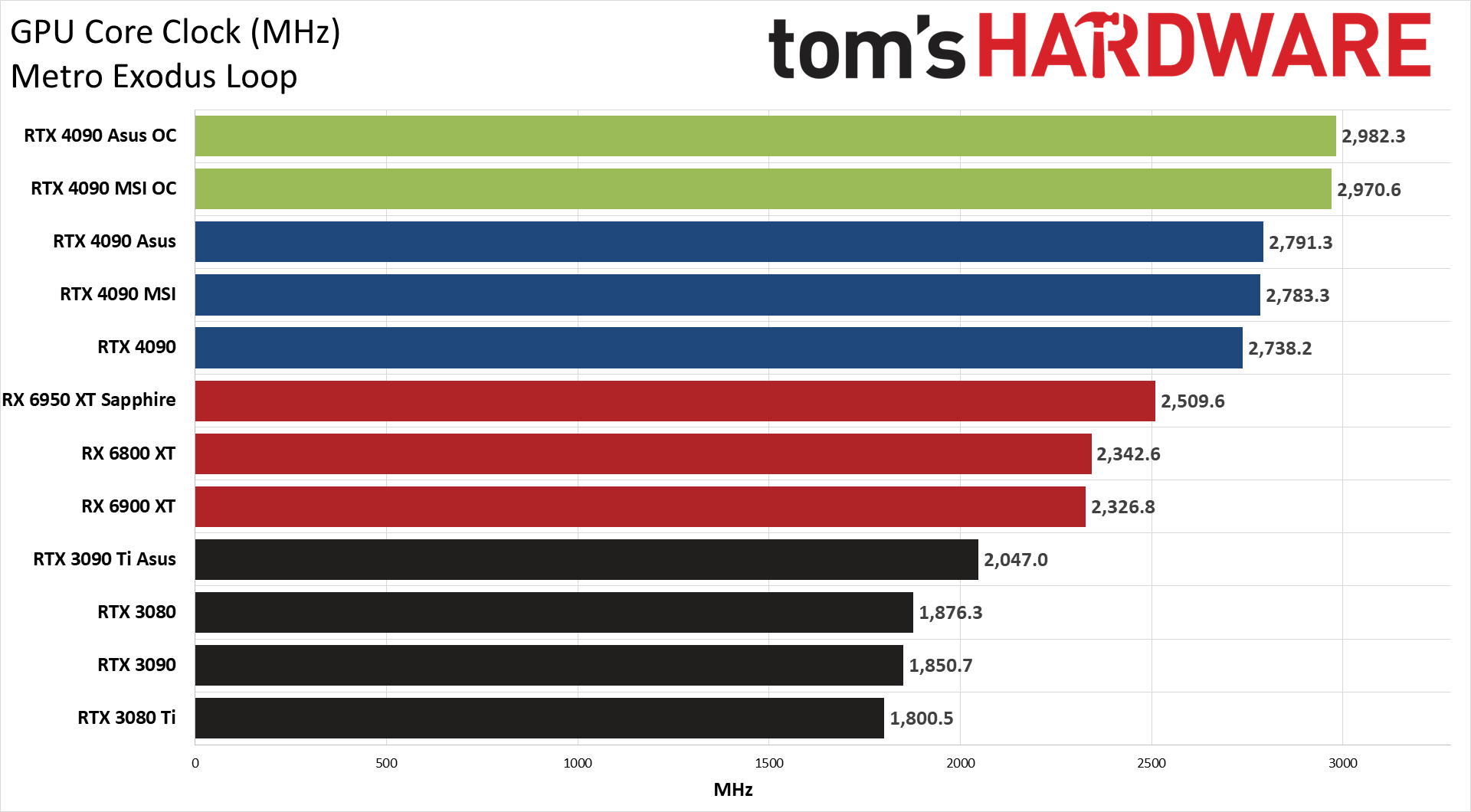
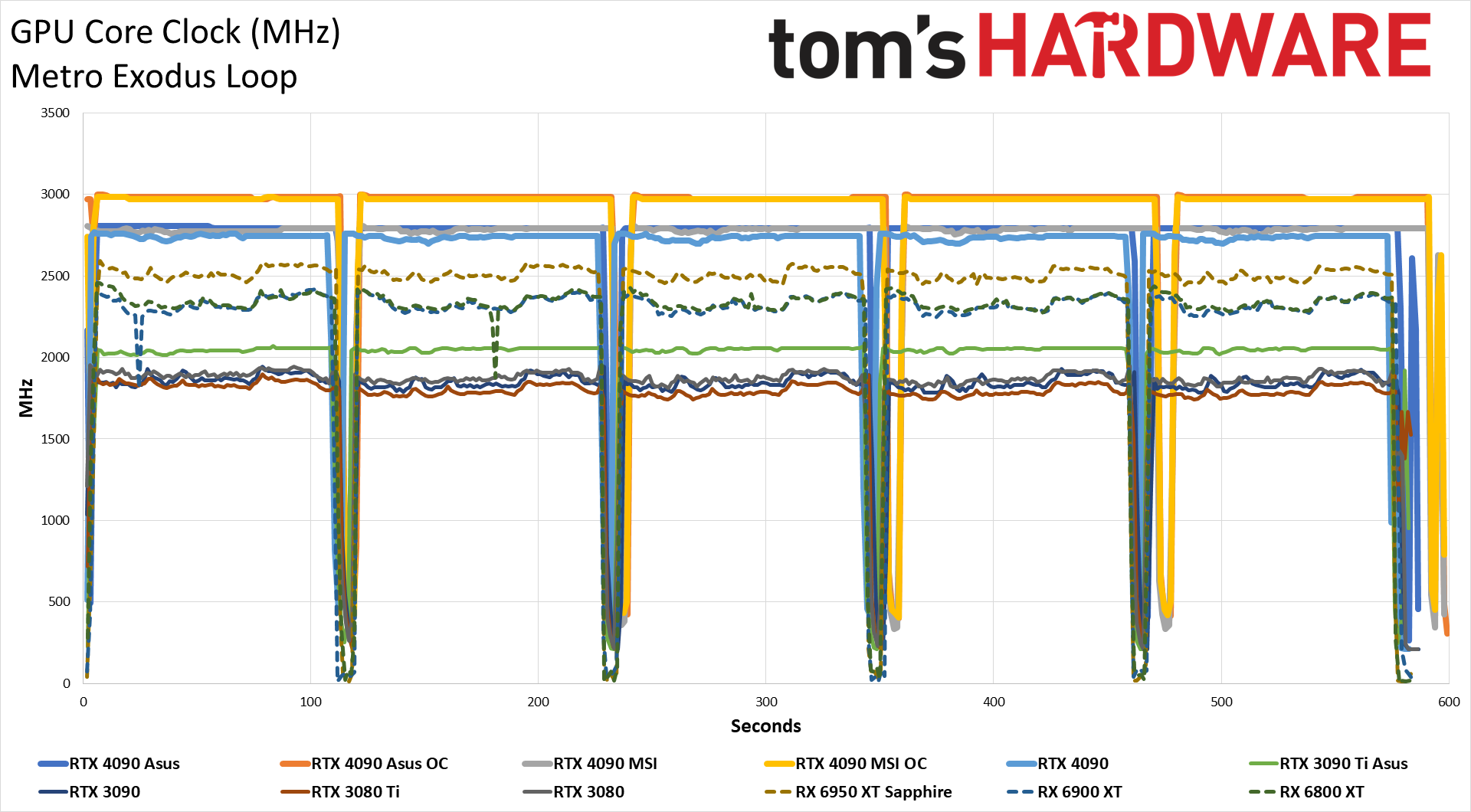
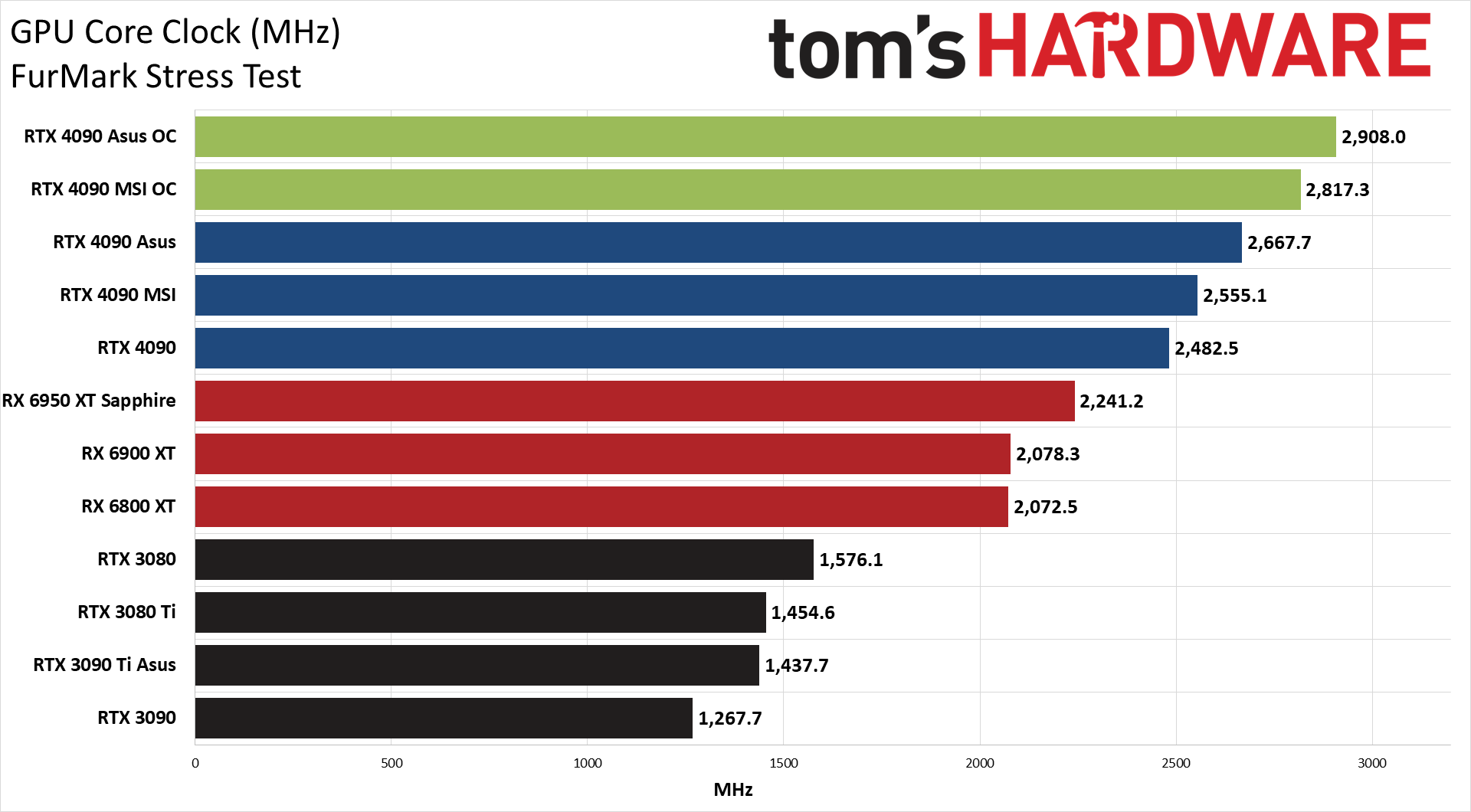
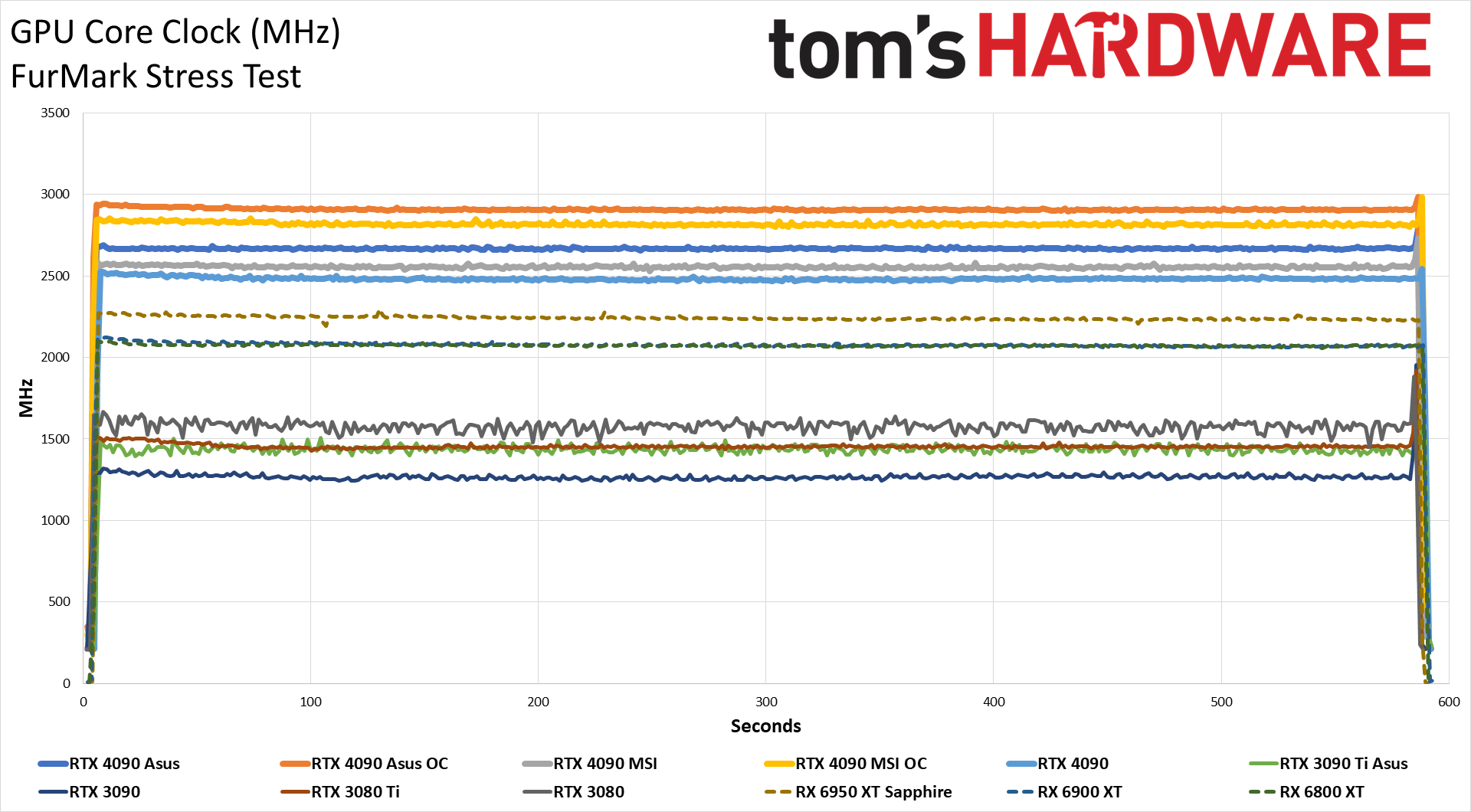
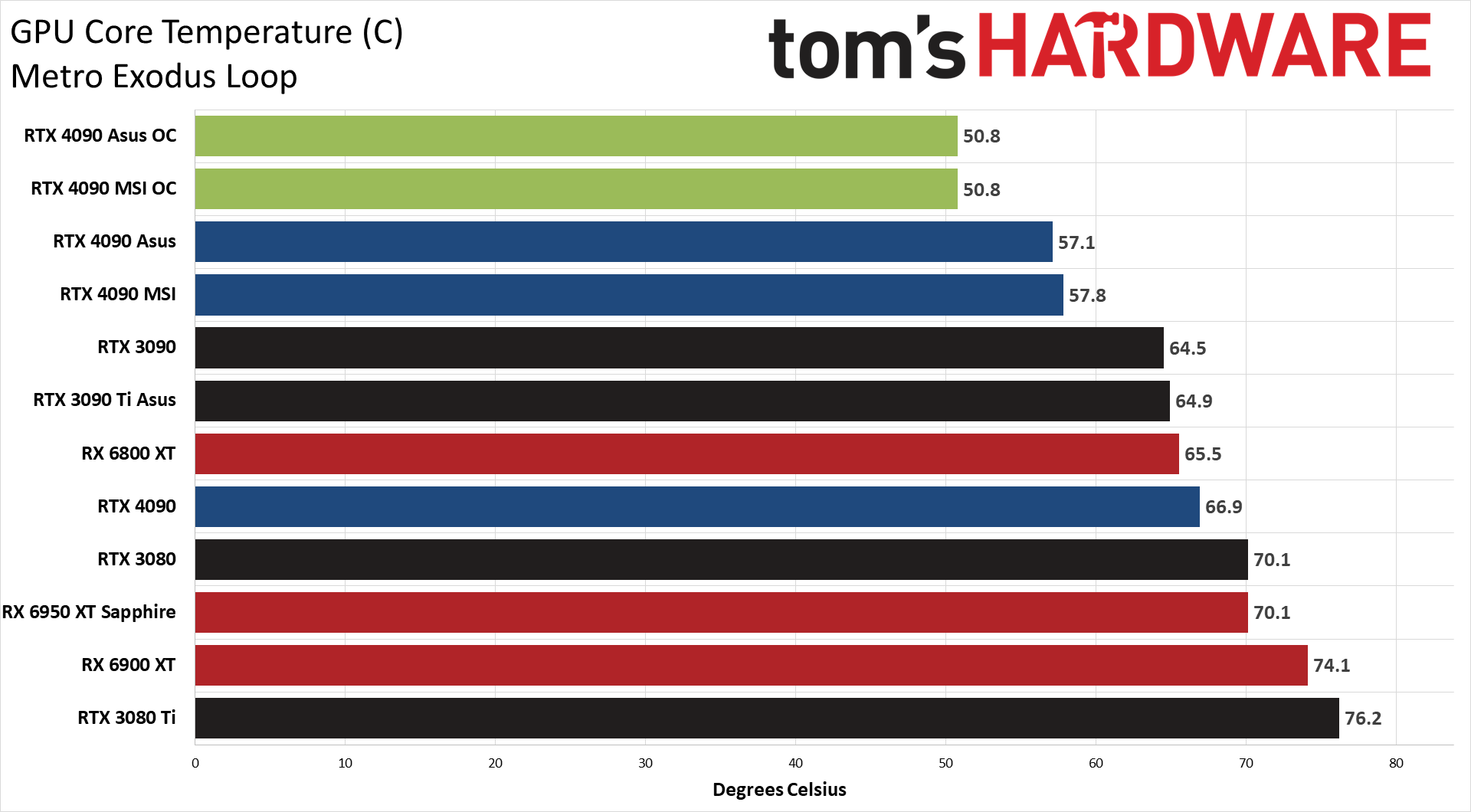
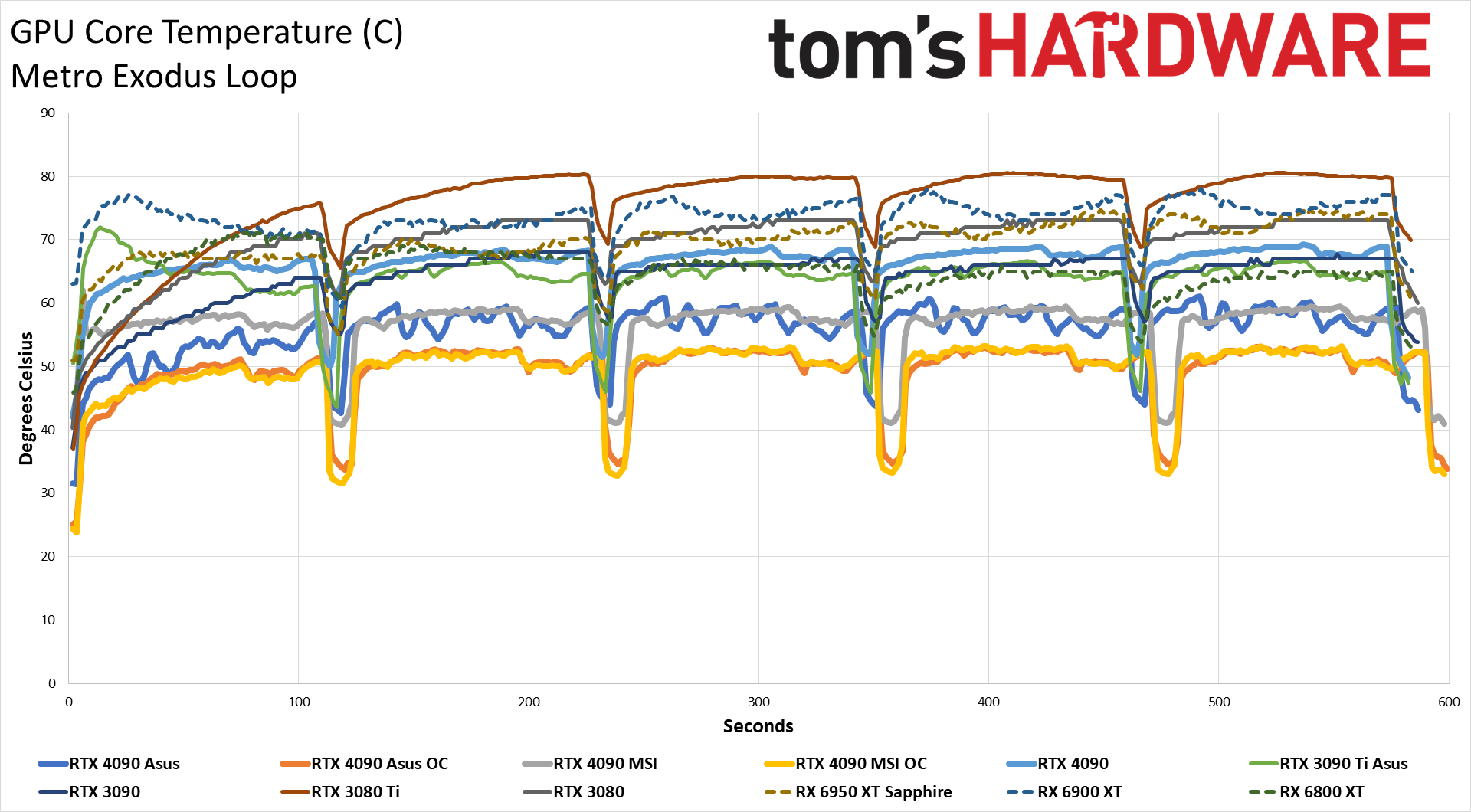
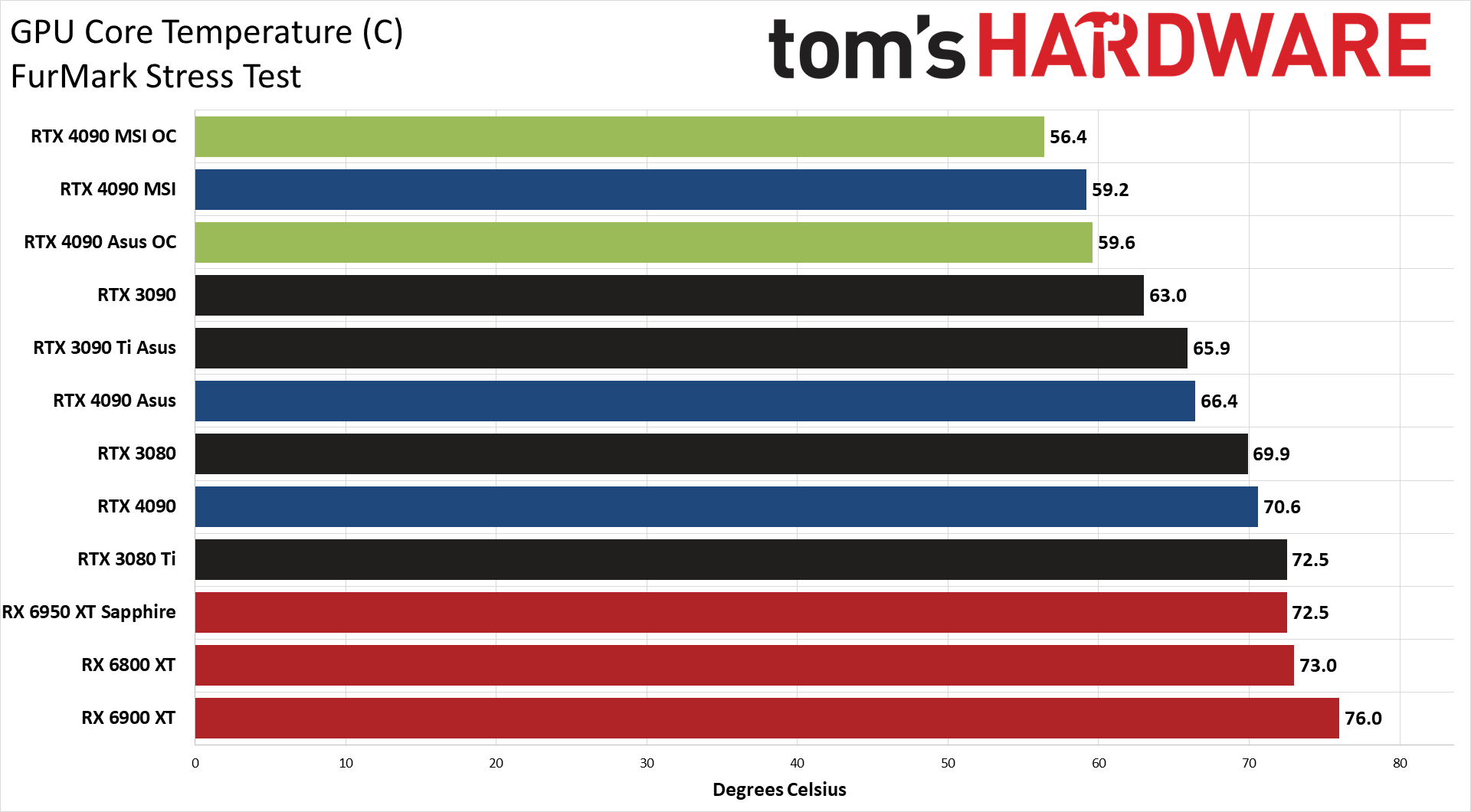
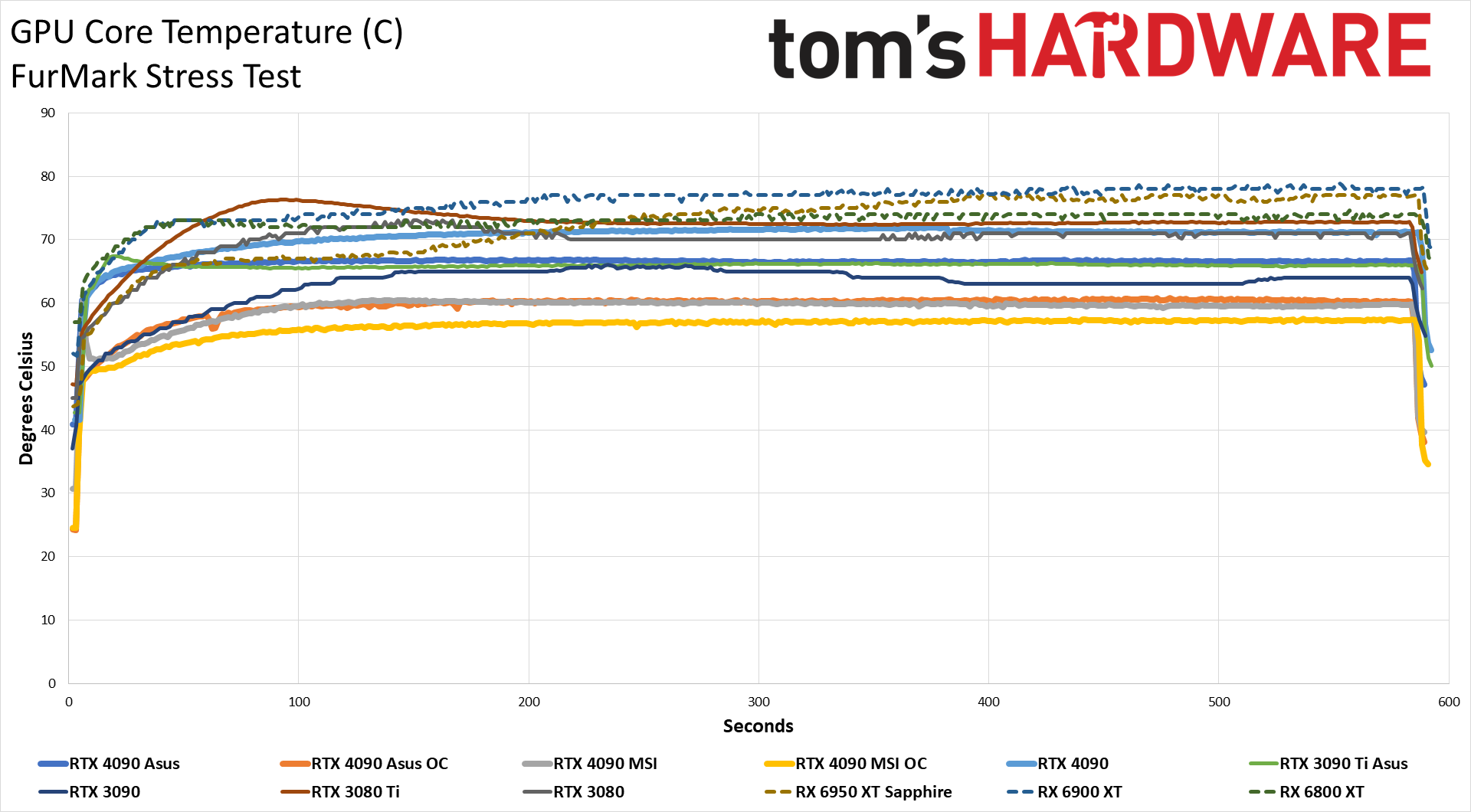
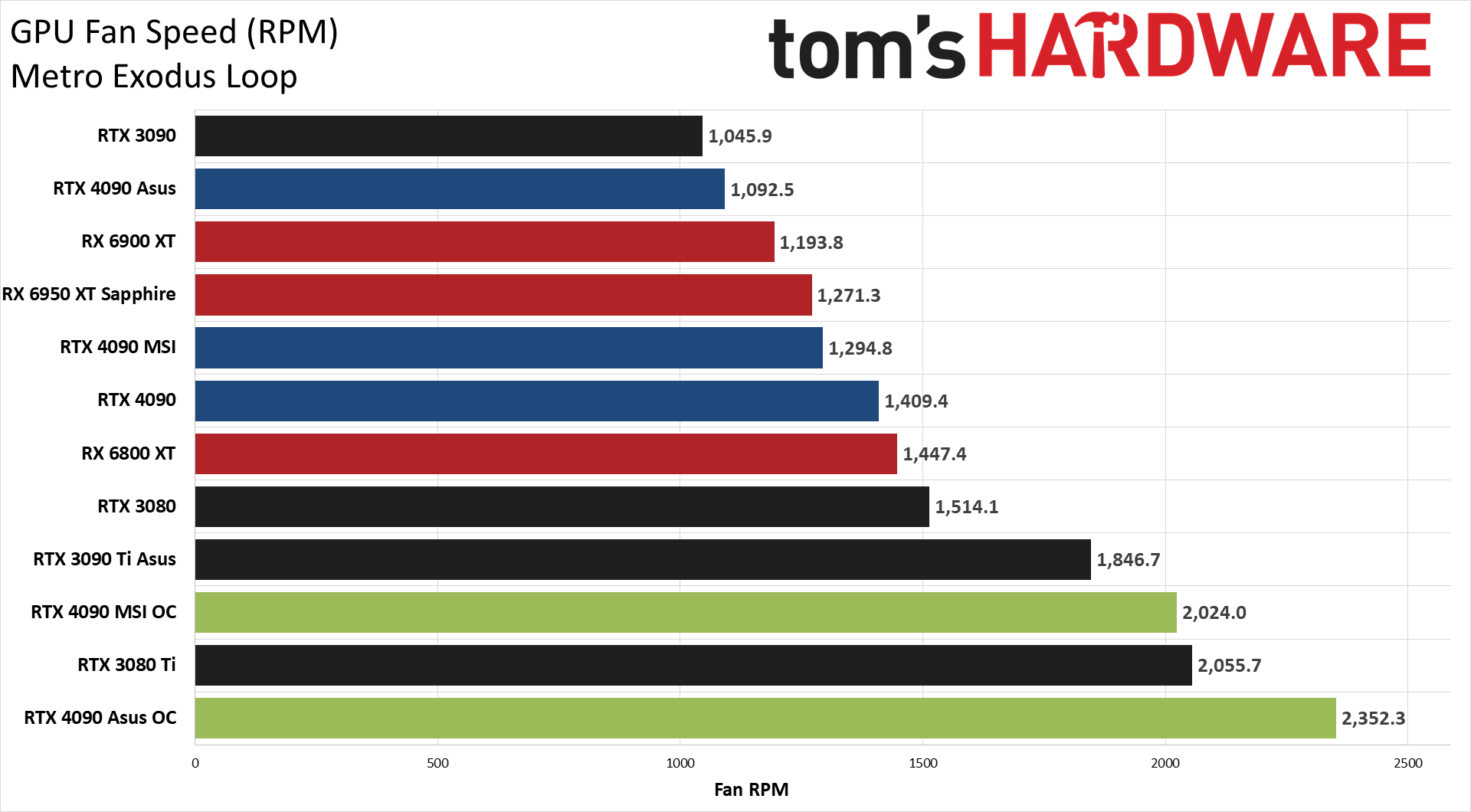
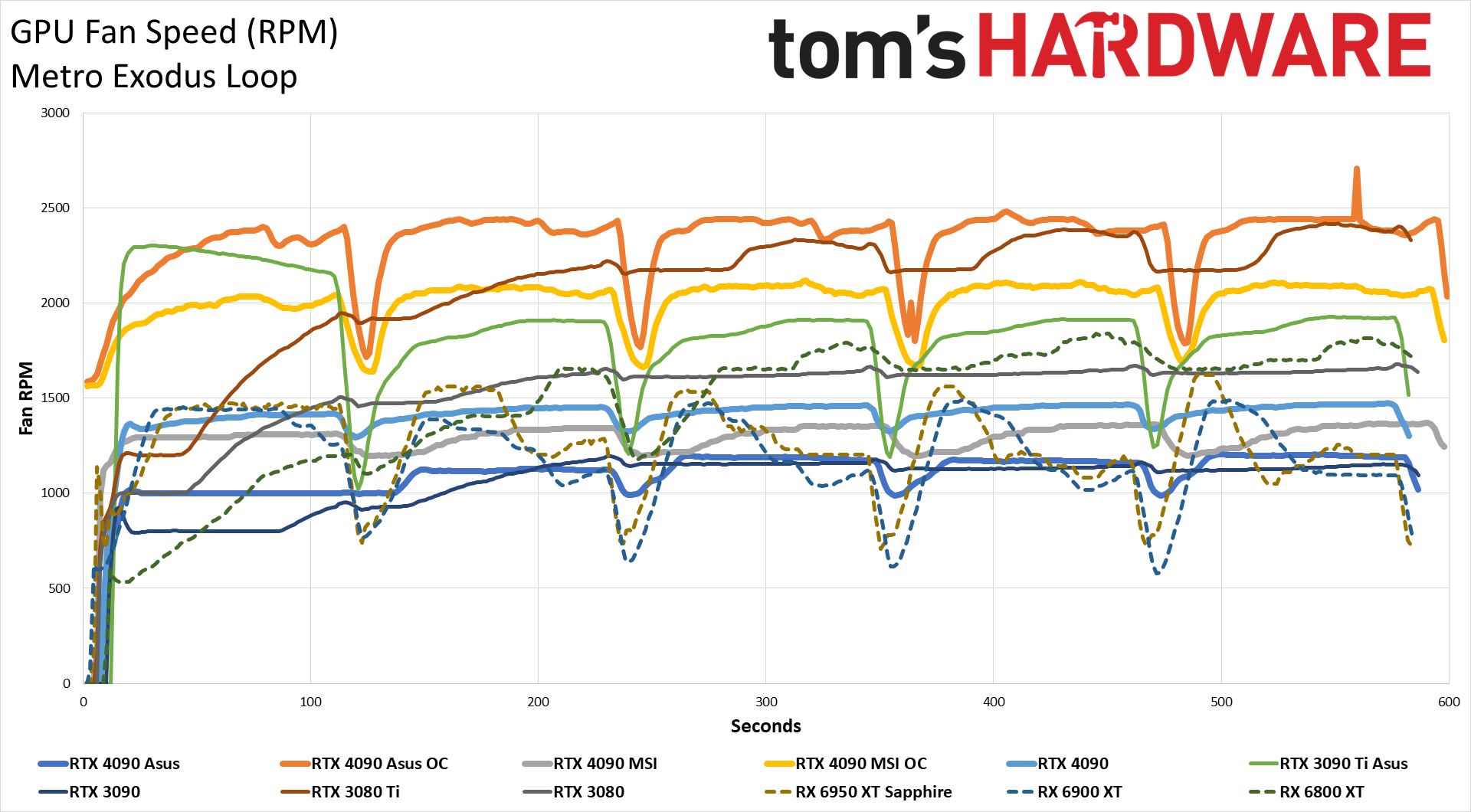
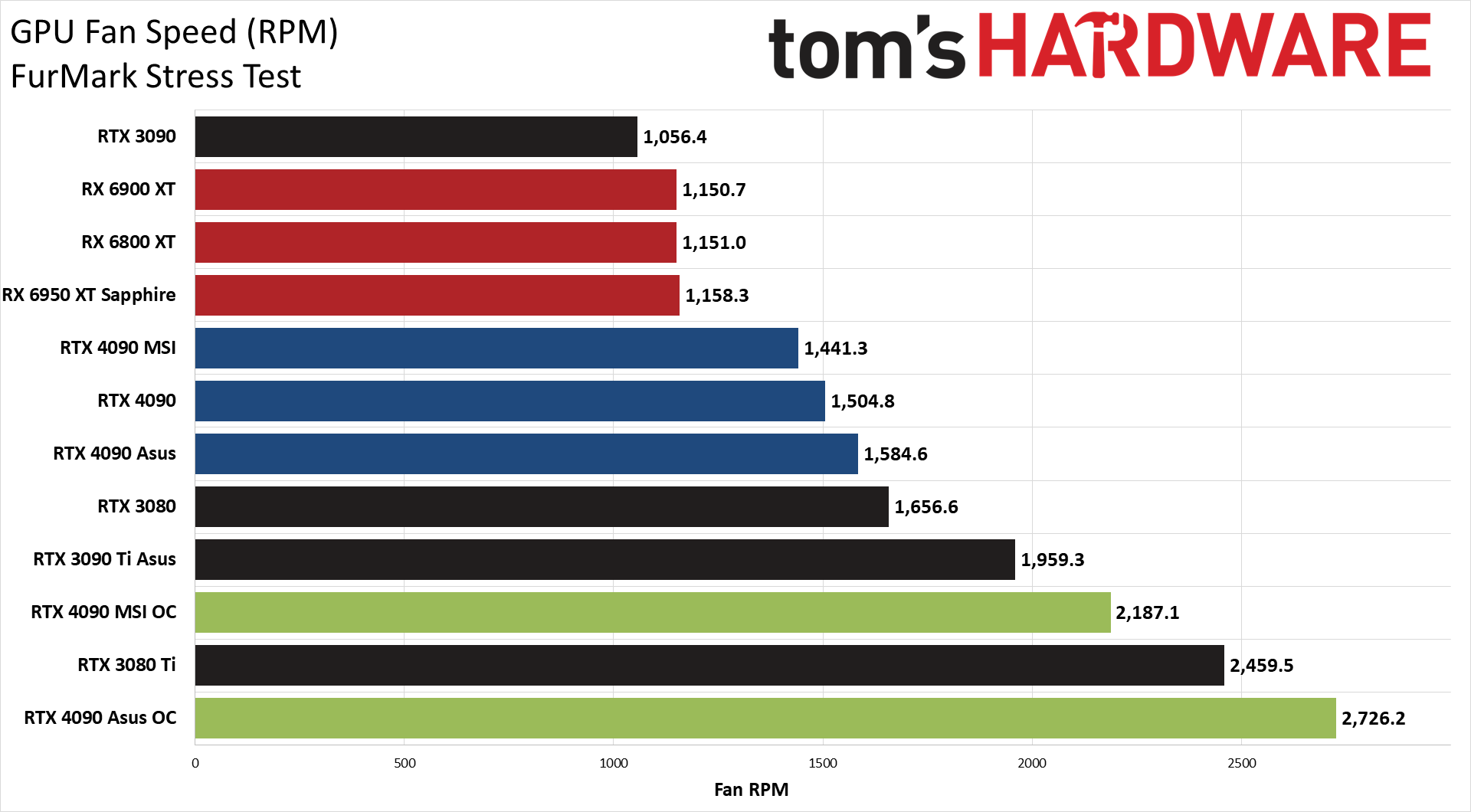
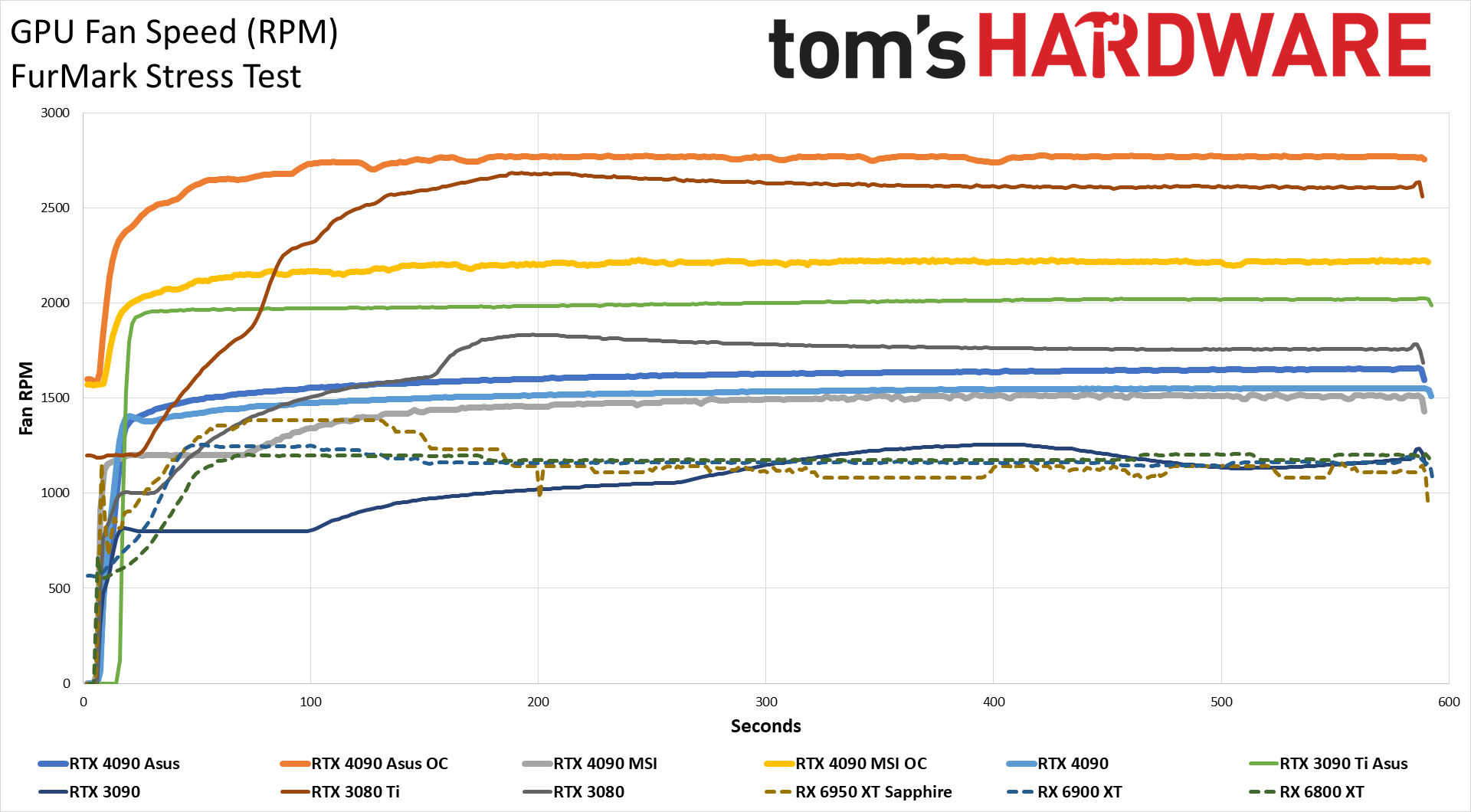
At stock, the Asus card shows somewhat interesting behavior. It uses less power than the other 4090 cards in the Metro Exodus test, but more power in the FurMark test. It also used the most power of any graphics card we've tested after overclocking, reaching 569W — which would mean about 632W at the outlet, after accounting for power supply inefficiencies. The MSI card meanwhile used slightly more power in its overclocked configuration, despite a theoretically lower power limit.
Moving on to the GPU core clocks, the reason for the high power draw in FurMark becomes immediately obvious. The Asus ROG Strix still averaged over 2.9 GHz in FurMark, compared to 2.98 GHz in Metro. The MSI card had lower clocks in both stock and overclocked configurations, at least in FurMark, but the Asus and MSI cards are basically tied for clock in Metro (we're not going to worry about an 8–12 MHz difference).
Moving on, fan speeds are also tied to temperatures, so don't worry too much about the lower temps in overclocked mode — the fans were running much faster! At stock settings, though, the Asus Strix card ended up a bit cooler than the MSI card in Metro Exodus, and both surpassed the Founders Edition by nearly 10C. With FurMark, the Asus card still ended up cooler than the Founders Edition, but MSI had the best overall result — thanks no doubt to the heavier throttling that occurred under that workload.
Fan speeds also favor the Asus ROG Strix, at least at stock when gaming. With Metro Exodus, the fans were only running at around 1100 RPM, give or take. FurMark bumped that up to nearly 1600 RPM, but it's not really a typical workload for most people. The aggressive fan speed curve with overclocking meanwhile nearly doubled the Asus card's RPMs.
For noise levels, we use an SPL (sound pressure level) meter, with the microphone 10cm from the center of the middle fan. This helps to minimize noise pollution from other sources like the CPU cooler fans. With no load on the PC, the noise floor measured less than 32 dB(A), which is more or less the limit of our SPL meter.
Running a game for 15 minutes or more resulted in fan speeds of 41% on the Asus card and a noise level of 41.5 dB(A). The Founders Edition was noticeably louder at 45.0 dB(A), while the MSI card was only a bit louder at 42.6 dB(A).
We also set all three cards to a static fan speed of 75%, which resulted in 58.1 dB(A) on the Asus card, 57.2 dB(A) for the Founders Edition, and 53.3 dB(A) on the MSI card. Overclocked, with a fan speed of 89% on the Asus card, we measured 60.5 dB(A) — rather noisy, to be frank. The MSI card couldn't overclock as far, so it 'only' had its fans at 81% with a noise level of 55.0 dB(A).
- MORE: Best Graphics Cards
- MORE: GPU Benchmarks and Hierarchy
- MORE: All Graphics Content
Get Tom's Hardware's best news and in-depth reviews, straight to your inbox.
Current page: Asus RTX 4090 ROG Strix: Power, Temps, Noise, Etc.
Prev Page Asus RTX 4090 ROG Strix: 4K and 1440p Gaming Performance Next Page Asus RTX 4090 ROG Strix: Cardzilla
Jarred Walton is a senior editor at Tom's Hardware focusing on everything GPU. He has been working as a tech journalist since 2004, writing for AnandTech, Maximum PC, and PC Gamer. From the first S3 Virge '3D decelerators' to today's GPUs, Jarred keeps up with all the latest graphics trends and is the one to ask about game performance.
-
-Fran- Thanks for the review, but I hate to say this: you missed the most important thing here...Reply
Can you do a proper workout with this card? How many calories do you burn by just unboxing it and then installing it in a case (when it fits)? Can you hold two at the same time without breaking your back?
Regards :LOL: -
JarredWaltonGPU Reply
I'll be following up with my new "90 Days to a Better You" fitness program.-Fran- said:Thanks for the review, but I hate to say this: you missed the most important thing here...
Can you do a proper workout with this card? How many calories do you burn by just unboxing it and then installing it in a case (when it fits)? Can you hold two at the same time without breaking your back?
Regards :LOL:
I may have already injured my wrist while trying to install the card, though... ;) -
-Fran- Reply
Hell yeah. Most expensive fitness program ever xDJarredWaltonGPU said:I'll be following up with my new "90 Days to a Better You" fitness program.
I may have already injured my wrist while trying to install the card, though... ;)
And I hope your wrist is actually fine. You still have the AIO-cooled one to review, no?
Regards. -
JarredWaltonGPU Reply
Yeah, MSI, Gigabyte, PNY, Colorful, and Galax are still incoming, probably in that order. Maybe a Zotac as well (still waiting for confirmation on that one).-Fran- said:Hell yeah. Most expensive fitness program ever xD
And I hope your wrist is actually fine. You still have the AIO-cooled one to review, no?
Regards. -
Zizo007 No one finds it weird that even big OCs on the core and memory only results in minor performance increase, 5% and less? I looked up many reviews online and they all show the same even for the Gigabyte rtx 4090 OC thats been clocked to 3ghz core and 25.6ghz memory. Thats a 22% OC only on the memory. My strix 2080 Ti benefits a lot more from OC. I wonder if we're CPU limited with an OCed rtx 4090.Reply -
JarredWaltonGPU Reply
The GPU core overclocks are what really matters, and if you do the math, you'll find that even though the reference 4090 Founders Edition claims a boost clock of 2520MHz, in practice it runs at around 2750MHz. Then you overclock to 2950MHz and that represents a 7% increase in clock speed. Given the memory overclocks are much higher — on the Asus card I managed 24.5Gbps vs. 21Gbps stock, so that's a 17% increase — it just means that the large L2 cache and architecture make raw memory bandwidth less of a factor. I suspect even without the memory OC, the 7% increase in GPU clocks will give you a 3-5% boost in performance, meaning the VRAM only accounts for an extra 2% or so.Zizo007 said:No one finds it weird that even big OCs on the core and memory only results in minor performance increase, 5% and less? I looked up many reviews online and they all show the same even for the Gigabyte rtx 4090 OC thats been clocked to 3ghz core and 25.6ghz memory. Thats a 22% OC only on the memory. My strix 2080 Ti benefits a lot more from OC. I wonder if we're CPU limited with an OCed rtx 4090. -
Murissokah The 4090 is a beast, but I can't look at a 4-slot VGA and see at as anything other than bad design. Watercooled solutions are like MSI's make it more palatable, but I'm still not very happy with almost 500W of power and heat. Hoping AMD can come up with something competitive.Reply -
Tenin You mention the 4 screws for securing the heatsink to the GPU needs to be installed using a torque screwdriver to avoid overtightening. Any chance you can share the torque value needed ? Thanks in advance :)Reply -
JarredWaltonGPU Reply
I note that you're supposed to use a torque screwdriver. Honestly: I don't have one. I basically check how 'tight' a screw is before dismantling, and try to get roughly the same level of tightness. In general, just tightening until the screw 'stops' is good enough — don't overtighten or force things.Tenin said:You mention the 4 screws for securing the heatsink to the GPU needs to be installed using a torque screwdriver to avoid overtightening. Any chance you can share the torque value needed ? Thanks in advance :)