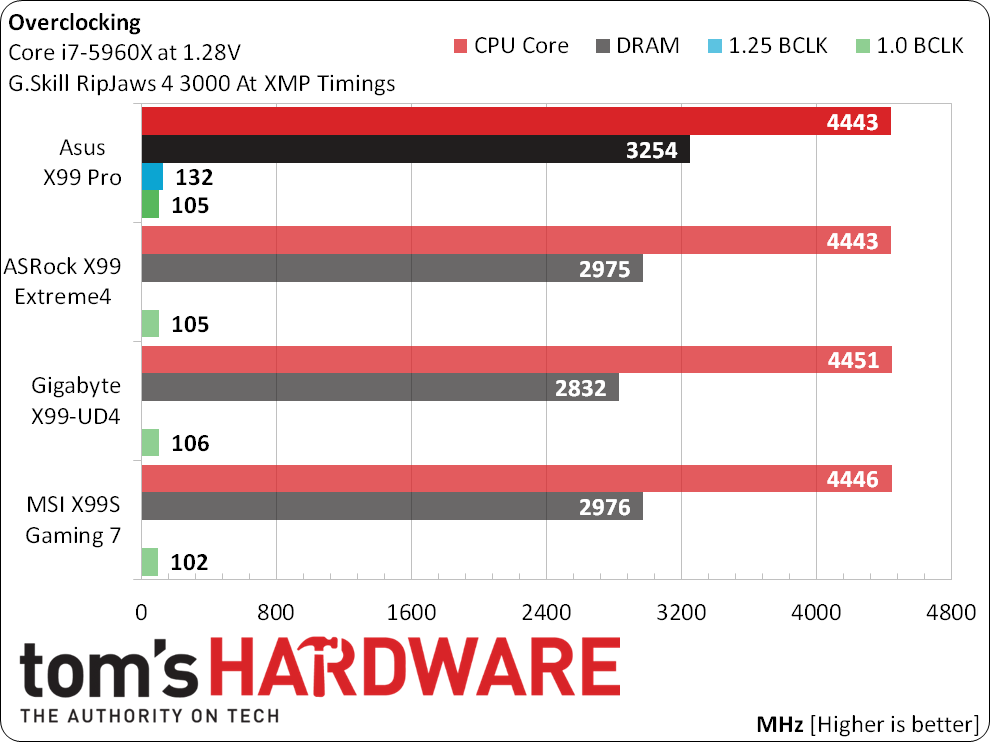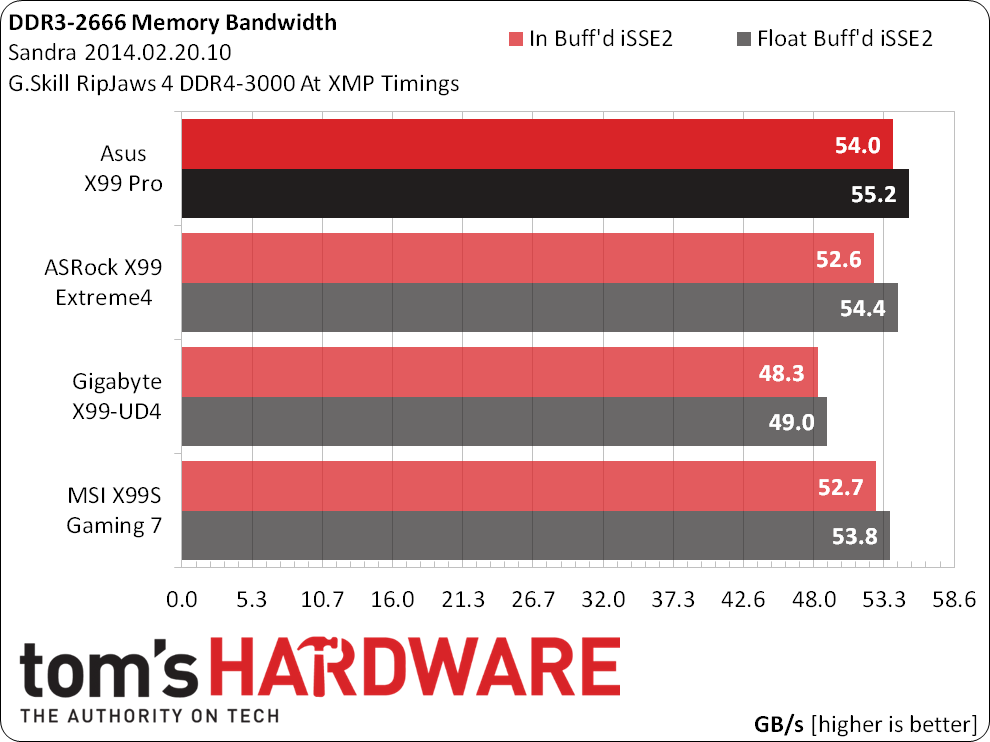Asus X99 Pro Motherboard Review: More Memory Multipliers
The first motherboard in our labs to support unofficial memory multipliers, Asus’ X99 Pro quickly became the go-to product for our recent DDR4 roundup. Does the X99 Pro have enough additional features to justify its over-$300 price?
Why you can trust Tom's Hardware
Overclocking
The X99 Pro’s overclock settings far exceed hardware capabilities, which is good since we expect more flexibility from future hardware. Notice that there weren’t any firmware updates between October 16 and the day we tested: the firm must have had great faith in this version.
| Asus X99 Pro Features | |||
|---|---|---|---|
| BIOS Version | 1004 (10/16/2014) | PCH Voltage | 0.70-1.80V (6.25mV) |
| Base Clock | 80-300MHz (0.1MHz) | DRAM Voltage | 0.80-1.90V (10mV) |
| CPU Multiplier | 12-80x (1x) | CAS Latency | 1-31 Cycles |
| DRAM Data Rates | 1200-4000 (200/266.6MHz) | tRCD | 1-31 Cycles |
| CPU Vcore | 0.001-1.92V (1mV) | tRP | 1-31 Cycles |
| VCCIN | 0.80-2.70V (10mV) | tRAS | 1-63 Cycles |
Asus’ biggest advantage compared to most competitors is its wider range of multipliers. Oddball memory multiplier settings like 11 x 100 (xDDR, for DDR4-2200) didn’t work for us, but others, such as 12x 133MHz, yielded blistering DDR4-3200 performance. And this is where things get convoluted: the 12x memory clock ratio is too high to work on most X99 motherboards, but most X99 platforms support DDR4-2400. That’s because DDR4-2400 actually runs on a 9x multiplier.
First of all, there’s a ratio (called BCLK Strap) that sits between certain parts of the CPU that you’d like to overclock (such as the core and integrated memory controller) and other parts that you don’t want to overclock (such as the integrated PCIe 3.0 controller and chipset interface). BCLK straps include 1x, 1.25x, 1.67x and 2.5x, resulting in BCLKs of 100, 125, 167 and 250MHz. A 1.25x BCLK strap shows up as a 125MHz BCLK on most X99 motherboards. The next ratio is between the Core and IMC. This can be 1x or 1.33x (a 4:3 ratio between the IMC and core). This is where DDR4-2400 comes to play, with its 9 x 133MHz ratio, or 9 x 1.33 x 100MHz at a stock 1x BCLK strap.
The highest memory multiplier supported by most X99 motherboards is 10x, allowing DDR4-2666 to run at 10 x 1.33 x 100MHz (x2 due to the doubled data rate). Since most motherboards don’t support anything higher than 10x, they instead set DDR4-3000 to operate at 9 x 1.33 x 125MHz using a 1.25x BLCK strap.
I’m always trying to make apples-to-apples comparisons, so my first attempt to reach DDR4-3200 came at 10 x 1.33 x 122MHz, downclocked from 125MHz while using the 1.25x strap.
That was also my highest stable DRAM data rate, at 3254MT/s. Changing to the Asus-enabled 12x multiplier and 1.33 x 101MHz got me to DDR4-3232, but 12 x 1.33 x 102 would not get me to 3264MT/s. I didn’t want to write a memory ratio tutorial, but this entire explanation will be necessary when Asus asks “why did he downclock from 125MHz?” Been there. Done that. Congratulations Asus; 3254 is greater than 3232.
I formerly complained that Asus’s DDR3-based motherboards dropped DRAM bandwidth when switching from DDR3-2400 to DDR3-2800, and began including an overclocked bandwidth chart in our reviews. Unfortunately, the other X99 motherboards couldn’t be set higher than DDR4-2666. Asus has superior bandwidth at this moderately-high setting. I wish only that I’d been able to get comparison data at DDR4-3200 instead.
Get Tom's Hardware's best news and in-depth reviews, straight to your inbox.
Current page: Overclocking
Prev Page Results: Benchmarks, Power, And Efficiency Next Page Final Analysis-
StarBound The gaming tests shows a socket 1150 cpu, the i7 4790. That can't be right. Are all tests done on a i7 5960X?Reply -
Sabishii Hito I'm curious as to where the voltage check points are on this board, I know the Rampage V has easily accessible (and labelled) ones.Reply -
Eggz I've been hoping since X99 came out that it could offer something compelling over X79 besides a 8-core configuration option. That is, assuming you can either spend $1,100 on a single chip or else have a hook up. DDR4 is too young and doesn't offer the value or low latency of DDR3 yet, though I'm confident it will in time.Reply
Maybe the next round of Extreme chips will present something better from an upgrade standpoint, at least for those still on X79. But for people still on X58, obviously, it's a different story. -
sosofm Why did you test 3 ATX motherboards with Asrock mATX and not the with the big brother Asrock X99 Extreme 4 ?Reply -
Crashman Reply
Yes. The charts were recycled from the reformatted 1150 spreadsheet. And that puts me in a bind because it means if I update this article with new charts, I have to update the previous articles...I'd rather be testing hardware :)15053121 said:The gaming tests shows a socket 1150 cpu, the i7 4790. That can't be right. Are all tests done on a i7 5960X?
Because the charts can only hold a certain number of systems, and the mATX tests were newer (newer firmware, which made the 1.25x strap more stable, which allowed addition of the 125MHz+ BCLK test).15056157 said:Why did you test 3 ATX motherboards with Asrock mATX and not the with the big brother Asrock X99 Extreme 4 ?
Sorry that we can't retest every single board for every review, but if you look at the Extreme4 review you'll see that everything else (apart from 1.25x strap optimization in firmware) is the same.
-
NaqoyqatZ Is there really a demand for WiFi on this platform? I can only see a need for that on a min-itx or micro-atx gaming rig that one could take to a LAN party/tournament. Personally, I'd rather have a lower price. You can keep the WiFi.Reply -
Crashman Reply
You can use it as a hot spot :) In the other direction, you can move it to another room that doesn't have a cable. Or, you can buy a cheaper version of the board without Wi-Fi.15058546 said:Is there really a demand for WiFi on this platform? I can only see a need for that on a min-itx or micro-atx gaming rig that one could take to a LAN party/tournament. Personally, I'd rather have a lower price. You can keep the WiFi.
-
loosescrews The slot config on this board makes it perfect for 2 GPUs + a high performance PCI-e card. Examples of the third card could include a RAID card, hhhl PCI-e SSD, or 10Gbps networking card. I am been looking for a board like this.Reply
I still probabally won't buy it because I need dual gigabit LAN. If they had only included another gigabit LAN port or made slot 3 a 1x slot. I don't want to steal lanes from my GPUs for an extra gigabit LAN port.