Radeon 3850 AGP Plus Single-Core CPU
Game Benchmarks
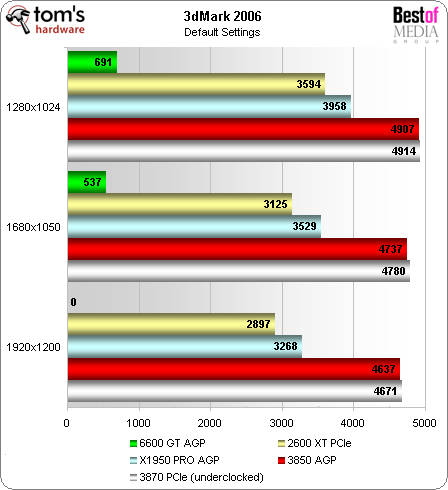
3D Mark 2006 shows us a number of things right off the bat: to start with, we see how old the 6600 GT really is. The once-legendary midrange champion is looking completely outclassed in this newer benchmark, and it looks like it might be time to retire the old girl. The 2600 XT and X1950 PRO seem to be performing well, but take a close look at the AGP 3850 and the underclocked PCI Express 3870: the scores are very, very close. Once again, the difference between AGP 8x and PCIe 16x doesn’t seem to be a heck of a lot.
But synthetic benchmarks are only so useful. Let’s see how some actual games behave, starting with the Doom3-engine based Prey.
Before we dig into this benchmark, it’s important to note why were using this older game to represent OpenGL, instead of the newer “Quake Wars”; the Radeon 3850 AGP couldn’t run the latter without crashing. This was odd because all of the other Radeons, including the X1950 PRO AGP and 3870 PCIe, could run Quake Wars no problem.
We have heard rumors that the Omega drivers might allow the 3850 to run Quake Wars, but we weren’t about to go switching drivers for each individual game, so we went with Prey. Interestingly enough, the X1950 PRO AGP couldn’t run Prey without crashing; clearly there are some bugs in the old AGP Radeon drivers that need some attention.
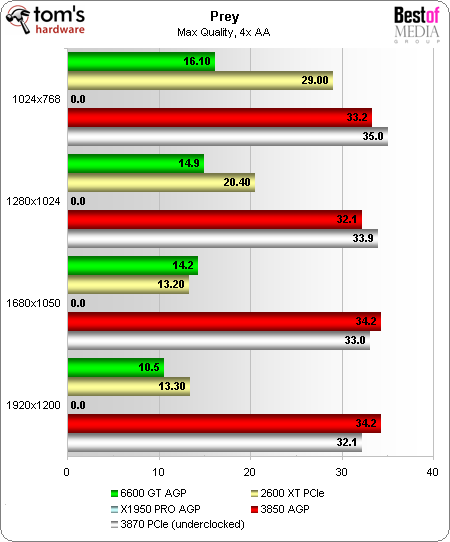
Prey shows us a solid ramp-up with each video card tier. It’s interesting to see the old Geforce 6600 GT perform so admirably with 4xAA enabled: clearly it could have handled this game easily with no AA.
While both of the low-end cards perform well at 1024x768, ramping up resolution quickly slows down the 6600 GT and 2600 XT — both of these cards are unplayable above 1280x1024. Contrast this with the AGP 3850 and PCIe 3870, which stay at around 30 frames per second regardless of resolution; what we’re seeing here is a severe CPU bottleneck, but no real evidence of an AGP bottleneck compared to PCIe.
It will be very interesting to see if the dual core CPU we get for part 2 of the AGP analysis will show the same bottleneck. Let’s move on to the toughest game of them all: Crysis.
Get Tom's Hardware's best news and in-depth reviews, straight to your inbox.
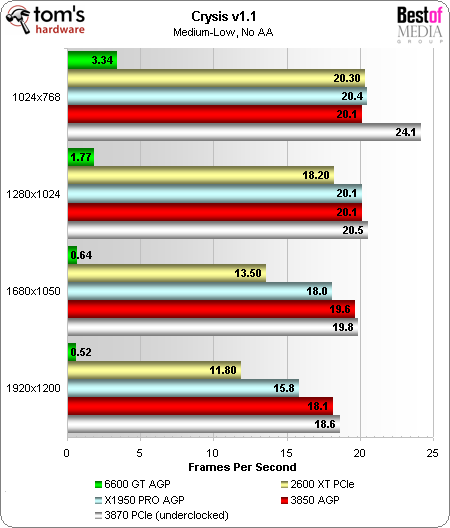
For this first Crysis benchmark, we set all details to “Medium”, except for Physics which was set to “Low”. When we tried setting Physics to “Medium”, the single core Athlon 64 took a nosedive and could only muster an average 13 frames per second at 1024x768 with the Radeon 3850. This shows that physics requires a lot of computation power — probably multithreaded — and we will be very interested to see if this trend continues in part 2 of the AGP analysis when we have a dual-core CPU to play with.
With Physics set to Low and the resolution at 1024x768, Crysis is playable on all of the test cards except for the 6600 GT. The 2600 XT, X1950 PRO, and both Radeon 3800 series cards can pull playable — if not smooth — frame rates at this resolution. The PCIe Radeon 3870 shows a small but notable lead over the 3850, but that is probably attributable to the higher memory speed as opposed to the PCIe bus. As resolution increases the X1950 PRO hangs in there but slows down a bit, and the 3800 cards are in a dead heat.
Clearly we’re seeing more of the same CPU bottlenecking. This game requires some real CPU muscle to perform, and the powerful Radeon 3800 cards are slowed to almost the same speed as the older X1950 PRO. Keep in mind that the X1950 PRO doesn’t have DirectX 10 capabilities, and it isn’t being put through quite the same workout as the 3800 series cards, although it still produces excellent visuals; it’s difficult to see any difference.
Let’s see what happens when we up the ante and increase the shader and texture details to the High settings in Crysis: this should shift the bottleneck from the CPU somewhat, back to the video cards.
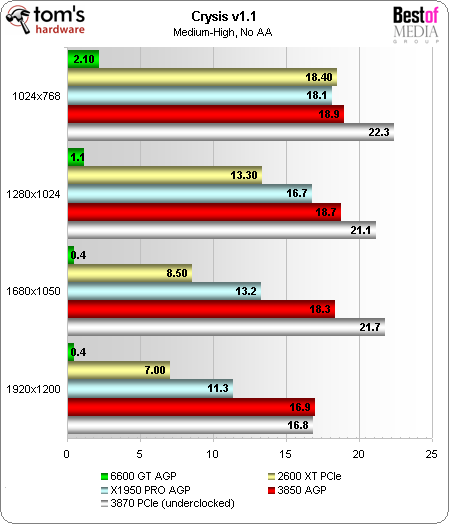
In this benchmark, Shader and texture settings are set to “High”, Physics is still set to “Low” and the remaining settings remain at “Medium”. With the increased demand on the graphics card, the CPU bottleneck becomes less prevalent, and the lesser cards are really slowed down once we hit 1280x1024 resolution and above. The underclocked 3870 PCIe shows a solid lead over the 3850 AGP, but once again this is probably attributable to the 3870’s higher memory speed and not the AGP bus. When we reach the 1920x1200 resolution, both 3800 cards are equal again, although none of the cards are really that playable at these settings (average frame rates hover below 20 frames per second).
Let’s move on to a game that’s very visually appealing, but much less demanding on the hardware when compared to Crysis: Unreal Tournament 3.
Current page: Game Benchmarks
Prev Page Test System and Configuration Next Page Game Benchmarks, Continued.Don Woligroski was a former senior hardware editor for Tom's Hardware. He has covered a wide range of PC hardware topics, including CPUs, GPUs, system building, and emerging technologies.
-
nofxman This is the best article I have read lately, I installed AOC on an old desktop with a 2.8 P4 and vanilla 6600 and it ran like crap. I was debating purchasing a 3850 from Newegg until I saw how much the cpu holds it back so I just saved $80 buying a 2600pro instead.Reply -
slapdashzero Excellent article. I love these "real world application" reads. I've got a garage full of older single core machines, and now I know that there are still useable things to be done with them.Reply -
xx12amanxx Man i remember when my old 3000+ was considered fast..lol. But we already knew an older single core 64 would be a bottleneck.The real question is if a newer dual core will suffice? The computer i built for my mom has the older 3800+ dual in it and i paired it with a 7600gt. It played all games at that time great! She actually still uses it!Reply -
You could overclock the 3850 card by using the bios and over clocking a cpu should of been no problem for you "old pros" I think you are not telling the whole story. AGP is alive and well and is good for most people..Reply
-
Preytor Nice to see such a great article done on AGP.Reply
AGP isn't dead yet. I still use a 7600GS 512MB on P4 @ 3.6Ghz, it's just fine for most games, and will play anything with the "right settings". -
Jakt Last week, I installed an AGP 2600xt in my Athlon 3000+ htpc, to replace an ATI 9600 AIW card that died. There was a very noticeable improvement in the picture quality on my television (Thanks, Avivo!), but there wasn't a large enough improvement in decoding HD to make it playable. I am still playing with the drivers to see if there is anything I can do to improve it, as theoretically it should be doable. The big problem that I have run into is that ATI has dumped support for this card on the AGP platform. I had specifically chosen ATI because it has superior support for dual monitors on an HTPC setup, but the lack of support is very discouraging.Reply -
cleeve anonymous.You could overclock the 3850 card by using the bios and over clocking a cpu should of been no problem for you "old pros" I think you are not telling the whole story. AGP is alive and well and is good for most people.Reply
What part of the story are we not telling?
Look at the system specs, we had to use 3 types of old DDR RAM to get to 2GB, some of it was very cheap - not even 400 MHz stuff. It doesn't matter how much of a pro I am, you can't squeeze more performance out by raising the CPU clock and lowering the memory clock into the basement to get it to work.
I managed to scrounge up some better stuff for part 2, and it looks like we'll be using XP instead of Vista which will open up some videocard overclocking options. So hold on there sport, overclocking is on the way. -
cleeve anonymous.You could overclock the 3850 card by using the bios and over clocking a cpu should of been no problem for you "old pros" I think you are not telling the whole story. AGP is alive and well and is good for most people.Reply
What part of the story are we not telling?
Look at the system specs, we had to use 3 types of old DDR RAM to get to 2GB, some of it was very cheap - not even 400 MHz stuff. It doesn't matter how much of a pro I am, you can't squeeze more performance out by raising the CPU clock and lowering the memory clock into the basement to get it to work.
I managed to scrounge up some better stuff for part 2, and it looks like we'll be using XP instead of Vista which will open up some videocard overclocking options. So hold on there sport, overclocking is on the way. -
Mach5Motorsport Congrats to Tom's Hardware for again demonstrating that AGP is still a decent interface. I'm sure all the collective PCIe ubergeeks will be again shouting how AGP is dead..... ;) much to their dismay. AGP has now outlived PCIe standard 1.0!Reply