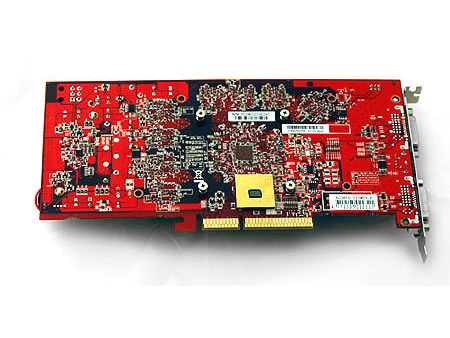Radeon 3850 AGP Plus Single-Core CPU
Powercolor’s Radeon 3850 AGP: Specifications, Features, Installation
There are really only two missing features on the 3850 AGP, compared to its 3850 PCIe brethren. One is, of course, a lack of Crossfire connector; since Crossfire is quite dependent on the PCI Express bus, this isn’t really a surprise. The second missing feature is also related to the lack of PCI Express: the AGP Radeon 3850 card does not support sound transmission through its HDMI adapter, as this feature also requires the PCI Express bus to function.
Other than these, Powercolor’s Radeon 3850 AGP is functionally identical to every other Radeon 3850 out there. It sports 320 universal shader units, 16 ROPs, and a 256-bit memory bus. Powercolor stayed very close to reference clock speeds with the AGP Radeon 3850, which has a core clock speed of 668 MHz and a memory clock speed of 828 MHz. Because of this, we should expect performance parity with the standard Radeon 3850s out there.
In addition, Powercolor opted to include a full 512 MB of memory instead of the 256 MB option, which can only help the card when running games with large texture sets.
Now that we know what’s under the hood, let’s take a closer look at Powercolor’s AGP savior and see if there’s anything that further separates it from the pack.
The first thing that visually distinguishes Powercolor’s AGP Radeon 3850 from PCI Express Radeon 3850s out there is that the card sports a large aftermarket copper Zerotherm cooler. Based on its appearance, this is probably the positively reviewed GX815 model. Considering the poor reputation the previous AGP king — the X1950 PRO — had for overheating, this aftermarket cooler is probably a very good idea.
Because this aftermarket cooler doesn’t cover the memory modules like the reference cooler does, the card has a heat spreader applied, and the memory is cooled as air moves through the fan. We never experienced any problems or crashing at all during testing, so it seemed to work just fine.
Included in the box were a number of accessories, notably a Molex-to-PCIe power cable for the video card. That’s probably a very good idea, since we imagine that a number of older AGP systems will not have a PCIe power connector. Also included was a DVI-to-VGA adapter, a component video output adapter cable, an S-video video adapter cable, quick install sheet, and manual. Curiously, there was no DVI-to-HDMI adapter, so the only HDTV outputs available out of the box are through the DVI or component video adapter. There were also no included game titles.
Get Tom's Hardware's best news and in-depth reviews, straight to your inbox.
We half expected to encounter installation shenanigans when installing this AGP card in a Windows Vista machine, but to our surprise everything went incredibly smoothly. We popped the card in, plugged in the power connector, installed the 8.4 Catalyst driver, and we were good to go. No hitches, glitches, or hiccups. Nice!
Emboldened by the lack of problems, we proceeded to benchmark the card…
Current page: Powercolor’s Radeon 3850 AGP: Specifications, Features, Installation
Prev Page AGP Analysis 2008, Part 1: Single Core CPU Next Page Test System and ConfigurationDon Woligroski was a former senior hardware editor for Tom's Hardware. He has covered a wide range of PC hardware topics, including CPUs, GPUs, system building, and emerging technologies.
-
nofxman This is the best article I have read lately, I installed AOC on an old desktop with a 2.8 P4 and vanilla 6600 and it ran like crap. I was debating purchasing a 3850 from Newegg until I saw how much the cpu holds it back so I just saved $80 buying a 2600pro instead.Reply -
slapdashzero Excellent article. I love these "real world application" reads. I've got a garage full of older single core machines, and now I know that there are still useable things to be done with them.Reply -
xx12amanxx Man i remember when my old 3000+ was considered fast..lol. But we already knew an older single core 64 would be a bottleneck.The real question is if a newer dual core will suffice? The computer i built for my mom has the older 3800+ dual in it and i paired it with a 7600gt. It played all games at that time great! She actually still uses it!Reply -
You could overclock the 3850 card by using the bios and over clocking a cpu should of been no problem for you "old pros" I think you are not telling the whole story. AGP is alive and well and is good for most people..Reply
-
Preytor Nice to see such a great article done on AGP.Reply
AGP isn't dead yet. I still use a 7600GS 512MB on P4 @ 3.6Ghz, it's just fine for most games, and will play anything with the "right settings". -
Jakt Last week, I installed an AGP 2600xt in my Athlon 3000+ htpc, to replace an ATI 9600 AIW card that died. There was a very noticeable improvement in the picture quality on my television (Thanks, Avivo!), but there wasn't a large enough improvement in decoding HD to make it playable. I am still playing with the drivers to see if there is anything I can do to improve it, as theoretically it should be doable. The big problem that I have run into is that ATI has dumped support for this card on the AGP platform. I had specifically chosen ATI because it has superior support for dual monitors on an HTPC setup, but the lack of support is very discouraging.Reply -
cleeve anonymous.You could overclock the 3850 card by using the bios and over clocking a cpu should of been no problem for you "old pros" I think you are not telling the whole story. AGP is alive and well and is good for most people.Reply
What part of the story are we not telling?
Look at the system specs, we had to use 3 types of old DDR RAM to get to 2GB, some of it was very cheap - not even 400 MHz stuff. It doesn't matter how much of a pro I am, you can't squeeze more performance out by raising the CPU clock and lowering the memory clock into the basement to get it to work.
I managed to scrounge up some better stuff for part 2, and it looks like we'll be using XP instead of Vista which will open up some videocard overclocking options. So hold on there sport, overclocking is on the way. -
cleeve anonymous.You could overclock the 3850 card by using the bios and over clocking a cpu should of been no problem for you "old pros" I think you are not telling the whole story. AGP is alive and well and is good for most people.Reply
What part of the story are we not telling?
Look at the system specs, we had to use 3 types of old DDR RAM to get to 2GB, some of it was very cheap - not even 400 MHz stuff. It doesn't matter how much of a pro I am, you can't squeeze more performance out by raising the CPU clock and lowering the memory clock into the basement to get it to work.
I managed to scrounge up some better stuff for part 2, and it looks like we'll be using XP instead of Vista which will open up some videocard overclocking options. So hold on there sport, overclocking is on the way. -
Mach5Motorsport Congrats to Tom's Hardware for again demonstrating that AGP is still a decent interface. I'm sure all the collective PCIe ubergeeks will be again shouting how AGP is dead..... ;) much to their dismay. AGP has now outlived PCIe standard 1.0!Reply