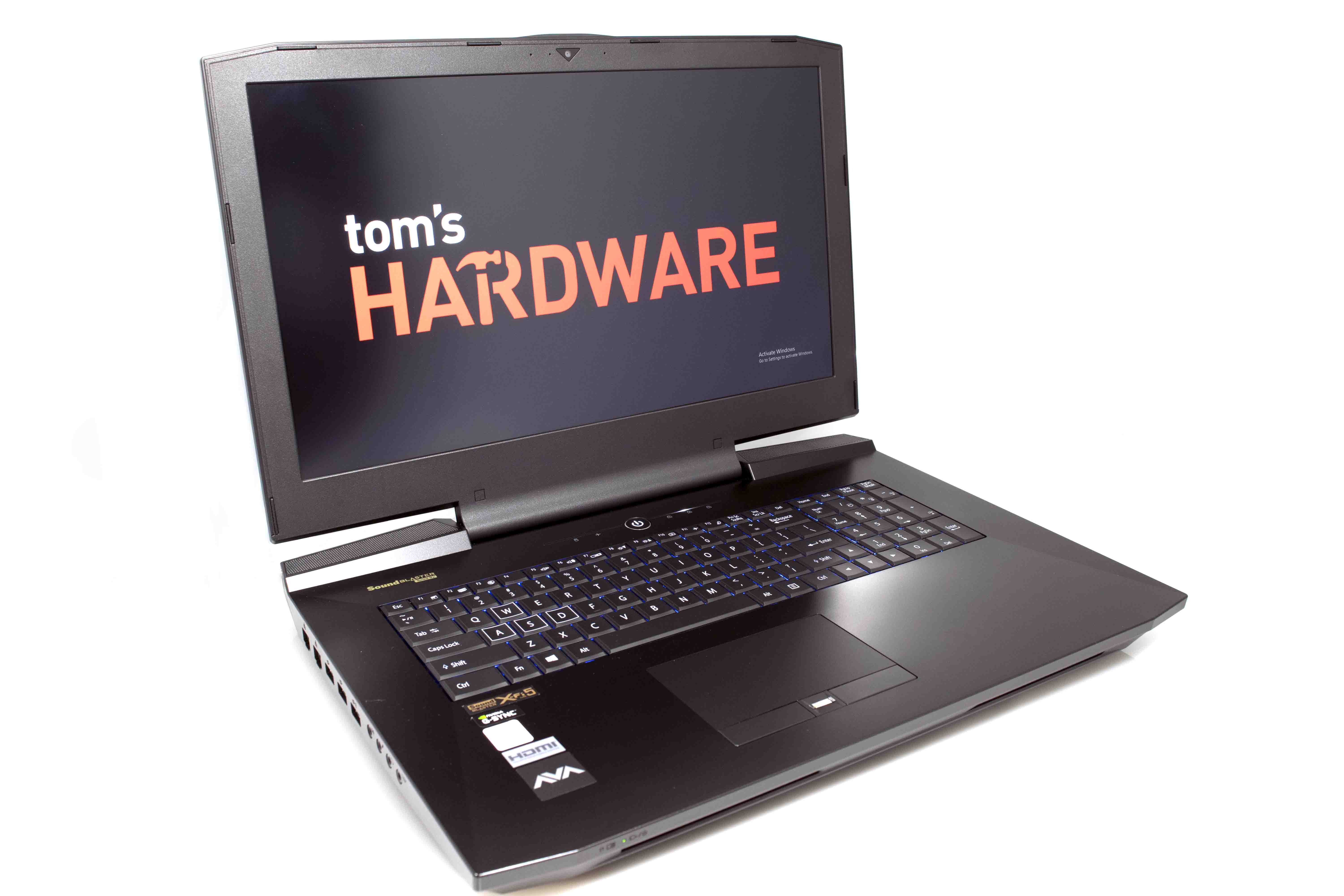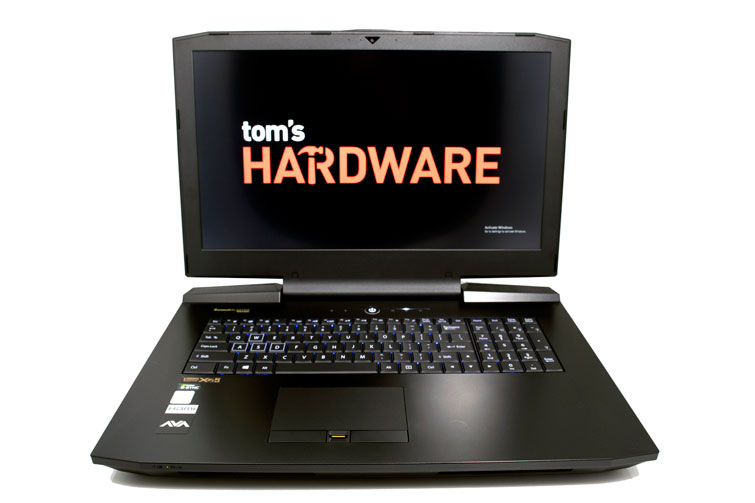AVADirect Avant P870DM-G First Look
We’ve seen the Avant P870DM-G somewhere before (or at least something almost identical to it). AVADirect's interpretation of Clevo's shell is as close to the original as it gets, with an Intel Core i7-6700K and GeForce GTX 980 in a $2700 laptop.
Hands-On And First Impressions
[Editor's Note: The following content is intended to be a first look, with some hands-on impressions and a few benchmarks.]
Over the past year, we saw a renewed interest in desktop replacement laptops, which were made more practical and powerful by Intel's sixth-generation Core (Skylake) host processors and Nvidia’s Maxwell-based GPUs. The announcement of the GeForce GTX 980 MXM module was met with skepticism, but the benchmarks we've run demonstrate that the mobile component packs as much performance as its desktop counterpart.
Companies like MSI and Asus offer desktop replacements of their own design. Other brands purchase a common laptop shell and outfit the internals with their choice of storage, memory, graphics, and more. One such barebones platform is Clevo's P870DM-G. AVADirect doesn’t even pretend to call it something else; the company maintains that model name with its Avant P870DM-G.
We’ve seen the P870DM-G once before (or at least something very similar to it). The first massively powerful (and equally expensive) desktop replacement I tested was Origin PC’s beastly EON17-SLX. On paper, that's the same laptop I have in front of me today. However, AVADirect comes about as close to the stock Clevo configuration as you can get. It simply adds a company logo to the chassis.
Specifications
The real stars of this show are the Avant's desktop-class components. A Z170-based motherboard hosts an Intel Core i7-6700K processor and an Nvidia GeForce GTX 980 8GB module, offering the kind of horsepower only rivaled by dedicated gaming desktops. In comparison, the other subsystems are rather mundane.
The M.2 slot in this particular configuration is populated with a 250GB Samsung 850 EVO SSD running at SATA 6Gb/s data rates. Enthusiasts will likely groan at the lack of NVMe-based storage, and AVADirect’s product configurator doesn’t even give the option for PCIe/NVMe SSDs. A 1TB SSHD still provides plenty of space for user data.
AVADirect's Avant P870DM-G came with 16GB of DDR4, which seems a little entry-level for a desktop replacement. However, there's an option to upgrade to 32GB if you'd like. The stock memory featured exceptionally tight 13-13-13-35 timings. We don’t typically see laptop vendors stray from the standard DDR4-2133 CAS 15 SO-DIMMs (although there are a few exceptions, such as EVGA), and the lower latency yields a welcome speed-up for anyone working in throughput-sensitive applications.
Get Tom's Hardware's best news and in-depth reviews, straight to your inbox.



The P870DM-G’s five USB 3.0 ports provide plenty of connectivity for peripherals and external storage. You can even connect a VR HMD (this configuration is VR-ready, after all). The USB Type-C port features Thunderbolt 3 connectivity with up to 40 Gb/s transfer rates in addition to USB 3.1 Gen 2 (10 Gb/s) data rates, but it lacks video output. For that, there are two mini-DisplayPort outputs and an HDMI 2.0 interface.
This isn't the lightest laptop at 10.6 lbs. You won't want to carry it on your back or set it on your lap for long. At least its weight is supported by the sturdy construction you'd expect from a premium device, with firm hinges and a solid chassis.
The on-board speakers in the hinge and underneath the cover provide clear sound thanks to built-in Sound Blaster X-Fi MB5 audio. The experience is decidedly above par compared to other laptops I've tested.
Display
The Avant P870DM-G features a 17.3-inch IPS display with Nvidia’s G-Sync technology, smoothing out graphics performance by synchronizing the panel's refresh rate to the GPU's output. This lets you increase detail settings, even if it means pushing frame rates below 60 FPS, without experiencing screen tearing or stutters.
With a GeForce GTX 980 inside, the P870DM-G’s 1920x1080 panel is slightly underwhelming. The GPU would be a better match to a QHD display. After all, Nvidia's GM204 processor is known for its ability to drive 2560x1440 desktop monitors deftly. Still, you can imagine that the Avant's frame rates are unreal, even in the latest AAA games at their highest detail settings. And if you really want to get the most from this laptop's graphics subsystem, try connecting an external monitor or two to its HDMI 2.0 port and mini-DisplayPort interfaces.
Input Devices
The multi-color backlit keyboard is comfortable for a gaming laptop. Creating profiles, recording macros and changing the LED colors is made easy with bundled Flexikey software, which can also record keystroke statistics.
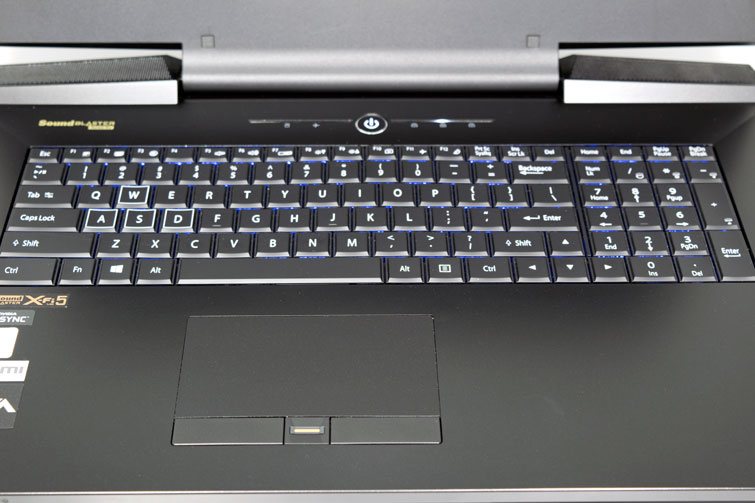



Although most of us seldom game on touchpads, it's hard to avoid them during daily use. Fortunately, this one is fairly responsive, and its buttons react to minimal pressure. The fingerprint scanner between the left and right mouse buttons becomes increasingly obtrusive when you're using the touchpad, though.
MORE: All Laptops Articles
MORE: Laptops in the Forums
Derek Forrest was a contributing freelance writer for Tom's Hardware. He covered hardware news and reviews, focusing on gaming desktops and laptops.
-
dilbert If overclocking is not allowed, then it makes more sense to use a non-K CPU, and save some money in the process.Reply -
anbello262 I usually don't understand overclocking on laptops, when they are already at or beyond their thermal limits at stock clocks. I know a k processor sounds a lot more attractive, but it makes little sense.Reply
But I really find these desktop 'replacements' very attractive, I would get a pait if I had the spare money. -
Papusan Add Prema firmware, delid the cpu and use liquid metal..., And this beast will OC like a dream!! 4.8GHz isn't a problem at all. The cooling is fantastic!!Reply -
CaerCadarn Unfortunately Clevo aka Sager cripple down the Bioses of their high performance notebooks sadly. Once unleashed with unlocked Bios and running CPU + GPU with Coollaboratory Liquid Ultra, this machine handles overclocking like no other and lives truly up his name as a DTR!Reply
Btw the old story that notebooks are not capable/designed of overclocking is annoying to say at least.... -
TJCOD First thing, to the gentle man right above this comment, Clevo is not Sager , both are very different companies. Sager is a re-seller. While Clevo is an ODM.Reply
Secondly to the Author, the throttling you are seeing, where your multiplier is dropping down to 22x is because your voltage is too high and the voltage protection is kicking in (or the power limits are too low). Also XTU being a shitty overclocking app doesn't help Also the Origin System and the AVA direct system are the exact same thing, just branded differently by re-sellers, they are the Clevo P870DM-G.
Here are some bench marking results :
http://www.3dmark.com/fs/9225544
http://www.3dmark.com/spy/72267
Some even better results on the first page here :
http://forum.notebookreview.com/threads/clevo-overclockers-lounge.788975/
The same thread above some great OC clocking settings, both for a custom BIOS and for XTU, so you may want to give those a shot.
I have the same system and i run it at 4.6Ghz and +150/+300 on the GPU for 24/7 use.
@PAPUSAN - Those are things that most enthusiasts will do, not the general consumer. :P -
dspboys Enthusiast laptops should not be run out-of-the-box, they have to be tweaked. For example: the 6700k in the P870DM-G can be ran at the stock frequency using a 200-250mv undervolt. Use throttlestop instead of XTU, you have much more control of other options not present in XTU.Reply
The thermals on this unit is excellent though. With Prema sbios/vbios. my delidded 6700k+clu is much cooler, quieter and runs at a much higher stock clock than my AW 17 R1 with 4900mq. Just try running wPrime 1024m, 3dmark vantage or catzilla on the 6820hk machines and you'll see what I mean. -
Papusan Some processor bench done by my Clevo p870DM-G (similar machine as in the review) but with Premamod firmware!!Reply
This performing laptop have everything that a BGA machine never will get!!! Aka real Power and heavy OC capacity. The i7-6820Hk used in all Apple thin laptops aka the unlocked BGA processor isn't near this power/Performance...
http://hwbot.org/submission/3214811_papusan_cinebench___r11.5_core_i7_6700k_11.73_points
http://hwbot.org/submission/3218735_papusan_cinebench___r15_core_i7_6700k_1065_cb
http://hwbot.org/submission/3239858_papusan_wprime___32m_core_i7_6700k_4sec_158ms
http://hwbot.org/submission/3212874_papusan_wprime___1024m_core_i7_6700k_2min_12sec_491ms -
MrFoxRox This sucker overclocks like a banshee on steroids if you use the right firmware from PremaMod. The stock Clevo firmware/BIOS is utterly worthless and severely cripples an otherwise AMAZING notebook. Anyone that doesn't think overclocking is for laptops needs to have a reality check. It's not for throw-away BGA turdbooks, but the beast machines have no problem running like a desktop. My HWBOT scores and ranking run neck and neck with desktops in the enthusiast league. That can't happen with a wimpy BGA turdbook that is focused on being a smartphone replacement.Reply
http://www.3dmark.com/3dm11/11440376
http://www.3dmark.com/spy/146507
http://www.3dmark.com/fs/8625306
And, it supports 980 (non-M) SLI (the 180W version) if you want to spend the extra for that.
http://www.3dmark.com/3dm11/11199450
http://www.3dmark.com/fs/8291254
I have a number of videos covering this Über-beast desktop laptop in my YouTube channel. https://www.youtube.com/user/MrFoxRox2 -
-Bully- This laptop is needs PremaMod bios to be set free. Nothing comes close for performance. The cooling capability is ridiculously good. A missed opportunity by the author to explore this machine with a bios worth a damn.Reply