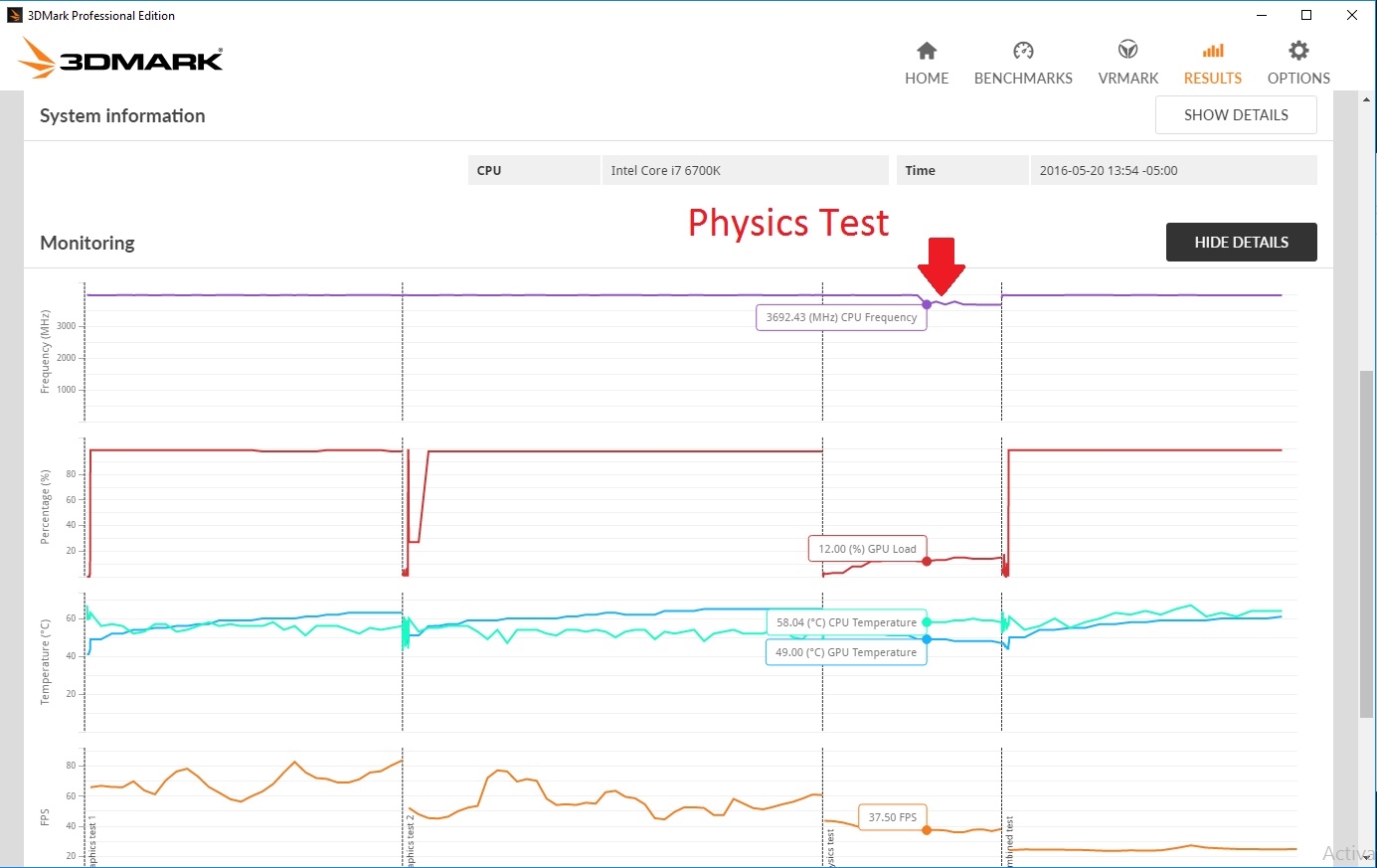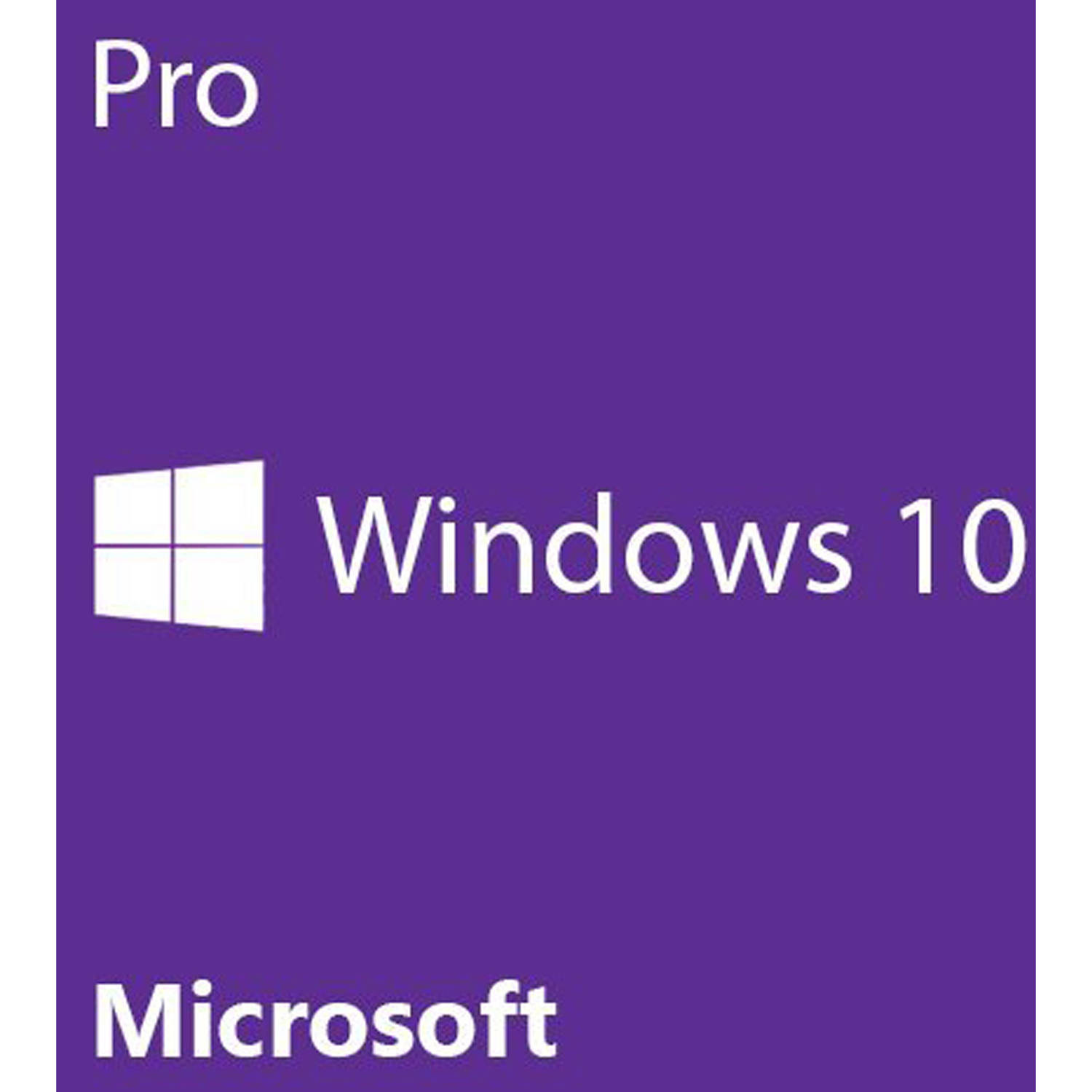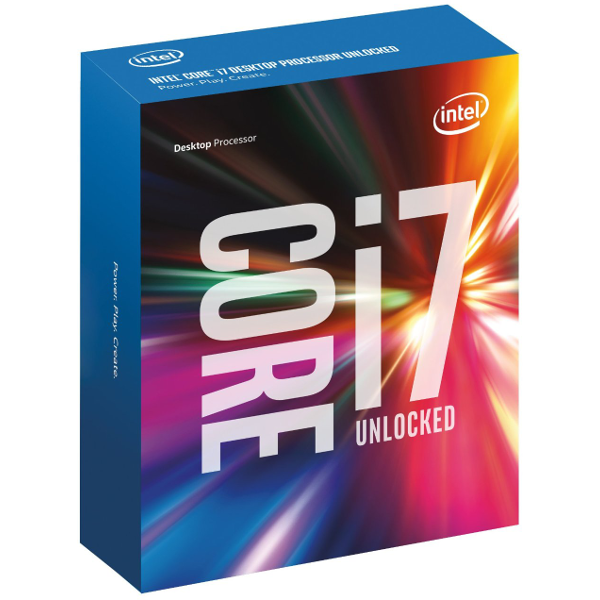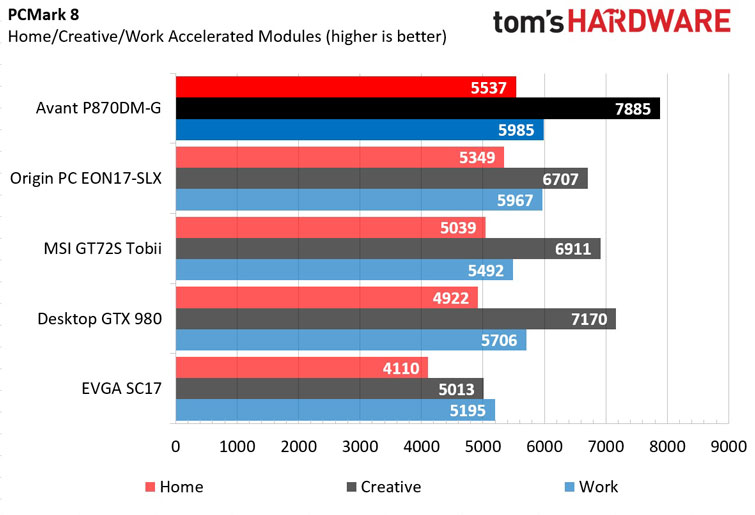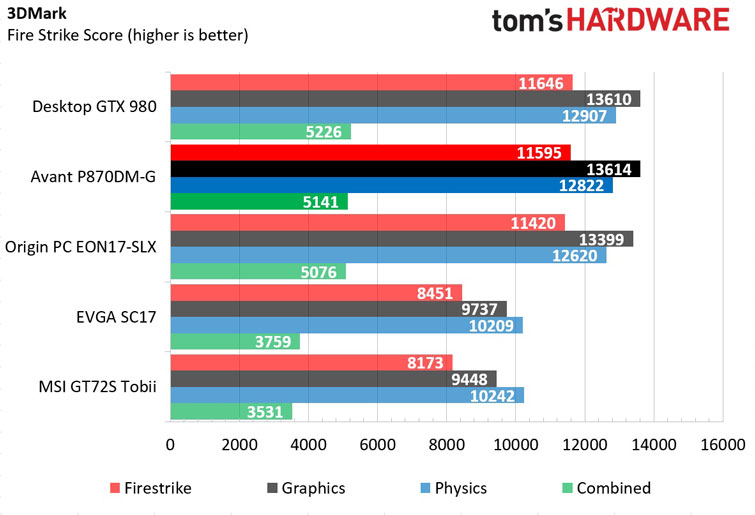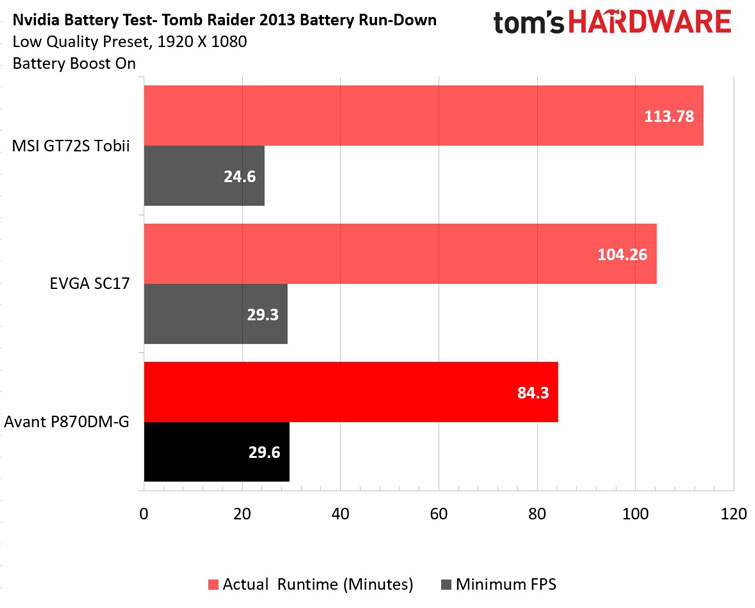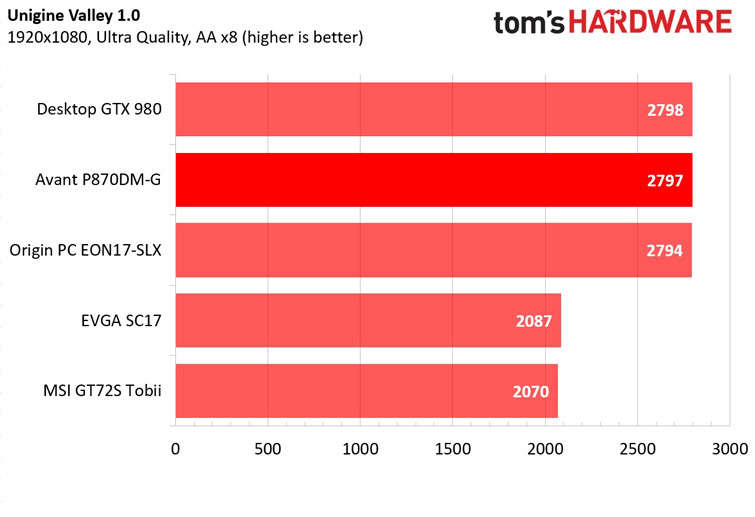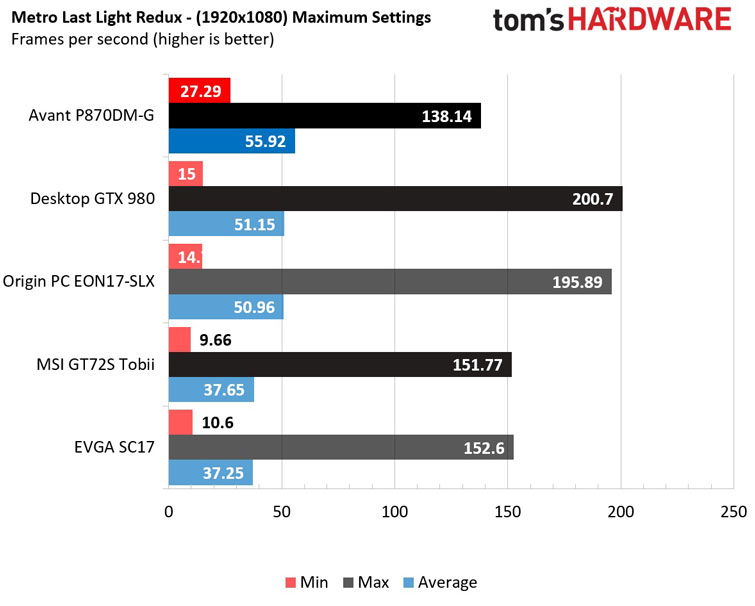AVADirect Avant P870DM-G First Look
We’ve seen the Avant P870DM-G somewhere before (or at least something almost identical to it). AVADirect's interpretation of Clevo's shell is as close to the original as it gets, with an Intel Core i7-6700K and GeForce GTX 980 in a $2700 laptop.
Benchmarks And Conclusion
Once again, we turn to an abbreviated version of our test suite to evaluate the Avant P870DM-G's performance, including 3DMark Fire Strike and Unigine Valley for synthetic gaming, PCMark 8 for productivity, and in-game metrics from Metro: Last Light Redux and Bioshock Infinite. We borrowed a technique directly from Nvidia to test battery life, running Tomb Raider’s in-game benchmark to drain the power source as a batch file collects the usage data until hibernation mode is forced.
Wait, No Overclocking?
We started testing the Avant by running our benchmarks at the laptop's stock settings. Afterwards (and because the notebook ships with an unlocked host processor and potent GPU), we loaded Intel’s XTU software and nudged the multiplier up a few notches in an attempt to procure additional performance. Instead, our results tanked in the face of lower-than-stock clock rates caused by throttling. Even after reverting to stock settings, the CPU encountered hobbled frequencies in a number of tests.
We reached out to AVADirect for guidance with our overclocking issues and were surprised to hear that the company doesn't support tuning on its P870DM-G. This is largely due to the system’s stock Clevo BIOS, which doesn’t support overclocking. The XTU software attempts to override this limitation, but mistakenly identifies the Core i7's default multiplier as 22x, which would slow the i7-6700K to 2.2GHz instead of the 4GHz it normally sustains. Moreover, the BIOS doesn't expose custom fan curves or even just a static rotational speed.
It may be possible to locate and load a BIOS capable of handling overclocking better (other vendors do this with the same platform, after all). However, that'd assuredly void your warranty. In the interest of giving you a full set of performance results, we removed the XTU software and re-flashed the BIOS to restore stock operation.
For comparison, we put the AVADirect P870DM-G against its nearly-identical counterpart, the EON17-SLX. Origin PC’s version of the same Clevo platform features a custom BIOS for overclocking and increased memory capacity and storage speed (a Samsung 950 Pro NVMe SSD). Naturally, it's more expensive at over $3300. We also used EVGA’s SC17 and the MSI GT72S Tobii (provided by Xotic PC), both of which come close to the Avant's price point. I also used a similarly-equipped desktop sporting the same chipset, CPU and GPU as the P870DM-G for a baseline. The components used in this desktop counterpart are detailed below.
Synthetic Benchmark – PCMark 8
AVADirect’s Avant beats its competition in PCMark 8, validating the company’s productivity-oriented customer base with narrow wins over Origin PC's EON17-SLX in the Home and Work modules. Given many similarities otherwise, lower-latency memory seems to be the differentiator. AVADirect enjoys a more significant lead in the Creative module, again helped by memory performance.
The Tobii sneaks into third place over the desktop configuration, which was tested with Intel's HD Graphics driver installed. Certain portions of the PCMark 8 tests automatically default to the integrated GPU if it is detected, and the desktop doesn’t reach its full potential in this benchmark as a result.
Get Tom's Hardware's best news and in-depth reviews, straight to your inbox.
Synthetic Benchmark – 3DMark Fire Strike
The Avant P870DM-G scores a second-place finish in 3DMark Fire Strike, but it bests the first-place desktop configuration in the Graphics test by four points. Origin PC’s EON17-SLX also hangs tough with the GTX 980-equipped systems, and the SC17 and Tobii trail the pack.
The Physics and Combined scores of the desktop replacements fall short of the true desktop largely due to lower sustained Turbo Boost frequencies. Although the CPUs never drop below their specified clock rates, they simply can't maintain the same aggressive Turbo Boost states.
Battery Test – Tomb Raider 2013
Battery life (at least for gaming) is not a strong suit of any desktop replacement. Away from the wall, the Avant achieves about 1:24 of run time with Nvidia’s Battery Boost technology enabled, limiting the frame rate to 30. It’s not much of a surprise that the desktop components in AVADirect’s P870DM-G don’t last as long as laptops with mobile CPUs and GPUs, despite the big system's eight-cell, 89Wh battery. Of course, in basic productivity tasks, it lasts a lot longer.
Synthetic Benchmark – Unigine Valley
Unigine Valley primarily stresses the GPU, and it’s not a coincidence that the GTX 980-equipped systems all score within a few points of each other. AVADirect finishes in second place again, though the difference between the top three systems is negligible.
Gaming Benchmark – Bioshock Infinite
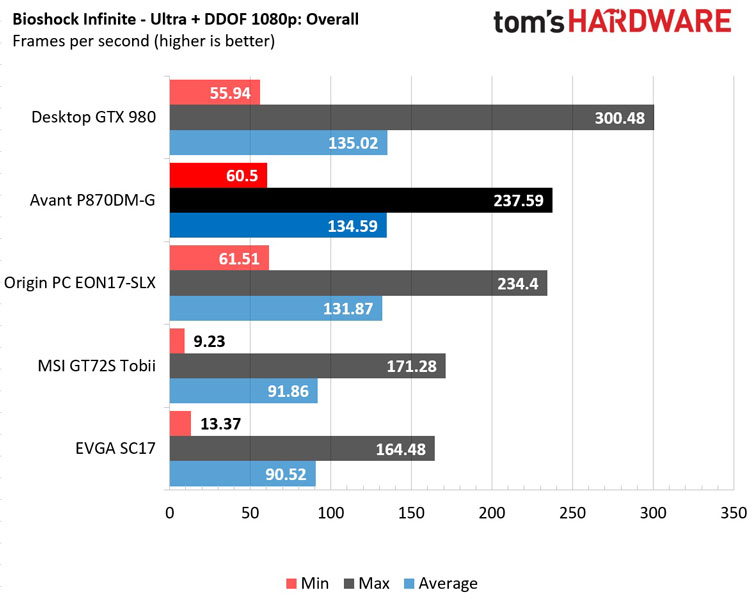
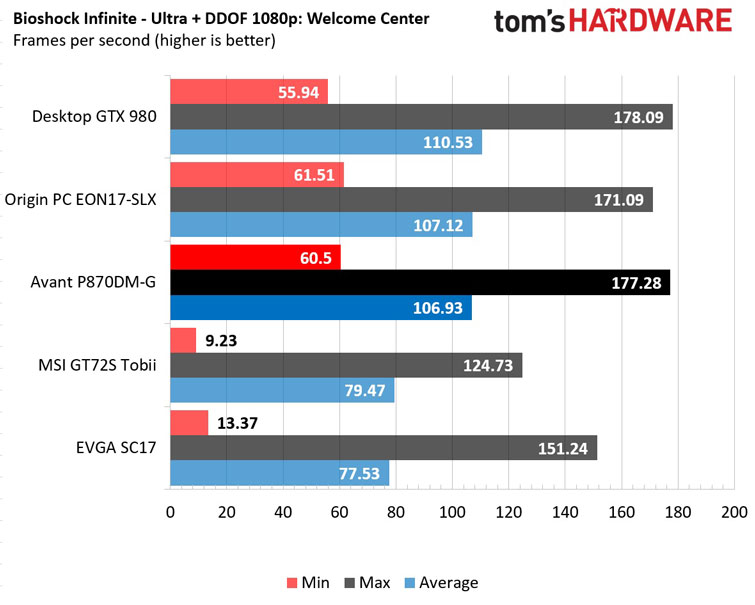
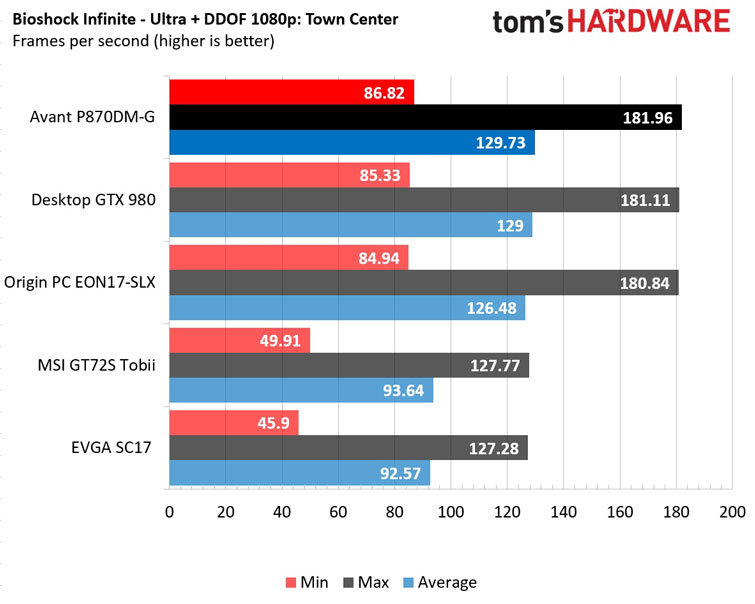
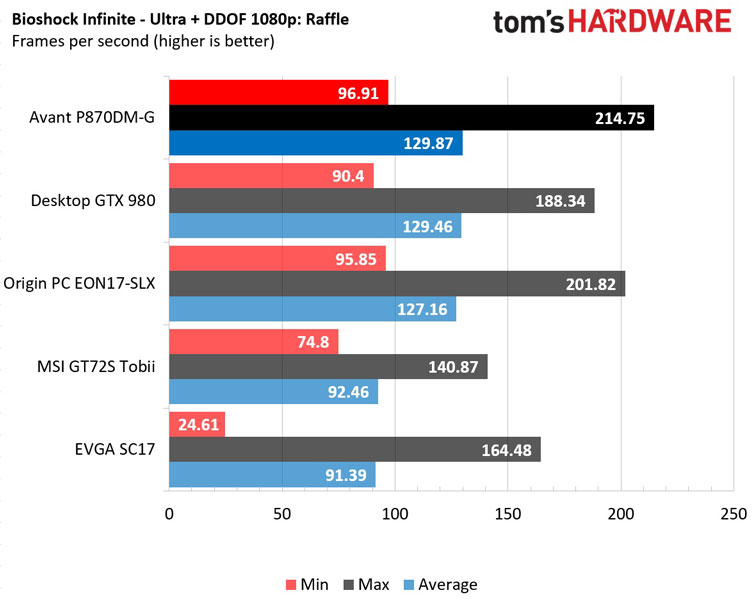
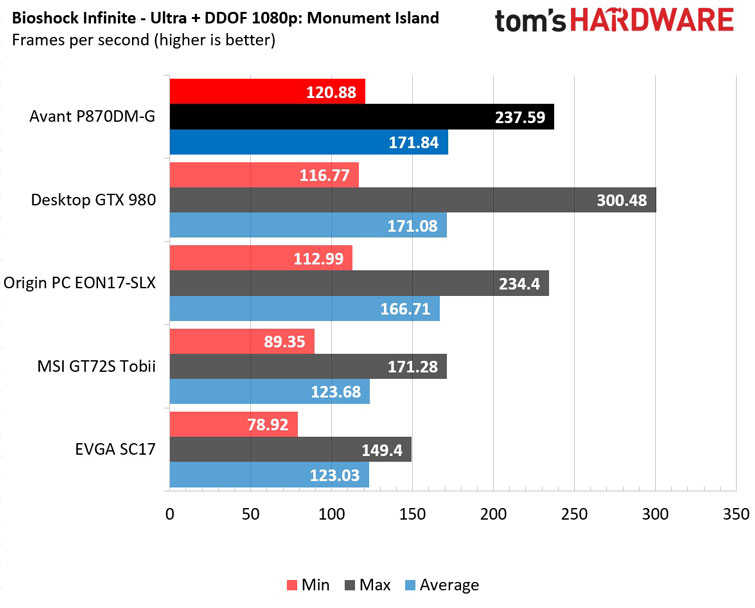
Although the Avant achieves the best average frame rate in the Town Center, Raffle, and Monument Island portions of the Bioshock Infinite benchmark, it places second in the Overall result due to the desktop’s significantly higher peak frame rate. Once again, the GeForce GTX 980s all fare similarly, while the laptops with more mobile-oriented components take a back seat.
Gaming Benchmark – Metro: Last Light Redux
The Avant P870DM-G places first again with a better minimum frame rate than its similarly-equipped competition. Although the desktop configuration and EON17-SLX achieve a higher peak than the Avant, their averages drop behind AVADirect’s system slightly. The Tobii and SC17 also hit higher peak frame rates than the Avant, but their averages and minimums more closely reflect the difference between GTX 980 and 980M.
Conclusion
AVADirect’s Avant P870DM-G holds its own against similarly-equipped competition, including a true gaming desktop. It readily beats the MSI GT72S Tobii and EVGA SC17 across the boards. Those laptops aren't on our charts because we thought they could outperform the Avant, though. Rather, they offer premium features (a 4K display on the SC17 and Tobii eye-tracking technology on the GT72S) and are priced in the same ballpark as the P870DM-G. The comparison speaks to the Avant’s price-to-performance ratio. It's faster than similarly-priced systems and sells for a few hundred dollars less than similarly-equipped laptops.
The Avant sports plenty of premium features of its own. G-Sync makes a huge experiential different in the latest games, and the desktop components offer superb performance. LED backlit keys and accent lighting really stand out; this thing looks the part of a true gaming laptop, and you'll certainly turn heads at a LAN party.
AVADirect’s lack of support for overclocking is going to turn off overclockers who want to squeeze every bit of headroom from their hardware. But the Avant consistently bests Origin PC’s overclockable counterpart at its stock settings. The margin is always small, but a slight lead speaks to AVADirect’s ability to provide a stable, high-performance machine. The lack of faster M.2 storage options is disappointing, though perhaps that'll invite the upgrade crowd to add their own drives, saving some money on a marked-up SSD.
The Avant P870DM-G keeps things simple with a Clevo platform free from the frills (and extra cost) of souped-up hardware. It provides exceptional desktop-class performance though, and appears to be one of the least-expensive mobile powerhouses out there.
MORE: All Laptops Articles
MORE: Laptops in the Forums
Derek Forrest was a contributing freelance writer for Tom's Hardware. He covered hardware news and reviews, focusing on gaming desktops and laptops.
-
dilbert If overclocking is not allowed, then it makes more sense to use a non-K CPU, and save some money in the process.Reply -
anbello262 I usually don't understand overclocking on laptops, when they are already at or beyond their thermal limits at stock clocks. I know a k processor sounds a lot more attractive, but it makes little sense.Reply
But I really find these desktop 'replacements' very attractive, I would get a pait if I had the spare money. -
Papusan Add Prema firmware, delid the cpu and use liquid metal..., And this beast will OC like a dream!! 4.8GHz isn't a problem at all. The cooling is fantastic!!Reply -
CaerCadarn Unfortunately Clevo aka Sager cripple down the Bioses of their high performance notebooks sadly. Once unleashed with unlocked Bios and running CPU + GPU with Coollaboratory Liquid Ultra, this machine handles overclocking like no other and lives truly up his name as a DTR!Reply
Btw the old story that notebooks are not capable/designed of overclocking is annoying to say at least.... -
TJCOD First thing, to the gentle man right above this comment, Clevo is not Sager , both are very different companies. Sager is a re-seller. While Clevo is an ODM.Reply
Secondly to the Author, the throttling you are seeing, where your multiplier is dropping down to 22x is because your voltage is too high and the voltage protection is kicking in (or the power limits are too low). Also XTU being a shitty overclocking app doesn't help Also the Origin System and the AVA direct system are the exact same thing, just branded differently by re-sellers, they are the Clevo P870DM-G.
Here are some bench marking results :
http://www.3dmark.com/fs/9225544
http://www.3dmark.com/spy/72267
Some even better results on the first page here :
http://forum.notebookreview.com/threads/clevo-overclockers-lounge.788975/
The same thread above some great OC clocking settings, both for a custom BIOS and for XTU, so you may want to give those a shot.
I have the same system and i run it at 4.6Ghz and +150/+300 on the GPU for 24/7 use.
@PAPUSAN - Those are things that most enthusiasts will do, not the general consumer. :P -
dspboys Enthusiast laptops should not be run out-of-the-box, they have to be tweaked. For example: the 6700k in the P870DM-G can be ran at the stock frequency using a 200-250mv undervolt. Use throttlestop instead of XTU, you have much more control of other options not present in XTU.Reply
The thermals on this unit is excellent though. With Prema sbios/vbios. my delidded 6700k+clu is much cooler, quieter and runs at a much higher stock clock than my AW 17 R1 with 4900mq. Just try running wPrime 1024m, 3dmark vantage or catzilla on the 6820hk machines and you'll see what I mean. -
Papusan Some processor bench done by my Clevo p870DM-G (similar machine as in the review) but with Premamod firmware!!Reply
This performing laptop have everything that a BGA machine never will get!!! Aka real Power and heavy OC capacity. The i7-6820Hk used in all Apple thin laptops aka the unlocked BGA processor isn't near this power/Performance...
http://hwbot.org/submission/3214811_papusan_cinebench___r11.5_core_i7_6700k_11.73_points
http://hwbot.org/submission/3218735_papusan_cinebench___r15_core_i7_6700k_1065_cb
http://hwbot.org/submission/3239858_papusan_wprime___32m_core_i7_6700k_4sec_158ms
http://hwbot.org/submission/3212874_papusan_wprime___1024m_core_i7_6700k_2min_12sec_491ms -
MrFoxRox This sucker overclocks like a banshee on steroids if you use the right firmware from PremaMod. The stock Clevo firmware/BIOS is utterly worthless and severely cripples an otherwise AMAZING notebook. Anyone that doesn't think overclocking is for laptops needs to have a reality check. It's not for throw-away BGA turdbooks, but the beast machines have no problem running like a desktop. My HWBOT scores and ranking run neck and neck with desktops in the enthusiast league. That can't happen with a wimpy BGA turdbook that is focused on being a smartphone replacement.Reply
http://www.3dmark.com/3dm11/11440376
http://www.3dmark.com/spy/146507
http://www.3dmark.com/fs/8625306
And, it supports 980 (non-M) SLI (the 180W version) if you want to spend the extra for that.
http://www.3dmark.com/3dm11/11199450
http://www.3dmark.com/fs/8291254
I have a number of videos covering this Über-beast desktop laptop in my YouTube channel. https://www.youtube.com/user/MrFoxRox2 -
-Bully- This laptop is needs PremaMod bios to be set free. Nothing comes close for performance. The cooling capability is ridiculously good. A missed opportunity by the author to explore this machine with a bios worth a damn.Reply