Xotic PC's MSI GT72S Tobii Gaming Laptop First Look
Hands-On And First Impressions
[Editor's Note: The following content is intended to be a first look, with some hands-on impressions and a few benchmarks. We will be conducting full reviews of gaming laptops soon enough, with a battery of exhaustive tests, including more thorough benchmarks (we're currently revamping our benchmark suite), and deeper analysis. But we wanted to get some of the newer models into the lab for some early testing.]
The GT72S Tobii has everything you expect from MSI's Dominator laptop lineup, including an unlocked Core i7-6820HK CPU, 32GB of DDR4 memory and a GeForce GTX 980M graphics module. However, the star of the show is Tobii's eye-tracking sensor technology, which has the potential to fundamentally change the way we interact with a PC.
When MSI first announced it would be offering Tobii's eye-tracking sensor in a premium gaming laptop, we were excited to try it out. Then, when we had the opportunity to demo the GT72S Tobii at CES, we were impressed, but noted that the tech was still a work in progress. More recently, Xotic PC asked if we wanted to take its MSI GT72S Tobii out for a spin, and we were happy to accept so we could see how far development had come.
Specifications
MORE: All Laptops Articles
MORE: Laptops in the Forums
Xotic PC specializes in custom desktop PCs, but like most boutique system builders, it also offers mainstream laptops that are often tuned and configured with the reseller's personal touch. Xotic PC sent us its version of the MSI GT72S Tobii, which was fully decked out with the aforementioned Core i7, 32GB of RAM and GTX 980M, plus two 256GB NVMe SSDs in RAID 0. This premium configuration bumps the starting price of $2599 up to a staggering $3147, but it also includes a few add-on Xotic PC services like a custom graphic wrap, better thermal paste, GPU overclocking and Redline OS optimization.
The memory and storage contribute largely to the high price tag. Then again, 32GB (4 x 8GB) of DDR4-2133 and dual 256GB Samsung SM951 SSDs in RAID 0 yield true desktop-class specs. As you can imagine, storage performance is exceptional. A 1TB hard drive provides some extra space for programs and files that don't require the blazing-fast reads and writes.






The GT72S Tobii sports six USB 3.0 ports, so finding a place to plug in your extra peripherals (VR HMD, perhaps?) won't be a problem. It also features a 2-in-1 card reader, along with a USB 3.1 Type-C port that supports Thunderbolt 3, power, charging and dual 4K video output. An HDMI 1.4 output and mini-DisplayPort can be used to connect external displays. There's an 8x Blu-ray burner and a 1080p webcam, too.
Get Tom's Hardware's best news and in-depth reviews, straight to your inbox.
The Tobii is heavy at 8.5 pounds, but the weight is distributed evenly and it feels slightly lighter than that specification suggests. You'll have no trouble using this platform on your lap; the rear vents exhaust heat up and away, helping prevent uncomfortable temperatures on your legs. However, the Tobii eye-tracking sensors are best calibrated and used while the laptop is stationary on a desk, which is where most enthusiasts will use the GT72S Tobii.
Audio is provided by two Dynaudio speakers positioned above the keyboard and a subwoofer underneath the chassis. Music and videos sound good enough through the on-board implementation. Highs and mid-range frequencies are clear. And although low-end response is never really something we get excited about on laptops, the GT72S Tobii's bass presence is above average to my ears.
Still, most gamers will likely opt for a headset, in which case the GT72S Tobii gives you plenty of connectivity options, including dedicated mic-in and headphone-out jacks, line-in and S/PDIF.
Display
The GT72S features a 17.3-inch 75Hz IPS display with a native resolution of 1920x1080 and Nvidia G-Sync technology support. That's a great complement to the 8GB GeForce GTX 980M graphics module. Turning up detail settings in resource-heavy games on a laptop with the 980M usually results in frame rates between 35 and 55 FPS. This is a sweet spot for Nvidia's dynamic refresh technology, and it makes otherwise jarring v-sync artifacts disappear.
The GT72S Tobii also exposes switchable graphics, which is controlled by a button on the left side of the keyboard. The system can operate using either Intel's HD Graphics 530 or the dedicated GPU, but not both at the same time. Switching the GPU forces the system to reboot, and it restarts using the opposite graphics engine.
This approach is unorthodox because most mainstream laptops with GeForce GPUs employ the Optimus technology with both the Nvidia and Intel graphics drivers installed to adapt GPU usage based on the application.
However, some gaming notebooks forego giving you the option to change the GPU altogether, and only use the discrete GPU. The ability to choose which graphics hardware to boot the PC with, based on the task at hand (to game or not), is a nice feature in a powerful gaming laptop, particularly if you plan to spend any amount of time on battery power.
Input Devices
MSI's GT72S Tobii features a SteelSeries RGB LED-backlit keyboard, which can be customized with the SteelSeries software. You can create custom profiles, each with its own macros, LED colors and effects. You can also use the software to capture keystroke statistics. The keyboard is comfortable to type on and game with, and the backlighting is a sweet aesthetic bonus for the GT72S Tobii.






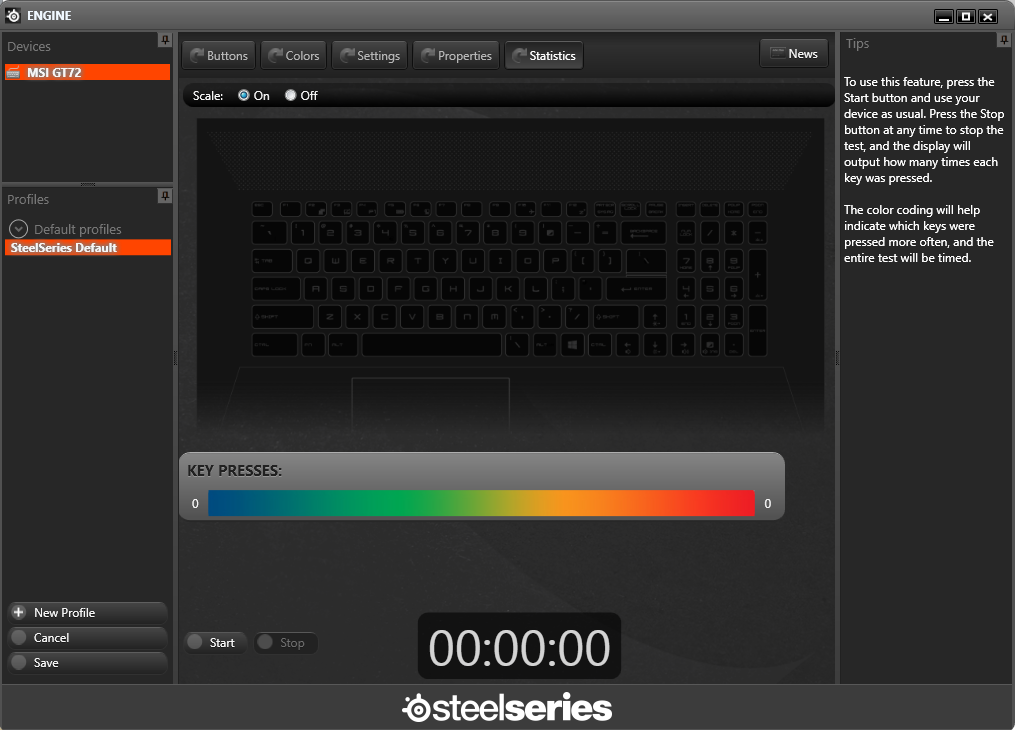
The touchpad also features LED backlighting that's adjustable via software, and its left- and right-click buttons are separate from the touch surface. The buttons are not as responsive as the touchpad itself, and they require a decent amount of pressure to click. This can become bothersome, particularly during double-clicks. As always, we recommend a USB or Bluetooth mouse to properly enjoy this (or any) gaming laptop.
Tobii Eye Tracking
The Tobii eye-tracking sensors are this laptop's main attraction (they're in the name, after all), and they're integrated into the display's hinge. To use the technology, you first have to create a profile for yourself so that it tracks your eyes' unique characteristics more accurately.
Calibrating the sensors is easy. Simply sit at a comfortable distance from the laptop and look at some blocks on the screen for a few seconds until they explode. The software then asks if you are using contact lenses or glasses for even greater accuracy. Just the fact that it's capable of discerning those conditions is impressive.

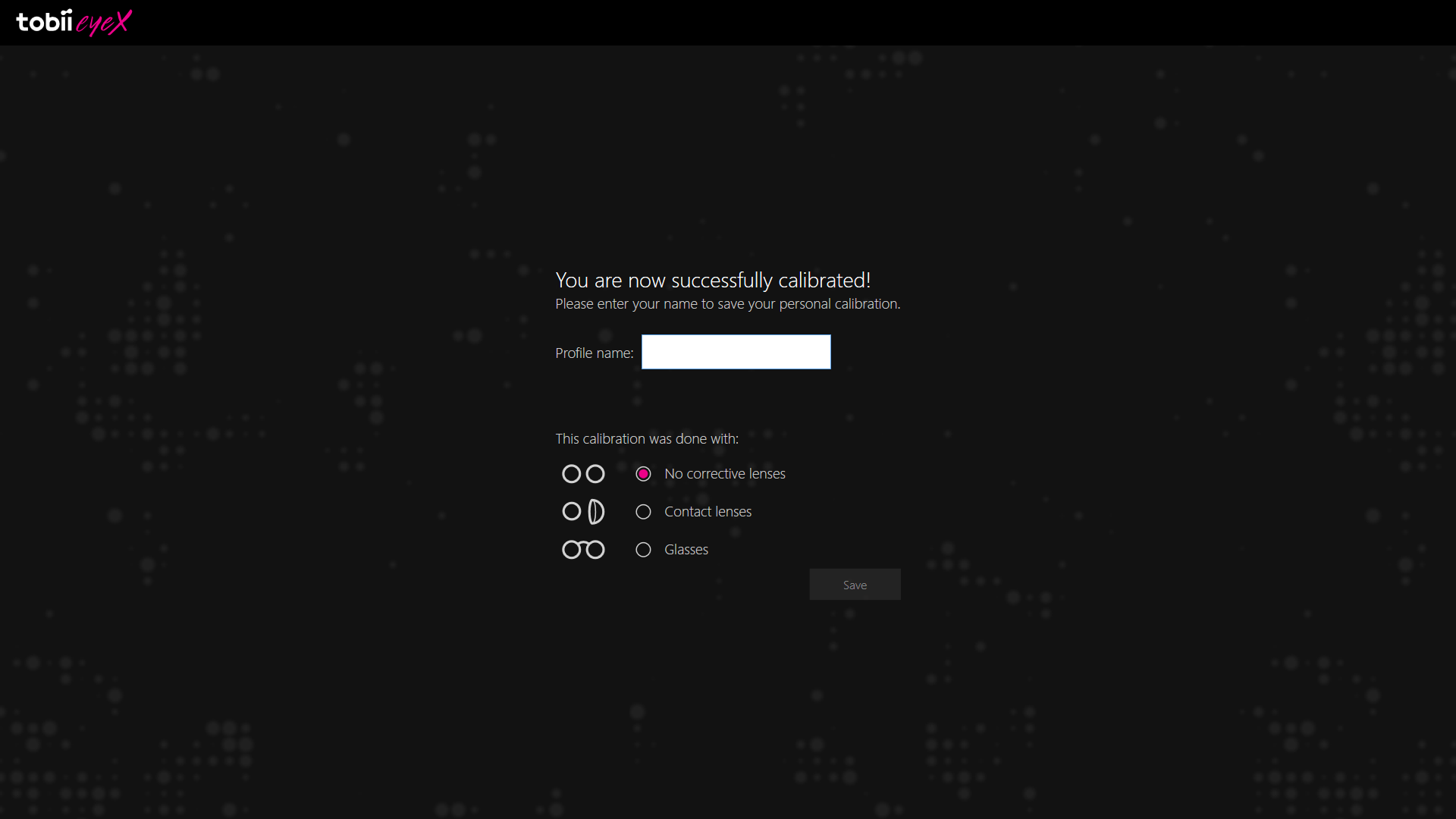
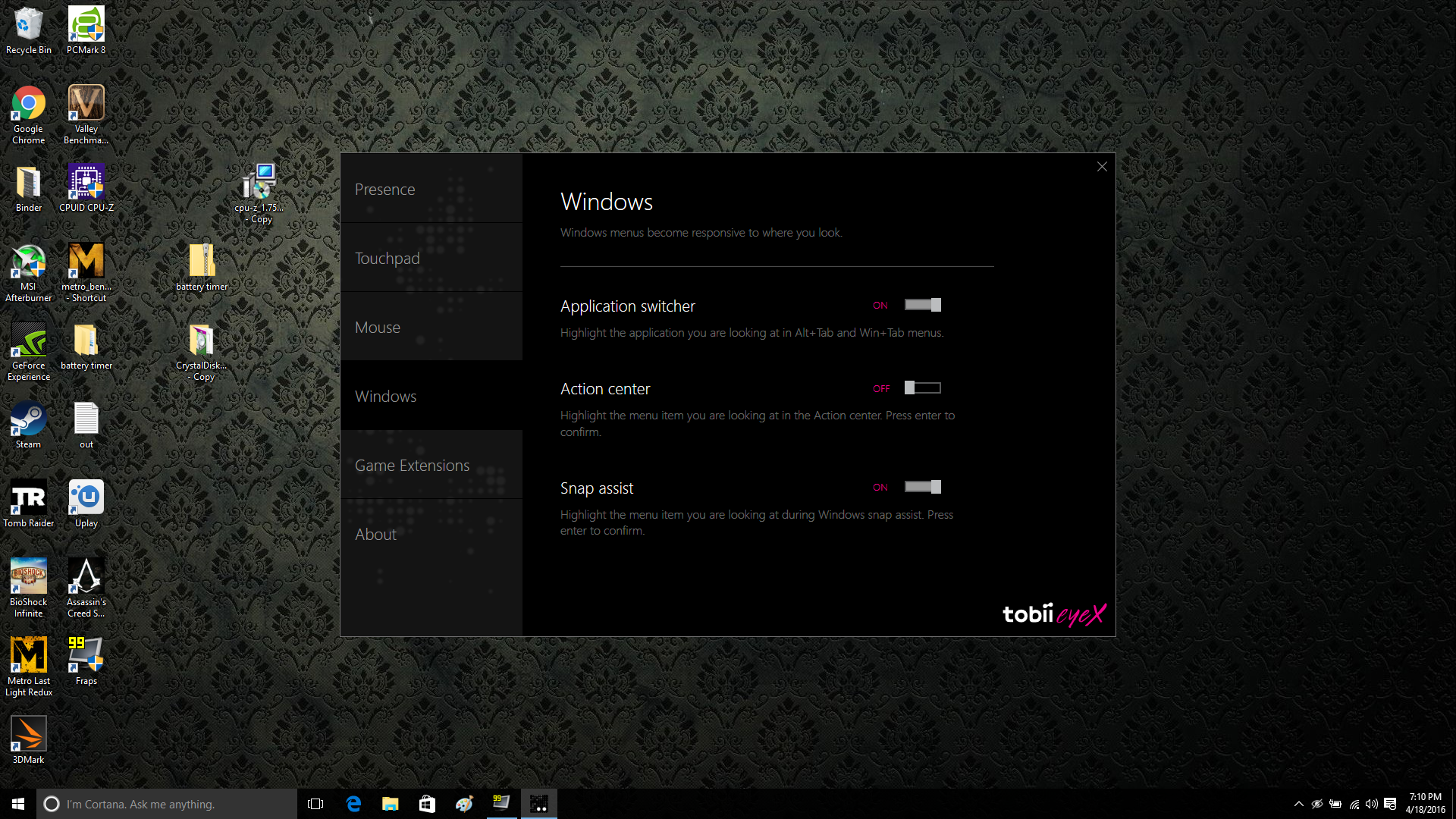
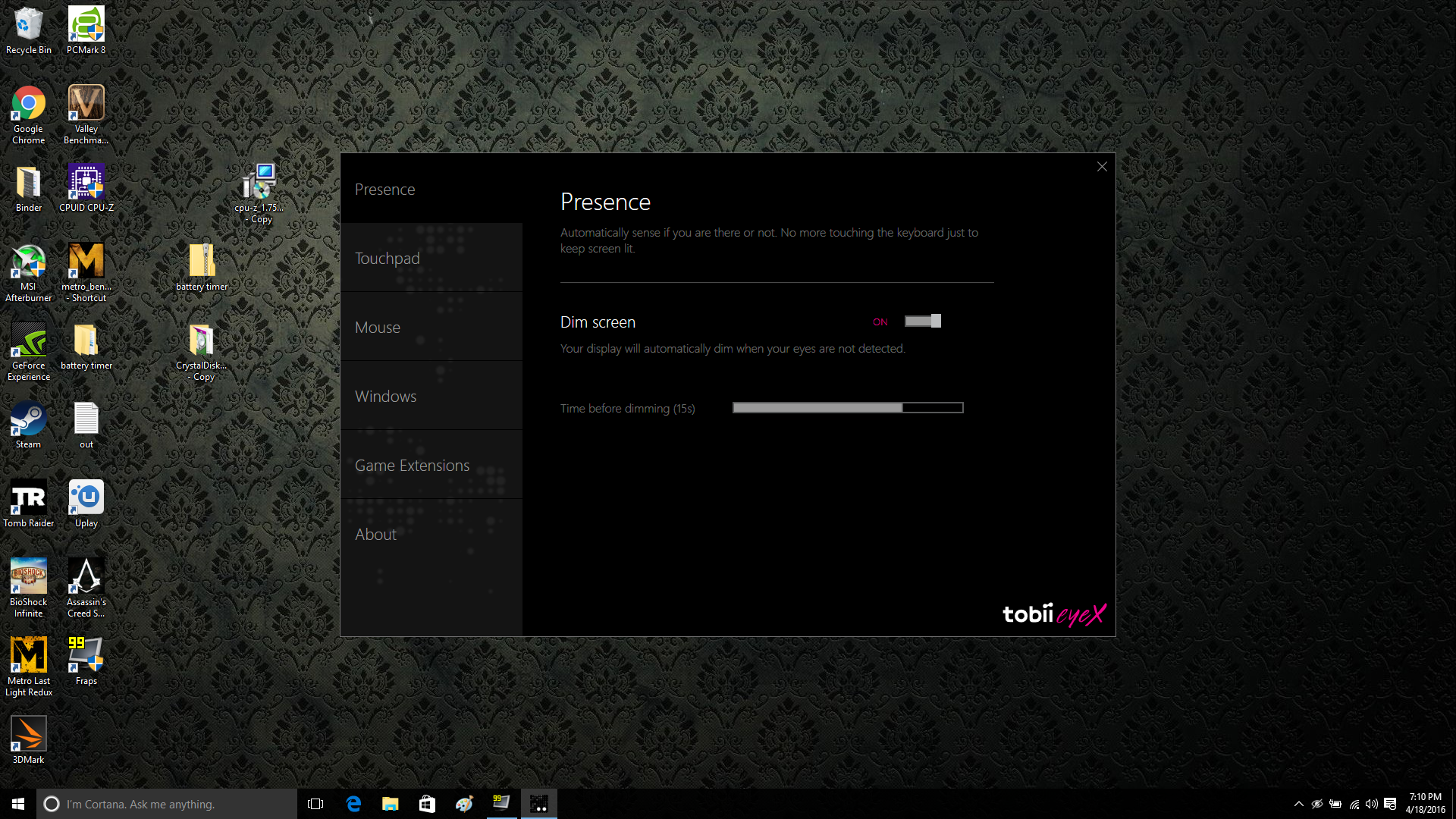
You can use the Tobii eye-tracking software in a few different ways, including navigating certain operating system menus. You can scroll through notifications and open programs (while holding Alt-Tab) using your eyes, and press the touchpad to bring the mouse cursor to wherever you are looking. Tapping the touchpad again clicks on your selection. You can also set the screen to dim if the sensors don't detect a set of eyes in front of the laptop.
The eye-tracking technology supports popular games like Tom Clancy’s The Division and Assassin’s Creed: Syndicate, giving the eye-tracking technology center stage and making targeting, marking and aiming as easy as looking at your next victim. We'll take a deeper look at this functionality and its potential performance penalty in our benchmark analysis.
Derek Forrest was a contributing freelance writer for Tom's Hardware. He covered hardware news and reviews, focusing on gaming desktops and laptops.
-
Let the buyer beware - My RMA'd MSI GT80 Titan has been sitting in their facility untouched for 3 weeks now. It needs to be shipped to MSI in CA for the repair work, yet it sits at xotic... This is what you can expect after they make the sale.Reply
-
SirGCal I'll pass. I need a killer laptop but now I'm waiting for the 1080 mobile GPUs to roll out.Reply -
xoticpcdefraudscustomers This is Xotic PC. Open it up, make sure it actually has the 950 pro's and not generic SM 951's. They tend to fuck people over like that. (Source: employee)Reply -
xoticpcdefraudscustomers ReplyLet the buyer beware - My RMA'd MSI GT80 Titan has been sitting in their facility untouched for 3 weeks now. It needs to be shipped to MSI in CA for the repair work, yet it sits at xotic... This is what you can expect after they make the sale.
Yeah, management doesn't give a fuck about you, honestly. They could care less since they got your $$$ already. -
zthomas You better have a tech guy on call for this laptop.. crazy price.. but ya got gaming addiction and a ton of money.. what the hell..Reply -
ledhead11 I completely agree with others regarding this company's horrible customer service. After spending nearly 4k on a customized titan from them I spent nearly a year trouble shooting it. The first 6 months with their techs, finally I decided I was better on my own since I was tire mailing things back. Eventually I had to replace every part they put in. I love my Titan but I'll never, ever, buy or recommend XoticPC to anyone. The amount of detail involved with my experience would be about as long as this review.Reply -
ledhead11 I completely agree with others regarding this company's horrible customer service. After spending nearly 4k on a customized titan from them I spent nearly a year trouble shooting it. The first 6 months with their techs, finally I decided I was better on my own since I was tire mailing things back. Eventually I had to replace every part they put in. I love my Titan but I'll never, ever, buy or recommend XoticPC to anyone. The amount of detail involved with my experience would be about as long as this review.Reply -
zthomas Just laptops don't sit well with me.. tell how do they cram a high end video card.. in a cardboard thin device.. Most techs don't touch laptops.. I had a friend that worked on puters as a job.. I have been present when taking apart a laptop.. layer after layer.. zillions of screws.. I'm in the club of chucking the machine and starting over..Reply -
ledhead11 ReplyJust laptops don't sit well with me.. tell how do they cram a high end video card.. in a cardboard thin device.. Most techs don't touch laptops.. I had a friend that worked on puters as a job.. I have been present when taking apart a laptop.. layer after layer.. zillions of screws.. I'm in the club of chucking the machine and starting over..
Generally speaking this is very true. My bad experience with Xotic aside, MSI is has made some big steps forward regarding those issues. I'm not completely sure about the Tobii/Dominator series, although the cases look very similar. The Titans only need four screws taken out of the top cover(from the bottom) which give pretty easy access to all 4 m.2's, optical bay, 2 ram cards, and 1 HDD. Those are all as easy as a desktop. The bottom cover has a few more though, I think another 6-8, I can't remember even though I've personally upgraded all the ram cards and a couple of the m.2's. That gives access to the remaining 2 ram cards, gpu's, cooling fans, mobo, battery. The mobo and battery are mostly still intended to be non-user serviceable. The gpu's are recommended to be a tech only as well but their not really that hard to deal with. There's some pretty good youtube videos for all of this. Everything else is as easy as a desktop. MSI also uses brushed steel on some of the covers.
I'm an IT person as well. I've been modding or building since the 16bit commodore/atari/apple days and mostly stayed away from modding laptops for the same reasons as you. They still have a ways to go as far as a DIY laptop that anyone who builds can work on, but they have come a long way from the disposable nature of most laptops. There's no doubt these are niche products. They're meant for those who can afford, and are going to be traveling a lot but want to enjoy some of the desktop experience on the road.




