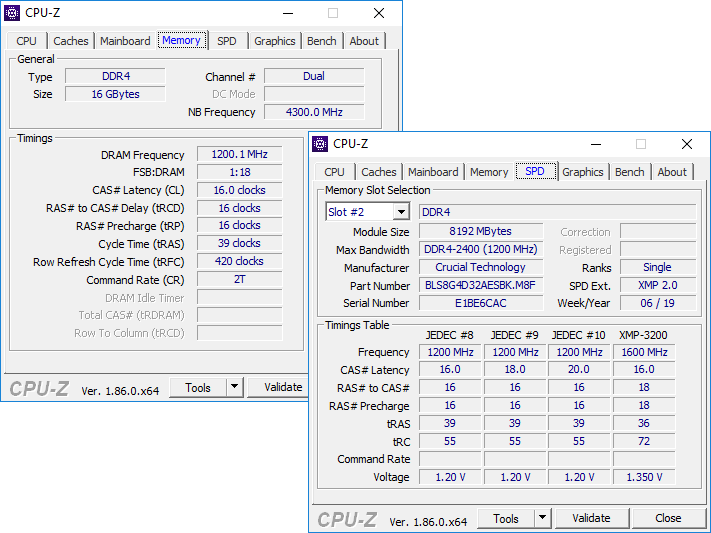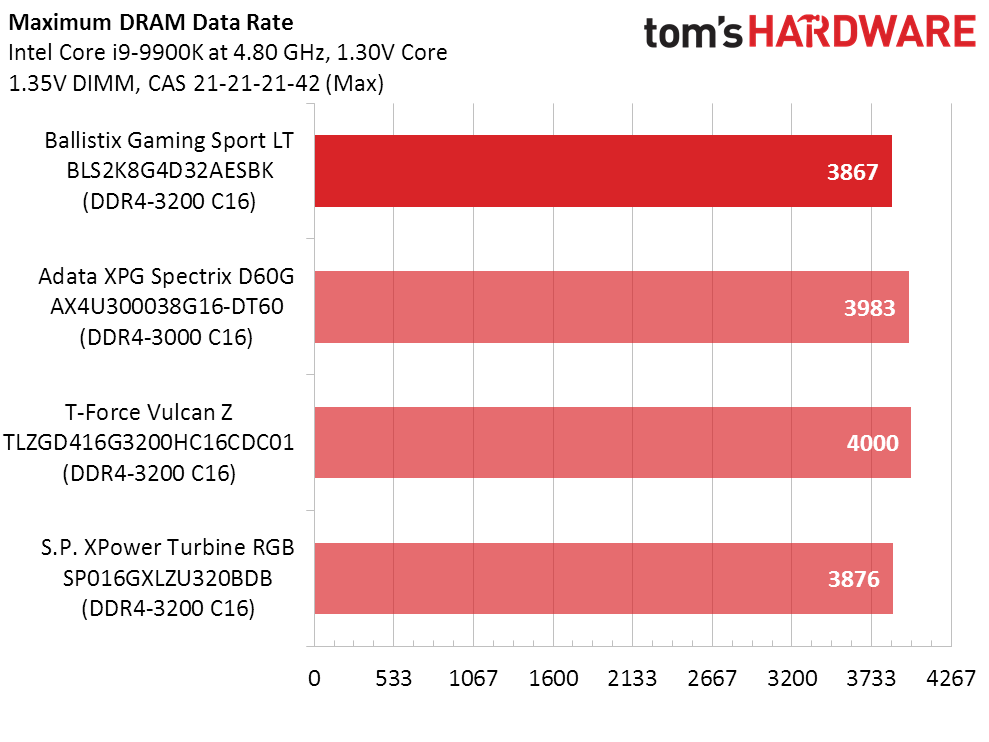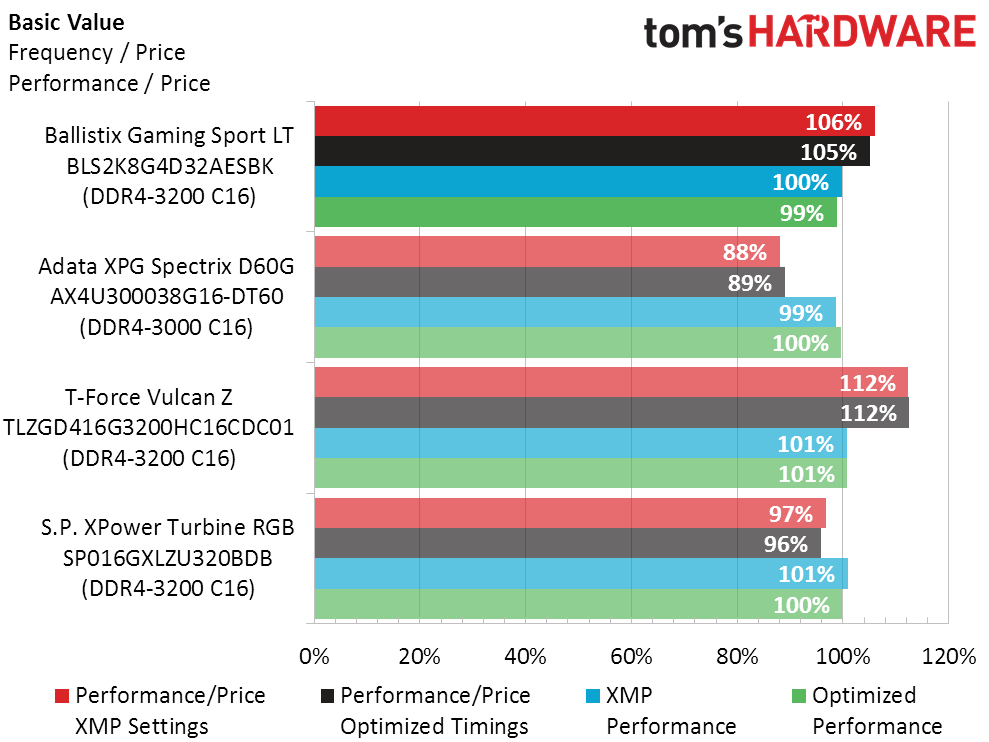Tom's Hardware Verdict
The Sport LT DDR4-3200 kit from Crucial's Ballistix Gaming brand is a decent value for those with compatible boards and processors. But if you have an Asus motherboard, you may want to consider competing options from Team Group.
Pros
- +
Good overclockability
- +
Good latency tuning capability
- +
Low price
Cons
- -
Few performance wins in its price class
Why you can trust Tom's Hardware
Crucial has earned a solid reputation for compatibility and end user support over many years. But that broad compatibility has often been tied to comparatively unimpressive performance. Crucial's Ballistix Gaming line appeals to performance seekers by offering an XMP profile that requires an overclocking-unlocked platform to enable. Buyers who like Crucial’s reliability and support, own an overclocking-unlocked board, like the look of anodized aluminum heat spreaders, and would rather shop for value than spend more on even better timings may find the 16GB Sport LT ($84 / £69) kit from Ballistix Gaming a great match.
Performance has nothing to do with appearance, yet nearly every performance memory vendor uses flashy heat spreaders to dress up their modules. And speaking of flashy, most of the recent marketing efforts have gone into DRAM with RGB LEDs. Many enthusiasts consider that kind of eye candy unnecessary and even gaudy, though reviewers generally defer their opinion to the reader. Given recent trends, it’s nice to see that most of the companies that promote such ostentatiousness are also moving the market forward on their unlit kits, and many even charge a little less for modules that cost less to produce. Ballistix Gaming hopes that the latest version of its Sport LT can follow that path to a value victory.
The Ballistix Gaming's 16GB Sport LT kit (part number BLS2K8G4D32AESBK) comes with mediocre 16-18-18 timings, but that's become the standard for value-priced DDR4-3200 XMP. While quicker than industry-standard DIMMs, mediocrity among performance brands comes from our observation that enhanced latency modules generally have less than one cycle of latency per 200 MHz of data rate. That said, given the fairly low price of thiskit, mediocrity should prove satisfactory.
Builders need to enable XMP to allow a motherboard to automatically configure this kit’s higher-than-standard data rate and voltage, or else it you'll be stuck running at DDR4-2400 C16. While this fallback is better than the DDR4-2133 of some competing kits, it's much slower than the kit’s DDR4-3200 C16 rating. Some systems can’t support XMPs this high, which is why our XMP tutorial includes a short list of exclusions.
Comparison Hardware & Test Settings
Our recent focus on 2x 16GB kits has left us with only a few 2x 8GB kits to compare with the Sport LT, and two of those (Adata's Spectrix D60G and Silicon Power's Turbine RGB) have RGB lighting. That leaves the Vulcan Z kit from Teamgroup as the primary competitor to today’s Gaming Sport LT DDR403200. Fortunate from a perspective of fairness, all four kits have the same XMP timings.
Asus’ Maximus XI Hero hosts Intel’s Core i9-9900K processor at a fixed 4.80GHz frequency, using Fractal Design’s Celsius S24 to keep it cool. Toshiba’s OCZ RD400 NVMe SSD and MSI’s GTX 1080 Armor OC reduce bottlenecks in other areas.
Overclocking & Latency Reduction
The Ballistix Gaming Sport LT loses the overclocking race, though anything past DDR4-3600 will likely be considered a solid result for budget parts. Vulkan Z edged out the pack in a tight race here.
Get Tom's Hardware's best news and in-depth reviews, straight to your inbox.
| Lowest Stable Timings at 1.35V (Max) on ROG Maximus XI Hero (BIOS 0805) | ||||
| DDR4-4000 | DDR4-3466 | DDR4-2933 | DDR4-2400 | |
| Ballistix Gaming Sport LTBLS2K8G4D32AESBK(2x 8GB dual-rank) | ✗ | 16-18-18-36 (2T) | 13-15-15-30 (1T) | 11-13-13-28 (1T) |
| Adata XPG Spectrix D60GAX4U300038G16-DT60(2x 8GB dual-rank) | ✗ | 16-18-18-36 (2T) | 13-15-15-30 (1T) | 11-13-13-28 (1T) |
| T-Force Vulcan ZTLZGD416G3200HC16CDC01(2x 8GB dual-rank) | 19-21-21-42 (2T) | 16-18-18-36 (2T) | 13-15-15-30 (1T) | 11-12-12-28 (1T) |
| S.P. XPower Turbine RGBSP016GXLZU320BDB(2x 8GB dual-rank) | ✗ | 17-18-18-36 (2T) | 14-16-16-32 (1T) | 11-13-13-28 (1T) |
We pushed for the quickest timings and found Ballistix Gaming Sport LT at the average of a very tight group. Vulcan Z edges the others out when underclocked to DDR4-2400, but not by a significant margin.
Benchmark Results
The Ballistix Gaming Sport LT ties for first place in bandwidth at both XMP settings and latency-optimized DDR4-3466 settings, but falls to third place in Sandra’s latency test for those same two settings. The Vulkan Z allowed slightly tighter DDR4-2400 timings and took a slight lead at that data rate.
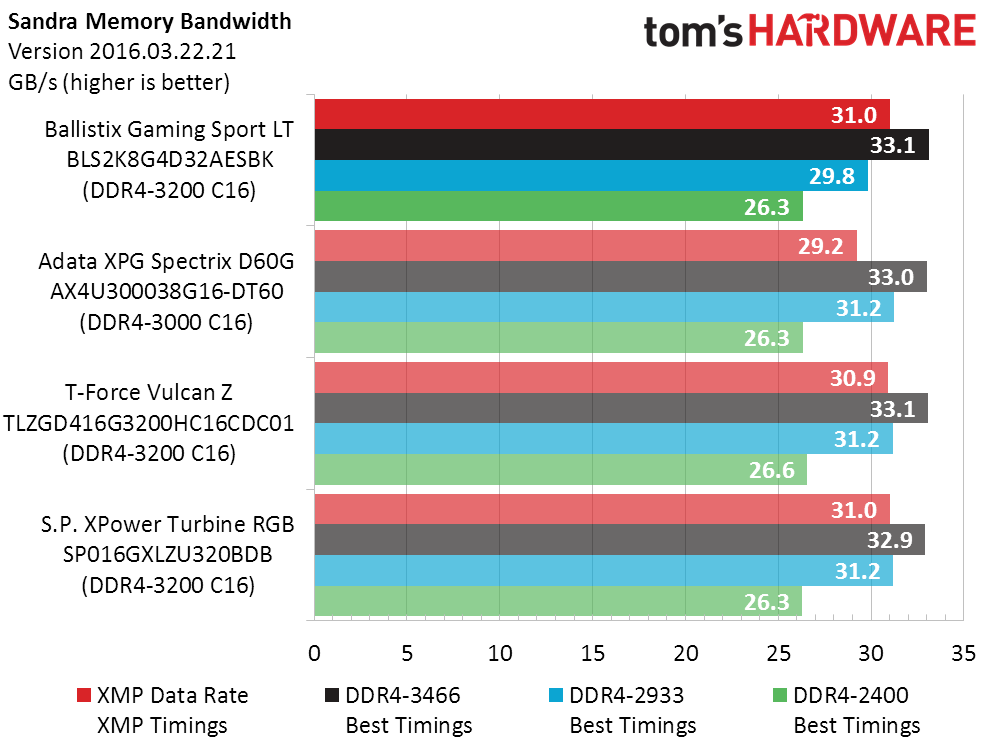
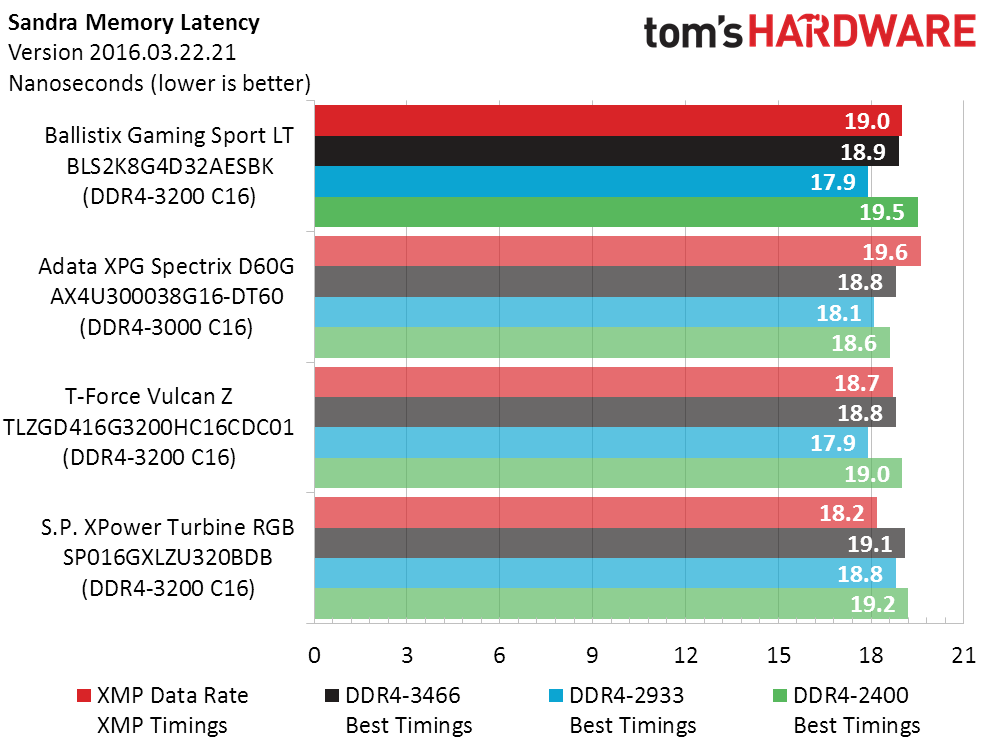
F1 2015 and 7-Zip are excessively impacted by memory performance, whereas Metro 2033 and Blender typically show a performance deficit only when something terrible happens (such as running stock-latency DDR4-2133). Given that those first-mentioned benchmarks are the only ones we expect to show a difference at the tested data rates, we were surprised to see the Ballistix Gaming Sport LT take first place in 7-Zip, where less time means better performance, but last place in F1 2015.
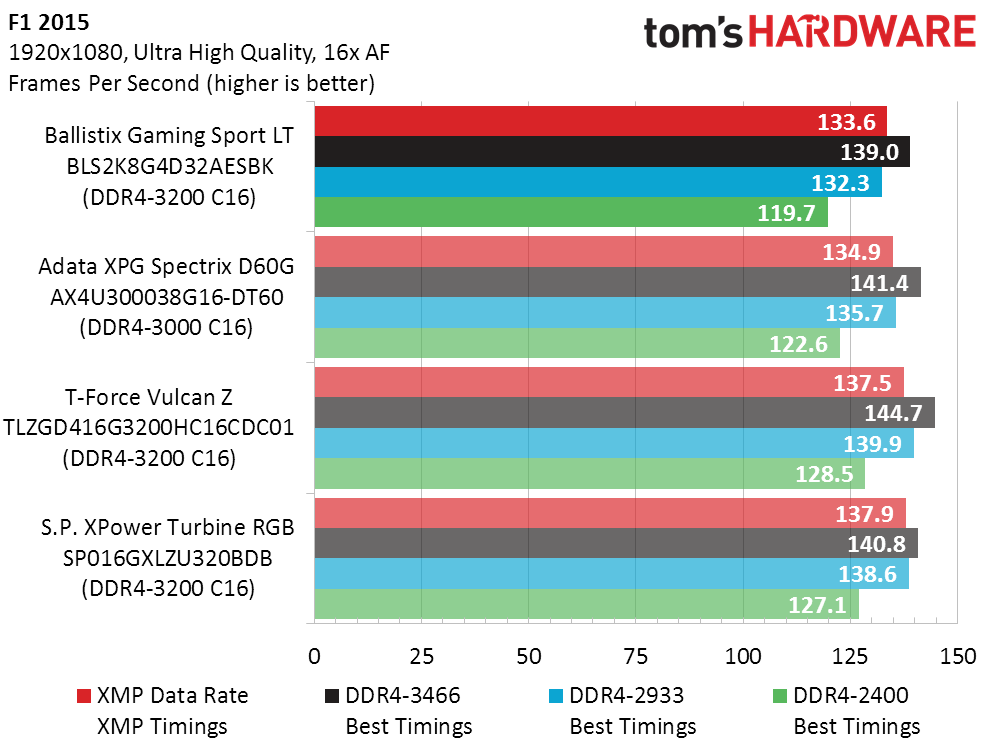
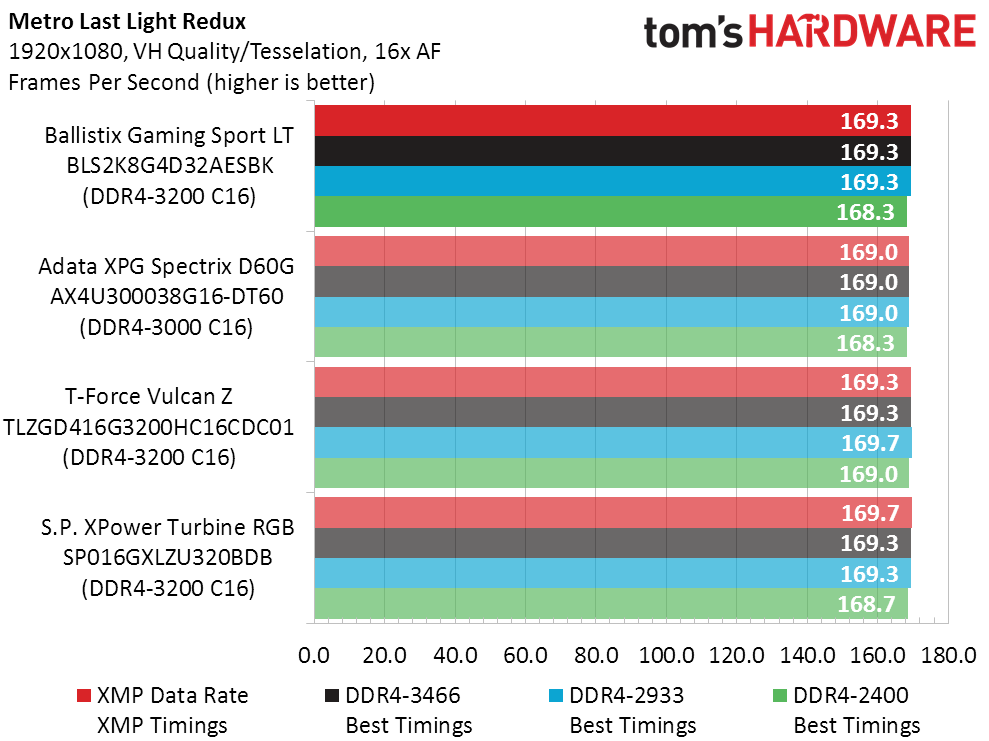
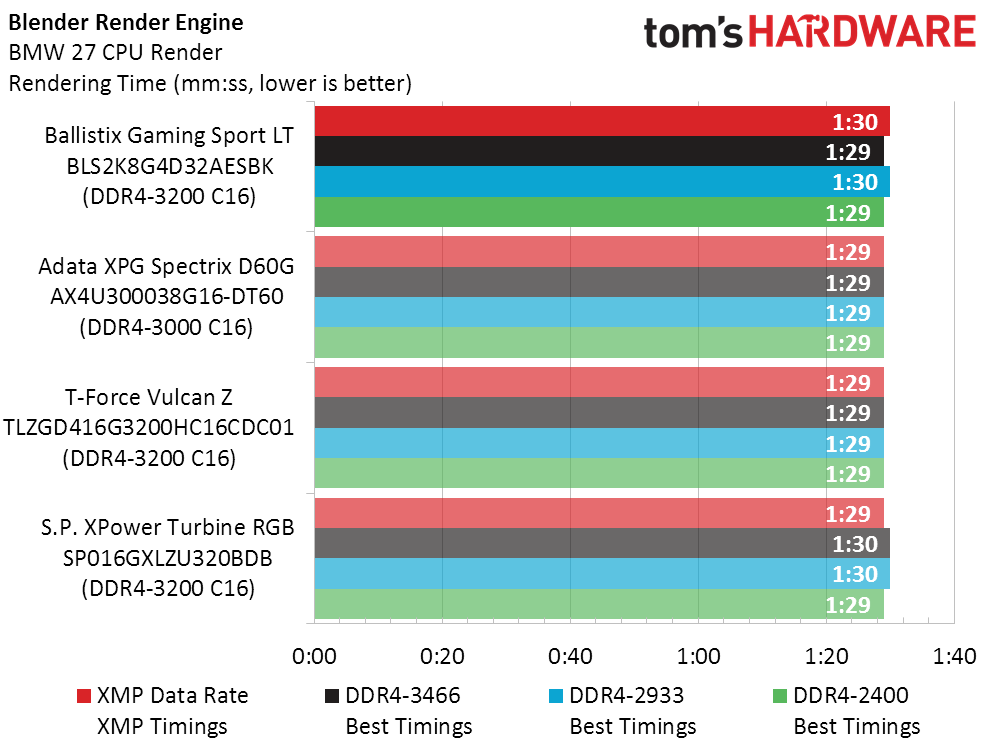
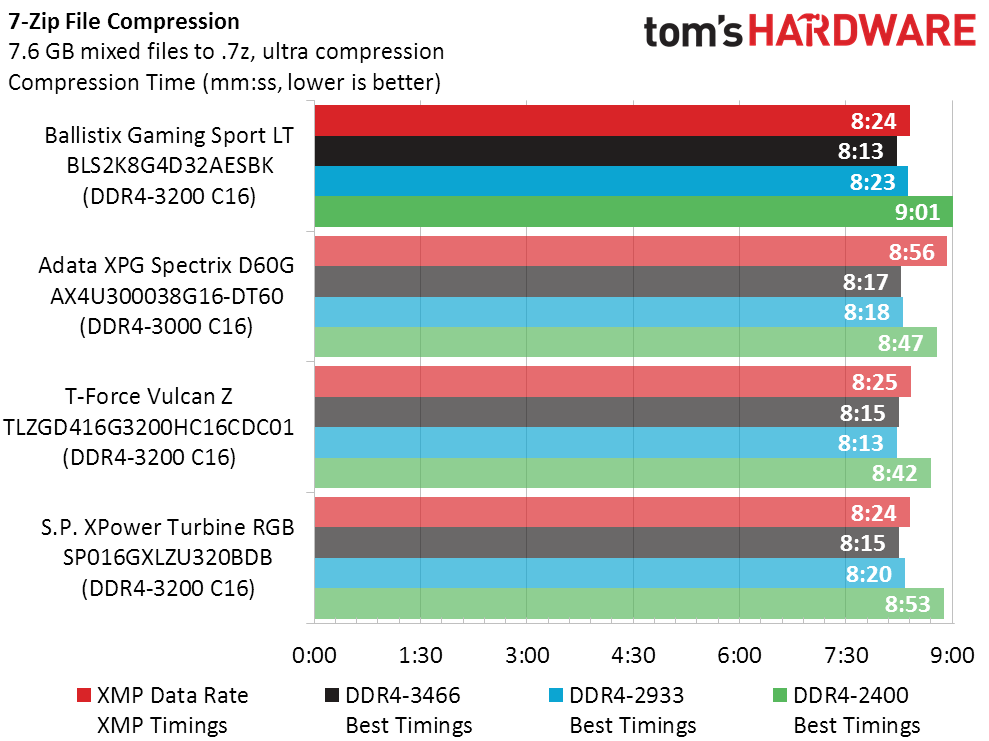
Final Thoughts
Our tests put Team Group T-Force, rather than the reviewed Crucial Ballistix, in a strange position, since it’s both the cheapest and fastest but only on Asus boards. As we’ve never experienced the Team Group quirk on Crucial modules, the second-cheapest Ballistix Gaming Sport LT should climb to first place value on a non-Asus board.
As we continue to work with Team Group to sort out the different treatment its modules are given by ASRock, Gigabyte, and MSI, we can only recommend the Ballistix Sport LT over the T-Force Vulcan Z to owners of non-Asus boards. But since we’re testing on Asus, that’s probably not going to be much comfort to Crucial.
Photo Credits: Tom's Hardware
MORE: Best Memory
MORE: DDR DRAM FAQs And Troubleshooting Guide
MORE: All Memory Content