Why you can trust Tom's Hardware
We are using the following system for our case test bed:
| CPU | Intel Core i9-9900K |
|---|---|
| Motherboard | Asus Maximus XI Hero WiFi |
| Memory | Corsair Vengeance LPX 3000 MHz, 16 GB (2x 8GB) |
| Graphics | Nvidia GeForce RTX 2070 Super Founder's Edition |
| CPU Cooling | Noctua NH-U12S Chromax Black |
| Thermal Paste | Noctua NT-H2 Thermal Paste |
| Storage | Corsair Force Series MP510 NVMe SSD, 480GB |
| Power Supply | Corsair HX750i |



Installing our motherboard, graphics card, and power supply into the system was all a breeze. The power supply installs with a faceplate to side in from the rear -- because look at the side; you won’t get a PSU through there). This is my favorite PSU installation mechanism, and I wish more cases should do it this way. It allows you to make a little extra space inside to easily plug modular cables in, making it possible to install the biggest of PSUs without much fuss.
Cable Management
Cable management in the Silent Base 802 is what I would call adequate. There was a time when I would have praised this chassis, but it’s not at the same level as something like the Fractal Design Meshify 2. be quiet! includes Velcro ties, but doesn’t install them for you. There’s no cable guides, just a handful of tie-down points scattered across the back panel.
That being said, there’s plenty of space for cables back here, and with cutouts in all the right places, the main motherboard compartment ends up looking tidy, whatever you do behind the motherboard. With the panel that pops on easily by pushing it into place, we honestly wouldn’t bother ily managing the cables back here because there’s just no need. The amenities might not be there, but there’s so much space that there’s no need for a good system – just ensure the motherboard side is tidy, whack the rear panel on and call it a day.

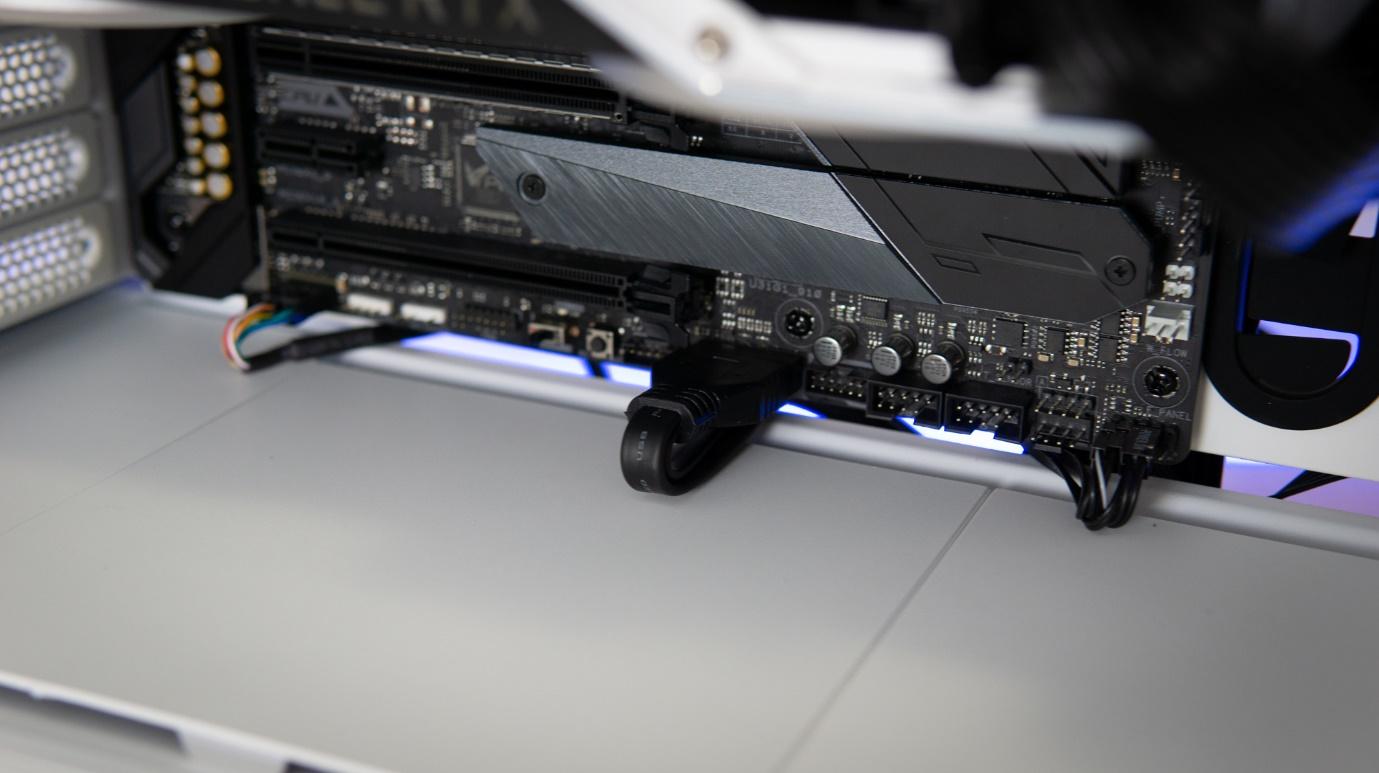
Build Complete

In the end, the Silent Base 802 offers a great building experience simply due to the spaced-out nature of its internals. The HDD trays offer plenty of spacing with good airflow between the drives, and everything is easy to reach.
Intriguingly, another key feature of this chassis is the ability to invert its internal layout. If you have the glass side panel, you can swap which side it is on, and the entire internal skeleton can be dismantled and inverted for an upside-down layout. The chassis achieves this seamlessly as it has almost the same internals as the Dark Base 700. But be warned, it’s a lengthy process: recently, I inverted my Dark Base 700 (which has almost identical internals) with a friend who wanted his system placed on the left of his desk, and in the end, that entire build took us the better part of a day to complete. But it’s possible, and once finished, other than a few upside-down texts on your motherboard, it doesn’t look weird at all.
If you do opt for the variant with the glass panel, be quiet! also includes five plastic covers for the HDD tray cutouts so that you can’t see the cable clutter behind them.
Get Tom's Hardware's best news and in-depth reviews, straight to your inbox.
MORE: Best Cases
MORE: All Case Content
Current page: Hardware Installation
Prev Page Internal Layout, Cooling andNoise Padding Next Page Testing and ConclusionNiels Broekhuijsen is a Contributing Writer for Tom's Hardware US. He reviews cases, water cooling and pc builds.
