Why you can trust Tom's Hardware
The EX2710R is nearly perfect in its RPG picture mode with no visible color or grayscale errors. There are some gamma anomalies which I’ll explain below.
Grayscale and Gamma Tracking
Our grayscale and gamma tests use Calman calibration software from Portrait Displays. We describe our grayscale and gamma tests in detail here.
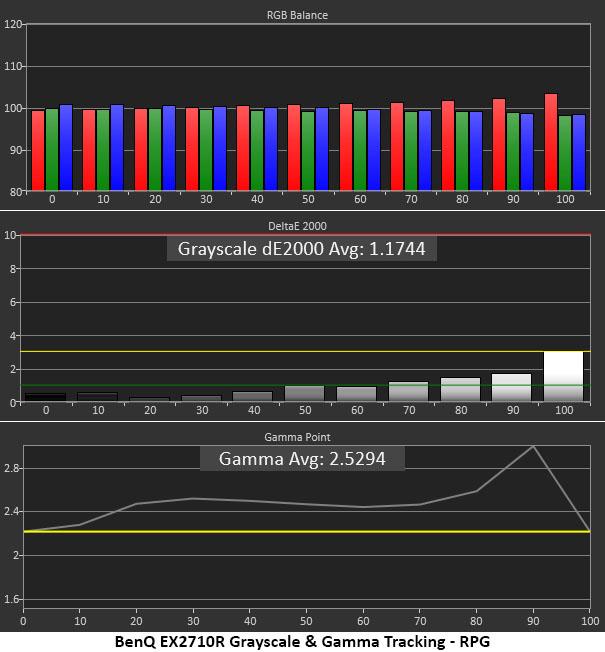
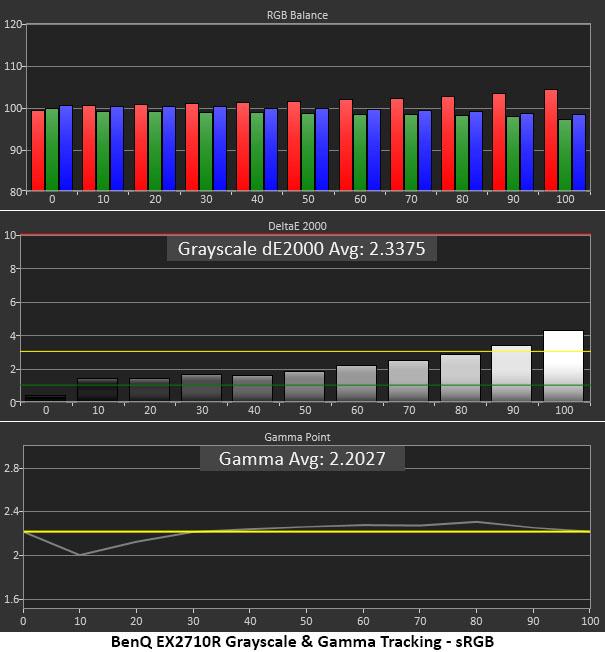
The default grayscale measurement run shows no visible errors and all but the 100% step is below 2dE. However, gamma takes a different path. It is generally dark throughout, with a spike at 90%. This mutes some highlight detail a bit, but nothing is completely obscured. The picture is visually solid and this choice by BenQ has the effect of increasing perceived color saturation.
The sRGB mode is also without visible grayscale errors and its gamma is almost perfect. A small dip at 10% indicates slightly elevated shadow areas, but this is a minor issue. My only general complaint is that there is no way to get perfect gamma tracking with the wide color gamut. The picture looks good, but I’d like to see a choice that corrects gamma in the other picture modes.
Comparisons
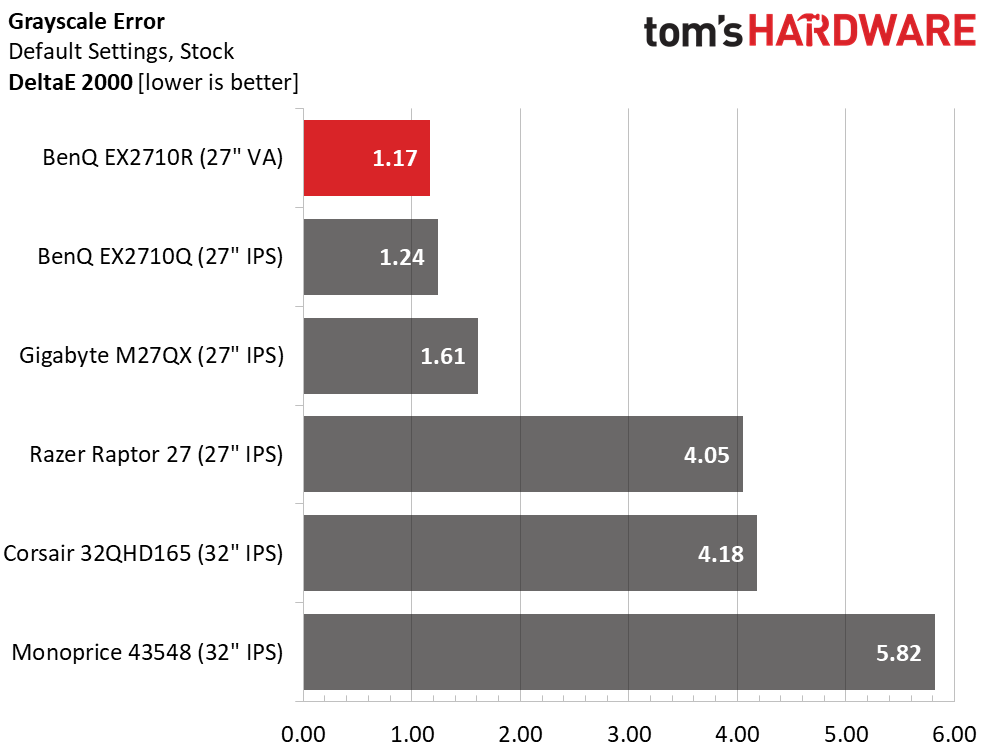
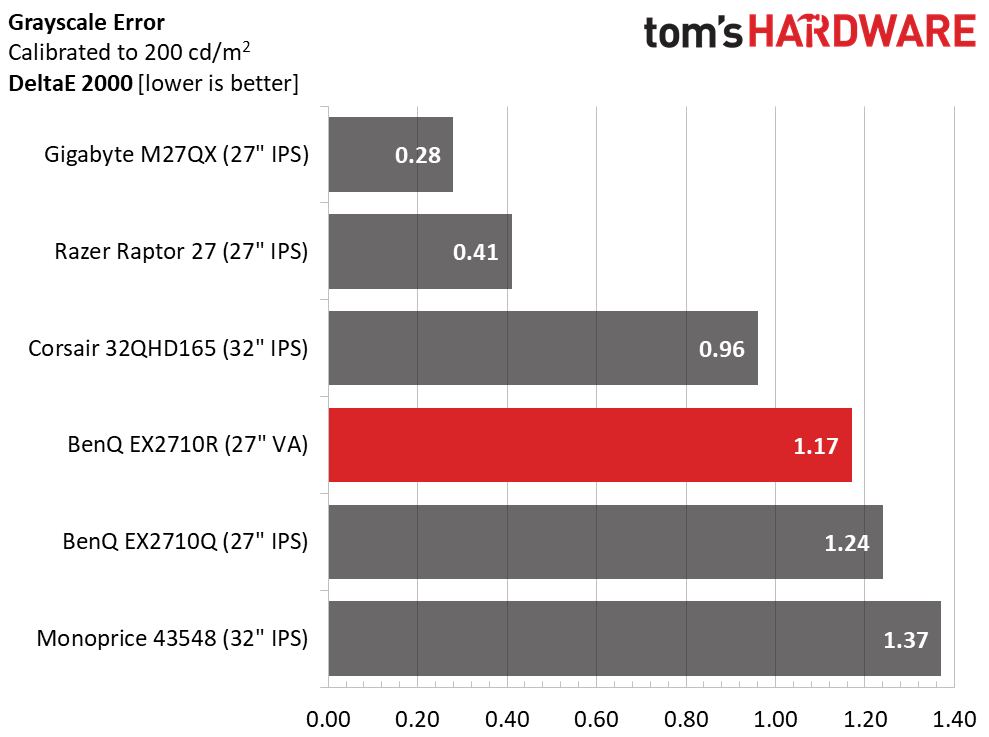
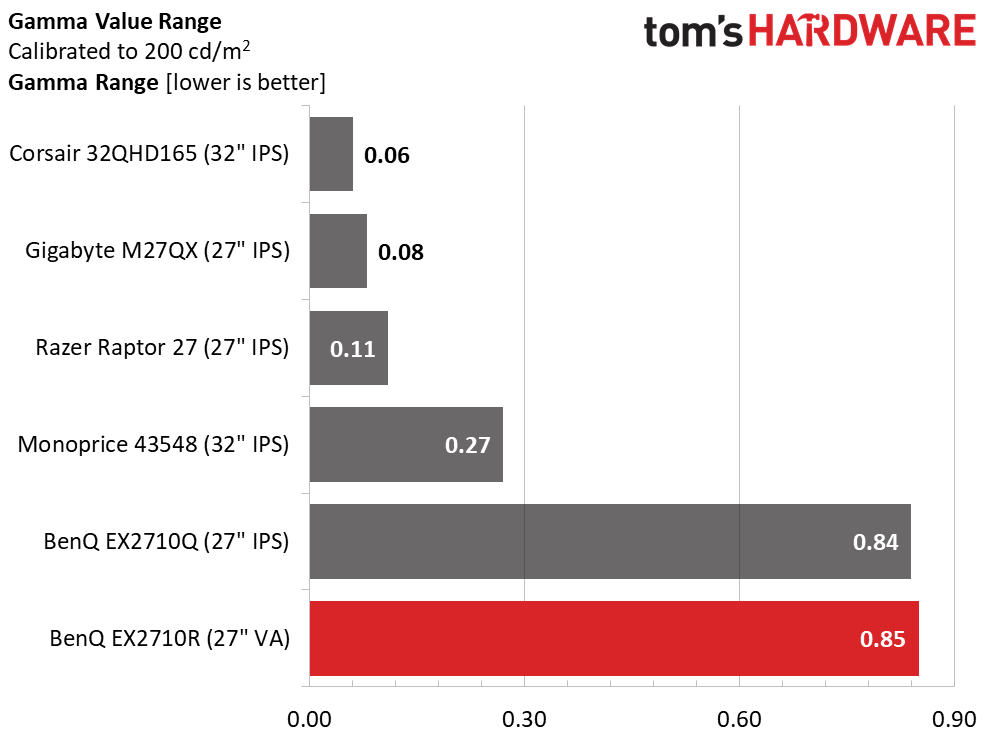
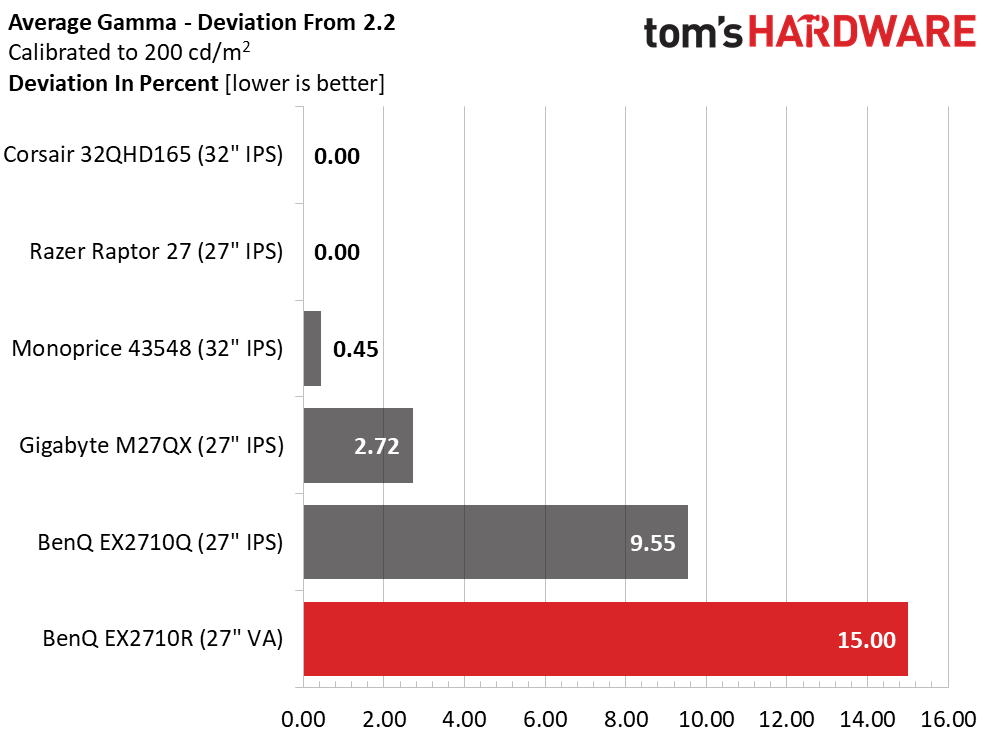
Since I could not improve the EX2710R with calibration, I’m showing the same error value in the before and after comparison. Out of the box, it beats the other screens. You can see the EX2710Q is very close; that monitor doesn’t need calibration either. The Gigabyte is also very good, but the bottom three need some tweaking for the best possible image.
Measured gamma lags behind the other screens in both range of values and deviation from standard. This is a choice on BenQ’s part, and it doesn’t harm the image. It just looks different. You’ll see in the color test below that gamut accuracy has not been affected.
Color Gamut Accuracy
Our color gamut and volume testing use Portrait Displays’ Calman software. For details on our color gamut testing and volume calculations, click here.
Get Tom's Hardware's best news and in-depth reviews, straight to your inbox.
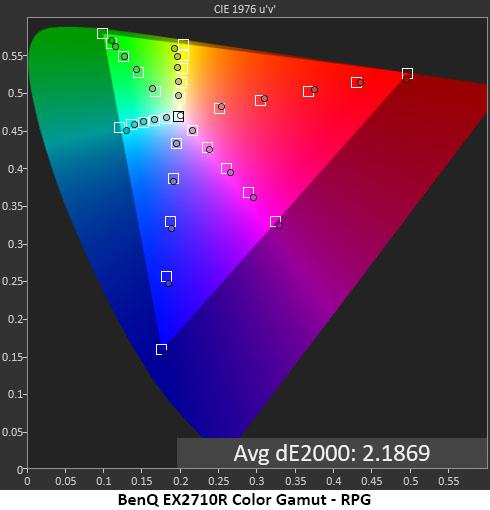
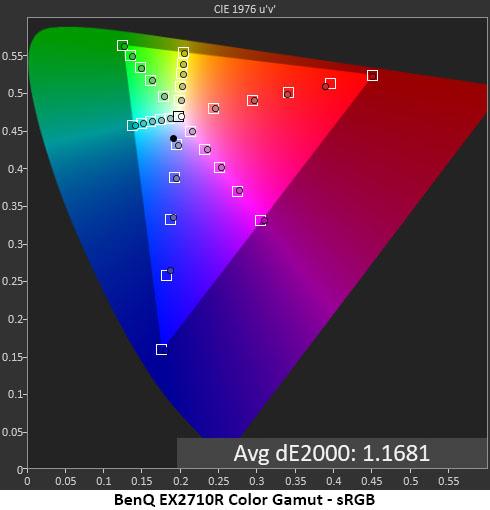
In the gamut test, the EX2710R shows impressive results. Aside from minor and invisible hue errors in yellow and cyan, color is perfect. The gamut is also quite large, greater than average among extended color screens and only behind a handful of displays.
The sRGB run is even better with all points in their target boxes. It truly can’t get much better. If you want to use sRGB for SDR content, that mode is very useful and has near-perfect gamma as well. It is good enough for color-critical work as well.
Comparisons
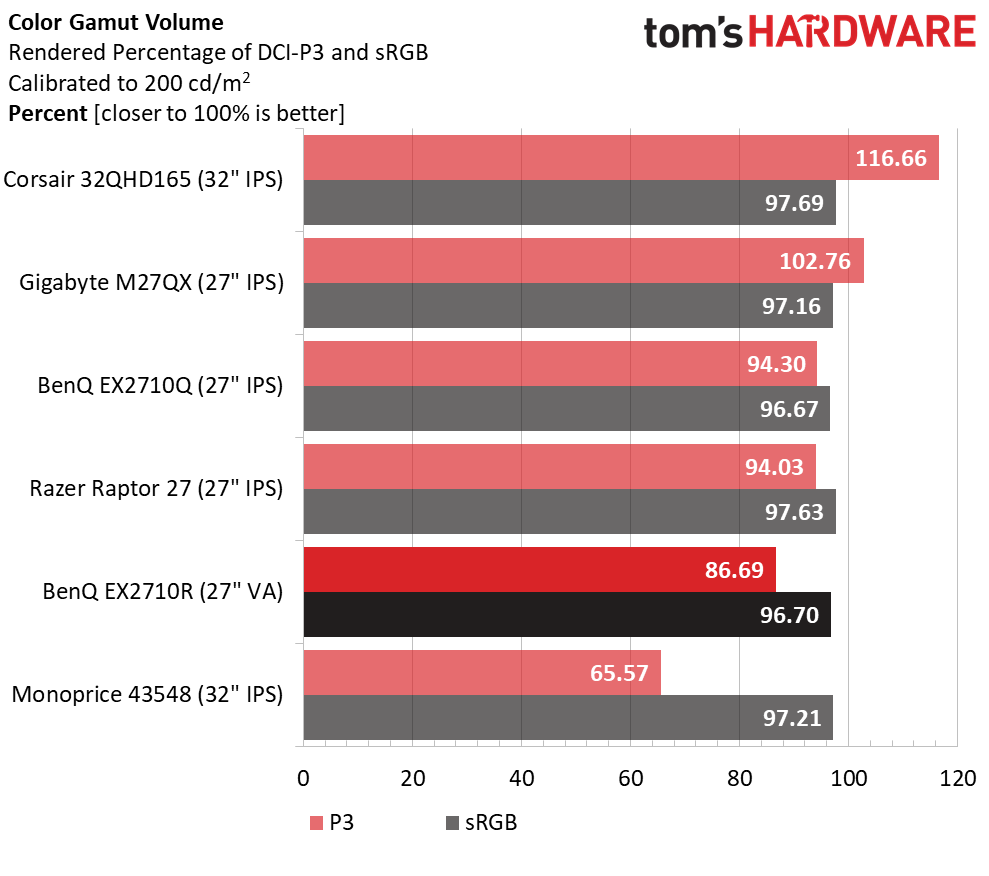
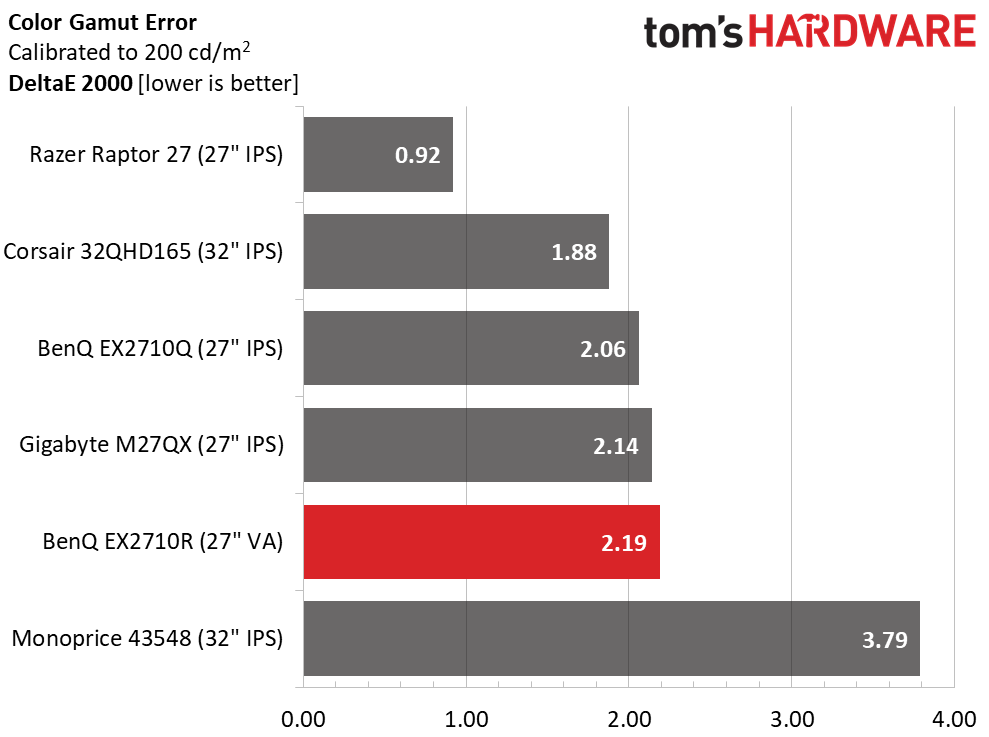
Both Mobiuz monitors score well in the gamut test. Remember that they are not calibrated while the other screens are. Any value under 3dE means there are no visible color errors. This is excellent performance.
In the volume test, the EX2710R is behind its counterpart, the EX2710Q. But its extra contrast mitigates the visual difference to where you’d be hard-pressed to tell the difference. If total volume is important to you, the Gigabyte and Corsair are over-achievers. All the screens have sufficient sRGB volume for color-critical apps.
Current page: Grayscale, Gamma and Color
Prev Page Brightness and Contrast Next Page HDR Performance
Christian Eberle is a Contributing Editor for Tom's Hardware US. He's a veteran reviewer of A/V equipment, specializing in monitors. Christian began his obsession with tech when he built his first PC in 1991, a 286 running DOS 3.0 at a blazing 12MHz. In 2006, he undertook training from the Imaging Science Foundation in video calibration and testing and thus started a passion for precise imaging that persists to this day. He is also a professional musician with a degree from the New England Conservatory as a classical bassoonist which he used to good effect as a performer with the West Point Army Band from 1987 to 2013. He enjoys watching movies and listening to high-end audio in his custom-built home theater and can be seen riding trails near his home on a race-ready ICE VTX recumbent trike. Christian enjoys the endless summer in Florida where he lives with his wife and Chihuahua and plays with orchestras around the state.
-
shaolin95 "ANSI contrast is only a tad lower at 2,632.9:1. It truly doesn’t get much better than this without enhancements like full-array zone dimming or some sort of dynamic contrast option. The EX2710R delivers a deep, colorful image with rich saturation and realism. "Reply
That does not make sense. You clearly have other VA panels without those features that are hitting much higher than that like the Dell 3220 or 3222dgm. -
edzieba ReplyHDR contrast is lower than SDR
So the Dynamic Range in High Dynamic Range mode is smaller than the Dynamic Range in Standard Dynamic Range mode. A further illustration that "HDR400" can be read as "this display is not HDR in any way shape or form".
A display merely supporting a HDR input signal and then displaying it in SDR is as worthless as the old panels that accepted a 1080p input and displayed it on a 480p panel: at best making 2HD support" a completely lie, and at worst making the image worse by instructing the source device to send a signal the panel can't properly display rather than one it can. A clipped or crushed (in terms of dynamic range) HDR image on an SDR panel will always look worse than a properly mastered SDR image on that same panel.