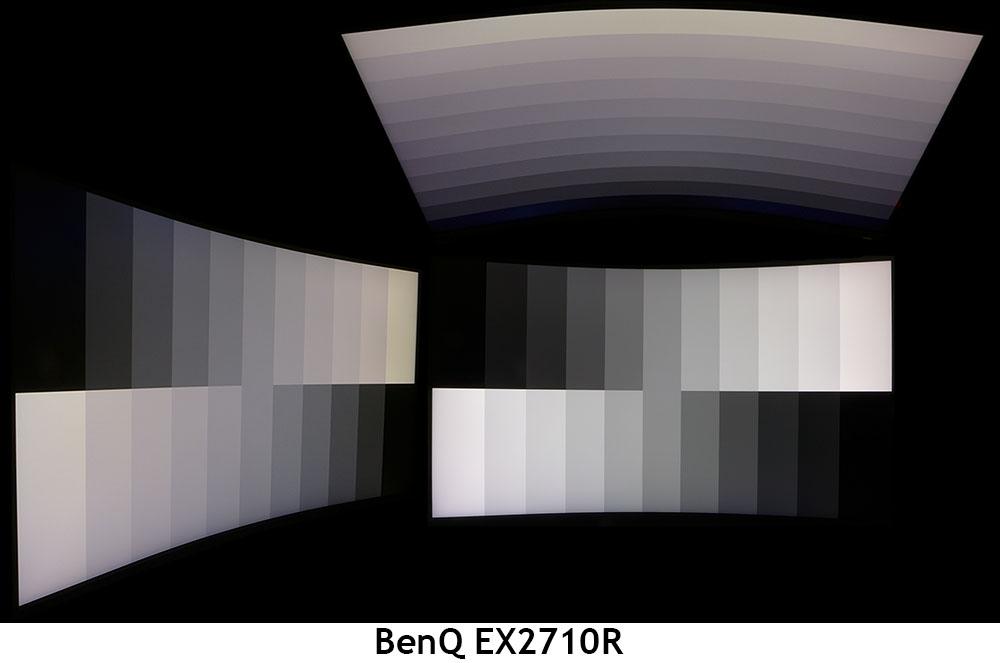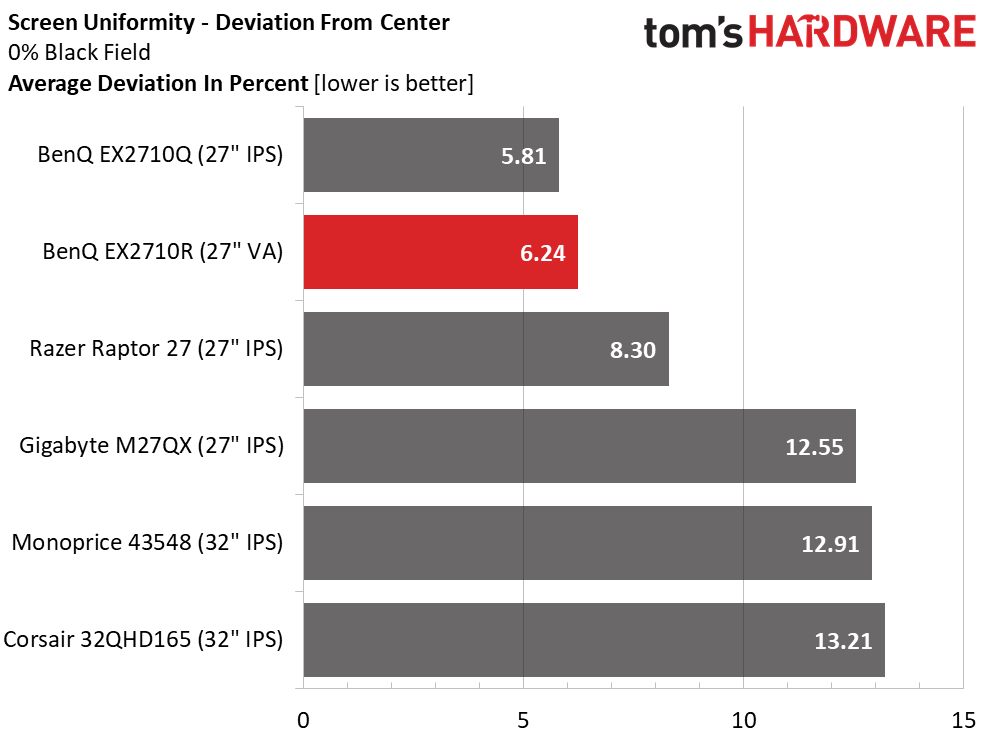Why you can trust Tom's Hardware
Today’s group is a mix of 27 and 32-inch screens, all QHD and 165 Hz except for the Gigabyte M27QX which runs at 240 Hz. The remaining displays are Razer’s Raptor 27, Monoprice’s 43548, BenQ’s EX2710Q and Corsair’s 32QHD165.
Pixel Response and Input Lag
Click here to read up on our pixel response and input lag testing procedures.
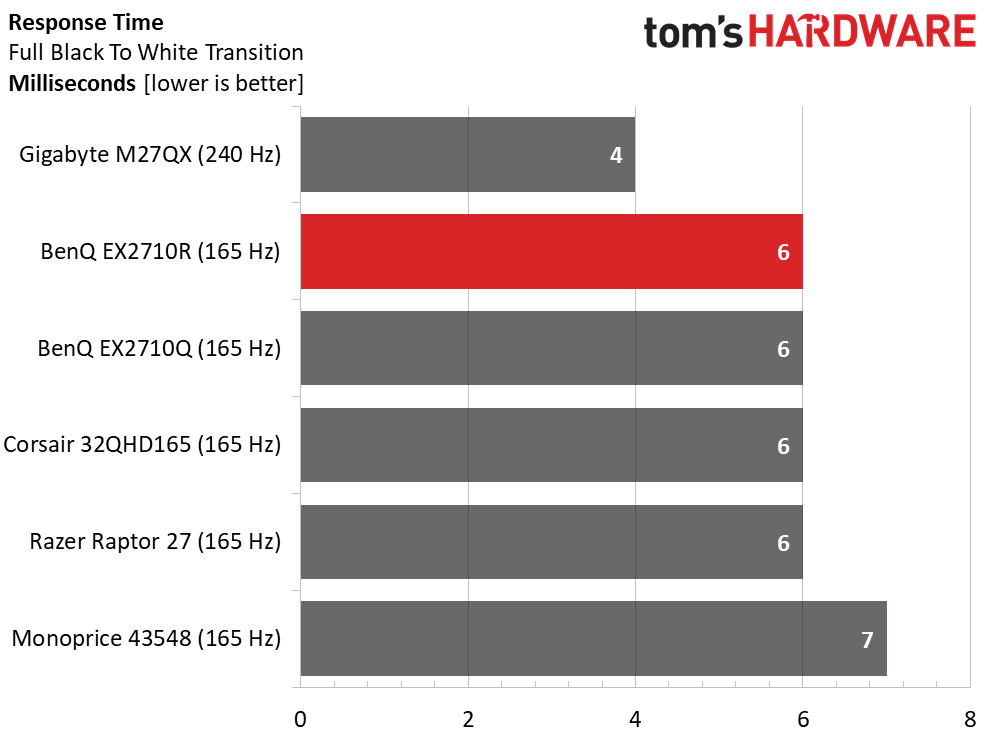
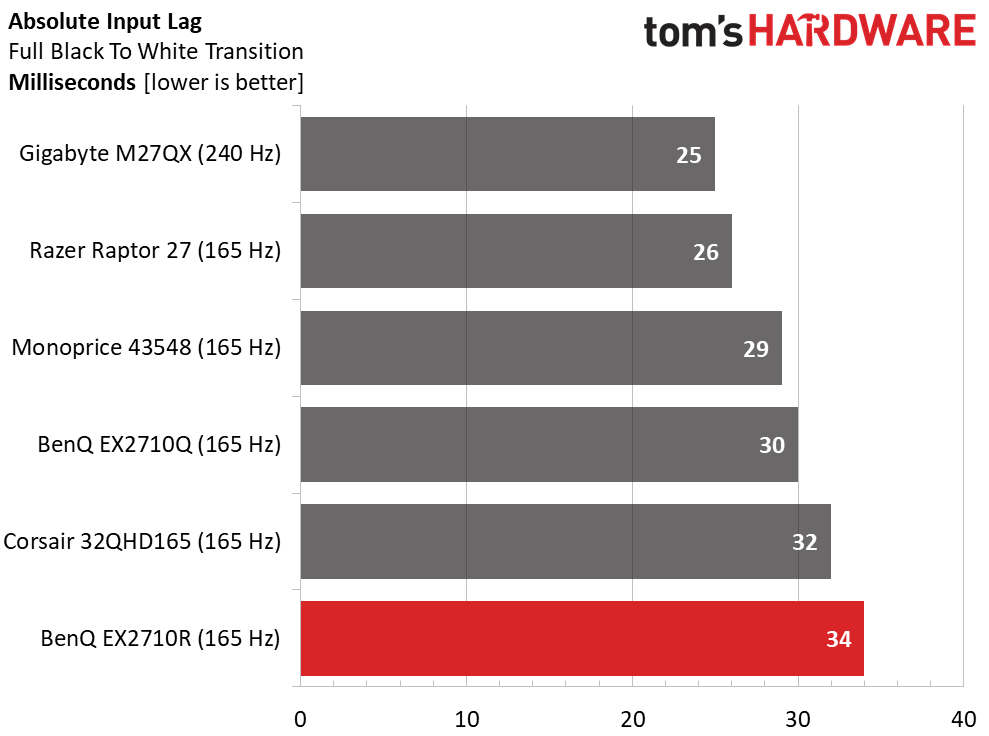
I’ve included the Gigabyte to show what is possible from 240 Hz versus 165 Hz. Those two milliseconds make a visual difference in motion resolution. But with the two BenQ monitors, it is possible to shrink that gap with Blur Reduction, which can be used along with, rather than instead of, Adaptive-Sync. I should also note that QHD/165 Hz screens have visually superior motion resolution to 4K/144 Hz displays.
The EX2710R has slightly more input lag than the rest though my casual gaming skills are not enough to perceive a difference when playing. More adept gamers may notice a change, but most enthusiasts will be satisfied with the R’s responsiveness. I never noticed any stutter or delay.
Viewing Angles
Most VA panels are less than impressive when photographed from the side, but the EX2710R is better than most. You can see a slight pink hue and a 30% light reduction, but detail remains clear, and the shift is hard to detect. This is definitely a shareable monitor. The top view is more pink with a 40% loss in brightness and more muddy detail rendering.
Screen Uniformity
To learn how we measure screen uniformity, click here.
My EX2710R sample showed superb screen uniformity with no visible glow or hot spots. The meter indicated a little extra brightness in the upper left corner, but I could not see it, even with the room totally dark. Color uniformity is visually without issue, and I saw no aberration in any pattern of any brightness level. This is a very high-quality panel.
Get Tom's Hardware's best news and in-depth reviews, straight to your inbox.
Current page: Response, Input Lag, Viewing Angles and Uniformity
Prev Page Features and Specifications Next Page Brightness and Contrast
Christian Eberle is a Contributing Editor for Tom's Hardware US. He's a veteran reviewer of A/V equipment, specializing in monitors. Christian began his obsession with tech when he built his first PC in 1991, a 286 running DOS 3.0 at a blazing 12MHz. In 2006, he undertook training from the Imaging Science Foundation in video calibration and testing and thus started a passion for precise imaging that persists to this day. He is also a professional musician with a degree from the New England Conservatory as a classical bassoonist which he used to good effect as a performer with the West Point Army Band from 1987 to 2013. He enjoys watching movies and listening to high-end audio in his custom-built home theater and can be seen riding trails near his home on a race-ready ICE VTX recumbent trike. Christian enjoys the endless summer in Florida where he lives with his wife and Chihuahua and plays with orchestras around the state.
-
shaolin95 "ANSI contrast is only a tad lower at 2,632.9:1. It truly doesn’t get much better than this without enhancements like full-array zone dimming or some sort of dynamic contrast option. The EX2710R delivers a deep, colorful image with rich saturation and realism. "Reply
That does not make sense. You clearly have other VA panels without those features that are hitting much higher than that like the Dell 3220 or 3222dgm. -
edzieba ReplyHDR contrast is lower than SDR
So the Dynamic Range in High Dynamic Range mode is smaller than the Dynamic Range in Standard Dynamic Range mode. A further illustration that "HDR400" can be read as "this display is not HDR in any way shape or form".
A display merely supporting a HDR input signal and then displaying it in SDR is as worthless as the old panels that accepted a 1080p input and displayed it on a 480p panel: at best making 2HD support" a completely lie, and at worst making the image worse by instructing the source device to send a signal the panel can't properly display rather than one it can. A clipped or crushed (in terms of dynamic range) HDR image on an SDR panel will always look worse than a properly mastered SDR image on that same panel.