Tom's Hardware Verdict
The BenQ Mobiuz EX2710R sits above other models in the Mobiuz line with its high-contrast VA panel. The curved screen is useful for gaming and doesn’t intrude when performing workday tasks. With spot-on out-of-box color and superb audio, it’s ready to play.
Pros
- +
Excellent SDR contrast
- +
Best-in-class video processing
- +
Can use backlight strobe and Adaptive-Sync together
- +
Accurate out-of-box color with a large gamut
- +
Superior audio quality
- +
Solid build quality
Cons
- -
HDR contrast is lower than SDR
- -
Gamma errors in SDR picture modes
Why you can trust Tom's Hardware
4K monitors are getting a lot of attention these days thanks to console gaming and the frame rates made possible by powerful video cards. But an equally hot category is QHD, mainly because of its terrific value and ideal price/performance balance. I’ve checked out quite a few 27 and 32-inch QHD monitors that run at 165 Hz. That bit of extra speed is something you can see when moving quickly through an action-oriented game. A combination of high refresh rate and high resolution is key to a believable experience and success against your opponents in melee competition.
I recently reviewed BenQ’s Mobiuz EX2710Q, a 27-inch QHD/IPS screen with 165 Hz. My first reaction to the EX2710R, which I’m covering here, was, “What’s different besides a single letter?” Several key things, actually. It’s a 27-inch screen with 165 Hz, Adaptive-Sync, HDR and extended color, the same as the Q. But the R sports a curved VA panel, which significantly affects the image. The R has easily three times the contrast of the Q. And the curve? That’s something that has only a minor impact on a 27-inch 16:9 screen. But it too affects the play experience. But are these changes enough to allow the Mobiuz EX2710R to rank among the best gaming monitors?
BenQ Mobiuz EX2710R Specs
| Panel Type / Backlight | VA / W-LED, edge array |
| Screen Size / Aspect Ratio | 27 inches / 16:9 |
| Row 2 - Cell 0 | Curve Radius: 1000mm |
| Max Resolution & Refresh Rate | 2560x1440 @ 165 Hz |
| Row 4 - Cell 0 | FreeSync: 48-165 Hz |
| Row 5 - Cell 0 | G-Sync Compatible |
| Native Color Depth & Gamut | 8-bit / DCI-P3 |
| Row 7 - Cell 0 | HDR10, DisplayHDR 400 |
| Response Time (MPRT) | 1ms |
| Brightness (mfr) | 300 nits SDR |
| Row 10 - Cell 0 | 400 nits HDR |
| Contrast (mfr) | 3,000:1 |
| Speakers | 2x 2w + 1x 5w |
| Video Inputs | 1x DisplayPort 1.4 |
| Row 14 - Cell 0 | 2x HDMI 2.0 |
| Audio | 3.5 mm headphone output |
| USB 3.0 | 1x up, 2x down |
| Power Consumption | 21w, brightness @ 200 nits |
| Panel Dimensions WxHxD w/base | 23.9 x 16.7-21 x 9.9 inches (735 x 424-534 x 251mm) |
| Panel Thickness | 4.7 inches (119mm) |
| Bezel Width | Top/sides: 0.3 inch (8mm) |
| Row 21 - Cell 0 | Bottom: 0.9 inch (23mm) |
| Weight | 15.7 pounds (7.1kg) |
| Warranty | 3 years |
Most fast gaming monitors today are IPS based and while this is a good thing if you’re concerned about viewing angles, it is not a good thing if you’re looking for high contrast. The best IPS monitors can hit 1,200:1, but VA is just getting started at 2,000:1. That’s a major visual difference that can easily be seen in a side-by-side comparison. VA is under-represented in the speedy high-res categories, but that may be about to change. Samsung recently announced a VA-based 4K monitor running at 240 Hz. Now that is a revolution!
The Mobiuz EX2710R is a VA panel with a native contrast of over 3,200:1, according to my test results. That’s a huge upgrade from the EX2710Q, which struggled to hit 1,000:1. The R has an extended color gamut that is a bit smaller than the Q. I measured 86% DCI-P3 coverage for the R versus 94% for the Q. But the extra contrast largely makes up for that in visual perception. With terrific black levels, the R’s image just pops off the screen. It’s also very accurate out of the box. Like the Q, no calibration was required.
Gaming performance between the two panels is similar. Both run at 165 Hz with Adaptive-Sync and Blur Reduction that can be used together. Few monitors have this ability, but BenQ has maintained that feature throughout its Mobiuz line. The other carryover is the treVolo sound system with three integrated speakers. They deliver excellent sound that is much better than other monitors can boast. With DSP sound modes, you can tailor the audio to your liking.
The curve is something that may factor into a purchase decision. Curved monitors are at their best in a wider 21:9 aspect ratio, but many 16:9 models exist. In my experience, the curve neither enhances nor detracts from the image. The EX2710R has a fairly tight 1000R radius, so there is visible screen wrap. But the image is not distorted so it’s fine for work or play. And of course, BenQ always delivers excellent build quality. This is a well-made screen.
Assembly and Accessories
The EX2710R’s three component parts go together precisely, without tools, to form a solid package. The clamshell box protects the contents with crumbly foam. The power supply is external, and you get one each of DisplayPort, HDMI and USB cables. A snap-on cover is provided to tidy up the input panel.
Get Tom's Hardware's best news and in-depth reviews, straight to your inbox.
Product 360



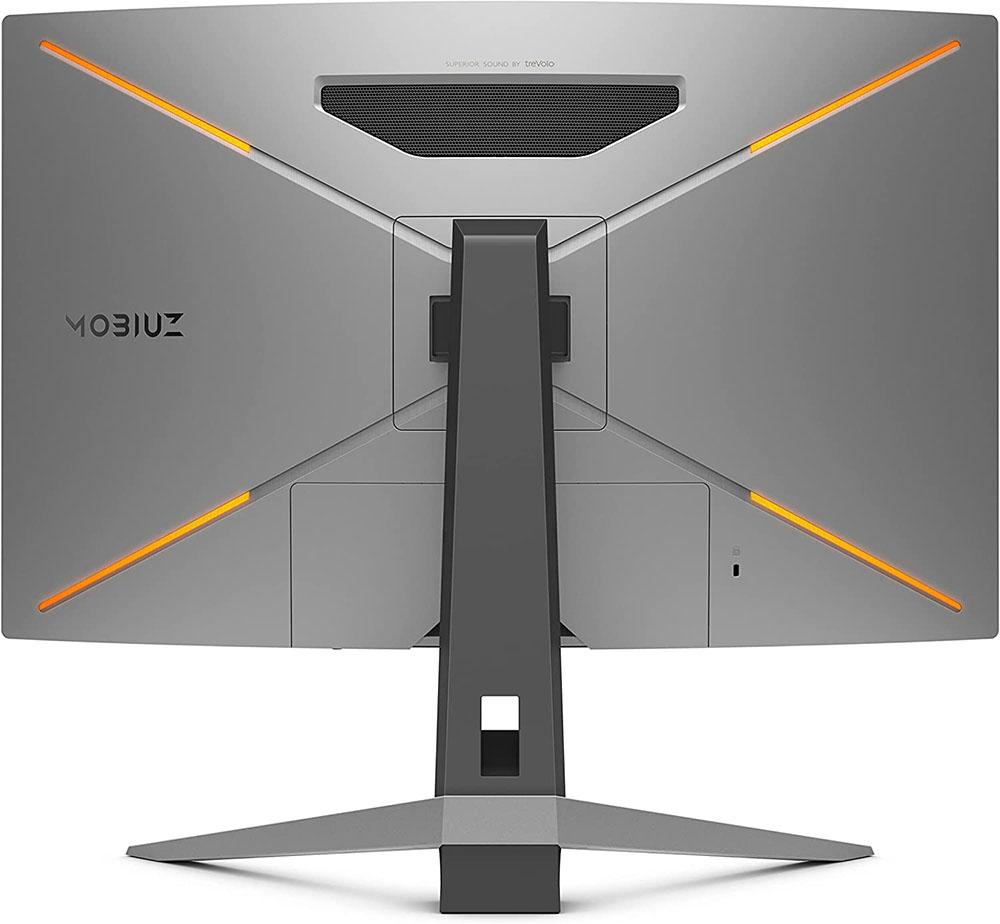


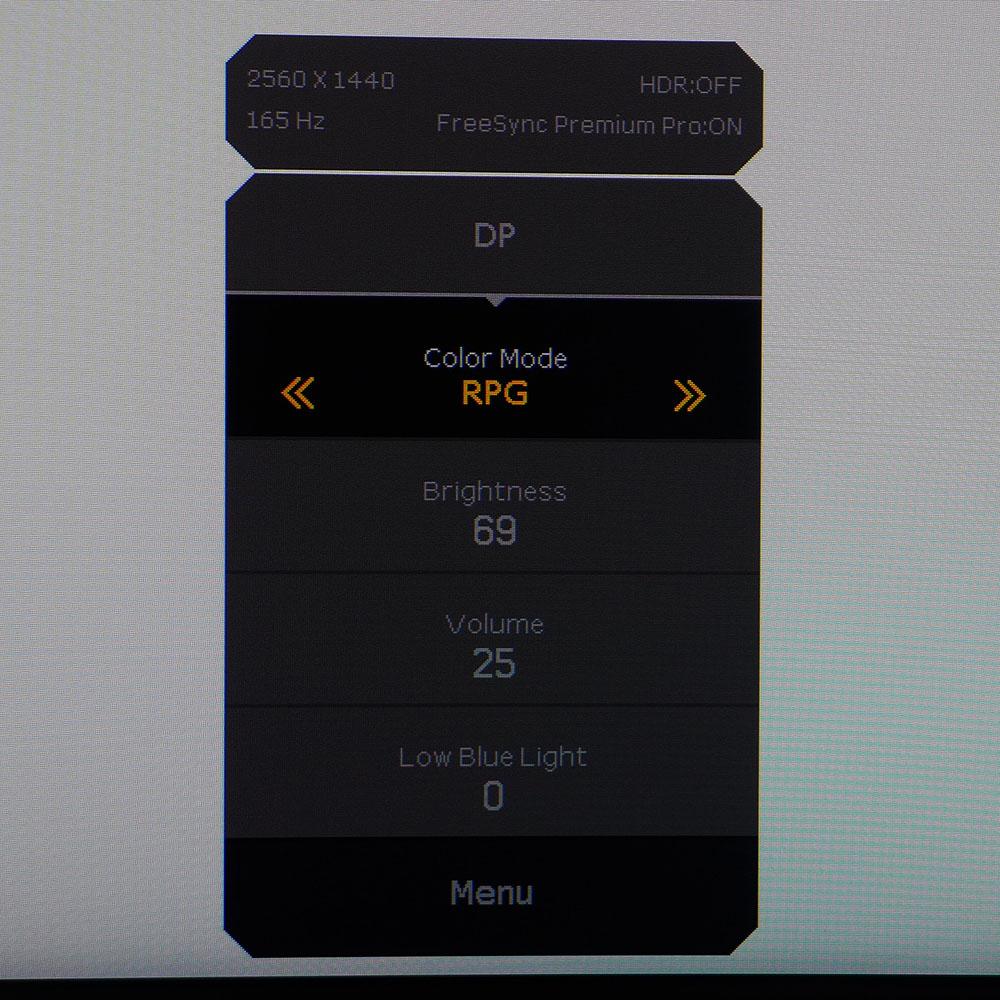
1000R is a relatively tight curve and you’ll notice it from all angles. It doesn’t distort the image, but there is a slightly greater sense of immersion when playing games or watching videos. The front bezel is flush and thin, just 8mm around the top and sides. The bottom trim is wider, nearly a full inch, but houses two of the three speakers behind a molded grill. On the right is BenQ’s HDRi button, which engages three different HDR emulation modes for SDR content. Under the panel is a power toggle with LED, OSD joystick and a key for input selection. You can also control the monitor with a handheld remote.
Styling is in keeping with the entire Mobiuz line. The base is silver with red trim, while the upright and panel front are finished in black. The back is a medium gray that tapers smoothly from side to side. You can see the LED lighting here in its familiar X pattern. Color and effect are controlled from the OSD. Also here is the third speaker, which BenQ bills as a subwoofer. It’s not quite large enough to earn that title, but with five watts of power, it fills in the bass frequencies well. The sound is especially rich in dialog and music content.
The remote is super handy and though one typically sits close enough to a 27-inch monitor to easily reach the OSD joystick, I found myself using the remote exclusively. Its IR receiver is in the center of the panel, so it needs line of sight, but it was very responsive to commands. Also in the center is the sensor for BenQ’s Brightness Intelligence Plus. When engaged, it alters brightness and color temperature to best suit room lighting. It works well though if your room doesn’t change much, but it’s best left off.
The stand is rock-solid like all BenQ stands and offers a 110mm height adjustment with 15 degrees swivel to either side and 5/15 degrees tilt. Movements are of high quality, very firm with no play or wobble. If you’d rather use an aftermarket mounting solution, there are bolts in a 100 mm VESA pattern in the back.
The input panel is tucked well up and under, enough so that thick cable connectors might cause some difficulty. There are two HDMI 2.0 ports along with a single DisplayPort 1.4. USB is version 3.0 and includes one upstream and two downstream ports. A 3.5 mm jack is provided for headphones or powered speakers.
OSD Features
Pressing the remote button marked with three lines, or the panel’s joystick, activates the EX2710R’s OSD. First up is a quick menu that provides access to commonly used functions. The full system has everything needed for gaming, image control and convenience.
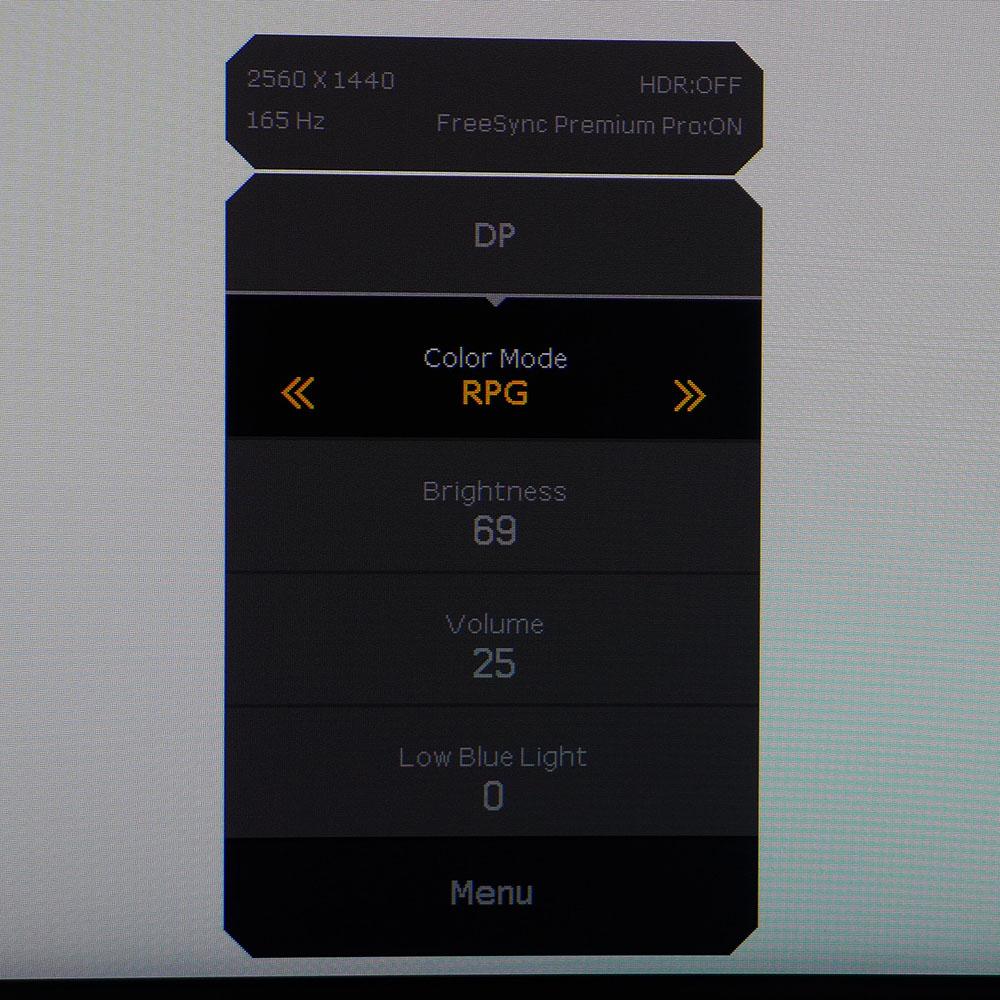
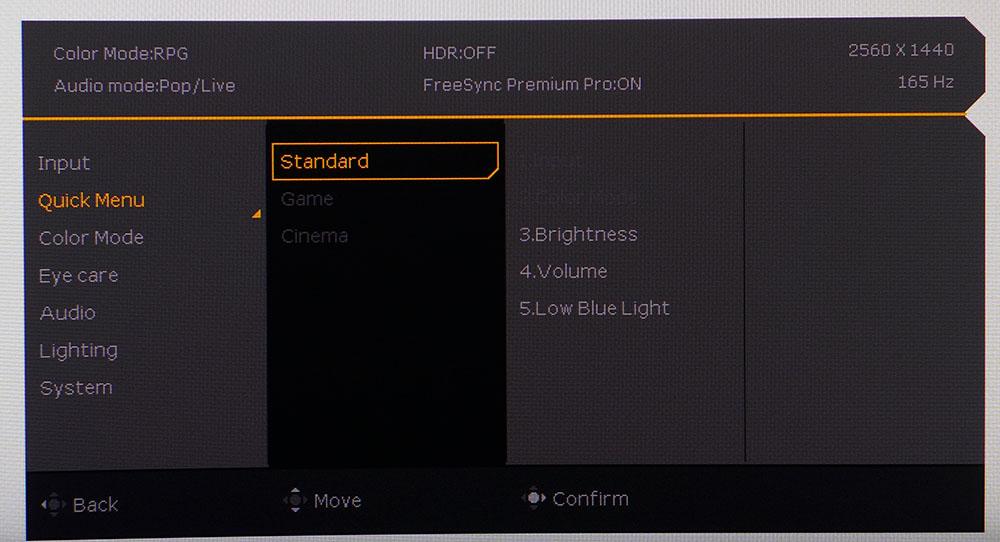
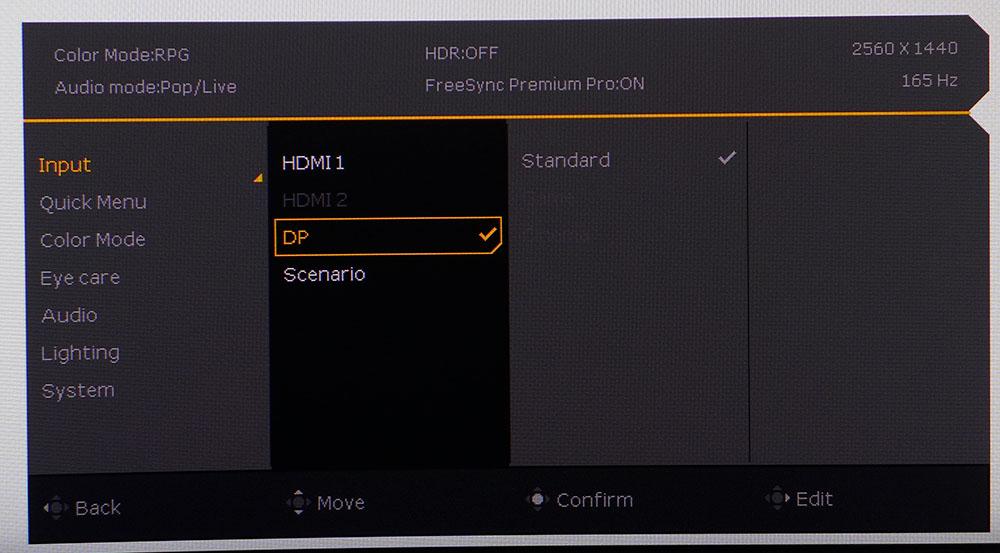
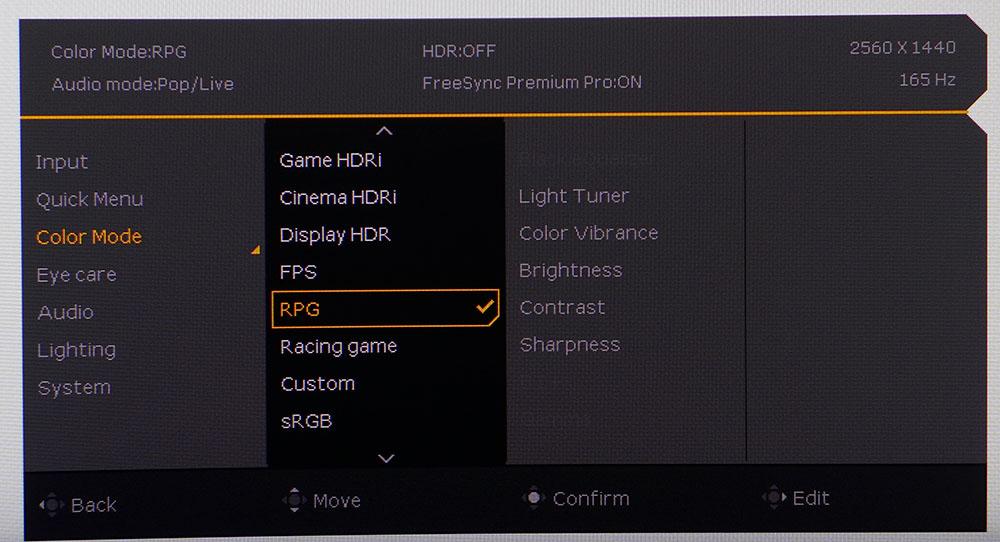
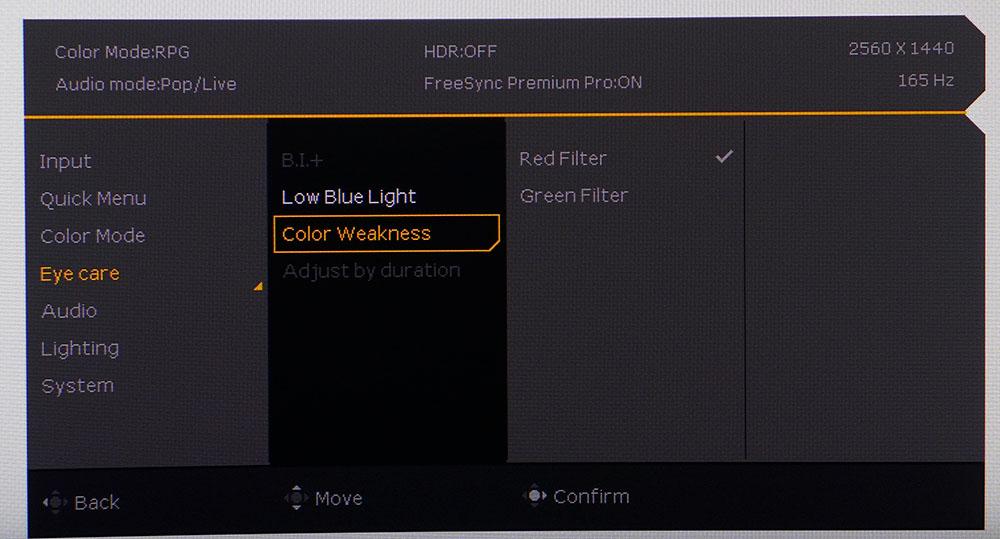
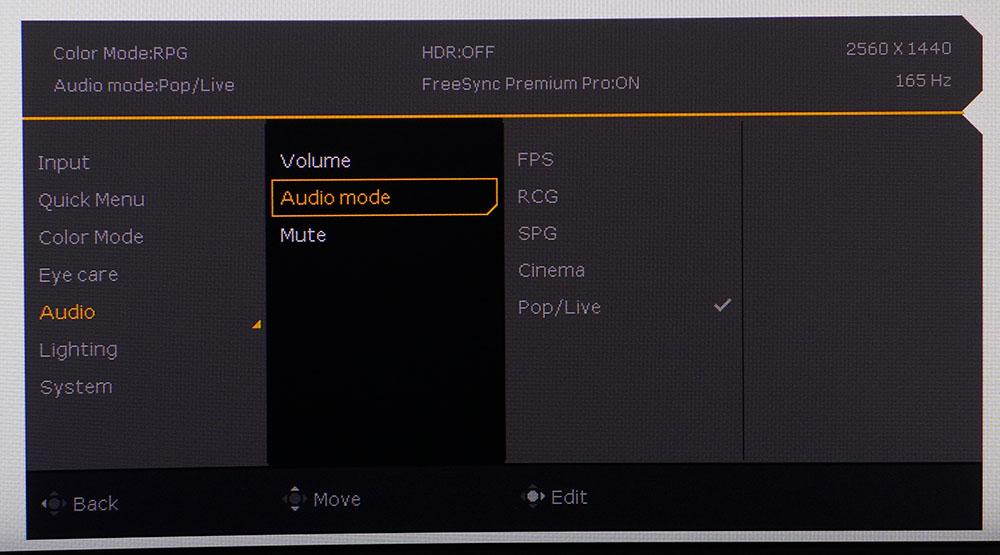
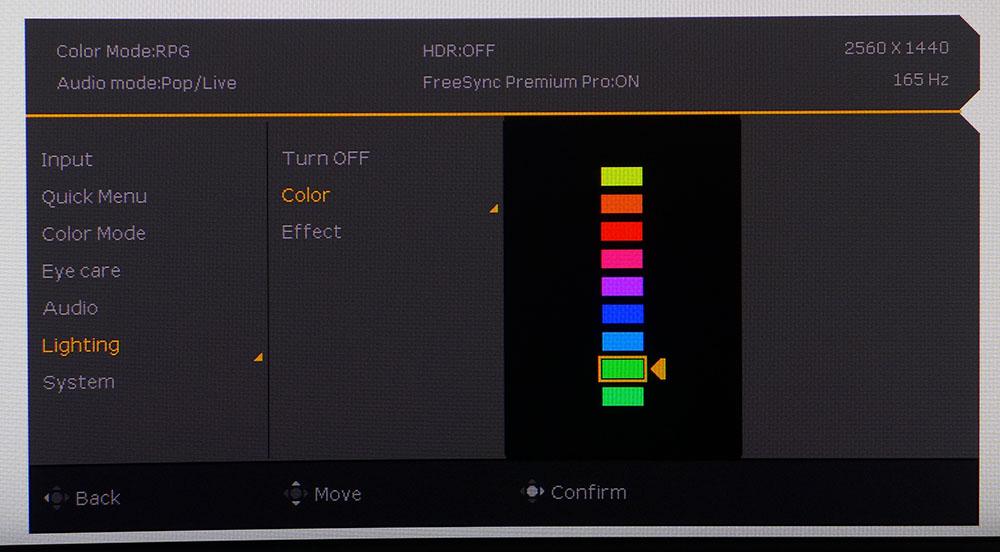
The EX2710R’s first sub-menu is an input selector and includes BenQ’s Scenario feature. You can assign three settings memories to each input or turn it off. I find it a bit confusing, so I opt out in favor of the seven SDR and three HDR picture modes. Each scenario can have different functions available in the quick menu.
Each picture mode has some or all of the image options available. RPG is the default and is pretty much spot-on out of the box. It has some gamma issues, which I’ll detail on page four. Of particular interest is Light Tuner. It alters different parts of the gamma curve to bring out shadow, mid-tone or highlight detail. You can see it make changes in actual content so use to find your preference. None of its twenty settings provide measurably correct gamma though.
If you’re looking for the overdrive and Blur Reduction options, they’re on the second screen of picture options. BenQ calls its overdrive AMA and the EX2710R has three settings. I chose 3, the highest option, and saw very little motion blur and no ghosting. In HDR mode, Blur Reduction is grayed out, but AMA is available and equally effective at keeping the action smooth.
Users with color vision issues can employ red or green filters in varying degrees to compensate for their particular weakness. You can also set a low blue light filter in twenty increments. The EX2710R is TUV Rheinland certified thanks to this feature along with Brightness Intelligence Plus (B.I.+), which can adjust brightness and color temp automatically.
There are five DSP audio modes that change the sound stage for different game or entertainment types. Pop/Live was my favorite with its forward presentation, clear dialog and large sound envelope.
The LEDs in back are controlled here with eight colors and six different effects. The lights are soft and won’t intrude, even when reflected off a back wall. It’s one of the more pleasing LED features I’ve seen.
BenQ Mobiuz EX2710R Calibration Settings
The EX2710R does not require calibration in its default RPG picture mode. I was unable to affect an improvement when I adjusted the Custom preset. Grayscale and gamut tracking are visually perfect, but gamma is somewhat interpretive. I call it that because BenQ has chosen a particular kind of luminance tracking to create its own semblance of an ideal image. Ultimately, the picture looks good with strong detail and contrast. But I would like to see a choice of correct 2.2 gamma available in all picture modes. You can get that in the sRGB mode, which accurately renders that gamut. You can also tweak the Light Tuner to enhance different brightness levels. My recommended settings are below.
HDR signals engage the Display HDR mode automatically. If you prefer a different look, there is Game and Cinema HDR. These can also be used with SDR content to emulate HDR. They are an acquired taste that some users will like, and others will not. I count myself in the latter category.
| Picture Mode | RPG |
| Brightness 200 nits | 69 |
| Brightness 120 nits | 32 |
| Brightness 100 nits | 23 |
| Brightness 80 nits | 15 |
| Brightness 50 nits | Light Tuner |
| Contrast | 50 |
| Light Tuner | -3 |
Gaming and Hands-on
If you haven’t used a 16:9 curved monitor before, the idea of it might seem strange but after reviewing several of them, I’ve found they work well for productivity. The curve, even one that’s tight like the EX2710R’s, doesn’t intrude when performing tasks like document editing or graphics work. It neither detracts nor enhances those activities. Web browsing also provides the same experience, whether curved or flat.
Watching video on a 27-inch screen means sitting close, perhaps two feet away, and there, the curve is an asset. I felt just a little more enveloped by the experience when watching shows and movies on Netflix. That is partially due to the EX2710R’s superb audio. I had to remind myself that I was listening to integrated monitor speakers. They really are much better than anything else outside of a jumbo display with a soundbar like the Philips 55M1RYV. The DSP sound modes are different in feel from one another. I liked Pop/Live for just about everything. TV content sounded best on Cinema because it enhances dialog.
Gaming gave me a host of different options to try. I quickly determined that AMA (overdrive) could be set to its highest number, 3, without ghosting. This reduced blur to almost nothing, especially when frame rates were over 150fps. I was able to see these speeds in Doom Eternal, Tomb Raider and Call of Duty WWII. I also engaged the Blur Reduction for Tomb Raider but to use it in the other two titles, I had to play them in SDR mode. It’s a bummer that the backlight strobe isn’t available for HDR games, but it is nice to have it work alongside Adaptive-Sync. Blur is nearly eliminated when it's on. Light output is reduced by around 30% but I could turn up the brightness slider to compensate. The EX2710R’s video processing is a homerun.
Image quality was excellent, thanks to the VA panel. The EX2710R has significantly more contrast than the IPS Mobiuz monitors I’ve reviewed. I was slightly disappointed in HDR mode where bright scenes looked a little pasty. This is due to elevated black levels, which I’ll note in my tests on page five. But color is beautifully saturated and natural. Call of Duty WWII was especially nice with its earth tones and weathered metal textures. Doom Eternal’s Horde mode, which starts off in an icy, snow-covered arena, had a strong blue glow that created a palpable sense of foreboding. Thanks to that excellent video processing, I was able to advance a little further than usual in the game.
I also experimented with the HDRi modes. They are an HDR emulation for SDR content and something you won’t find on too many other monitors. In Tomb Raider, an SDR game, just selecting either Game or Cinema makes the picture very dark. This can be fixed by turning up the Light Tuner control a few clicks. -3 is a good level for Cinema HDRi mode, but I still found some shadow detail hard to see. The HDR effect is also reduced when you raise the Light Tuner. Ultimately, I preferred to stick with SDR picture modes for SDR content and use Display HDR mode for HDR content.
The EX2710R is a great entertainment display and works fine for productivity too. The curve helps a little in gaming and doesn’t distract from more mundane tasks.
Current page: Features and Specifications
Next Page Response, Input Lag, Viewing Angles and Uniformity
Christian Eberle is a Contributing Editor for Tom's Hardware US. He's a veteran reviewer of A/V equipment, specializing in monitors. Christian began his obsession with tech when he built his first PC in 1991, a 286 running DOS 3.0 at a blazing 12MHz. In 2006, he undertook training from the Imaging Science Foundation in video calibration and testing and thus started a passion for precise imaging that persists to this day. He is also a professional musician with a degree from the New England Conservatory as a classical bassoonist which he used to good effect as a performer with the West Point Army Band from 1987 to 2013. He enjoys watching movies and listening to high-end audio in his custom-built home theater and can be seen riding trails near his home on a race-ready ICE VTX recumbent trike. Christian enjoys the endless summer in Florida where he lives with his wife and Chihuahua and plays with orchestras around the state.
-
shaolin95 "ANSI contrast is only a tad lower at 2,632.9:1. It truly doesn’t get much better than this without enhancements like full-array zone dimming or some sort of dynamic contrast option. The EX2710R delivers a deep, colorful image with rich saturation and realism. "Reply
That does not make sense. You clearly have other VA panels without those features that are hitting much higher than that like the Dell 3220 or 3222dgm. -
edzieba ReplyHDR contrast is lower than SDR
So the Dynamic Range in High Dynamic Range mode is smaller than the Dynamic Range in Standard Dynamic Range mode. A further illustration that "HDR400" can be read as "this display is not HDR in any way shape or form".
A display merely supporting a HDR input signal and then displaying it in SDR is as worthless as the old panels that accepted a 1080p input and displayed it on a 480p panel: at best making 2HD support" a completely lie, and at worst making the image worse by instructing the source device to send a signal the panel can't properly display rather than one it can. A clipped or crushed (in terms of dynamic range) HDR image on an SDR panel will always look worse than a properly mastered SDR image on that same panel.