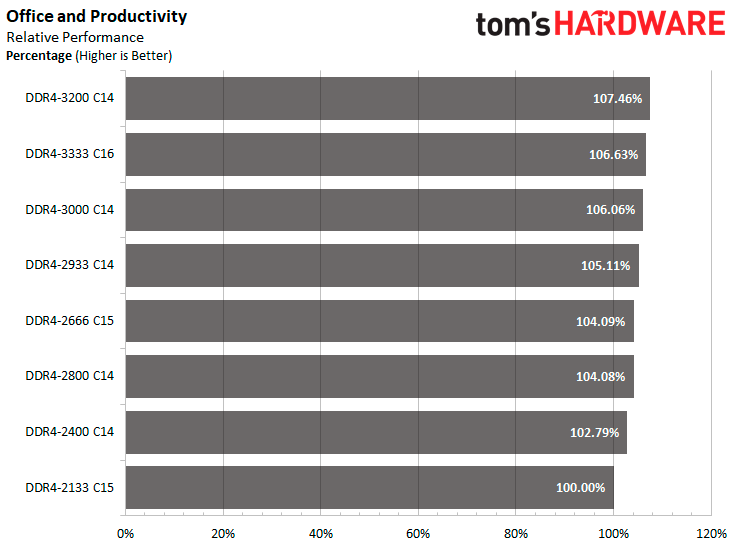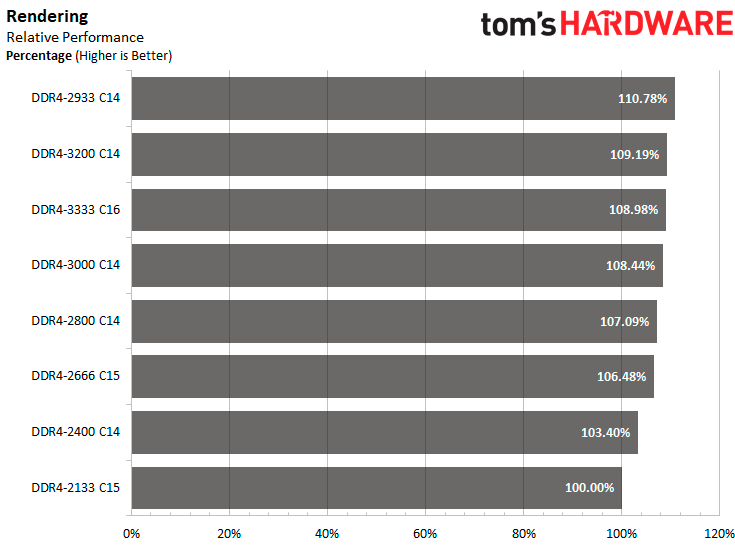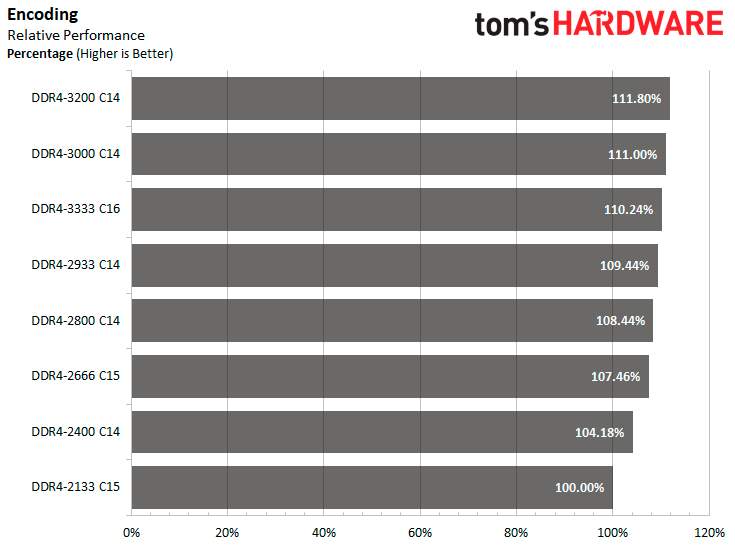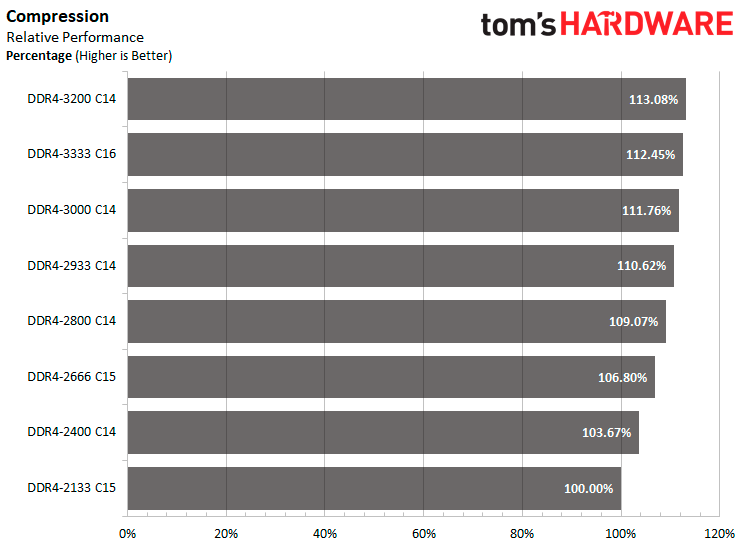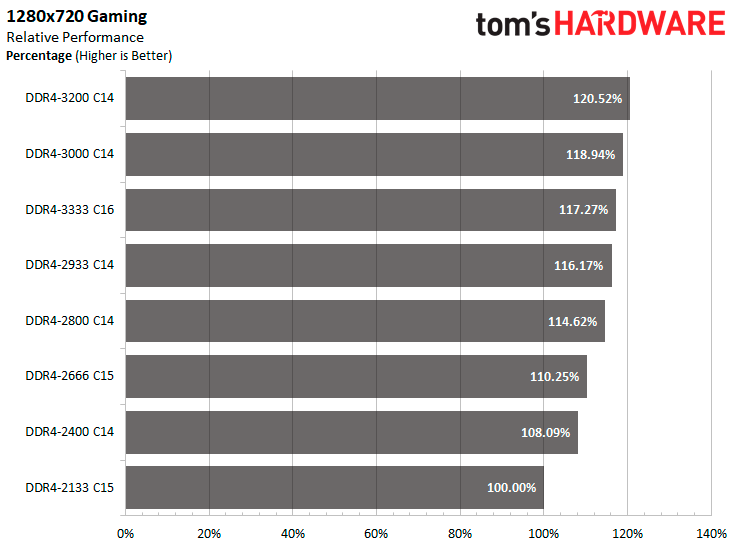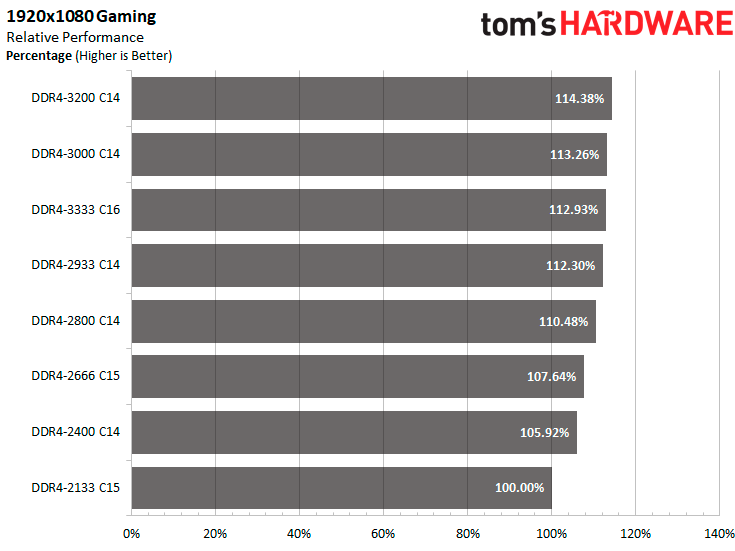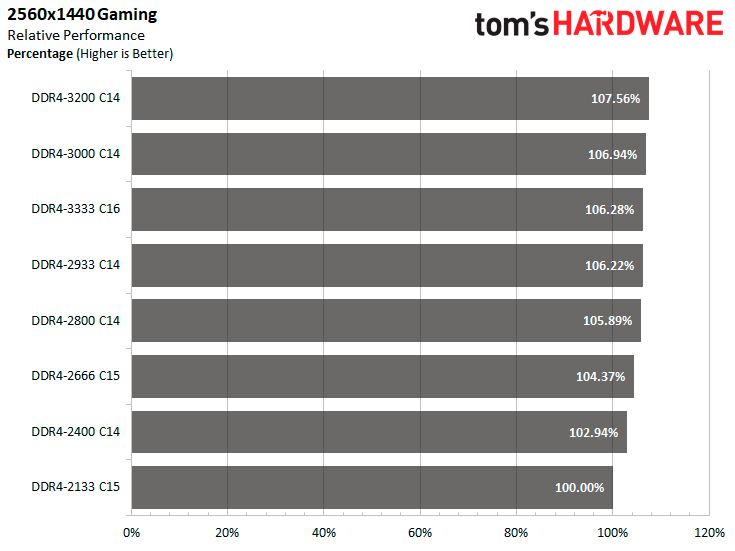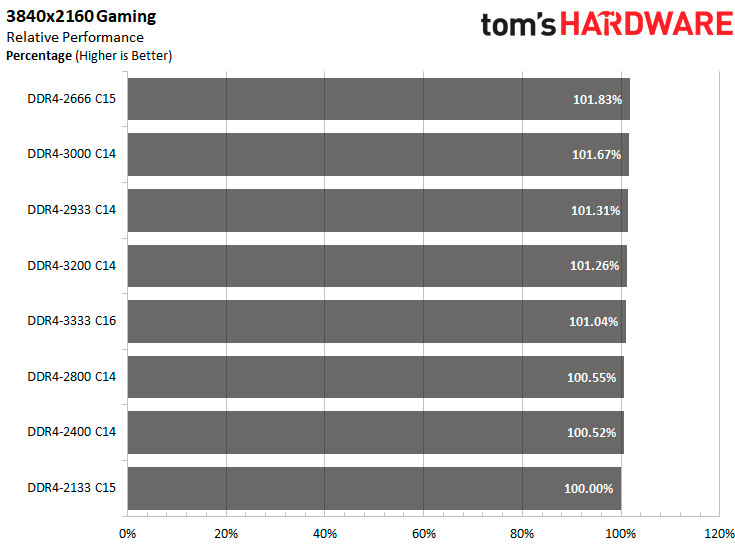Memory Overclocking on X399 Colfax: What RAM Speed Do You Need?
Performance Summary
General office and productivity workloads can benefit as much as 7.46% more with the DDR4-3200 C14 configuration as opposed to the standard DDR4-2133 C15 configuration.
When more specialized workloads are concerned like rendering, AMD's recommended DDR4-2933 configuration will suffice. It has the potential to boost your rendering jobs by up to 10.78%. DDR4-3200 C14 closes in a close second with a gain of 9.19%.
The DDR4-3000 C14 and DDR4-3200 C14 memory speeds are tied when it comes to encoding workloads. The former can provide you with performance gains up to 11% while the latter delivers improvements as high as 11.8%.
Moving into compression territory, we find DDR4-3200 C14 to be the best memory speed that can up your performance by 13.08%. Despite its more loose timings, DDR4-3333 C16 finishes second with an improvement of 12.45%.
Memory configurations above DDR4-2400 C14 increase average frames per second by over 10% when gaming on the 1280x720 resolution. DDR4-3200 C14 provides the largest gain with a 20.52% improvement.
You need to hit DDR4-2800 C14 to get the same 10% boost in average frames per second at 1920x1080. DDR4-3200 C14 is still the best memory speed, but the gains top out at 14.38%.
Memory speeds start to lose impact at higher resolutions. The best performing memory speed at 2560x1440 is DDR4-3200 C14, which brings in an improvement of 7.56%.
Get Tom's Hardware's best news and in-depth reviews, straight to your inbox.
At 3840x2160 (4K) resolution, there is no point in using faster memory. The difference between the best and worst-performing configurations is less than 2%.

Zhiye Liu is a news editor, memory reviewer, and SSD tester at Tom’s Hardware. Although he loves everything that’s hardware, he has a soft spot for CPUs, GPUs, and RAM.