Memory Overclocking on X399 Colfax: What RAM Speed Do You Need?
Rendering, Encoding, and Compression
Rendering
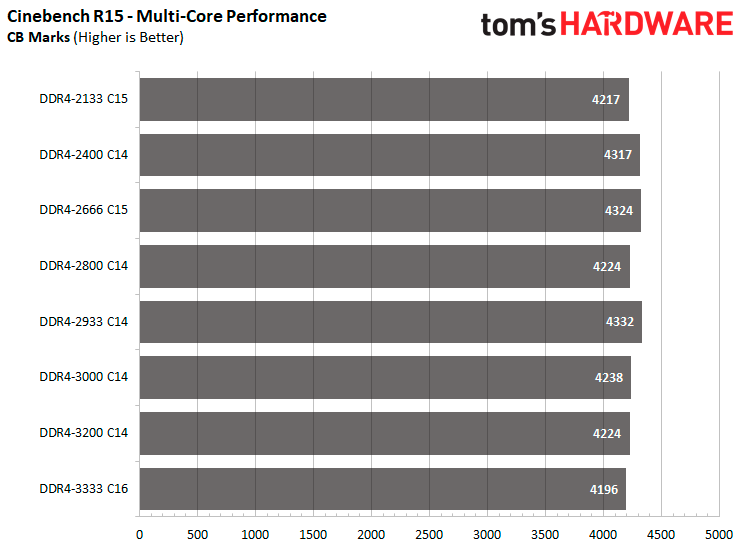
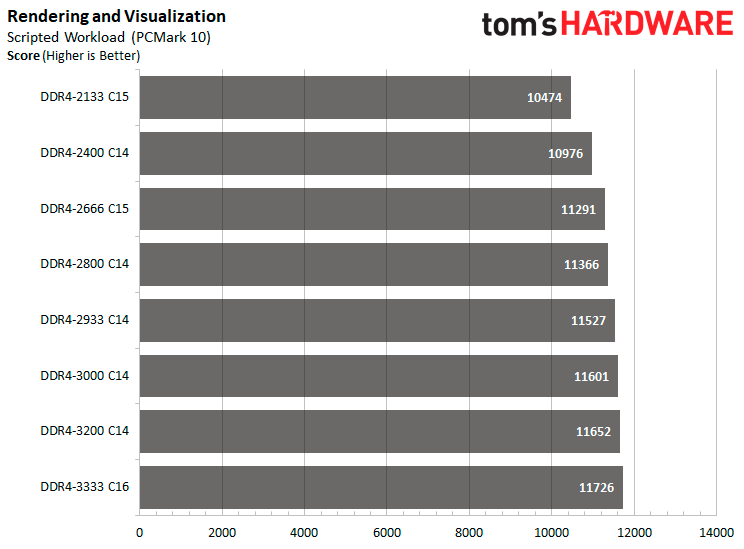
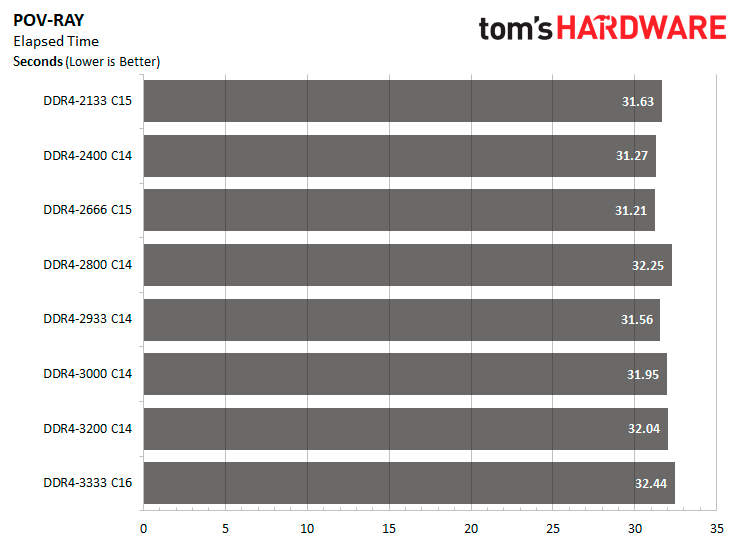
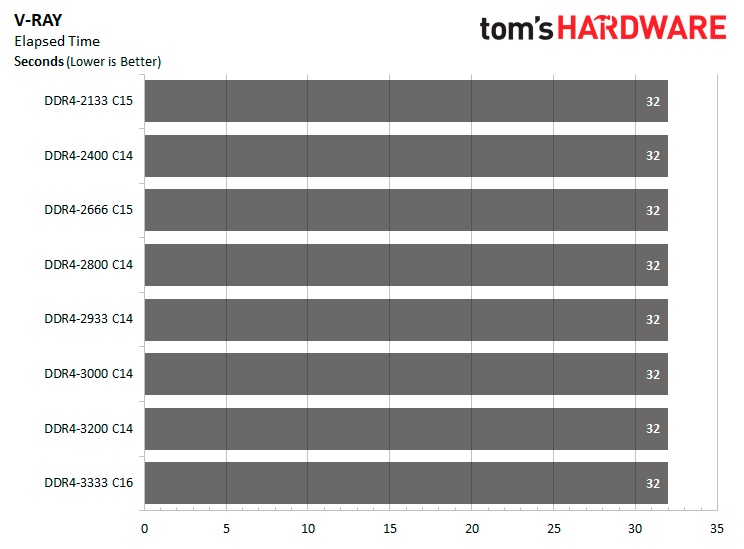
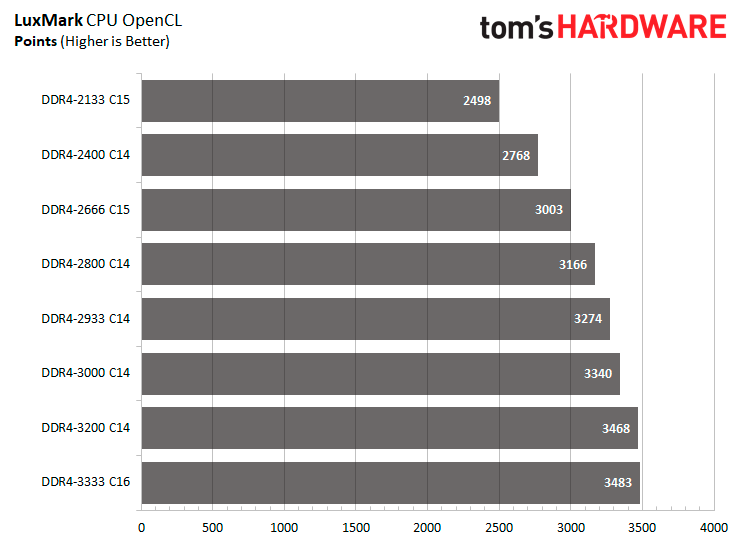
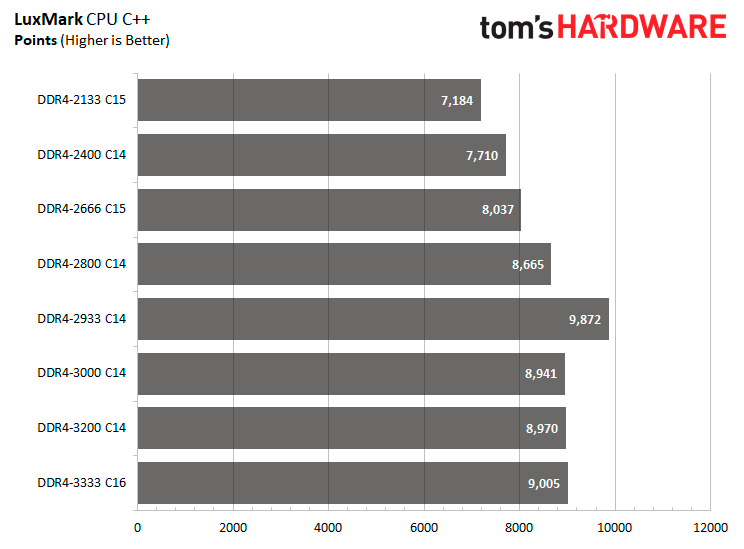
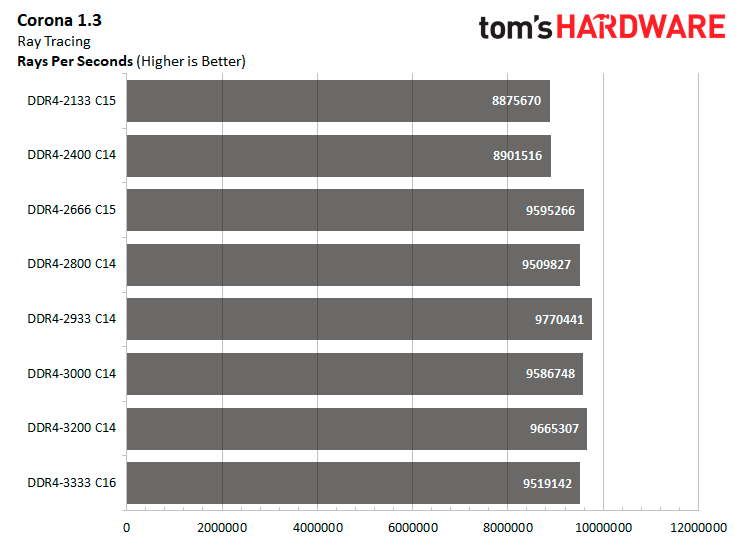
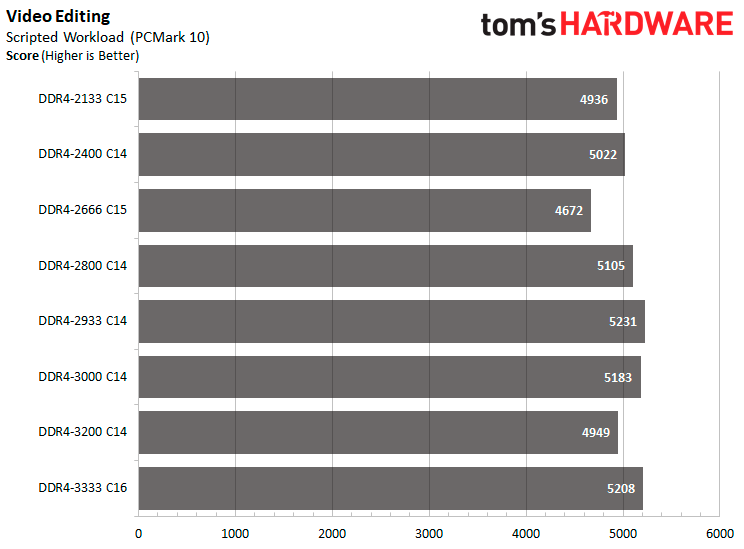
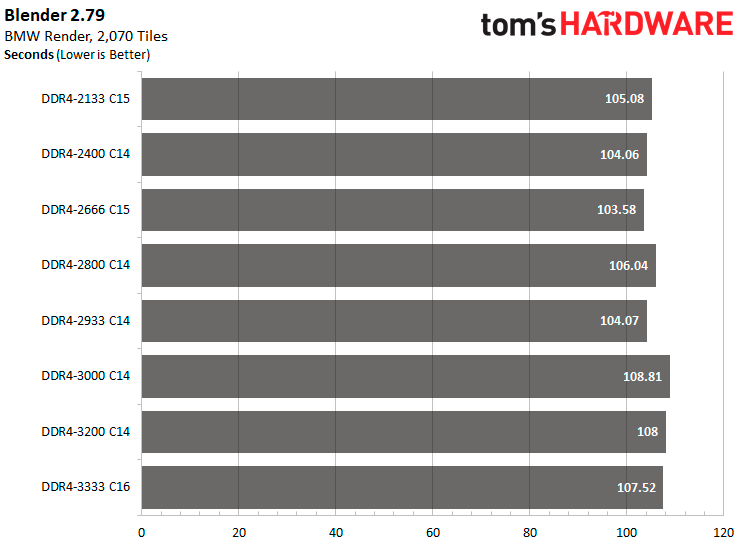
Surprisingly, DDR4-2933 C14 is the fastest memory speed in Cinebench R15, being around 2.73% faster than standard DDR4-2133 C15. As for PCMark 10, DDR4-3200 C14 and DDR4-3333 C16 can accelerate photo editing, rendering, and visualization workloads by more than 11%. For video editing, DDR4-2933 C14 brings gains up to 5.98%.
Performance gains in POV-Ray and Blender are less than 2%. As a matter of fact, faster memory actually puts in worse results in the two aforementioned applications. V-Ray is indifferent to memory speeds. When it comes to the Corona 1.3 benchmark, DDR4-3200 C14 performs better than the other memory speeds and delivers a performance increase up to 8.9%.
LuxMark simply loves fast memory. Memory configurations above DDR4-2800 C14 offer gains over 30% and 20% in the OpenCL and C++ tests, respectively. What comes unexpectedly is that DDR4-2933 C14 is the best performing speed in the C++ territory with gains up to 37.42%.
Encoding and Compression
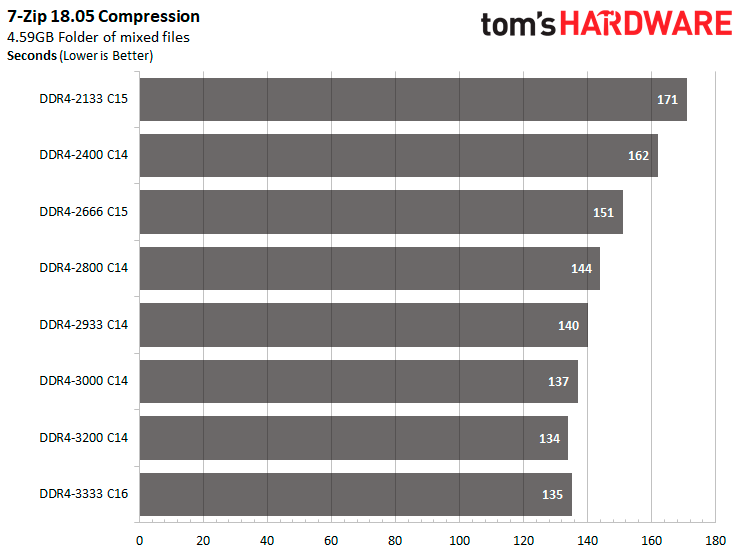
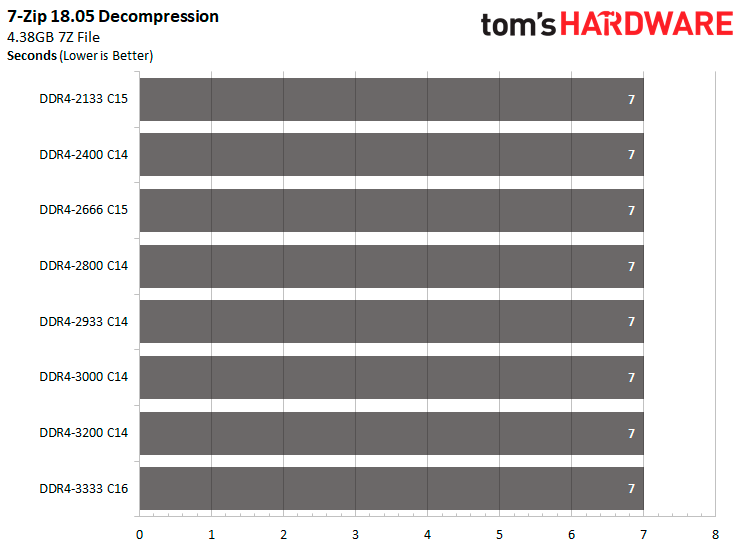
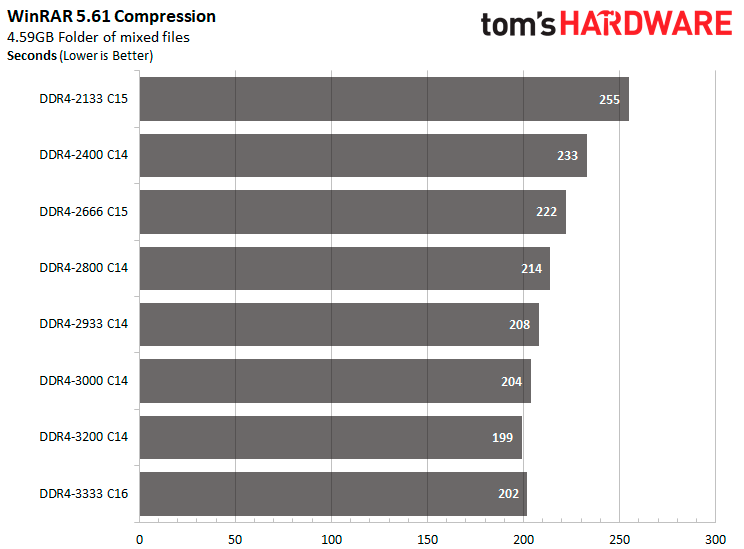
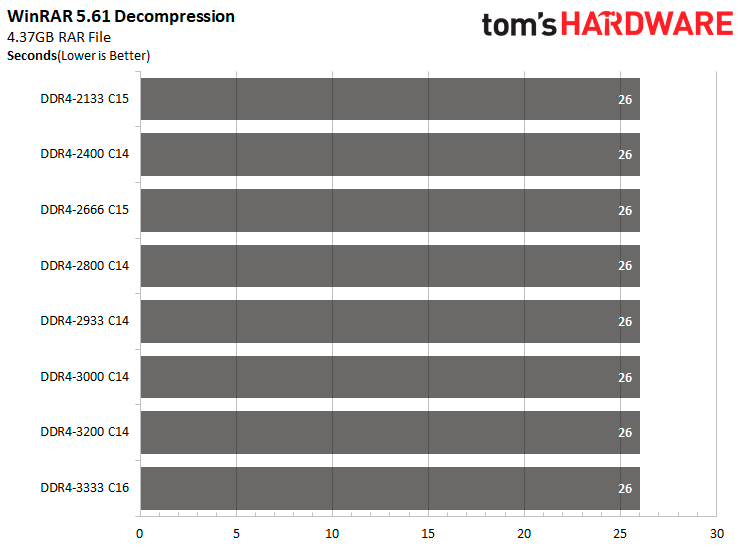
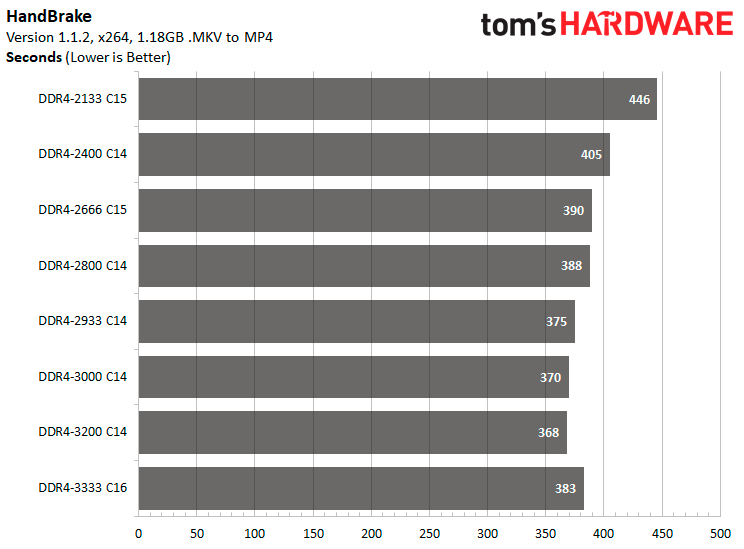
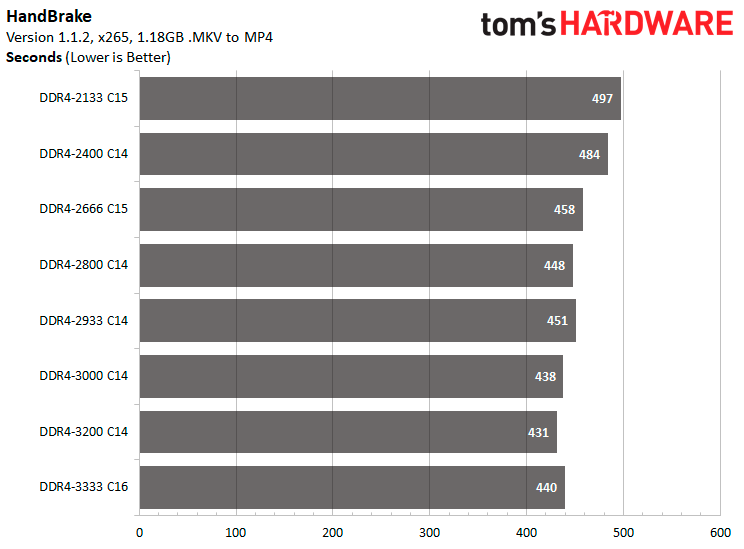
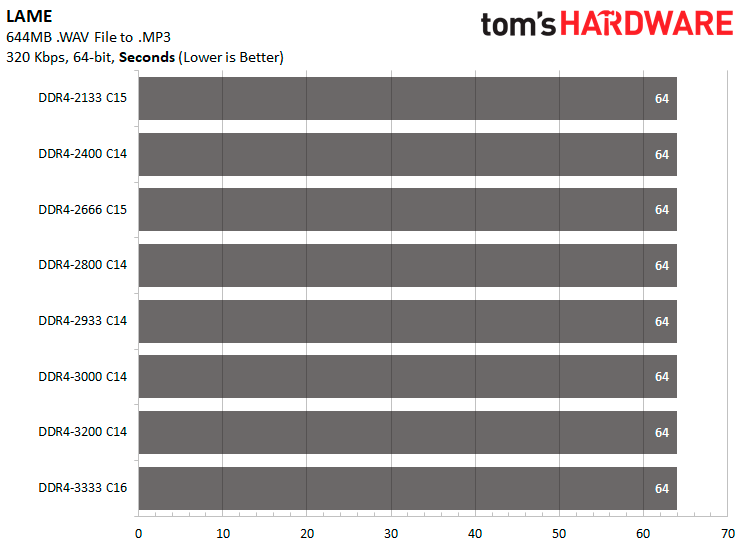
Configurations above DDR4-2800 C14 increase performance by more than 20% in compression workloads in both 7-Zip and Winrar. DDR4-3200 C14 is the absolute king of performance with gains of 27.61% in 7-Zip and 28.14% in Winrar. As expected, memory speeds don't impact decompression workloads.
Moving over to video encoding, we see noticeable benefits in running high-speed memory. DDR4-3000 C14 and faster memory modules boost encoding performance above 20% with the X264 and 13 percent with the X265 codec in HandBrake. Audio encoding isn't impacted by memory speeds.
MORE: Best Memory
MORE: DDR DRAM FAQs And Troubleshooting Guide
Get Tom's Hardware's best news and in-depth reviews, straight to your inbox.
MORE: All Memory Content
Current page: Rendering, Encoding, and Compression
Prev Page Office and Productivity Next Page Gaming
Zhiye Liu is a news editor, memory reviewer, and SSD tester at Tom’s Hardware. Although he loves everything that’s hardware, he has a soft spot for CPUs, GPUs, and RAM.