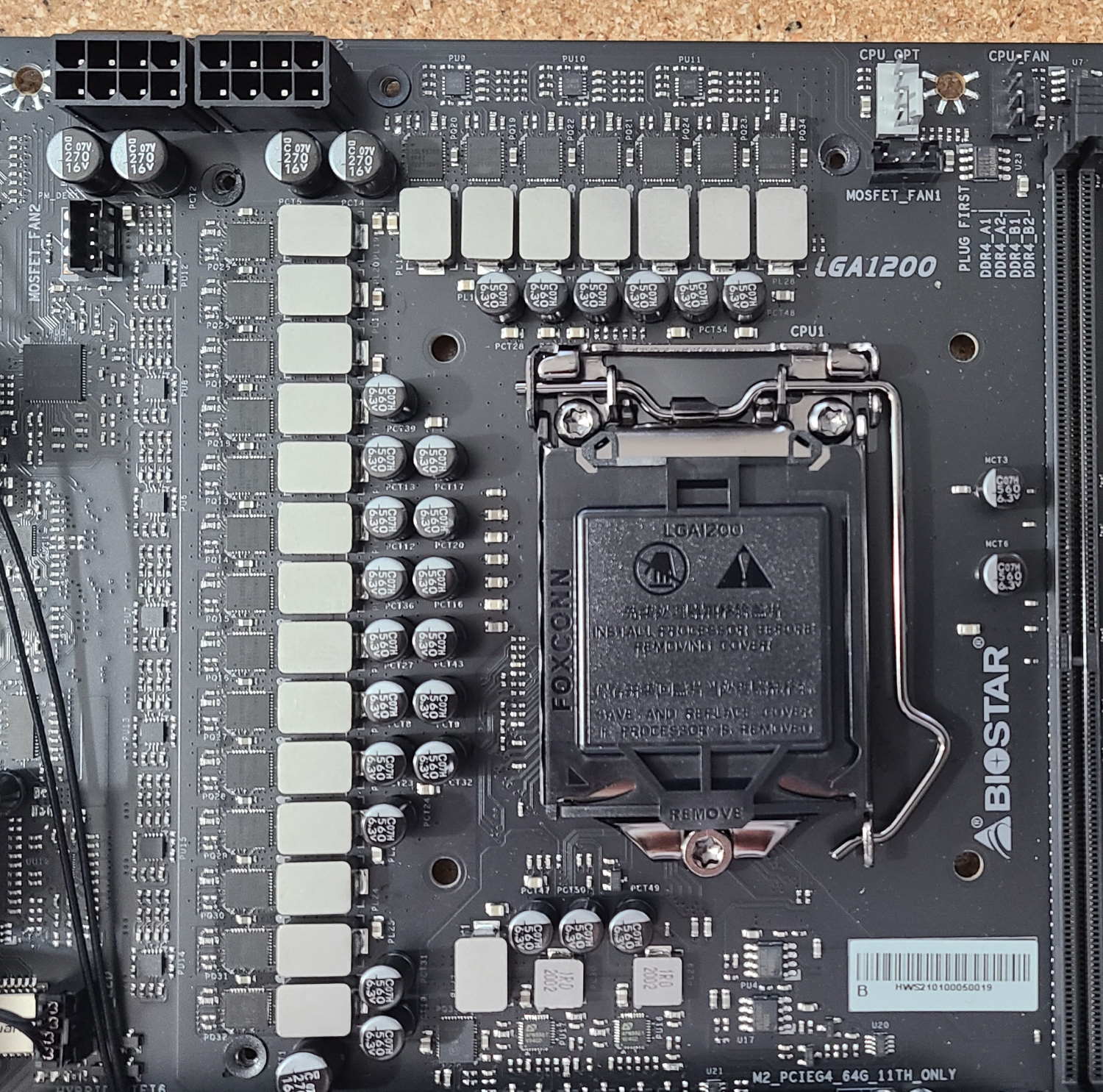Tom's Hardware Verdict
With an expected price between $400-$450, the Biostar Z590 Valkyrie is up against stiff competition on Intel’s new Rocket Lake platform. But outside of a lack of integrated Wi-Fi and some teething issues, the Valkyrue ticks all the boxes.
Pros
- +
+ Robust 90A VRMs
- +
+ Two USB 3.2 Gen 2x2 ports
- +
+ Three M.2 sockets
Cons
- -
VRM fans loud under heavy load by default
- -
Poor memory performance
- -
Style may be polarizing
Why you can trust Tom's Hardware
With Intel’s new Rocket Lake CPUs and new chipset hitting the scene, Biostar took the opportunity to step up its game developing new motherboards for Z590, including the Valkyrie that we have on the test bench for review. Expected to be an upper-midrange option, it comes with high-end power delivery, three M.2 sockets, along with several fast USB ports and a price tag somewhere between $400 and $450. A company rep told us US pricing still isn’t final yet.
Biostar’s current Z590 product stack isn’t as robust as most other board partners. Currently, it consists of three boards: the flagship Valkyrie we’re looking at here, the Z590I Valkyrie (ITX), and the more familiar and budget-oriented Z590GTA. In addition to these three, the company also has a B560 board, the B560GTQ, and two H5120 based boards in the H510MH/E 2.0 and H510MX/E 2.0. While Biostar doesn’t have as many SKUs as the competition, the company still provides mid-range, budget, and ITX-size options.
On the performance front, the Valkyrie was generally on the slower side of testing, albeit not by much in many tests. Our DDR4 3600 memory kit defaulted to Gear 2, which increases latency and reduces bandwidth. The latest BIOS at the time of this writing (5.19 according to CPUz) added the ability to switch gears. However, I could not quickly get our board to work at Gear 1 running DDR4 3600, as I could with ,ost other Z590 boards. Hopefully, another BIOS update will address the bandwidth/latency shortcomings and allow the board to get close to the expected memory bandwidth.
Early performance aside, Biostar brought a solid board to the table. From its flagship-class VRMs, three M.2 sockets and premium audio (albeit from the last generation), the Valkyrie is a step up from its Z490 offerings. Curiously, a Wi-Fi antenna is included, but the board does not come with Wi-Fi. You’ll need to add a card (up to 6E capability) or stick to Ethernet. There are plenty of USB ports on the rear IO, with six USB 3.2 Gen 2 or greater. We’ll cover all the features the Valkyrie has to offer below. But first, here are the full specifications from Biostar.
Specifications - Biostar Z590 Valkyrie
| Socket | LGA 1200 |
| Chipset | Z590 |
| Form Factor | ATX |
| Voltage Regulator | 20+1+1 (90A MOSFETs for Vcore) |
| Video Ports | (1) HDMI (v2.0) |
| Row 5 - Cell 0 | (1) DisplayPort (1.4) |
| USB Ports | (1) USB 3.2 Gen 2x2, Type-C (20 Gbps) |
| Row 7 - Cell 0 | (5) USB 3.2 Gen 2 (10 Gbps) |
| Row 8 - Cell 0 | (2) USB 3.2 Gen 1 (5 Gbps) |
| Network Jacks | (1) 2.5 GbE |
| Audio Jacks | (5) Analog Plus SPDIF |
| Legacy Ports/Jacks | ✗ |
| Other Ports/Jack | ✗ |
| PCIe x16 | (2) v4.0 x16 |
| Row 14 - Cell 0 | (1) v3.0 x16 |
| Row 15 - Cell 0 | (x16/x0/x4, x8/x8/x4) |
| PCIe x8 | ✗ |
| PCIe x4 | ✗ |
| PCIe x1 | ✗ |
| CrossFire/SLI | AMD 2-Way Crossfire |
| DIMM slots | (4) DDR4 5000+(OC), 128GB Capacity |
| M.2 slots | (1) PCIe 4.0 x4 / PCIe (up to 110mm) |
| Row 22 - Cell 0 | (2) PCIe 3.0 x4 / PCIe + SATA (up to 80mm) |
| U.2 Ports | ✗ |
| SATA Ports | (6) SATA3 6 Gbps (RAID 0, 1, 5 and 10) |
| USB Headers | (1) USB v3.2 Gen 2x2 (Front Panel Type-C) |
| Row 26 - Cell 0 | (1) USB v3.2 Gen 1 |
| Row 27 - Cell 0 | (2) USB v2.0 |
| Fan/Pump Headers | (5) 4-Pin |
| RGB Headers | (2) aRGB (3-pin) |
| Row 30 - Cell 0 | (1) RGB (4-pin) |
| Legacy Interfaces | ✗ |
| Other Interfaces | FP-Audio, TPM |
| Diagnostics Panel | Yes, 4-LED ‘Status LED’ display, 2-character debug |
| Internal Button/Switch | LED on/off, LN2 mode, BIOS switch, Start/Reset, Clear CMOS |
| SATA Controllers | ✗ |
| Ethernet Controller(s) | (1) Realtek RTL8125B (2.5 GbE) |
| Wi-Fi / Bluetooth | ✗ |
| USB Controllers | ✗ |
| HD Audio Codec | Realtek ALC1220 |
| DDL/DTS Connect | ✗ / ✗ |
| Warranty | 3 Years |
Starting with accessories, Biostar includes what you need to get started and not much else. All that comes in the box along with the motherboard are four SATA cables, a DVD with drivers, a User Manual and Smart Connector.
- User’s Manual
- Driver DVD
- (4) SATA cables
- Smart Connector


In looking at the Z590 Valkyrie for the first time, the jet black PCB and overall styling give off a mid-range vibe with all the shrouds and neatly organized headers across the bottom. The left side of the socket behind the rear IO is covered by a large shroud reaching over the left VRM heatsink. A small heatsink covers the top set of VRMs, along with two tiny fans that actively cool the power bits underneath. Another pair of fans are hidden under the rear IO shroud as well.
The PCIe area is covered in heatsinks/shrouds, with only the three full-length PCIe slots poking through. There is red highlighting in this area that gives way to gold highlights on the chipset heatsink. A second RGB lighting zone illuminates the chipset heatsink and Valkyrie symbol/branding. Overall the motherboard looks good and has a unique color scheme. For the most part, users should have few issues working this board in with their builds, as the red and gold highlights don’t stick out too much. That said, at the expected price, there are more refined boards available.
Get Tom's Hardware's best news and in-depth reviews, straight to your inbox.
Focusing on the top half of the board, we get a close-up look at the louvered shroud covering the rear IO and left VRM bank. The right side uses a piece of acrylic that the RGB lighting shines through brightly. Just above are two 8-pin EPS connectors (one required) for the CPU. To the right is the top VRM heatsink. To the right of the heatsink are the first two (of five) four-pin fan headers. CPU_Fan, CPU_OPT and SysFan1/2/3 support both three and four-pin fans. The manual doesn’t mention output, so it’s best to assume each supports 1A/12W.
Continuing right are four unreinforced DRAM slots supporting up to 128 GB of RAM. Biostar lists RAM speed up to DDR4 5000(OC), but as always, your mileage may vary. In our case, this board didn’t like to run our DDR4 3600 memory kit at 1:1 to the memory bus and was using Gear 2. I’m no memory overclocking expert, but if other boards are working 1:1 with DDR4 3600, there are few reasons this one shouldn’t be. We also had trouble running our DDR4 4000 sticks as well. But we’re still early days on this platform, and this board isn’t even available for sale in the US as of this writing, so we’re hopeful an update will improve these compatibility issues.
On the right edge are several items, including all three RGB lighting headers. The Valkyrie comes with two 3-pin ARGB headers and one 4-pin RGB header. Most boards come with four RGB headers (two of each), but I’d imagine few would run into problems with three. Below are three onboard buttons; Power, Reset and Clear CMOS, each backlit with red, orange and blue LEDs, respectively. Next is the 24-pin ATX connector that feeds power to the motherboard. Finally, just below that is the front panel USB 3.2 Gen2x2 header.
One of the places Biostar upped its game is with power delivery. The Valkyrie sports a 20+1+1 phase (CPU, System Agent, Graphics) VRM designed to run Intel’s flagship CPUs. The two 8-pin connectors feed power to a Renesas ISL69269 multi-phase controller (X+Y=12) through 10 Renesas ISL6617A phase doublers on its way to 20 90A ISL99390B MOSFETs. Some quick math yields 1800A of total power for the CPU. You won’t have any concerns with power delivery when overclocking.
Moving on to the bottom half of the board, we’ll start by looking at the audio section on the left side. Hidden under a plastic shroud is the Realtek ALC1220 codec. While this is a premium audio codec that most find plenty acceptable, it isn’t the latest and greatest (4000 series) that many other Z590 based boards use. Poking through the shroud are four Chemicon brand audio capacitors. We don’t find any fancy opamps or other audio features, but most users should be happy with the sound output by this board.
In the middle of the board, we spot three reinforced full-length PCIe slots mixed in with three M.2 sockets. The top and second slot are both wired to the CPU, yielding a PCIe 4.0 setup on both. The top slot is x16, while the 2nd slot runs at a maximum of x8. When both slots are populated, they run at x8/x8 speeds. Biostar mentions AMD Crossfire support, but not SLI (even though they have the required amount of PCIe lanes). The bottom full-length slot is connected to the chipset with PCIe 3.0 x4 capabilities.
The Biostar Z590 Valkyrie has three M.2 sockets, all of which have heatsinks to help keep the modules underneath running cool. The top socket is CPU-connected, supporting up to PCIe 4.0 x4 drives up to 80mm. The bottom two M.2 sockets support PCIe (3.0 x4) and SATA-based modules up to 110mm. When using a SATA-based M.2 module on the middle socket, SATA_5 is disabled. When using the bottom M.2 socket with a SATA-based M.2 module, SATA_6 is disabled. In short, if you have two SATA-based M.2 modules, that still leaves four SATA ports available and the primary M.2 socket for PCIe-based modules if needed. RAID support for M.2 devices wasn’t listed.
To the right is the chipset heatsink, you’ll see the Valkyrie symbol and additional RGB lighting. On the right edge of the board is a USB 3.2 Gen 1 header, while just below that are the six SATA ports (supports RAID 0, 1, 5, and 10). Finally, just below that is a BIOS switch that swaps between the dual BIOS - an excellent value add for a board equipped for overclocking.
The bottom edge of the motherboard is usually a mess of headers and ports, and while the Valkyrie has those, all headers (that aren’t fans) have plastic around them, which cleans up the look quite a bit. Below is the complete list of headers and switches, in order from left to right.
- Front Panel Audio
- (3) System Fan headers
- Thunderbolt
- COM
- (2) USB 2.0 headers
- Front Panel
- 2-character debug LED
- LN2 switch
- TPM SPI header
On the USB front, there are a total of eight ports -- enough for most users. One USB 3.2 Gen 2x2 Type-C, five USB 3.2 Gen 2, and two USB 3.2 Gen 1 ports. Just above the two USB 3.2 Gen 1 ports is the Realtek 2.5 GbE port. If you plan on using the integrated graphics, you have a choice between HDMI (2.0) and DisplayPort (1.4) connections. There is a combo keyboard/mouse PS/2 port if you’re still hanging on to PS/2 based peripherals as well. Finally, we see a gold-plated 5-plug plus SPDIF audio stack.
Last but certainly not least, the rear IO area. Biostar uses an integrated IO plate that gives the board a more premium look and feel. It’s black, along with the Valkyrie branding written in gold above the Wi-Fi antenna connections. There are also vents cut out designed to bring cool air through the IO plate and through the fans to cool the left VRM bank. Remember that this board does not include Wi-Fi out of the box, so if you just look at the pictures and not dig down in the specifications, you could easily be misled. In order to get Wi-Fi out of this board, you will need to purchase a Key-E Wi-Fi card.
MORE: Best Motherboards
MORE: How To Choose A Motherboard
MORE: All Motherboard Content

Joe Shields is a staff writer at Tom’s Hardware. He reviews motherboards and PC components.
-
g-unit1111 Well for one thing it is a Biostar. Though I do like the fact that it has more than two USB ports, that should be a requirement in the day and age of RGB.Reply -
swy Does anyone know if the new bios is any good?Reply
The bios used in the review is Z59AF310.bst while the newest one at the moment is Z59AF401.BST.
I'm interested in the ITX version since it is priced more competitively compared to the other brands - but this makes it a lot less appealing... -
roundcuber Reply
I'm in the same boat - interested in Biostar Z590i. Did you end up buying it?swy said:Does anyone know if the new bios is any good?
The bios used in the review is Z59AF310.bst while the newest one at the moment is Z59AF401.BST.
I'm interested in the ITX version since it is priced more competitively compared to the other brands - but this makes it a lot less appealing... -
swy Reply
No, I decided not to risk it so I went with an AMD build in the end.roundcuber said:I'm in the same boat - interested in Biostar Z590i. Did you end up buying it?