Why you can trust Tom's Hardware
Software
Biostar uses a single application called Aurora to cover multiple functions, including Fan control, RGB lighting, monitoring, overclocking and more. Once opened, there is a menu system in the left column with a larger right-hand side to display the information. With Aurora, you can control system volume (Smart Ear), canned power plans (GT Touch), RGBs (Vivid LED DJ), Fans (A.I Fan), hardware monitoring (H/W Monitor) and overclocking/overvolting (OC/OV).
Overall, I like this software. The user interface is easy to read and find the items you are looking for. Fan, RGB, and overclocking control worked without issue. I would like to see more temperatures in the hardware monitor section (VRMs, for example), but what’s there was informative, if only at a high level.




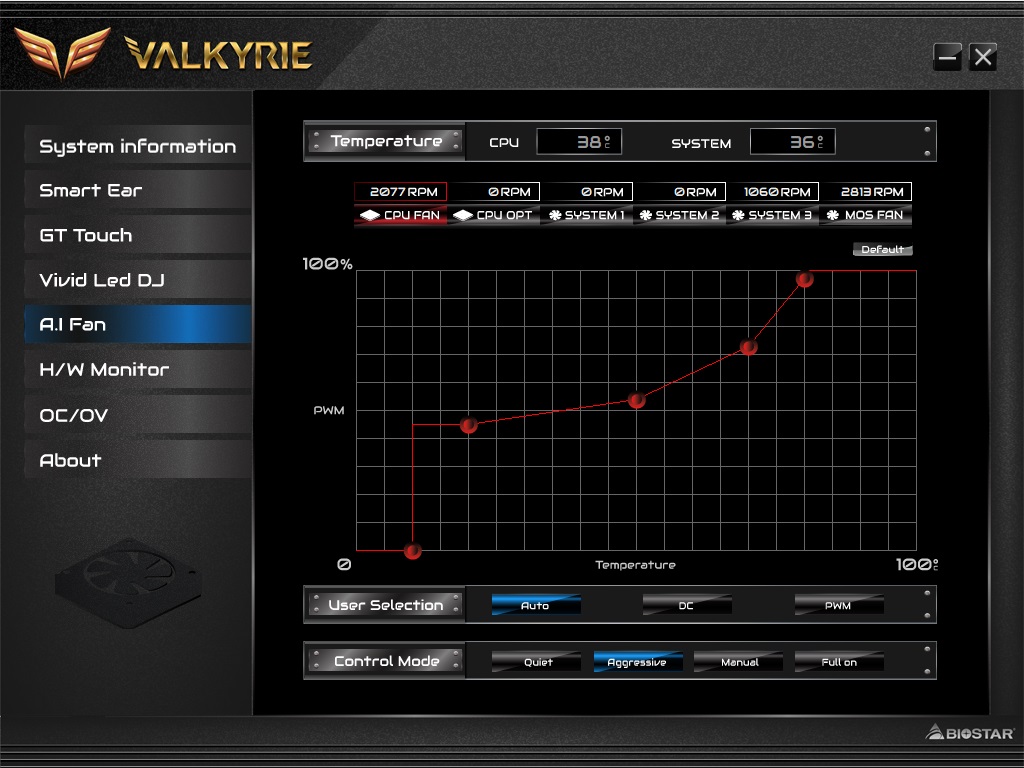
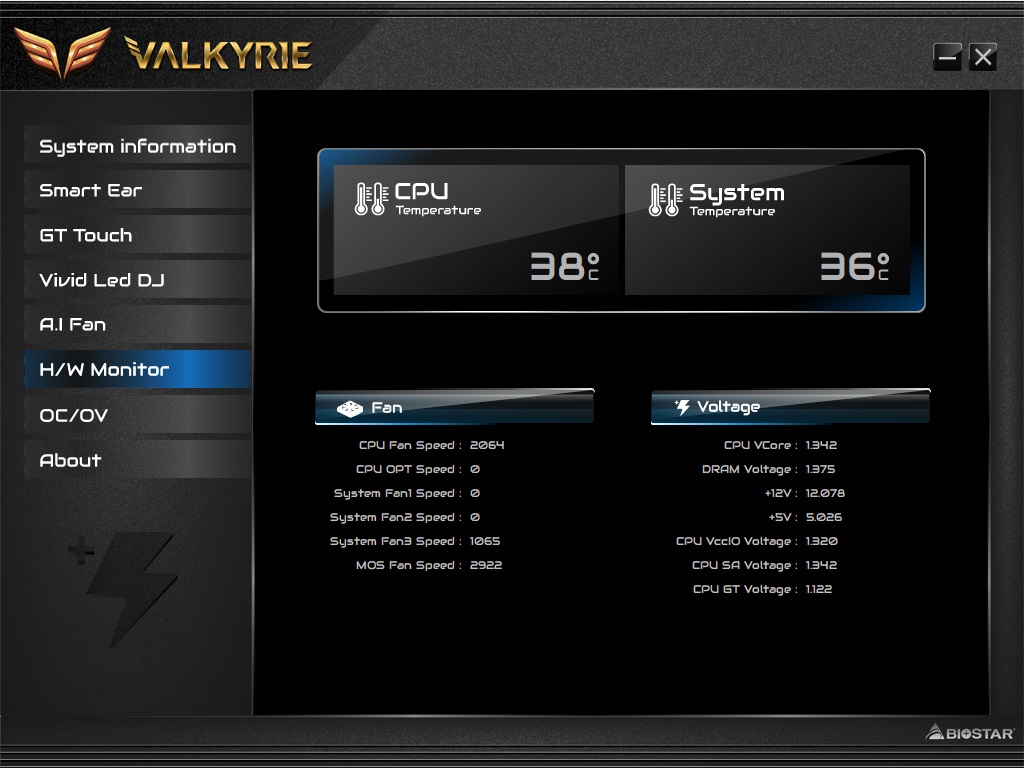


Firmware
To give you a taste of the Firmware, we’ve gathered screenshots showing most BIOS screens. Like most others, Biostar has both an EZ Mode and Advanced modes. The EZ Mode is informative, listing Boot Priority, system information, including CPU, Memory and storage information. You also have access to A.I. Fan, XMP functionality, and more. In the Advanced section, there are headings across the top to guide you to the right place. When overclocking, you’ll have to dig down into multiple sections to access everything you need, but it’s all there. The latest BIOS adds the ability to change the Gear modes for memory.
My primary pet peeve with Biostar BIOSes is how you enter some values. For power limits, in Watts, if I wanted to set it to 300W, I need to type in 300000. While this is simple to figure out (the BIOS says as much), why not just list it in watts? Voltage is volts. Why is this different? Even extreme overclockers don’t need that kind of granularity in that option. Minor quibbles aside, we had no issues working in the BIOS.

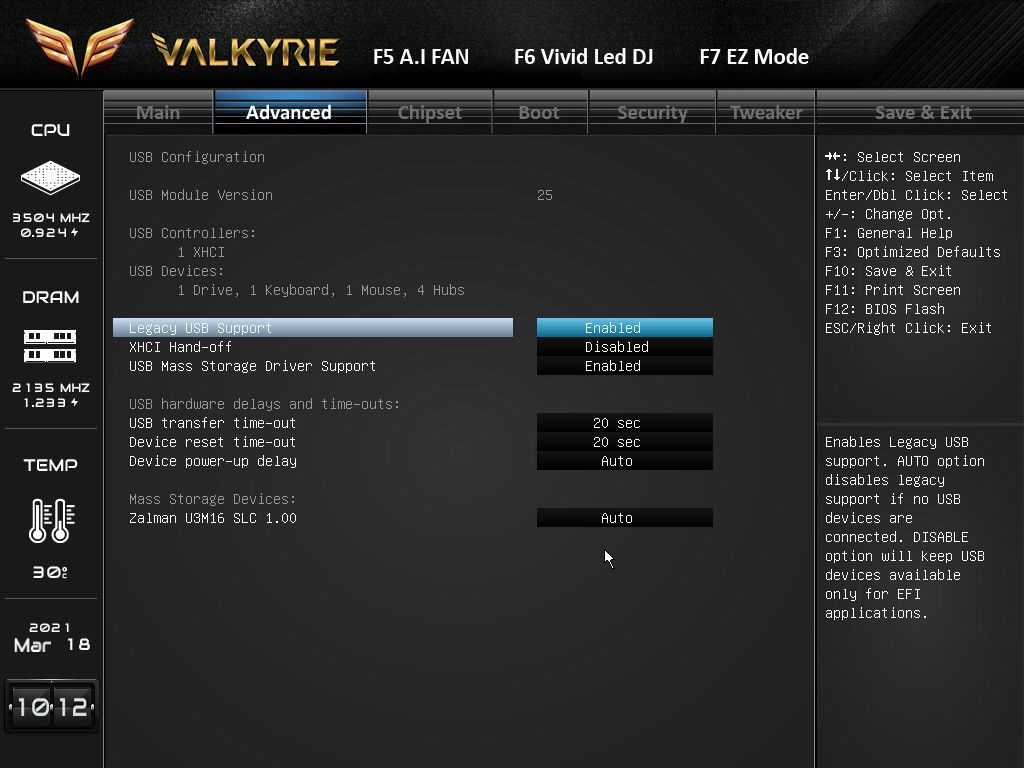


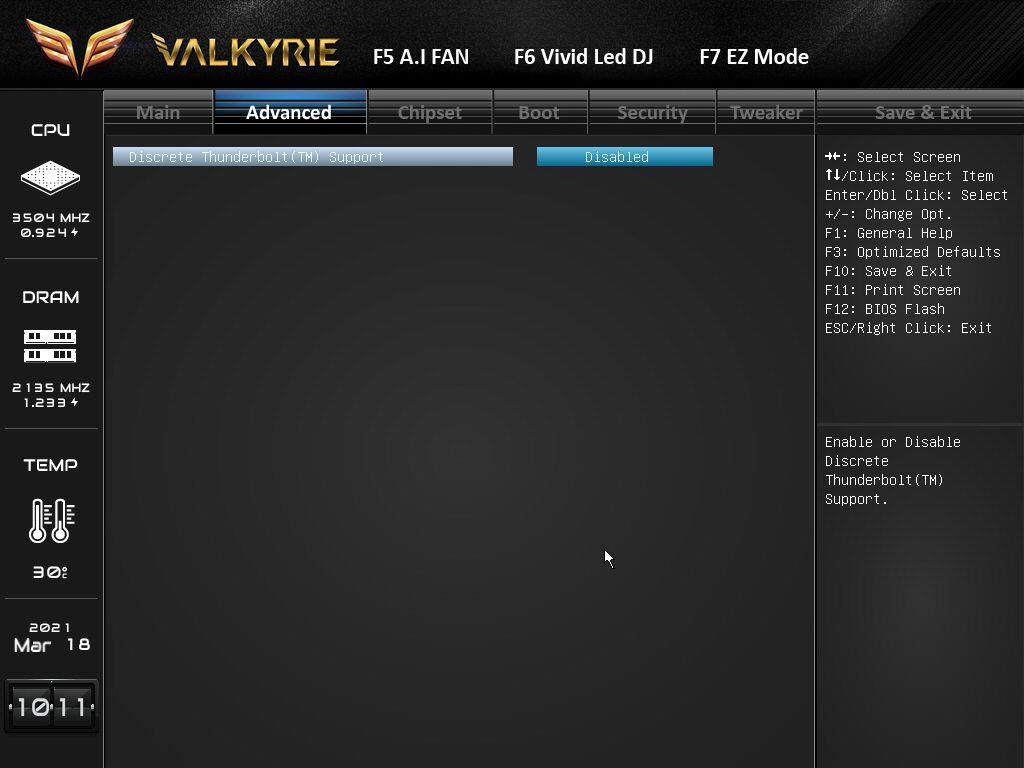


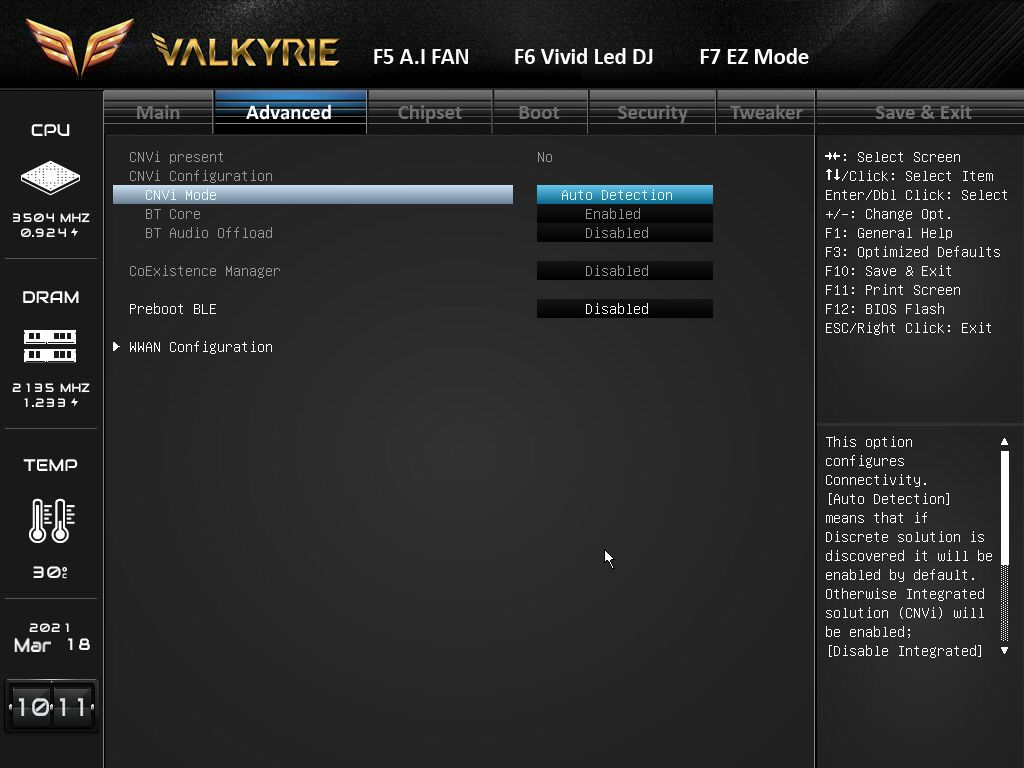
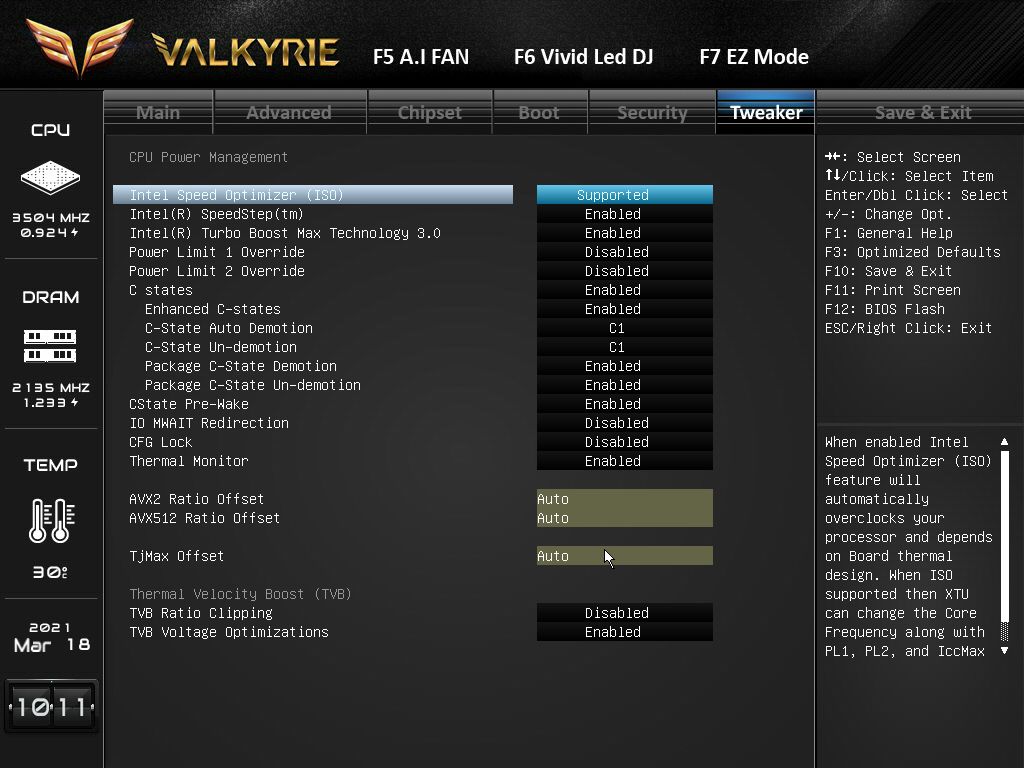
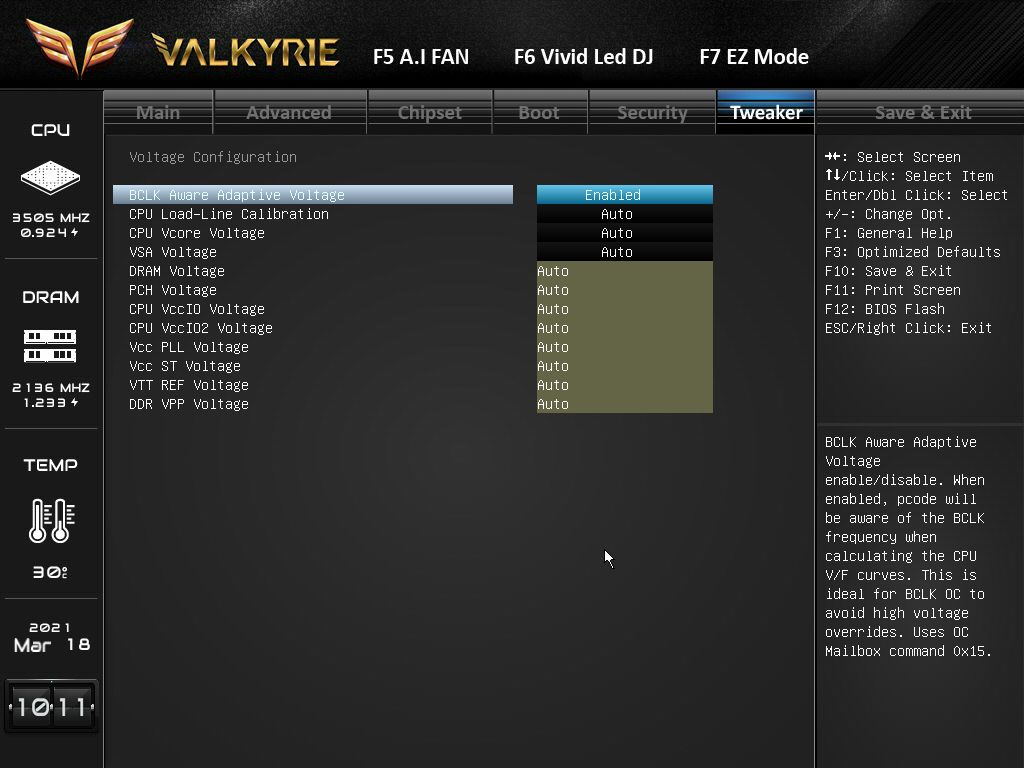
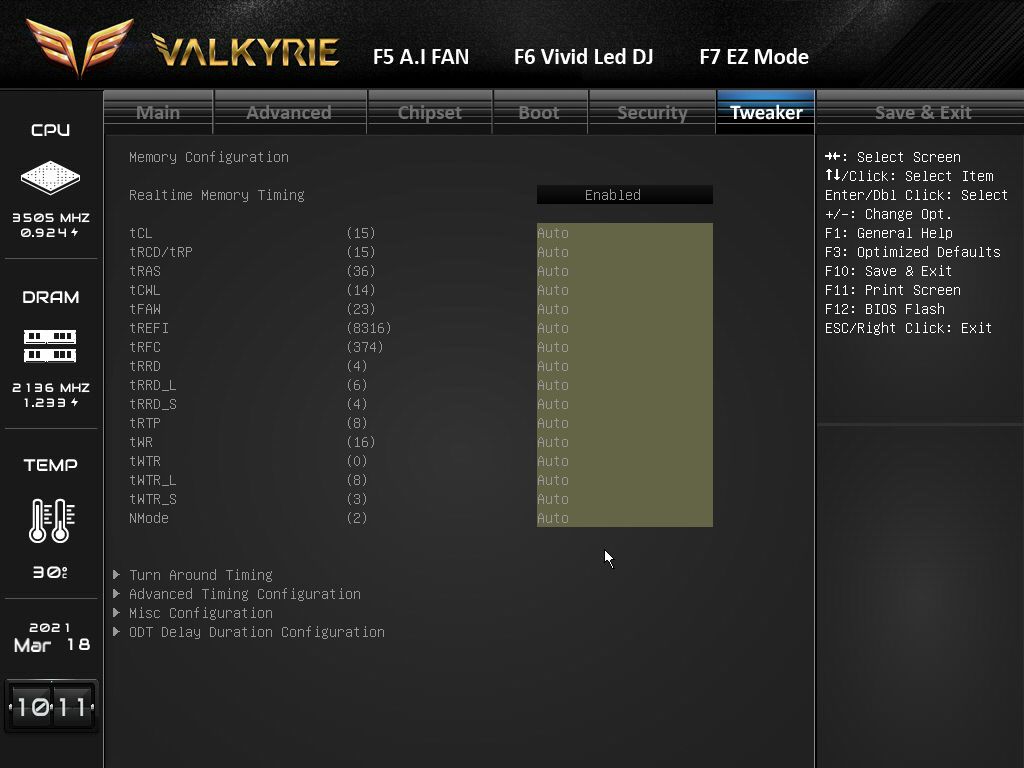
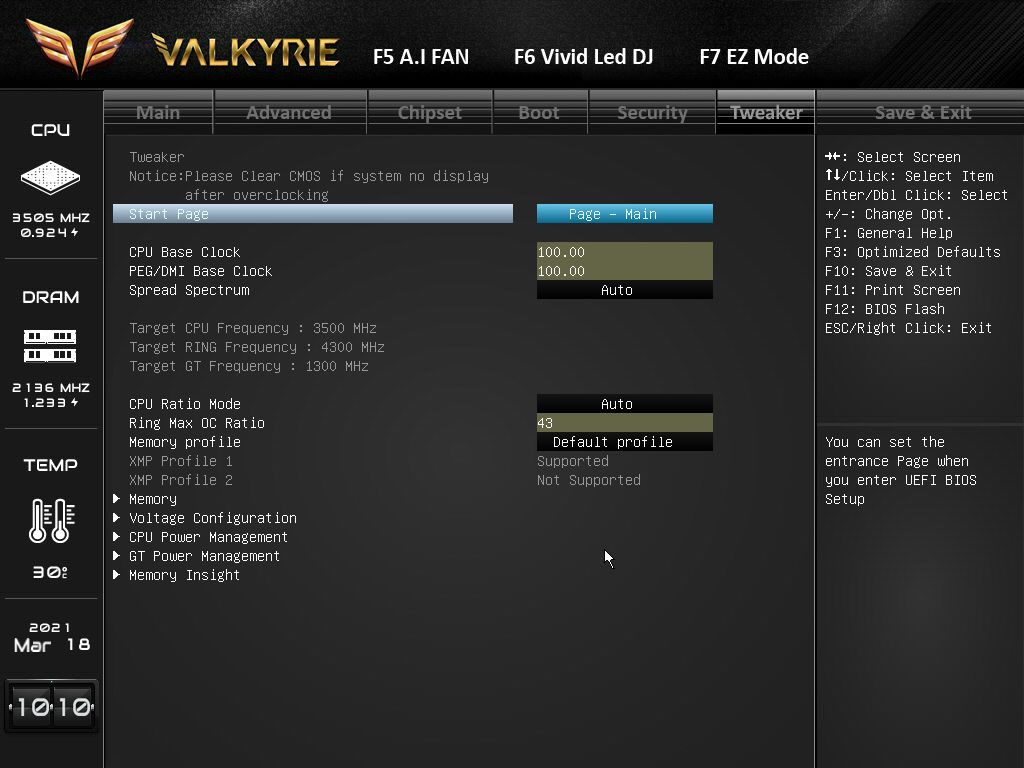
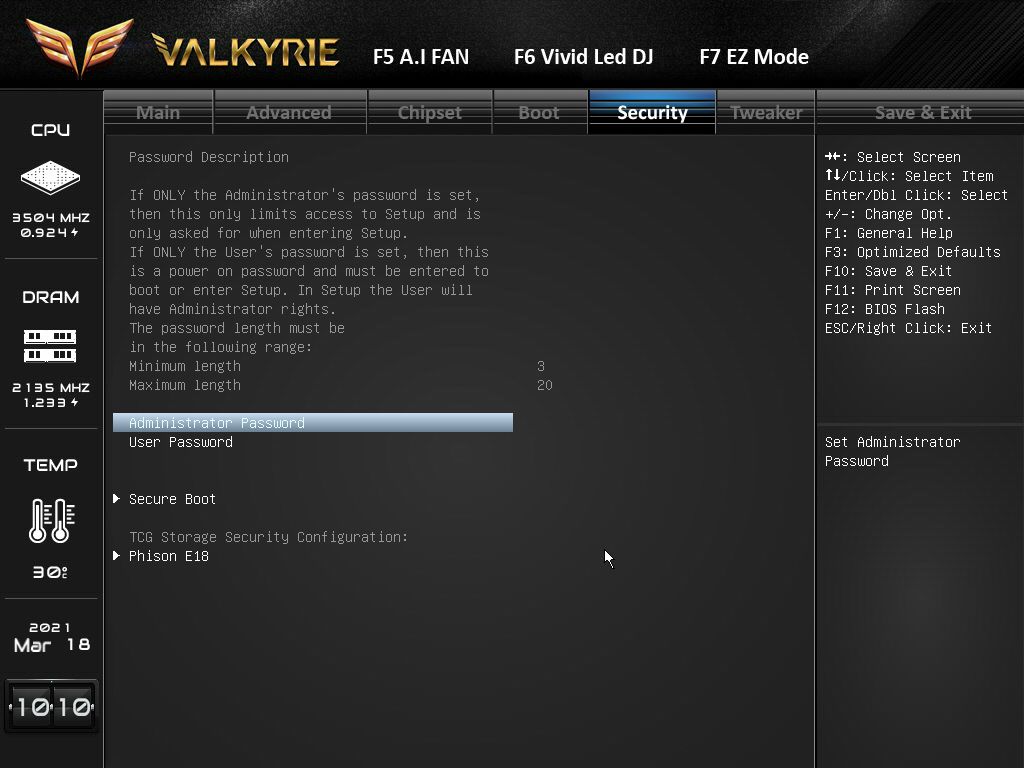

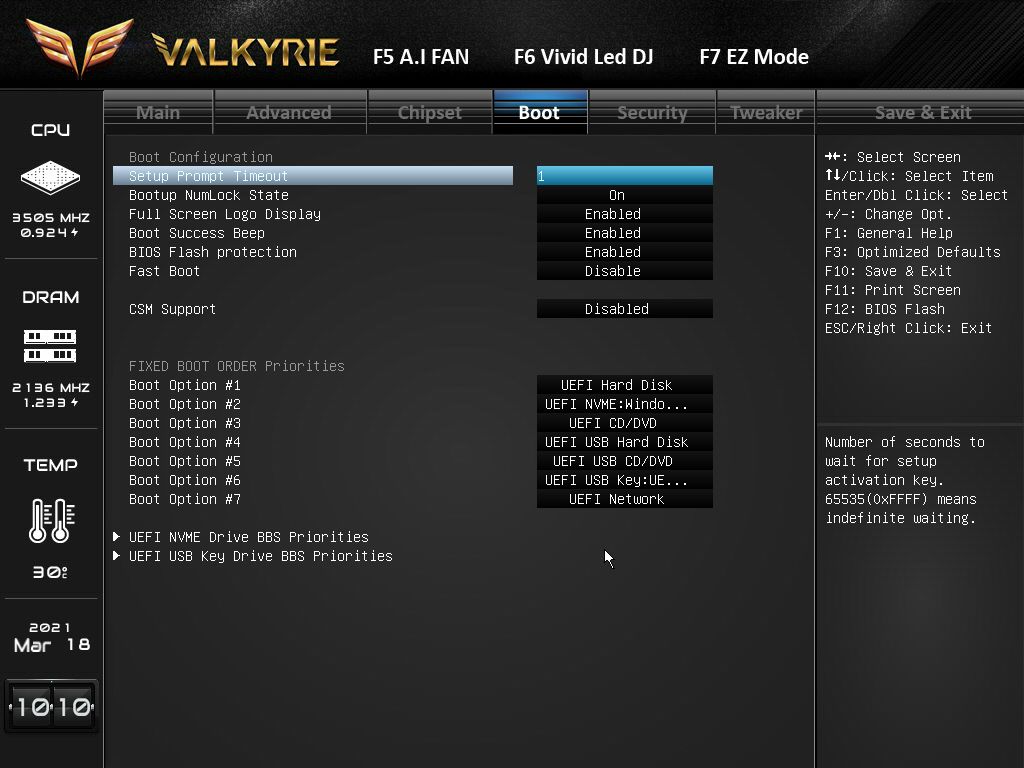

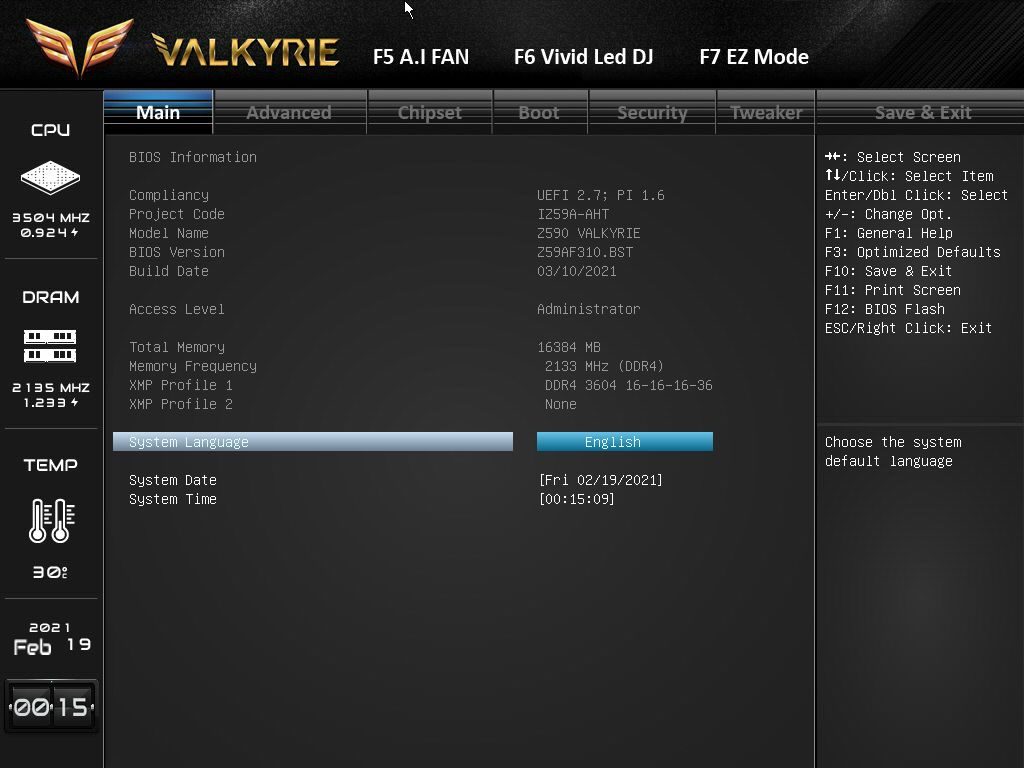
Test System
As of March 2021, we’ve updated our test system to Windows 10 64-bit OS (20H2) with all threat mitigations applied. On the hardware front, we’ve switched to all PCIe 4.0 components. We upgraded our video card to an Asus RTX 3070 TUF Gaming and the storage device to a 2TB Phison PS5-18-E18 M.2. Along with the hardware changes, we’ve also updated the games to F1 2020 and Far Cry: New Dawn. We use the latest non-beta motherboard BIOS available to the public unless otherwise noted (typically during new releases). The hardware used is as follows:
| CPU | Intel i9-11900K |
| Memory | GSkill Trident Z Neo 2x8GB DDR4 3600 (F4-3600C16Q-32GTZN) |
| Row 2 - Cell 0 | GSkill Trident Z Royale 2x8GB DDR4 4000 (F4-4000C18Q-32GTRS) |
| GPU | Asus TUF Gaming RTX 3070 |
| CPU Cooler | Corsair H150i |
| PSU | Corsair AX1200i |
| Software | Windows 10 64-bit 20H2 |
| Graphics Driver | NVIDIA Driver 461.40 |
| Sound | Integrated HD audio |
| Network | Integrated Networking (GbE or 2.5 GbE) |
Benchmark Settings
| Synthetic Benchmarks and Settings | Row 0 - Cell 1 |
| PCMark 10 | Version 2.1.2508 64 |
| Row 2 - Cell 0 | Essentials, Productivity, Digital Content Creation, MS Office |
| 3DMark | Version 2.17.7137 64 |
| Row 4 - Cell 0 | Firestrike Extreme and Time Spy Default Presets |
| Cinebench R20 | Version RBBENCHMARK271150 |
| Row 6 - Cell 0 | Open GL Benchmark - Single and Multi-threaded |
| Application Tests and Settings | Row 7 - Cell 1 |
| LAME MP3 | Version SSE2_2019 |
| Row 9 - Cell 0 | Mixed 271MB WAV to mp3: Command: -b 160 --nores (160Kb/s) |
| HandBrake CLI | Version: 1.2.2 |
| Row 11 - Cell 0 | Sintel Open Movie Project: 4.19GB 4K mkv to x264 (light AVX) and x265 (heavy AVX) |
| Corona 1.4 | Version 1.4 |
| Row 13 - Cell 0 | Custom benchmark |
| 7-Zip | Version 19.00 |
| Row 15 - Cell 0 | Integrated benchmark |
| Game Tests and Settings | Row 16 - Cell 1 |
| F1 2020 | Ultra Preset - 1920 x 1080, TAA, 16xAF (Australia, Clear, Dry) |
| Far Cry: New Dawn | Ultra Preset - 1920 x 1080 |
MORE: Best Motherboards
MORE: How To Choose A Motherboard
Get Tom's Hardware's best news and in-depth reviews, straight to your inbox.
MORE: All Motherboard Content
Current page: Firmware, Software and Test System
Prev Page Features and Specifications Next Page Benchmarks and Final Thoughts
Joe Shields is a staff writer at Tom’s Hardware. He reviews motherboards and PC components.
-
g-unit1111 Well for one thing it is a Biostar. Though I do like the fact that it has more than two USB ports, that should be a requirement in the day and age of RGB.Reply -
swy Does anyone know if the new bios is any good?Reply
The bios used in the review is Z59AF310.bst while the newest one at the moment is Z59AF401.BST.
I'm interested in the ITX version since it is priced more competitively compared to the other brands - but this makes it a lot less appealing... -
roundcuber Reply
I'm in the same boat - interested in Biostar Z590i. Did you end up buying it?swy said:Does anyone know if the new bios is any good?
The bios used in the review is Z59AF310.bst while the newest one at the moment is Z59AF401.BST.
I'm interested in the ITX version since it is priced more competitively compared to the other brands - but this makes it a lot less appealing... -
swy Reply
No, I decided not to risk it so I went with an AMD build in the end.roundcuber said:I'm in the same boat - interested in Biostar Z590i. Did you end up buying it?