Why you can trust Tom's Hardware
Benchmark Results
Our standard benchmarks and power tests are performed using the CPU’s stock frequencies (including stock Thermal Velocity Boost), with all power-saving features enabled. Optimized defaults are set in the BIOS and the memory set using the XMP profiles. For this baseline testing, Windows is set to the balanced power plan.
Synthetic Benchmarks
Synthetic tests are a great tool to figure out if a board runs out of spec, as identical settings should produce similar performance results. Advanced memory timings are the one place where motherboard makers can still optimize for either stability or performance, though, and those settings can impact some testing.
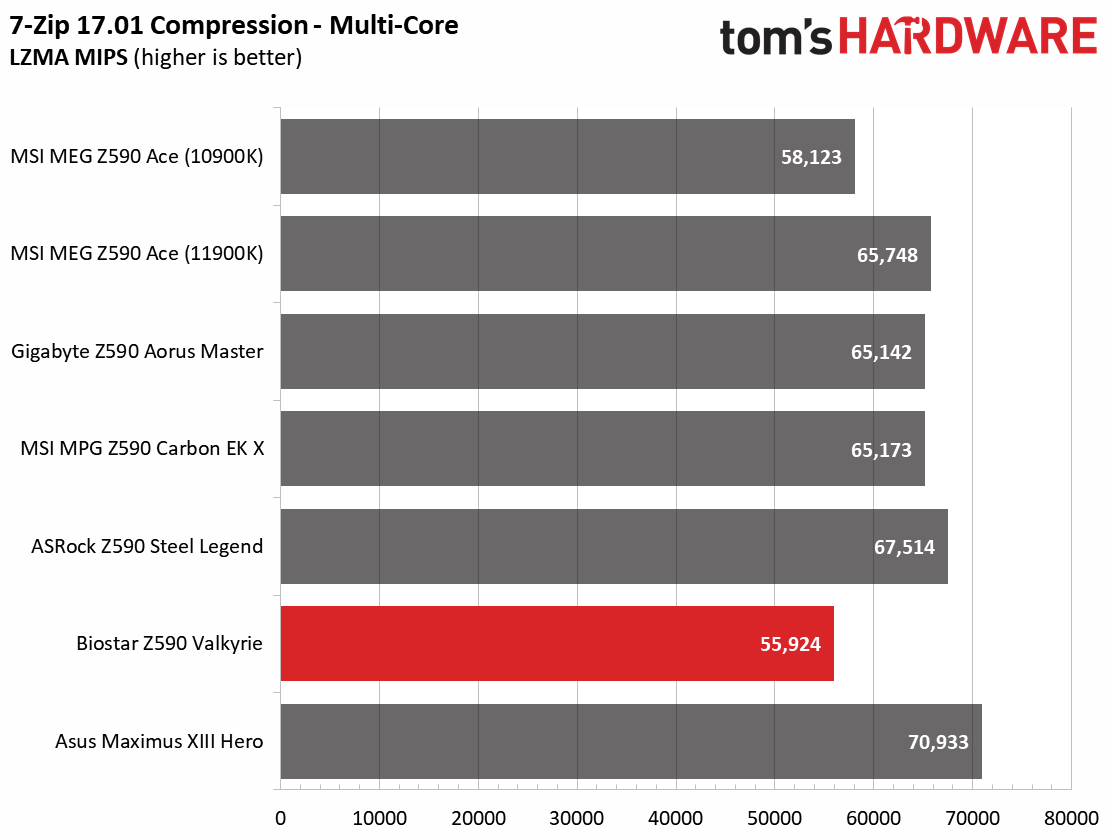
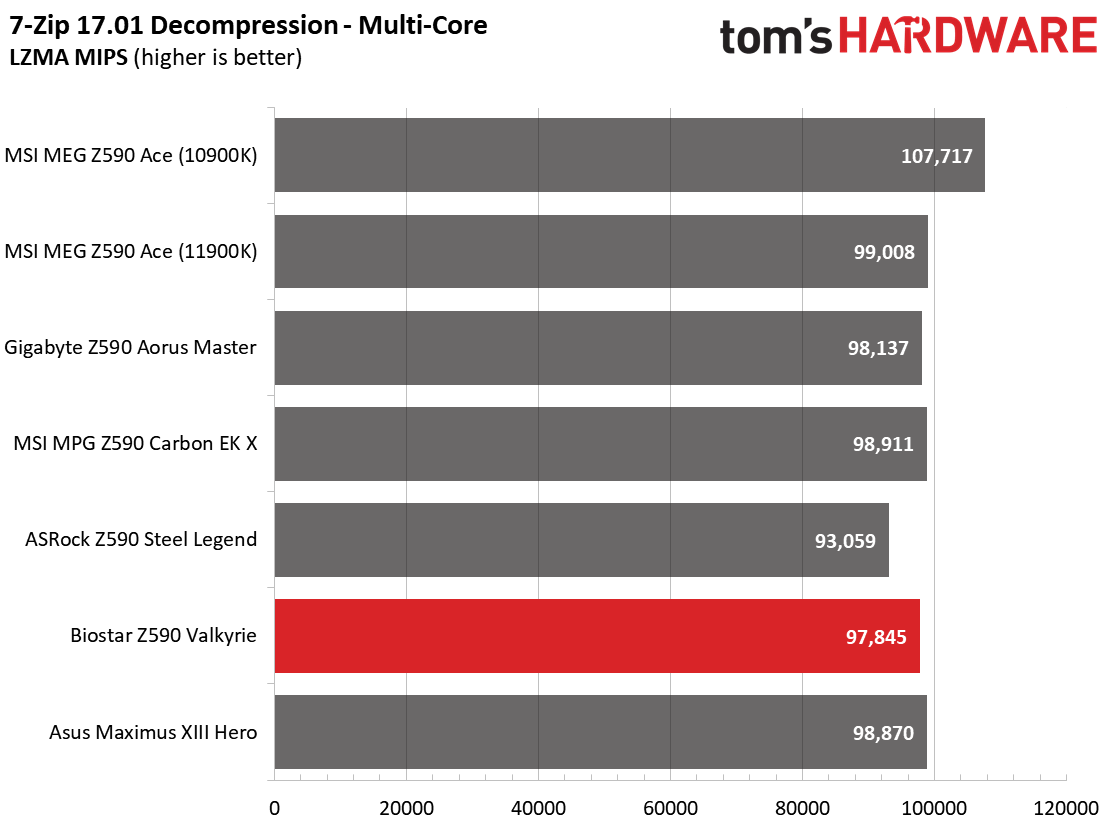
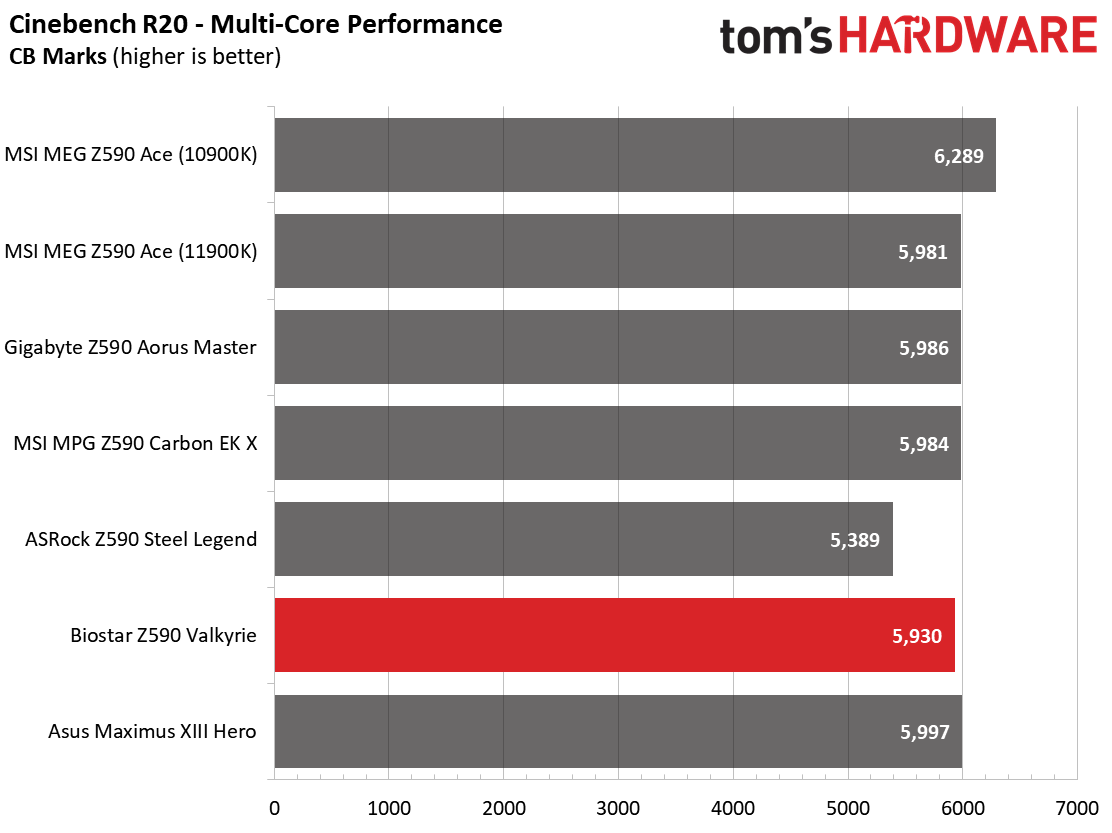
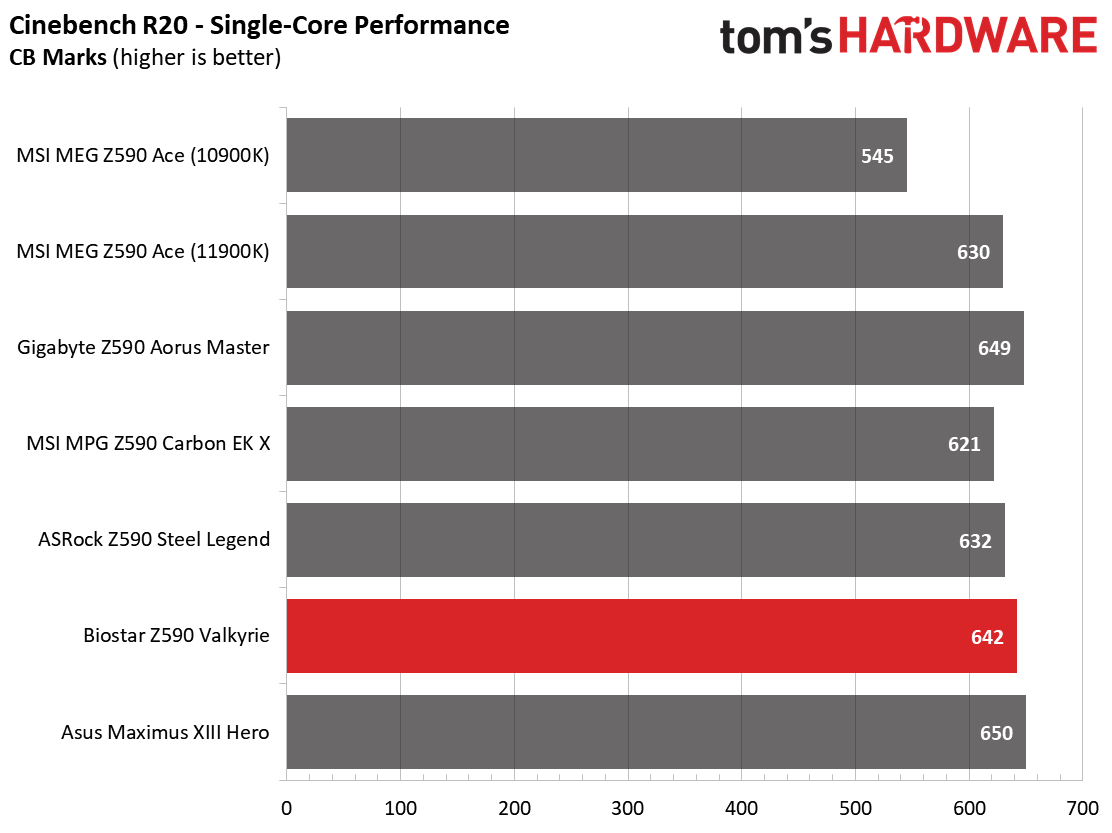
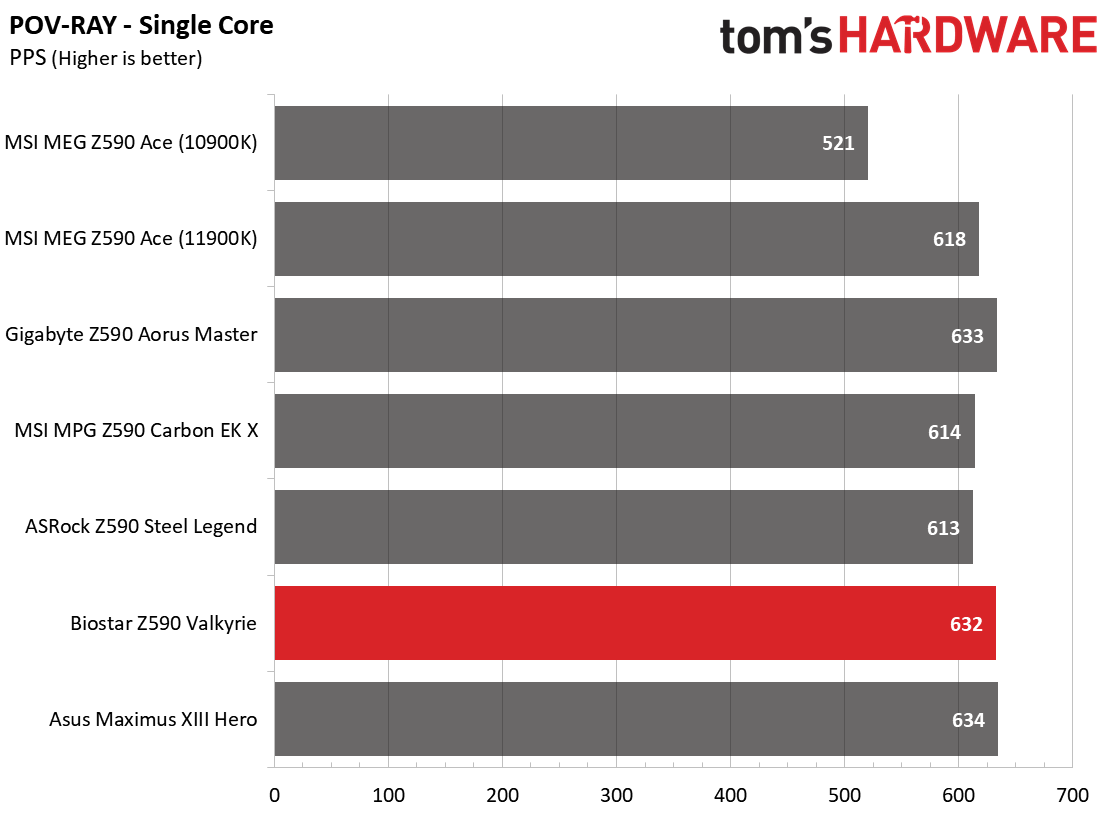
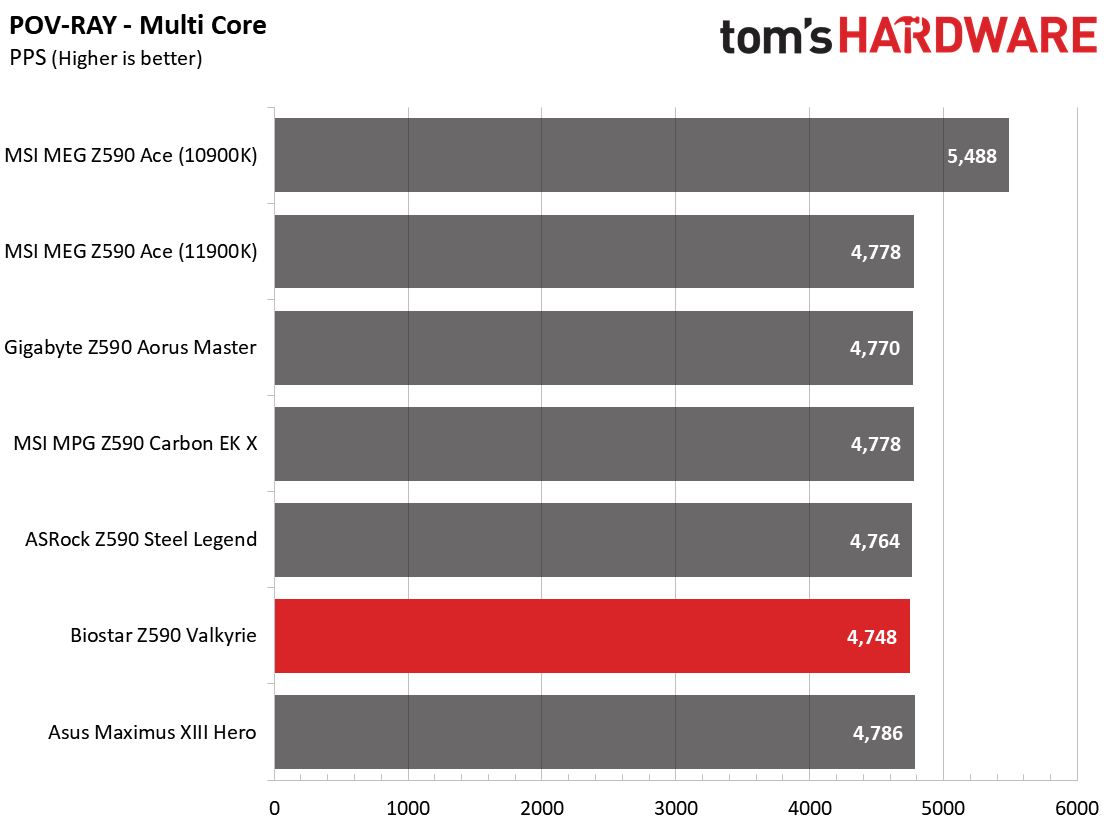
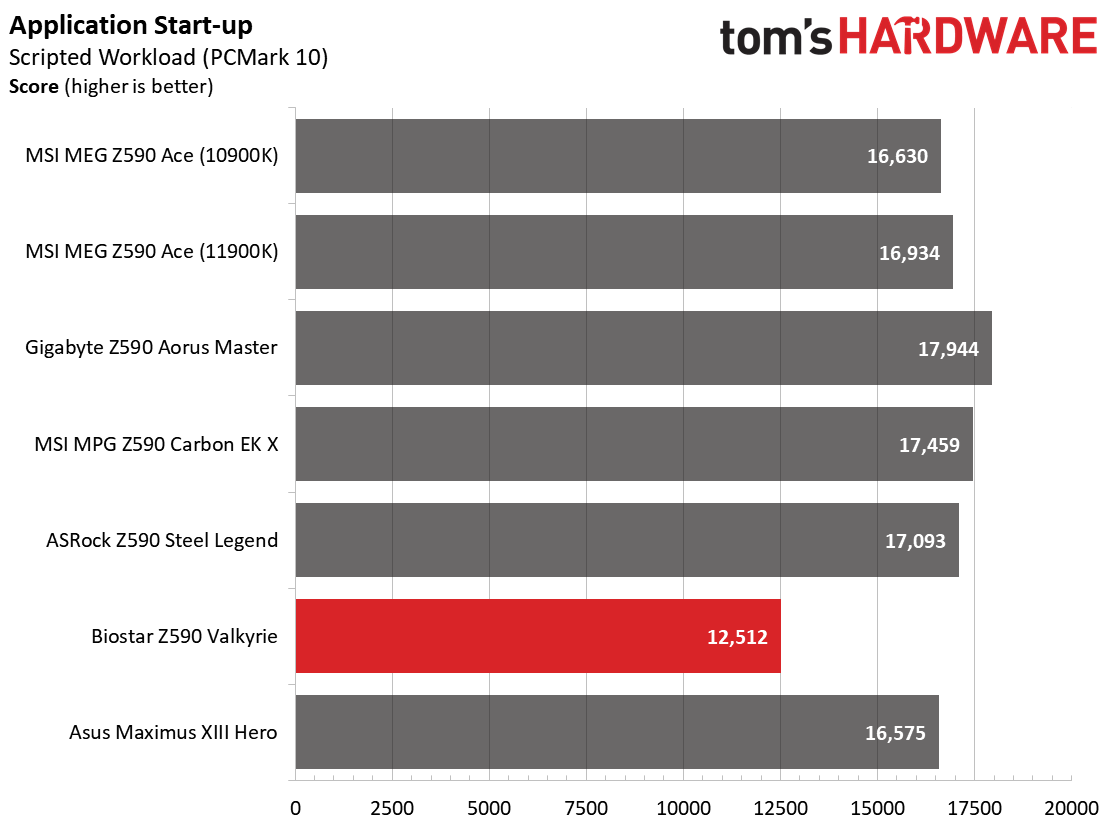
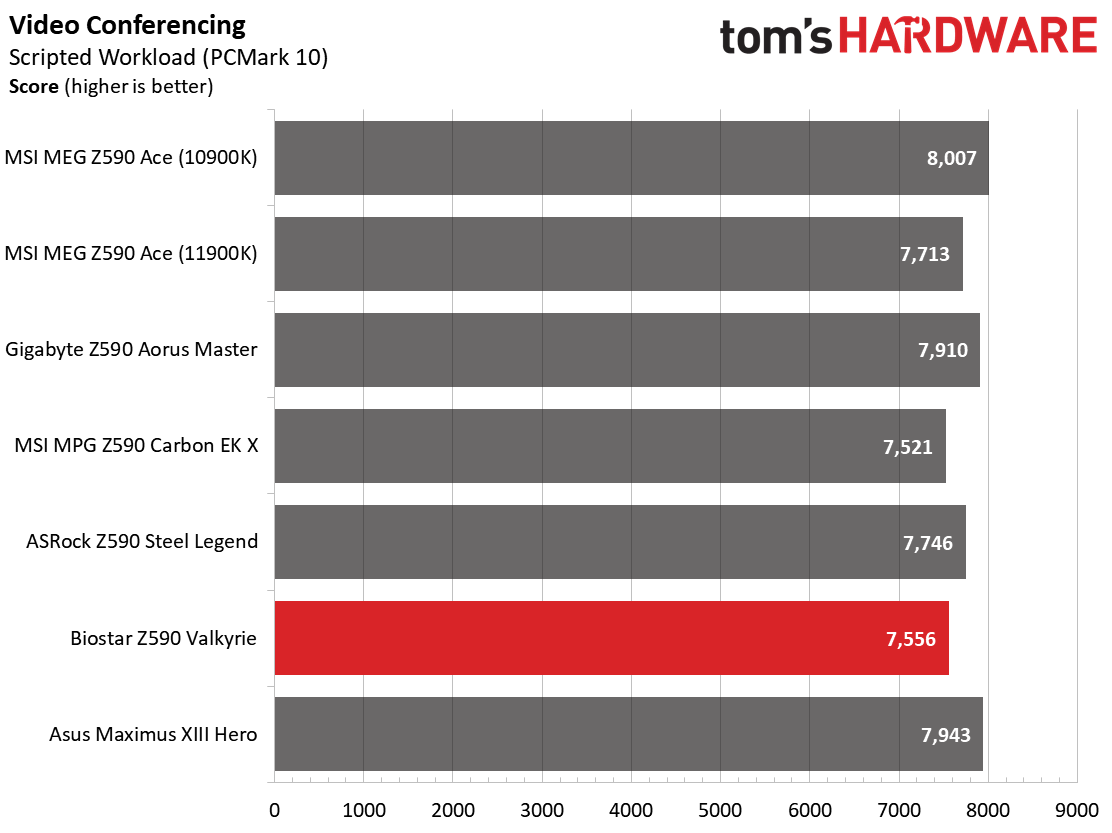
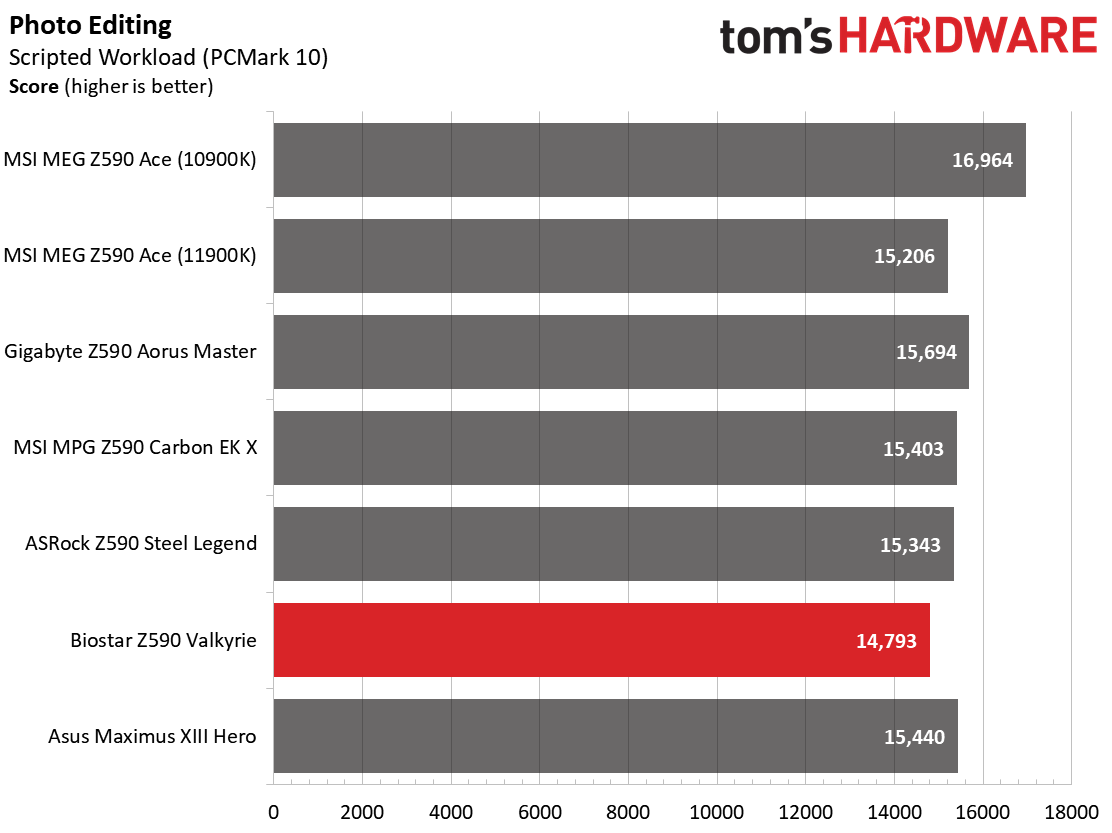
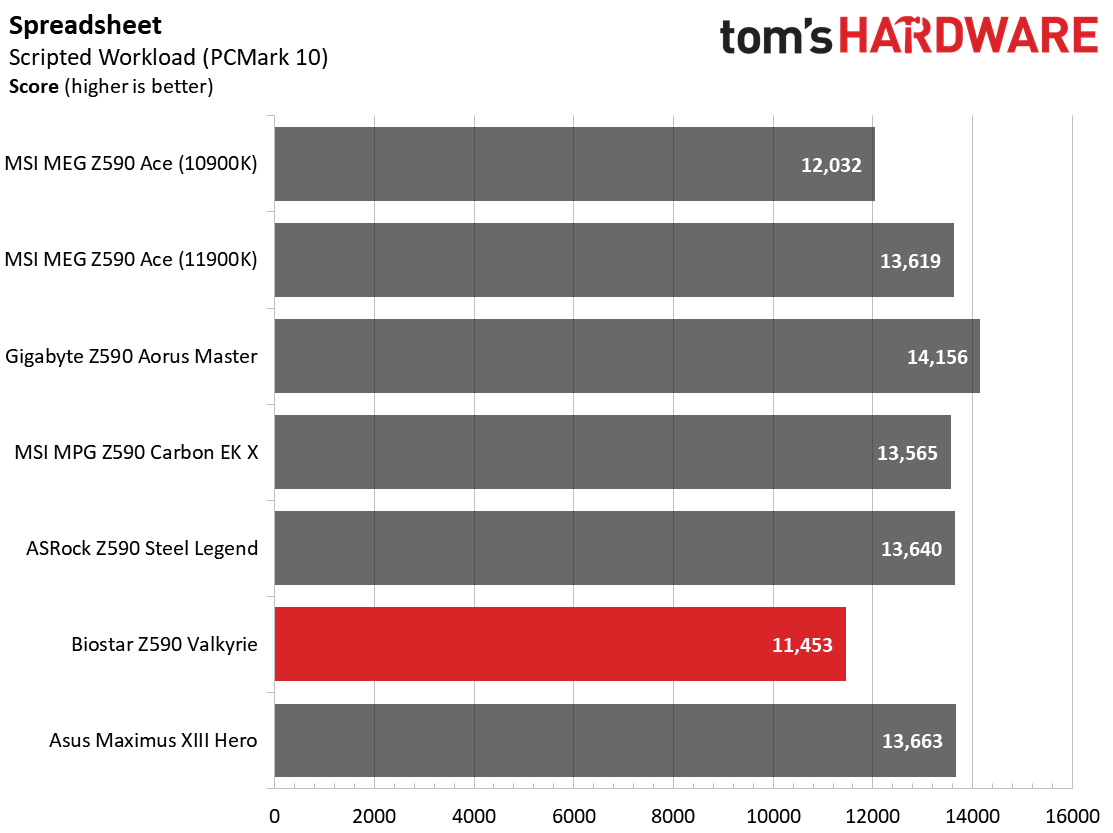
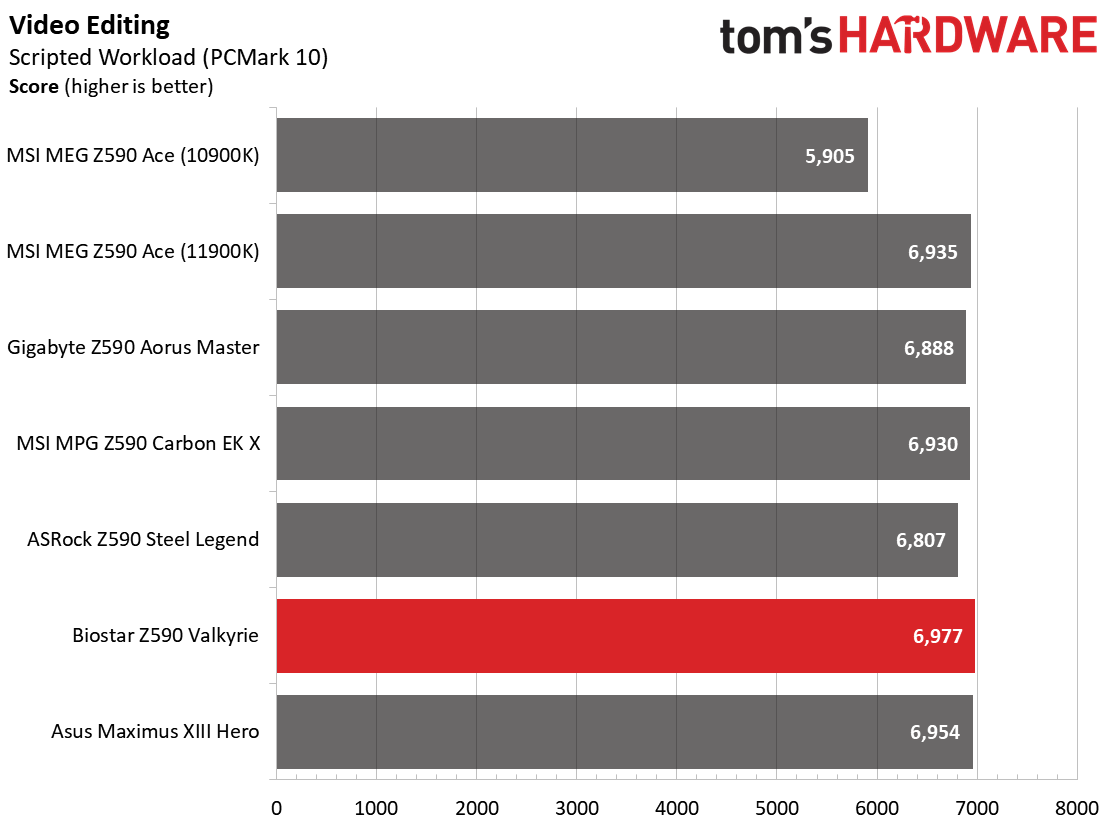
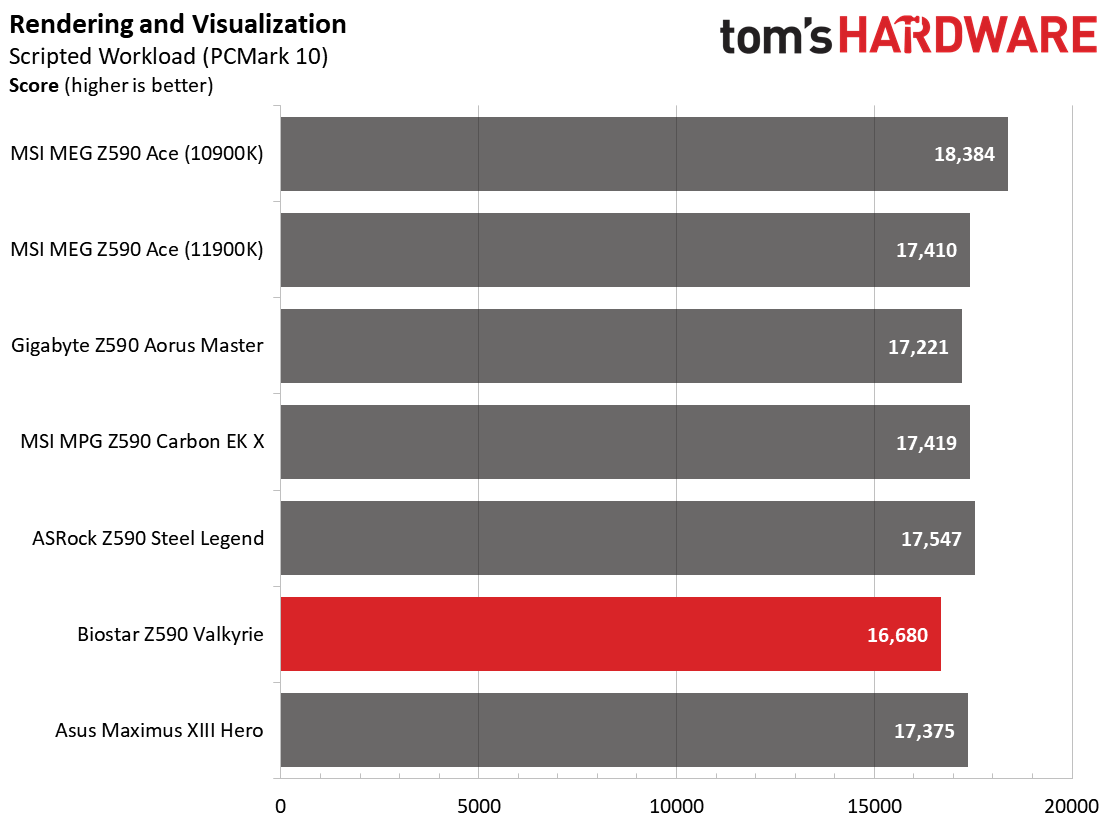
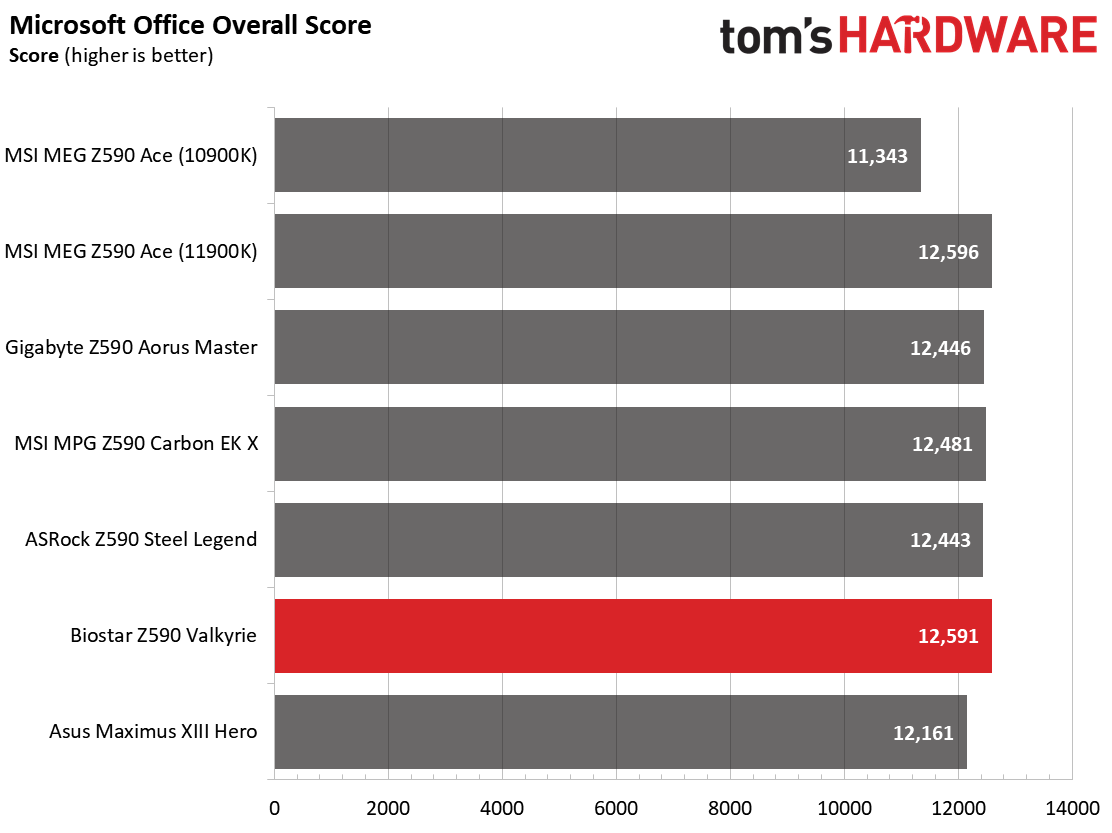
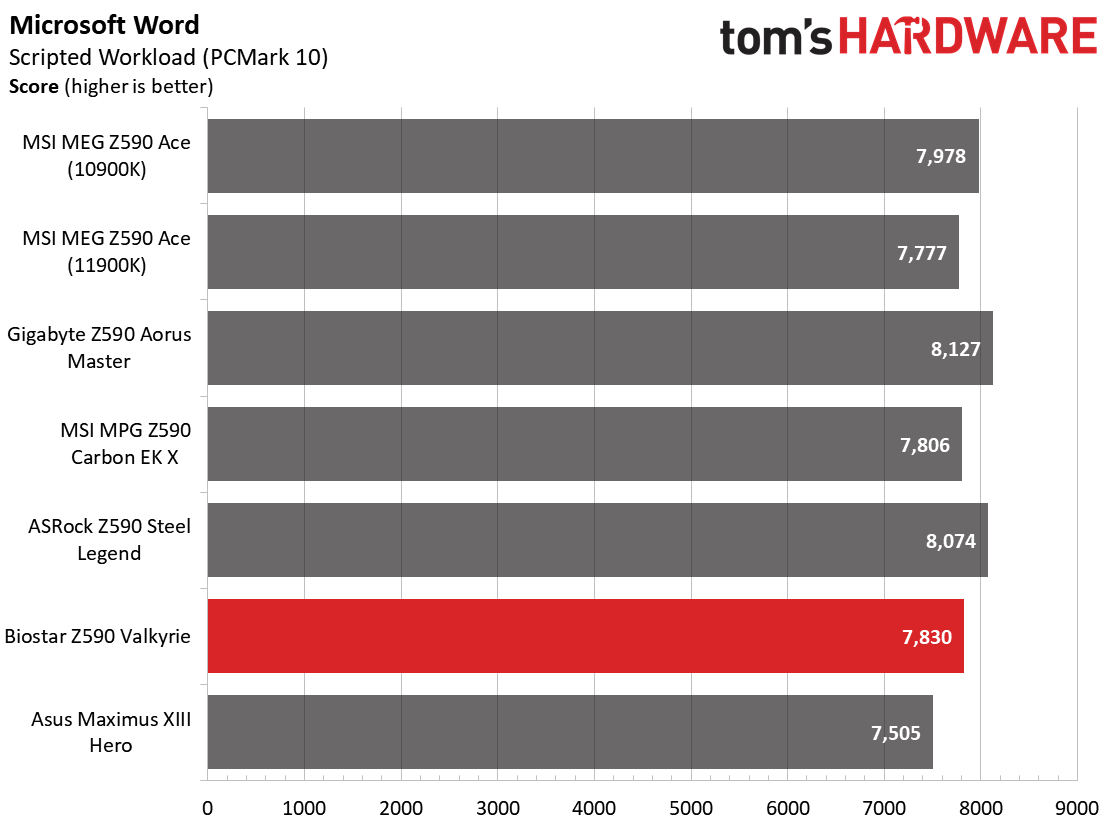
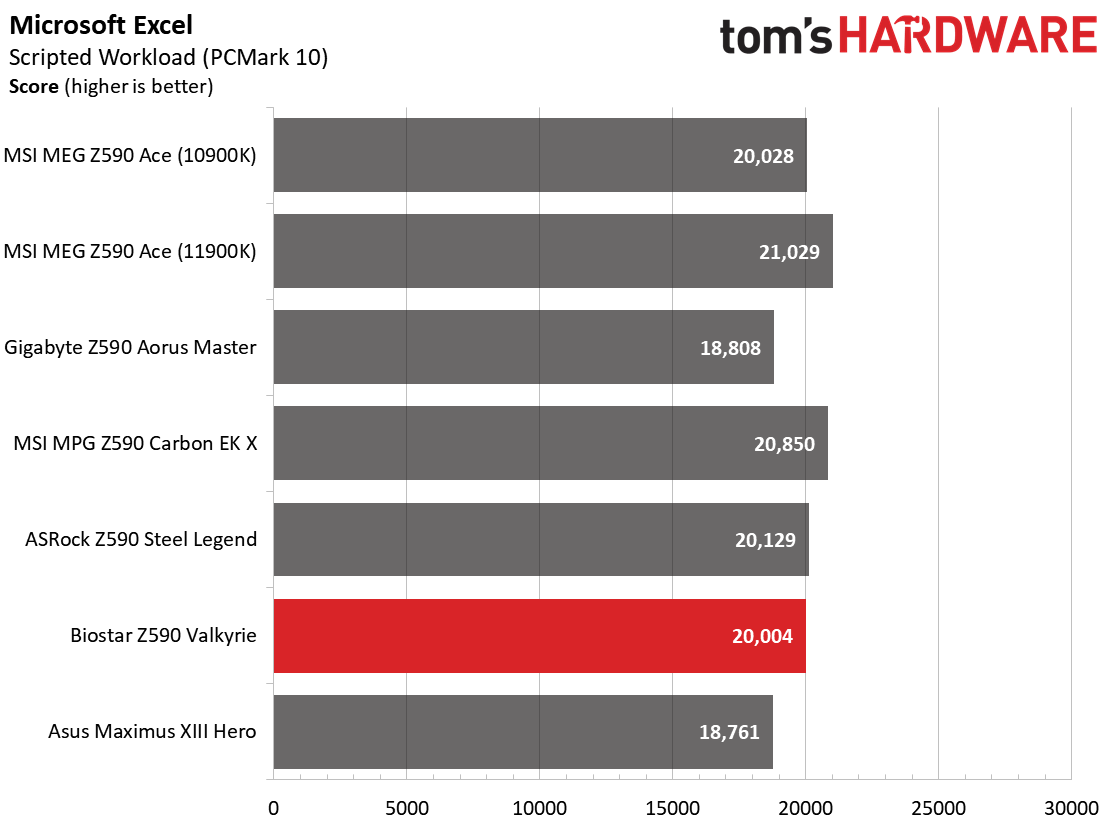
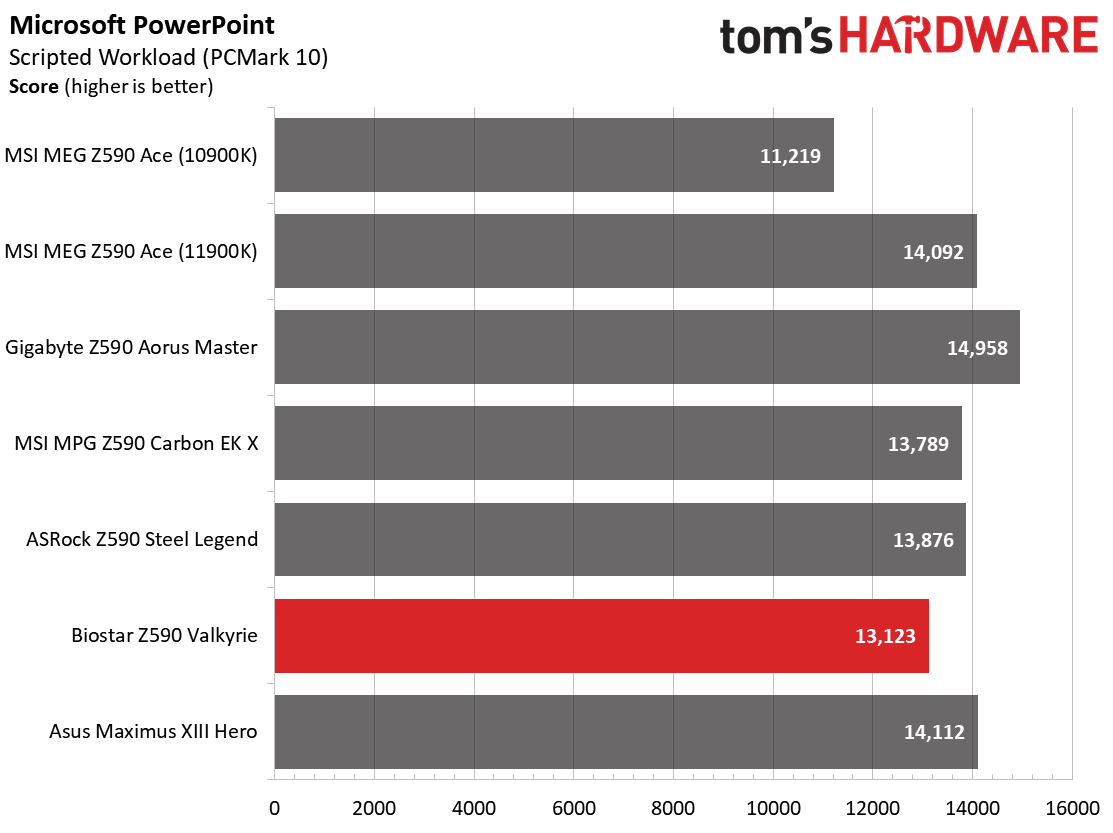
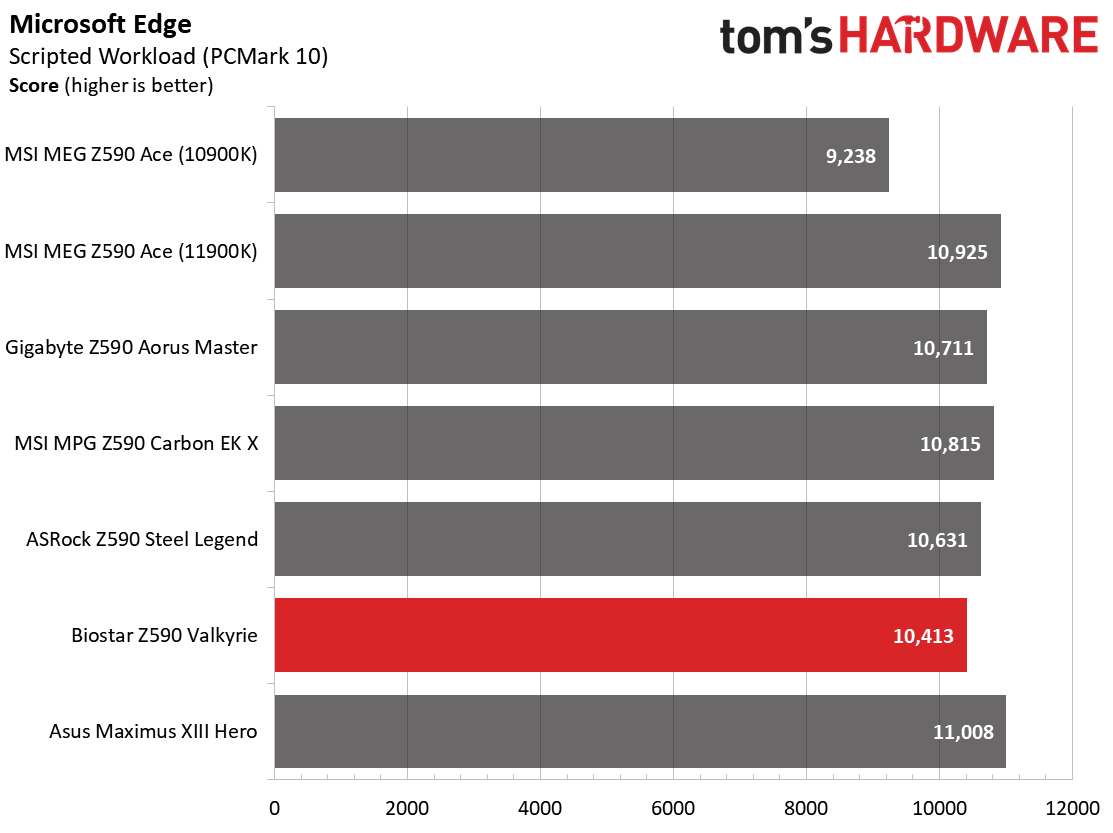
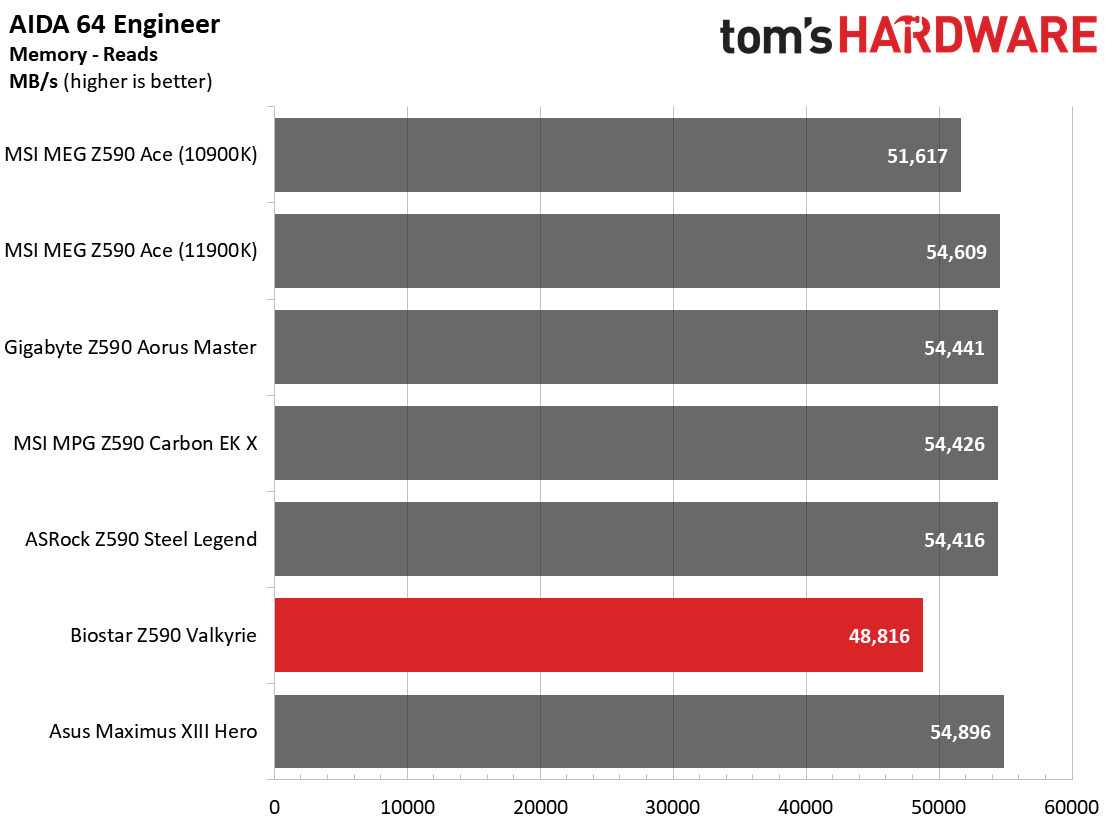
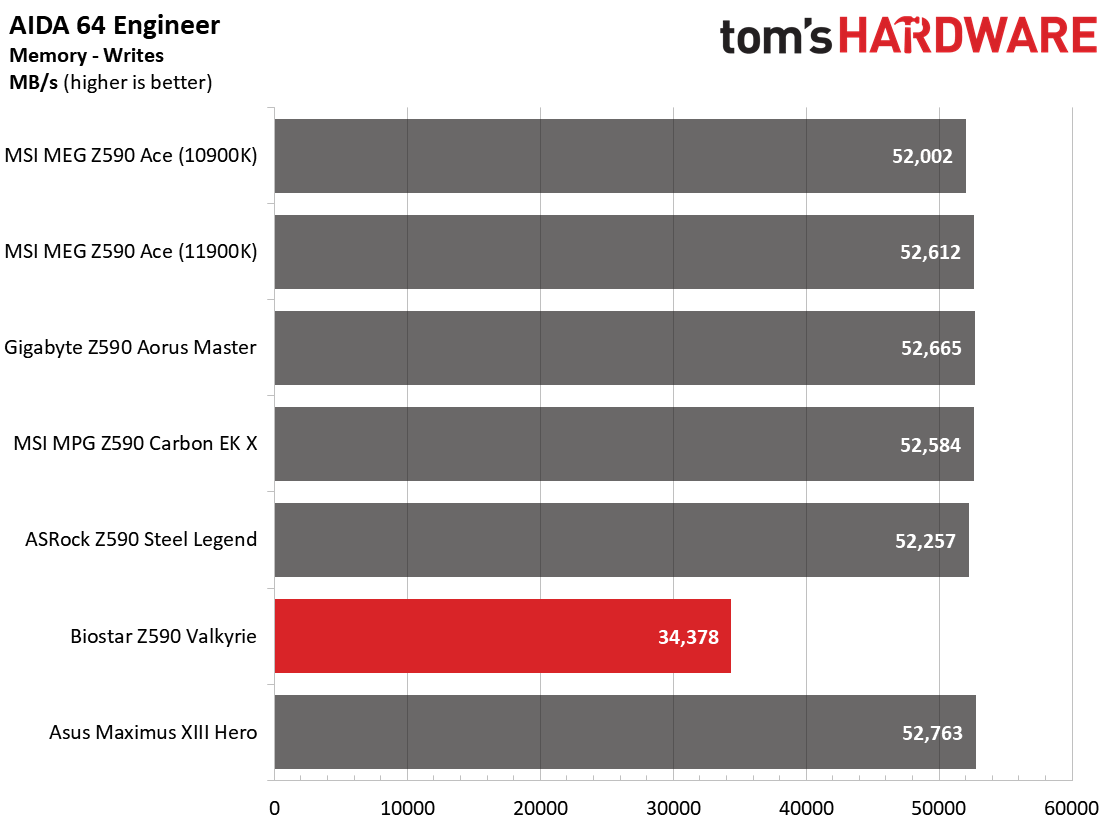
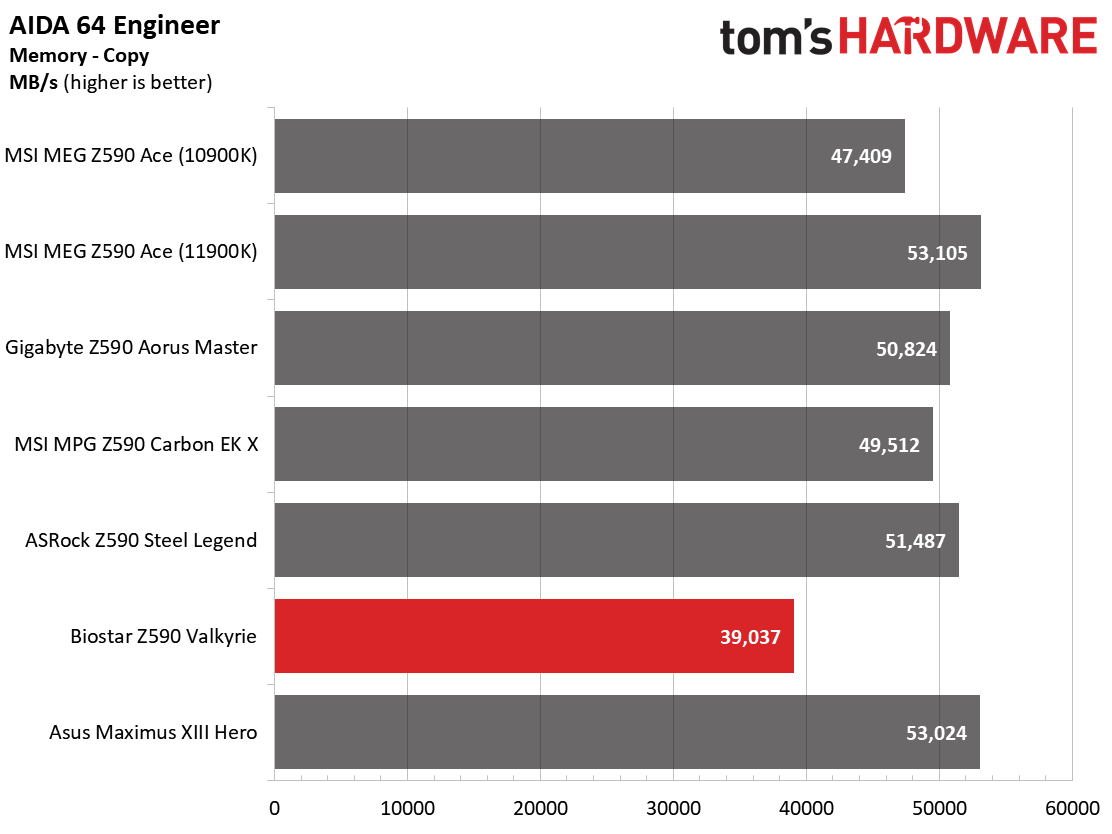
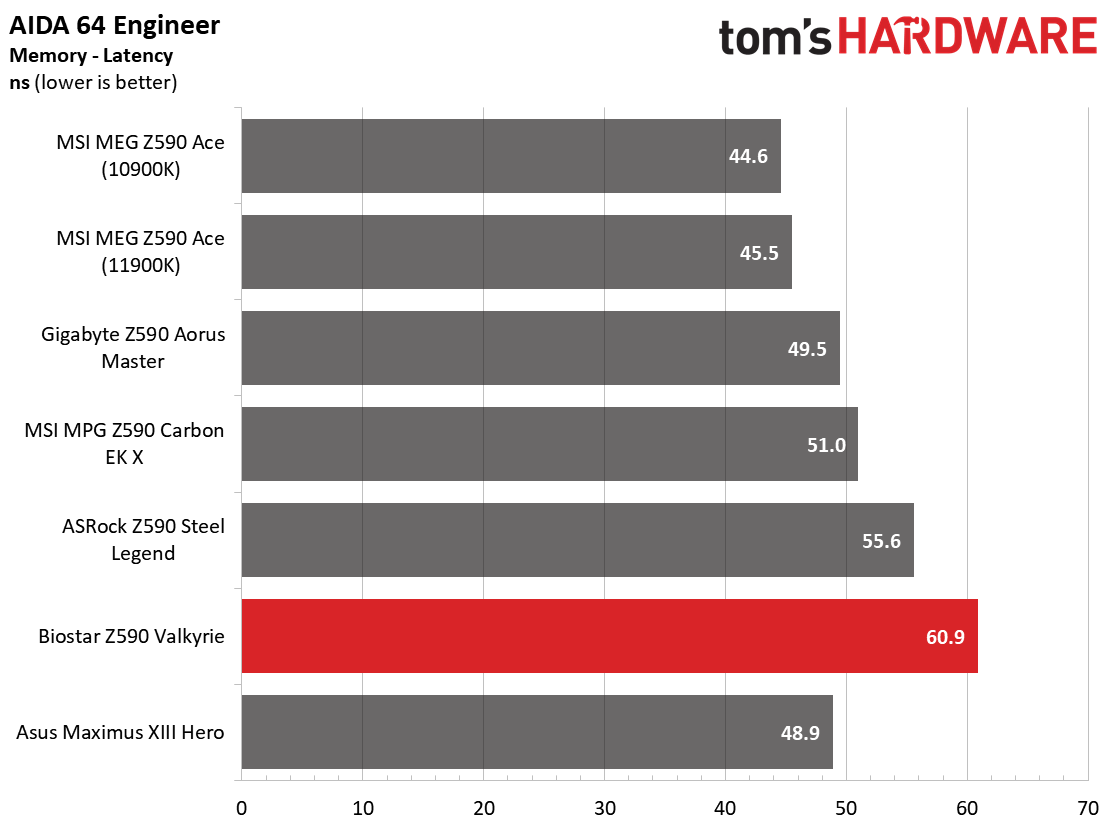
The Biostar board’s performance in the synthetic benchmarks was a bit inconsistent. In 7Zip, for example, compression results were the lowest we’ve seen, but the decompression results were in line with other boards. Cinebench results were spot on in that short-running test.
Timed Applications
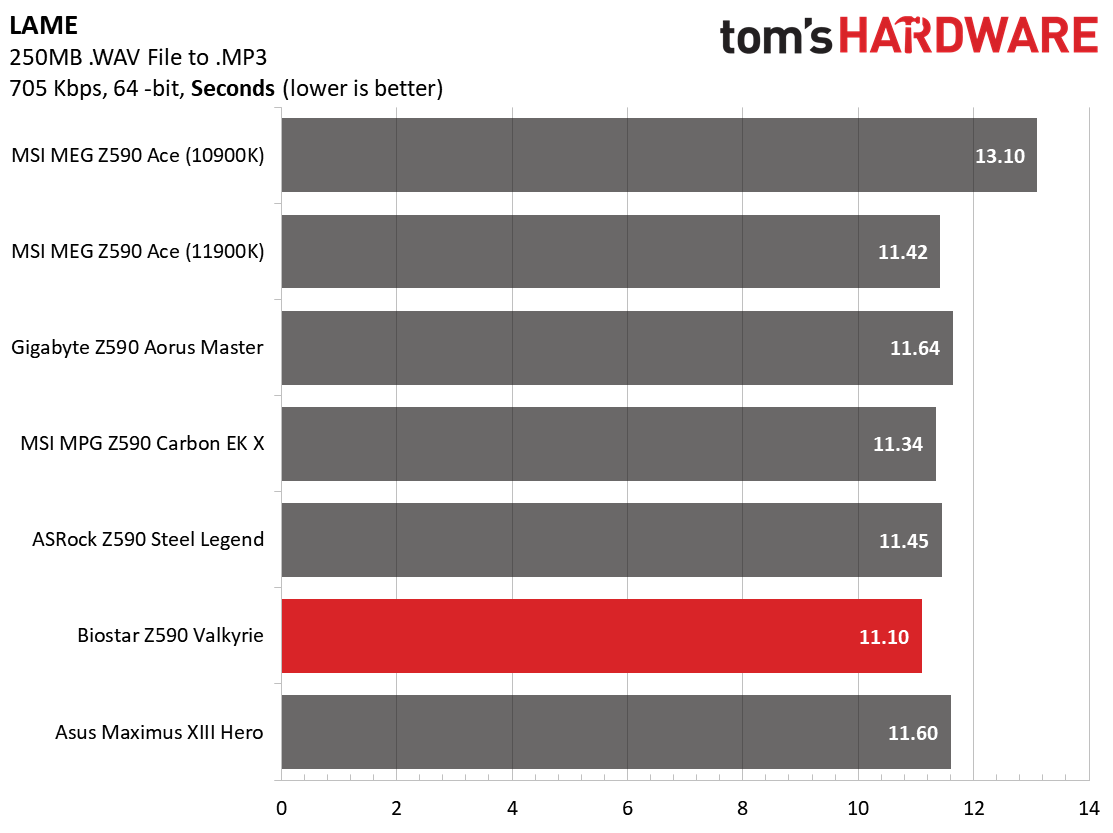
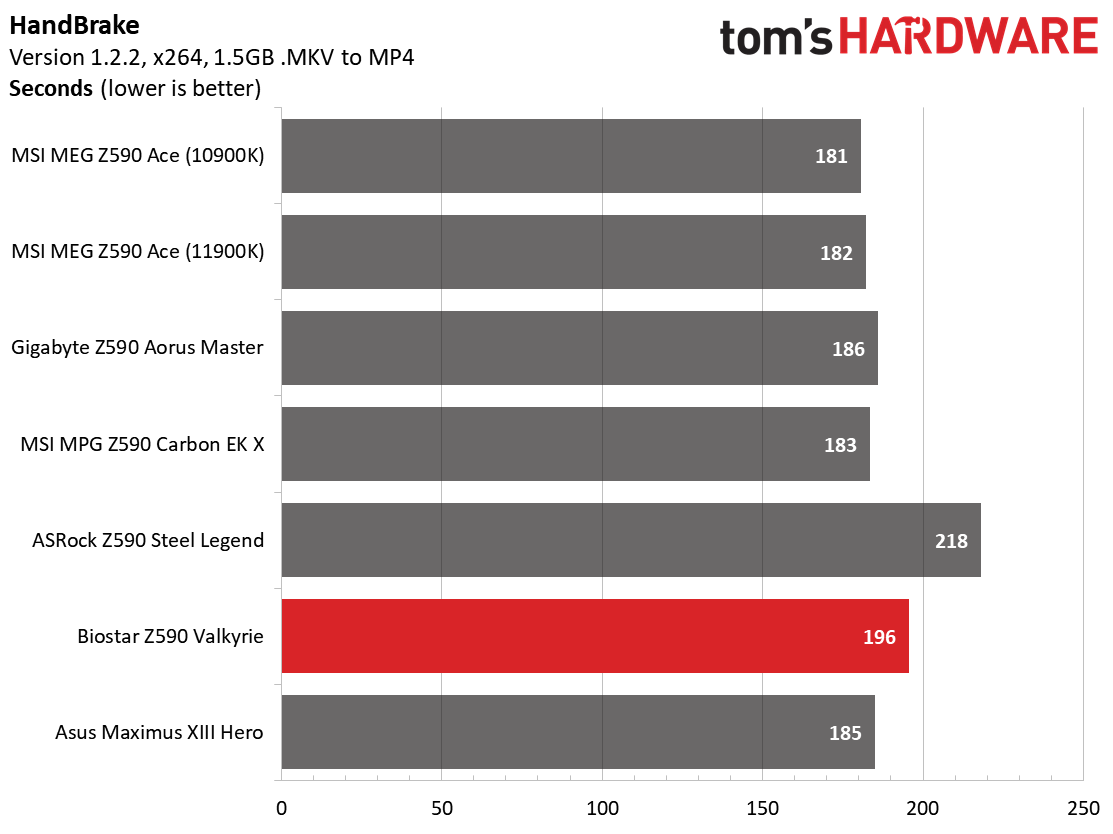
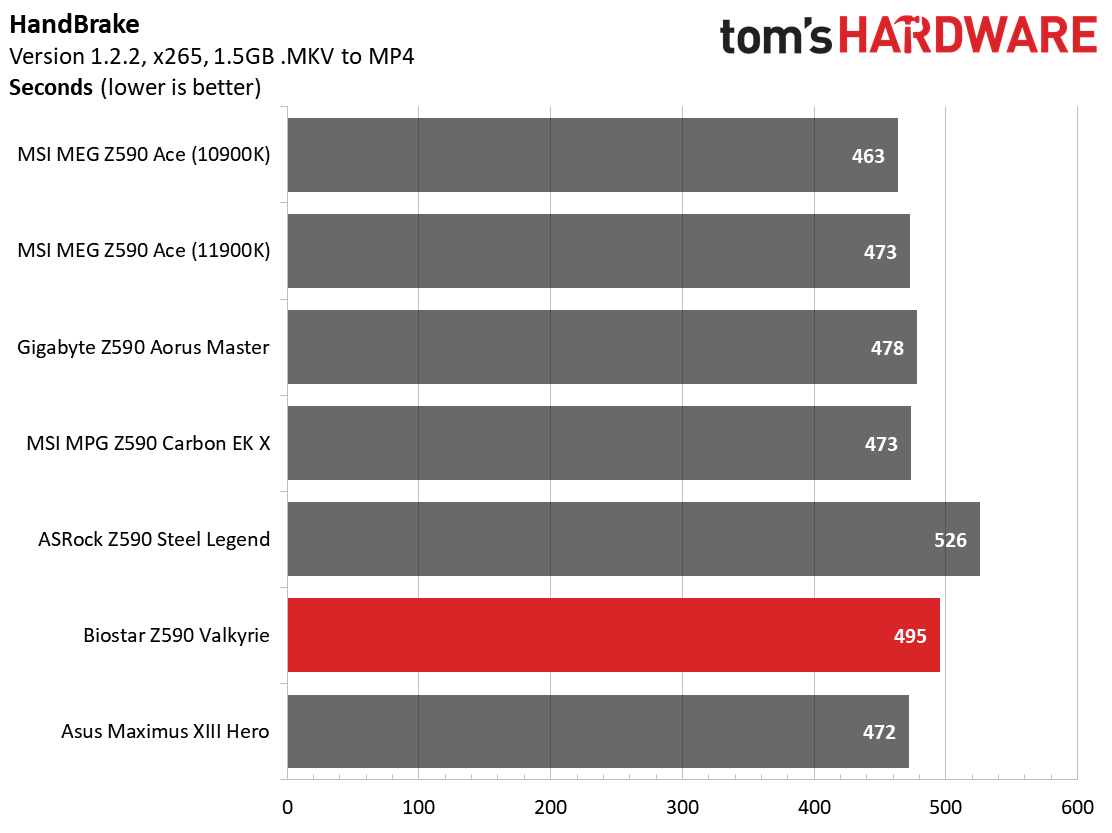
LAME testing has the Valkyrie running this benchmark the fastest at 11.1 seconds, a full 0.3 seconds faster than the other boards. Meanwhile, the Corona test resulted in the second slowest time at 86 seconds (compared with an 83 second average for most other boards). Handbrake times were also on the slower side of most results. Biostar didn’t up a great showing here outside of the LAME results. Hopefully, an updated BIOS gives way to better memory performance and these results might improve.
3D Games and 3DMark
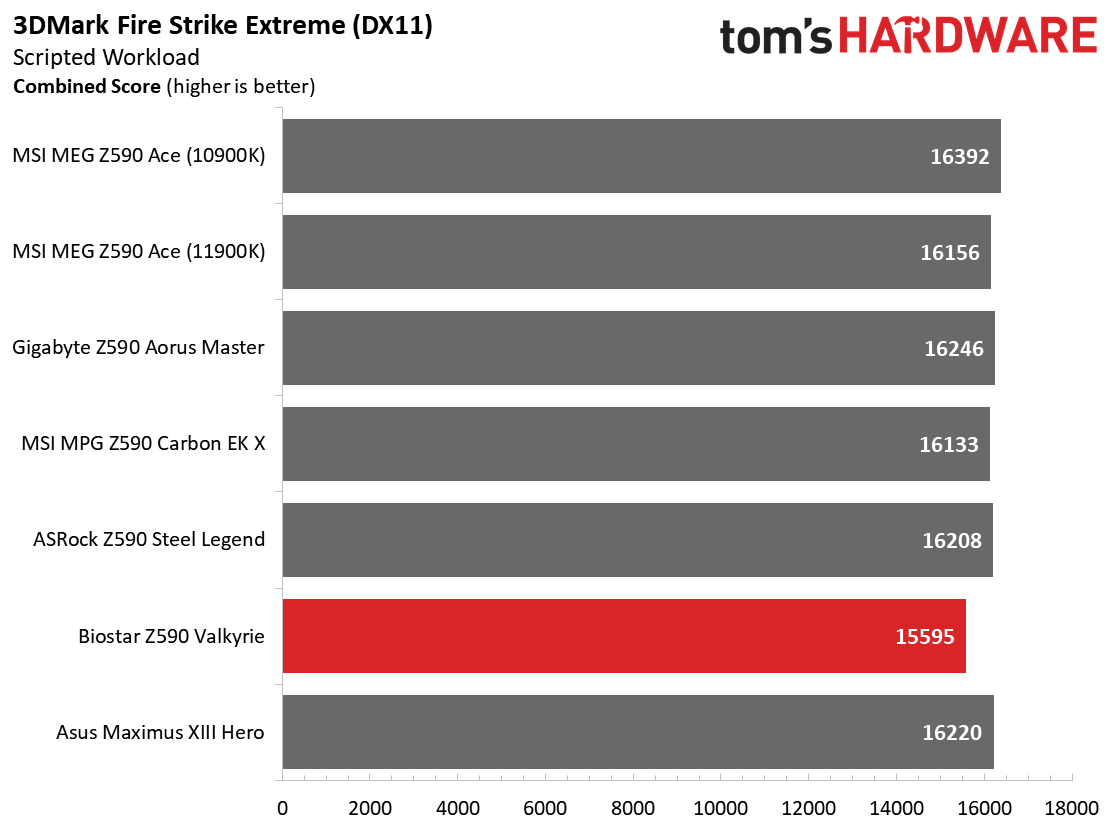
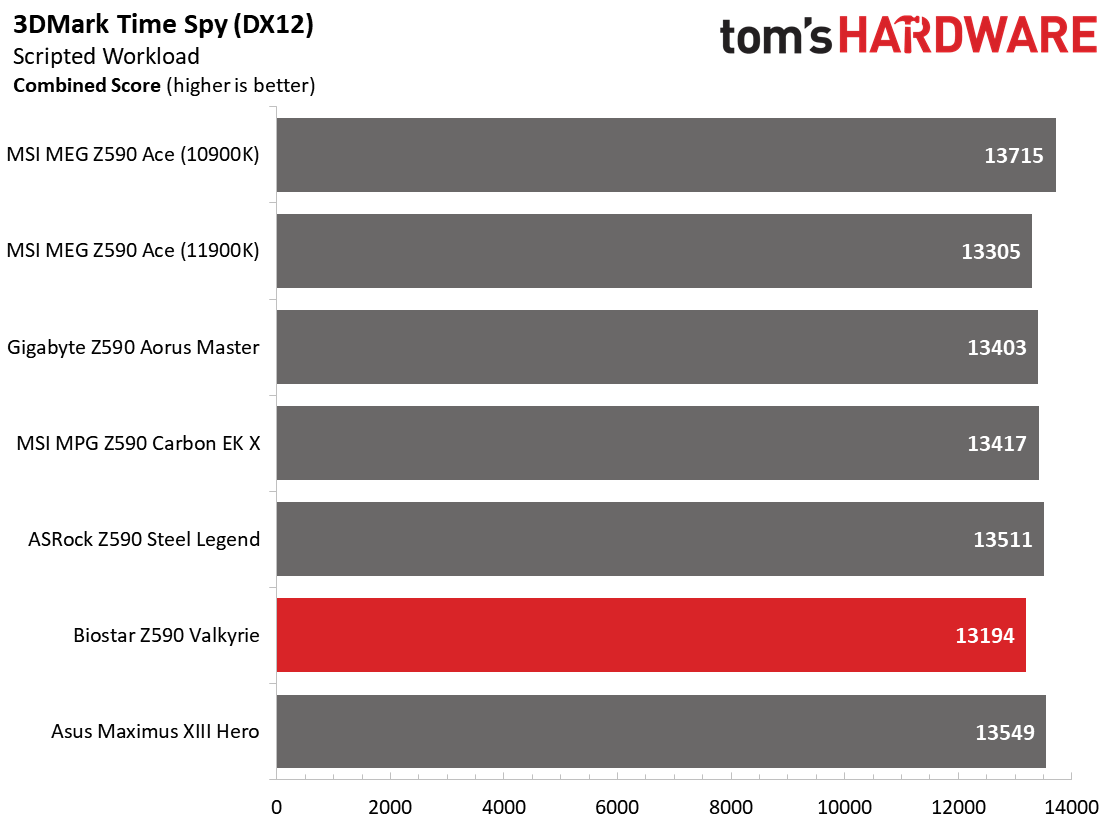
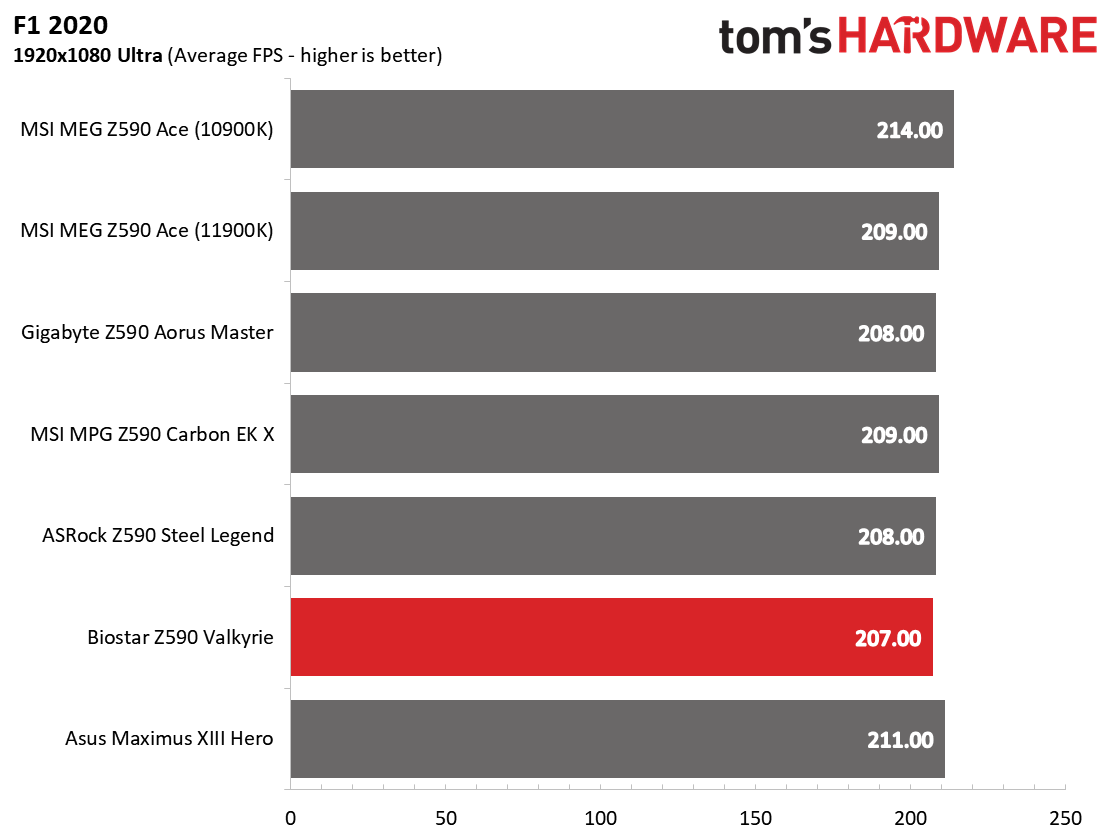
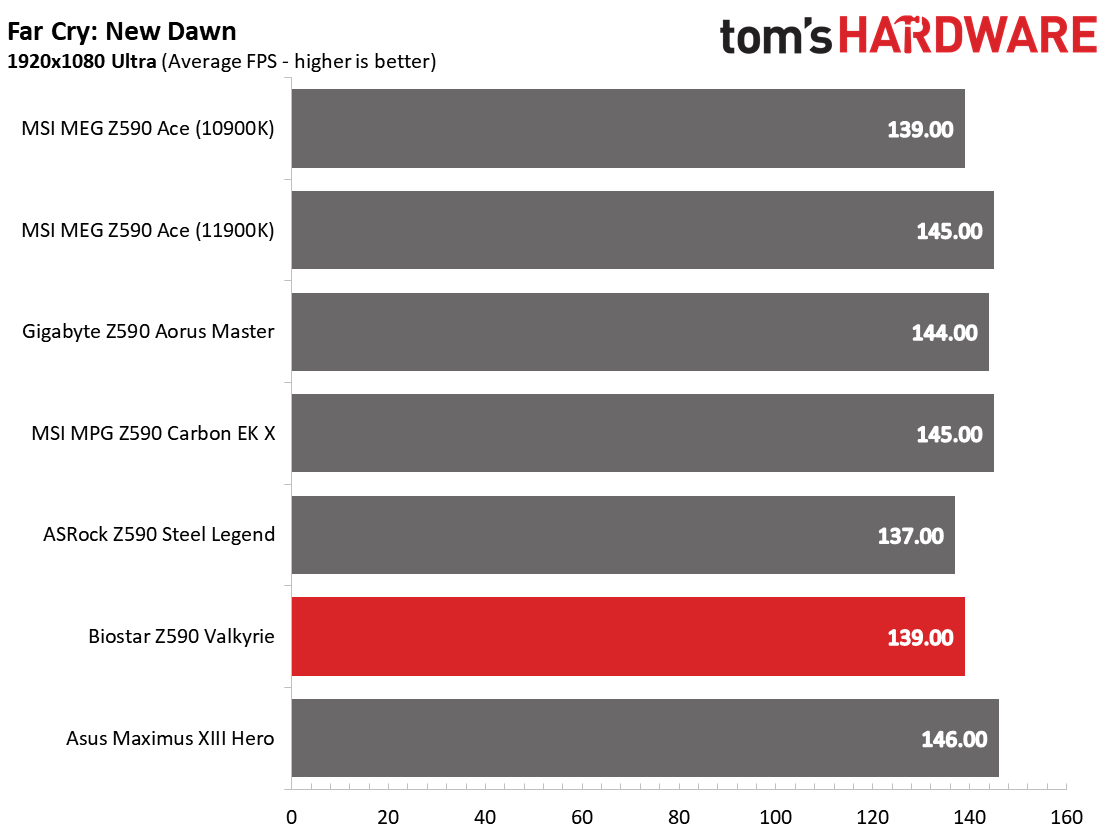
We’ve recently updated our game tests to F1 2020 and Far Cry: New Dawn. The games run at 1920x1080 resolution using the Ultra preset. As the resolution goes up, the CPU tends to have less of an impact. The goal with these settings is to determine if there are differences in performance at the most commonly used resolution with settings most people use or at least strive for.
Our synthetic graphic tests, 3DMark Time Spy and Fire Strike, the Valkyrie scored the lowest here as well, but only by a very small amount. F1 2020 reached 207 frames per second (FPS) average, which was in line with the other results. In Far Cry: New Dawn, our board averaged 139 FPS, a couple of percent lower than the other boards we’ve tested, where most were in the mid 140 range. I’d imagine this is due in part to the low memory bandwidth issues we observed.
Power Consumption / VRM Temperatures
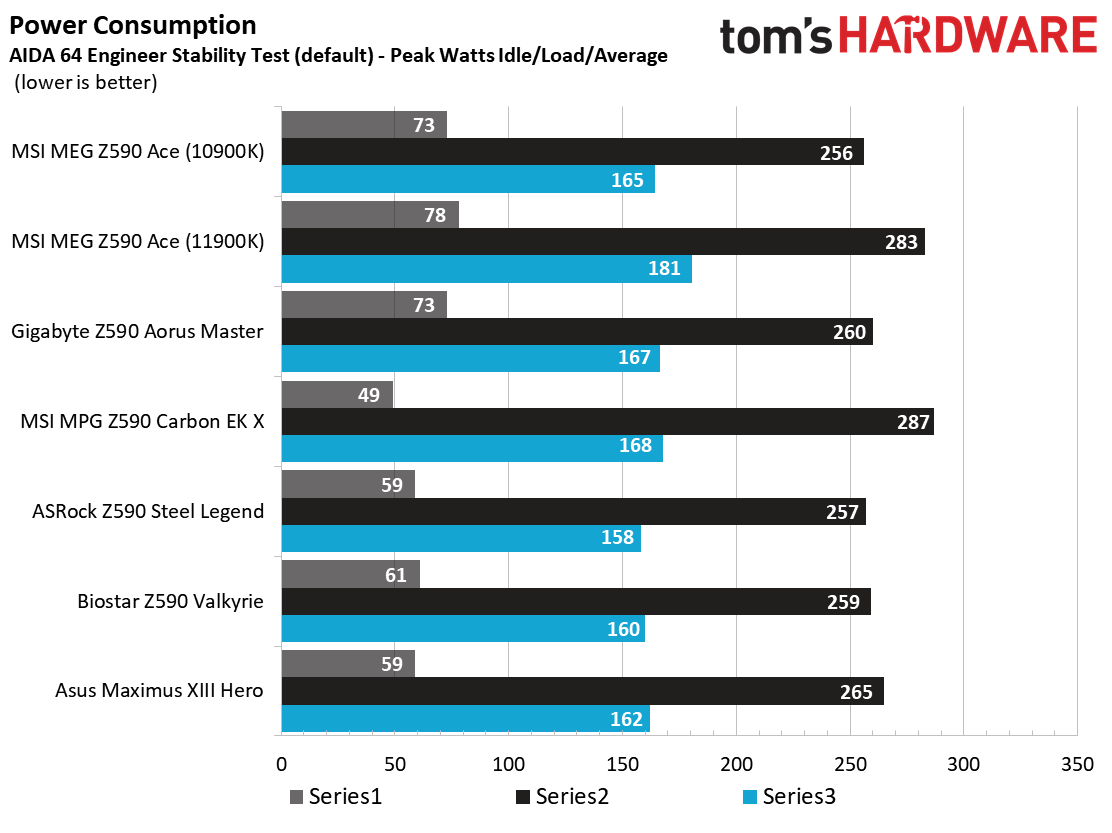
For power testing, we used AIDA64’s System Stability Test with Stress CPU, FPU and Cache enabled, using the peak power consumption value. With Rocket Lake, we need to disable AVX-512 instruction sets otherwise, temperatures are out of control at stock speeds on some boards. The wattage reading is from the wall via a Kill-A-Watt meter to capture the entire ecosystem. The only variable that changes is the motherboard; all other parts are the same.
Get Tom's Hardware's best news and in-depth reviews, straight to your inbox.
At idle (desktop, no applications running), the system used 61W from the wall, while during load it peaked at 259W. These results land in the middle of the pack and are nothing to worry about.
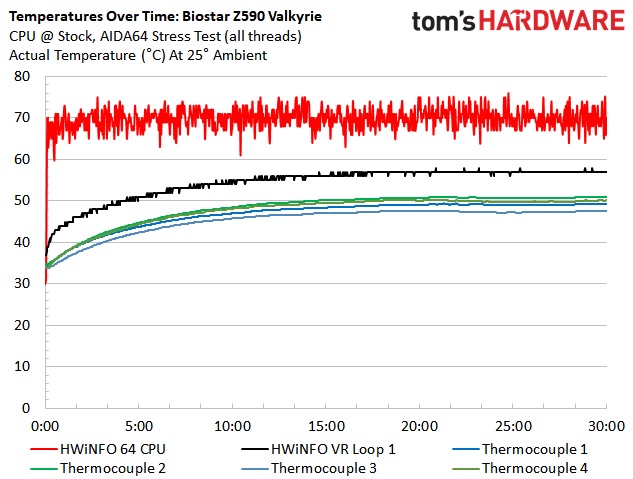
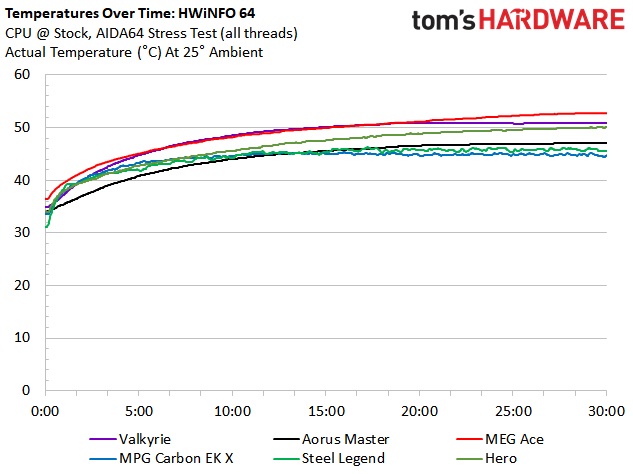
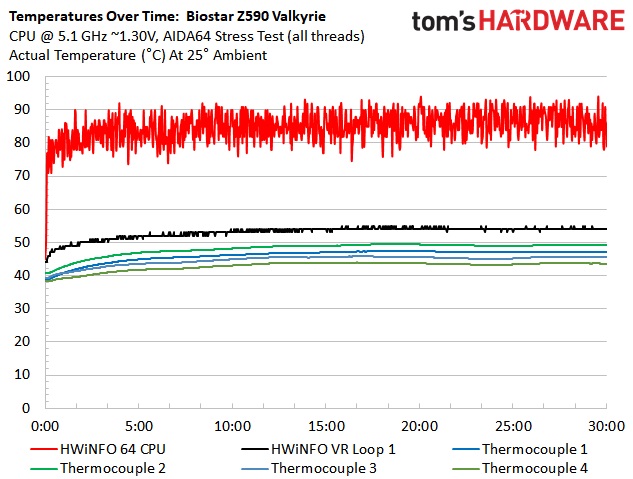
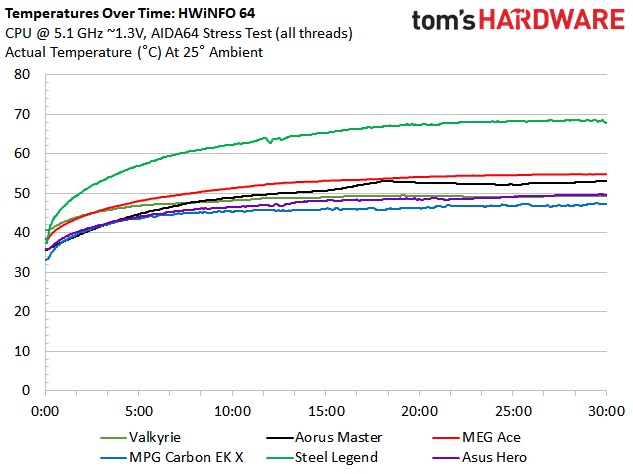
As we expected, the Valkyrie’s robust power delivery and active cooling kept the MOSFETs running nice and cool. During stock testing, they peaked at just over 50 degrees Celsius, while during overclocking, using almost 40W more, they ran just about the same temperatures. You can thank the active cooling for that. While we’re on the subject of fans, these things can get loud when under heavy loads. A simple fix is to adjust them manually. The whole power delivery system can handle anything you throw at it.
Overclocking
Overclocking with the Valkyrie was straightforward. After raising the power limits (using milliwatts) and adjusting LLC to mitigate vdroop (there was very little), away we went on the CPU. Our board handled the additional stress from the overclock without concern.
When overclocking the i9-11900K, we decided to do so by testing without AVX-512 instructions. When you unlock all of the power limits, you’re thermally limited with the CPU reaching 100 degrees Celsius in several seconds. Since every board is different from how they follow (or not follow) Intel specifications, we’ve removed that variable. The bottom line is that if you need to use these instructions, you’ll need to set a significant offset compared to non-AVX-512 loads. To that end, we settled on a 5.1 GHz overclock at around 1.3V. Our CPU uses around 225W in this configuration which lands between stock power use (195W) and AVX-512 power use (~265W) and is the end of the line due to thermal constraints.
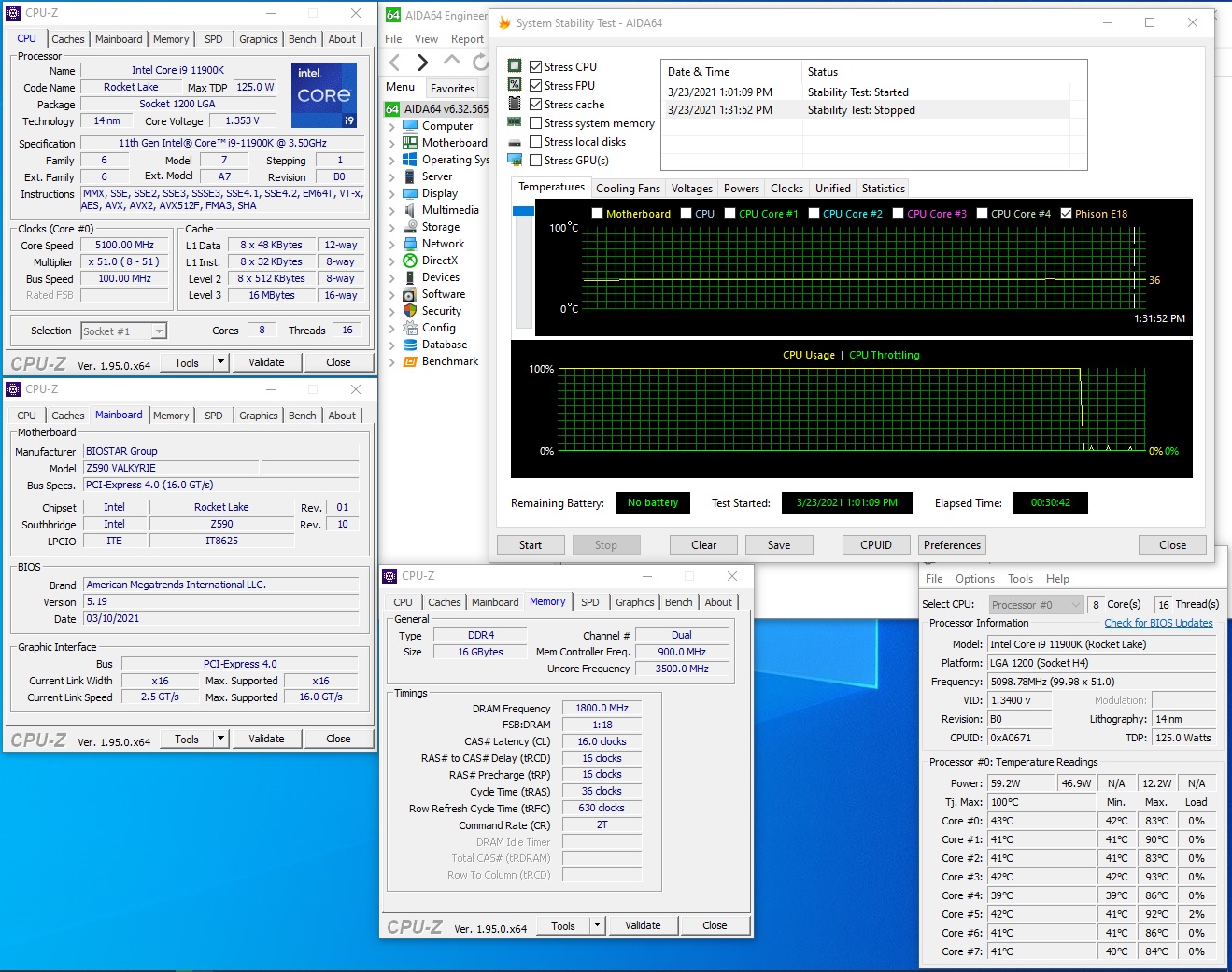
On the memory front, the Valkyrie ran our DDR4 3600 kit at a 1:2 ratio out of the box. Although I certainly gave it a college try, I could not get this kit working at 1:1. Memory bandwidth was much slower than the other sticks no matter what we tried. I dropped in the DDR4 4000 2x8GB kit, but I also wasn’t able to get this stable enough to complete our 30-minute stress test, so went back to 32GB of DDR4 3600 which worked fine otherwise. Hopefully an updated BIOS comes out to get the 1:1 ratio working at higher speeds and memory compatibility improves. For now, stick to the QVL, and you should be fine.
Final Thoughts
Biostar’s Z590 Valkyrie has stepped up its game and brought a well-rounded board to market. Gone are the mediocre Biostar boards with paltry power delivery and minimal features, and in comes an incredibly capable (by power delivery) overclocking board. Along with the more robust power delivery, the Valkyrie has three M.2 sockets, two USB 3.2 Gen2x2 Type-C ports (rear IO and front panel), and 2.5 GbE, which puts it up there with the big boys. Pricing wasn’t quite final when this was written, but Biostar expects the board to be in the $400-$450 range.
Performance out of the box was, in general, a bit slower than the rest. In some tests, like the AIDA64 memory tests, the results were really low, which also affected the outcome in some of the other tests. Once the BIOS gets ironed out and we see the appropriate memory bandwidth, these tests should respond well, making the board perform like any other. We’ll keep an eye out for new BIOS releases and follow up when that happens.

Outside of the curiously low memory performance and seeming inability to (currently) run 1:1 with DDR4 3600, the most frustrating part of this board is the inconsistent manner in which voltage or wattage is displayed/entered in the BIOS. While this is a minor thing, I do wish for consistency in the BIOS. There is no need to have two different values. This board should als have integrated Wi-Fi, especially if you’re going to include an antenna and show it in all the images.
As far as competition around the $400-$450 price range, there are a few boards that directly compete with the Z590 Valkyrie. The first example is the Gigabyte Z590 Aorus Master ($409.99) we’ve already reviewed, followed by the Asus ROG Strix Z590-E Gaming Wi-Fi ($379.99), and the ASRock Z590 Taichi ($429.99 - review soon!). All of these boards offer capable power delivery, three M.2 sockets and six SATA ports. All sport 2.5 GbE and integrated Wi-Fi (unlike the Biostar), though the brand changes with each (some Killer and Aquantia along with Intel). If you need Wi-FI, you’ll have to buy it separately here, while the other boards include it. To that end, we’d like to see the Valkyrie priced much closer to the $400 price point.
In the end, we love the improvements Biostar implemented on the Valkyrie. From its overkill power delivery, two USB 3.2 Gen2x2 ports (one front panel) and its ability to overclock, there is a lot to like about this motherboard. But like many brand-new motherboards using a new chipset with a new CPU, there are some growing pains. That said, we expect things to improve with each new BIOS. Once all the kinks are worked out, particularly the woeful memory performance, the Valkyrie would be a solid option to build your Z590 based system.
MORE: Best Motherboards
MORE: How To Choose A Motherboard
MORE: All Motherboard Content

Joe Shields is a staff writer at Tom’s Hardware. He reviews motherboards and PC components.
-
g-unit1111 Well for one thing it is a Biostar. Though I do like the fact that it has more than two USB ports, that should be a requirement in the day and age of RGB.Reply -
swy Does anyone know if the new bios is any good?Reply
The bios used in the review is Z59AF310.bst while the newest one at the moment is Z59AF401.BST.
I'm interested in the ITX version since it is priced more competitively compared to the other brands - but this makes it a lot less appealing... -
roundcuber Reply
I'm in the same boat - interested in Biostar Z590i. Did you end up buying it?swy said:Does anyone know if the new bios is any good?
The bios used in the review is Z59AF310.bst while the newest one at the moment is Z59AF401.BST.
I'm interested in the ITX version since it is priced more competitively compared to the other brands - but this makes it a lot less appealing... -
swy Reply
No, I decided not to risk it so I went with an AMD build in the end.roundcuber said:I'm in the same boat - interested in Biostar Z590i. Did you end up buying it?