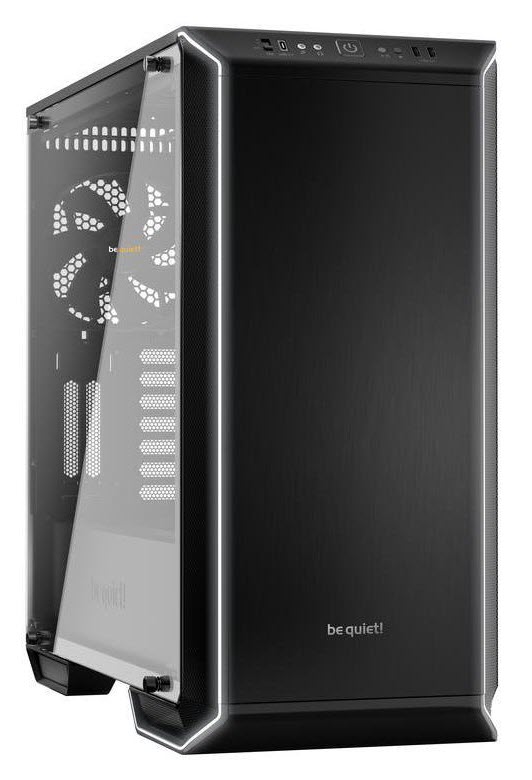Bitfenix Enso Mid-Tower Case Review
Why you can trust Tom's Hardware
Hardware Installation & Test Configuration
Interior
There is a small plastic bag containing various screws, motherboard stand-offs, and zip ties located in one of the open 3.5” drive bays. A 10-page quick installation guide sits in the PSU compartment.


The interior of the Bitfenix Enso measures roughly 395mm deep and 330mm high. There are no internal 5.25” drive bays in the main component compartment. The company claims motherboard support up to E-ATX, but in reality the Enso only supports motherboards up to 10.6” deep.
Seven expansion slots make it possible to install up to three graphics cards in SLI and/or CrossFire. This case supports graphics cards up to 340mm in length. Those with plans to mount an all-in-one cooler in the front of this chassis could run into space constraints depending on the size and thickness of fans and radiator.
There are only two medium-sized cable pass-through holes with rubber grommets in the motherboard tray for cable management. There are also two small holes in the top of the PSU tunnel that can be used to route front panel I/O wires such as USB, audio, power and reset buttons, and HDD activity lights. The cable pass-through hole at the upper left hand edge of the motherboard tray is specifically designed for routing fan cables and the ATX12V/EPS12V power cable. There is also a large hole in the motherboard tray behind the CPU socket area to facilitate heatsink changes without removing the motherboard.
The Bitfenix Enso has five internal drive bays. The two mounting locations under the PSU tunnel can be used for both 2.5" and 3.5" drives. Behind the motherboard tray there are three mounting locations for 2.5” SSDs, two of which are basically just holes in the motherboard tray.


There are a total of seven fan mounting locations in the Bitfenix Enso. The chassis ships with a single 120mm intake fan in the front as well as a 120mm exhaust fan over the CPU socket area. The two installed fans are placed almost parallel to each other providing better than expected airflow. But airflow still suffers because of fan size. Mild builds should be fine, but overclocked systems with multiple graphics cards will definitely call for more fans or larger 140mm intake fans.
Although Bitfenix lists support for power supplies up to 150mm in length, we found this to be a conservative number, as we were able to install a 200mm modular PSU, although it was a tight fit. The Enso can be equipped with coolers as tall as 160mm and can accommodate multiple graphics cards up to 340mm in length.
Get Tom's Hardware's best news and in-depth reviews, straight to your inbox.




Radiators and all-in-one coolers can be mounted in the front and rear of this chassis. The mounting locations in the front support radiators and all-in-one liquid coolers up to 280mm. As with many mid-tower ATX chassis, even though you can physically mount most all-in-one coolers in the front, because of the fixed length of the tubing, some coolers might not be able to reach the CPU socket. Despite that limitation, these locations are ideal for mounting radiators for water-cooled graphics cards. The exhaust fan mounting location can be fitted with 120mm coolers in single and dual fan configurations.


Fans of “all things RGB” will be pleased to know this chassis has integrated lighting on the front of fascia as well as an extra header behind the motherboard tray for RGB lighting strips and accessories.



Comparison Products
Test Configuration
| Cooling | Cooler Master Hyper T4 |
| CPU | Core i5-7500 @ 3.8GHz (38x 100MHz w/ 1.2V Core) |
| Graphics | Radeon RX 580 @ Max Fan Speed w/ AMD Radeon Crimson ReLive 17.9.1 |
| Memory | Patriot Viper DDR4 3000MHz (16GB) @ 16-17-17-36 |
| Motherboard | Z270 Gaming M5 w/ Firmware 7A78v17 (07/03/2017) & Intel INF 10.1.1.42 |
| PSU | Sparkle Magna Platinum (650W) |
| Software | Windows 10 Pro |
| Storage | Agility 4 (128GB) |
| Thermal Paste | MX-4 |
MORE: Best Cases
MORE: All Case Content
Current page: Hardware Installation & Test Configuration
Prev Page Features & Specifications Next Page Benchmarks & Final AnalysisSteven Lynch is a contributor for Tom’s Hardware, primarily covering case reviews and news.
-
Lucky_SLS Asus aura sync ready, vertical gpu mounting, tinted tempered glass, adequate thermals with a bottom fan but alas no USB 3.1Reply
Almost all the smartphones now are USB type C. Make it mainstream!
I think this would be a pretty good case with an aio and a couple of fans. -
riz_76 I can understand with the appeal for RGB support and that stylish design. But they had to cut costs with flimsy HDD trays and a single SSD mount. And the really inefficient intake....Reply
That shouldn't be the compromise. A few stylized vents or slits with mesh on the front panel would have rendered the front filters unnecessary and improved the temps drastically. -
PokeyDoggo Tbh for 90 bucks it's pretty mediocre, bitfix has made better cases then this at the same price range. It looks pretty, but that's about it.Reply
Why isn't there a 3rd dust filter for the top fan?
The HHD trays look flimsy and coolermaster has a faster toolless mechanism fot their 50$ case.
The HDD cage and the PSU shroud are riveted into place as well.
You noted that the PSU was a tight for for 200mm, and most PSU's are rather large (evga's supernova, corsair RM 650 X) How much of a tight fit was installing the PSU?
Such as closed off front panel makes it uncanny, but I do like the design and noise reduction. I have a Fractal Design R5 (was 100 euros when I bought it) myself with two 140mm fans, and opening the door does drop CPU and GPU temperatures by 5-8 degrees but increases noise. How does this fair for the bitfix enso? -
Co BIY "Overall we have no problems recommending this chassis at this price point."Reply
Seems like it should have at least gotten the "TH Approved" badge. -
Olle P Reply
Gamer's Nexus answered my question: YES!20384070 said:Where's the air intake to feed the front fans? Is it just a narrow slot in the bottom?
This case has abyssmal airflow and requires a fan to draw air in at the top to provide some sort of useful CPU cooling.
Cooling the video card is a PITA...