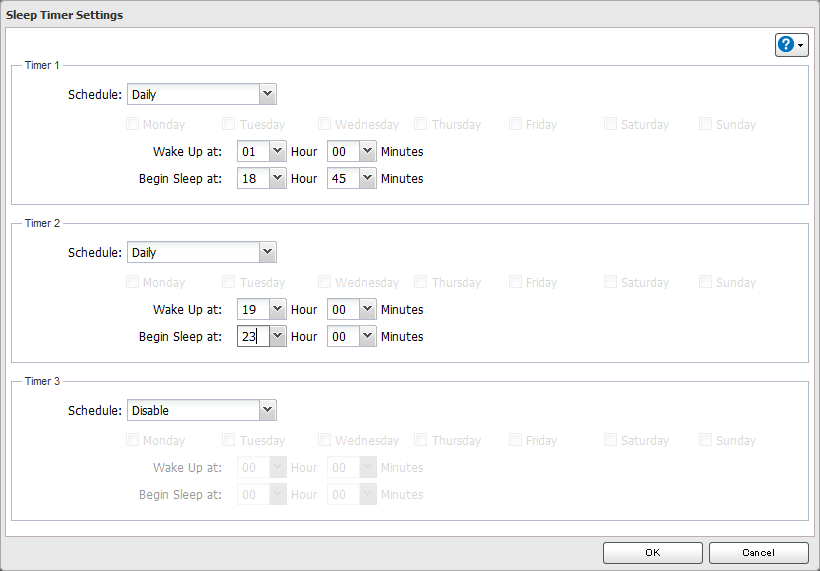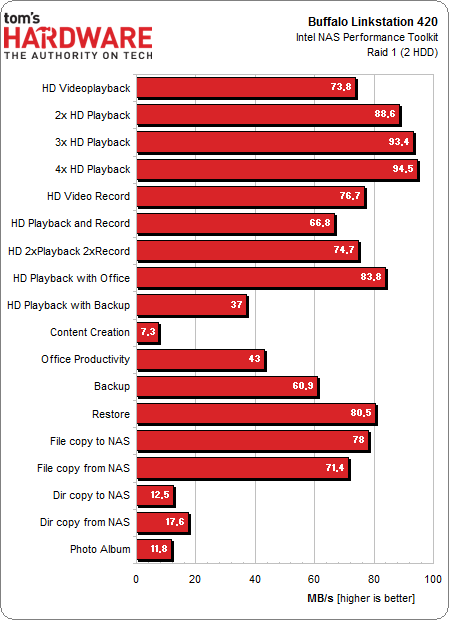Buffalo LinkStation 420 Review: An Inexpensive Two-Bay NAS
Are you looking for an entry-level NAS system and don't have the spare parts to roll your own? Buffalo's LinkStation 420 uses a fairly basic platform, and we have a few critiques, but it's otherwise a simple and affordable storage solution for the home.
Testing Buffalo's LinkStation 420
Again, our Buffalo LinkStation 420 sample came with two 2 TB Seagate Barracuda ST2000DM001-1CH1 hard drives, which we configured as a RAID 1 set. The LinkStation uses XFS as its internal file system. Our test device had firmware version 1.31-0.92 installed.
| Test Client Hardware: Intel Platform | |
|---|---|
| Motherboard | Gigabyte Z77X-UP5 TH, Rev. 1.0, Intel Z77 Express PCH, BIOS: F11 |
| CPU | Intel Core i3-3220 (Ivy Bridge) 3.30 GHz, 3 MB Shared L3 Cache |
| RAM | Corsair Dominator Platinum DDR3 2 x 4 GB (8 GB) (reduced to 2 GB to minimize the risk of caching) |
| eSATA Controller | Intel 7 Series/C216 Chipset Family SATA AHCI Controller |
| Hard Disk | Corsair Force Series 3, 120 GB, Firmware 1.2 |
| DVD ROM | Samsung SH-D163A, SATA 1.5Gb/s |
| Graphics Card | HD Graphics |
| Network Card | Intel Gigabit CT Desktop Adapter |
| Sound Card | Integrated |
| Power Supply | Seasonic X Series 760 W |
| System Software & Drivers | |
| Operating System | Windows 7 Professional 64 Bit SP1 |
| Intel Network Driver | Version 12.7.27.0 |
| Intel Chipset Driver | Version 11.1.0.1006 |
| Intel NAS Performance Toolkit: | Version 1.7.1 (Test Backup using a trace generated by version 1.6) |
We determined the transfer rates with version 1.7.1 of the Intel NAS Performance Toolkit. If you are interested in details of this test methodology, you can read up about it in Benchmarking With Intel's NAS Toolkit.
Sound Level and Temperatures
The LinkStation 420 does not sport dynamic fan control. However, Buffalo's entry-level NAS appliance remained comfortably quiet through our performance testing, generating an almost-inaudible 29.2 dB(A).
There didn't seem to be a way to read the platform's temperature; maybe there isn't one, or perhaps it's exclusive to the hardware, preventing damage to the SoC. In fact, Buffalo doesn't give us the tools to log much of the LinkStation's behavior, limiting information to some current value without any indication of history.
For instance, the status LEDs turned red to indicate that no RAID array was configured. But it took some digging in NAS Navigator to figure out the root cause. And even then, the software only conveyed an error code that we needed to interpret through a look-up table in the manual. In 2014, that's simply not acceptable. Buffalo should both beef up its logging capability and empower the software to report errors in plain text.
Power Draw
As a dual-drive platform based on an ARM-powered SoC, the LinkStation 420 is not surprisingly a fairly low-power device. With its power switch in the off position, we observed a mere 0.4 W of draw. And when the NAS is running, it tends to remain south of 20 W, except for when it powers up.
Unfortunately, this appliance doesn't support wake-on-LAN. It also can't put its hosted storage into sleep mode. You're exposed to a timer capable of powering the appliance up and down at a regular interval, but that's all. The simple mechanism is no replacement for more intelligent power management. Powered down using the timer, you'll still see around 4.4 W of power consumption, which is more than we'd expect.
Get Tom's Hardware's best news and in-depth reviews, straight to your inbox.
| Power Consumption | |
|---|---|
| Off (Standby) | 0.4 W |
| Off (Wake On LAN) | Not supported |
| Disk Power Off | Not supported |
| Sleep (via Sleep Timer) | 4.4 W |
| Idle | 14.5 W |
| Work (Copy Operation) | 18.2 W |
| Peak (Booting) | 33.7 W |
Performance Chart
A network-attached storage device's performance is mostly tied to its processor and system memory, so long as you aren't saturating its primary interface (GbE, in this case). And the LinkStation 420 behaves pretty much as we'd expect, given its internals. It's plenty fast for day-to-day tasks, but it won't push a gigabit connection to its limit.
The LinkStation 420 does not give you the option to encrypt stored data.
Current page: Testing Buffalo's LinkStation 420
Prev Page Setting Up And Using WebAccess On The Road Next Page Simple And Effective, But The LinkStation Can Use Polish