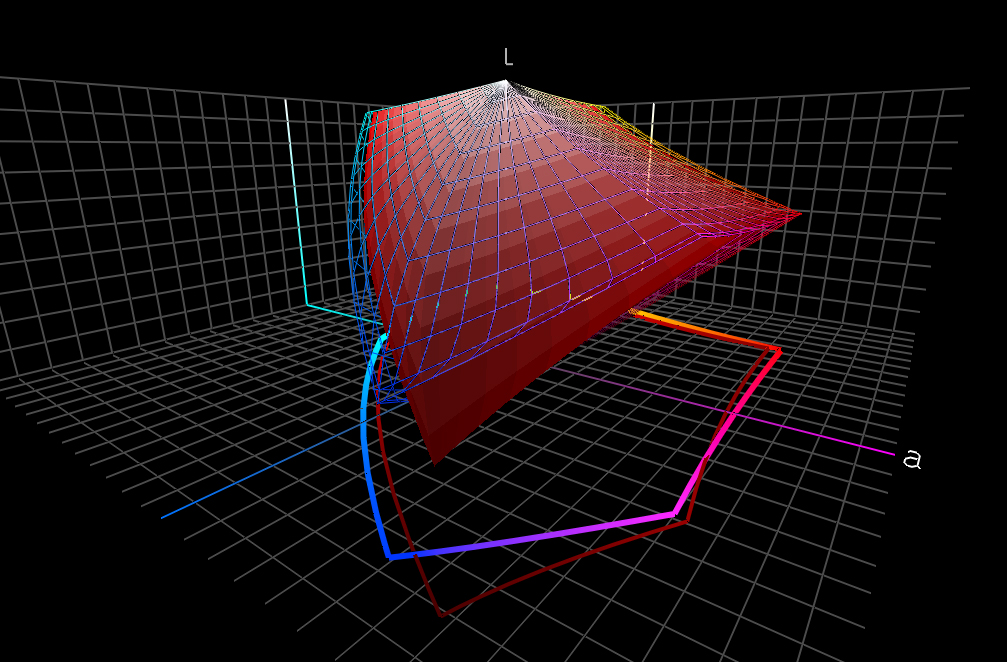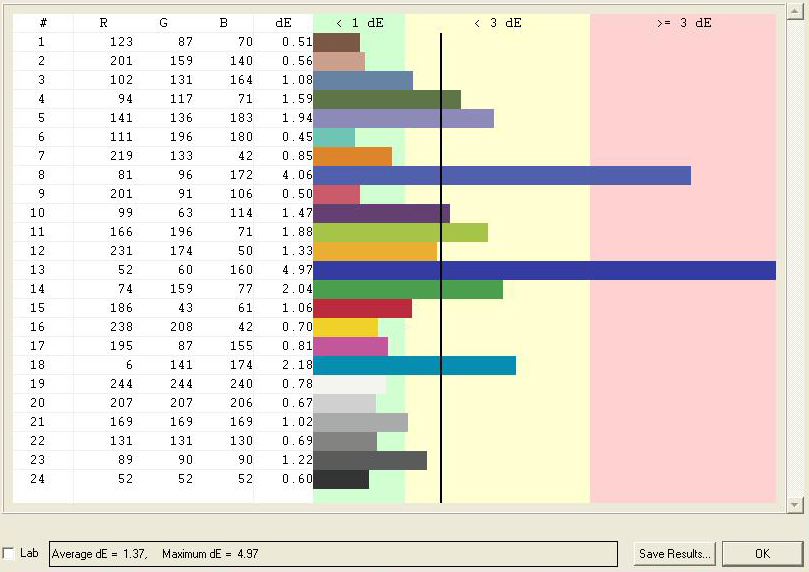CCFL Versus LED: Is There A Downside To Going Green?
With the display market quickly transitioning to LED backlighting, are we losing anything in the move away from CCFL? Sure, LED is supposed to be greener, with richer contrast and color...but is it? Before you jump to conclusions, check out our review.
Quality Tests: Dell ST2310F
With factory setup values of 100 brightness, 75 contrast, and “standard” color, Dell’s CCFL-based ST2310F puts out an excessively impressive 254.8 cd/m2 luminance, but dips to a 0.2 cd/m2 minimum and lands spot on at 6500K. The color channels also look respectably straight and evenly overlapping. That’s a strong start.
With calibration, we were able to hit a nearly perfect 120.2 cd/m2 luminance with a brightness of only 41. This was done while leaving the color setting on standard as we still maintained a 6500K temperature. The brightness drop also let us reach all the way down to a 0.1 cd/m2 minimum luminance.
If the ST2310f has a shortcoming, it’s a gamut of only 863 931. As you can see, the display is weak through the blues, but regains some ground through the reds. Does the lower gamut translate into a poor image for the eye? Not as far as we could see.
Dell makes amends on its color accuracy. Problematic blues again show up on this Delta-E graph, spiking two dark blue bars deep into the 3+ range. But the other results are low enough to bring the overall dE average down to only 1.37.
We did have one other complaint that popped up during calibration. Dell opts for a cleaner physical design by having the buttons for the on-screen controls recessed under the bottom of the front bezel. Looking at the monitor straight-on, you don’t see any control buttons. Instead, you have to fumble for the menu buttons to active their labels on-screen, and then you’re still left sort of tapping around trying to find the right spot to press. A clean design is good, but not when it gets in the way of operation.
Get Tom's Hardware's best news and in-depth reviews, straight to your inbox.
Current page: Quality Tests: Dell ST2310F
Prev Page Quality Tests: BenQ EW2420 Next Page Quality Results: Dell ST2320L And Analysis-
nforce4max I am going to get such a monitor later this year. Imagine the leap from CRT to Led LCD.Reply -
Ragnar-Kon I personally can't wait until the OLEDs manufacturing process becomes cheaper. Having seen Sony's new OLED displays at this year's NAB in Vegas, I can say they are VERY VERY impressive.Reply -
scook9 I know that I have been rocking a pair of Gateway FHD2400's for a few years now and love them as they meet all my needs and have never left me wantingReply -
g00b Ummm ... LED? They are all LCD :).Reply
"Ultimately, we’d pick LCD for media consumption, but we’d pick CCFL for editing work where detail and accuracy are paramount. LCD is more fun to watch; CCFL is more reliable." -
theshonen8899 Basically the differences are very dramatic right? I'm gonna sound like a hippie for this but I'd definitely go for the greener option. Just being polite for our future generation is all.Reply -
wrxchris May not be too relevant here considering that this article was based around image quality, but as a gamer, I'm still plenty satisfied with my trio of 25.5" Asus TN monitors. Yes, they bleed a bit of light around the edges and the colors may not be very accurate, but they handle fast moving images with no problems and only cost $750 for the set. And my favorite feature is the 16x10 aspect ratio, which is becoming quite hard to find these days; not sure why people are so willing to give up vertical screen space.Reply