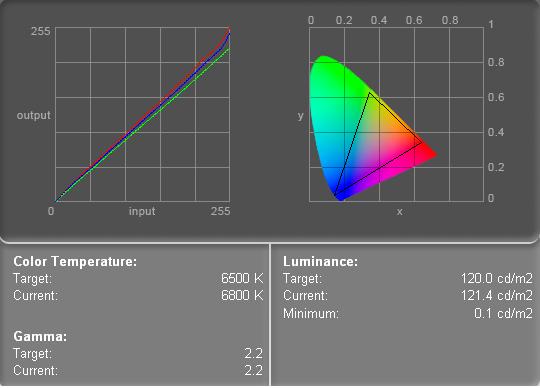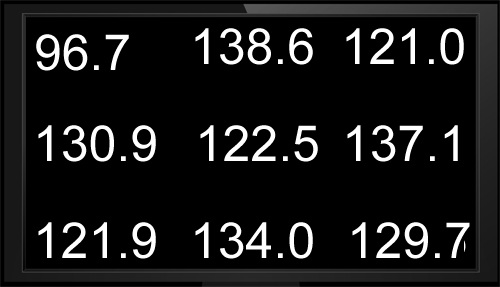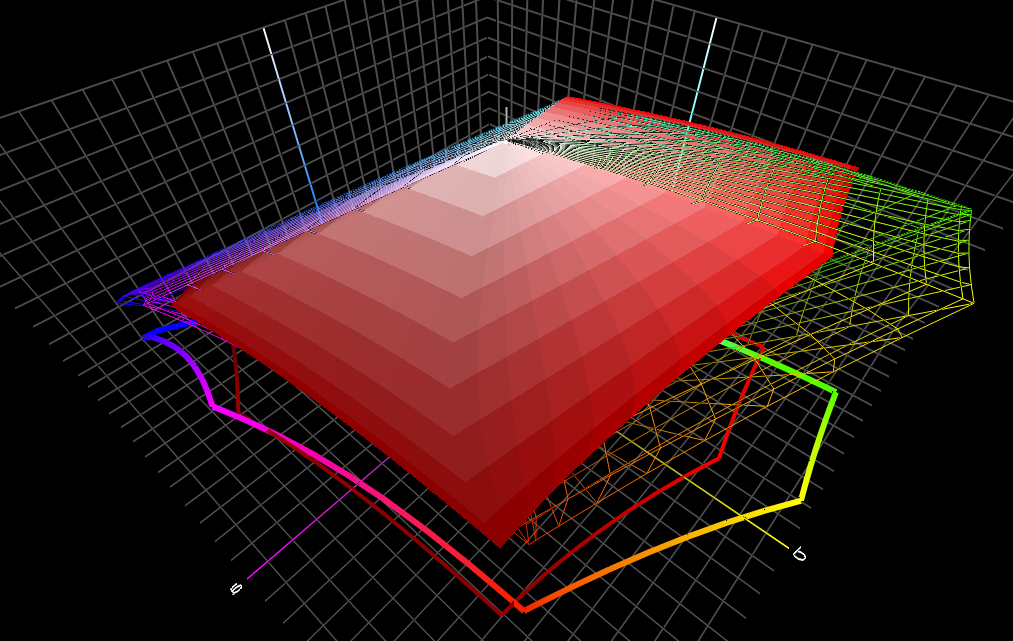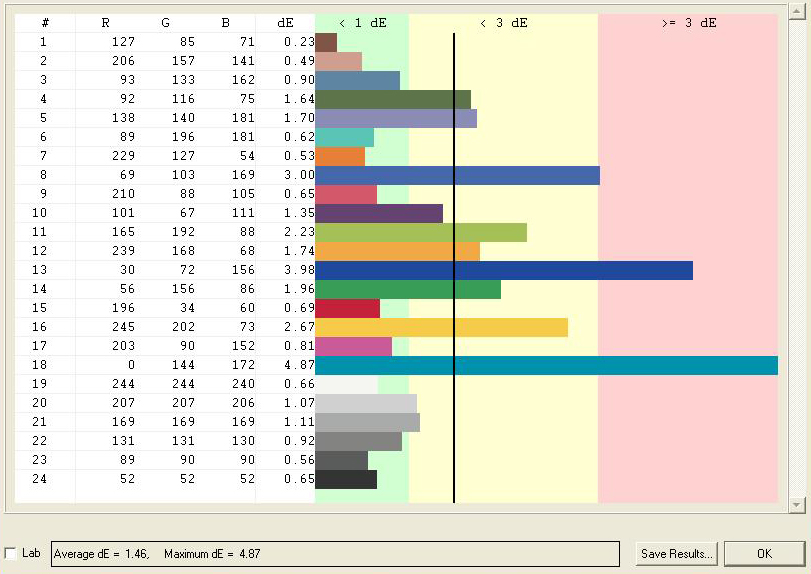CCFL Versus LED: Is There A Downside To Going Green?
With the display market quickly transitioning to LED backlighting, are we losing anything in the move away from CCFL? Sure, LED is supposed to be greener, with richer contrast and color...but is it? Before you jump to conclusions, check out our review.
Quality Results: Dell ST2320L And Analysis
Our LED-based Dell pops out of the box with the exact same settings as its CCFL partner. We see the same 6500K brightness, but with LED that brightness gives us a pounding 290.1 cd/m2 luminance and a 0.3 cd/2 minimum. Clearly, this is way too high, although we should add that, to the untrained eye, it looks strikingly good when you first turn it on. Too good, apparently.
With calibration, we actually raised the contrast all the way to 92. Just to show you the difference, a brightness setting of 100 here still yields a luminance of 264.2 cd/m2. To hit our 120 cd/m2 target, we had to dial the brightness clear down to 19. That’s almost unbelievable. At this level, we ended up with a final calibrated luminance of 121.4 cd/m2, a minimum of 0.1 cd/m2, and a 6800K color temperature. Note that this yielded a bit more separation in the color channels than we expected, with green noticeably leading red and blue.
Even with a 19 brightness setting, the ST2320L still ran a bit strong across most regions, only dropping under our luminance target in the top-left corner.
Sure enough, that stronger green channel comes back around in the volumetric gamut graph. From this nearly top-down view, you can see how far in the ST2320L exceeds in the greens and yellows, but, as mentioned earlier, that isn’t necessarily bad if the other colors compensate. In this case, the red and blue channels counterbalance well enough. The monitor ends up with a total gamut volume of 909 126.
Finally, we once again see a big pop in the teal and blue Delta-E bars. Still, despite topping out at 4.87, the display’s overall average remains an unshabby 1.46.
Now, we couldn’t stand the BenQ at 45 brightness. Even though it was calibrated, the screen looked hopelessly bland and muddy alongside both of our Dell screens. The whites looked gray, the vibrance had all the vitality of overcooked pasta, and the detail loss in shadows was massive. On a direct head-to-head against Dell’s LED, BenQ got its brains bashed in.
At 75 brightness and 75 contrast, the BenQ still feels like a CCFL display, meaning that the blacks aren’t as deep. With a CCFL, normally sacrificing deep blacks means getting more detail, but not so here. The EW2420 even loses some detail in bright whites, and we noticed less pop in yellows compared to the Dells. The only place where we felt BenQ had an advantage was in showing less banding and blockiness through mid-tones, especially grays.
Get Tom's Hardware's best news and in-depth reviews, straight to your inbox.
The Dell ST2310F (CCFL) similarly shows much muddier blacks compared to its LED counterpart, but now we get into the expected trade-off. For example, in one test photo showing a night sky within a black border, the line between sky and border was obvious with the ST2310F. With the ST2320L, there were places where we couldn’t distinguish the two dark shades. In watching videos, we found that the CCFL showed more color banding, particularly in blue and violet regions, but the LED was more prone to drawing attention to blockiness in DVD artifacting. The increased contrast makes the darker artifacts more noticeable.
With that said, both monitors exhibit very natural color. You really see this in photographs. In a direct comparison, the ST2320L shows a bit more of a reddish cast, but it’s not bad, and the screen doesn’t lose the same amount of shadow detail as our other LED options.
Current page: Quality Results: Dell ST2320L And Analysis
Prev Page Quality Tests: Dell ST2310F Next Page Quality Tests: Samsung BX2350-
nforce4max I am going to get such a monitor later this year. Imagine the leap from CRT to Led LCD.Reply -
Ragnar-Kon I personally can't wait until the OLEDs manufacturing process becomes cheaper. Having seen Sony's new OLED displays at this year's NAB in Vegas, I can say they are VERY VERY impressive.Reply -
scook9 I know that I have been rocking a pair of Gateway FHD2400's for a few years now and love them as they meet all my needs and have never left me wantingReply -
g00b Ummm ... LED? They are all LCD :).Reply
"Ultimately, we’d pick LCD for media consumption, but we’d pick CCFL for editing work where detail and accuracy are paramount. LCD is more fun to watch; CCFL is more reliable." -
theshonen8899 Basically the differences are very dramatic right? I'm gonna sound like a hippie for this but I'd definitely go for the greener option. Just being polite for our future generation is all.Reply -
wrxchris May not be too relevant here considering that this article was based around image quality, but as a gamer, I'm still plenty satisfied with my trio of 25.5" Asus TN monitors. Yes, they bleed a bit of light around the edges and the colors may not be very accurate, but they handle fast moving images with no problems and only cost $750 for the set. And my favorite feature is the 16x10 aspect ratio, which is becoming quite hard to find these days; not sure why people are so willing to give up vertical screen space.Reply