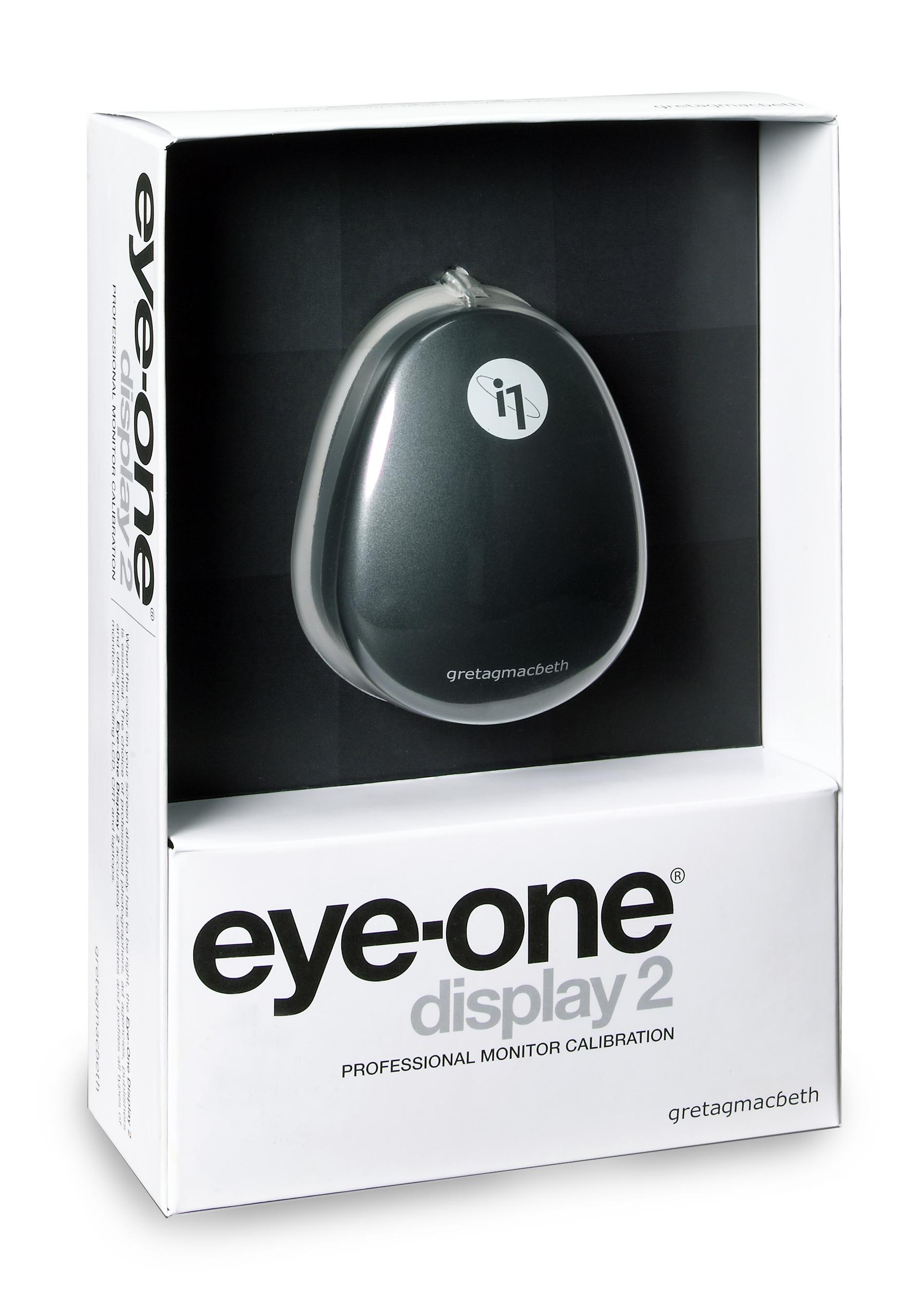CCFL Versus LED: Is There A Downside To Going Green?
With the display market quickly transitioning to LED backlighting, are we losing anything in the move away from CCFL? Sure, LED is supposed to be greener, with richer contrast and color...but is it? Before you jump to conclusions, check out our review.
How We Tested
Most of you probably know that monitors benefit from calibration, and what you get out of the retail box is not calibrated. Instead, displays generally arrive cranked with maximum settings so they look bright, vibrant, and ready to rip your face off with radiant awesomeness. This may make for a great first impression, especially at a distance, but these are almost always sub-optimal settings. The red, green, and blue color channels may benefit from tweaking, the target output brightness is almost always less than what you see at first. And the general “temperature” of the display (used in the color, rather than heat meaning of the word) may need adjusting. The one spec that vendors tend to nail at the factory is gamma. The optimal gamma setting is 2.2, and this is almost invariably what you get.
We know that some if not most users resist calibrating their screens for whatever reason. A proper calibration requires a proper colorimeter, which in our case looks a lot like a corded mouse that you place over the display screen. A sensor inside the puck takes readings from the monitor, and software running on the PC converts these readings into various values. We started testing with a Monaco Optix XR colorimeter, graciously sent to us by Asus, with ColorEyes Display Pro. However, this is a somewhat older colorimeter, and there’s some debate about whether it’s still suitable for testing given more current options. We suspect it is, but we opted to compromise and go with X-Rite’s i1Display 2 bundle, which includes both the i1Display 2 colorimeter along with X-Rite’s i1Match software. After speaking at length with X-Rite engineers, we were convinced that this package, plus ColorEyes Display Pro and Chromix's ColorThink Pro, would be sufficient for making a reliable quality analysis suitable for a consumer-level audience. In a perfect world, we would have five figures to drop on Minolta colorimeters and luminance meters, but then you wouldn’t have had scantily clad elves in our holiday hardware roundup until 2017. Faced with that dilemma, we opted to accept X-Rite’s generous help.
Right out of the box, we noted the factory brightness, contrast, and color settings for each display. We then ran X-Rite’s Eye-One Match Easy test to determine color temperature, gamma, and luminance at these stock settings. Next, we used the Eye-One Match Advanced test to calibrate the screen and create a calibrated profile. After discussions with X-Rite and Chromix, we agreed on targets of 6500K for temperature and 120 cd/m2 for luminance. We see 120 cd/m2 noted repeatedly throughout the professional display world as being optimal for desktop monitor use, although your first look at it may seem surprisingly dim because you’re accustomed to an overdriven screen brightness.
With the screen calibrated, we then returned to Eye-One Match Easy and used it to take readings at nine positions around the display: top-left, top-center, top-right, middle-left, middle-center, middle-right, bottom-left, bottom-center, and bottom-right. Taken together, these readings would reveal any significant variances in luminance and color across the display surface.
Next, we used ColorThink Pro to measure gamut, comparing the measured output from the calibrated screen against the sRGB baseline gamut. Essentially, this shows the amount of perceptible color the monitor is displaying compared to the industry-standard sRGB profile. There are many alternatives to sRGB, but we opted to use it for its ubiquity and simplicity.
Finally, we used ColorEyes Display Pro to run Delta-E analysis on the calibrated screen. As the ColorWiki page on Delta-E states: “Delta-E (dE) is a single number that represents the 'distance' between two colors. The idea is that a dE of 1.0 is the smallest color difference the human eye can see. So any dE less than 1.0 is imperceptible (as in turn the lights off and head to the pub) and it stands to reason that any dE greater than 1.0 is noticeable (as in put the coffee on, we're going to be here a while). Unfortunately (and probably not surprisingly), it's not that simple. Some color differences greater than 1 are perfectly acceptable, maybe even unnoticeable. Also, the same dE color difference between two yellows and two blues may not look like the same difference to the eye and there are other places where it can fall down.”
We ran all of this software on an Intel Core 2 Extreme X9100-based 15” notebook, recording results via screen captures and notepad.
Get Tom's Hardware's best news and in-depth reviews, straight to your inbox.
Current page: How We Tested
Prev Page A Question Of Backlighting Next Page The Monitors: Asus And BenQ-
nforce4max I am going to get such a monitor later this year. Imagine the leap from CRT to Led LCD.Reply -
Ragnar-Kon I personally can't wait until the OLEDs manufacturing process becomes cheaper. Having seen Sony's new OLED displays at this year's NAB in Vegas, I can say they are VERY VERY impressive.Reply -
scook9 I know that I have been rocking a pair of Gateway FHD2400's for a few years now and love them as they meet all my needs and have never left me wantingReply -
g00b Ummm ... LED? They are all LCD :).Reply
"Ultimately, we’d pick LCD for media consumption, but we’d pick CCFL for editing work where detail and accuracy are paramount. LCD is more fun to watch; CCFL is more reliable." -
theshonen8899 Basically the differences are very dramatic right? I'm gonna sound like a hippie for this but I'd definitely go for the greener option. Just being polite for our future generation is all.Reply -
wrxchris May not be too relevant here considering that this article was based around image quality, but as a gamer, I'm still plenty satisfied with my trio of 25.5" Asus TN monitors. Yes, they bleed a bit of light around the edges and the colors may not be very accurate, but they handle fast moving images with no problems and only cost $750 for the set. And my favorite feature is the 16x10 aspect ratio, which is becoming quite hard to find these days; not sure why people are so willing to give up vertical screen space.Reply