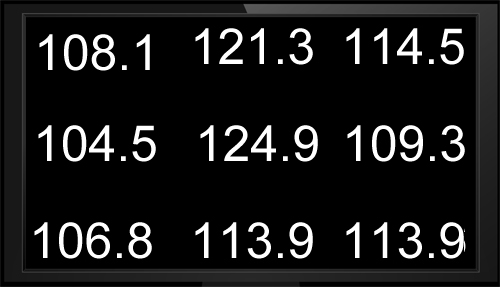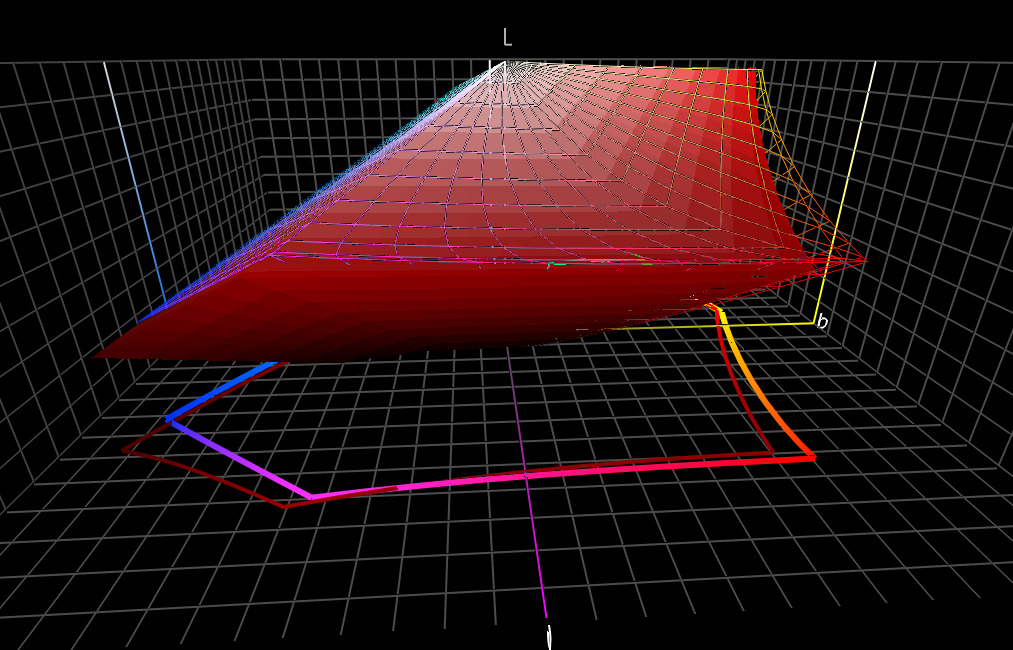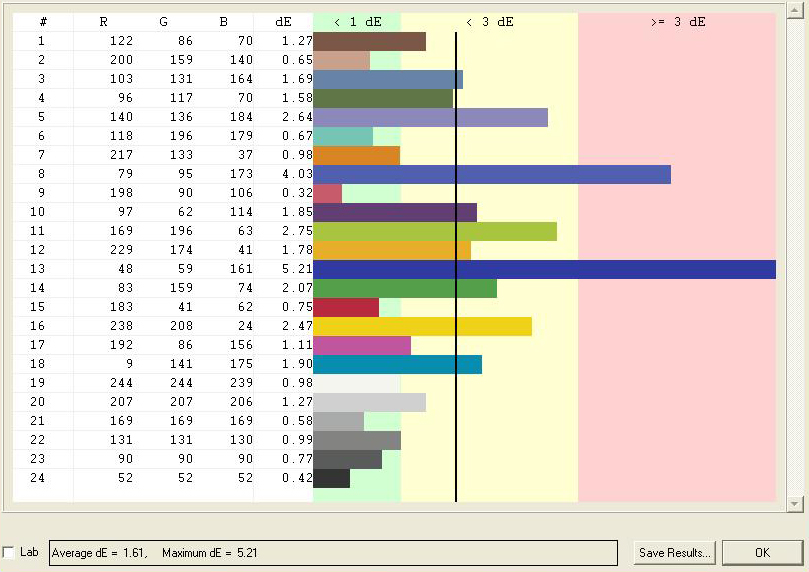CCFL Versus LED: Is There A Downside To Going Green?
With the display market quickly transitioning to LED backlighting, are we losing anything in the move away from CCFL? Sure, LED is supposed to be greener, with richer contrast and color...but is it? Before you jump to conclusions, check out our review.
Quality Tests: Viewsonic VG2428wm And Final Analysis
Trying hard to keep even with Samsung’s P2350, the CCFL-based VG2428wm defaults to Retina Blister Mode at 305.2 cd/m2 (0.3 cd/m2 minimum). This derives from a 100 brightness and 70 contrast. Even though the monitor states that it’s running at 6500K, Eye-Match reports 6300K.
Kudos go to Viewsonic for trying to take a more professional tack with its integrated color settings. Users can opt for various color temperature presets as well as an sRGB preset. However, Viewsonic and Eye-Match tend not to agree on matters. For example, Viewsonic’s 7500K gets measured as 6700K. The sRGB profile comes back as 6200K. We went with the 7500K preset, nudged the contrast to 75, and pulled the brightness down to 53, resulting in a final luminance of 119.8 cd/m2, a minimum luminance of 0.1 cd/m2, and a color temperature of 6400K. We should note that temperature stayed impressively uniform across the display, fluctuating between only 6200K to 6400K.
Luminance distribution was very good with this unit, peaking only slightly over target in the screen’s center and never dropping under 100 cd/m2 in any region.
Our calibrated Viewsonic does OK on gamut. What it gains in the yellows and reds it gives up in the violets, resulting in a total volume of 884 335.
Unfortunately, Viewsonic gets nailed with one of the worst Delta-E results in our roundup, with its navy blue leaping clear out to 5.21. Not even a fairly decent grayscale showing can save it from a 1.61 dE average.
A subjective analysis of the Samsung and Viewsonic trio reads much like that of the Dell and BenQ trio, only the Viewsonic’s vertical viewing angle problems single it out here. Straight on, though, the unit does well. It shows a bit flatter, less vibrant palette than its CCFL partner, the P2350, but the Samsung offers a blue/green cast in comparison. Personally, we’d take flat over skewed, especially with Viewsonic performing much better on power consumption. There are some exceptions, though, since we found that some scenes, such as backlit tulips, looked markedly more vibrant on the Samsung. Both monitors do well with detail in bright areas, with Samsung showing a bit more in the darks.
In comparison, the BX2350 stands out with its reddish overtones. The calibrated BX2350 is not overly bright, but it’s still prone to losing detail in very light regions. Conversely, it does exceptionally well for an LCD in differentiating tones among blacks. You see this particularly well at a distance.
Get Tom's Hardware's best news and in-depth reviews, straight to your inbox.
Wrapping It Up
Looking across all nine of these monitors, we can generalize and say that LEDs definitely look more dramatic. The blacks are deeper, the whites brighter, and the colors more vibrant. At the same time, we found LEDs more prone to skewing toward a given color and needing more calibration in order to remedy this. CCFL displays often look semi-lifeless when sitting next to an LED, but their colors appear more photo-realistic. CCFL definitely renders more detail in shadows because the blacks haven’t been pushed down as strongly. Yes, sometimes the measurement data contradicts this, but we’re going by side-by-side visual comparisons, and it’s important to weigh both.
Ultimately, we’d pick LED for media consumption, but we’d pick CCFL for editing work where detail and accuracy are paramount. LED is more fun to watch; CCFL is more reliable. If we bring power consumption back into the equation, displays with the latest power circuitry, such as Asus’s MS246H, or with only two lamps, such as Dell’s ST2310, look like much more attractive options. Dell in particular earns our admiration, mixing a great image with low average dE. It’s blacks could be better, but it’s not a bad total compromise. The Asus, Dell, and Samsung LEDs all skewed toward red, but Dell was probably the least offensive here, plus it did relatively well on shadow and white details. Add in the fact that it consumed the least power of any monitor reviewed, and we’d call the ST2320L our pick of the litter. It’s definitely the screen we choose for general use.
Yes, you pay a price to get the advantages of LED backlighting, but the power savings and color enhancement will be worth losing some accuracy for most users.
Current page: Quality Tests: Viewsonic VG2428wm And Final Analysis
Prev Page Quality Tests: Samsung P2350-
nforce4max I am going to get such a monitor later this year. Imagine the leap from CRT to Led LCD.Reply -
Ragnar-Kon I personally can't wait until the OLEDs manufacturing process becomes cheaper. Having seen Sony's new OLED displays at this year's NAB in Vegas, I can say they are VERY VERY impressive.Reply -
scook9 I know that I have been rocking a pair of Gateway FHD2400's for a few years now and love them as they meet all my needs and have never left me wantingReply -
g00b Ummm ... LED? They are all LCD :).Reply
"Ultimately, we’d pick LCD for media consumption, but we’d pick CCFL for editing work where detail and accuracy are paramount. LCD is more fun to watch; CCFL is more reliable." -
theshonen8899 Basically the differences are very dramatic right? I'm gonna sound like a hippie for this but I'd definitely go for the greener option. Just being polite for our future generation is all.Reply -
wrxchris May not be too relevant here considering that this article was based around image quality, but as a gamer, I'm still plenty satisfied with my trio of 25.5" Asus TN monitors. Yes, they bleed a bit of light around the edges and the colors may not be very accurate, but they handle fast moving images with no problems and only cost $750 for the set. And my favorite feature is the 16x10 aspect ratio, which is becoming quite hard to find these days; not sure why people are so willing to give up vertical screen space.Reply