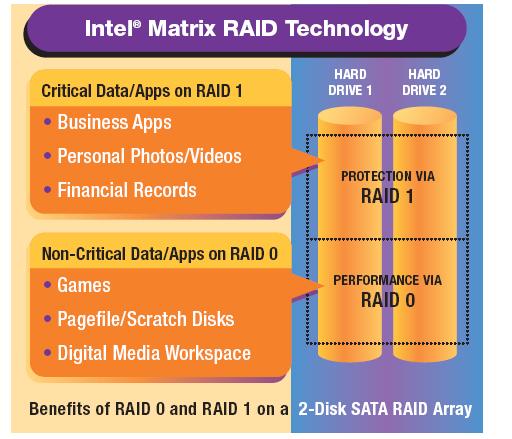Cheap RAID Ravages WD Raptor
RAID Modes Compared
We have to point out that RAID 0 does not really incorporate the key idea behind RAID, which stands for Redundant Arrays of Independent/Inexpensive Drives. Redundant refers to storing data at least twice, so the array will still hold an intact data set in case one hard drive of the array should die. RAID 1, for example, mirrors data on a second drive in real time, so if one of the drives fail, you'll only notice because your RAID controller tells you about it. RAID 5 is the more sophisticated, professional option. It works like a RAID 0, distributing data blocks across hard drives, but it includes a stripe set with parity data. Therefore, the net capacity of a RAID 5 equals the total capacity of all drives minus one drive. The parity data is not written onto a single drive (which would be a RAID 3), but rather is distributed across all drives to avoid creating a performance bottleneck when reading or writing parity data from a single drive. RAID 5 requires at least three hard drives.
Risks And Side Effects
RAID 0 is vulnerable to faulty hard drives, as one broken drive will kill the entire array. This is why chances of a hardware failure multiply with the number of RAID 0 drives: using three drives, you have three times the probability that your RAID partition may fail due to a broken hard drive. This is why RAID 0 is not an option for users who insist on a reliable system and cannot afford system downtime.
Even if you pick a powerful stand-alone RAID controller, you depend on this piece of hardware. Although two different products may support RAID 5, you never know whether or not the implementation is the same.
Performance & Safety: Intel Matrix RAID
Intel Matrix RAID: Use one set of hard drives to create various RAID arrays. Source: Intel.
If your RAID controller is smart enough, it may allow you to install two or more RAID arrays on a common set of hard drives. While every RAID controller supports multiple RAID arrays on different hard drives, the concept we're referring to is different. Intel's Southbridge components ICH7-R and ICH8-R are capable of supporting the Intel Matrix RAID feature.
A typical application would be two RAID arrays on two hard drives. The first third of both hard drives can be used to install a quick RAID 0 for your operating system, while the rest can hold a redundant RAID 1 for vital data. One faulty drive will kill your operating system and render your system useless, but the really important data still is available on the second drive thanks to the safe RAID 1. Smart users create a system image after completing their Windows installation, which can be stored on the secure RAID 1. This will help to restore the operating system in case of a hard drive failure.
Be aware that any RAID setup requires dedicated RAID drivers (e.g. Intel Matrix Storage Manager), which can be a problem if you have to boot a recovery system. Any recovery OS or recovery CD needs the right drivers to access or restore a broken RAID array. Before you rely on a RAID array, you should definitely practice handling the worst case.
Get Tom's Hardware's best news and in-depth reviews, straight to your inbox.

Patrick Schmid was the editor-in-chief for Tom's Hardware from 2005 to 2006. He wrote numerous articles on a wide range of hardware topics, including storage, CPUs, and system builds.
-
malveaux Great review. This is a very important issue for some people. For me, I don't like getting the most expensive new edge tech when I can get less expensive options. RAID is a very simple technology, but it happens to work better because like all things, more heads do better than one in a thinking contest.Reply
I would have been really impressed if you guys took 4 drives at 7200rpm and low sizes, like 80gig drives, and did a RAID 0 with 4 drives and compared that speed with them. The access time would have been the same, but for the cost, the read and write would have been retarded high and made it look silly.
Then again, your electricity bill may be the difference in the cost, lol.