Tom's Hardware Verdict
The Cooler Master GM32-FQ is one of the most color-accurate gaming monitors I’ve seen. It also has super-low input lag for quick and precise gaming. It doesn’t offer any extra contrast for HDR content, but it does deliver an excellent gaming experience for the money.
Pros
- +
Best in class color accuracy
- +
Large color gamut
- +
Above average contrast among IPS panels
- +
Low input lag
- +
Premium styling and build quality
- +
Excellent value
Cons
- -
Weak overdrive
- -
No additional contrast for HDR content
Why you can trust Tom's Hardware
When shopping for a gaming monitor based on specs, it’s easy to assume that products from the same maker, in the same line, with the same specs that differ only in screen size will perform the same. But I’ve reviewed several products from our best gaming monitor roster that share a lot of DNA that are not just smaller or larger versions of one another.
Case in point: two new monitors from Cooler Master. I recently reviewed the GM27-FQS and found it offered solid gaming performance and accurate color. I received its larger cousin, the GM32-FQ, at the same time, and though the two screens look the same and have mostly the same specs, they are different in more ways than just size.
The GM32-FQ features an IPS panel with QHD resolution, 165 Hz, Adaptive-Sync, HDR and extended color. It differs from the GM27-FQS in a few ways that can only be discovered by testing and hands-on gameplay.
Cooler Master GM32-FQ Specs
| Panel Type / Backlight | IPS / W-LED, edge array |
| Screen Size / Aspect Ratio | 32 inches / 16:9 |
| Max Resolution & Refresh Rate | 2560x1440 @ 165 Hz |
| Row 3 - Cell 0 | FreeSync: 48-165 Hz |
| Row 4 - Cell 0 | G-Sync Compatible |
| Native Color Depth & Gamut | 10-bit (8-bit+FRC) / DCI-P3 |
| Response Time (GTG) | 5ms |
| Brightness (mfr) | 400 nits |
| Contrast (mfr) | 1,200:1 |
| Speakers | 2x 2w |
| Video Inputs | 1x DisplayPort 1.2 |
| Row 11 - Cell 0 | 2x HDMI 2.0 |
| Row 12 - Cell 0 | 1x USB-C |
| Audio | 3.5mm headphone output |
| USB 3.0 | 1x up, 2x down or None |
| Power Consumption | 33.1w, brightness @ 200 nits |
| Panel Dimensions WxHxD w/base | 28.2 x 18.3-22.6 x 10.9 inches (716 x 465-575 x 277mm) |
| Panel Thickness | Upper: 0.3 inch (8mm) |
| Row 18 - Cell 0 | Lower: 1.7 inches (43mm) |
| Bezel Width | Top/sides: 0.3 inch (8mm) |
| Row 20 - Cell 0 | Bottom: 0.7 inch (18mm) |
| Weight | 13.7 pounds (6.2kg) |
| Warranty | 3 years |
The GM32-FQ features a relatively new variant of IPS technology – Advanced Dimension Switch or ADS. It’s the same as Samsung’s PLS (Plane-Line Switching) in that the liquid crystals are laid along the same plane to admit more of the backlight’s output through to the TFT layer. In theory, this should provide greater brightness and better contrast. In practice, the GM32-FQ has a higher output than the GM27-FQS and is therefore certified VESA DisplayHDR 400, a figure I verified in testing. It also has higher contrast though not by much. I measured close to 1,200:1 versus the 27’s 950:1, a nice gain that can be seen with the naked eye.
Other image-related specs are the same. I measured the same 92% coverage of DCI-P3 and similar levels of color accuracy. But the GM32-FQ requires exactly zero adjustments to provide reference-level color, grayscale and gamma tracking, whereas the 27 needs a slight tweak.
Gaming performance has the same degree of promise. Both screens run at 165 Hz without overclock and include Adaptive-Sync and blur reduction via backlight strobe. The GM32-FQ has not been certified by Nvidia, but it runs G-Sync with no problems.
Perhaps the most compelling thing is pricing; the GM32-FQ is only around $70 more than the GM27-FQS at this writing. So, you can get the same game performance, a little more contrast, a larger screen, and the same cool thin-panel styling with a metal backplate and quality stand for an extra seventy bucks. That’s a win by any definition.
Get Tom's Hardware's best news and in-depth reviews, straight to your inbox.
Assembly and Accessories
The GM32-FQ’s carton is just a larger version of the GM27-FQS’s, slim and efficient. The three parts come out of their crumbly foam and will require the included Phillips-head screwdriver for assembly. Once complete, the package is solid and secure. In addition to an external power brick, you get HDMI and DisplayPort cables plus a little clip to keep wiring tidy.
Product 360




Cooler Master created a nice minimalist look for the GM32-FQ that is visually identical to the GM27-FQS. One advantage of the ADS/IPS screen is that it’s a bit more rigid. This allows for the thin upper panel portion, which is just seven millimeters deep. Components are packed into a bulge in the lower half that is 18 millimeters, still much thinner than the average 32-inch or 27-inch monitor. The bolt pattern is 100 mm VESA, so you can use an arm if you wish.
The stand is all metal and finished in gray satin that exudes quality. Corners and edges are nicely softened while maintaining the dramatic angles necessary for contemporary styling. The height adjustment is 110 mm (4.3 inches) with a 15 degree swivel and 5/20 degree tilt. There is no portrait mode. Movements are smooth and firm with no play.
The GM32-FQ eschews any sort of LED lighting feature. You’ll remember that the GM27-FQS has lights in its base for a neat ring effect, but the 32-inch display is all business. The screen has the same near-invisible bezel of 7 mm with an 18 mm strip across the bottom adorned by a tiny Cooler Master Logo. The control keys are around the back right and again devoid of a joystick. Also in the back is a larger logo and a grill housing two speakers. The GM27-FQS was soundless, but the 32-inch delivers decent sound with clear highs and good volume.
Video inputs include two HDMI 2.0, one DisplayPort 1.2 and a USB-C port. Peripherals can be connected to two USB 3.0 downstream jacks, and there’s an upstream port for connecting to your PC.
OSD Features
I expected the GM32-FQ’s OSD to be the same as what I found in the GM27-FQS, but there are a few differences worth mentioning.
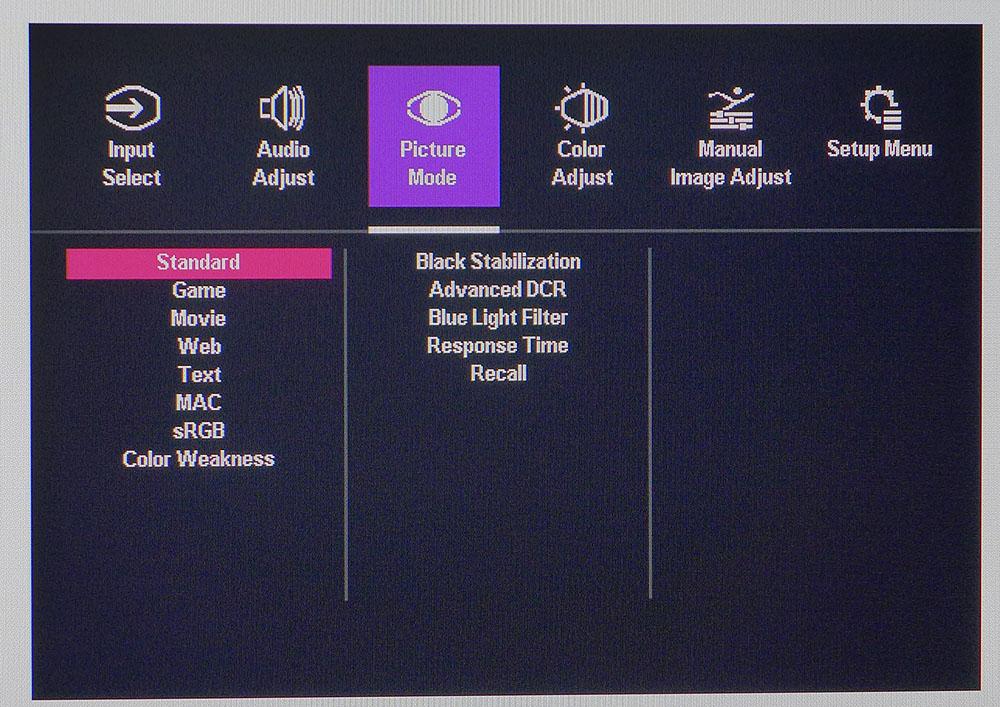
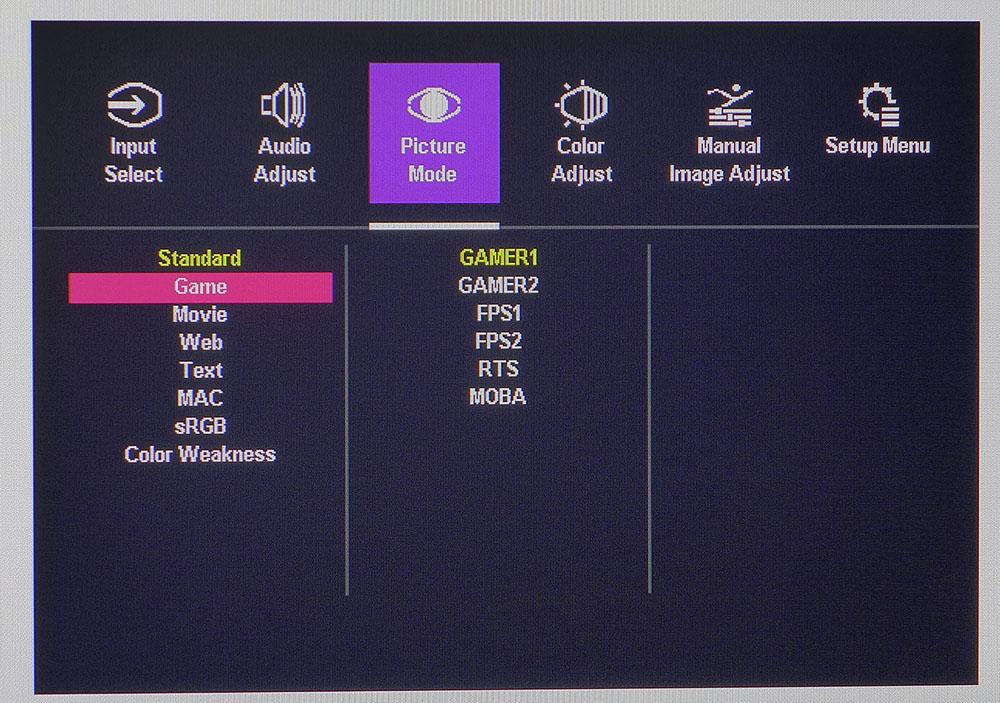
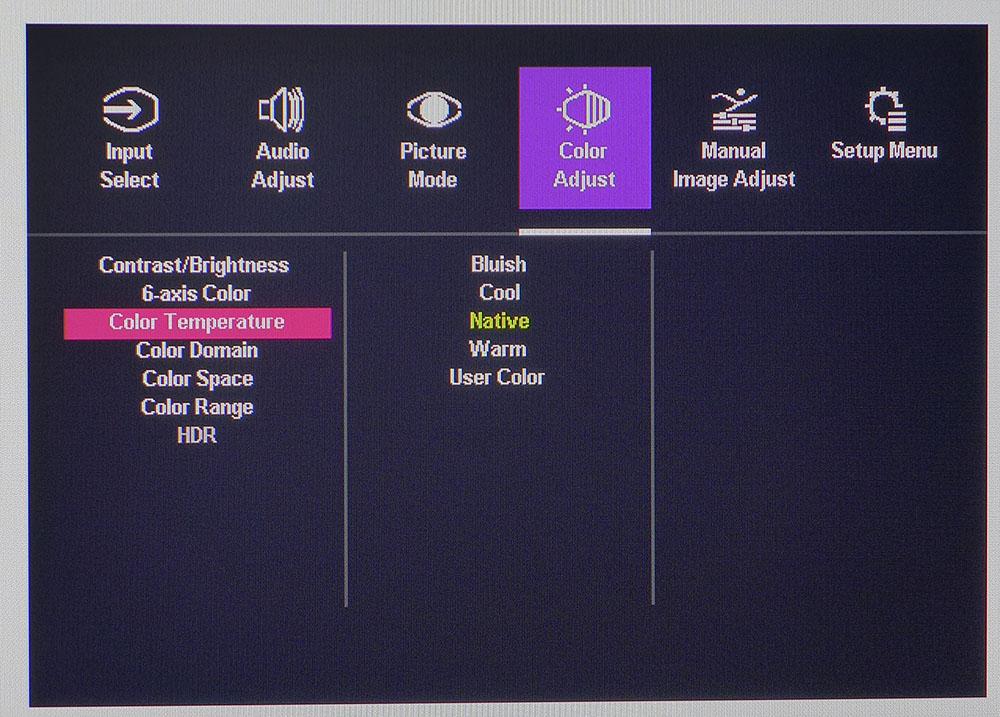
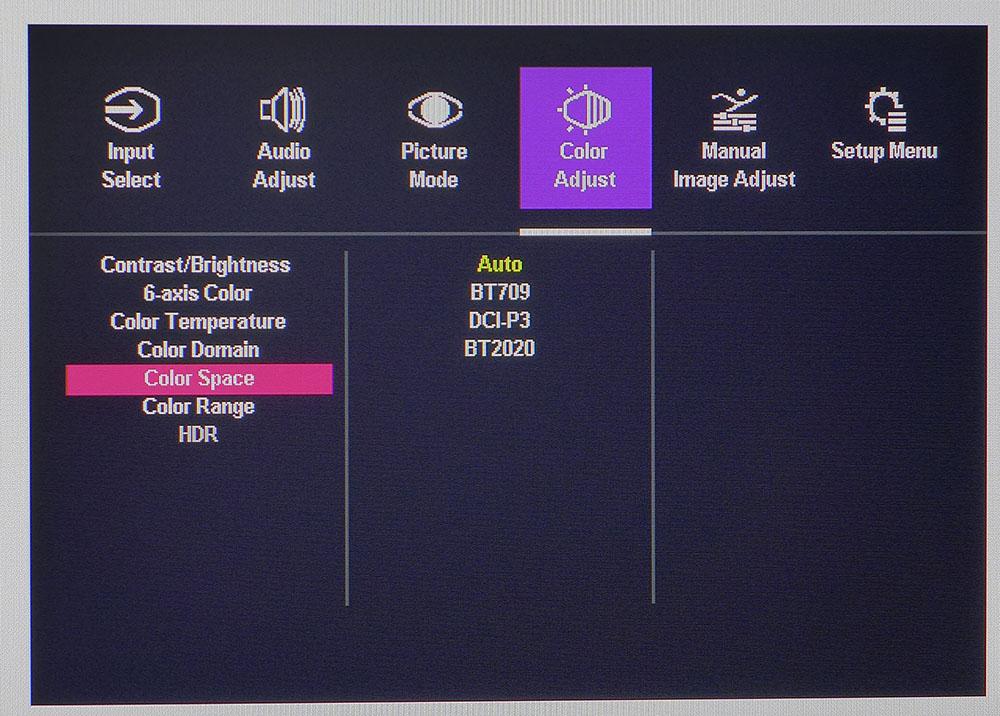
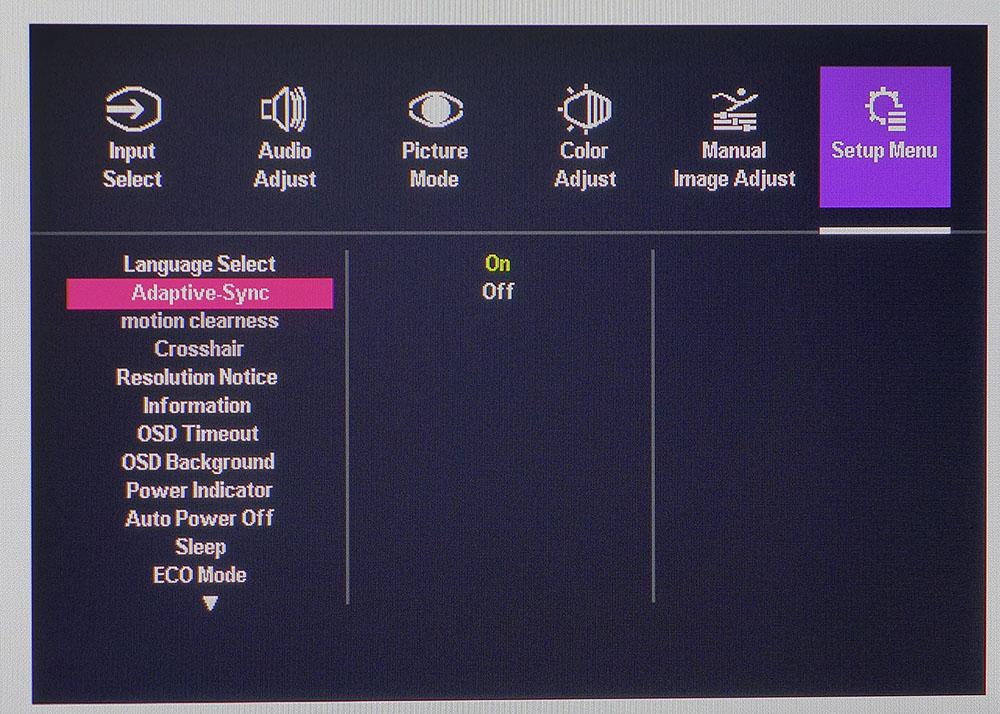
The GM32-FQ offers eight picture modes and includes an sRGB preset among its choices. Each mode has different settings, like Black Stabilization to brighten shadow areas and dynamic contrast for SDR content only. The sRGB mode provides that color gamut, but I found better accuracy when choosing BT709 in the Color Space sub-menu, under Color Adjust. I’ll talk about that in more detail later. The Game mode has another six presets, which change gamma to best suit different game types. The Response Time (overdrive) feature has four levels, but anything over the lowest creates visible ghosting.
In the Color Adjust menu, you’ll find the same color temps, 6-axis sliders and color space options as the GM27-FQS but no gamma presets. That’s OK, because the GM32-FQ has better gamma tracking than its smaller sibling. If you want the smaller gamut, choose BT709 rather than the sRGB picture mode, it’s much closer to spec. For the full extended gamut, stick with Auto; it provides professional-level color.
Video processing options reside in the Setup Menu, where you can toggle Adaptive-Sync or turn on the backlight strobe, which Cooler Master calls Motion Clearness. The strobe works well and only exacts around 30% of the light output at the highest of four settings. Though there is a Crosshair option in the menu, I could not find a way to activate it. It remained grayed out in all picture modes.
Cooler Master GM32-FQ Calibration Settings
The GM32-FQ is one of the rare displays that comes calibrated to perfection out of the box. I didn’t have to do a thing to measure color, grayscale and gamma that rivaled the best professional screens. The native gamut covers 92% of DCI-P3 and if you want sRGB, set the Color Space option to BT709. In all cases, it’s best to leave the color temp on Native. There are no gamma presets, but tracking is nearly perfect if 2.2 is your preference.
HDR signals activate three additional picture modes, Movie, Game and Custom. The latter has RGB sliders as well as black and white level threshold controls. In all three HDR modes, you can adjust the backlight’s output, which very few HDR monitors allow.
| Picture Mode | Standard |
| Brightness 200 nits | 58 |
| Brightness 120 nits | 36 |
| Brightness 100 nits | 29 |
| Brightness 80 nits | 23 |
| Brightness 50 nits | 12 (min. 19 nits) |
| Contrast | 70 |
| Color Temp/Color Space | Native/Auto or BT709 |
Gaming and Hands-on
I am partial to 32-inch monitors easy to put two documents up side by side when writing in Word and spreadsheets can be viewed with a minimum of scrolling. Web pages can also be seen with very little use of the mouse wheel. And I can keep a page up next to a document when I need to refer to information found online.
My only comment concerning the GM32-FQ is the same one I’d make about any 32-inch QHD monitor – pixel density. While 93ppi is enough to read small text clearly and render fine detail in graphics, it’s not Ultra HD, a resolution I’ve become accustomed to. Extended color helps with video and photo editing because the extra color saturation adds to the perception of sharpness. I use an sRGB monitor in my daily work, and it’s easy to see the Cooler Master’s extra punch and hue.
Gaming is another story. Motion resolution becomes the critical factor, and, in that metric, QHD at 165 Hz is equal to, if not superior to, Ultra HD at 144 Hz. The realistic frame rates I see from a GeForce RTX 3090 video card are 150-165 fps in QHD and 100-110 fps in Ultra HD. That’s more than enough to make a visual difference. QHD is still the best balance between resolution and speed.
The GM32-FQ has no problems with the input lag. I could perceive its quicker control response compared to an Ultra HD screen. My aim was more accurate, evidenced by higher frag rates in Doom Eternal’s Horde mode. I’m not a very skilled player, but some monitors are better suited to my abilities than others. The GM32-FQ helped me play better.
HDR was something of a mixed bag. The GM32-FQ has a better HDR image than the GM27-FQS, but you have to take an extra step to get there. The brightness control not only remains active in HDR mode, but it also inherits the same SDR setting. So, when I fire up Call of Duty WWII, I have to raise the brightness to maximum to get the full effect. There’s no more contrast there, but the picture pops more than it does when set to 200 nits peak. HDR color is excellent in every respect. Detail is well-rendered without any need to tweak the in-game HDR settings. Reds are particularly strong, but greens and blues shine too.
Video processing is mostly fine, but I noticed a bit of softness when moving the mouse quickly. This is thanks to a weak overdrive. I could only use it at the lowest setting; anything higher produced resolution-robbing ghosting. The low setting barely applies any compensation, so motion blur is visible. It wasn’t enough to detract from my personal gaming experience, but if you’re a more advanced player, I recommend you try it before you buy.
Current page: Features and Specifications
Next Page Response, Input Lag, Viewing Angles and Uniformity
Christian Eberle is a Contributing Editor for Tom's Hardware US. He's a veteran reviewer of A/V equipment, specializing in monitors. Christian began his obsession with tech when he built his first PC in 1991, a 286 running DOS 3.0 at a blazing 12MHz. In 2006, he undertook training from the Imaging Science Foundation in video calibration and testing and thus started a passion for precise imaging that persists to this day. He is also a professional musician with a degree from the New England Conservatory as a classical bassoonist which he used to good effect as a performer with the West Point Army Band from 1987 to 2013. He enjoys watching movies and listening to high-end audio in his custom-built home theater and can be seen riding trails near his home on a race-ready ICE VTX recumbent trike. Christian enjoys the endless summer in Florida where he lives with his wife and Chihuahua and plays with orchestras around the state.
-
wakuwaku ReplyIn practice, the GM32-FQ has a higher output than the GM27-FQS and is therefore certified VESA DisplayHDR 400, a figure I verified in testing.
I would like to point out this line is inaccurate. Specifically that there are no Cooler Master monitors that are certified DisplayHDR 400 at the time of me writing this post.
Cooler Master markets this monitor as DisplayHDR 400 "compatible". It is on the website, the spec sheet on the website and on the box packaging. They didn't market it as DisplayHDR 400 certified, which is what your review is implicating.
You can check the webpage here:
https://www.coolermaster.com/catalog/setup/monitors/gm32-fq/
and the spec sheet here:
https://www.coolermaster.com/catalog/setup/monitors/gm32-fq/#specifications
You can also check the DisplayHDR list of certified HDR400 monitors here:
https://displayhdr.org/certified-products/#tab-400
There are no Cooler Master monitors or specifically the GM32-FQ when you search the above list.
To think that a reputable and popular site like tom's can have reviewer that can't be bothered to read up official information and specs and check them before posting a review. I have similarly pointed out Techpowerup making the same mistake, albeit on a different Cooler Master monitor, and now here I am again doing the same thing. Maybe all you reviewers should contact Cooler Master and tell them that their marketing is so misleading that reviewers keep getting it wrong.
https://www.techpowerup.com/forums/threads/cooler-master-gm34-cwq-argb.296809/post-4797404