Tom's Hardware Verdict
The Cooler Master MH650 delivers generally crisp audio and adds virtual surround sound that provides an extra boost while gaming. But streamers and chatters will want to upgrade its mic, and low volume settings resulted in white noise.
Pros
- +
Noticeable virtual 7.1 surround sound
- +
Strong braided cable
- +
Versatile design
- +
Good volume
Cons
- -
Weak microphone performance
- -
Hissing when silent at low volumes
- -
USB Type-A connection only
- -
Software issues
Why you can trust Tom's Hardware
With its sleek design, the Cooler Master MH650 looks less bulky than other gaming cans, but it packs a lot. With virtual 7.1 surround sound, USB connectivity for PCs as well as PlayStation 4 and even RGB lighting, there’s a lot to consider for the MSRP of $90 (as of writing).
Our testing found that the MH650 delivers on many of its promises, especially when it comes to the drivers’ frequency range. However, a lackluster mic and low volume performance prevent it from being the best gaming headset.
Cooler Master MH650 Specs
| Driver Type | 50mm |
| Impedance | 32 Ohms |
| Frequency Range | 20 - 20,000Hz |
| Microphone Type | Detachable, Omnidirectional Boom |
| Connection | USB |
| Cable | Braided |
| Weight | .62lbs (282g) |
| LEDs | 1 RGB zone |
| Software | Cooler Master MasterPlus |
Design of Cooler Master MH650
The Cooler Master MH650 maintains a classic look that’s all black before you activate the RGB. It’s mostly made of plastic, but the headband is steel covered in mesh fabric and foam cushioning. The headset has some give to it, but it doesn't feel cheap.
Cooler Master’s MH650 headset felt lightweight on my head, which is definitely desirable for extended use. At 9.9 ounces, it’s comparable to the Patriot Viper V380 (10.9 ounces) and SteelSeries Arctis 5 (9.8 ounces), which both have RGB and a USB Type-A connection like the MH650 does.
After long hours of gaming, I’d sometimes notice some pressure on the sides of my head, but it was easy enough to relieve this by extending the MH650’s headband, which is easy to adjust and automatically locks into place.
The earcups use mesh fabric and have foam padding, with each ear conveniently labeled for left and right. The padding is comfortable enough, but the mesh interior easily trapped dust while testing. Meanwhile, the right cup has buttons for toggling virtual 7.1 surround sound and cycling through 3 RGB effects, plus off. The left cup has a volume wheel and mic mute button.
As mentioned, the MH650 only works with a USB Type-A connection, so 3.5mm headset jacks are useless. The good news is that you won’t have trouble with frayed cables, as this headset’s wire is thankfully braided. That cable’s also permanently attached to the left earcup with notable durability. It wasn't very flexible and appeared to provide reliable protection for the wires inside.
Get Tom's Hardware's best news and in-depth reviews, straight to your inbox.


My Windows PC instantly recognized the MH650 and turned on its RGB lighting, which is also controllable via the Cooler MasterPlus software (more on that below). Out-of-the box, the LEDs pulse a bright purple. With a single ring of color, RGB here is a modern touch. If you want something with more showy LEDs, consider the JBL Quantum One headset instead.
Audio Performance of Cooler Master MH650
The audio output from the Cooler Master MH650 isn't bad, but there’s a little room for improvement. It can output frequencies as low as 20 Hz and as high as 20,000 Hz. The speakers also feature virtual 7.1 surround sound, which successfully helped me identify where sounds were coming from in games.
Overall, games sounded crisp, but there was a little white noise when audio levels were at zero. Bass was satisfying out-of-box and responded well to minor adjustments made in the Cooler Master MasterPlus software. Any of the levels you can adjust in MasterPlus can be saved in a custom profile.
I tested the MH650 with a variety of games, including Fallout 76, Elder Scrolls Online (ESO) and Grand Theft Auto V (GTA V). With the virtual 7.1 surround sound settings enabled, there was an obvious difference. Sounds were definitely isolated to specific directions in a way that wasn’t replicated when surround sound was disabled.
The range was consistent in each game. Gunshots in GTA V were piercing and crisp, while dolmens (giant portals with monsters and cool sound effects) in ESO were terrifyingly thunderous.
Unfortunately when I wasn't gaming, I didn't notice much benefit to using virtual surround sound. It was difficult to tell if the setting was enabled or not when listening to movies or music on the MH650.
When I turned the Cooler Master MH650’s volume to max, there was, thankfully, no spikes or pops. The cans offered a good range of volume. I found this particularly helpful with dialogue-heavy movies, where you might want the volume louder than you do when gaming. However, there was a consistent, whining white noise audible at lower volume settings when things were supposed to be silent.
This Cooler Master MH650's omnidirectional boom microphone is removable. Compared to other gaming headsets and, of course, the best gaming microphones and other standalone mics, the MH650 mic delivered lesser performance.
When I used the headset to record audio and join calls through apps like Teamspeak and Discord, my teammates reported that I sounded slightly muffled and far from the mic. Adjusting sensitivity levels in the capturing software made little difference. The mic will get you through your next conference call with colleagues, but if you’re someone who’s often chatting on their headset, you’ll want to consider other options, such as the Corsair Void RGB Elite USB, which has our favorite mic on a gaming headset.
Features and Software of Cooler Master MH650
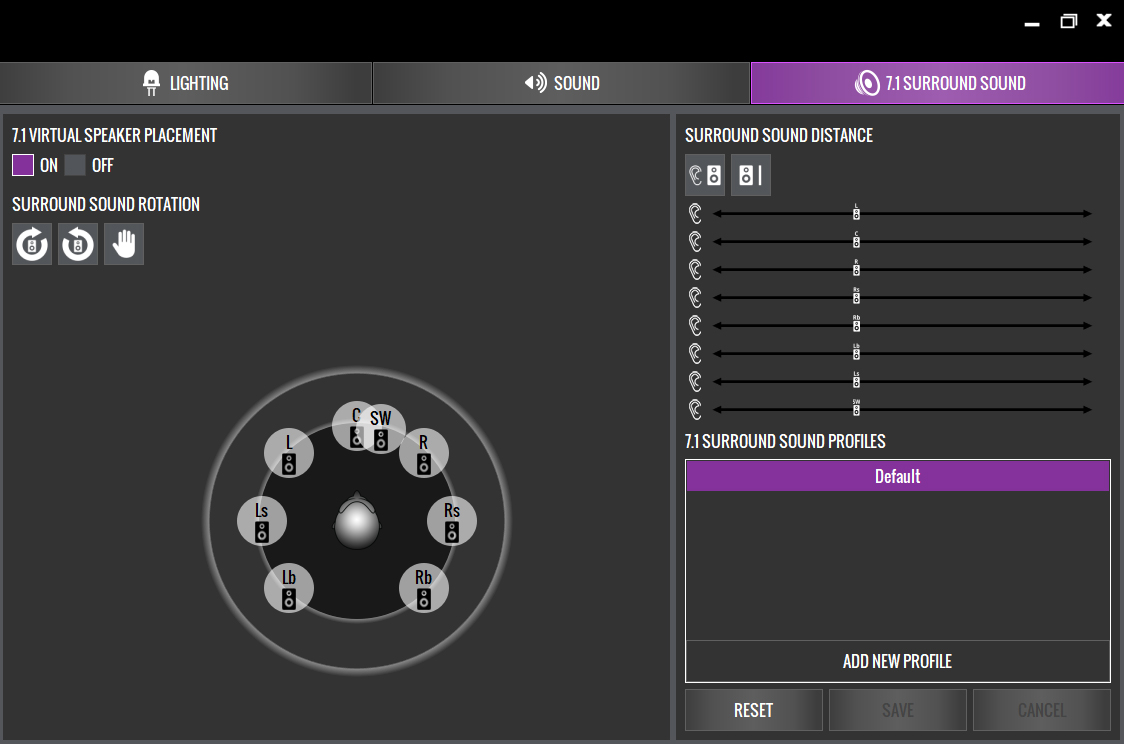
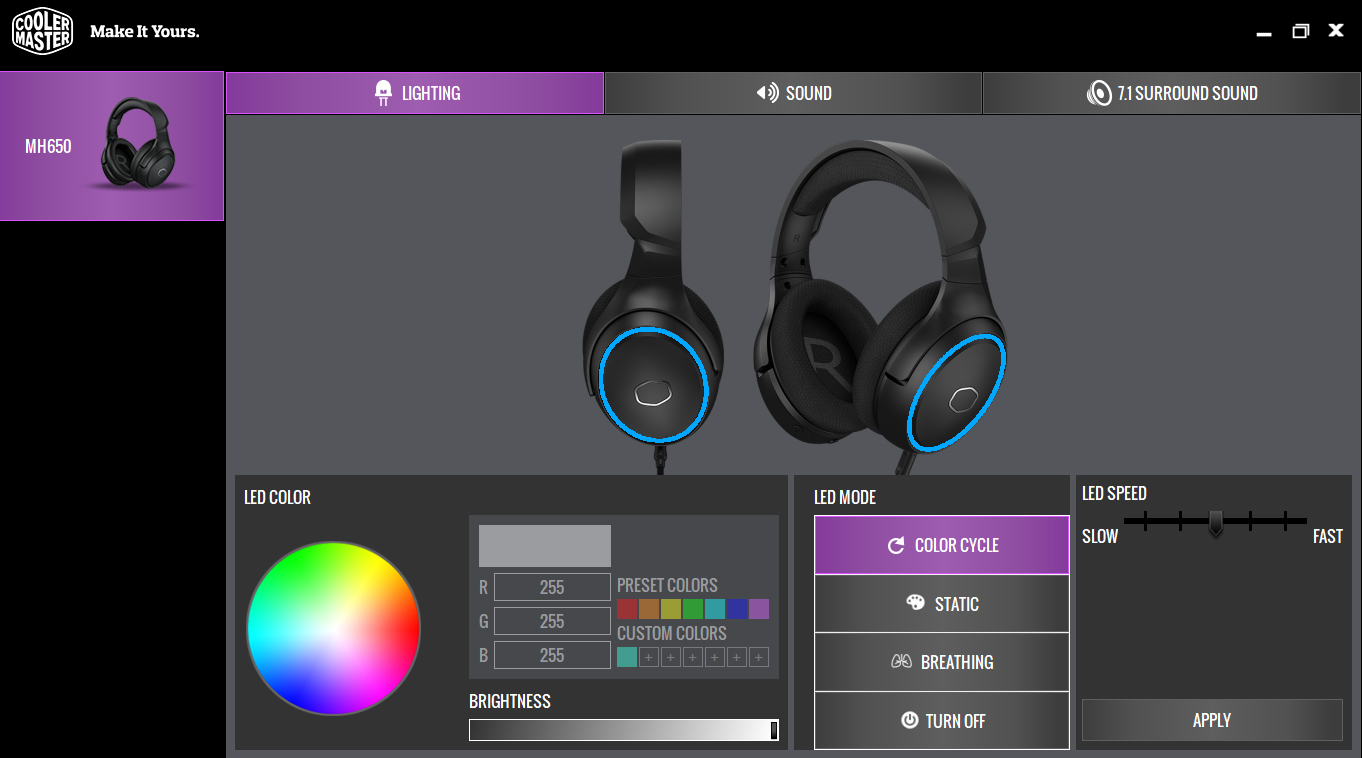
You can use the MH650 without installing software, but downloading the free Cooler Master MasterPlus app gives you the ability to tweak the headset’s virtual 7.1 surround sound so it feels more centered on your head,
You also get RGB lighting controls, but whether or not they work is another story. MasterPlus lets you create your own colors with a color picker or by entering red, green and blue values. You can also control the speed and brightness of the effect. Note that even though both of the Cooler Master MH650’s earcups have RGB, there’s only one RGB zone, meaning the two sides will always be the same color.
Despite the available range of LED functions, I was unable to get any of the LED settings to properly apply and save. The MH650 responds perfectly to audio adjustments but unfortunately demonstrates inconsistent LED performance.
I could still toggle through RGB effects with the hardware button, but customization wouldn't work for me. We reached out to Cooler Master, but it hadn't heard about the issue before. The ehadset comes with a 2-year warranty should you encounter the same problem I did.
I had no trouble installing MasterPlus on my Windows 10 machine. Occasionally, however, the software wasn’t responsive, and my setting wouldn’t apply. A relaunch would fix the issue, but it’s still a nuisance.
Bottom Line
With its professional-looking and trimmed down form factor, the Cooler Master MH650 is fit for the office. But turn on the RGB or activate the detail-boosting virtual 7.1 surround sound, and you’ve got a pair of cans worthy for accompanying you into the gaming battlefield.
That is, unless, you plan on doing a lot of chatting with teammates. The MH650’s mic was lacking and made my voice sound quiet. Those with a lot of things to say on Discord should consider the Corsair Void RGB Elite USB, which is currently at the same price as our review subject. Additionally, we heard a pesky hissing noise when media was silent and the MH650 was set to lower volume. The Patriot Viper V380 offers a lot of the same features as the MH650, including surround sound and USB, but without this issue. Finally, I wasn't able to customize RGB on our review sample, as the software wouldn't save my settings, but you still get ample lighting effects for a headset via the earcup's RGB button.
For those seeking a mid-priced headset with effective virtual surround sound for gaming and a svelte look, the Cooler Master MH650 checks off many boxes.
MORE: Best Gaming Headsets
MORE: Gaming Headset Reviews

Ash Hill is a contributing writer for Tom's Hardware with a wealth of experience in the hobby electronics, 3D printing and PCs. She manages the Pi projects of the month and much of our daily Raspberry Pi reporting while also finding the best coupons and deals on all tech.
