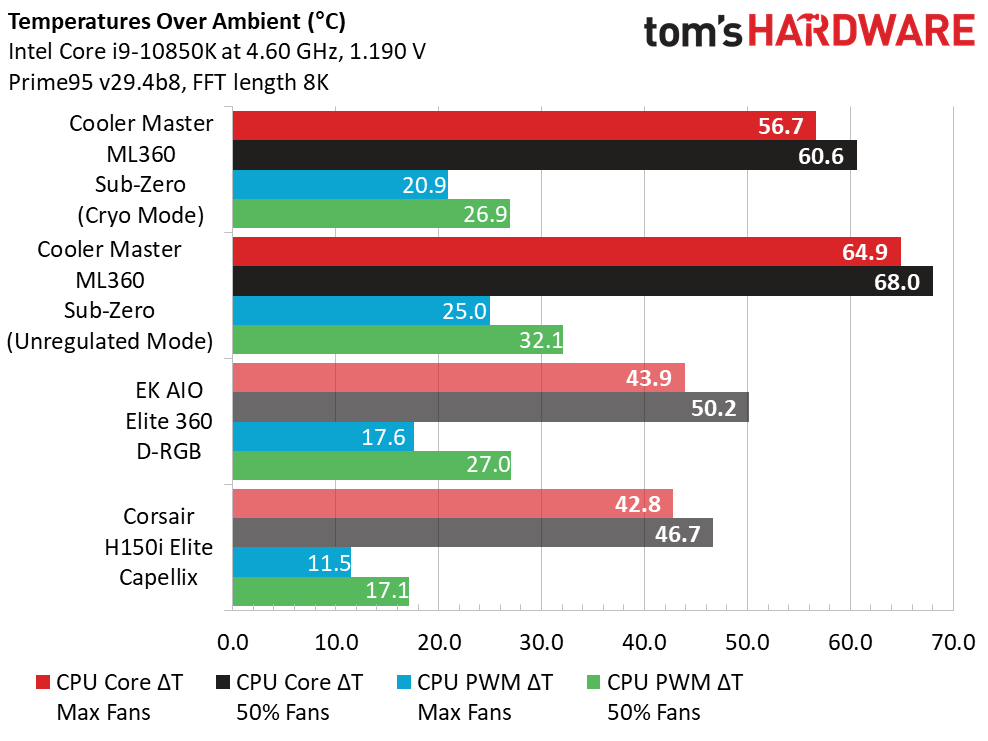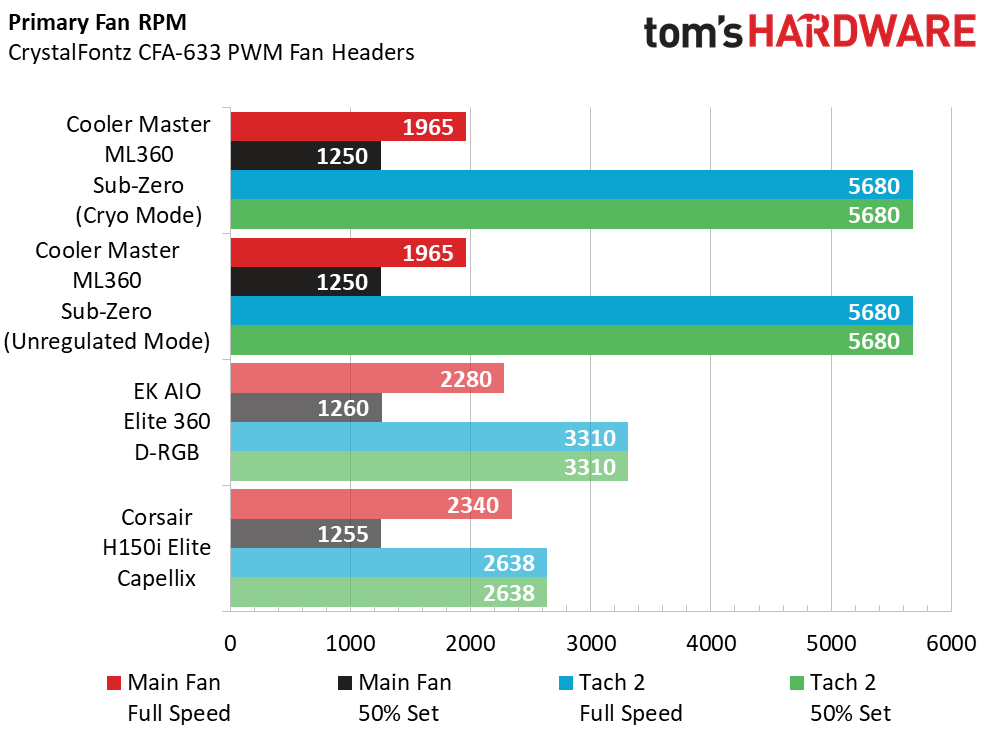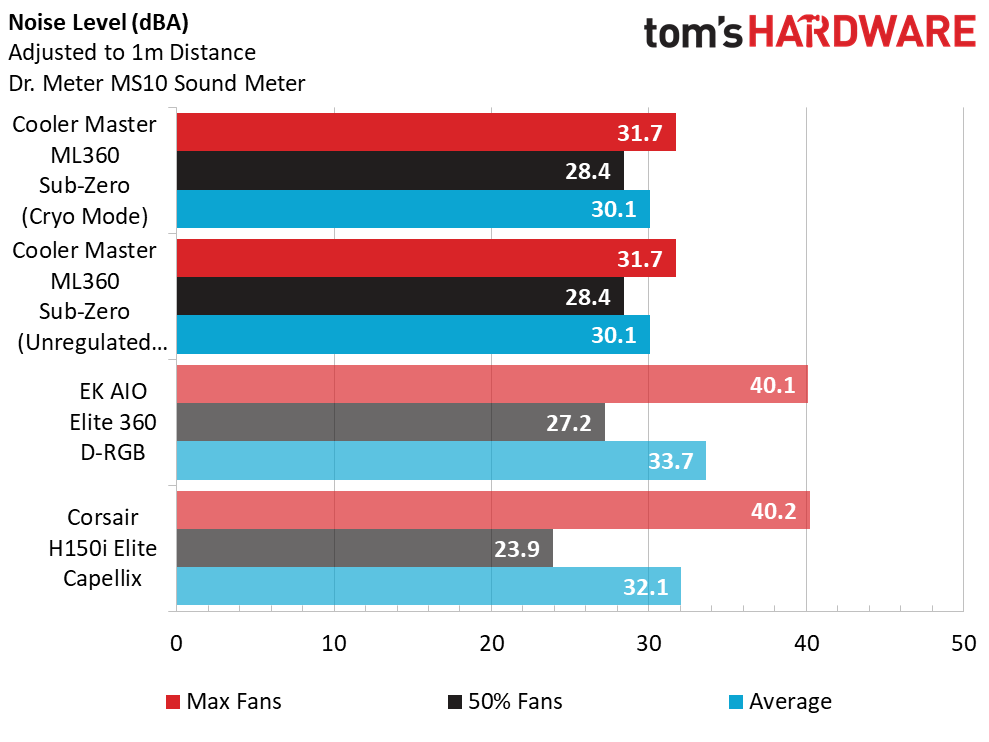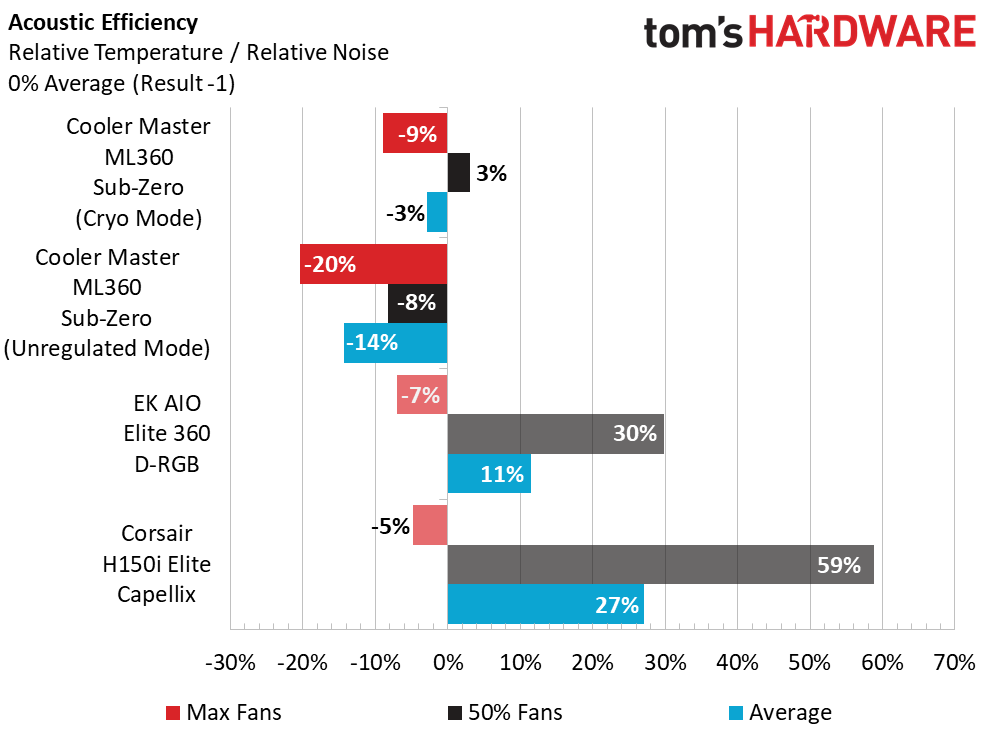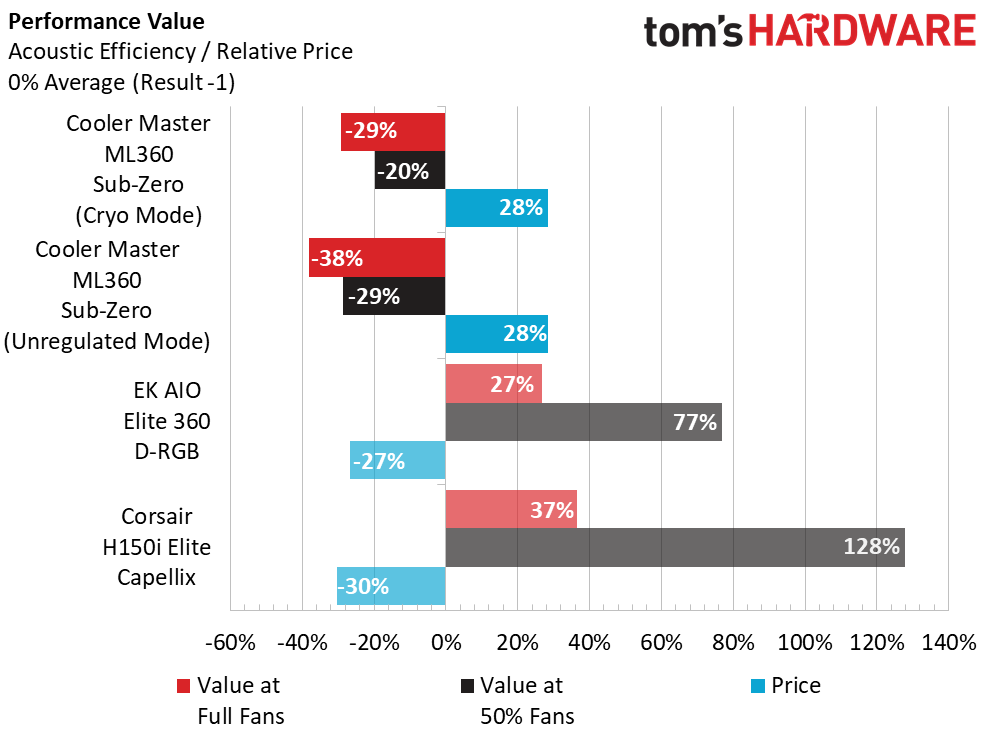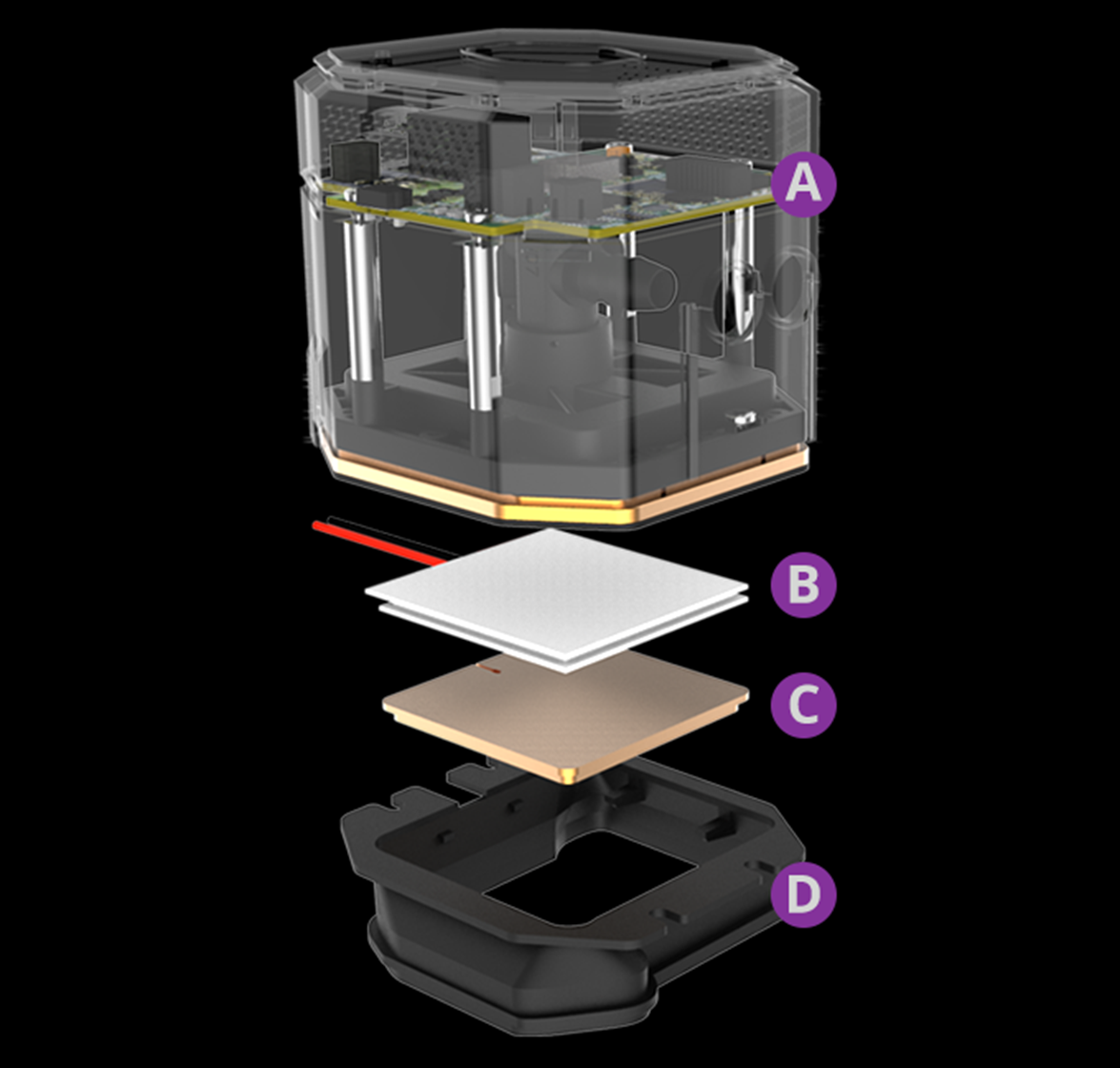Why you can trust Tom's Hardware
Immediately, we see indication that Cooler Master was correct in that the ML360 Sub-Zero is not intended to handle high-end, all-core overclocks, but designed for a focus on single-core boost. Interestingly, the Unregulated mode appears to indeed be intended for short term use, as the settings do not seem to hold up under longer load durations.
The trio of fans on the ML360 Sub-Zero hit their peaks at just under 2000 RPM, while the EK AIO Elite 360 and Corsair H150i Elite Cappelix have a bit more to give. Most notable is the pump speed (in blue and green) monitored on the ML360 Sub-Zero, as it corroborates our hands-on experience, indicating that it really is something special. Here’s hoping Cooler Master includes this pump design in other products.
Despite high-end hardware, noise levels of the ML360 Sub-Zero are relatively low. The majority of noticeable sound emanates from the pump itself, rather than the fans.
Even though a nominal fan speed is observed, the difference in thermal load performance creates a wider gap between the ML360 Sub-Zero and the traditional AIOs.
With a listed price of $350, the Cooler Master ML360 Sub-Zero pokes into territory reserved by some custom watercooling kits and creates a chart deficit which looks difficult to recommend. However, this only accounts in a traditional cooler comparison--and traditional the ML360 Sub-Zero is most certainly not.
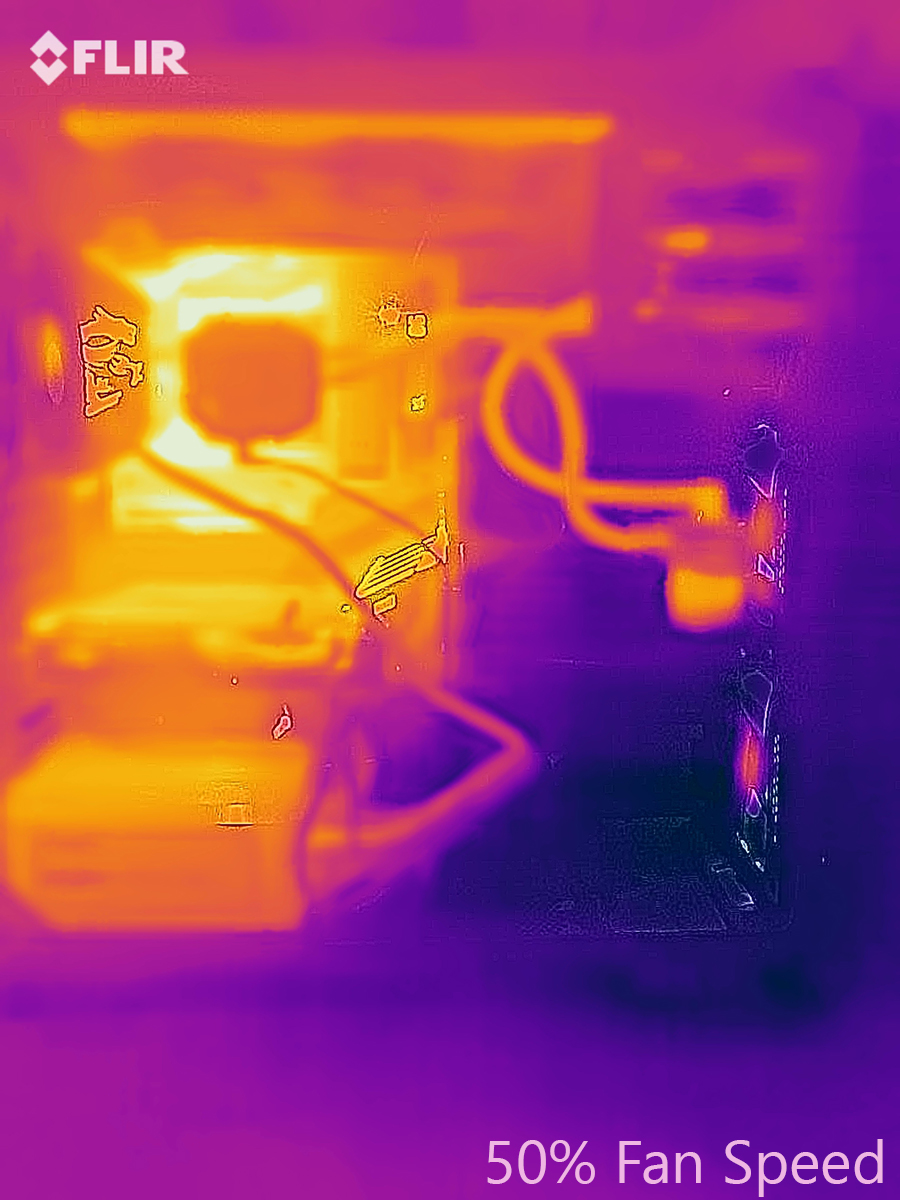
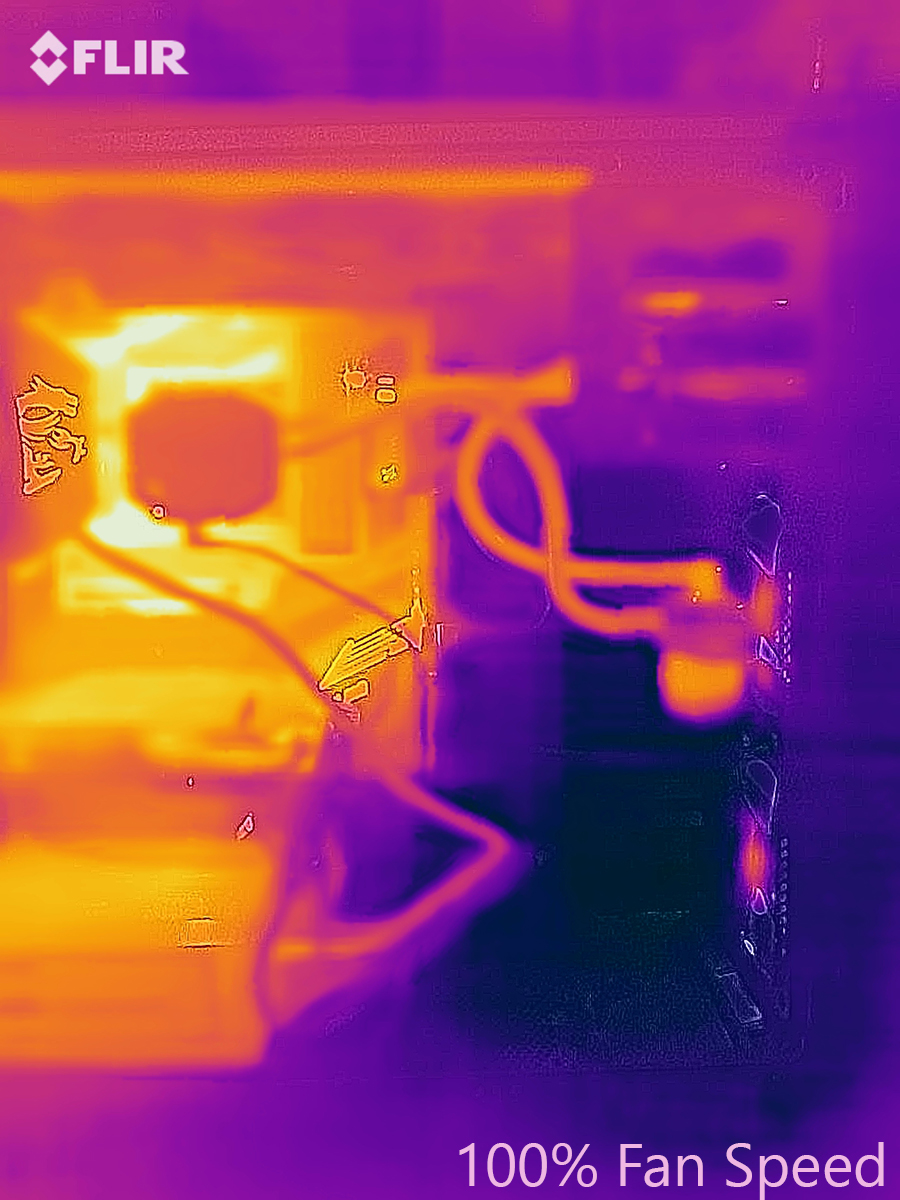
Images from the FLIR ONE Pro camera show a slight difference in thermal soak at 50% PWM, which is more defined along the length of the radiator, coolant tubing and center of the thermoelectric CPU mount. The pump of the ML360 Sub-Zero also shows a similar heat bloom regardless of fan speed.
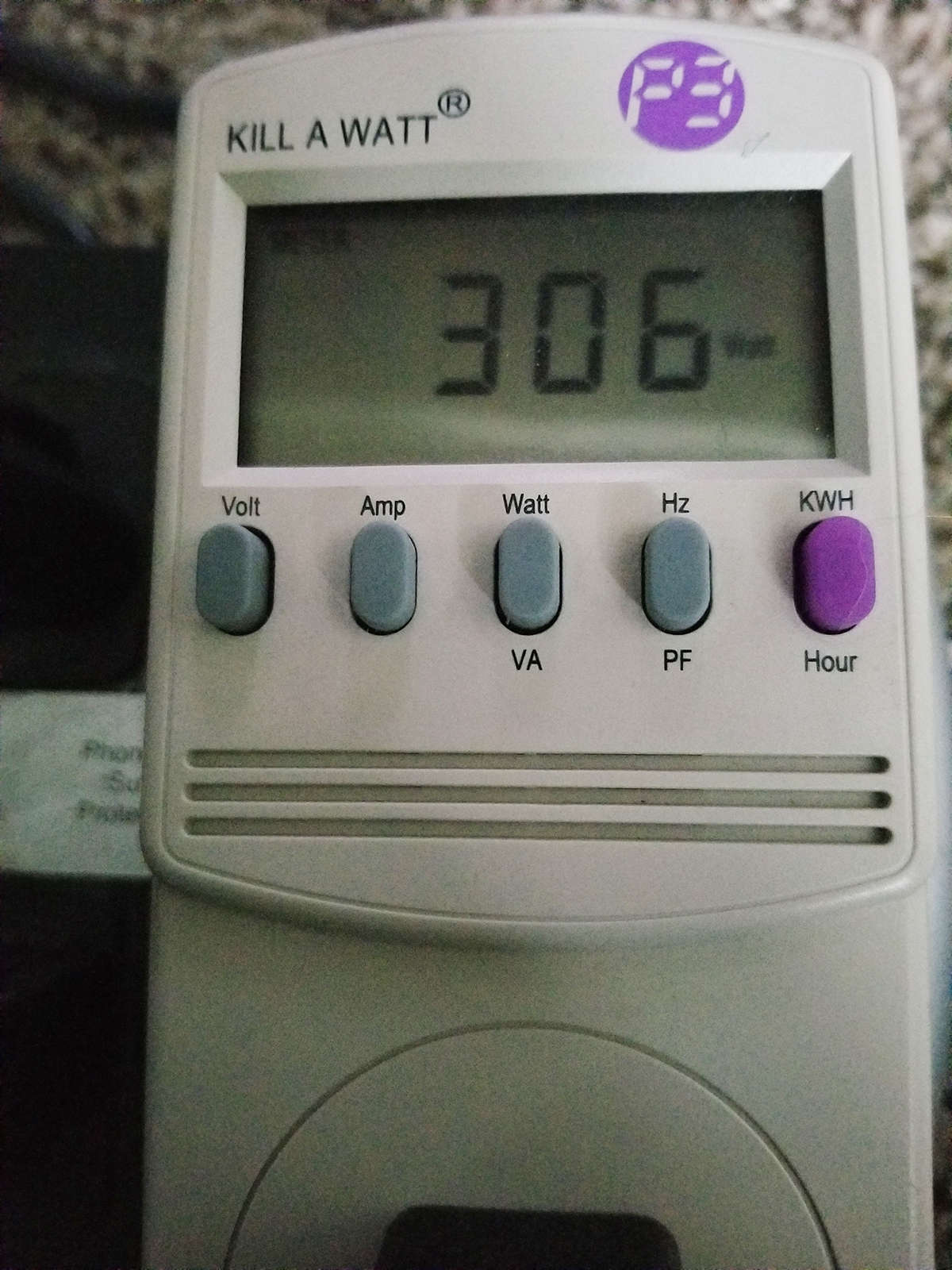
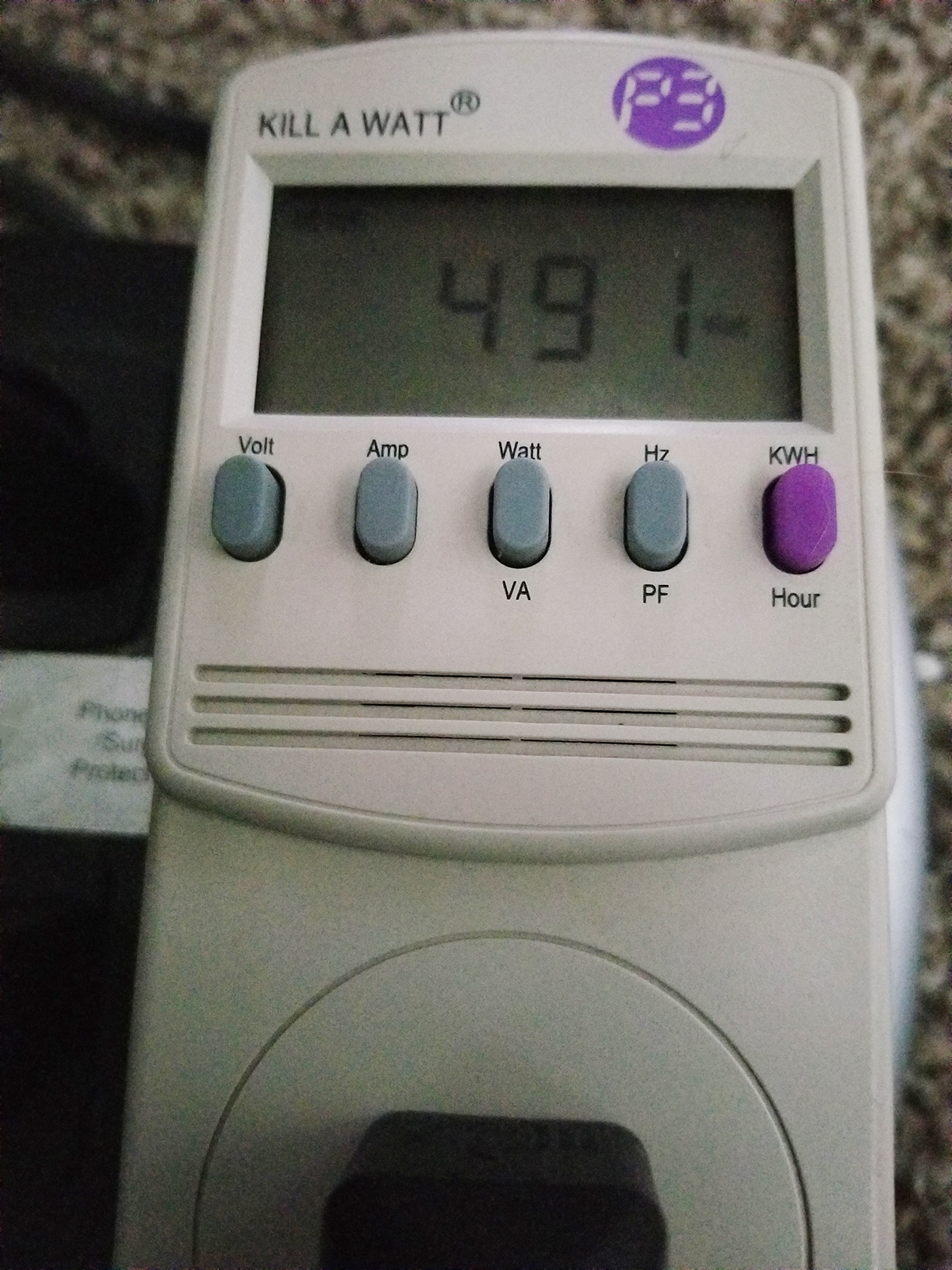
Under 100% CPU load using Prime95, there is a significant difference in power supply current draw from the socket with Cryo mode disabled, and then enabled, as we’re seeing an 185w difference between these settings.
Get Tom's Hardware's best news and in-depth reviews, straight to your inbox.
It also should be noted that under these loads, our i9-10800k reached 100°C within several seconds with Cryo mode disabled. So the cooler working strictly as an AIO without the Peltier running does not perform like a typical AIO by default.
The design of the cold plate is meant to make use of the cooler’s thermoelectric cooling properties, meaning the ML360 Sub-Zero is ideally meant to have the Peltier cold side keep the CPU cool at all times, while the AIO and pump manages the hot side of the TEC. In short, Cryo mode should be utilized any time the CPU sees moderate to significant loads.
This is confirmed by Cooler Master’s product site for the ML360 Sub-Zero, where it portrays an exploded view of the cooler with the Peltier unit (B) sandwiched between the copper base (C) and an additional copper plate above (base of A), the latter acting as a heat exchanger with the AIO coolant. When the TEC is inoperable, it acts much like an insulator, causing the CPU to quickly heat to high temperatures.
The Cooler Master ML360 Sub-Zero is an ambitious approach to a traditional AIO integrated with a thermoelectric cooler, previously reserved for specialized builds utilizing intricate, often exotic, hardware. The new, powerful pump and promising progress might lend a hand in future product designs.
Clearly the ML360 Sub-Zero is aimed more at those looking to hit peak clocks on single cores for bursty tasks than those looking for sustained cooling on thread-heavy workloads. But there does seem to be promise in the pump used here, and there’s no denying the literal cool factor of seeing your CPU sit at or near zero at the desktop. $350 is a steep price to pay, but the technology used here exceeds that of ambient cooling, bringing CPU temps below the limit of nearly all traditional air and liquid cooling alternatives. And if history tells us anything, it’s that enthusiasts will pay serious money for lower temperatures, whether it’s to break records or just for bragging rights.

Garrett Carver is a contributor for Tom’s Hardware, primarily covering thermal compound comparisons and CPU cooling reviews; both air and liquid, including multiple variations of each.
-
Friesiansam Noisy, inefficient, can't cope with OCing and very expensive. Hard to see the point of buying this.Reply -
Rakanyshu Reply
does it have RGB? if it has there you have a huge market for it.Friesiansam said:Noisy, inefficient, can't cope with OCing and very expensive. Hard to see the point of buying this. -
gargoylenest I believe the technology would be much more efficient if used perpendicular between the fans and the radiator to push cold air in the radiator fins without direct heating on the Peltier plates.Reply -
rubix_1011 The overall question of performance is the most notable here, but the bigger conversation is around how to integrate and improve upon this with future solutions. Like anything else, it lends an exciting look into some new approaches to cooling technologies to see how well it is adopted by the public.Reply
Yes, we look at this product 'now' but the more curious questions lie in 'what is coming next as a result'? -
deesider Reply
In this case the very concept is patently absurd.rubix_1011 said:The overall question of performance is the most notable here, but the bigger conversation is around how to integrate and improve upon this with future solutions. Like anything else, it lends an exciting look into some new approaches to cooling technologies to see how well it is adopted by the public.
Yes, we look at this product 'now' but the more curious questions lie in 'what is coming next as a result'?
Peltier cooling is extremely inefficient and that isn't going to change any time soon. The end result of using a Peltier cooling in an enclosed case is simply to add 100W of heat into the case while cooling the processor by about 10W. It could be improved of course by placing the Peltier device outside the case so that it would take heat out of the coolant as it passes though, but still only by 10W. Which is rather insignificant given the trouble of an external cooling device.
Since it can only cool the CPU below ambient when the CPU is at idle, it has no purpose other than a gimmick. Although it is possible to connect a Peltier cooler large enough to match the heat output of the CPU, the cooler itself would consume so much power there wouldn't be any left for the PC.
- In other words, no one should ever buy this. -
escksu Replyrubix_1011 said:The overall question of performance is the most notable here, but the bigger conversation is around how to integrate and improve upon this with future solutions. Like anything else, it lends an exciting look into some new approaches to cooling technologies to see how well it is adopted by the public.
Yes, we look at this product 'now' but the more curious questions lie in 'what is coming next as a result'?
Peltier coolers are nothing new. They were around during Pentium days as well. Unfortunately, they face exactly the same problem as this cooler master kit. So, after a while, it died and nobody bothers about it.
Now, companies are trying to recreate something that failed and couldn't work....
Peltiers don't work, period. Iaws of physics that cannot be changed, regardless of the approach. Peltier is a heat pump, not a cooler. IF you have a CPU generating 200W and your peltier is rated 200W, you get 0C difference between cold and hot side. However, you are dissipating 400W.... Might as well not use the peltier.
With overclocked multicore CPUs hitting over 200-300W, you need 300-400W. Then you are dissipating 500-700W. Even a triple 12cm rad may not be sufficient. IF you have 10-16 core ones, its even worse. -
watzupken So running an Intel CPU with up to 250W of power and a graphic card drawing 200 to 350W of power is not enough. Coolermaster wants the cooler to also draw 200W? If they want to do that, at least make it cool the CPU effectively. The 360 AIO is now doing double duty of cooling the CPU and Peltier now. I guess one may get better results by just buying a cheap 240 AIO to cool just the CPU and save at least 90% of power on cooling.Reply -
tresnugget So toms hardware completely missed the point of this cooler. It's not for single core/thread overclocking. It's for creating custom TVB rules to get insanely high frequency at low thread counts, pretty high frequency at medium high thread count, and slightly overclocked frequency at full thread count. You really need a decent binned CPU so using a 10850K isn't really advisable.Reply -
PapaCrazy Replyescksu said:Peltier coolers are nothing new. They were around during Pentium days as well. Unfortunately, they face exactly the same problem as this cooler master kit. So, after a while, it died and nobody bothers about it.
Now, companies are trying to recreate something that failed and couldn't work....
Peltiers don't work, period. Iaws of physics that cannot be changed, regardless of the approach. Peltier is a heat pump, not a cooler. IF you have a CPU generating 200W and your peltier is rated 200W, you get 0C difference between cold and hot side. However, you are dissipating 400W.... Might as well not use the peltier.
With overclocked multicore CPUs hitting over 200-300W, you need 300-400W. Then you are dissipating 500-700W. Even a triple 12cm rad may not be sufficient. IF you have 10-16 core ones, its even worse.
Exactly. Nobody can beat the law of conservation of energy. The energy is transferred to the PSU, which is now forced to do the cooling on top of powering everything else. The only solution would be an external PSU, but personally I wouldn't bother with a PITA setup like that.