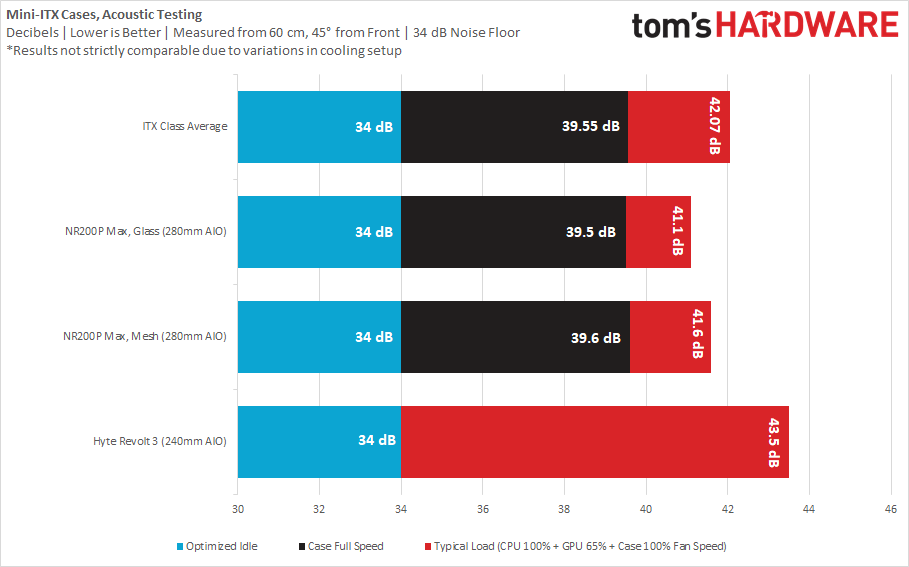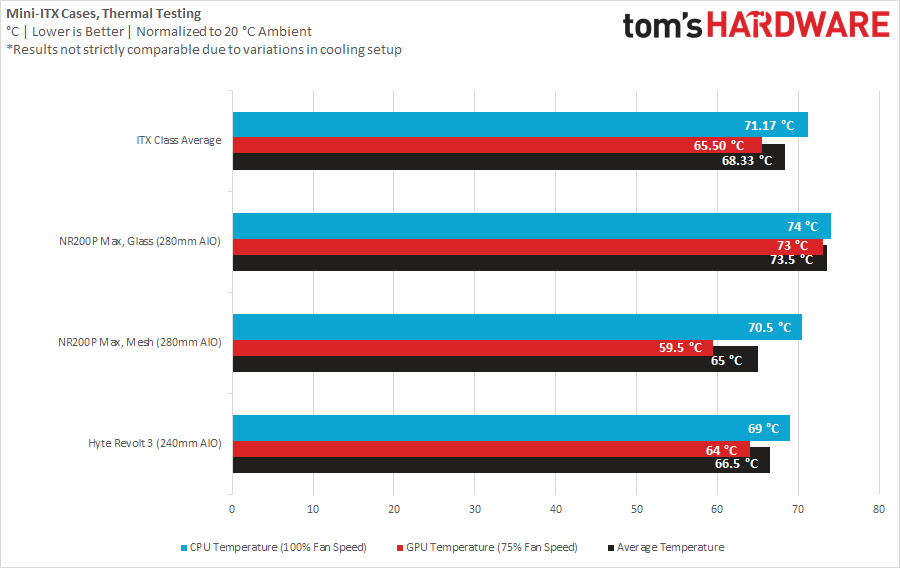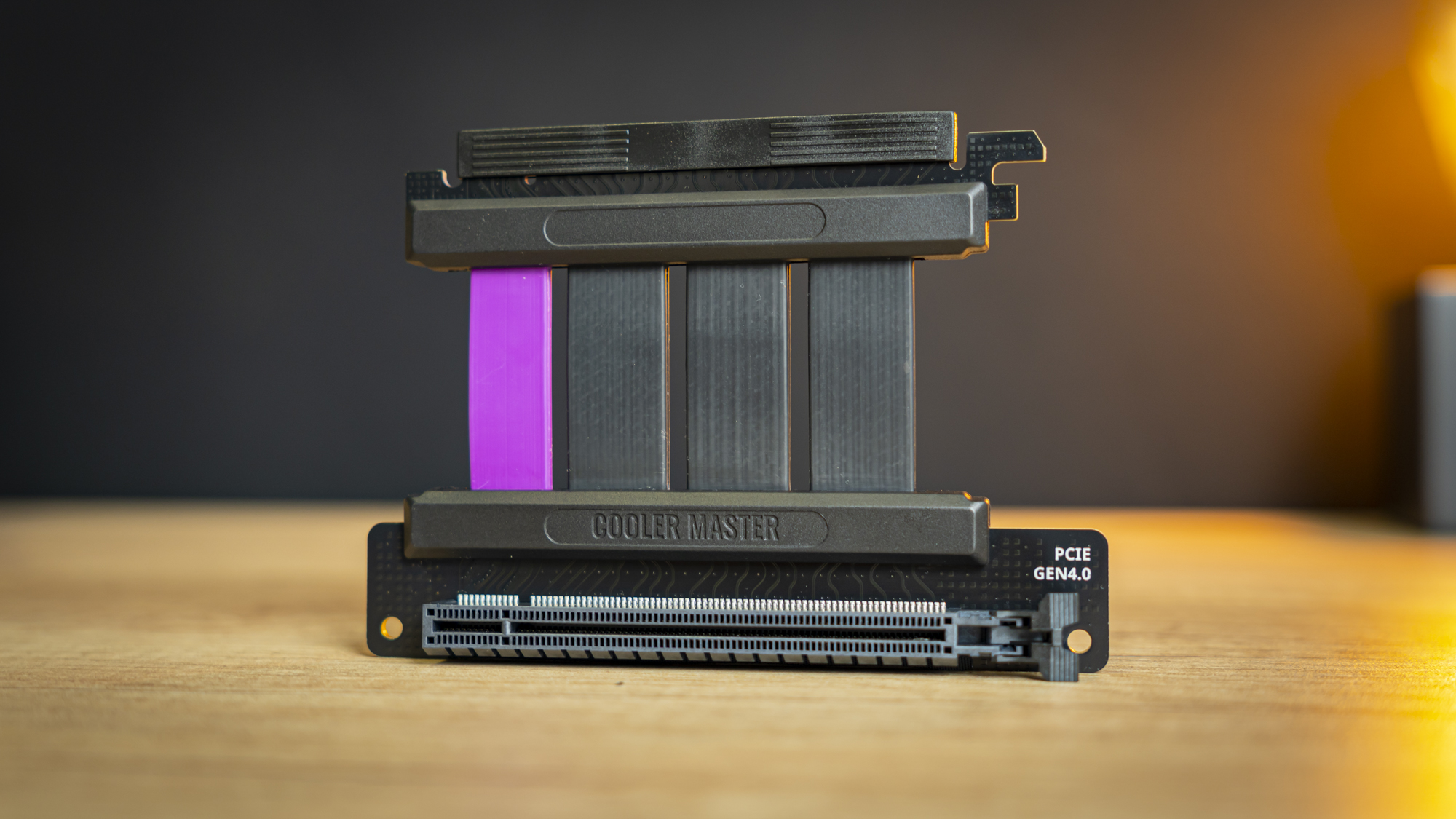Why you can trust Tom's Hardware
For cooling, the NR200P Max only comes with a 280mm AIO, so the two 140mm fans are the only things providing airflow through the case(aside from the GPU fans) and they’re configured as exhaust. And although the case does support an extra two 120mm fans at the bottom (one at only 15mm thick), I’m not granting them to the case for the purpose of this review: If a case comes with fans, especially a case as complete as this, I shouldn’t need to provide extra.
The two included 140mm spinners should offer plenty of airflow, featuring a minimum speed of around 450 RPM and a maximum of 1350 RPM. This isn’t very fast, but they’re 140mm spinners, and this also keeps the system relatively quiet.
Updated Testing Methodology
With this review, I’m introducing a slightly new testing methodology for ITX cases in order to better compare them. There aren't a lot of cases on the list yet, but in time, it will grow. Because cooling solutions differ in most ITX cases, I’m grabbing the biggest supported by the chassis (up to what I have available), or in this case, using the included AIO.
Then, I’ll run three acoustic tests: the first to test just how quiet I can get the system to run at idle with as many fans off as possible, the second running the case’s included fans (in this case, that means the AIO’s fans) at full speed to illustrate the case’s own performance, and a third with the case fans and CPU cooler at 100% speed, and the GPU at 65%, to illustrate a typical, worst-case gaming load.
For the thermal tests, I pin the 11600K CPU at 4.0 GHz at a voltage of 1.2V, and I set the GPU fan speed to 75%. I can’t get away with the same 65% fan speed on the GPU as from the acoustic tests, because on hot days, or in thermally abysmal cases, this can sometimes lead to throttling, adding an unwanted variable to the mix. But I’ve found that at 75% speed, the GPU is always able to hit its power target. I also set the pump speed at 100% and the motherboard’s VRM fan to 100% to protect it, but as most boards don’t have these, I do keep it off for the acoustic tests.
As a result of these fixed parameters, I can ensure consistent energy consumption/heat generation and correct for differences in ambient temperature. Without the pinned clock speed on the CPU and higher GPU fan speed to ensure it hits the power target, performance will differ due to GPU Boost, Turbo Boost, suffocated cases and ambient temperature fluctuations, and thus the data will no longer be comparable between cases.
When the fan speeds are all set, I blast the system with Prime95 at the Smallest FFT’s setting, and Furmark at a high resolution and with 8x MSAA on, as lower settings prevent the GPU from hitting its power target due to the simultaneous Prime95 load.
Get Tom's Hardware's best news and in-depth reviews, straight to your inbox.
Acoustic Results
Obviously, this early in a new testing scheme, I don’t have a lot of points of comparison, but I can say that acoustically, the NR200P max performs quite well. The large 140mm fans on the AIO play a huge part in this as their maximum speed of 1350 RPM really limits noise production, even compared to the NF-A12x25 fans the Hyte Revolt 3 was tested with. They produce just 39.5 dBA of noise with the glass panel installed. Meanwhile, the mesh panel doesn’t hurt the AIO’s noise levels at all, but with the GPU added to the mix, adds about 0.5 dBA off the acoustic profile.
Thermal Results
Thermally, the NR200P Max does quite well, provided you have the mesh side panel installed. Normalized to 20 °C, the large 280mm AIO keeps the CPU nice and cool at a peak of 70.5 °C, and the GPU even cooler at just under 60 °C.
But, drop the pretty glass panel on, and things get toasty – the CPU doesn’t suffer all that much from the added suffocation with a rise of just 3.5 °C, but the GPU’s temperature jumps a mighty 13.5 °C. That said, it’s still well within safe limits, especially if you consider the brutality of these thermal tests are.
Testing the PCIe 4.0 Riser Cable
To test the PCIe 4.0 riser cable, I simply set the PCIe mode in the BIOS to Gen 4, boot the system, run Furmark and check whether it’s running at Gen 4 speeds in GPU-Z. If the cable makes it through this simple test, it gets our thumbs up, and the cable included with the NR200P Max indeed passes.
Conclusion
It’s safe to say that at the end of all this, Cooler Master’s NR200P Max has left a solid impression on me. The case is practical, comes complete with a ton of kit, including a beefy 850W power supply and excellent 280mm AIO, PCIe 4.0 riser cable and even a glass panel on top of the standard mesh. Pair that with the ability to fit huge graphics cards, offering excellent cooling performance, at least with the mesh panel, and there’s a lot to love about the NR200P Max – Cooler Master really has a winner on its hands here.
But, this wouldn’t be a review if I didn’t have something to complain about: The case is cramped to work in, even if that’s not really a fair complaint for an 18.3L case, and I personally find the design plain and uninspiring. And then there’s the paintjob – as much as it’s absolutely perfectly applied, it’s almost too perfect: The color is flat, there is no texture, and I really wish it came in more color options than this ever-so-slightly green-tinged ‘slate gray.
However, if these things don’t bother you, the NR200P Max is a brilliant chassis that’s certainly worth picking up. It’s expensive, at $349 (or possibly more as the company hasn’t set an official on-shelf price yet), but the AIO and PSU go a long way to justifying that price. If you want one, sit tight until September 16th, when the case officially launches in the US.
Niels Broekhuijsen is a Contributing Writer for Tom's Hardware US. He reviews cases, water cooling and pc builds.
-
helper800 How am I supposed to pick an ITX case for my next build when there are so many options? The NR200p was already on the list, but the max comes with a preinstalled and routed 280mm AIO and 850w PSU... That would probably take my build time from my usual 3-5 hours (because cables must be perfect) to 1.5-2.5. I guess it comes down to being able to live with a CM AIO and PSU. Their AIO's are typically pretty great, but their PSU are a cluster. When it releases I hope it comes with a modern designed CM PSU. Also, another potential negative would be having to potentially return all the parts if only 1 / 3 have any issues, which is rough to say the least...Reply -
rchris Nice upgrade from the original NR200, but I'm disappointed they didn't add a USB3 Type C connector. The lack of that makes it seem outdated and is the reason I passed on the original.Reply -
PapaCrazy Price is ridiculous. With original NR200s going for less than $100, this is an increase of over 300%. Not seeing what justifies the new price, particularly since this is a mass-produced steel case.Reply -
kaz_abdin ReplyPapaCrazy said:Price is ridiculous. With original NR200s going for less than $100, this is an increase of over 300%. Not seeing what justifies the new price, particularly since this is a mass-produced steel case.
Given that the package comes with not just the case but an SFX PSU, AIO and a decent PICe riser cable, the price is pretty fair. Now just hoping I can pick this up somewhere in the UK.. -
digitalgriffin Case $100Reply
280 aio $125
850w middle ground sfx pay $100
$325. Not bad considering. But cooler master doesn't make good psus. -
Pollopesca Curious if this will ever be available without the PSU/cooler. I’m always warry of ITX cases that force you into their coolers/PSU. It tells me the engineers likely designed the case solely around their parts, so a cooler or PSU by another MFG might not fit. This could potentially be a problem should they eventually fail. That aside, if you already have a decent cooler/PSU, then this adds no value.Reply