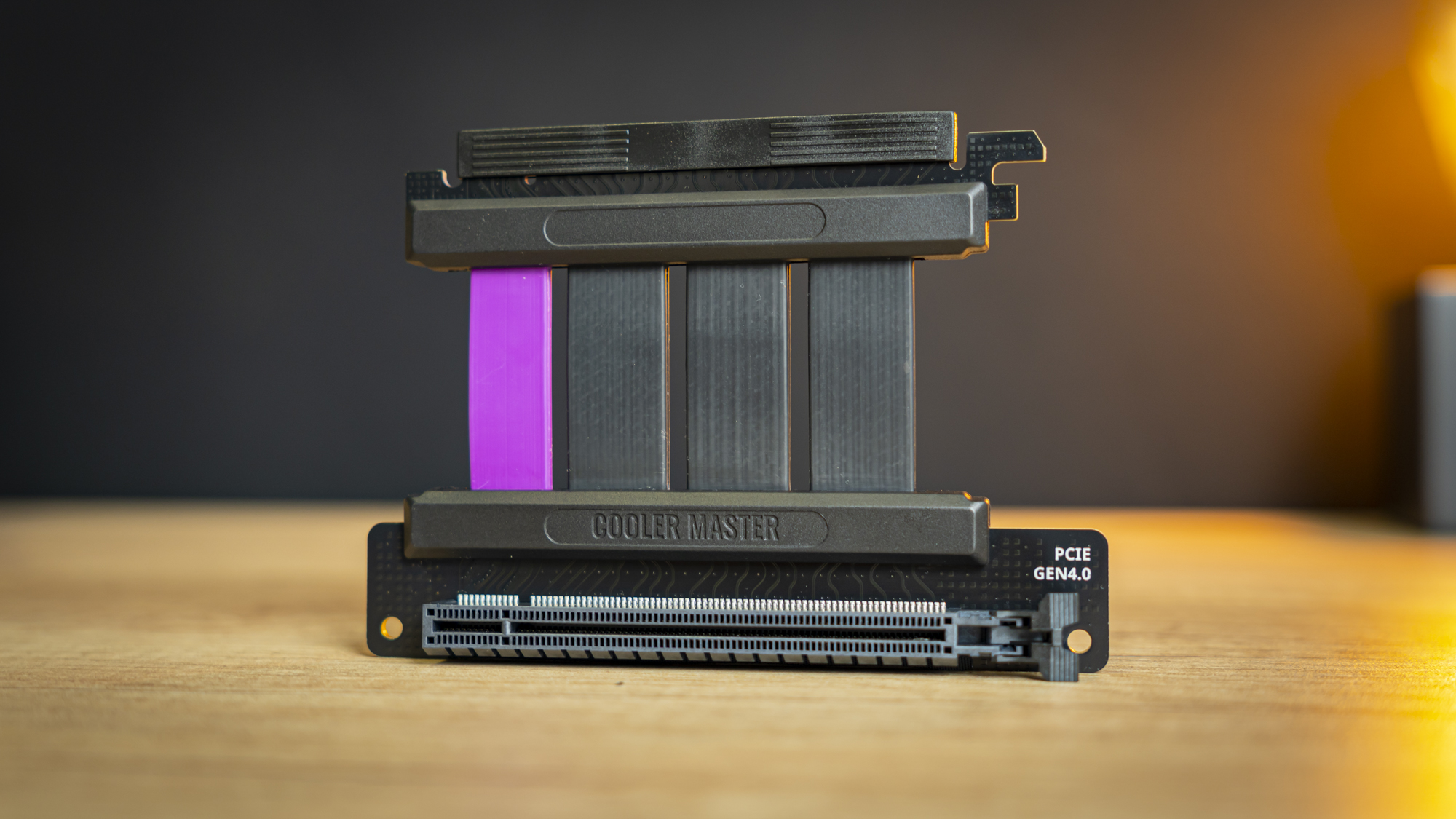Tom's Hardware Verdict
Cooler Master’s NR200P Max takes the original NR200P, moves some stuff around, and throws in a mighty 280mm AIO and 850W SFX PSU for a stunningly practical end result.
Pros
- +
+ Includes pre-installed 280mm AIO & 850W PSU
- +
+ Standard with vertical GPU & PCIe 4.0 riser cable
- +
+ Easy to build in
- +
+ Great cooling
- +
+ Includes mesh and glass panels
- +
+ Tidy cable management (a rarity, for ITX)
Cons
- -
Expensive at $349, but that does include a PSU and AIO
- -
Design and paint finish are a bit bland
Why you can trust Tom's Hardware
When NZXT came out with its H1 Mini-ITX enclosure, it impressed consumers and reviewers alike with its straightforward approach of including a PSU and AIO with the chassis, letting buyers divert their attention to picking the best internal components for gaming. Since then, few (if any) cases have gone in a similar direction. But today Cooler Master is here to offer up an alternative.
The chassis in question is called the NR200P Max, and it’s a variation of the original NR200P that, you guessed it, includes an AIO and a power supply – and not shoddy ones, either. We’re talking about a massive 280mm CPU cooler and a powerful 850W SFX Juicebox. But the fun doesn’t end there – there is space to add plenty of drives, one or two additional fans, huge triple-slot graphics cards, and a PCIe 4.0 riser cable comes included because this case only supports vertical GPU layouts. Next to that, Cooler Master throws in not just a mesh side panel, but also a 4mm pane of tempered glass for when you want to get showy.
Given that the original NR200P was already quite good, especially at its price tag of $130 (and often discounted), there’s a lot to get excited about here – but there is a catch: The price is $349, and that’s before tariffs and freight costs – Cooler Master hasn’t been able to give me a final, on-the-shelf price tag to expect. Regardless, let’s dig in and find out if it’s good enough for our Best PC Cases list.
Specifications
| Type | Mini-ITX |
| Motherboard Support | Mini-ITX |
| Dimensions (HxWxD) | 11.5 x 7.3 x 14.8 inches (292 x 185 x 377 mm) |
| Max GPU Length | 13.2 inches (336 mm) |
| Included AIO | 280mm AIO |
| Included PSU | 850W SFX 80-Plus Gold |
| External Bays | ✗ |
| Internal Bays | 2x 3.5-inch |
| Row 8 - Cell 0 | 3x 2.5-inch |
| Expansion Slots | 3x Vertical |
| Front I/O | 2x USB 3.2 Gen1 |
| Row 11 - Cell 0 | Mic/Headphone Combo |
| Other | ✗ |
| Front Fans | ✗ |
| Rear Fans | ✗ |
| Top Fans | 2x 140mm |
| Bottom Fans | Up to 2x 120mm (One of which 15mm thick with GPU installed) |
| Side Fans | ✗ |
| RGB | No |
| Damping | No |
Features



Starting with a quick tour around the outside of the chassis, you’ll notice that it’s really not all that exciting, at least as far as aesthetics go. The case takes the ‘shoebox’ ITX case approach similar to the NCase M1 (and Shuttle well before that), albeit with a few differences and upgrades. The case is almost entirely made from painted SECC steel, and although the paint is applied to perfection with no bubbles or imperfections, it’s a bit boring.
The chassis only comes in this Slate Gray color. The NR200P Max won’t come in black, white or any other color, and the paint is very flat – there is no texture. And with a light green tinge to it, it almost looks like something fished out of a WWII bunker.
But it’s not all boring. Included with the chassis comes a tempered glass side panel, which should help the case look a lot better, especially with an RGB-packing system installed.


Meanwhile, IO is provided up top by two USB 3.0 ports and a headphone/mic combo jack, and the case has filters all around.
Get Tom's Hardware's best news and in-depth reviews, straight to your inbox.
To open the chassis, simply pull the side panels off to remove them.



Inside, you’ll find the large 280mm AIO installed at the top of the case, with extra-long hoses perfectly pre-routed for ideal placement. The 850W SFX PSU also comes pre-installed, with the cables mostly routed to the right places – and the cables are quite nice, actually. They are braided, which is almost overkill: As you’ll see later in the build, the GPU covers up so much of the system, you barely get to see any of it.
The NR200P Max fits standard Mini-ITX motherboards, has room for GPUs up to 13.2 inches (336 mm), and can fit up to three 2.5-inch drives and one 3.5-inch HDD – two if you sacrifice GPU length. The bottom of the case has room to mount two 120mm fans, though with a GPU installed, the back fan will be limited to 15mm thick.
Includes a PCIe 4.0 Riser
Cooler Master includes a cute riser cable, but you’ll definitely need it. The case only supports a vertical GPU mount, unlike the original NR200P, so the inclusion of a riser cable is a must. That it’s rated for PCIe 4.0 support is just a sweet extra, though I will be testing this claim at the end of this review.
With all that out of the way, let’s crack on with the build.
Niels Broekhuijsen is a Contributing Writer for Tom's Hardware US. He reviews cases, water cooling and pc builds.
-
helper800 How am I supposed to pick an ITX case for my next build when there are so many options? The NR200p was already on the list, but the max comes with a preinstalled and routed 280mm AIO and 850w PSU... That would probably take my build time from my usual 3-5 hours (because cables must be perfect) to 1.5-2.5. I guess it comes down to being able to live with a CM AIO and PSU. Their AIO's are typically pretty great, but their PSU are a cluster. When it releases I hope it comes with a modern designed CM PSU. Also, another potential negative would be having to potentially return all the parts if only 1 / 3 have any issues, which is rough to say the least...Reply -
rchris Nice upgrade from the original NR200, but I'm disappointed they didn't add a USB3 Type C connector. The lack of that makes it seem outdated and is the reason I passed on the original.Reply -
PapaCrazy Price is ridiculous. With original NR200s going for less than $100, this is an increase of over 300%. Not seeing what justifies the new price, particularly since this is a mass-produced steel case.Reply -
kaz_abdin ReplyPapaCrazy said:Price is ridiculous. With original NR200s going for less than $100, this is an increase of over 300%. Not seeing what justifies the new price, particularly since this is a mass-produced steel case.
Given that the package comes with not just the case but an SFX PSU, AIO and a decent PICe riser cable, the price is pretty fair. Now just hoping I can pick this up somewhere in the UK.. -
digitalgriffin Case $100Reply
280 aio $125
850w middle ground sfx pay $100
$325. Not bad considering. But cooler master doesn't make good psus. -
Pollopesca Curious if this will ever be available without the PSU/cooler. I’m always warry of ITX cases that force you into their coolers/PSU. It tells me the engineers likely designed the case solely around their parts, so a cooler or PSU by another MFG might not fit. This could potentially be a problem should they eventually fail. That aside, if you already have a decent cooler/PSU, then this adds no value.Reply