Why you can trust Tom's Hardware
Comparison Products
For portable SSD testing, write caching is enabled on all drives. This is as recommended by Corsair. The 2TB Corsair EX100U is up against three other drives at its capacity including the Samsung T7, the Adata SE900G, the SanDisk Pro G-Drive (formerly G-Technology G-Drive), and the SanDisk Extreme Pro v2. 1TB competitors include the Lexar SL660 Blaze, the Kingston XS2000, and the WD My Passport SSD. Portable drives are often limited in speed by the USB interface and also often use 4-channel controllers, so comparing 1TB drives is fair game.
Trace Testing - 3DMark Storage Benchmark
3DMark’s Storage Benchmark focuses on real-world gaming performance. Each round in this benchmark stresses storage based on gaming activities including loading games, saving progress, installing game files, and recording gameplay video streams.
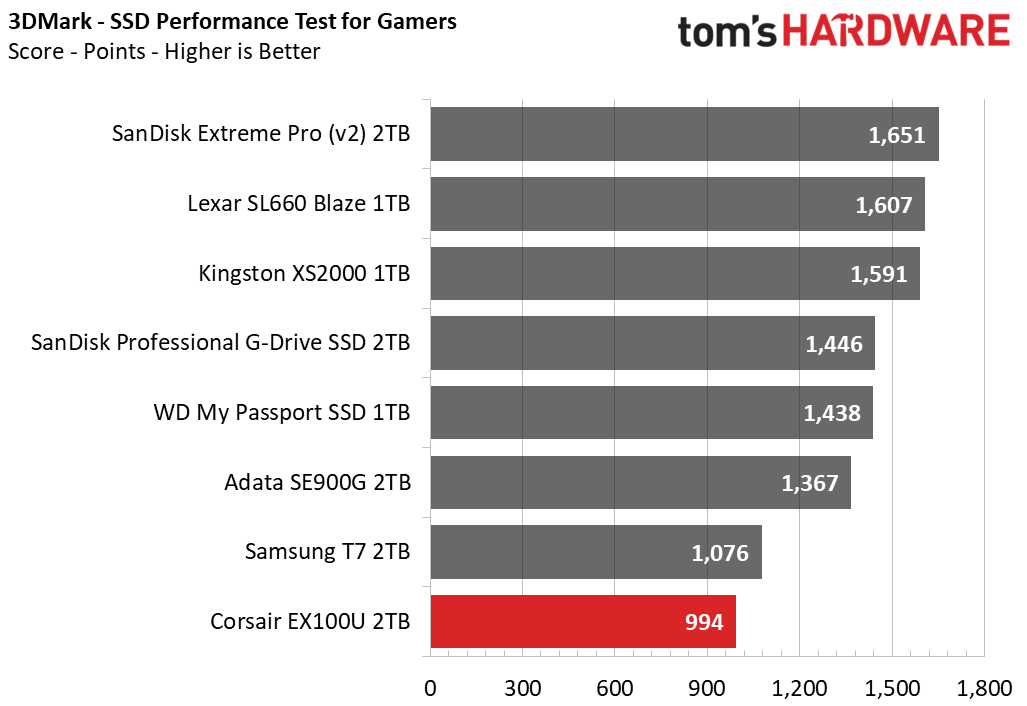
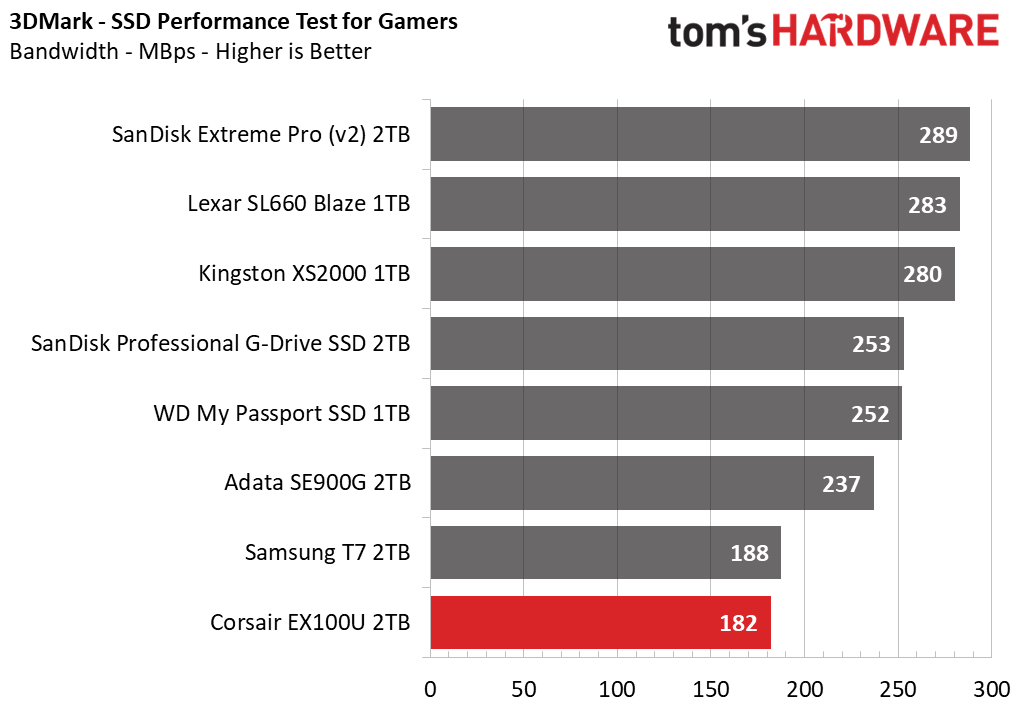
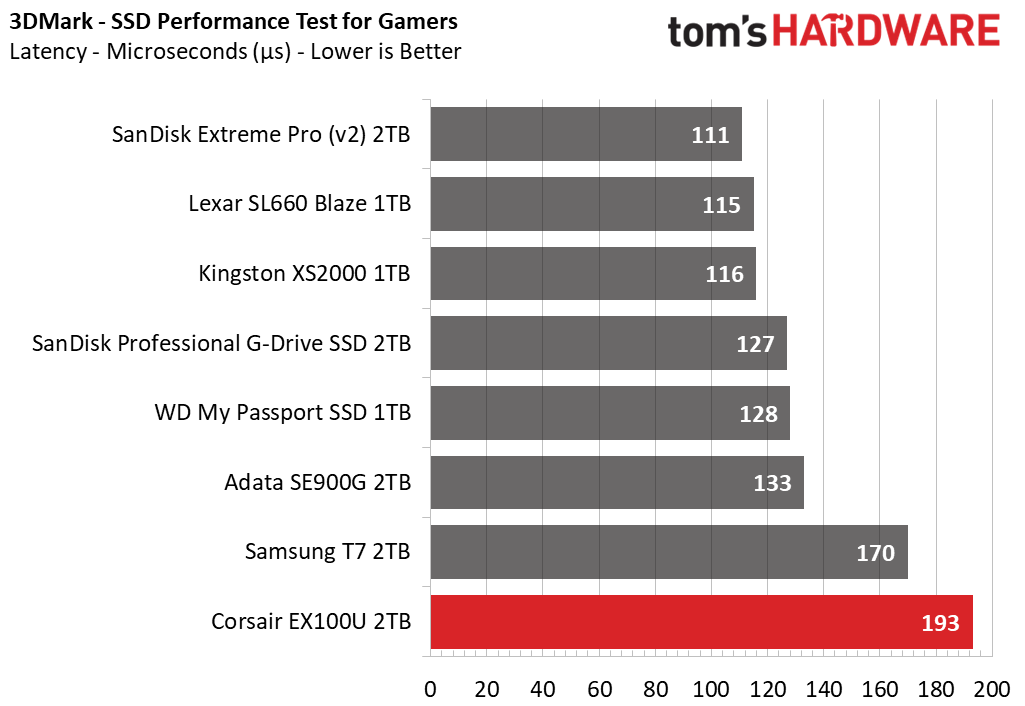
The EX100U comes in dead last for the 3DMark benchmark. This is one reason we wanted to confirm the flash with Corsair as initial thinking was that the EX100U could be using QLC. It instead seems to be a consequence of using a 2-channel UFD controller.
Trace Testing – PCMark 10 Storage Benchmark
PCMark 10 is a trace-based benchmark that uses a wide-ranging set of real-world traces from popular applications and everyday tasks to measure the performance of storage devices.
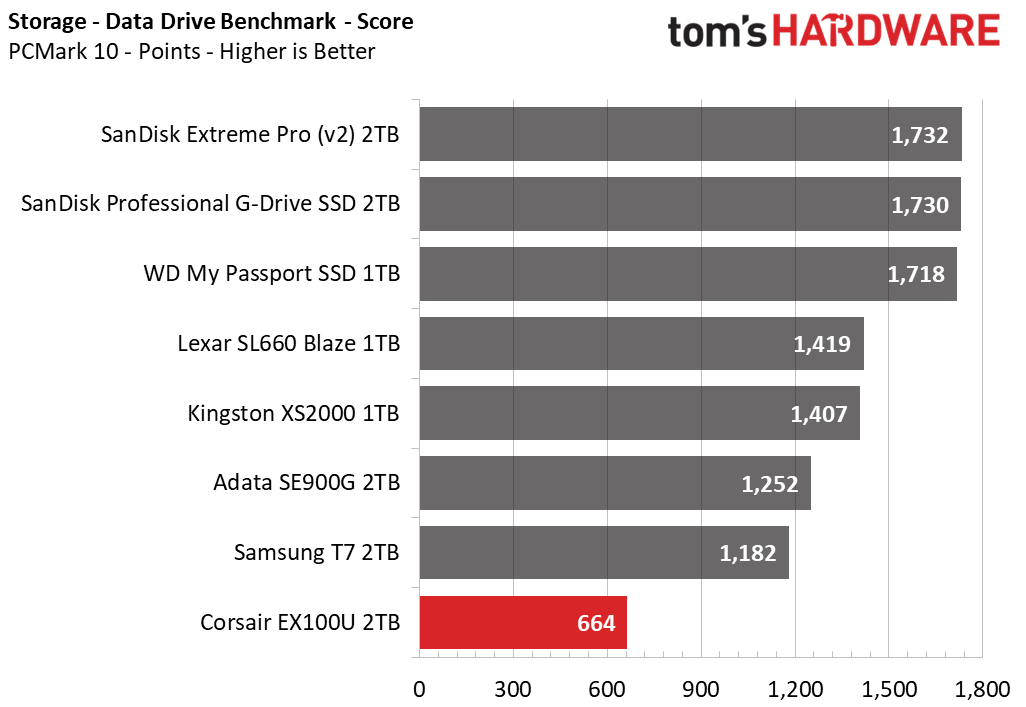
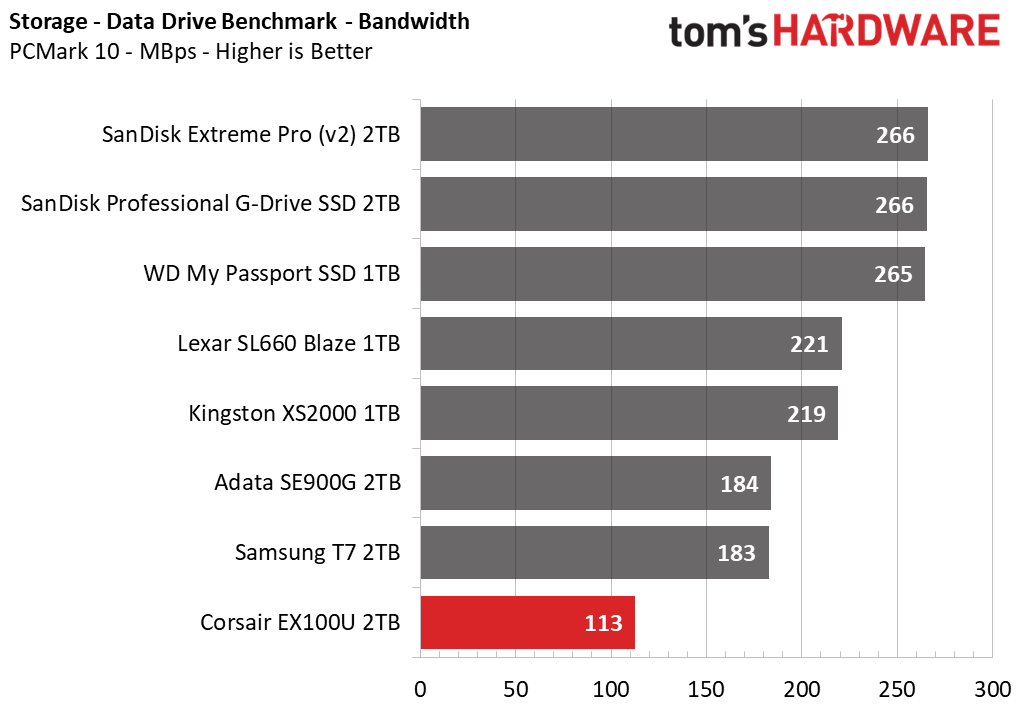
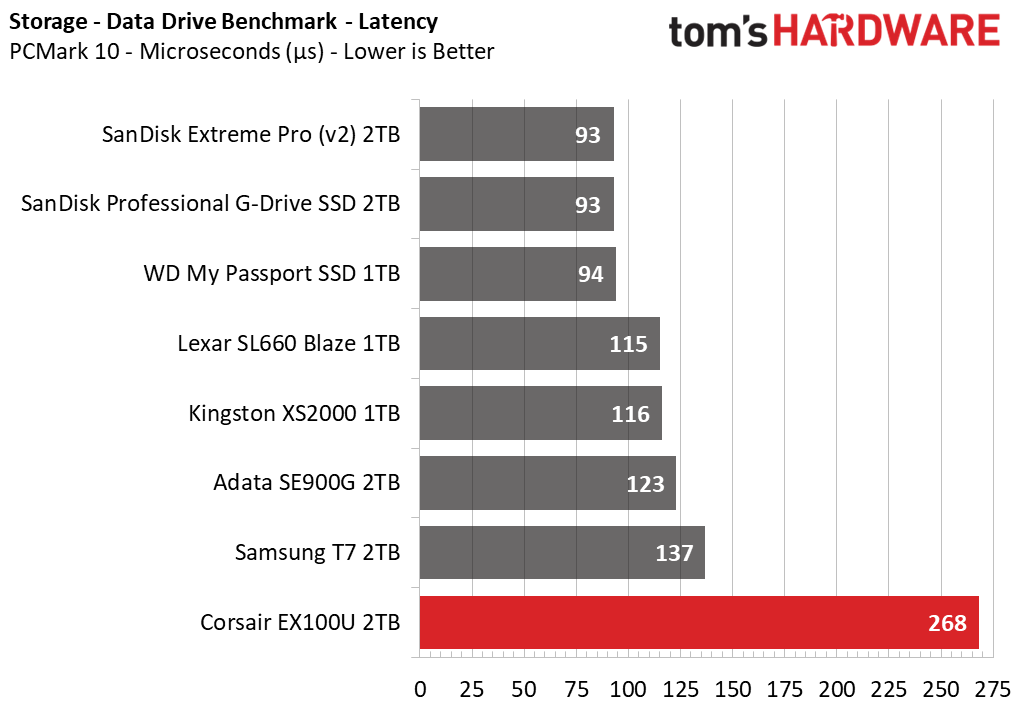
The EX100U also finishes last in PCMark 10. This makes it difficult to recommend it for enthusiasts, but synthetic benchmarks are not everything, especially when it comes to portable SSDs.
Transfer Rates – DiskBench
We use the DiskBench storage benchmarking tool to test file transfer performance with a custom, 50GB dataset. We copy 31,227 files of various types, such as pictures, PDFs, and videos to a new folder and then follow-up with a reading test of a newly-written 6.5GB zip file.
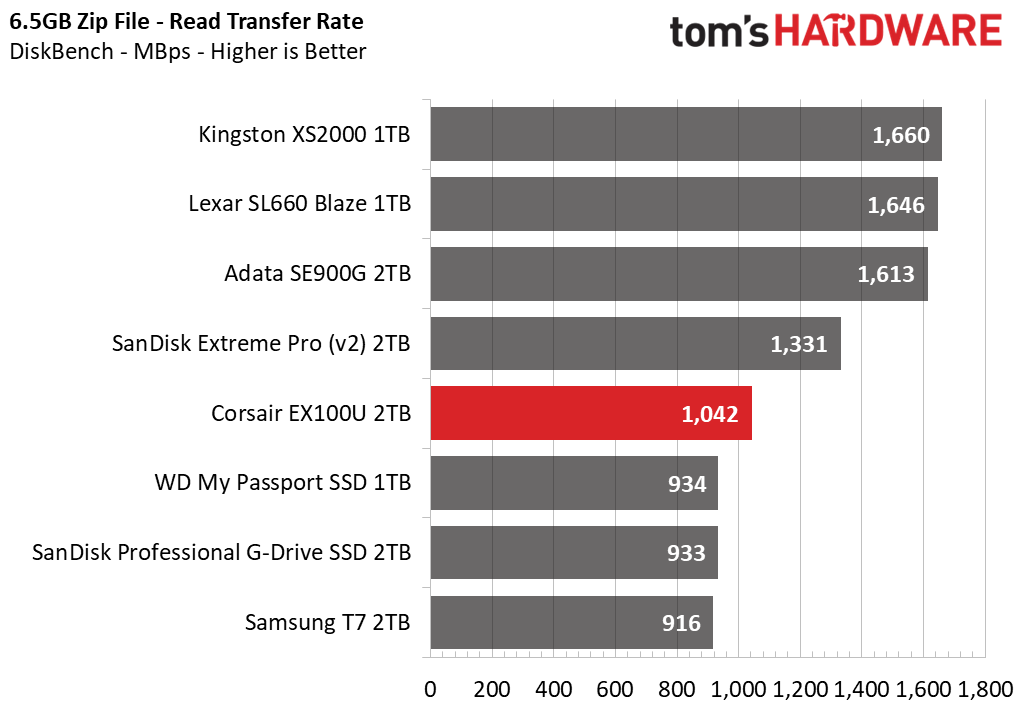
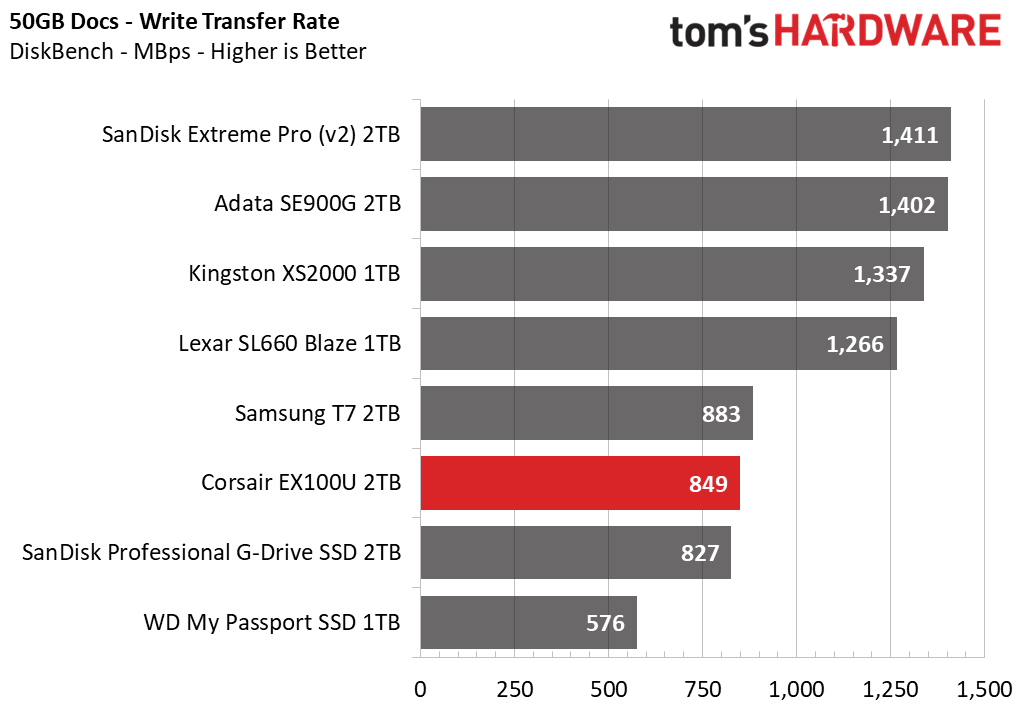
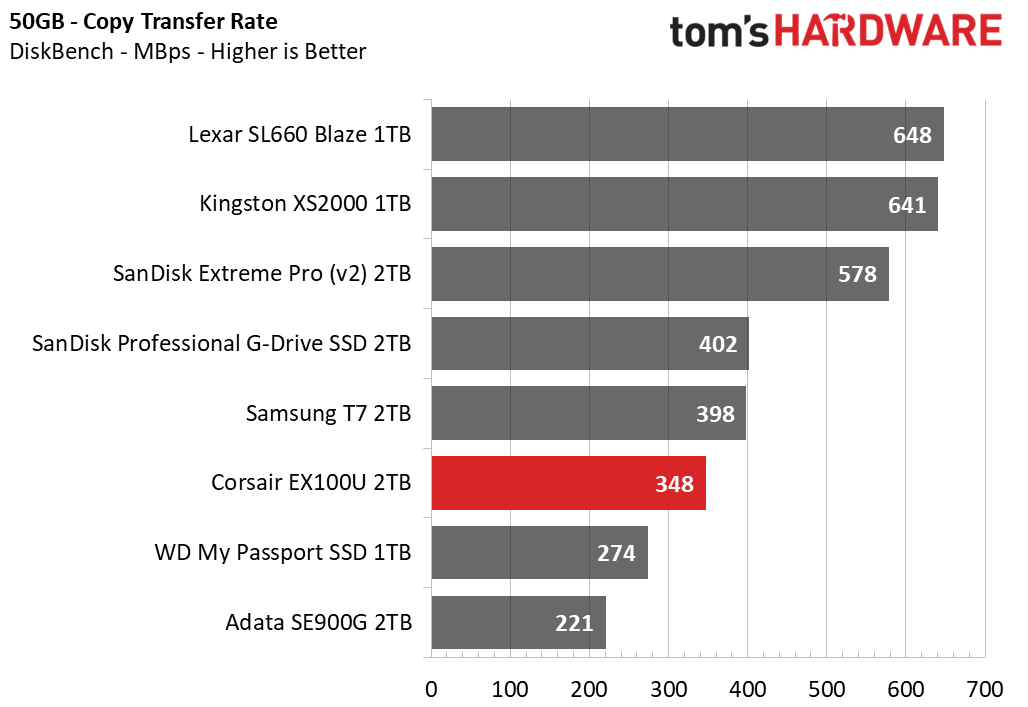
[Charts]
Get Tom's Hardware's best news and in-depth reviews, straight to your inbox.
The EX100U is mediocre in DiskBench, its performance bolstered by its 20 Gbps interface. It is able to match or beat some of the 10 Gbps drives in this test.
Synthetic Testing - ATTO / CrystalDiskMark
ATTO and CrystalDiskMark (CDM) are free and easy-to-use storage benchmarking tools that SSD vendors commonly use to assign performance specifications to their products. Both of these tools give us insight into how each device handles different file sizes.
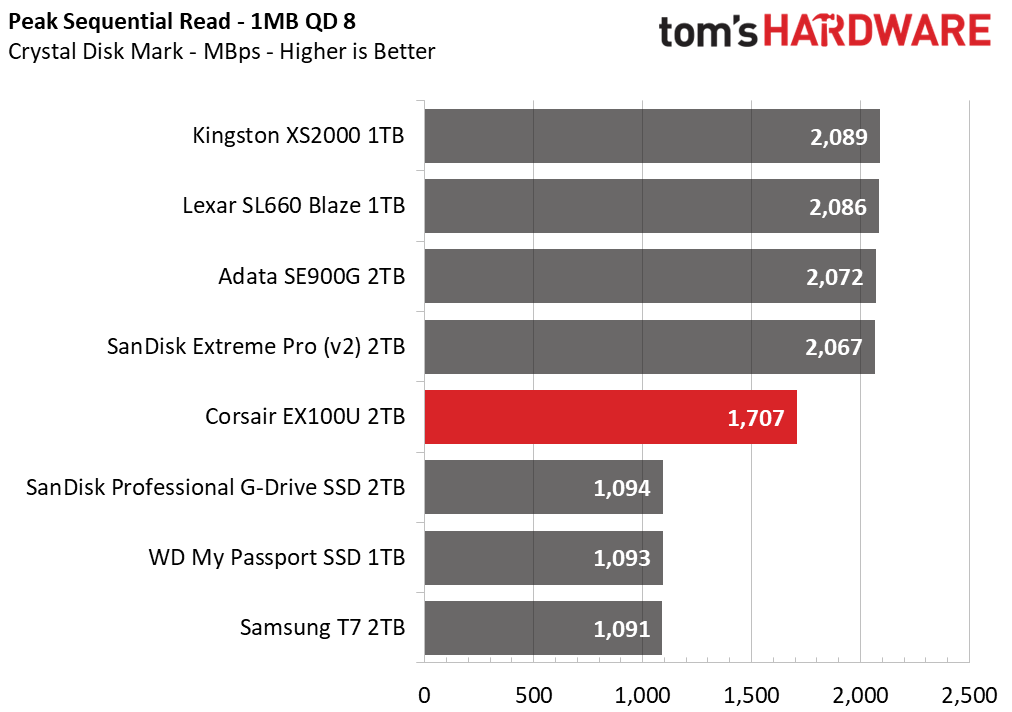
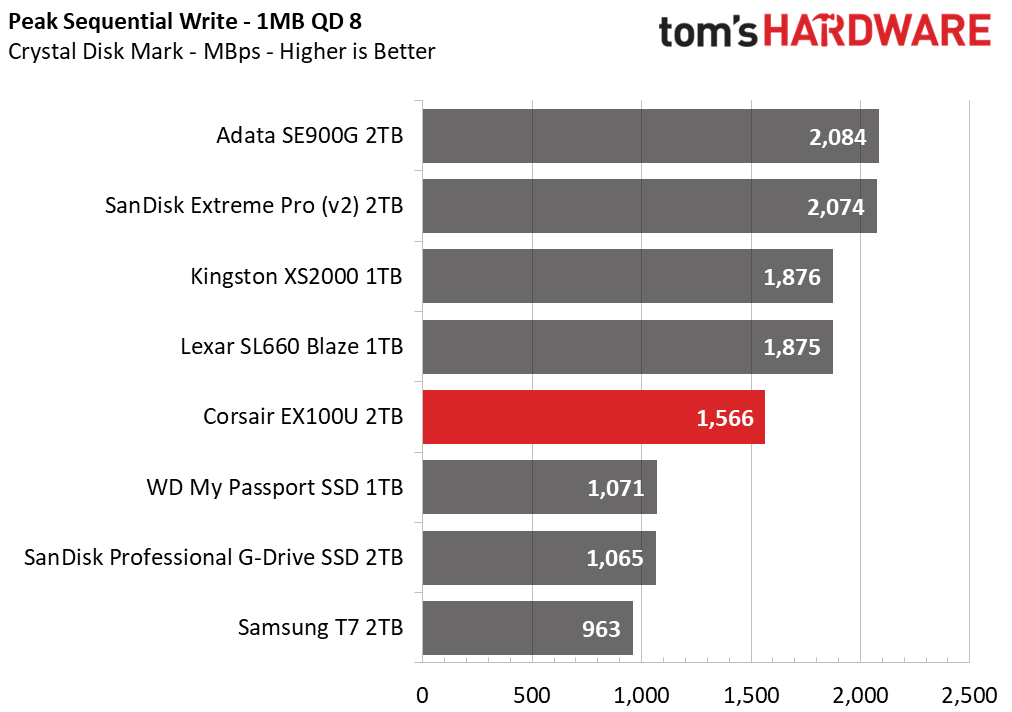
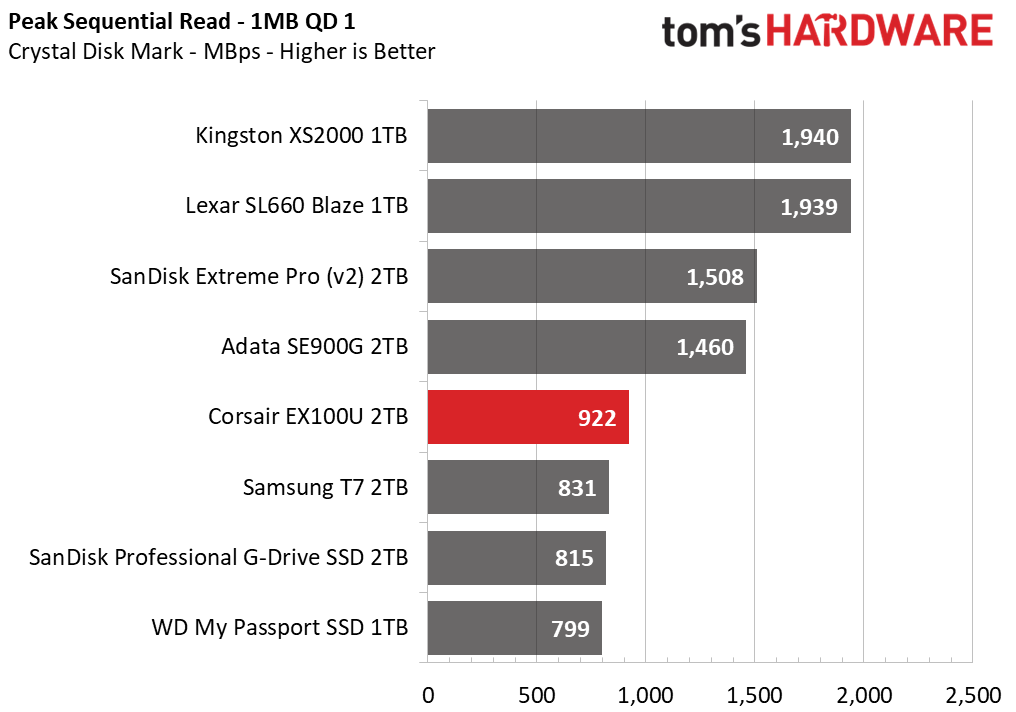
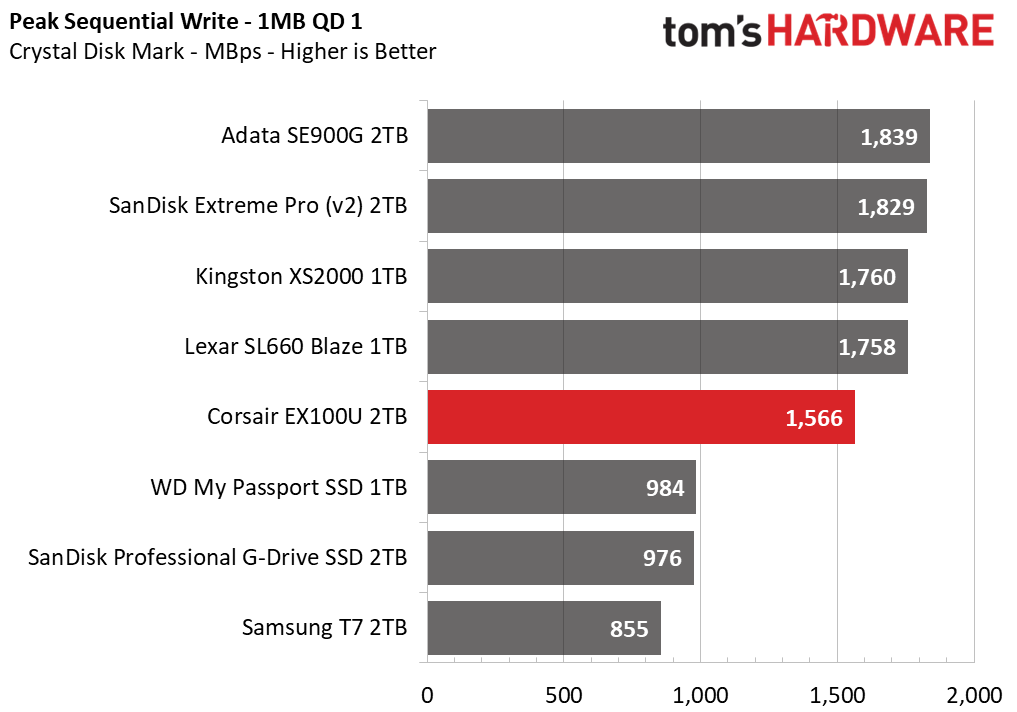
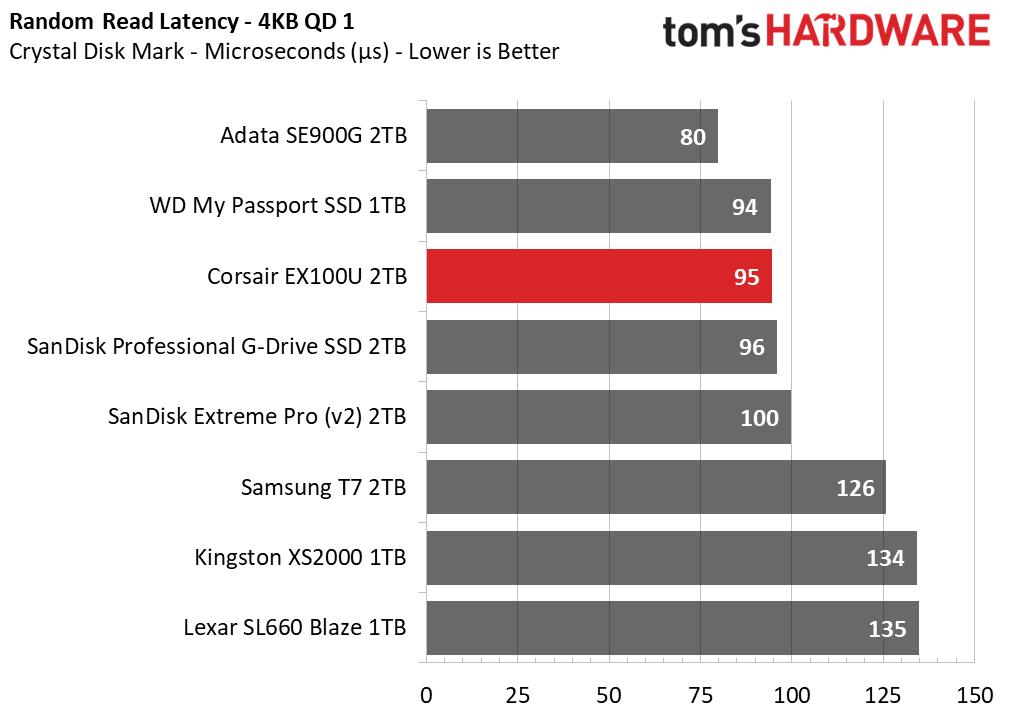
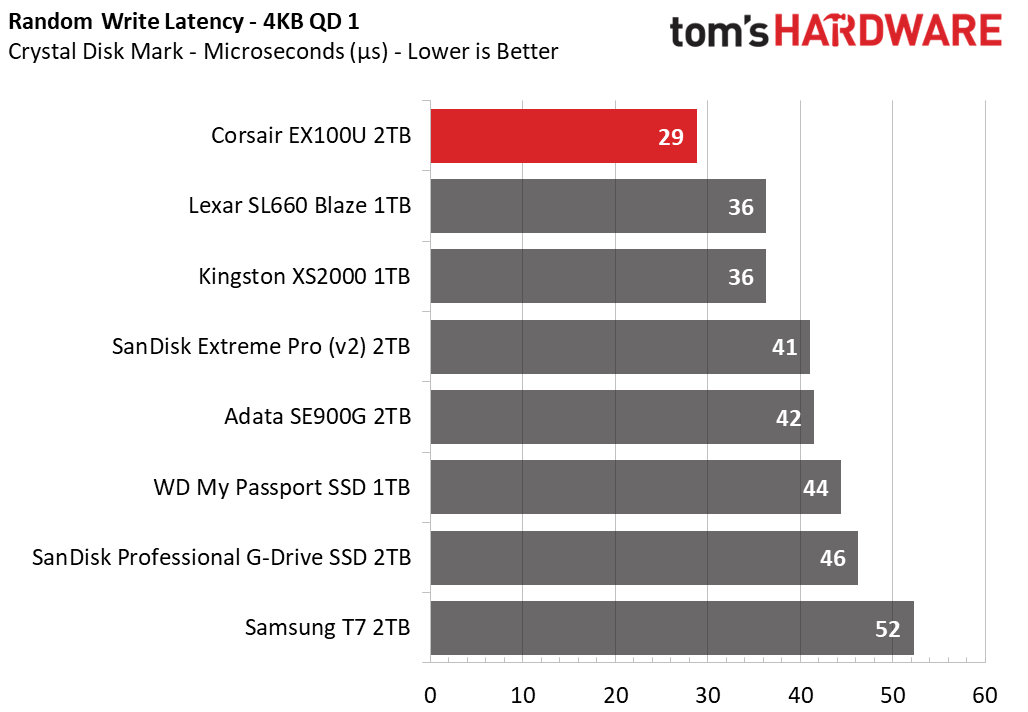
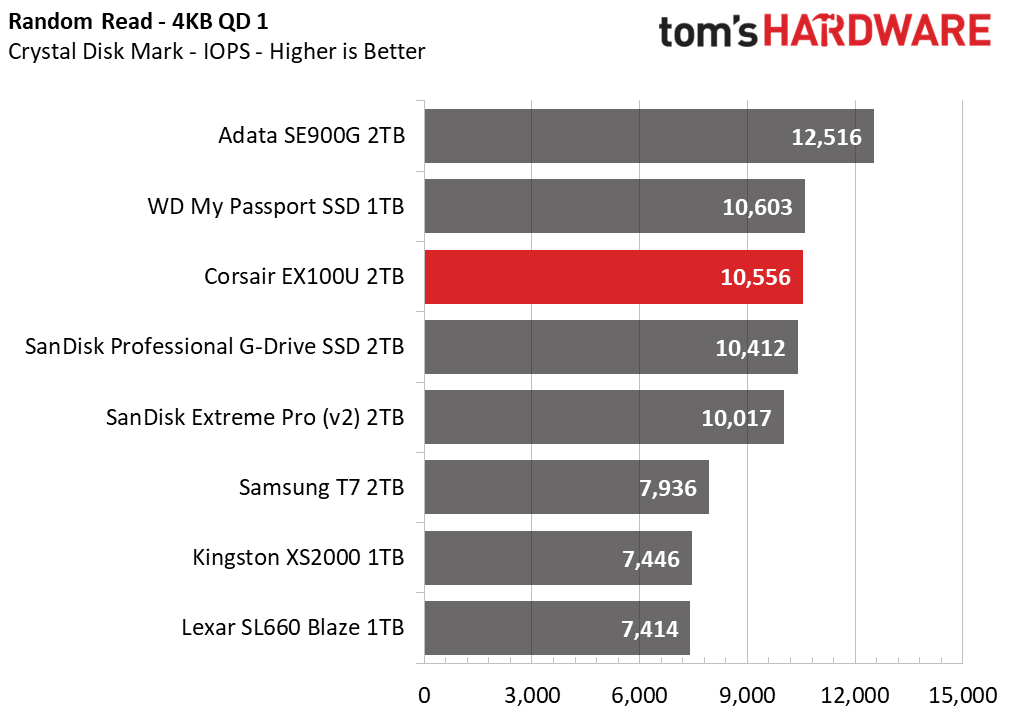
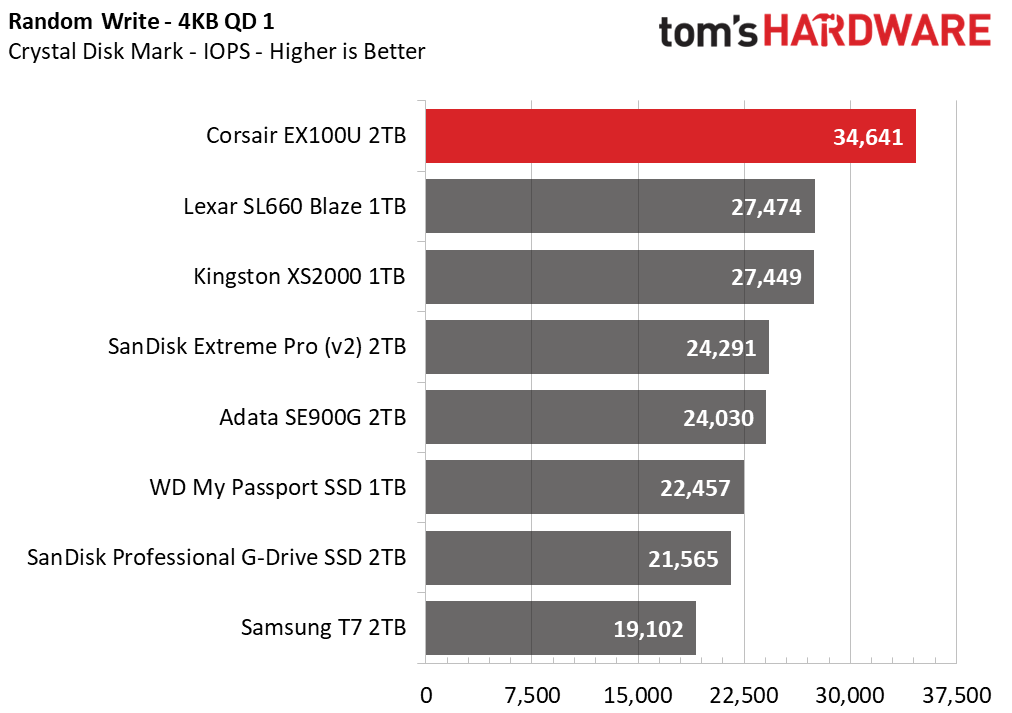
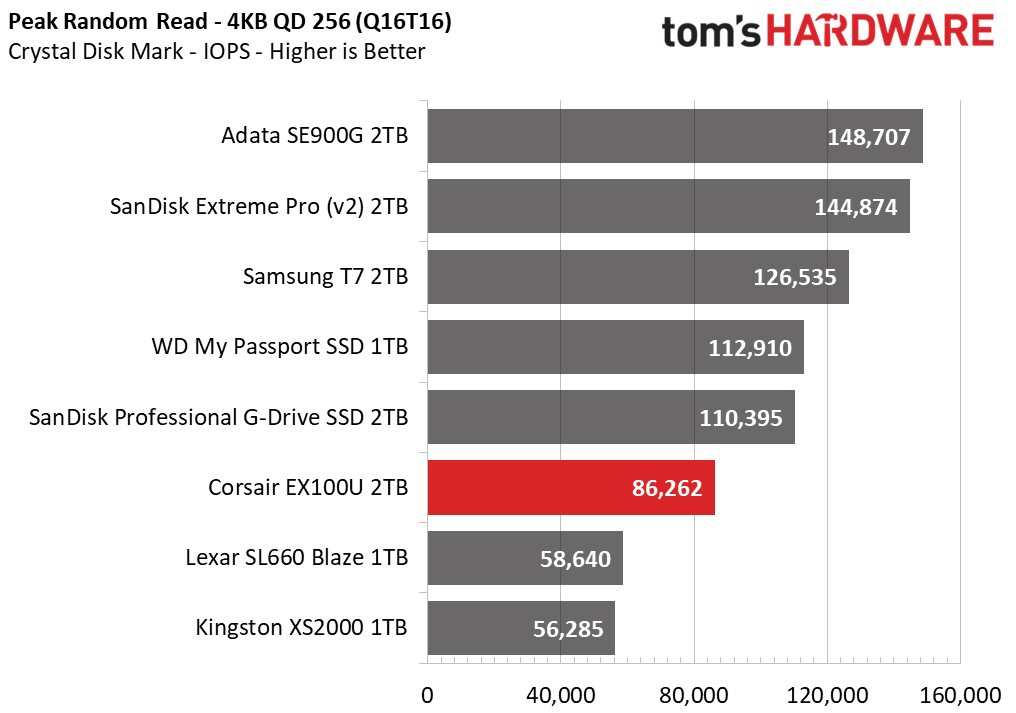
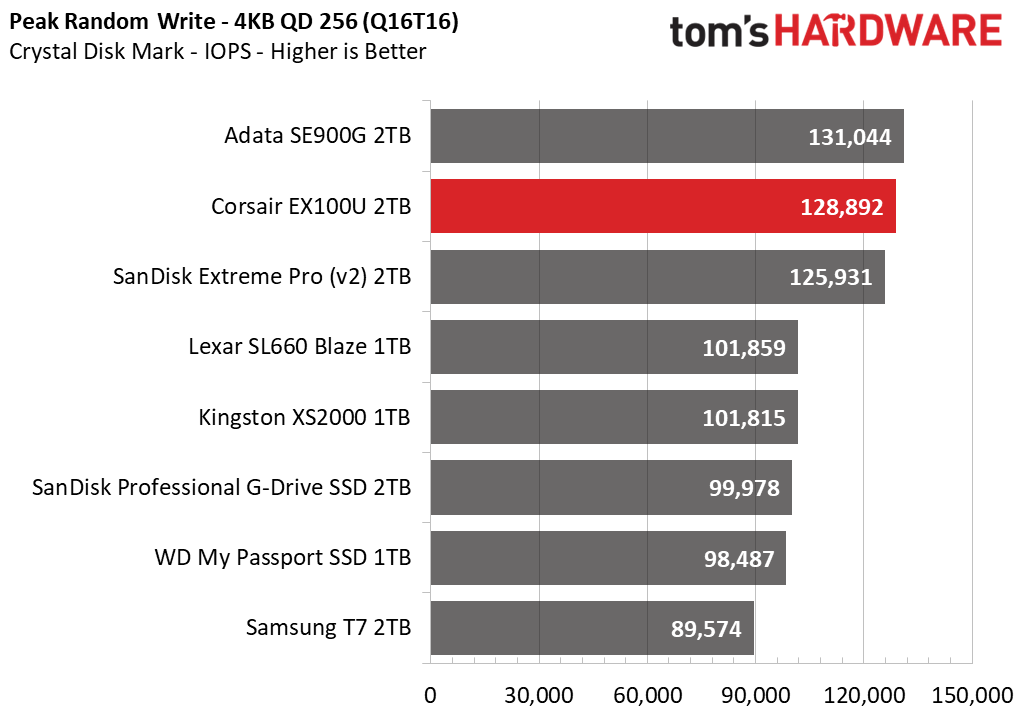
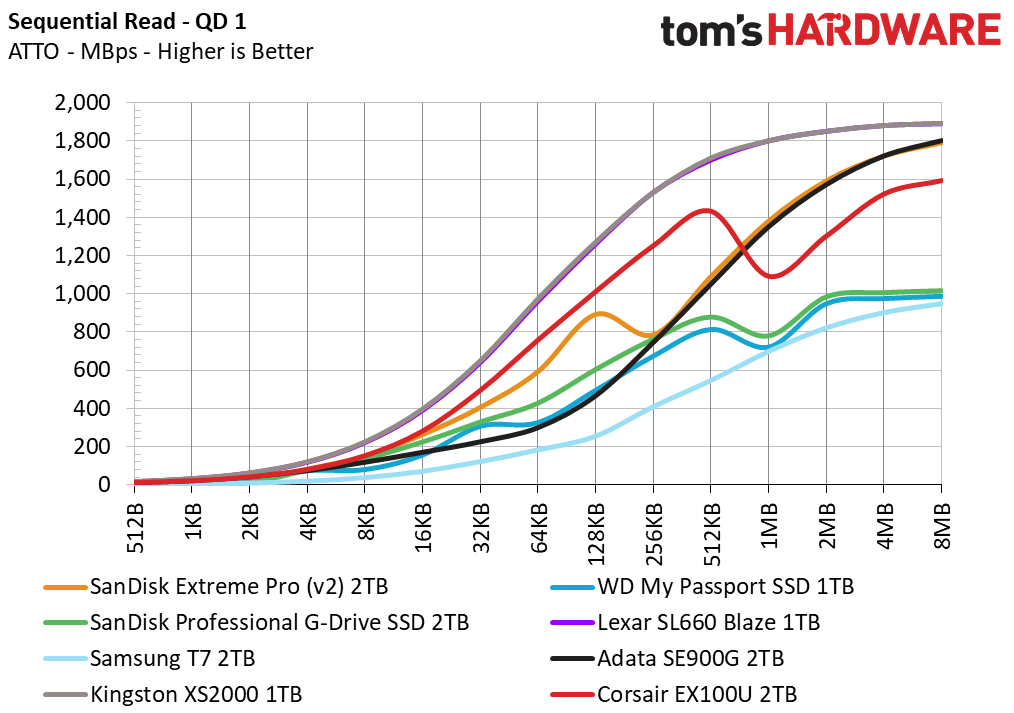
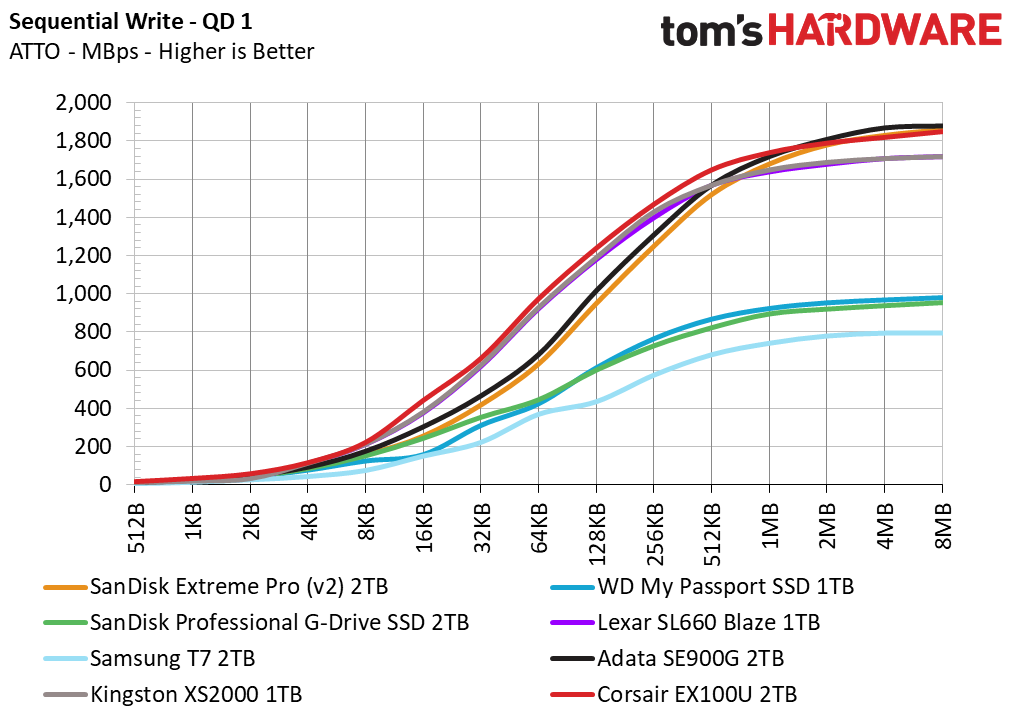
EX100U sequential performance is also reasonable in ATTO and CDM. There’s a dip with the 1MB block size in ATTO which may reveal some characteristics or quirks of the underlying hardware. The EX100U also shows some solid numbers for random 4K performance, suggesting that this flash is TLC. CDM results as a whole paint a better picture for the drive.
Sustained Write Performance, Cache Recovery, and Temperature
Official write specifications are only part of the performance picture. Most SSDs implement a write cache, which is a fast area of (usually) pseudo-SLC programmed flash that absorbs incoming data. Sustained write speeds can suffer tremendously once the workload spills outside of the cache and into the "native" TLC or QLC flash. We use Iometer to hammer the SSD with sequential writes for 15 minutes to measure both the size of the write cache and performance after the cache is saturated. We also monitor cache recovery via multiple idle rounds.
Temperatures are gauged at both idle and load states via sensor and an infrared thermometer. The typical ambient temperature is at 24C. The load state involves sustained writes at maximum speed with measurement ensuing if and until throttling is demonstrated to discover the equilibrium temperature.
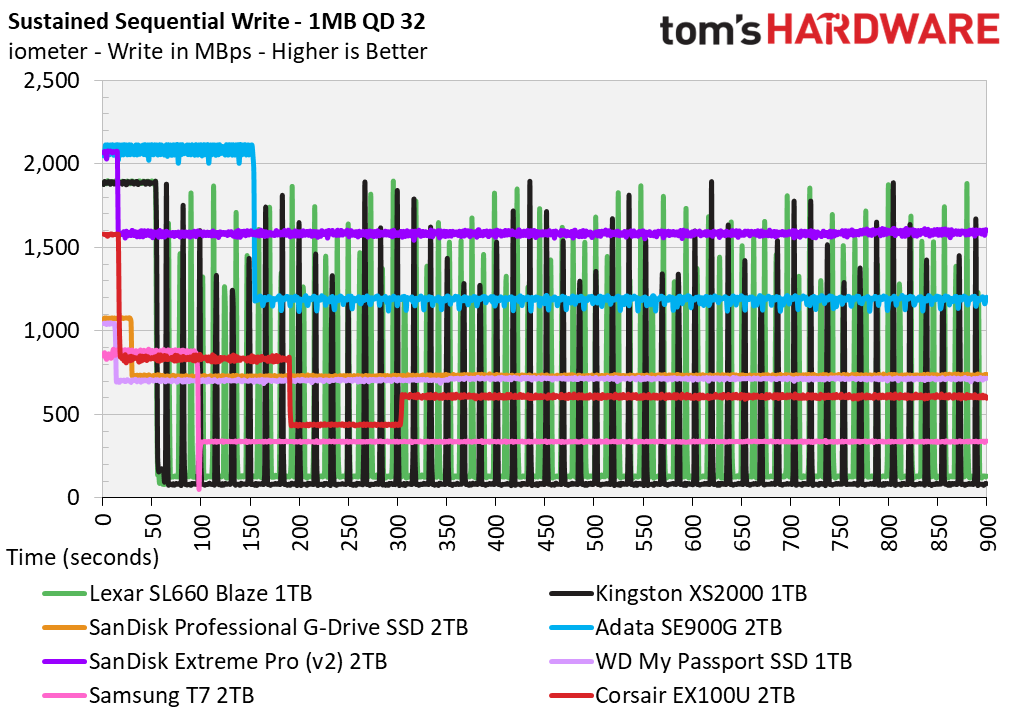
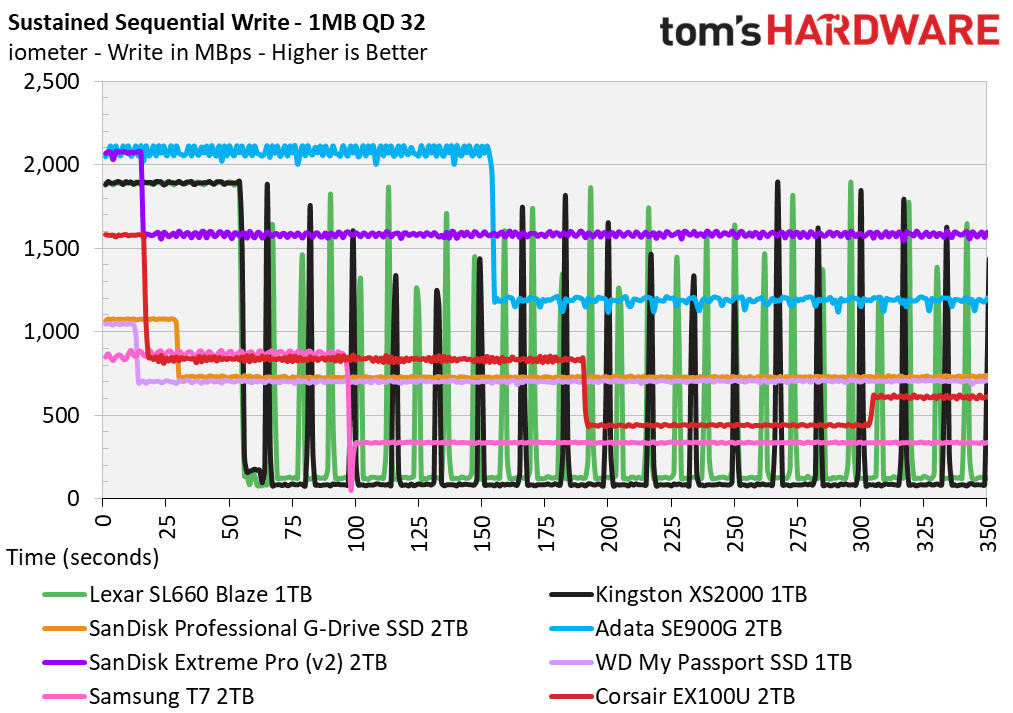
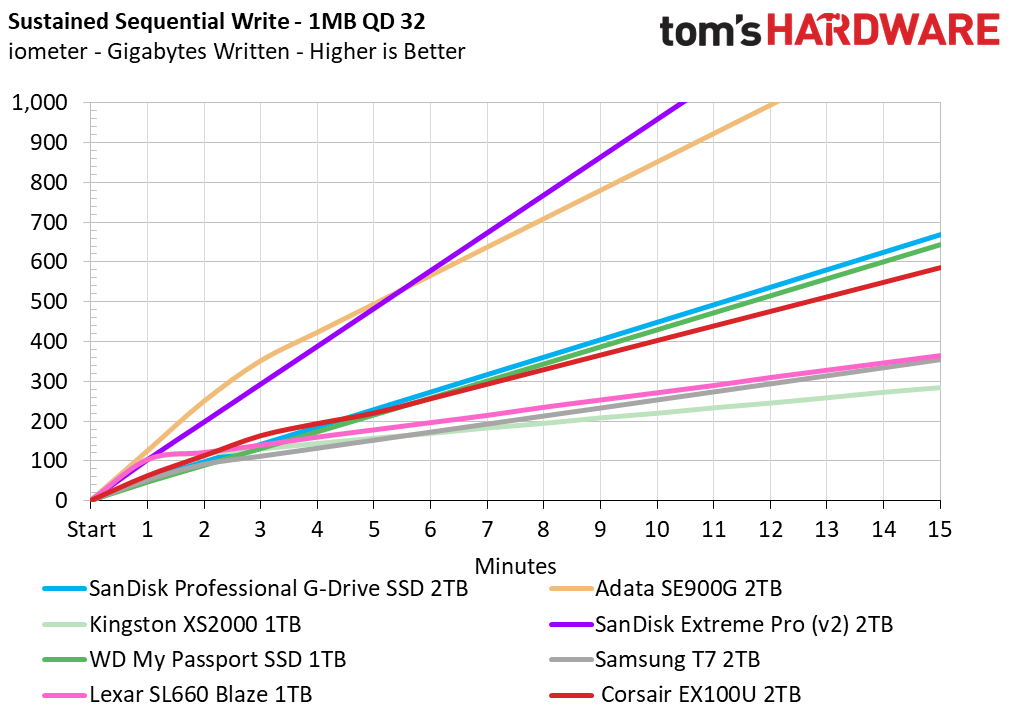
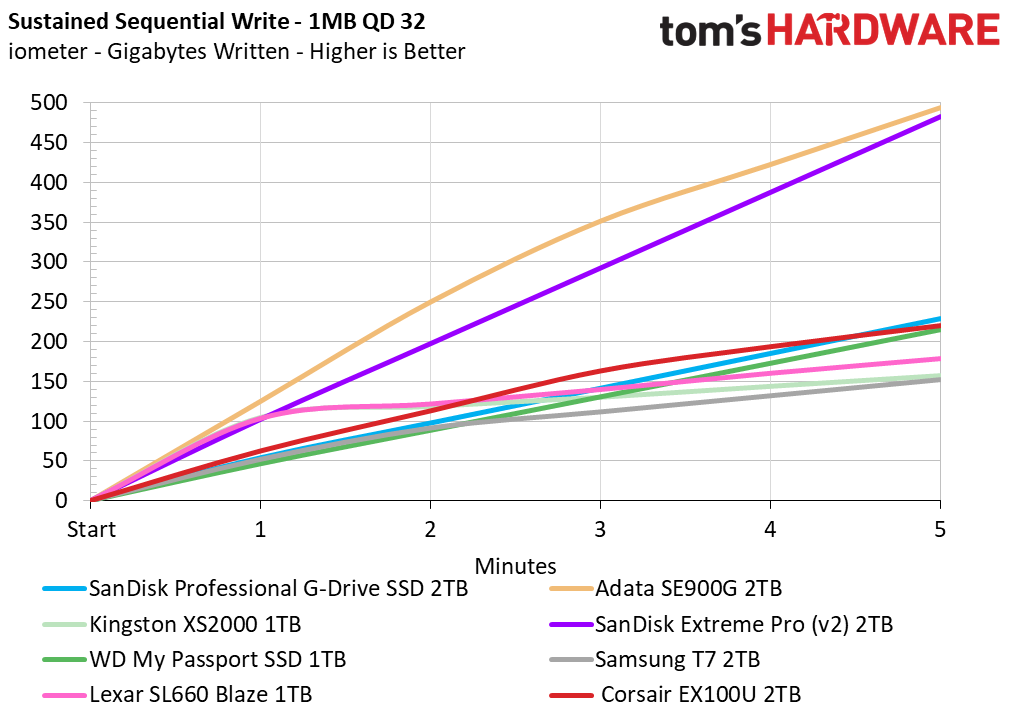
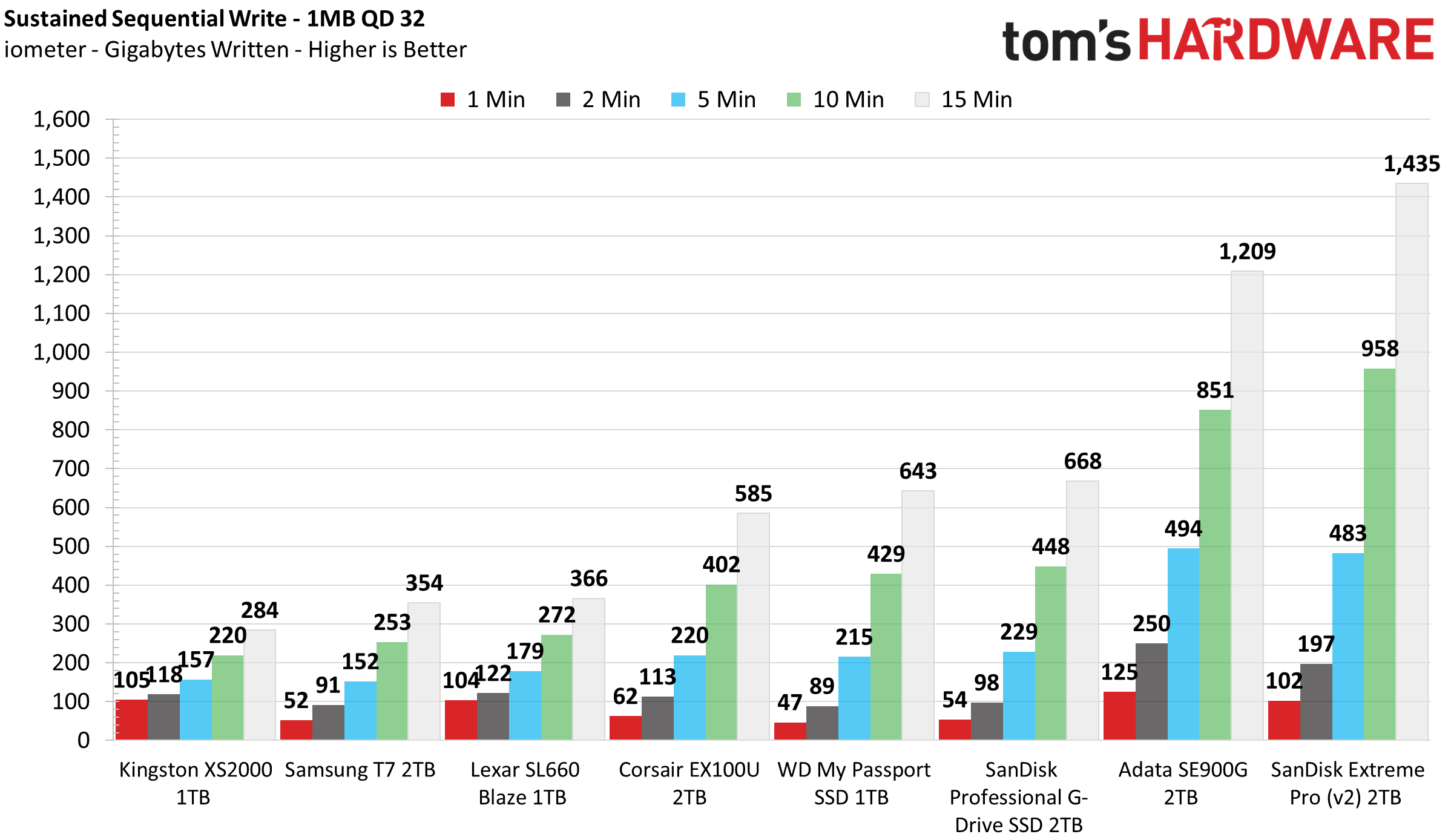
The 2TB Corsair EX100U writes in pSLC mode at around 1.58 GBps for a bit over 15 seconds. The cache in this case is about 24GB, which matches the typical size for SSDs based on Phison’s E12 controller. However, Corsair lists this cache as static while those drives had a dynamic cache. This implies that the EX100U’s cache size will vary directly with total drive capacity, for example being perhaps half this size on the 1TB model. Static pSLC tends to be associated with higher sustained writes and can improve both endurance and drive consistency. It also tends to recover fluidly as it does not have to cycle through available TLC.
This seems to be the case as the EX100U manages up to 850 MBps after the cache is exhausted for a prolonged period of time. The drive does then drop down to about 330 MBps before rebounding to 610 MBps or so. While not particularly amazing, the EX100U almost keeps up with drives like the My Passport SSD and SanDisk Professional G-Drive, which is remarkable given that the EX100U is using a 2-channel controller. This suggests that Corsair intentionally used TLC and static pSLC to ensure relatively good sequential write performance.
This drive is not ideal for a content creator who needs very specific, consistent performance with sustained writes, but on the other hand it is superior to many other drives like the SL660 Blaze. It’s also cheaper than the SanDisk Pro-G40 but costs a bit more than the Samsung T7 Shield. The EX100U is positioned to offer capacity, relatively good write performance, portability, and 20 Gbps speeds in the middle of the market, offering a compromise that manages to avoid QLC.
We expected this drive to get toasty due to the overall construction and we were not surprised. The EX100U idled at 48C, a bit on the high side, then hit 80C+ with sustained writes. At that point write speeds began to fluctuate widely, suggesting a thermal throttling limit. Our assumption that this would not meet the criteria for professional use - where you may want consistent write speeds - is proven valid. However, it should be fine for general transfers.
Test Bench and Testing Notes
| CPU | Intel Core i9-12900K |
| Motherboard | ASUS ROG Maximus Z690 Formula |
| Memory | 2x16GB Corsair Dominator DDR5 5600 CL36 |
| Graphics | Intel Iris Xe UHD Graphics 770 |
| CPU Cooling | Arctic Liquid Freezer II - 420 |
| Case | Streacom BC1 Open Benchtable |
| Power Supply | Corsair SF750 Platinum |
| OS Storage | Sabrent Rocket 4 Plus 2TB |
| Operating System | Windows 11 Pro |
We use an Alder Lake platform with most background applications such as indexing, windows updates, and anti-virus disabled in the OS to reduce run-to-run variability. Each SSD is prefilled to 50% capacity and tested as a secondary device. Unless noted, we use active cooling for all SSDs. Portable SSDs are tested with write caching explicitly enabled for the device within Windows.
Conclusion
The Corsair EX100U is a pretty basic portable SSD, having strengths and weaknesses without any real coherent design. It’s small with good capacity options and has sufficient performance for everyday portable drive needs. Its price is a bit higher for its 20 Gbps interface and TLC flash, but its build and overall performance fall short of what a professional would need. This puts it somewhere in the middle of the options currently available on the market. Corsair is at least a known brand, which fends off cheap imitators.
We would recommend this as a compromise purchase, for example if you want 20 Gbps burst performance with enough sustained performance to handle larger transfers. The ability to get up to 4TB is nice, too, especially given the small and light design. We would not suggest it for use in less amenable environments or when maximum performance is required. It’s a sufficient portable SSD for most needs without any stand-out features.
MORE: Best SSDs
MORE: Best External SSDs and Hard Drives
MORE: How We Test HDDs And SSDs
MORE: All SSD Content

Shane Downing is a Freelance Reviewer for Tom’s Hardware US, covering consumer storage hardware.