Tom's Hardware Verdict
Fantastic, thumping, crystal-clear, immersive sound quality. The Corsair HS70 Bluetooth wired headset is an easy favorite, due to the amazing sound quality and terrific microphone that caught every nuanced detail in my voice.
Pros
- +
Excellent immersive sound
- +
Quality microphone
- +
Sturdy, comfy build
- +
Good value
- +
Cross-platform usability
Cons
- -
Your ears will get warm
Why you can trust Tom's Hardware
The Corsair HS70 Bluetooth headset brought me exuberant, thumping joy. This is a wired headset that can also use a wireless Bluetooth connection with your smartphone simultaneously. More standout is the understated, refined style and quality of both the drivers and microphone. At just ($99.99) you’re getting $200 - $300 sound quality making this one of the best gaming headsets for value-seekers.
Beyond the addictive comfort and sound quality is an excellent microphone and the ability to use this headset across multiple platforms (PC, Mac, Xbox, PlayStation and smartphones). Corsair has done an excellent job here staying on brand by creating another excellent peripheral for gamers, audiophiles and business folks alike.
Corsair HS70 Bluetooth Specs
| Driver Type | 50mm neodymium magnet |
| Impedance | 32 Ohms |
| Frequency Response | 20Hz - 20 kHz |
| Microphone Type | Unidirectional noise-canceling, Detachable |
| Connectivity | Dual 3.5mm (consoles), USB Type-A (PC) or Bluetooth |
| Weight | 0.7 pounds (314g) |
| Cord Length | 5.4 feet (1.65m) |
| Lighting | None |
| Software | Corsair iCue |
Design and Comfort of the Corsair HS70 Bluetooth
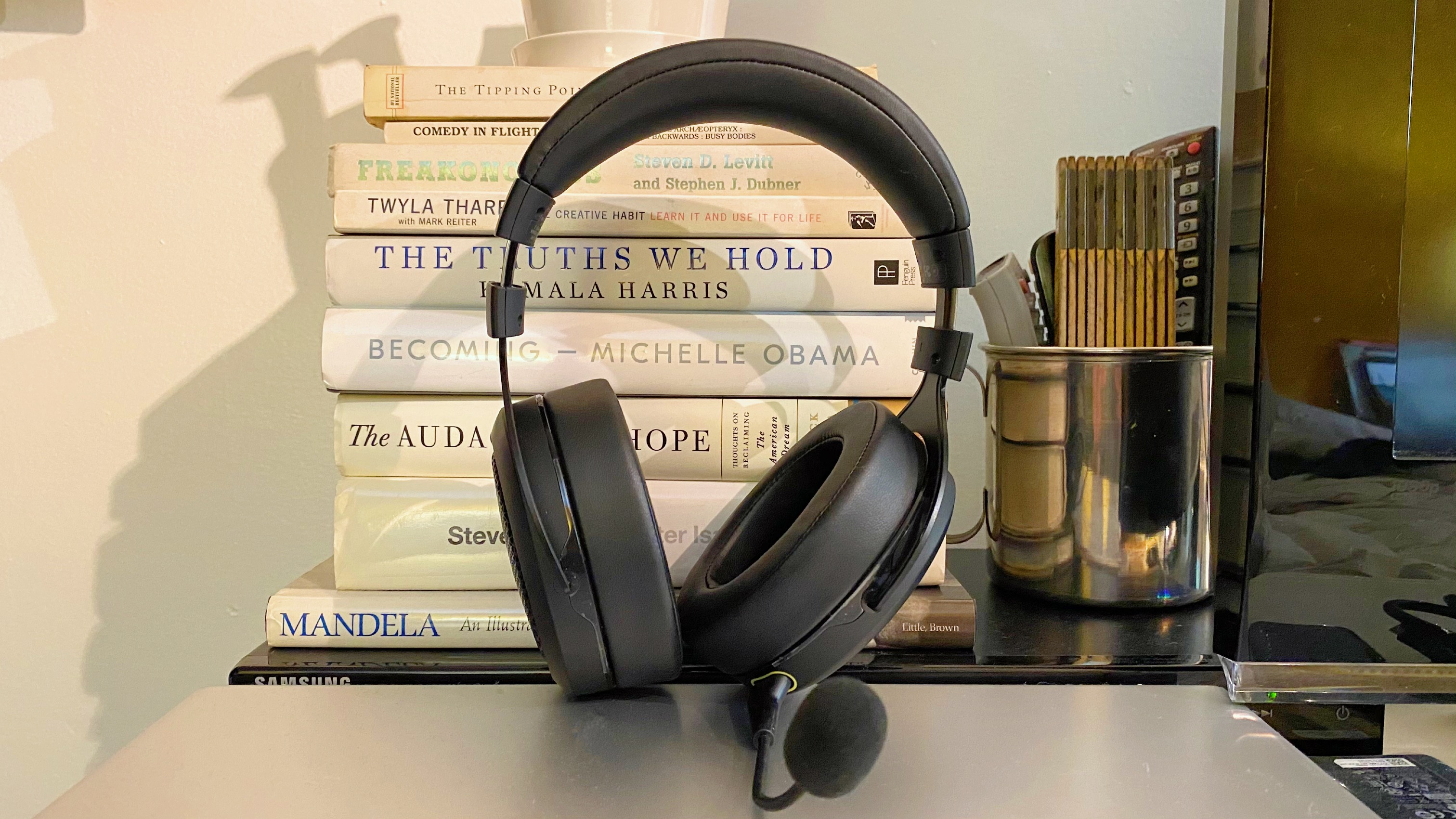

The Corsair HS70 Bluetooth’s design brings the sophisticated premium worthy of such a popular peripheral brand. You get a very warm and soft leatherette covering on the memory foam ear cups. These snuggle cozily against the ears and feel much better than the fabric you’ll find on some other gaming headsets. However, with this leatherette I found my ears heating up after about 30 minutes.
The HS70 Bluetooth boasts a sturdy-feeling mix of black metal, chrome and plastic. A black metal grill is on the outside center of each ear cup, and there’s a black and shiny aluminum Corsair logo centered within each.
Corsair gave the HS70 Bluetooth an adjustable metal headband. Underneath the metal, the headband is seamlessly covered in the same soft leatherette and memory foam used on the ear cups, while the rest of the unit is made from what feels like quality plastics that ensure the cans remain lightweight (just 0.7 pounds). You can feel the quality that went into making the HS70 throughout and know your money has been well spent.
On the left earcup we find the slot for the detachable microphone, the volume slider control knob, a 3.5mm jack for connecting to consoles (Xbox Series X, Xbox One, PlayStation 5, PlayStation 4 and Nintendo Switch), a USB-C port for connecting to a PC or charging via the USB-C to USB-A cable and the microphone’s mute button, all seamlessly designed into the earcup. Note that you can use the cans with a Bluetooth and wired connection simultaneously.
On the right earcup is the button for when using the headset wirelessly to connect a cell phone or other bluetooth devices. The buttons and the slider knob all feel solid and respond smoothly when used.
Get Tom's Hardware's best news and in-depth reviews, straight to your inbox.
Audio Performance on the Corsair HS70 Bluetooth
The HS70 Bluetooth reproduces audio beautifully with its custom-tuned 50mm neodymium magnet drivers. For $99.99, you’re getting a great deal. Regardless of what I listened to, the audio was loud and clear with excellent lows and chilling highs. These cans thump, my significant other asked me to lower them on several occasions because I tend to like to hear my music with the volume level maxed out.
The bass on the HS70 Bluetooth reminds me of when I installed two 18-inch woofers in the back of my first car in that you can physically feel it. Sound is well-balanced with smooth, never tinny, high notes and silky mid-tones.
While playing Eve online, the audio reproduced was excellent. As I warped from system to system fighting would-be thieves, the audio of my thrusters rumbled perfectly, and the explosions of enemy ships were absolute perfection going from hard lows to expanding highs without any distortion.
Unlike many gaming headsets coming out today, the HS70 Bluetooth doesn’t boost any virtual surround sound, but the spatial audio here is still solid. Surround sound effects built into games and movies came in accurately from different directions, giving me to enjoy a feeling of audibly being immersed in whichever I was doing at the moment.
Next, I wanted to hear how the HS70’s would perform while listening to my eclectic music collection. While listening to Stravinsky’s “The Rite of Spring” expertly performed by the London Symphony Orchestra, the bass lines were sweetly reproduced by the HS70 Bluetooth, as were the angelic highs of the flute during its solo. I switched it up a bit and listened to some Megan Thee Stallion, and when the bass line dropped in her song “Don’t Stop, “I had no choice but to chair dance to the thumping bass.
Overall, this is truly impressive sound for the price. In fact, in comparison to a couple $300 non-gaming headphones from the likes of Bose and Master Dynamic that I had on hand, the HS70 Bluetooth sounded better in every way.
Wireless Experience on the Corsair HS70 Bluetooth
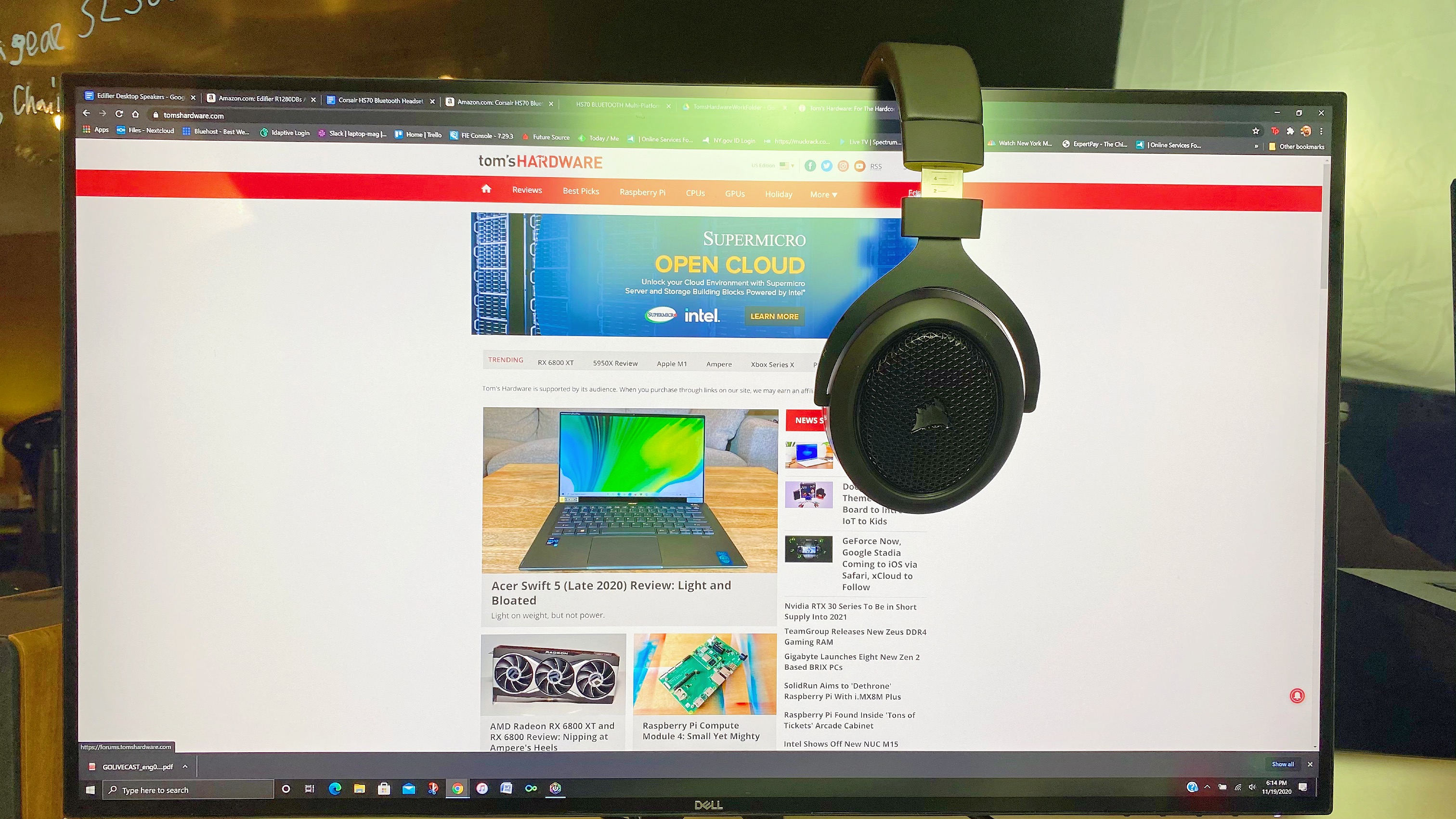
Using Bluetooth, I connected the HS70 Bluetooth to my cell phone, and the experience was equally as fantastic in terms of the quality of the sound. If you detached the mic and used these as daily, over-ear headphones, you’d be highly satisfied as it sounds the same wired as it does with a Bluetooth connection.
The usefulness of the HS70 Bluetooth’s wireless capability is debatable, however, as you can’t connect to a PC or console via Bluetooth. That means you can’t use the Bluetooth connection for any serious gaming. Corsair did, however, make it so you can answer and hang up phone calls with the cans by hitting the Bluetooth button on the right ear cup. You can use that same button to pause, play and skip through music tracks. And, again, you can connect via Bluetooth and a wire simultaneously.
Corsair claims up to a 30-hour battery life when using the cans with its wireless connection, I experienced at least 16 hours of battery time as I listened to them while working. I also was able to get another 7 hours out of them the next day without charging them and then just plugged them in to charge out of force of habit but, they still had a charge in them when I did so. The vendor also says that the cans can survive “hundreds of charge/discharge cycles.” When charging, an LED on the right ear cup is red until the cans are fully charged, at which point the light turns off.
Microphone on the Corsair HS70 Bluetooth

The detachable and flexible unidirectional noise-canceling microphone on the HS70 Bluetooth did a good job of canceling out background noise whether I was on the phone, in a Zoom meeting, recording a podcast, or gaming.
Corsair’s mic also did an excellent job of capturing the different tones in my voice. While recording a test podcast, it reproduced the timbre and lower registers in my voice clearly and without distortion. When I purposely raised my voice to test for distortion, there wasn’t any. Like many gaming headset mics today, the HS70 Bluetooth’s mic has been certified by Discord.
This really is a terrific microphone for a headset mic and does a good job no matter what you throw at it. However, I always suggest serious streamers and podcasters invest in a USB mic; You can learn all about them on our Best Gaming Microphones page.
Corsair specs the HS70 Bluetooth’s mic as having a frequency response of 100 Hz - 10 kHZ with a sensitivity of -40 dB (± 3 dB).
Features and Software on the Corsair HS70 Bluetooth
The Corsair iCue software suite available for the HS70 Bluetooth adds some solid functions to the cans. With the app, you can create several user profiles with different EQ profiles and custom EQ presets for each user or for different games or media. You can also set auto shutdown settings, view what percentage of battery life remains for the Bluetooth connection, adjust sidetone and turn the voice prompts on or off.
The iCue software also lets you switch from stereo to the headset’s well-implmented virtual surround sound. It’s the same Windows Sonic available to any 3.5mm headset, but it comes through well on Corsair’s design.
Bottom Line
With excellent audio and microphone capabilities, the Corsair HS70 Bluetooth is a great deal at $99.99. The sound quality competes with much more expensive headphones. And combined with the microphone’s excellent performance, the HS70 Bluetooth is an excellent choice for those looking to spend less without sacrificing quality.
If you’re not into the simple styling or want something with RGB, this is not the headset for you as it does lack a light show. If that is something you require you should have a look at the Corsair Void RGB Elite. And if you want a gaming headset that can actually connect to your PC via Bluetooth, you’ll again have to look elsewhere, such as toward the SteelSeries Arctis Pro Wireless or Sennheiser GSP 670.
But for a more toned down but premium design, there isn’t much to complain about with the HS70 Bluetooth.
-
JayGau I was about to order it until I read that you cannot use it the bluetooth on the PC. No way I can tolerate an anoying cable in the way while I am gaming. I will stick with my Cowin for another round.Reply


