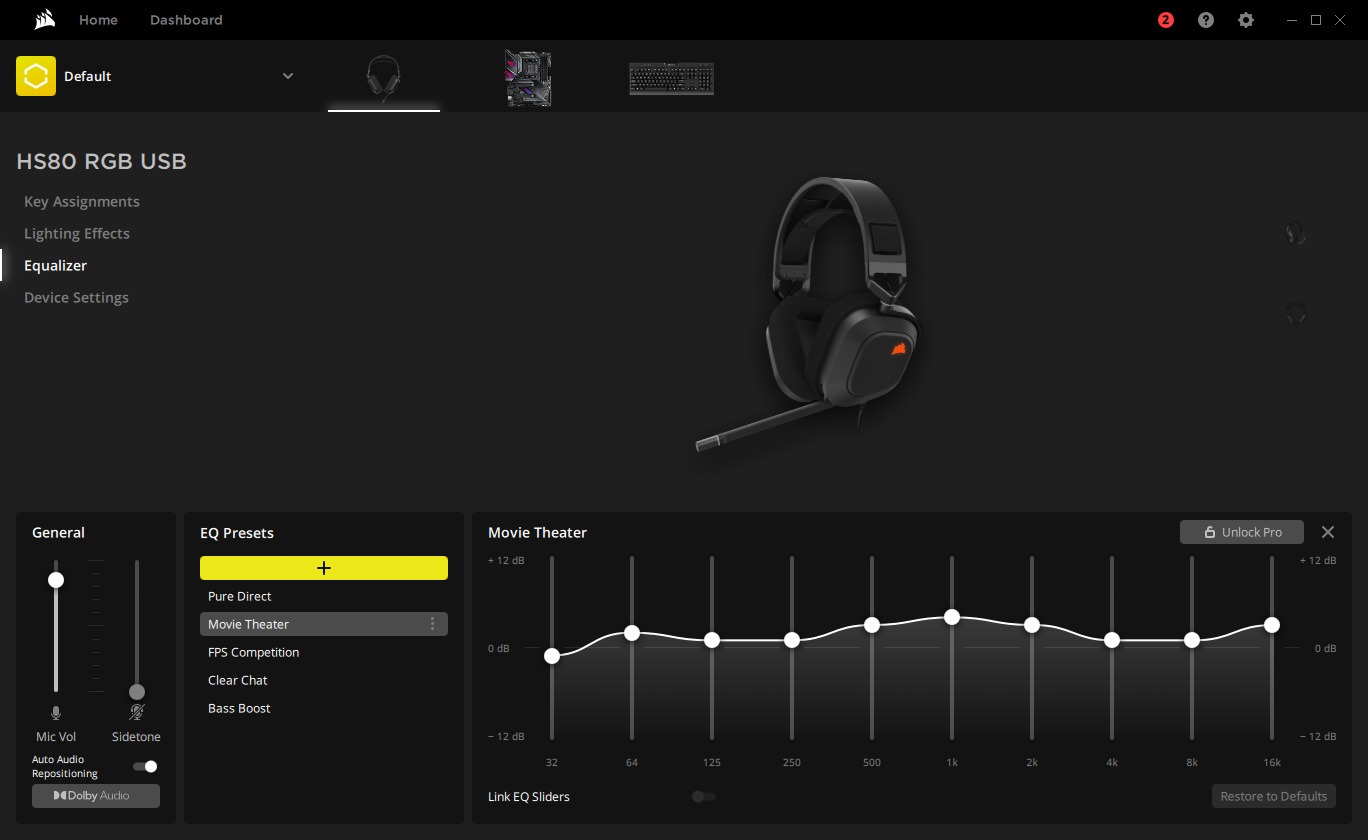Tom's Hardware Verdict
Corsair’s HS80 RGB USB offers great audio quality, a fantastic mic, and a quirky but comfortable design, but its lack of connectivity options makes it a poor choice if you game on more than PCs.
Pros
- +
Top-notch microphone
- +
Solid build quality
- +
Comfortable earcups
- +
Above-class surround audio quality
Cons
- -
Only supports USB (PC/Mac)
- -
Suspension band adjustment is inconvenient for multiple users
- -
RGB is underwhelming
Why you can trust Tom's Hardware
Corsair’s HS80 RGB USB takes the solid design and audio quality of the HS80 RGB Wireless, strips out the radio, and cuts a third off the retail price. The result is a headset that retains the best points of the HS80 Wireless, such as its superb microphone quality, but some of the bad as well — notably, a quirky suspension band size-adjustment process that makes getting a good fit a chore. Also, its lack of wireless and analog support means it’s not a good option for PC gamers who also play on consoles and tablets.
Quirks aside, this $100 headset features top-notch audio quality, with 50mm neodymium drivers and Dolby Surround that doesn’t require purchasing an extra-cost add-on, as well as one of the best built-in microphones I’ve used. It’s got a design that says “gamer” — but does so quietly.
Corsair HS80 RGB USB Specs
| Driver Type | 50mm Neodymium |
| Impedance | 32 Ohms @ 1kHz |
| Frequency Response | 20 - 40,000 Hz |
| Design Style | Closed-back |
| Microphone Type | Omni-directional broadcast-grade, flip-out |
| Connectivity | USB-A |
| Weight | 0.8 lbs/ 373g |
| Cord Length | 71 inches |
| Lighting | 1x RGB zone |
| Software | Corsair iCUE 4 |
Design and Comfort






The Corsair HS80 RGB USB has the sturdy, high-quality build typical of Corsair headsets we've tested. The major elements are a combination of thick plastic and machined aluminum, with squarish earcups that give it a more unique look than the round versions on Corsair's lower-end headsets.
Despite the "RGB" in the name, the gamer elements are subtle. The only RGB elements are light-up Corsair logos on each earcup and a red LED ring on the microphone that illuminates to indicate the mic is muted. The single RGBs may not make you the belle of the tournament, but you can use the iCUE software to program effects that sync with multiple Corsair devices. I created a cool multicolor strobe effect that started on my K95 RGB mechanical keyboard and then finished on the headset, for instance. The only other branding is a tasteful "Corsair" across the top of the headband.
The earcups are hinged and rotate up to 90 degrees, which makes for both a conforming fit and easy transport. They're padded with cloth-covered memory foam that's incredibly comfortable and relatively cool, even during long gaming sessions. They don't do a great job isolating external sounds, though, nor do they fully prevent others from hearing your audio — especially in quieter events. These probably aren't a great choice for an open office environment.
All of the action takes place on the left cup. Here you'll find a non-removable microphone, the Mute button (which is reprogrammable) and a volume dial. If the Mute button feels redundant here — you can also mute the mic by flipping it up — you can reprogram it using the iCUE software. For example, I reprogrammed mine to start/pause my media player.
The one part of the design I dislike is the suspension band adjustment scheme. Instead of the usual extendable headband, a stretchable band at the top of the frame adjusts with velcro. It's hard to get the size just right, and you'll likely need multiple tries for a proper fit. And if someone else in your household changes the adjustment, you'll get to repeat the process. The end result isn't really any more comfortable in practice than the foam-padded extendable headband on Corsair's less-expensive HS65 Surround, but it's much more of a hassle.
Get Tom's Hardware's best news and in-depth reviews, straight to your inbox.
The HS80 RGB USB is slightly heavier than its HS80 Wireless counterpart (despite lacking a battery), thanks to the 71-inch long non-removable USB-A cord. This cable is the only connection option, which means this headset is limited to PCs and (with a docking station or USB-A to USB-C adapter) Macs. Macs are fully supported by the macOS version of iCUE. I tried the headset with a PS5 and it produced audio, but it wasn't a good solution for that platform — you'd likely need a really long USB extension cable to reach the console, and neither the volume dial nor the mute function work with the console. Xbox and Switch aren't even options.
Audio Performance





The HS80 RGB USB supports both stereo audio and Dolby Surround sound. Surround support is included in, and toggled through, Corsair’s iCUE software. The large 50mm neodymium drivers do a solid job of reproducing the lows of musical bass and battle sounds, as well as higher-pitched environmental and musical cues.
I played Halo Infinite with 7.1-channel Dolby Surround enabled and the FPS Competition equalizer preset enabled. I was able to get good positional audio cues without the bass of gunfire and explosions overwhelming the audio, and I could clearly make out the wisecracks from the Grunts during heated battles. I chatted during a multiplayer match and swapping to the Clear Chat preset muffled the game audio a bit but clearly brought out the voices of other players.
The Dolby Surround audio also sounded great when I watched movies and TV shows. The space battle action sounded excellent in the second episode of Star Trek: Strange New Worlds; I was also able to pick up on environmental audio on the Enterprise’s bridge that I hadn’t noticed when I was using my TV’s soundbar.
Musically, the 24-bit/96 KHz audio support shined when I listened to high-definition FLAC Pink Floyd tunes purchased from HDTracks, with superb detail in psychedelic songs such as Shine On You Crazy Diamond. The steel guitar and vocals in Larkin Poe’s Holy Ghost Fire sounded great, and the bass and drum beats in Kendrick Lamar’s Purple Hearts weren’t overemphasized like they are with some other gaming headphones.
The non-removable mic automatically mutes when you swing it upwards into the storage position. It has superb clarity with a frequency response of 100-10,000Hz; Corsair bills this mic as “broadcast-quality,” and it’s not an exaggeration — I’ve never heard clearer recordings from a headset mic. The mic also does a great job with directional pickup, capturing my voice clearly while only picking up the loudest environmental sounds.
Features and Software
To enable surround sound, configure RGB colors, and adjust equalizer settings, you’ll use Corsair’s iCUE software. This is the same software package used by other Corsair devices, so you can also use it to adjust the RGB settings on Corsair keyboards and Asus Aura-enabled devices. Having a Cylon-like light pulse start on myPC’s Asus motherboard through the case window, sweep across my Corsair K95 RGB keyboard, and end on the HS80 might not be useful, but it’s undeniably cool.
The equalizer module lets you toggle Dolby 7.1 Surround support and adjust the microphone volume. There are five EQ presets, and you can also create custom presets. Pure Direct doesn’t modify your audio; I found music sounded best with this flat profile and with Dolby Surround turned off. The other presets were most effective with surround active. Clear Chat emphasizes voices, FPS Competition is tuned to make those enemy footsteps in 3D clear, and Movie Theater and Bass Boost do just what you’d expect.
As I mentioned earlier, you can also use iCUE to reprogram the redundant Mute button. I mapped it to Play/Pause in Spotify, but you can also have it do things such as entering keyboard/mouse macros or adjusting settings in the optional Voicemod add-on voice changer app.
Bottom Line
I was very pleased with the HS80 as a PC companion across the board: Music and movies sound great and surround gaming audio is clear with positional cues that work really well. It’s comfortable, and because I don’t share the headset, the suspension band adjustment was only annoying during the initial setup. I wouldn’t choose this headset for use with multiple devices or multiple wearers, but if you’re looking for a great-sounding set of cans to leave plugged into your PC, it’s a solid option with unexpectedly great audio quality for just $100.
If you like the design of the HS80 RGB USB, but you want something that also works with a PS5, it’s worth spending the extra $50 for the HS80 RGB Wireless version, which includes a dongle that’s more practical with that console. If there’s also an Xbox, Switch, or another device with a headphone jack in your life, Corsair’s less expensive HS65 Surround is an excellent option that supports both USB and 3.5mm plugs, and sacrifices very little in style or audio quality. On the other end of the pricing scale, the Asus ROG Delta S offers similarly excellent audio clarity, more connectivity options, and flashier RGB lighting.
Check our list of Corsair discount codes for savings.