Early Verdict
The Corsair One Elite isn’t priced to fly off the shelves, but you certainly get what you pay for with a liquid-cooled Core i7-8700K and GTX 1080 Ti graphics card, 32GB of DDR4-2666, and a speedy 480GB class PCIe NVMe SSD for primary storage. The quiet cooling system and small form factor are worth the cash if you have it, and Corsair has made quite the impression (and set a high bar) with its first-ever desktop gaming PC offering.
Pros
- +
Liquid-Cooled CPU & GPU
- +
Incredibly Quiet
- +
Top-Tier Performance
Cons
- -
Pricey
Why you can trust Tom's Hardware
Introduction & Product Tour
The Corsair One is the company’s first gaming PC, taking form as a monolithic small form factor (SFF) desktop system with two 240mm all-in-one (AIO) liquid coolers for the CPU and GPU. The Elite model is the highest priced configuration of the One, featuring an Intel Core i7-8700K, a GeForce GTX 1080 Ti graphics card, 32GB of DDR4-2666, a 480GB M.2 NVMe SSD, and a 2TB HDD. The “dangerously quiet” Corsair One Elite’s premium configuration and performance justifes its near $3000 price tag.
Specifications
| Processor | Intel Core i7-8700K |
| Motherboard | Custom MSI Z370 mini-ITX |
| Memory | 32GB (2x16GB) Corsair Vengeance LPX DDR4-2666 |
| Graphics | Nvidia GeForce GTX 1080 Ti 11GB GDDR5X |
| Storage | 512GB Samsung PM961 M.2 PCIe NVMe SSD, 2TB Seagate 2.5” 7,200RPM HDD |
| Optical Drive | N/A |
| Networking | Intel I219V Gigabit Ethernet, Intel Wireless-AC 8265 802.11ac WiFi |
| Interface | (1) USB 3.1 Gen 2 Type-C; (1) USB 3.1 Gen 2 Type-A; (2) USB 3.1 (Gen 1) Type-A; (2) USB 2.0; PS/2 |
| Video Output | (2) DisplayPort 1.3; (2) HDMI 2.0 |
| Power Supply | 500W Corsair SF500 SFX |
| Case | Corsair One Aluminum/Steel |
| Cooling | Corsair 240mm AIO Liquid Cooler (CPU), Corsair 240mm AIO Liquid Cooler (GPU), Corsair ML 140 Mag-Lev 140mm Fan (Top Exhaust) |
| Operating System | Windows 10 Home 64-Bit |
| Extras | N/A |
| Dimensions | 7.87 x 6.92 x 14.96 inches |
| Price As Configured | $2,999 |
Exterior
The Corsair One Elite houses premium components in its black steel chassis, measuring in at 7.87 x 6.92 x 14.96” and weighing 16.31 lbs. The SFF desktop sports perforated aluminum side panels that act as air intakes for the interior radiators. The top of the device sports a heavy aluminum heatsink above a 140mm exhaust fan. The One is designed to dissipate heat from the liquid-cooled components, and the result is a tall, sleek, and quiet tower PC that can fit at your desk or in the living room.

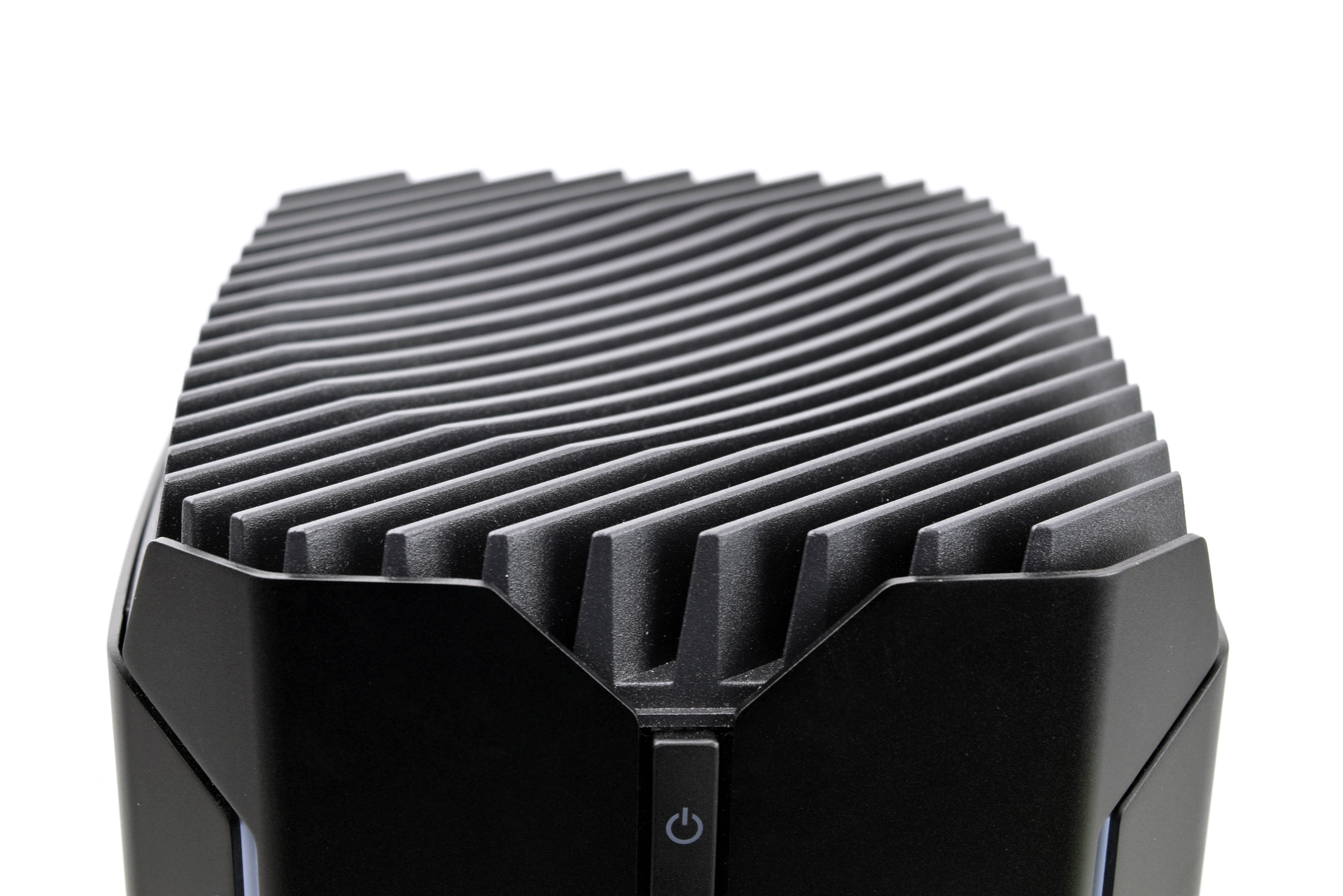



The front panel I/O consists of the power button, a single USB 3.1 (Gen 1) Type-A port, and a HDMI 2.0 port for use with a virtual reality (VR) head-mounted display (HMD). Around the back, there’s two USB 3.1 Gen2 (one Type-C, one Type-A), two USB 3.1 Gen 1 Type-A, and two USB 2.0 ports. There’s also a PS/2 connector for legacy peripherals, five audio jacks, and an S/PDIF interface. For display output, there’s an HDMI 2.0 and two DisplayPort 1.3 ports.
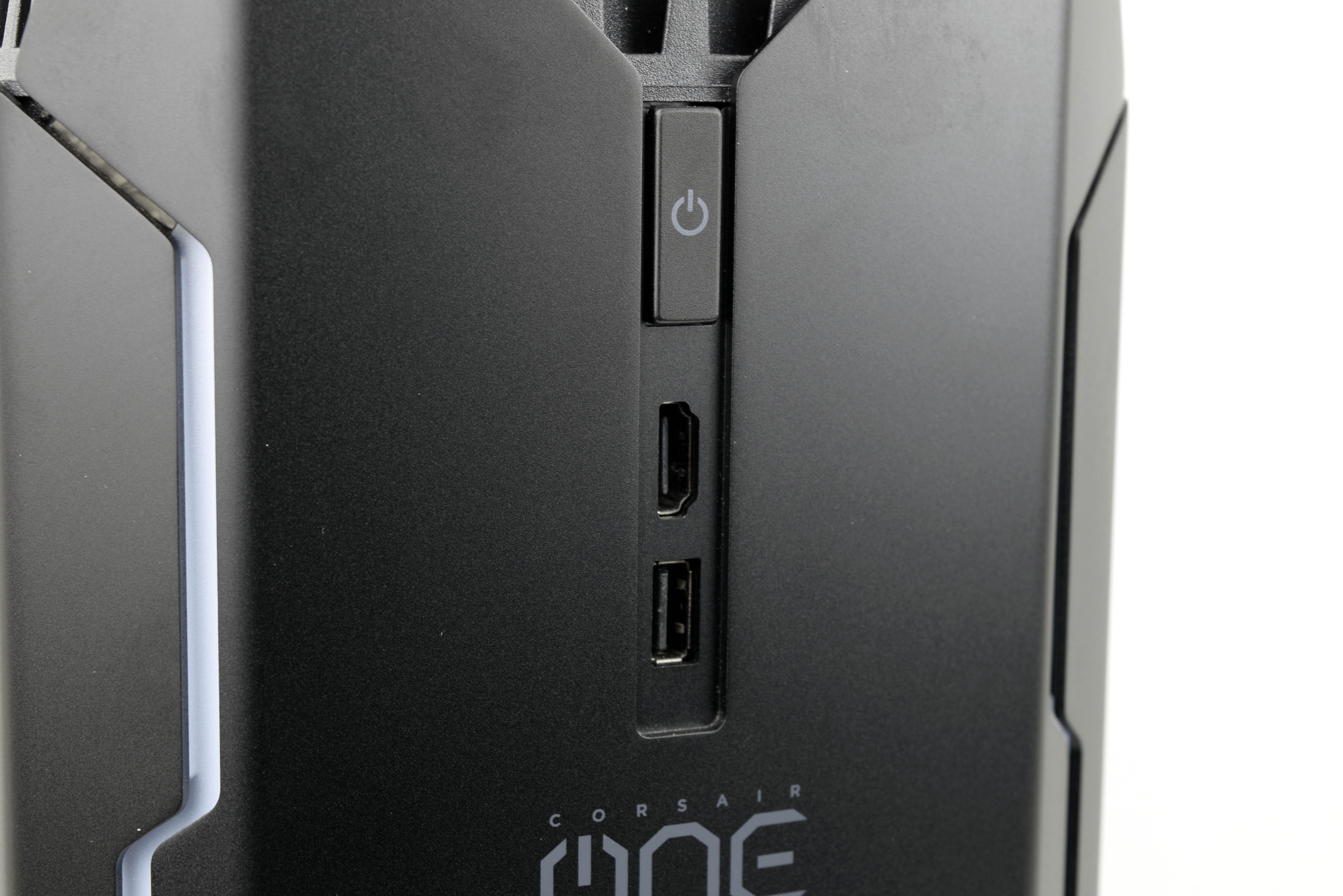

Interior
To access the components, you have to open the chassis from the top panel. A plastic button on the rear of the Corsair One can be pressed to release the top exhaust fan and metal fins, revealing the backside of the power supply and the graphics card. Four screws hold the sides in place, and removing them will release the aluminum panels and attached radiators from the centrifuge.





The custom designed radiators are 240mm in size but are thinner than the coolers Corsair makes available for DIY builds at retail. The pump design resembles that of the company’s H60 model, with a square shape and four thumbscrews in each corner securing the copper plate to the CPU. The hoses between the pump and radiator are short and easily tuck inside the chassis when you put it all back together, without feeling like it’s a wad of cables and hoses being forced into a small space.
The right side of the device houses the motherboard and attached primary components, including the liquid-cooled Core i7-8700K processor, 32GB (2 x 16GB) of Corsair Vengeance LPX DDR4-2666 memory (with CAS timings of 16-16-16-36), and a 480GB (class) M.2 PCIe NVMe SSD. The 2.5” drive bay contains a 2TB Seagate 7,200RPM HDD, giving users a beefy and fast primary storage drive and plenty of space for a sizable game library on the secondary HDD.




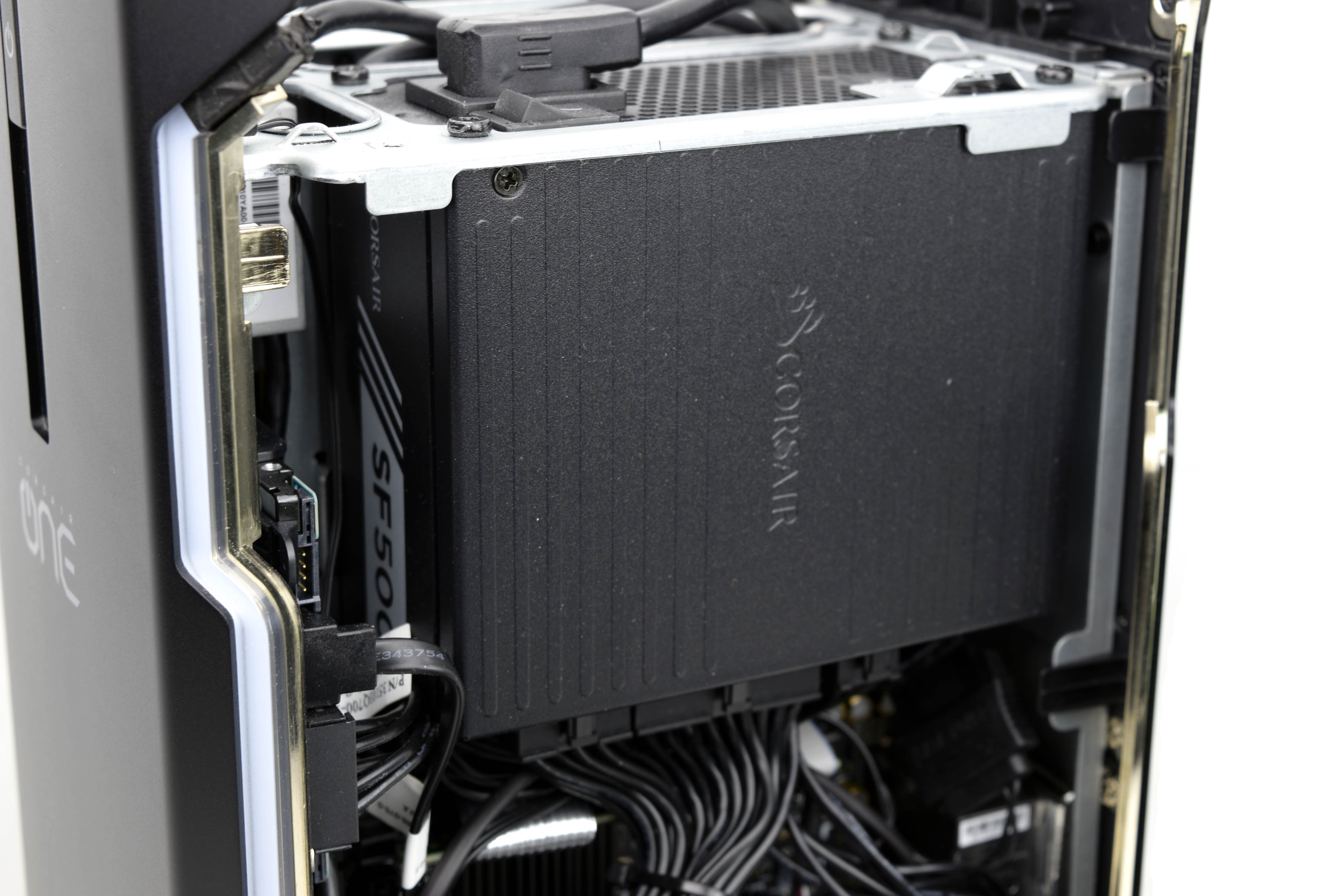


The CPU, memory, and secondary storage are all easily accessible, but the SSD is mounted on the back of the custom MSI mini-ITX Z370 motherboard. You’d have to remove most of the cables and components to be able to pull it out of the chassis if you wanted to upgrade the primary storage (so just trust us that it’s there). Corsair allows users to replace the 2.5” drive, and the memory without voiding the warranty, so it’s not in the end user’s best interest to replace the primary SSD anyway.
Get Tom's Hardware's best news and in-depth reviews, straight to your inbox.
Although Corsair advertises the One as featuring a 480GB SSD, the drive in our retail unit is actually a 512GB Samsung PM961 PCIe 3.0 x 4 NVMe SSD, so you get a little more capacity than advertised after provisioning. Corsair explained that it’s common for system integrators to advertise a capacity class (480GB class covers 480GB, 500GB, and 512GB SSDs) over exact specs so that it’s easier to source the component. The company also said it makes sure performance profiles between its drives are similar (PCIe 3.0 x 4 NVMe).
Turning the PC to the other side reveals the full-sized PCIe x16 graphics card with another custom 240mm AIO liquid cooler attached to the GPU. The card is the only component inside the left-side chamber, and the only other reason to get behind this panel is to release the 2.5” drive bay clips, which are exposed in the upper corner of the chassis.
Software And Accessories


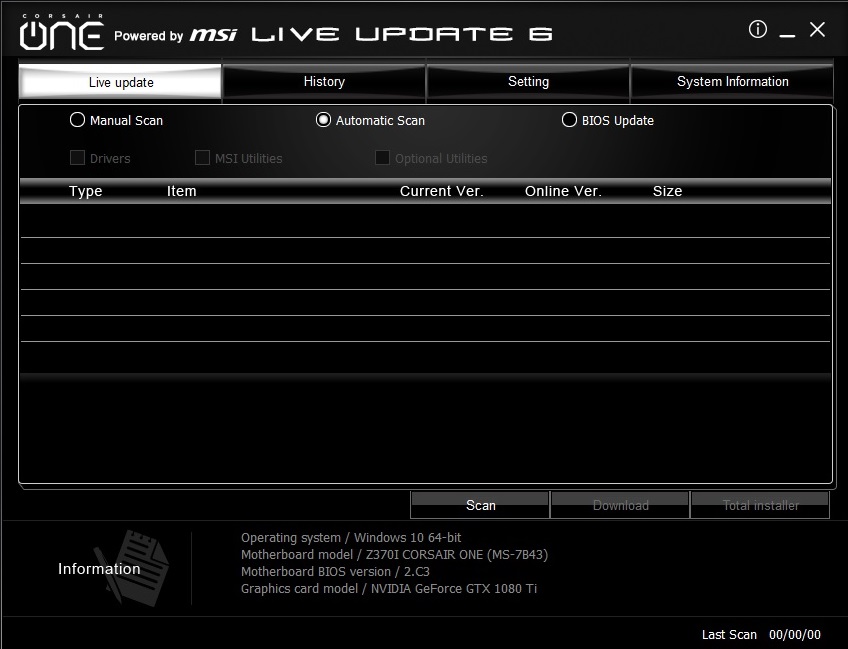
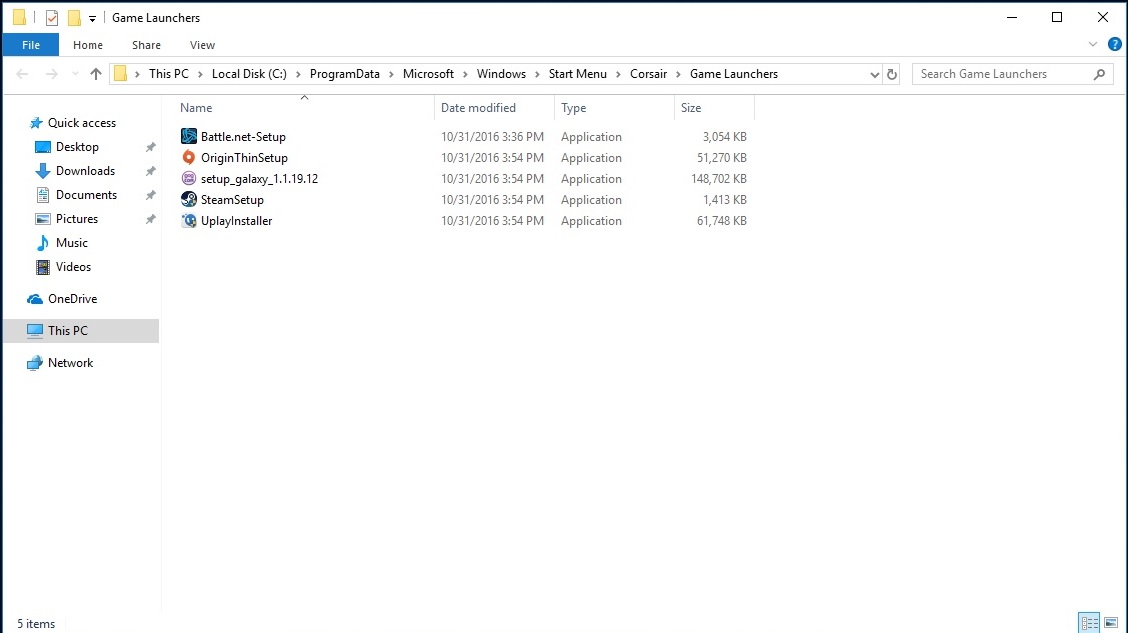
Corsair’s Windows 10 Home 64-bit installation is as clean as a whistle (no bloatware), but the company pre-loaded several of its own software utilities including Corsair Utility Engine (CUE) for company-branded RGB LED peripherals and Corsair Link for monitoring CPU and GPU temperatures, fan and pump speeds. Corsair also got a custom version of MSI's Live Update so you can update your BIOS and drivers from an easy utility, and the company took the liberty of pre-loading several popular game platform installers in a folder on the desktop, including Battle.net, Galaxy, Origin, Steam, and Uplay. There's also a driver disk, and accompanying accessories (wireless antennas, power cable).
MORE: Best PC Builds
MORE: How To Build A PC
MORE: All PC Builds Content
Derek Forrest was a contributing freelance writer for Tom's Hardware. He covered hardware news and reviews, focusing on gaming desktops and laptops.
-
ledhead11 Thanks for the review. If I had the need or the money. . .Reply
Otherwise it's beautiful for an OEM and quite impressive. -
mlee 2500 Looks like a nice system, one I would consider but for one concern: How upgradable is the GPU? Are you locked into watercooled cards for the life of the machine (which usually extends through at least three generations of GPU's)?Reply -
zodiacfml This proves that intake fans are pointless unless you want to cool something directly, like an HDD or SSD that doesn't actually need much cooling.Reply -
photonboy ZODIACFML,Reply
Uh, first of all intake fans make sense for many PC's... also the Corsair One has an intake fan right on the top.
The air flow is to suck the air in the TOP and then it gets forced out the two radiators.
The Apple design is way better as it uses a core heatsink to mount stuff too and the intake fan is on the BOTTOM which forces air to flow up through the heatsink (that has CPU and 2xGPU mounted) and just goes out the top like a chimney.
Having TWO radiators with pumps seems a little wasteful for the Corsair One. I guess maybe that's what they are stuck with if they mostly use off-the-shelf parts.
I still don't understand why they didn't have the intake fan on the BOTTOM... probably the motherboard needed to be there for the connections to be more convenient and that would have gotten in the way of the fan.