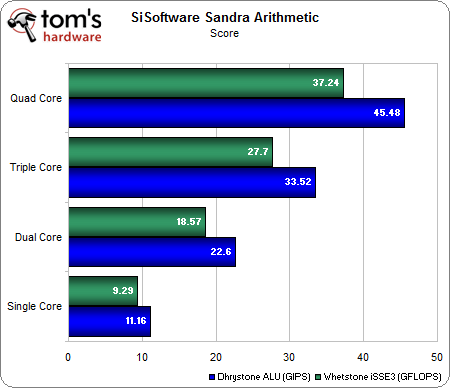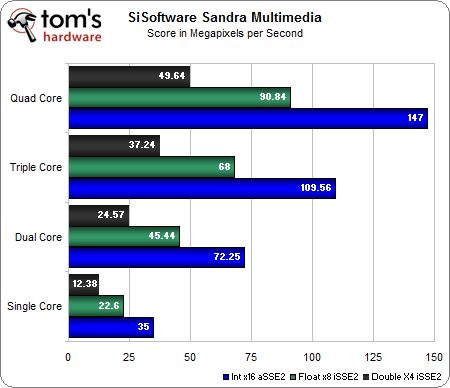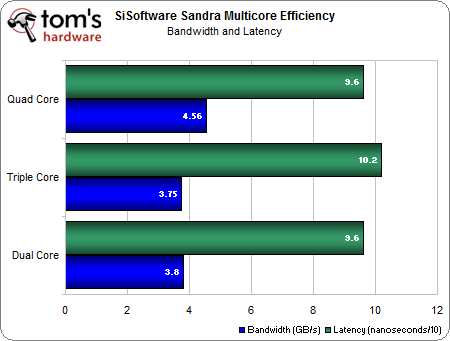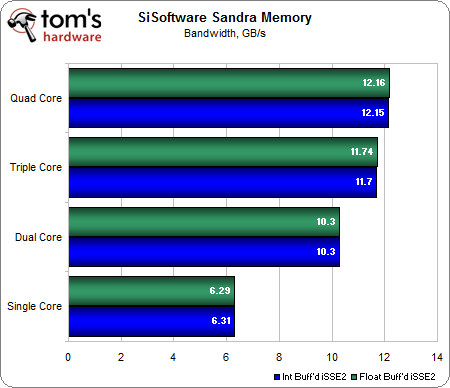Part 2: How Many CPU Cores Do You Need?
Synthetic Benchmarks: SiSoftware Sandra
The processor benchmarks demonstrate a linear decrease in performance that is very similar to the Core 2 Quad results we saw previously. Synthetics like this one highlight the theoretical difference in multithreaded optimizations, while many of the applications we test aren't quite as optimized for threaded execution.
The multi-core efficiency benchmark shows that the Phenom II communicates between CPU cores well, no matter how many are utilized. This is a contrast to the results we saw with the Core 2 Quad Q6600, when there was a dramatic drop in bandwidth from four to three CPU cores.
When we previously tested the Core 2 Quad, we saw absolutely no difference in memory bandwidth as CPU cores were disabled—with the Phenom II, we're seeing a definite drop-off that becomes noticeable between three to two CPU cores, with a surprisingly large drop in bandwidth when a single CPU core is used.
We certainly had a second look at these results. After further scrutiny and testing, they seem to hold up—previous Phenom II reviews have shown X3s and X2s have lower memory bandwidth than the X4s, and when we benchmarked the Phenom II X2 550 on our test platform to compare, the bandwidth was right on target.
We showed our results to AMD and asked if it had an explanation for this phenomenon. According to AMD, this is a bug with the SiSoftware app, and it happens from time to time when new silicon is released. AMD says it has communicated this issue to the makers of Sandra.
It's good to know that a software bug caused these results, but even if they were accurate, no single-core Phenom II X1 CPU exists that would be crippled by this theoretical result, anyway. While the X2s also appear to suffer a small penalty, it shouldn't be enough to cause a notable performance hit.
Now that we have lined up some expectations based on the synthetic results, let's move on to the applications.
Get Tom's Hardware's best news and in-depth reviews, straight to your inbox.
Current page: Synthetic Benchmarks: SiSoftware Sandra
Prev Page Synthetic Benchmarks: 3DMark And PCMark Vantage Next Page Application Benchmarks: Audio EncodingDon Woligroski was a former senior hardware editor for Tom's Hardware. He has covered a wide range of PC hardware topics, including CPUs, GPUs, system building, and emerging technologies.
-
erdinger Very intresting article,now I'm even happyery I bought a Phenom II 720 for my gaming rig!Reply -
icepick314 "In any case, there are two lessons to be learned here: first, try to avoid a virus scan during your gaming sessions."Reply
what kind of PC gamer does virus scanning while running a game? -
KyleSTL Why no power consumption testing? I was a little curious what disabling cores in the OS would do to power consumption under load. A little let down, but otherwise good article. It's good to see a scaling article at least yearly since people refer to the dual/quad debate so often and often the tests that were run within article that are referenced are out of date and irrelavent.Reply -
Onus Good article, and very interesting.Reply
Now I really hope I can unlock the 4th core when my 720BE arrives (hopefully later this afternoon), but I won't sweat it.
Did you happen to test if it made a difference what scan priority was set in AVG? I'd really like to see those numbers.
-
So, how did you manage to get an Nvidia-based graphics card (Gigabyte GV-N250ZL-1GI 1 GB DDR3 PCIe) up and running with the ATI Catalyst 9.6 drivers?! ;-)Reply
Besides that bit of confusion, thanks for the benchmarks! -
1word very happy with my 720 BE. I constantly check with the activity on the cores, and many many apps use all three cores, or multi- tasking uses all the 3 cores. some activities like defrag uses only 2 cores. image editing software, and general applications like browsers, office apps use all three cores, especially when multi tasking.Reply
i'm very happy with the AMD 720BE. -
jcknouse KyleSTLWhy no power consumption testing? I was a little curious what disabling cores in the OS would do to power consumption under load. A little let down, but otherwise good article. It's good to see a scaling article at least yearly since people refer to the dual/quad debate so often and often the tests that were run within article that are referenced are out of date and irrelavent.Reply
I liked the article well, but I was too finding myself asking "What was more power efficient? the PII x2 550 BE or the PII x2 955 BE?
Would love to know, even if it was just that you guys just happened to glance at a P3 Kill-a-watt or some other meter you had inline during testing or something.
Thanks for great work, guys :) -
erichlund It's true that an application like iTunes does not benefit from multiple cores, when run without any other apps. However, it also doesn't compete for more than one core when multiple apps are running, so single threaded apps also benefit from multiple cores when users are multi-tasking.Reply
What one really needs to know with iTunes and it's competing applications is: Which one competes most efficiently in a multi-processing environment? In other words, which uses the least resources while performing essential tasks, leaving the most resources for the other tasks being performed? To say it in perhaps the clearest way, what applications play well with other types while multi-tasking, and which hog resources, making it more difficult to multi-task?
That's not really the point of this test, but it may lead to some interesting future evaluations. -
Onus ^Yes, that's why it would be interesting to see if (and how much) the impact varied if AVG was set to slow, normal, or fast for its scan priority.Reply -
paranoidmage You shouldn't test the games at 1024x786 at low details. These benchmarks are supposed to simulate actual usage. No one will actually run games at that resolution and detail unless their computer is a dinosaur. If you want to remove bottlenecks, use a better GPU like a 4890.Reply
How do I know if multiple core will actually help me? I run games at 1920x1200 with med-high details.