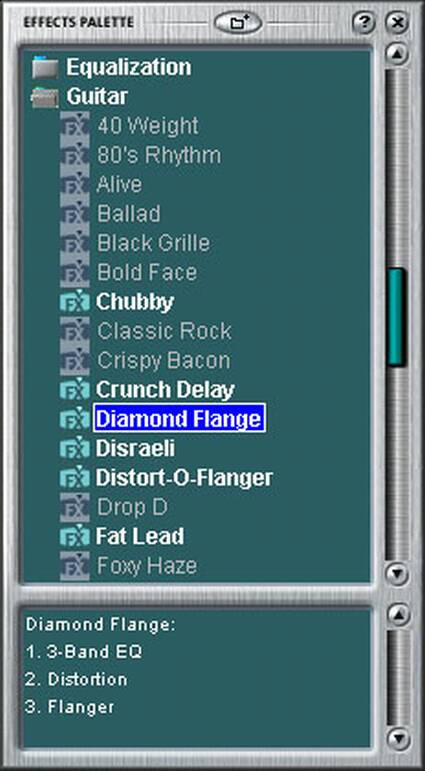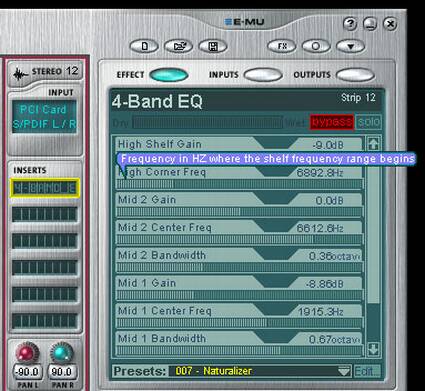Creative's E-MU 1820 Goes Home Studio Pro
Get Tom's Hardware's best news and in-depth reviews, straight to your inbox.
You are now subscribed
Your newsletter sign-up was successful
Inserts And Effects
One of the main attractions of E-MU cards is its powerful DSP. This feature makes it possible to offer a wide range of sound processors that don't sap power from your computer's central processor. There is one main limitation: the effects processor cannot operate at 96 or 192 kHz. It is only available for sampling frequencies of 44.1 and 48 kHz. This is regrettable, but understandable, as recording at frequencies higher than 48 kHz is rarely justified, especially for the sort of people who are likely to use such a card.
The effects for insertion are chosen from a little window where they are sorted into files. One such file, labeled "Core effects," is a special case. These are basic effects procured by the DSP, and the others are combinations and "customizations" of these core effects.
To use the effects, you simply drag them into the "Inserts" boxes in an editing track or wherever else you use them. If you simultaneously insert several effects into a track, you can record a new effect as a combination of your basic effects and any subsequent changes. Once you have inserted a certain number of effects on your console, you will discover that some effects are grayed out on the palette - they can no longer be added to the mix. That's because the DSP are fairly limited, so they need to be used wisely. But this would also be the case with traditional hardware, to say nothing of effects obtained through a PC.
That said, we are forced to admit that the interface for modifying effects does not live up to its potential. A more elaborate and more user-friendly graphics interface would have been nice. To adjust a parametric equalizer, users would be more interested in a correction curve that represents the adjustments instead of the bandwidth, frequency and gain, especially if they are combining several correctors on the same frequency band or on nearby frequencies. This calls for improvement!
As for the quality of the available effects, the jury is still out. Although some are no match for the best in the field (while remaining very usable for a mock-up) the basic corrections, such as equalization and compression, work very well (even though there are certain items that are missing) and are thus very useful for any kind of recording. This isn't really a revelation; effects lovers are always looking for something more elaborate, and you wouldn't really expect to find something like this in a sound card, however good.
On the other hand, some people may be disappointed in the MIDI features. The card, as well as the software supplied with it, merely contains the two interfaces on the AudioDock. Friends of Creative multimedia cards and their SoundFonts will have to find another way of managing MIDI.
Get Tom's Hardware's best news and in-depth reviews, straight to your inbox.
Current page: Inserts And Effects
Prev Page A Digital Editing Desk And Much More!, Continued Next Page Test Configuration And Audio Measurements