Why you can trust Tom's Hardware
Comparison Products
To compete directly with Crucial's X8, we included its smaller 1TB sibling and several of the best portable SSDs on the market. From Samsung, we include both the T7 at 2TB and T7 Touch at 1TB. We also included LaCie's Rugged SSD along with SanDisk's Extreme and Extreme Pro. Additionally, we threw the Sabrent Rocket XTRM-Q 8TB into the ring since it boasts both TB3 and USB 3.2 Gen 2 support.
Transfer Rates – DiskBench
DiskBench is a storage benchmarking tool that allows us to test the transfer or copy performance of a storage device with real data. We test external drives with three file transfers that consist of 25GB of photos (10GB of jpgs and 15GB of RAW photos), 50GB of movies, and 25GB of documents. First, we transfer each folder from a 1TB NVMe SSD to the external device; then we follow up by reading back a 3.7GB 7-zip file and a 15GB movie from the device.
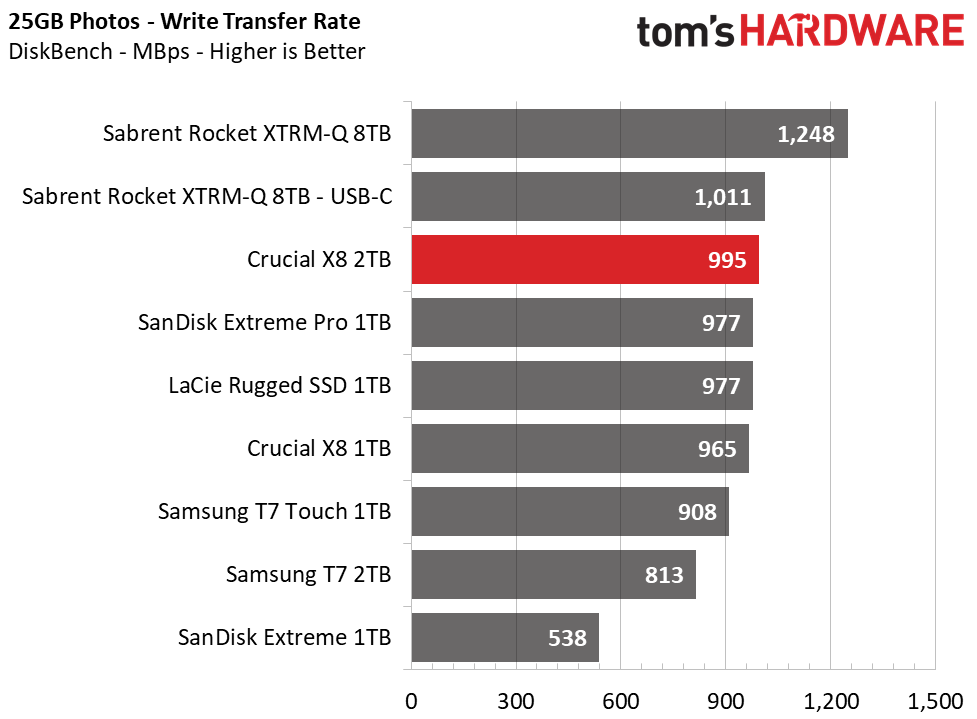
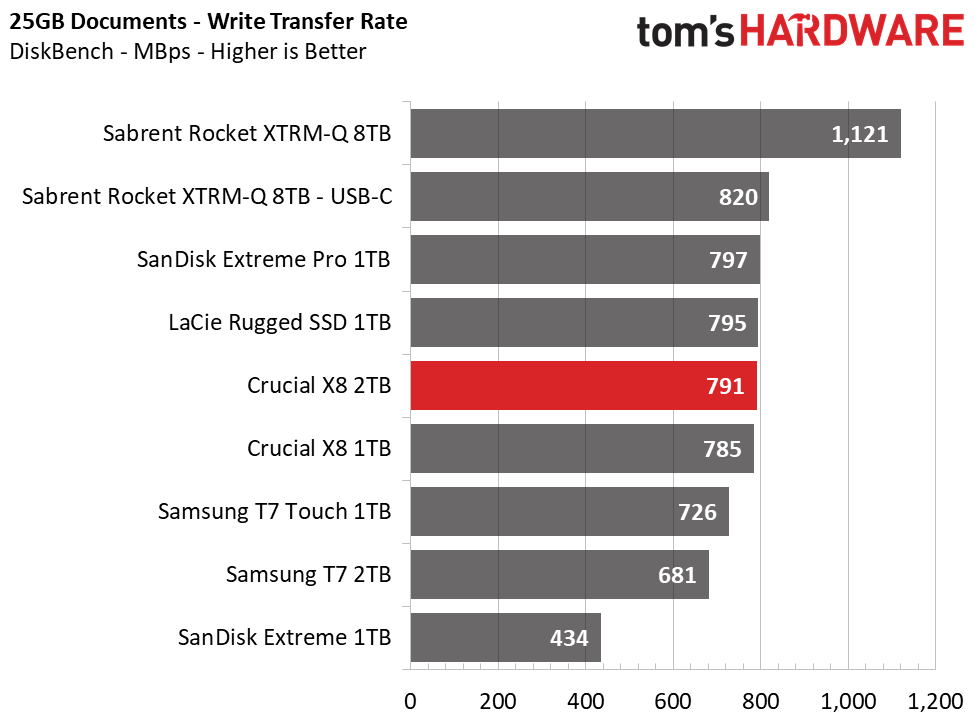
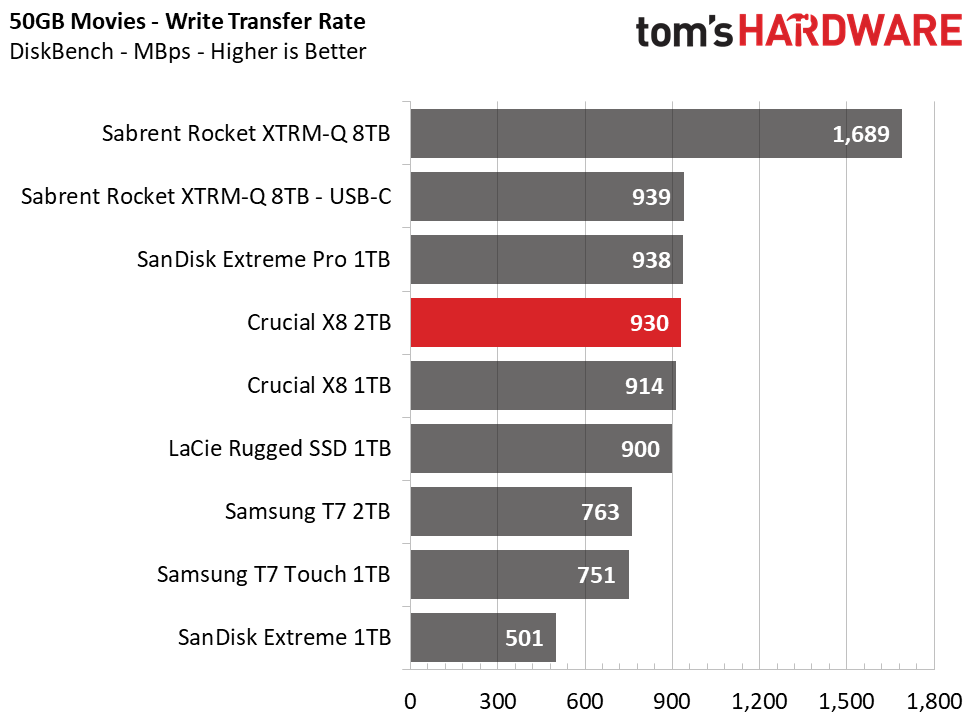
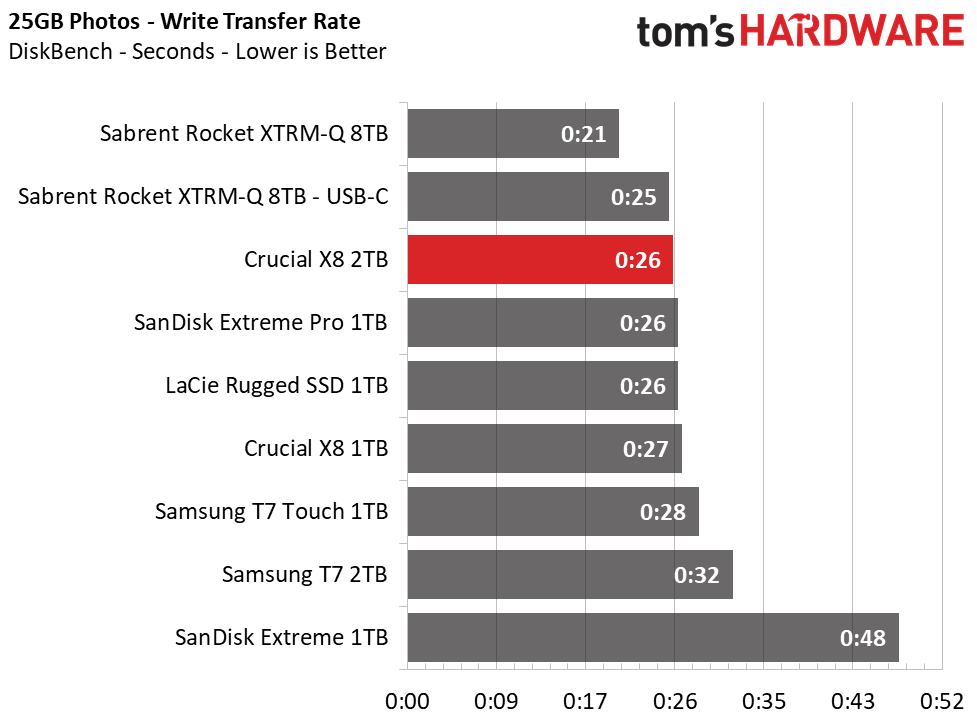
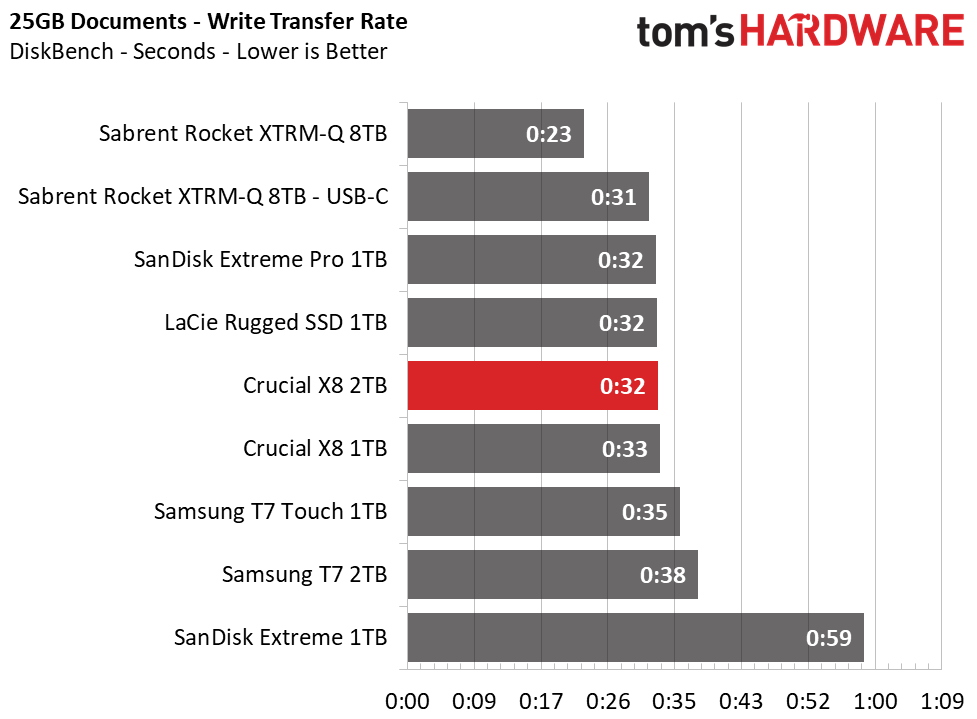
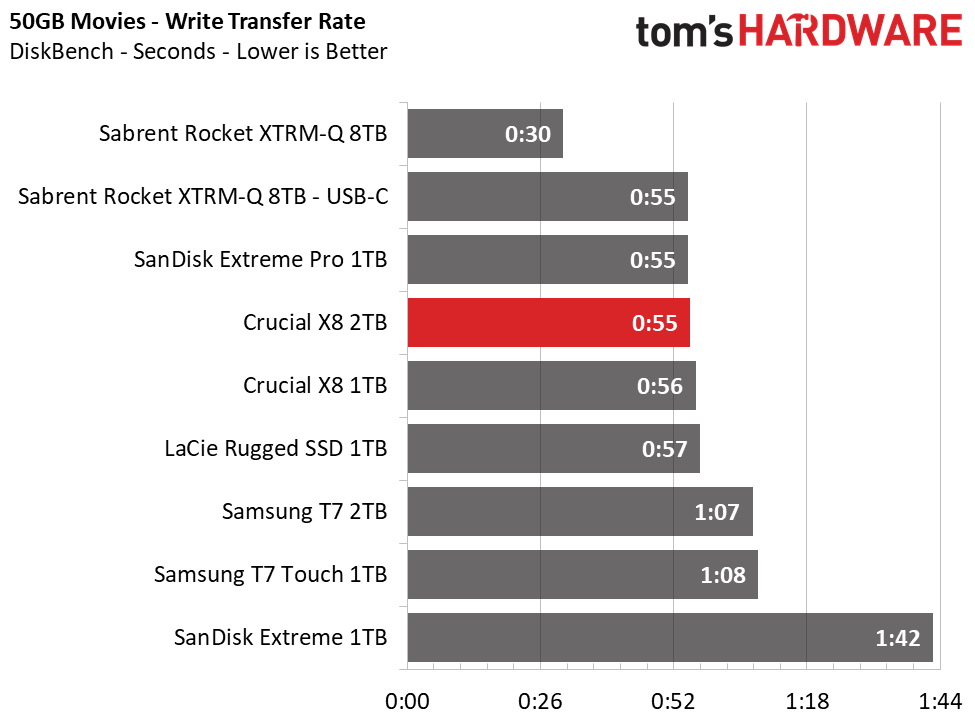
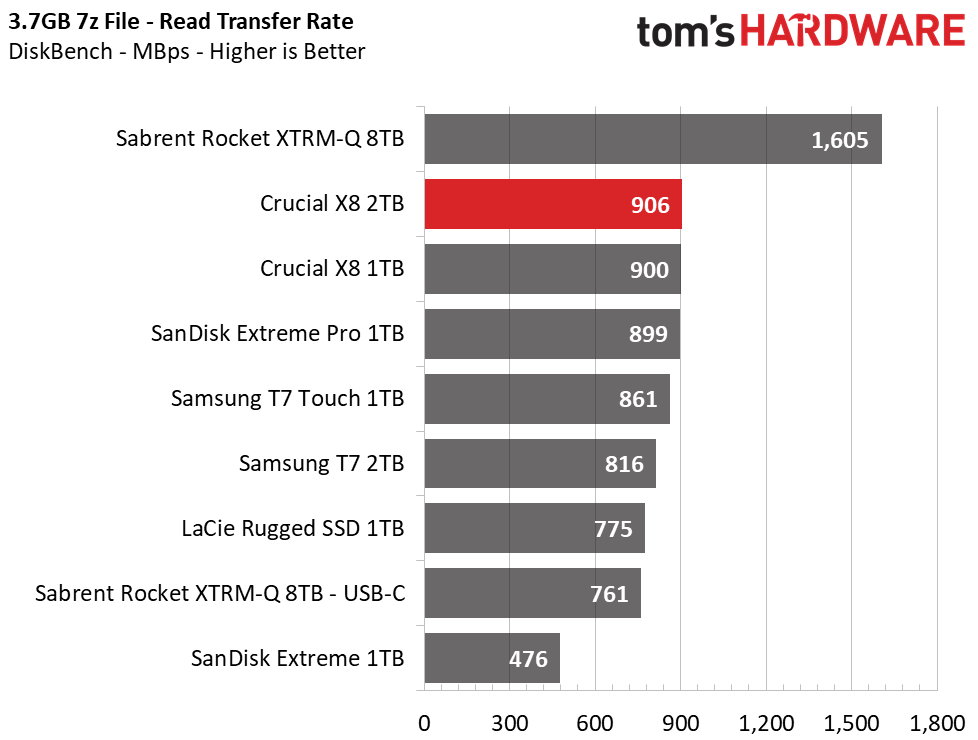
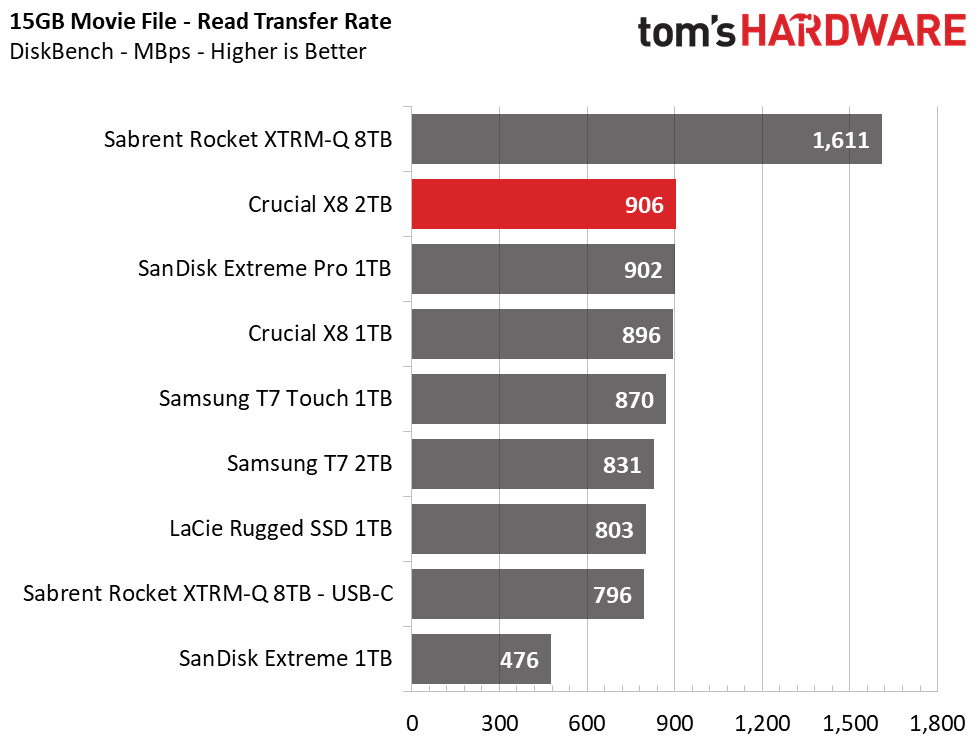
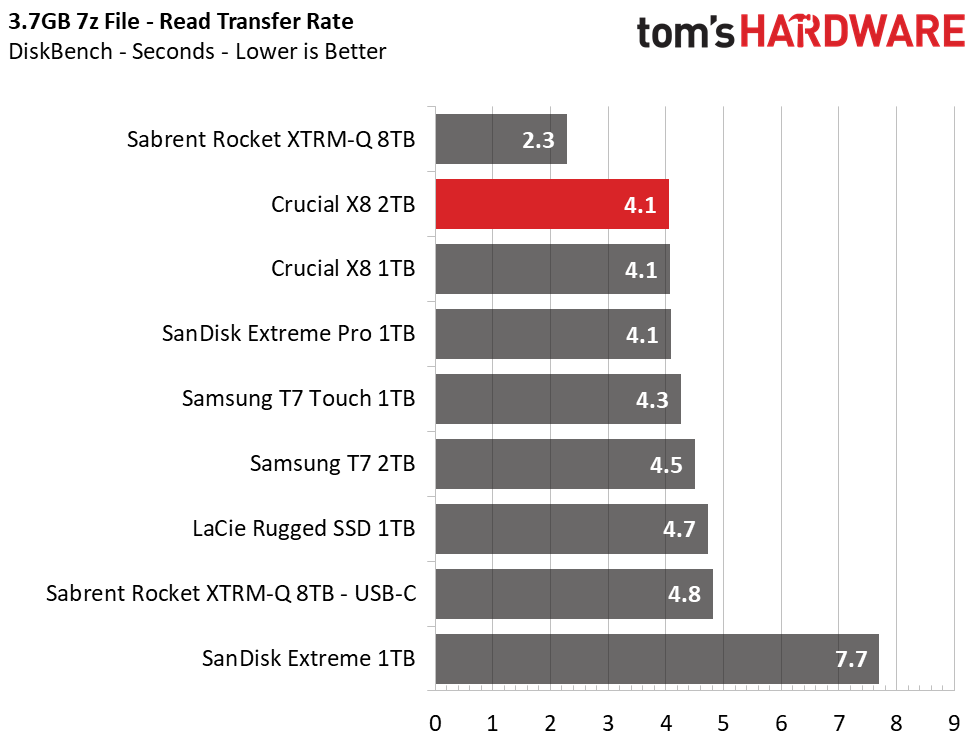
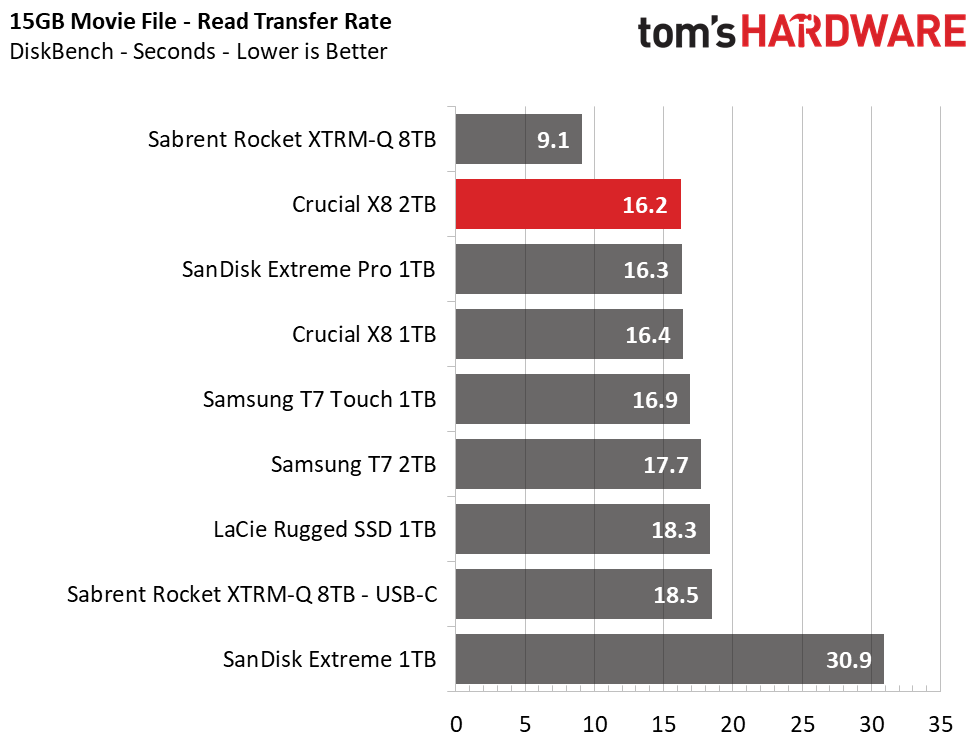
Crucial's 2TB X8 outperforms the 1TB model in both file copying and reading. The drive takes second place in our test that reads back large .zip and movie files, outpacing much more robust SSDs. While the X8 is packed with slower-to-program QLC flash, Crucial did impressive work on the SLC cache design that ensures responsive and consistent transfer performance.
Trace Testing – PCMark 10 Storage Test: Data Drive Benchmark
PCMark 10 is a trace-based benchmark that uses a wide-ranging set of real-world traces from popular applications and common tasks to measure the performance of storage devices. To test drives that store files rather than applications, we utilize the Data Drive Benchmark.
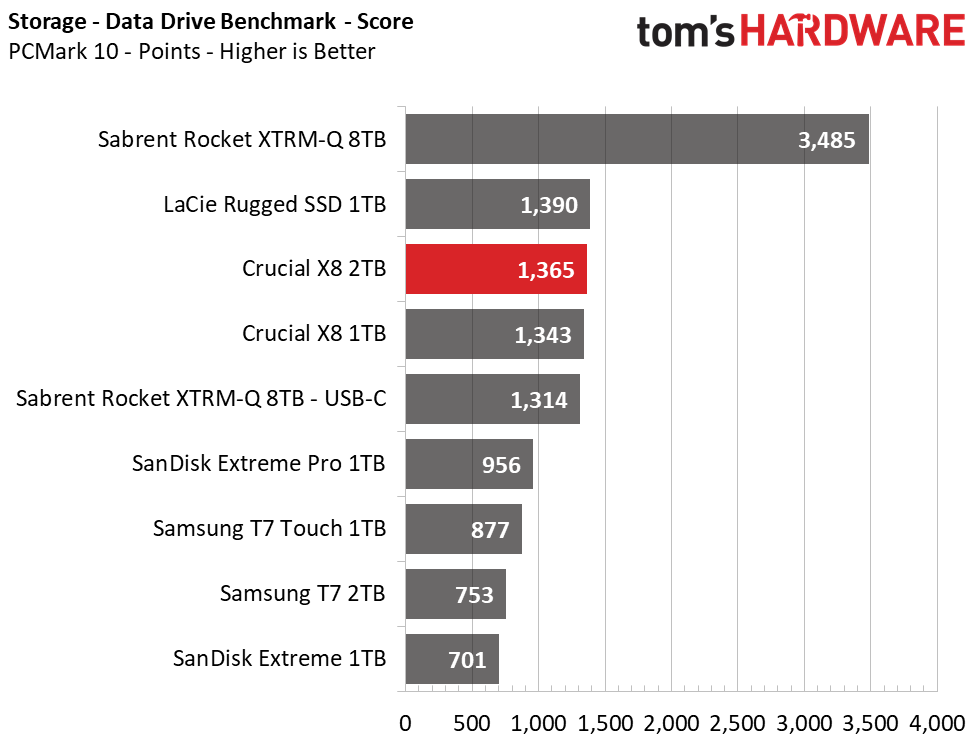
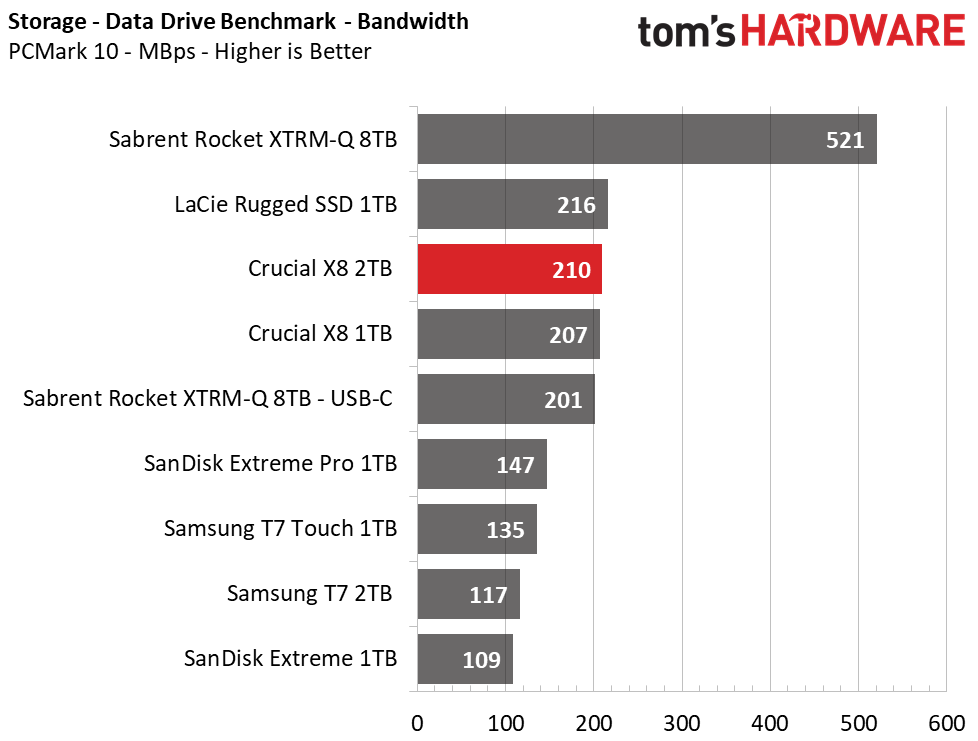
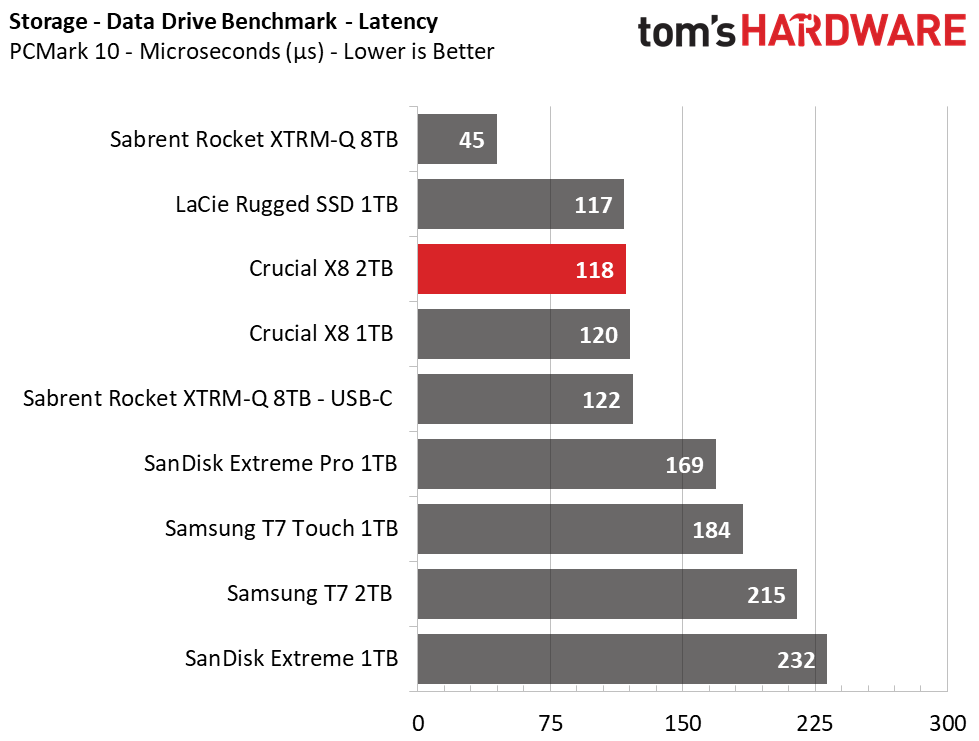
Once again, Crucial’s X8 responds readily to the simple and rather light workloads in this benchmark. The X8 lands in third place with a similar score to the LaCie Rugged SSD. It also outperforms the Rocket XTRM-Q over the USB interface. So, whether you’re updating that final draft or need to quickly offload some photos and video to the device from your camera or phone, it will handle those tasks without a problem.
Synthetic Testing - ATTO / iometer
iometer is an advanced and highly configurable storage benchmarking tool, while ATTO is a simple and free application that SSD vendors commonly use to assign sequential performance specifications to their products. Both of these tools give us insight into how the device handles different file sizes.
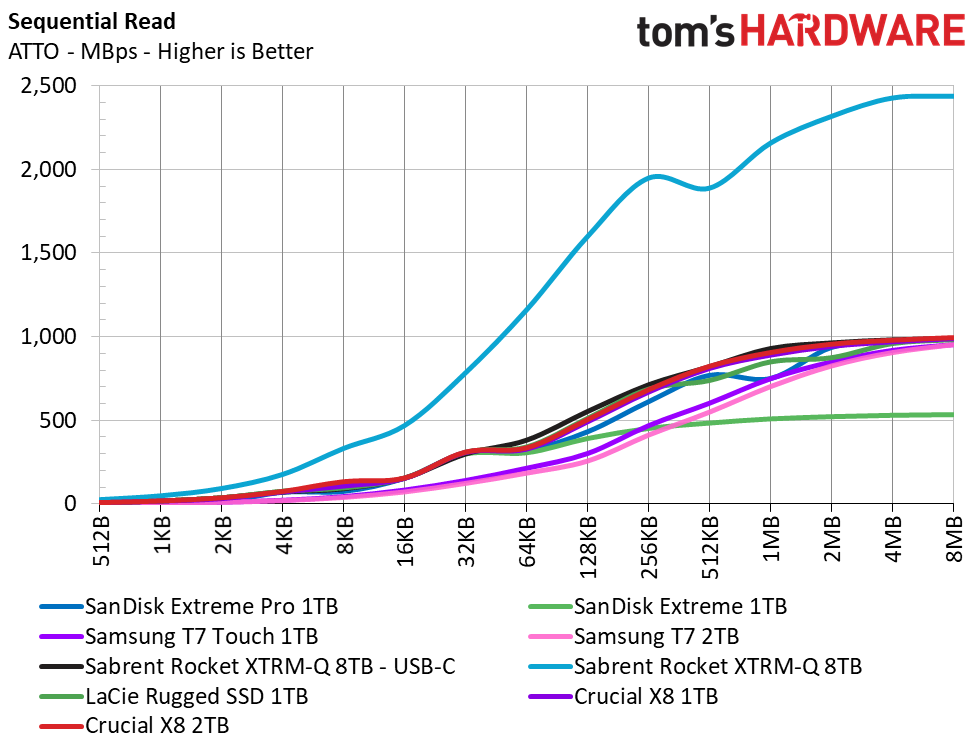
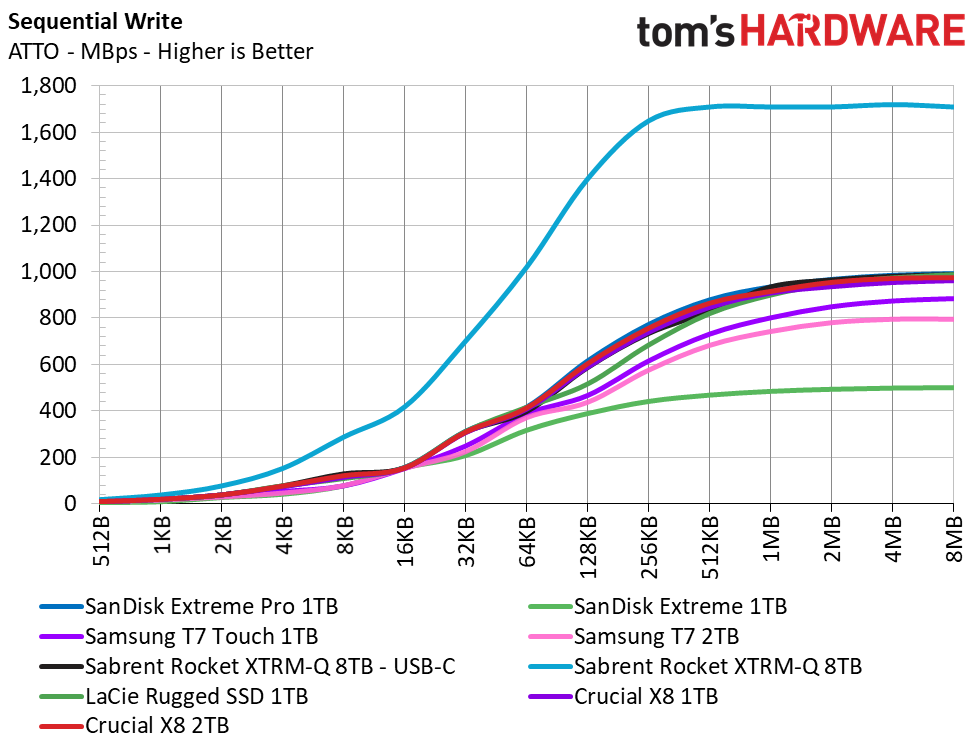
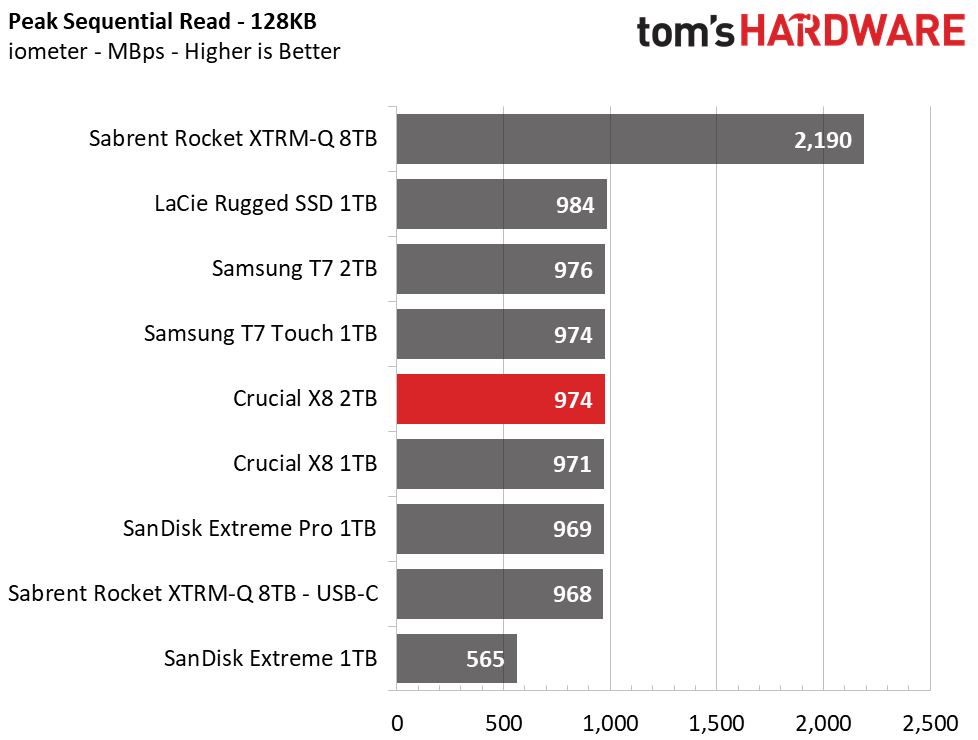
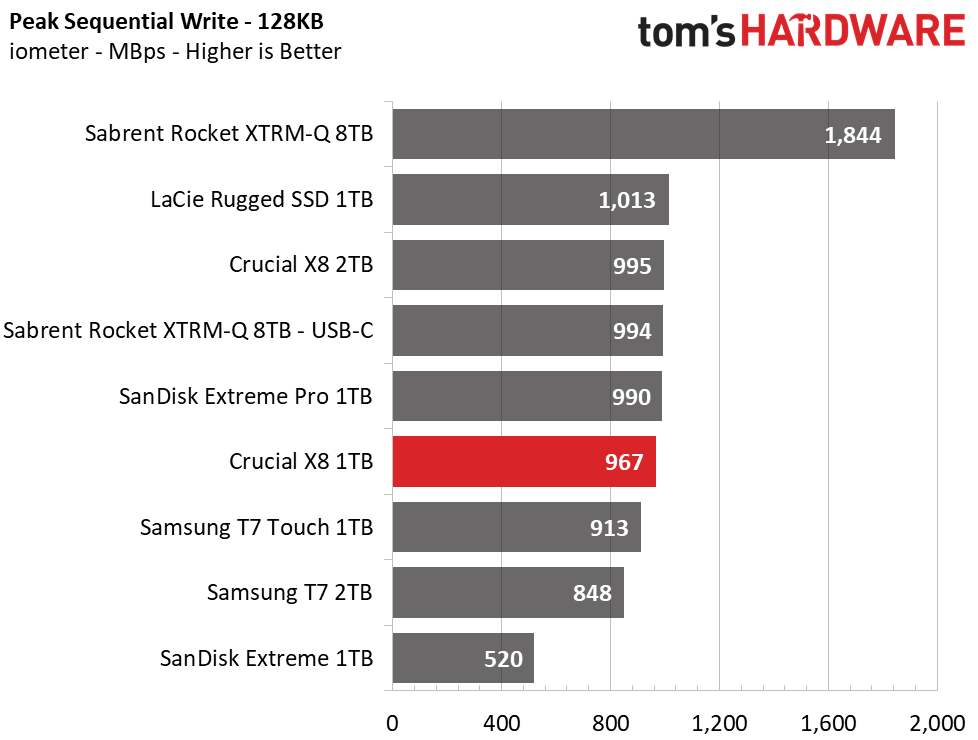
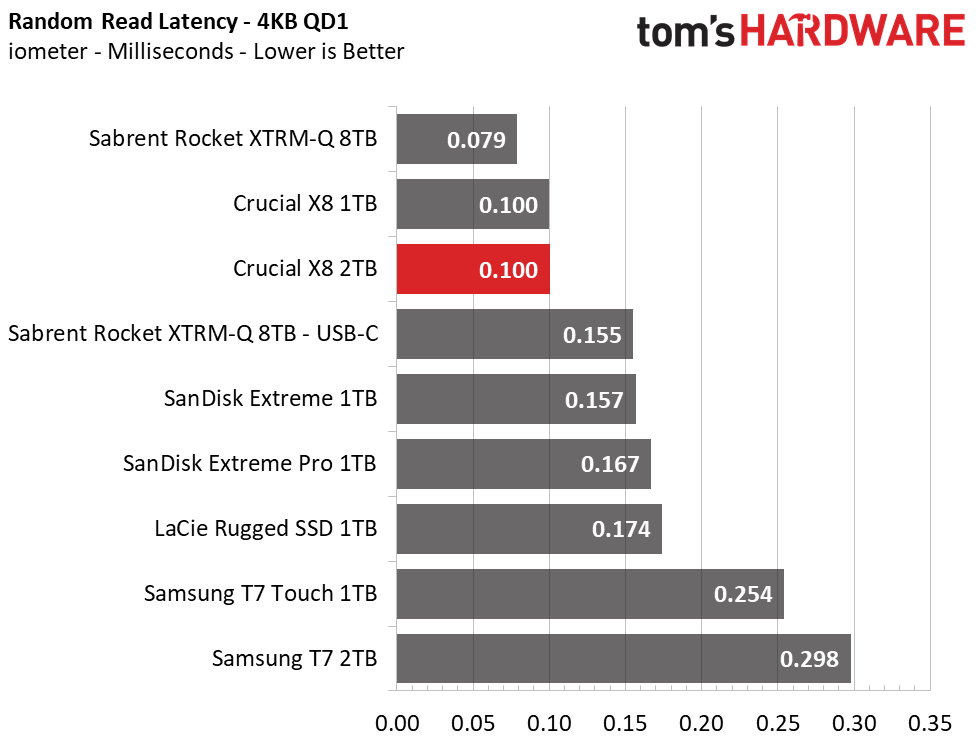
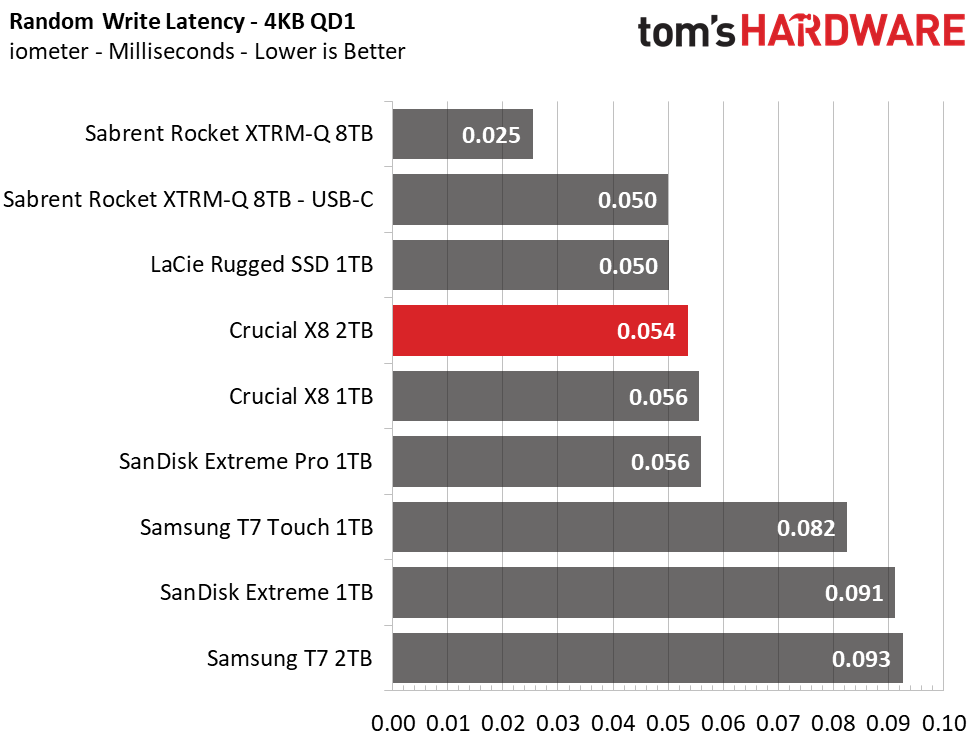
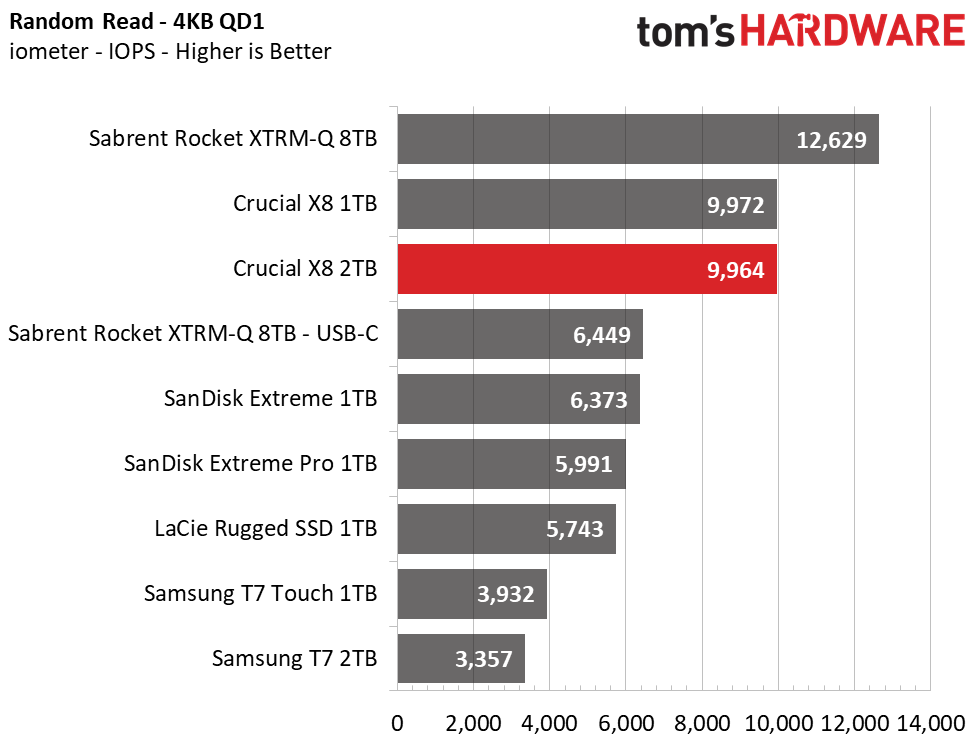
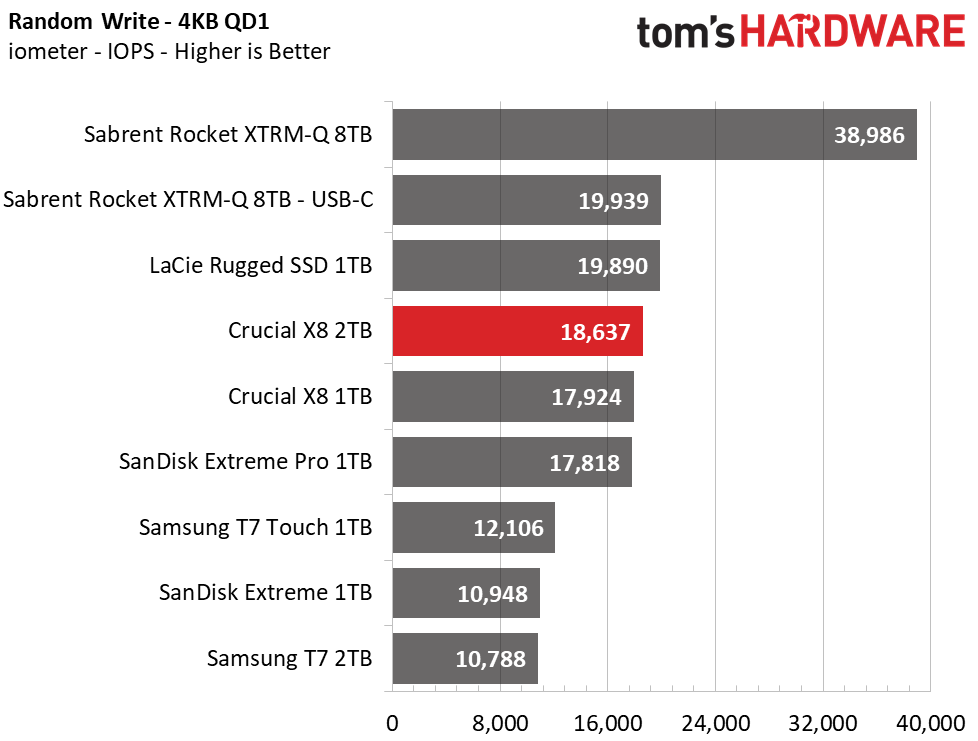
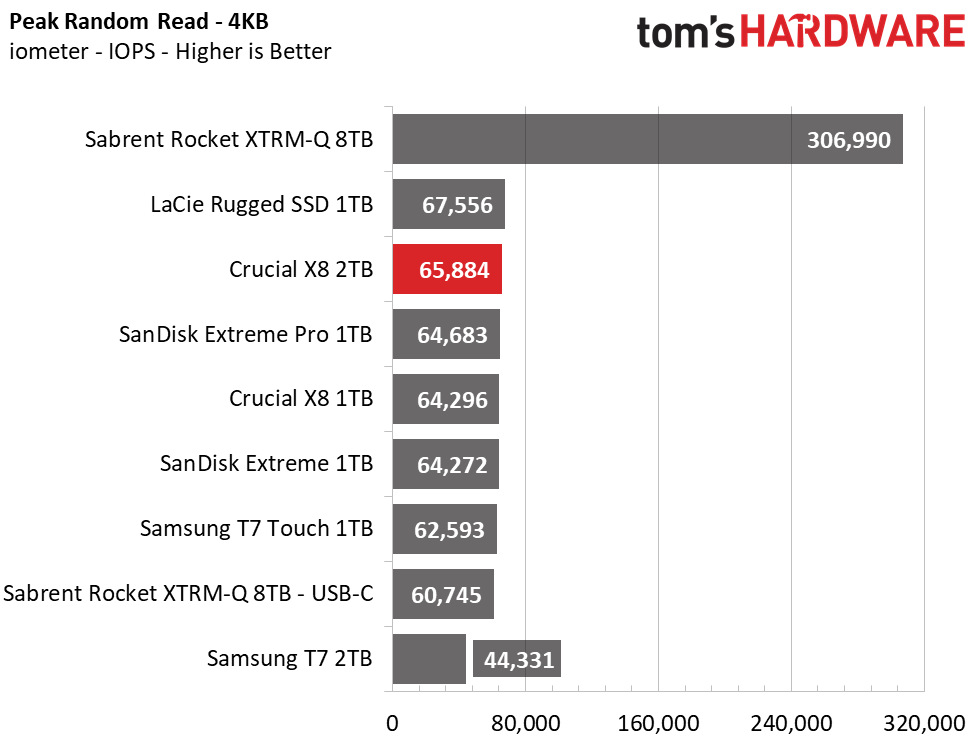
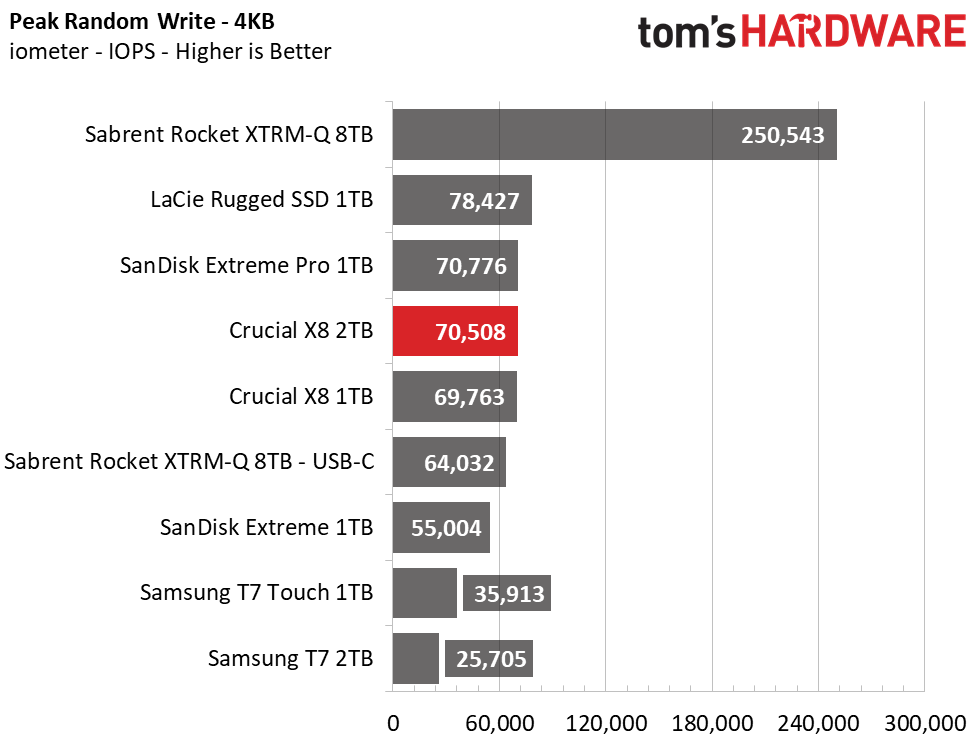
Crucial's X8 hangs in there with the best during our sequential tests. It delivers very responsive performance under random workloads, too. With the X8's random 4K QD (queue depth) 1 read speeds being at least one-third faster than the competition, it's no wonder the X8 performs so well when we hit it with the easier workloads. It's a responsive SSD with strong low-queue depth random read and write performance, which is important because this workload models normal light usage.
Get Tom's Hardware's best news and in-depth reviews, straight to your inbox.
Sustained Write Performance, Cache Recovery, and Temperature
Write speed and temperature are two important and inter-related metrics for external devices. Official write specifications are only part of the performance picture. Most SSDs implement a write cache, a fast area of (usually) pseudo-SLC programmed flash that absorbs incoming data. Sustained write speeds can suffer tremendously once the workload spills outside of the cache and into the "native" TLC or QLC flash. We use iometer to hammer the SSD with sequential writes for 15 minutes to measure both the size of the write cache and performance after the cache is saturated. We also monitor cache recovery via multiple idle rounds.
We also monitor the temperature of the drive via the SMART data and an IR thermometer to see when (or if) thermal throttling kicks in and how it impacts performance. Bear in mind that results will vary based on the workload and ambient air temperature.
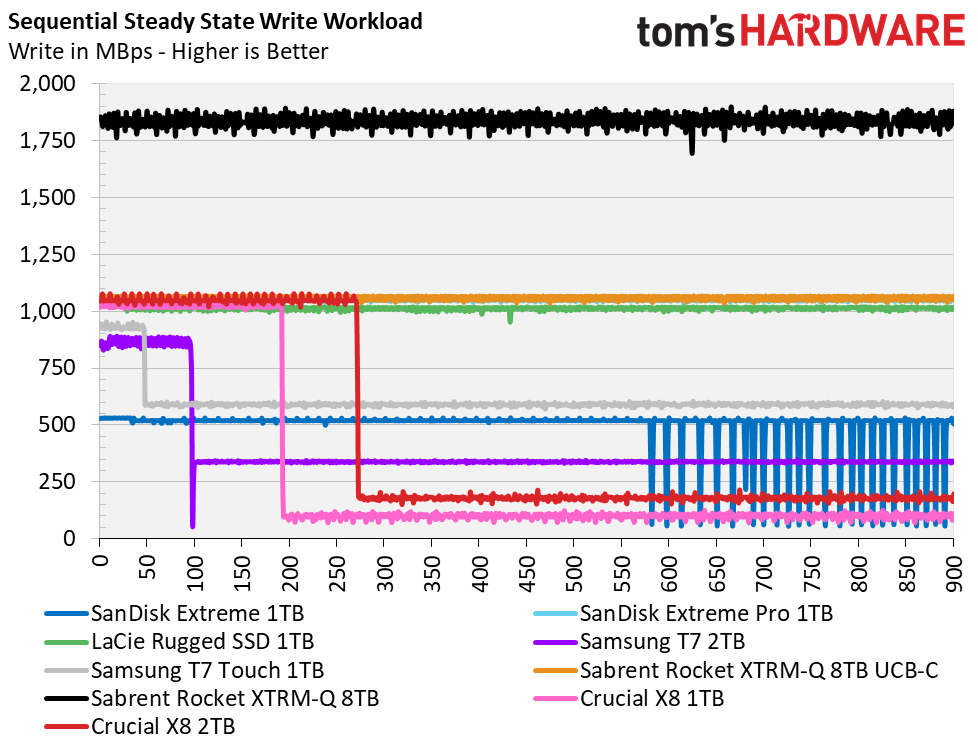
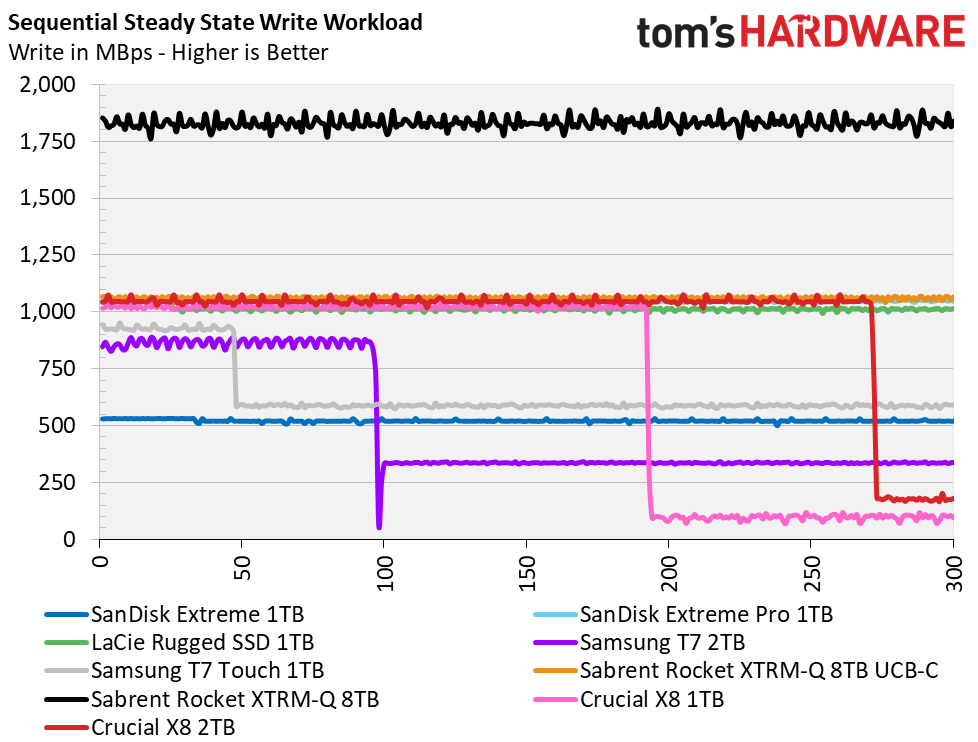
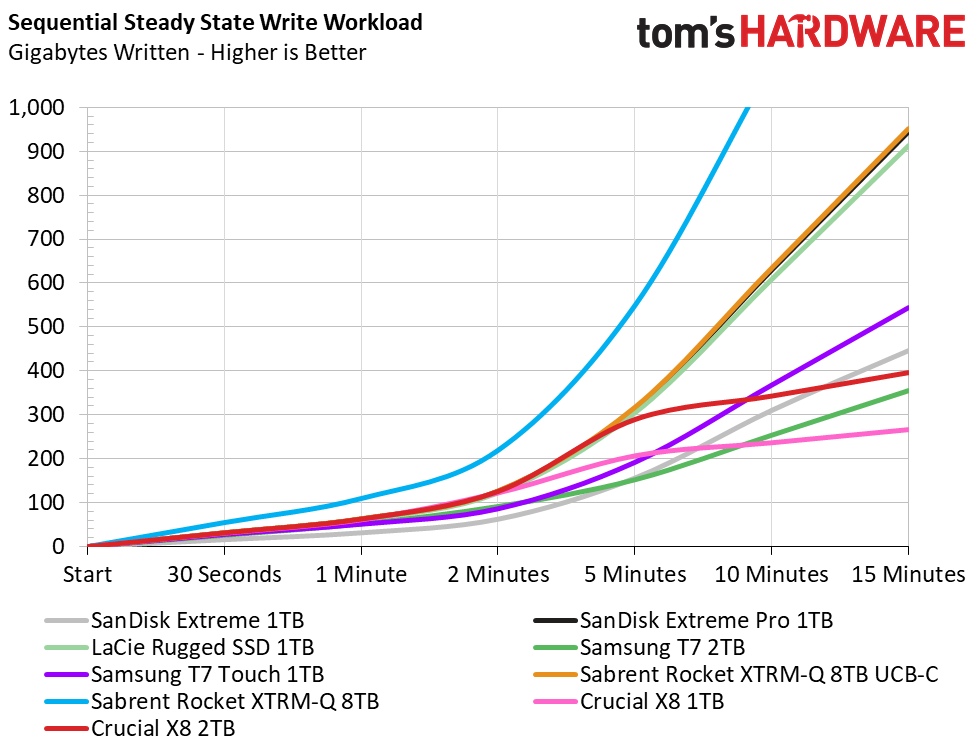
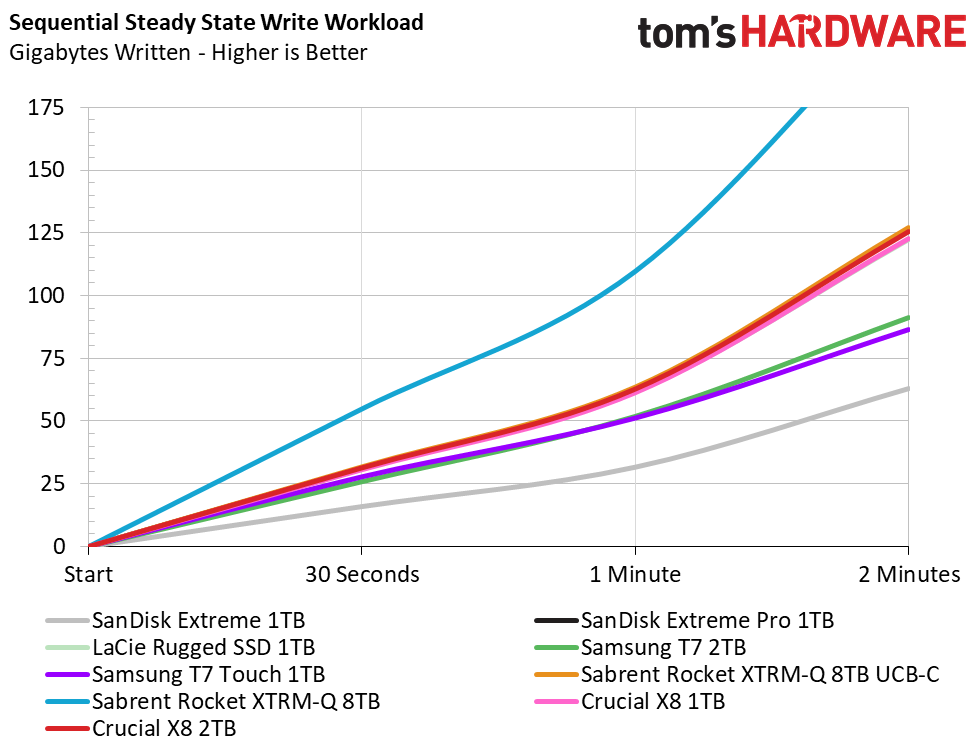
Crucial's X8 writes fast, and the 2TB model comes with a moderately-sized 280GB SLC cache. After writing to the device for roughly four and a half minutes, write performance plummeted from 1,050MBps down to an average of 180MBps. The cache recovers quite a bit with just a few minutes of idle time and nearly recovers entirely within five minutes. While this enables the X8 to deliver responsive performance in most use-cases, those who transfer hundreds of GBs of data a week may want to consider faster options, like LaCie's Rugged SSD or SanDisk's Extreme Pro.
Crucial's largest X8 has a well-managed temperature profile because it uses the company’s low-power P1 NVMe SSD. The surface of the portable SSD never exceeded 35 degrees Celsius, and based on the SMART data, the controller remained well under 40 degrees Celsius during heavy use.
Current page: 2TB Performance Results
Prev Page Features and Specifications Next Page 1TB Performance Results
Sean is a Contributing Editor at Tom’s Hardware US, covering storage hardware.
-
g-unit1111 I actually have one of these drives. It's not a bad drive but there's things about it that could definitely be improved. The Samsung drive that I have is way better.Reply -
gg83 can you take an M.2 usb3.2 enclosure and put an Adata ssd? it might have better performance at about the same cost? or are those cheap enclosures trash? https://www.amazon.com/gp/product/B08C2THR25/ref=ppx_yo_dt_b_asin_title_o00_s00?ie=UTF8&psc=1Reply
is this any good?