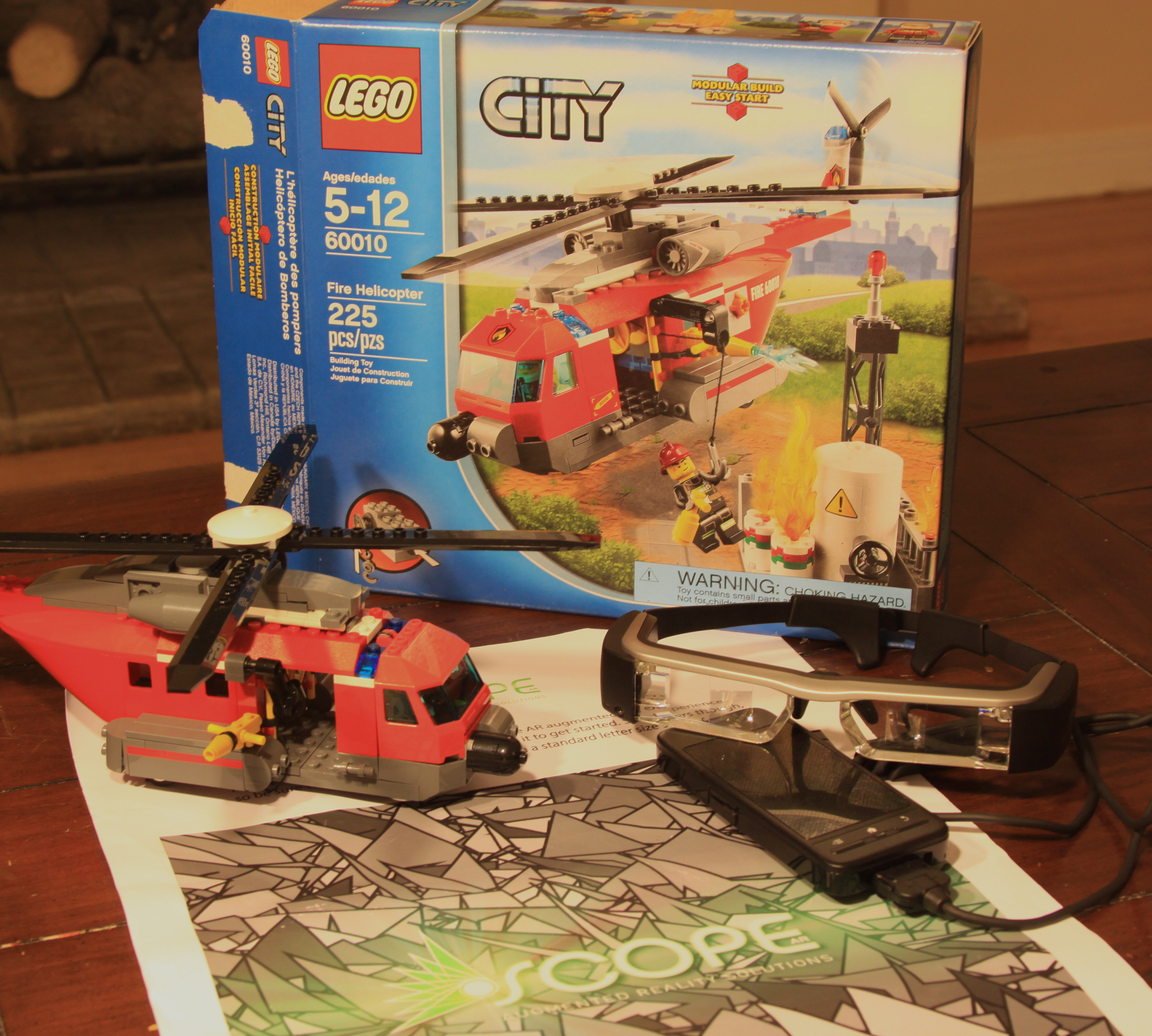Epson Moverio BT-200 Augmented Reality Glasses Review
Epson proves that Augmented Reality is here and starting to deliver on its promise. The Moverio 200 glasses are far from perfect, however, and the applications are just emerging.
Business Applications
That's where the rest of the demonstration applications come into play. WiPro, the India-based IT consultancy, built a retail application called Planogram that serves as a good demonstration. It's a completely customized, and self-contained business application that lets a field auditor for a name brand walk into stores and check out product placement on shelves, ensuring that store shelf space being given matches the space that was purchased. The auditor would use the Moverio 200 glasses to look at the shelf in the store, and get a visual result showing what matches and what doesn't, creating a report that gets sent back to headquarters, including an accompanying picture taken with the glasses, naturally.
In the demo version of this application I was thankfully not asked to go into various stores wearing the glasses; instead, I launched the app, picked a store, and then stared at a picture of the fake store shelf and I was able to see if it matched. The matching is done automatically -- my job was simply to stare at the fake store shelf and try not to get too hungry. The first time I did this, in a well lit room, it was quick and accurate. On my second try, in less ideal conditions, the scan took quite a while, up to a few minutes, and asked me to hold the camera steady. The Moverio camera isn't your typical smartphone camera, and it seemed to want a brighter environment.
One of the more touted and immediate applications for Augmented Reality, and specifically for the Moverio AR glasses, is field technician work. The ability to fix equipment -- a car, an air conditioner, a boiler, your meth lab (just making sure you were still reading) -- with overlayed virtual visual (meaning, with pictures) instructions is pretty exciting. I have seen demonstrations of AC repair using the Moverio app, but since I have neither an air conditioner, nor training, Epson provided something more fun: Legos!
I used a printed marker that allowed the glasses to identify the images to load, and I set off to build a Lego helicopter. Each Lego piece was identified in my AR field of view, along with an animated demonstration of how to fit the piece to my ongoing build. The colors were a little off from the Lego set I was given, which made the task difficult at first. Also, I'm not much of an experienced Lego builder. But this set had hundreds of tiny pieces, making identifying the next piece challenging, especially if it was small or if there were other similar pieces. Over a couple of hours of building, I sometimes needed to remove the glasses, either because they actually made it harder to see the true pieces, or just because wearing them got annoying -- both heavy and a little nausea-inducing.
Still, this kept me entertained for a while, and although the demo was really just that, and probably not the next step for Lego, it gave me a pretty good sense of what field technician work might be like in the future (or, really, now).
JB Knowledge provides an application that lets you look at a construction blueprint and overlay a more detailed and realistic rendering on top of it. Here, I had a print-out of various blueprints, and by looking at a marker on the page I raised up modeled renderings. In one example (the one in the video below), there's an indoor home blueprint upon which I could see a floor plan, and by tapping the control unit in various rooms I could remove walls or furniture. Here's a place where higher resolution images would provide for more accurate renderings and a better sense of what furnishings could fit within the modeled home. Still, the application is a good one, and likely extends just beyond construction blueprints.
Aero Glass is AR for pilots. The Moverio 200 glasses provide a heads-up overlay of location data, navigation aids and other helpful information. The video below is a demonstration application provided by
Get Tom's Hardware's best news and in-depth reviews, straight to your inbox.
Metaio is a research and technology firm, known for its AR and VR SDK, among other things. More recently, the company launched the Junaio Mirage browser, which is really more of a world browser than a Web browser. The Junaio browser has existed as a smartphone app for a few years; it's the Mirage/AR part that's new. Any content that is optimized for AR comes alive through the Moverio 200 glasses.
Junaio can recognize 2D and 3D images, faces, and display geographic-based channels. One popular use is simply to turn on the app, and look around. It will populate your field of view with pins for recognizable places, like stores and coffee shops, using Foursquare and Wikipedia content. Unfortunately, the version we used was somehow stuck in location hell, some place off the western coast of Africa. I was getting information on lost ships from 1942, believe it or not. Metaio said that it would try to fix this issue, but I never got an updated version of the application, and the workaround — hard-coding latitude and longitude in the phone settings — also didn't work.
There are also applications that embed something akin to a QR code into an image, and then overlay 3D imagery for a more interactive and rich experience.
There are some really compelling examples on the Junaio showcase site.
-
usertests If I buy into AR glasses, it would be what Vuzix is doing, with the entire lenses as a display, or with an image projected directly onto the retina. AR apps that can cover your entire FOV are more useful, and Google Glass's corner display causes eye strain.Reply -
qlum In other words this may be released but its still a proof of concept far away from any practical use.Reply -
dgingeri I want an app for these that would show a realtime map centered around my location in the upper right corner, like the minimap from WoW, and show me pop up names for people I work with over their heads so I can be reminded of people's names.Reply -
AR Dirt You may be interested in the only Podcast dedicated to the world of AR. Go to www.ARdirt.com/ourapp to learn how to download the podcast app for free. You can get it on iOS, Google Play, Amazon App store and Windows phones.Reply