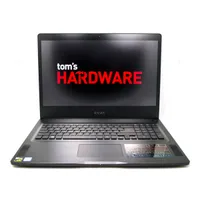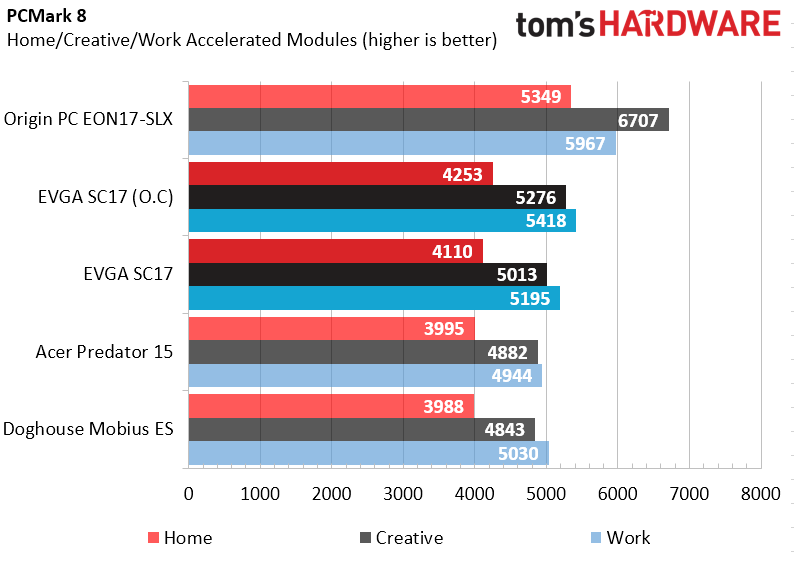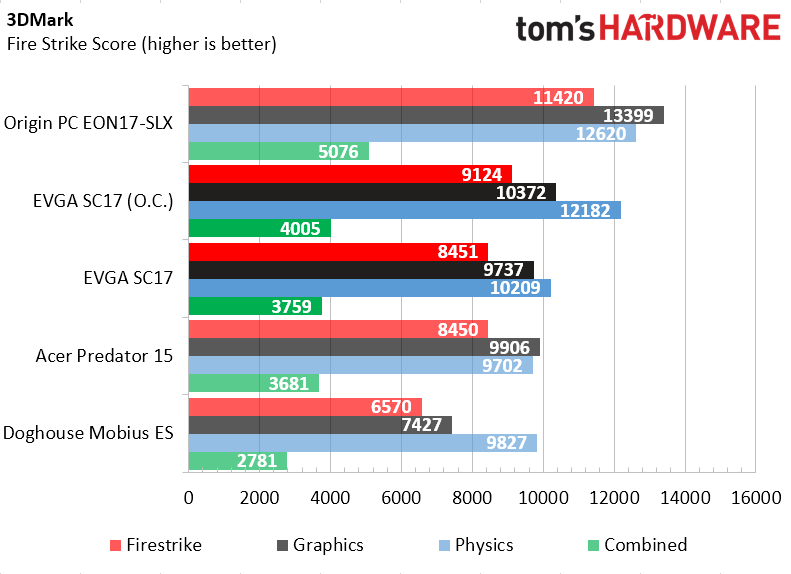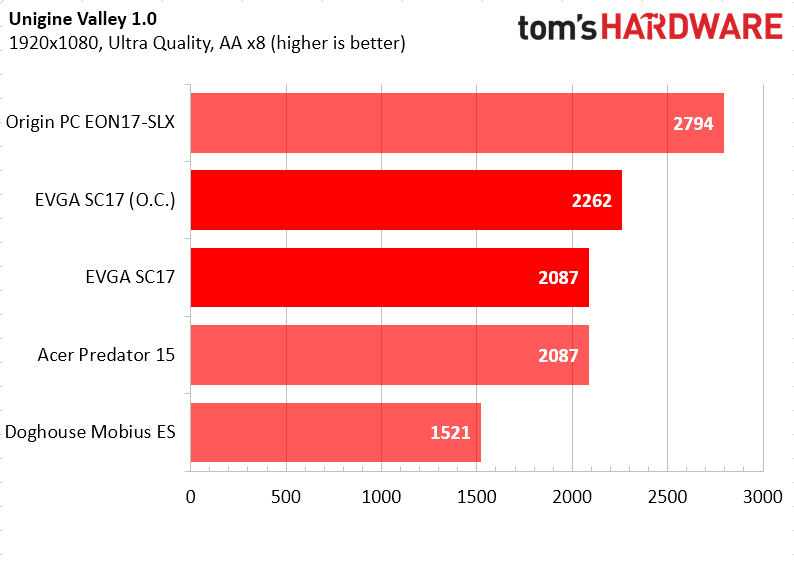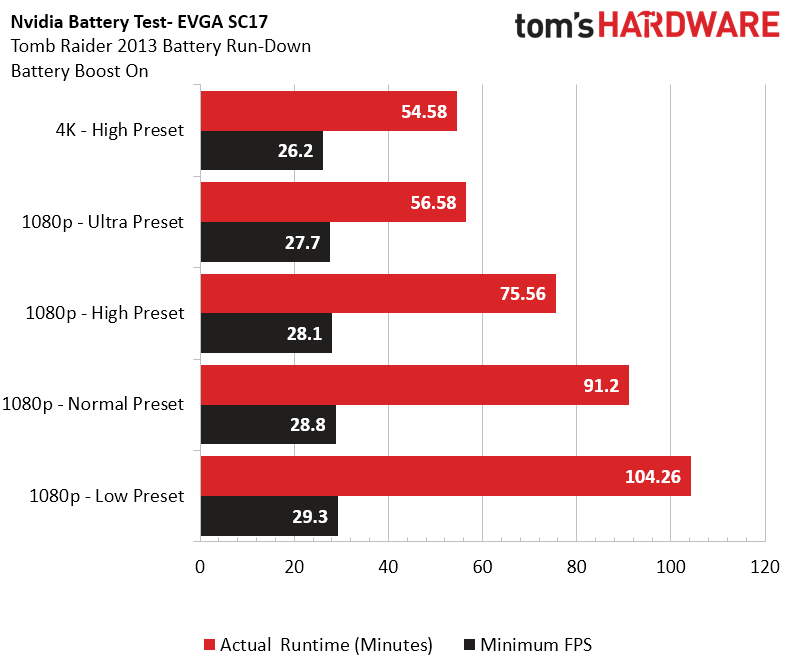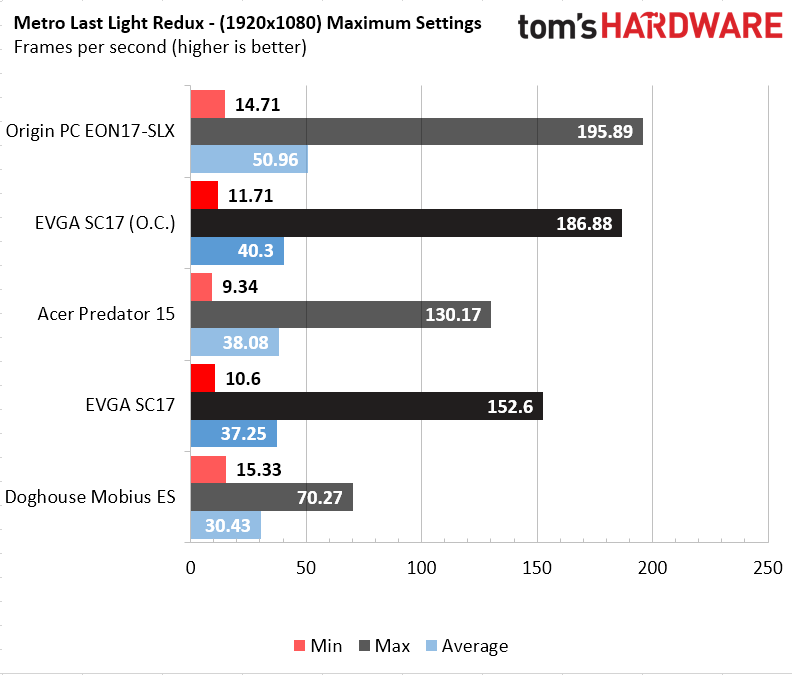EVGA SC17 Gaming Laptop First Look
Benchmarks And Conclusion
[Update: After publishing this article, EVGA sent us a new BIOS update that will ship with the SC17 that features several performance tweaks including better battery life and an updated fan curve, which the company says should improve (if not prevent) the thermal throttling we experienced in some of our tests. We like that EVGA is taking feedback for its first gaming laptop seriously and is actively making adjustments even before it ships.]
We used several synthetic benchmarks to test the SC17, including PCMark 8, 3DMark Fire Strike and Unigine Valley. We also ran in-game sequences in Metro: Last Light Redux and Bioshock Infinite for real-world results. Rather than leaning on GFXBench for our estimated battery life testing, we borrowed a page from Nvidia's playbook for measuring run time away from the wall. We'll go into more detail about our methodology shortly.
EVGA's SC17 is being compared to a few recently-reviewed laptops, including the Acer Predator 15 sporting the same GeForce GTX 980M graphics module and a similar memory configuration. We even went back and retested Acer's submission in an attempt to answer some of the questions we left open-ended in our original first-look. The lesser-equipped and almost-as-expensive Doghouse Mobius ES and overpowered Origin PC EON17-SLX make it into our charts as well.
We'd only be telling half of this laptop's story if we tested its performance at stock settings exclusively. Fortunately, EVGA's Precision Mobile software has a predefined overclocking profile that can be turned on and off using the utility or a hotkey. This increases the CPU clock speed up to a maximum of 4GHz and boosts the base clock speed and memory frequency of the GPU by 76MHz and 202MHz, respectively. So, we tested the SC17 at both stock and overclocked settings. With a bit of time and effort, you should be able to squeeze even more performance from the system.
EVGA SC17 Gaming Laptop
Synthetic Benchmark – PCMark 8
Initially, the SC17's PCMark 8 benchmark numbers made us nervous. They were uncharacteristically low for such a powerful system. Examining the results closely revealed erratic CPU clock rates and drastic changes in temperatures during the tests, a tell-tale sign of thermal throttling. After enabling EVGA's Fan Boost in Precision Mobile, the cooling system sprang into action (though it wasn't horribly loud) and the SC17 performed more like it should. We even reran the tests on the Acer Predator 15 with the fans on max (suspecting its unusual results from our hands-on analysis could have been caused by similar thermal restrictions), and the new scores are shown in the chart above.
With its fans properly exhausting heat, the EVGA SC17 performs slightly better than Acer's machine. This isn't a surprise; the Core i7-6820HK's 100MHz lead should result in slightly higher productivity scores, and that's exactly what we see here. What is surprising are the impressive gains the laptop musters after enabling EVGA's preset SC mode overclocked settings, which boost the SC17 several hundred points above its closest competition in PCMark 8. Of course, the EON17-SLX and its desktop-class components lead the field.
Synthetic Benchmark – 3DMark Fire Strike
The EVGA SC17 makes easy work of 3DMark Fire Strike, predictably besting the Mobius ES and earning a nearly identical overall score as the Predator 15. As expected, the SC17 performs better than Acer in the physics portion of the benchmark because of the higher stock CPU clock rate, a lead that significantly increases after overclocking. The overclocked SC17 even nips at the heels of the mighty EON17-SLX (at stock clock speeds) in the physics test, trailing Origin PC's high-end monster by only a few hundred points.
Get Tom's Hardware's best news and in-depth reviews, straight to your inbox.
Synthetic Benchmark – Unigine Valley
Unigine Valley also realizes a significant speed-up in the overall score after overclocking the SC17. At stock frequencies, it scores the same as Acer's Predator 15, and the SC17 lands precisely where you would expect it to compared with the Mobius ES and EON17-SLX.
Battery Test – Tomb Raider 2013 Battery Run-Down
We ran into issues with GFXBench where we couldn't get the software to load correctly. This is something we've seen before. So, we reached out to its developer for some help troubleshooting. Receiving no response from Kishonti, we went in search of another approach to testing the SC17's battery life. Nvidia was more than happy to share its own methodology with us.
The company uses an in-game benchmark from one of the most tested and popular titles in our benchmark suite, the 2013 edition of Tomb Raider. We start by running a batch file that records battery life every second. Then we launch the game, unplug the laptop and start the in-game benchmark. When it finishes, we record the minimum frame rate but do not exit to the main menu. The scene continues playing back, stressing the hardware just like it did in the measured benchmark run. At that point, it's a waiting game until the machine is forced into hibernation. We plug the laptop back in and check our log file for statistics, giving us an in-depth look at battery usage. Our run time comes from calculating the difference between the starting time stamp and the last time stamp before entering hibernation.
Each test machine is configured to use Balanced Windows power settings, modified to ignore low battery notifications that would kick us back to the desktop unexpectedly and an automatic shutdown trigger at five percent battery life. Nvidia's Battery Boost technology is enabled, capping the frame rate at 30 FPS to extend battery life.
GFXBench's results use the lowest frame rate rendered during its repetitive runs, so our minimum frame rate result should be comparable (though not directly). At 26.2 FPS, the SC17's 980M looks similar to many other high-end Nvidia mobile GPUs. The frame rate hardly ever dips below 30 (the average result is usually 30.0 FPS, corresponding to Battery Boost, or slightly higher with occasional peaks nearing 32 FPS).
The Tomb Raider benchmark is clearly more taxing than GFXBench's battery life benchmark sequence, and that's why we see less battery life from the SC17 using Nvidia's methodology. We also ran Tomb Raider at 3840x2160 using High details, resulting in even less battery run time. Obviously, the battery lasts longer under lighter workloads. The choice of a four-cell lithium-ion power source, which seems a little underpowered for an enthusiast-oriented platform, also weighs on the SC17's longevity away from the wall.
We like this new approach. GFXBench only estimates battery life, whereas Nvidia's method actually drains it and records a granular result in real-time. In that sense, it's more accurate than GFXBench. But until we apply the same procedure to other laptops, it'd be unfair to compare EVGA's SC17 to anything else.
Gaming Benchmark – Bioshock Infinite
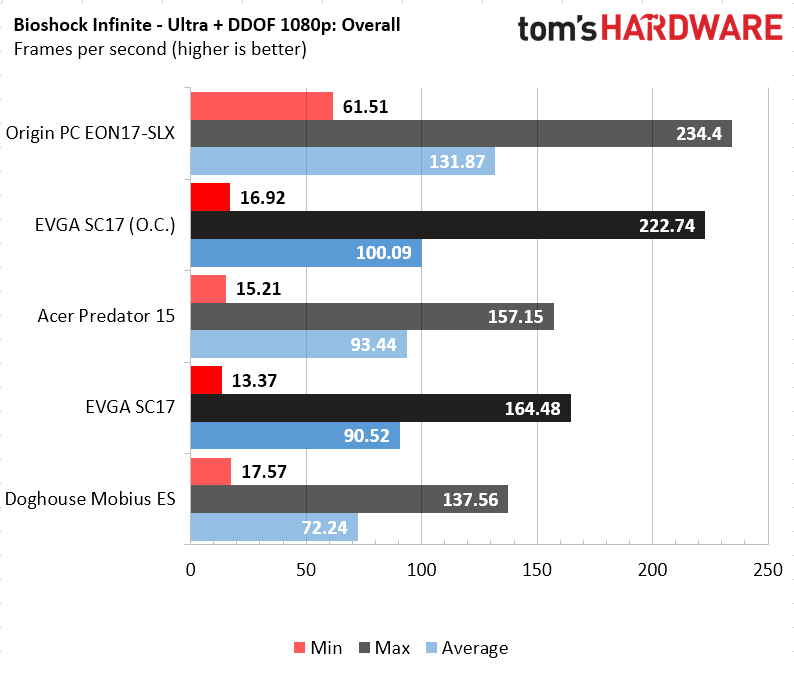
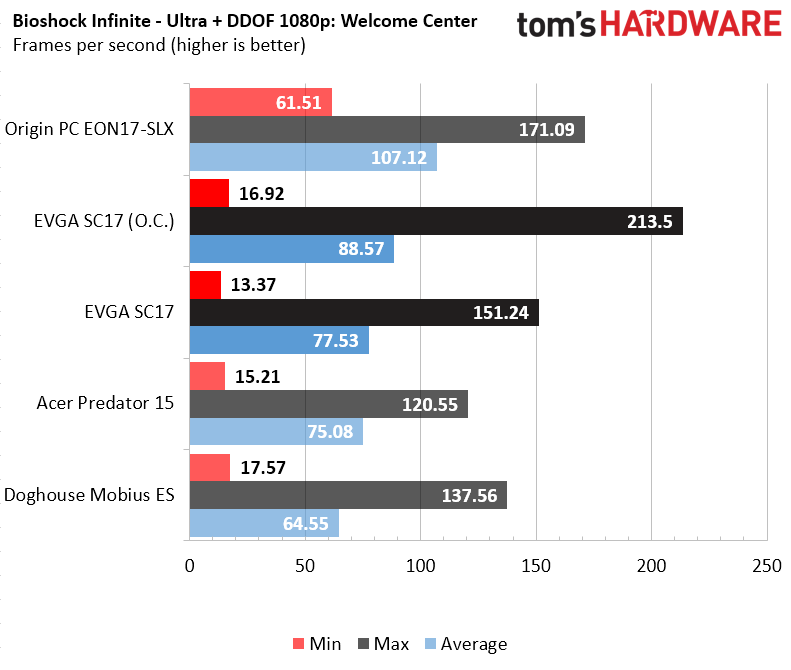
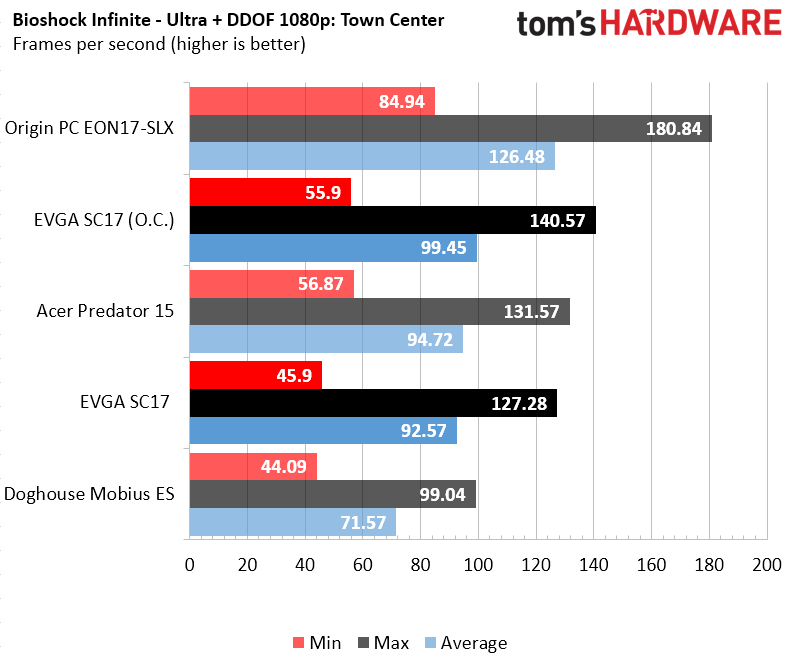
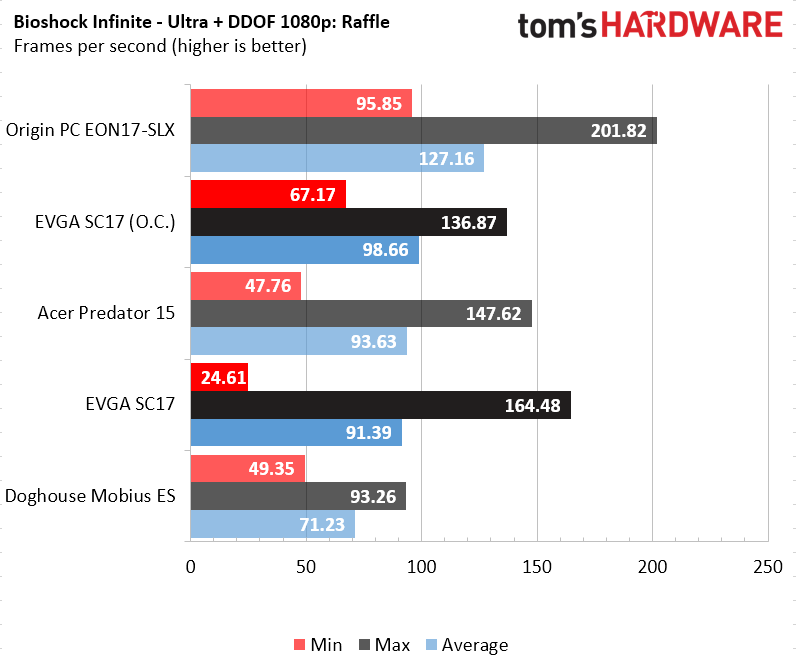
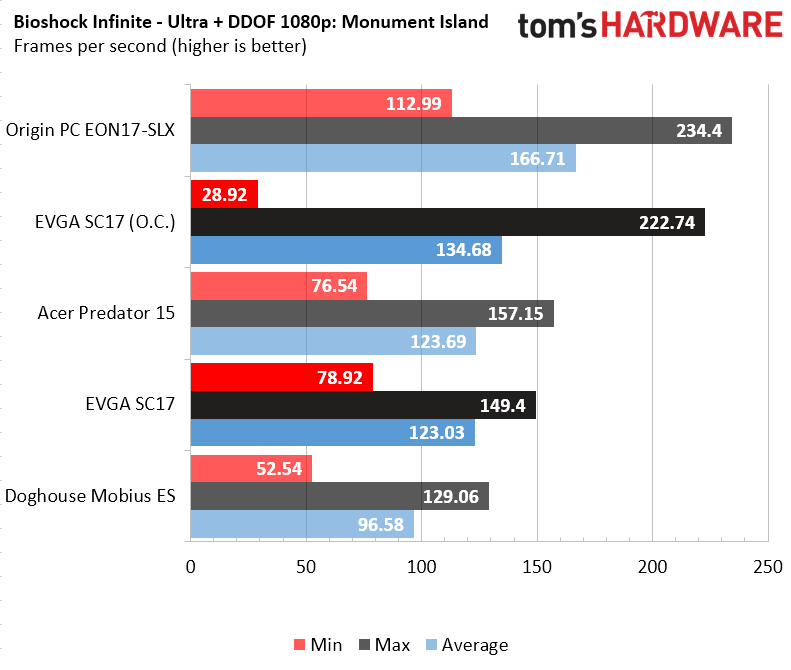
The SC17 exhibits some signs of thermal throttling in Bioshock Infinite at stock and overclocked settings. Those lower than expected minimum frame rates in the Raffle, Town Center and Monument Island scenes are indicative of sudden stalls in CPU performance, likely due to heat. Although we have seen erratic numbers from the Bioshock Infinite benchmark in other reviews, the averages line up as you'd expect them to: the overclocked SC17 yields only to the desktop replacement EON17-SLX.
Gaming Benchmark – Metro: Last Light Redux
The Metro: Last Light Redux benchmark can also be slightly erratic, as evidenced by the Predator 15's lower minimum and maximum frame rates, but higher average compared to EVGA's stock SC17. However, that advantage disappears after overclocking the CPU and GPU. The SC17 establishes a lead over the Mobius ES and approaches the EON17-SLX's maximum frame rate.
Conclusion
EVGA's first gaming laptop designed in-house has sports car looks. So long as you keep its fans blowing hard under load, it operates sufficiently cool, even overclocked. The 4K display is gorgeous, though it may not yield playable performance at 3840x2160 with just a single GeForce GTX 980M under the hood. It's disappointing that the USB Type-C port doesn't facilitate additional functionality like graphics dock compatibility, since pairing the SC17 to a Razer Core with a faster GPU could solve the frame rate issue.
After testing the laptop without manually adjusting its cooling subsystem, we found that the SC17 is highly susceptible to thermal throttling, and anything less than maximum fan speeds, even at stock clock rates, choked under the thermal load. We recommend using the Fan Boost feature in Precision Mobile. It doesn't get obnoxiously loud, and a nice set of headphones will drown out whatever fan noise you do hear.
The SC17's stock performance leaves you looking for value, which overclocked profiles (and the freedom to tune on your own) provide. A fully unlocked BIOS and Precision Mobile software make tuning as easy as it'd be on a desktop platform. The allure of EVGA's SC17 isn't how it arrives from the factory, but rather what you do with it afterward.
Expect to spend slightly more on the SC17 than Doghouse's pricey Mobius ES. EVGA gives you a better CPU, GPU and memory configuration though, in addition to a 4K display and a 256GB Samsung SM951 NVMe SSD. The SC17 comes in a few hundred dollars short of the desktop replacement tier, but lands within striking distance of the EON17-SLX's performance (at stock settings) in a few parts of our benchmarks. In light of that, a $2699 price tag is reasonable.
EVGA's SC17 includes most of the hardware an enthusiast could want. It's loaded with premium components that dole out high performance, and room to overclock makes the story even more compelling. The SC17 is consequently a praise-worthy rookie effort for EVGA in the gaming segment.
MORE: All Laptops Articles
MORE: Laptops in the Forums
Derek Forrest is an Associate Contributing Writer for Tom’s Hardware and Tom’s IT Pro. Follow Derek Forrest on Twitter. Follow us on Facebook, Google+, RSS, Twitter and YouTube.
Derek Forrest was a contributing freelance writer for Tom's Hardware. He covered hardware news and reviews, focusing on gaming desktops and laptops.
-
-Fran- Not bad, but I still have a hard time taking 4K in anything smaller than a 32" screen. I would love this lappy in 15.4" and 1080p@120Hz hovering around USD$1900 instead. No need for gSync at that frequency (IMO), but it would still be nice.Reply
Cheers! -
hunshiki Never understood this. First thing I would go for - if I were to design a new gaming laptop for the market - is cooling. Make it the best, or one of the bests. But they were like "WHO CARES?" at EVGA - so it seems. And shame on Tomshardware, this issue is only mentioned in a tiny section at the end of the review. It is one of the most important things when it comes to a 'gaming laptop'.Reply -
Argent Gold ReplyNever understood this. First thing I would go for - if I were to design a new gaming laptop for the market - is cooling. Make it the best, or one of the bests. But they were like "WHO CARES?" at EVGA - so it seems. And shame on Tomshardware, this issue is only mentioned in a tiny section at the end of the review. It is one of the most important things when it comes to a 'gaming laptop'.
Our First Looks don't delve too deep into thermals. We'll cover that once we start doing full reviews. -
ohim The only useful thing about that 4k display is that you can browse in windows with pretty images (ofc using resolution scale to fonts at 300%) but other than that the screen is pure useless.Reply -
kunstderfugue Can you manage voltages on it? Perhaps it's possible to find a lower voltage configuration that's stable at stock speeds for decreased thermal dissipation.Reply -
gondo When I first looked at the specs I said to myself "Wow that seems stupid, 4k on a laptop" 4k even on a 27" is overkill. The icons get so small and requires the tweaking of windows settings. And even desktop SLI struggles to keep up with 4k.Reply
I still think Clevo make the best platforms and I'm a Sager fan. Sager pros over the EVGA:
1080p IPS GSync panel, color backlit anti ghosting keyboard, soundblaster XFI audio with headphone amp and foster speakers/sub, Full desktop Geforce 980 or SLI 980m, fingerprint reader, nicer chasis, better cooling system, better thermal compound, killer NIC. The rest is pretty much similar with the sager having the advantage of being customizable. You can up the SSDs, get some raid going, etc....
I've owned sagers and never had an ounce of trouble. -
beetlejuicegr I also dont get it why they pack high end hardware on laptops without adequate cooling. If it was me i would have designed a watercooling block over and under the cpu/gpu/board and the whole back side would be the cooling system. I dont get it why they are not making it even optional, a cooling base that is watercooled with a loop inside the laptop :P..Reply -
SylentVyper ReplyNever understood this. First thing I would go for - if I were to design a new gaming laptop for the market - is cooling. Make it the best, or one of the bests. But they were like "WHO CARES?" at EVGA - so it seems. And shame on Tomshardware, this issue is only mentioned in a tiny section at the end of the review. It is one of the most important things when it comes to a 'gaming laptop'.
Skylake and Maxwell are so much more energy efficient these days, I have a Clevo P650RG which is 1" thick, 5.5 pounds with an i7-6700HQ and 980m, with Noctua thermal paste I hit the mid 70s in stress testing on both CPU and GPU. Not desktop quality amazing, but nowhere near thermal limits for either. -
chaosmassive 4k fitted to 17" screen, I simply can't imagine how tiny the desktop icon, text, etcReply
must be hard on eyes to see those.
that aside, why would many manufacturer put such high resolution on small panel?? what they're after? ppi? such screen normally for 768p, imo
-
Quixit Reply4k fitted to 17" screen, I simply can't imagine how tiny the desktop icon, text, etc
must be hard on eyes to see those.
that aside, why would many manufacturer put such high resolution on small panel?? what they're after? ppi? such screen normally for 768p, imo
You just use the DPI scaling options in Windows. I have a 15" laptop with a 4K screen it works fine at 200%.