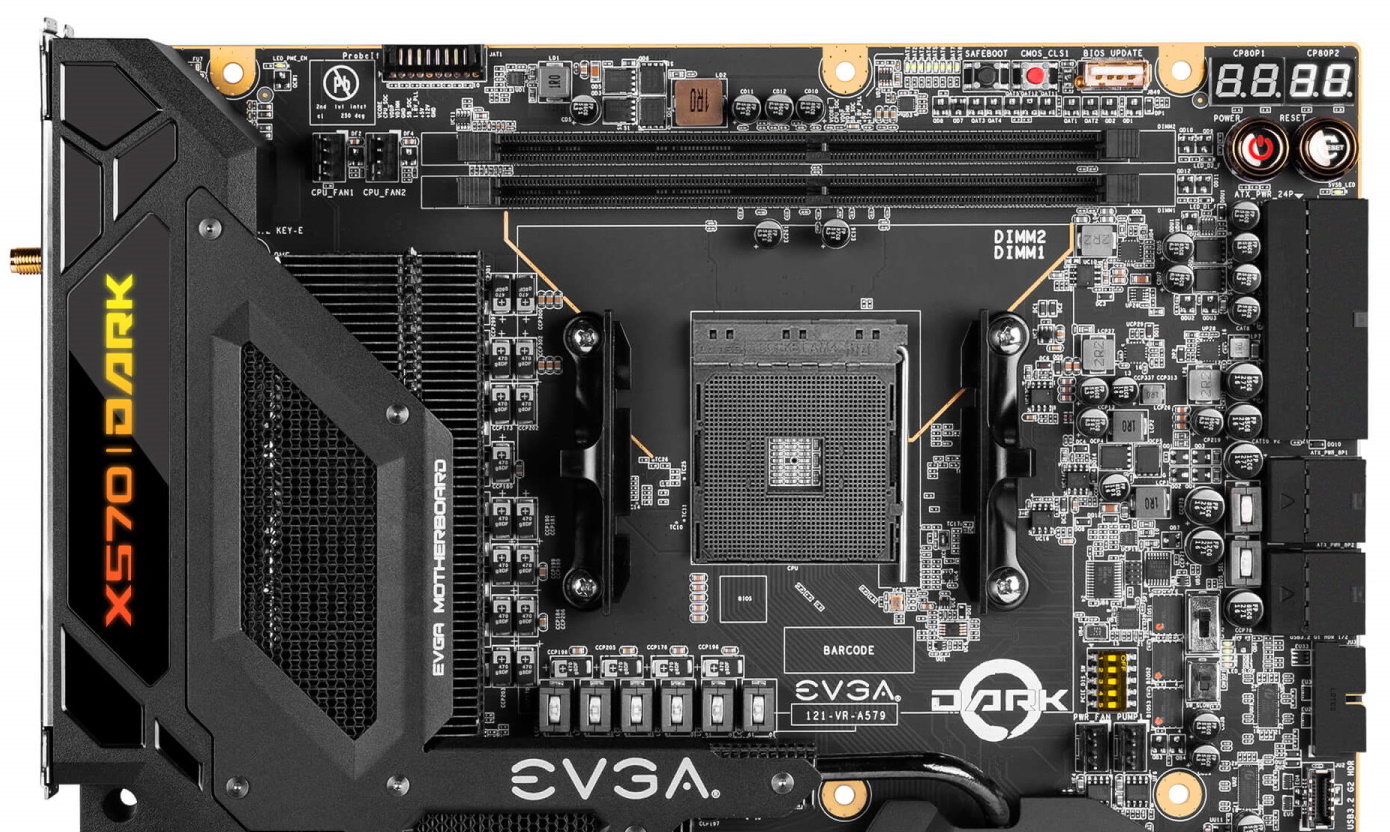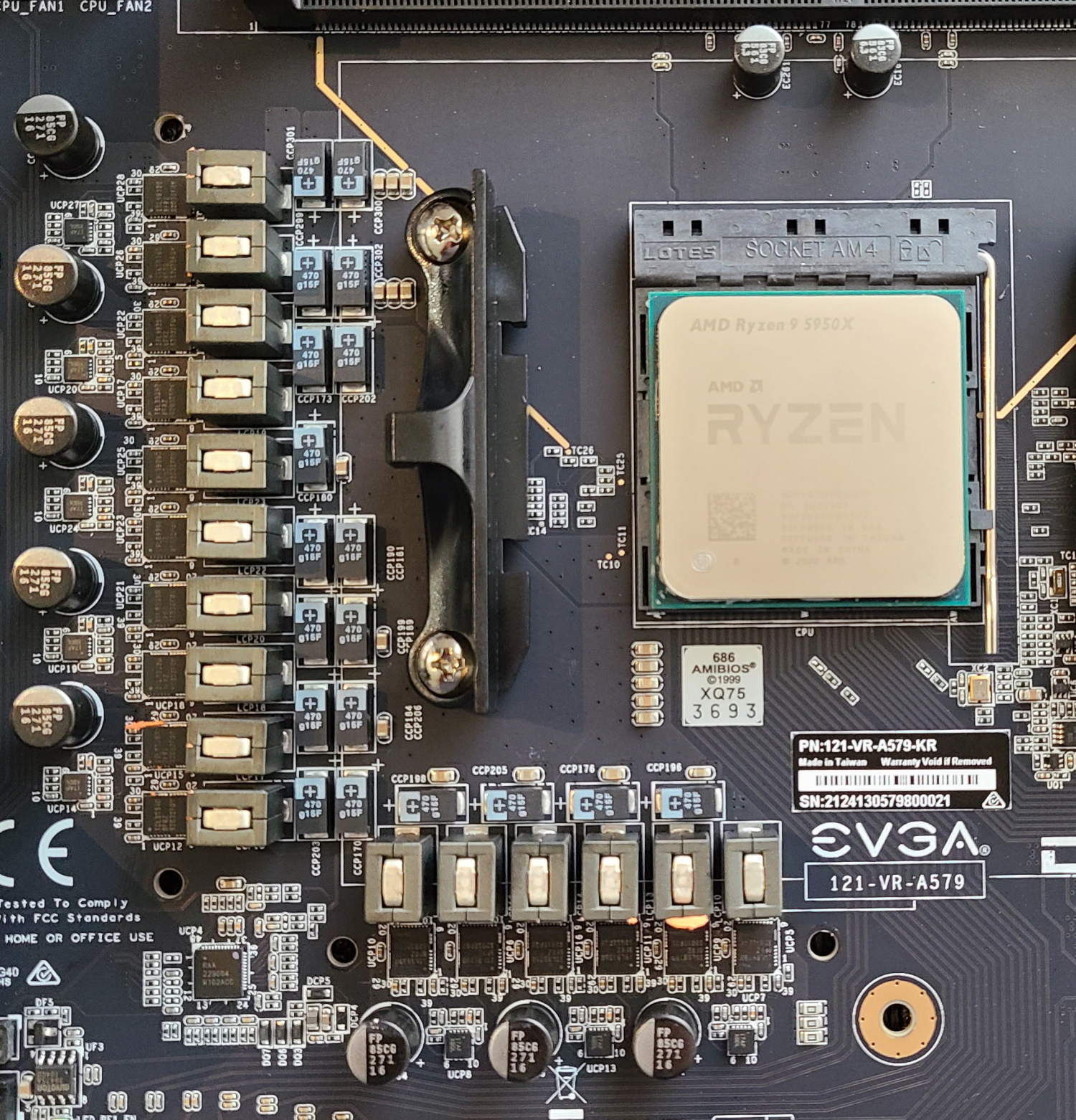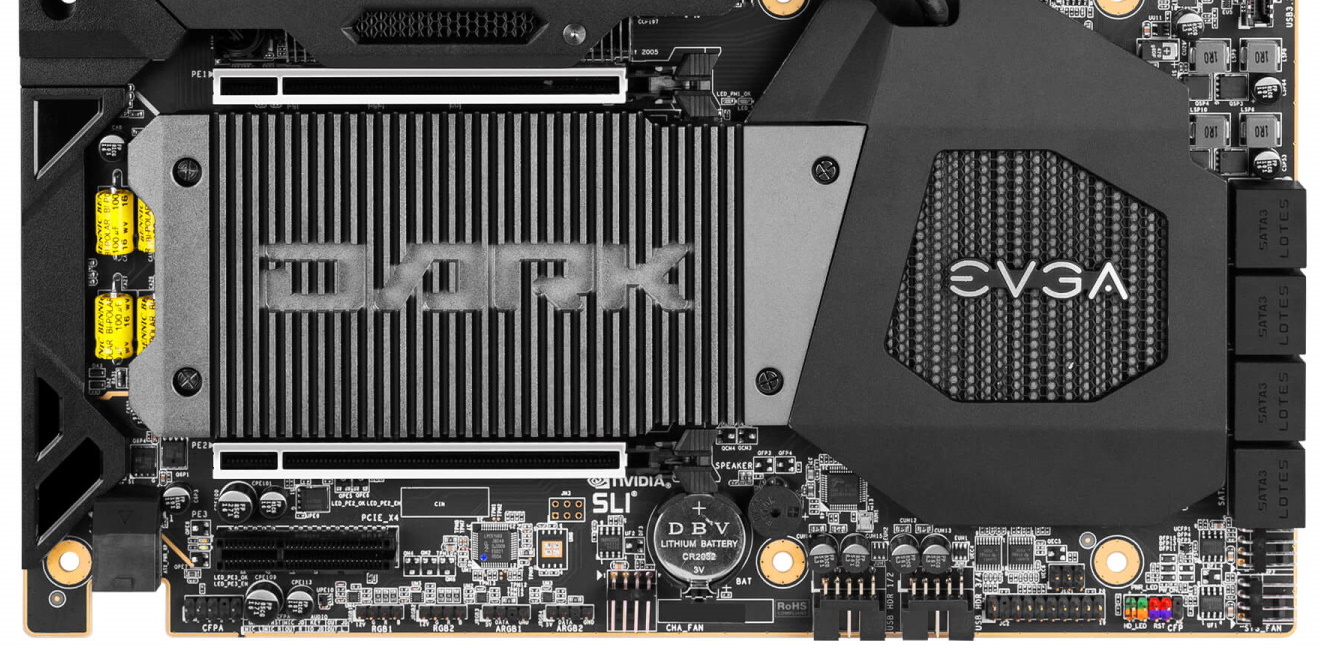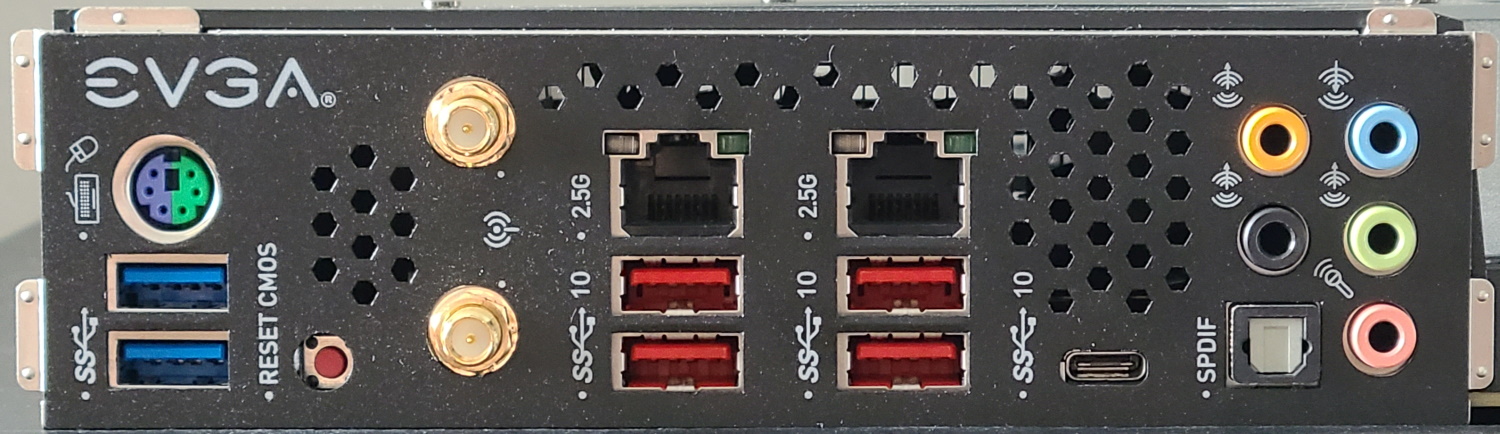Tom's Hardware Verdict
EVGA’s first AMD motherboard, the X570 Dark, is well-rounded, with many overclocking-focused features. It also delivers great overall performance. But the nearly $700 price means there are dozens of more-affordable alternatives.
Pros
- +
+ Built for overclocking
- +
+ Robust 90A Power Delivery
- +
+ Rare SLI support on X570
Cons
- -
Ony two PCIe-only M.2 slots
- -
No Wi-Fi 6E
- -
Doesn’t use the latest Audio codec
- -
Expensive
Why you can trust Tom's Hardware
As unbelievable as it may seem, EVGA has produced an AMD motherboard. We’re at least as shocked as you are as we stare at the EVGA X570 Dark sitting on our test bench. Like its Z590-based cousin, the X570 Dark is primarily focused on overclocking. Priced at $689.99, it’s far from cheap, but it comes with many features aimed at the part of the market interested in pushing things to the absolute limit, including overbuilt power delivery, two DRAM slots, and ProbeIT monitoring functionality — but that’s far from all.
Like the Z590 Dark, the X570 version includes an improved appearance that looks the part of a high-end board, but doesn’t have as many aesthetic shrouds, leaving more of the PCB exposed. Remember, the Dark’s pedigree is overclocking, where function trumps form, but any aesthetic improvements are welcome. One of the first things you’ll notice is that the socket orientation is rotated 90 degrees from what we’re used to. This configuration is helpful for memory overclocking and makes for better cable management, with the EPS power connector relocated to the right side. In the end, it’s a good-looking board that gets by without all the shiny bits other boards in this price range have.
In terms of performance, the X570 Dark did well overall; it topped the charts in a couple of benchmarks and was average or above-average in most of the rest. The board allowed our CPU to boost up over 5 GHz at default settings, and overclocking went without a hitch. The board barely seemed to notice when we overclocked our Ryzen 9 5950X, with the large VRM heatsink and its active cooling doing a great job keeping the things cool. We didn’t push the memory to its limits, but it’s clear the Dark is plenty capable in the right hands.
Overall, we like what the X570 Dark has to offer. So long as you understand that it’s a board made for overclocking, some of its shortcomings can be overlooked. It’s still a competent daily driver and gaming board as well, but may fall short in other areas such as M.2 storage count (only two slots) and memory capacity. Read on as we’ll dig into all of the features that make this board stand out, and see if it earns a spot on our best AMD motherboard page.
Specifications - EVGA X570 Dark
| Socket | AM4 |
| Chipset | X570S |
| Form Factor | E-ATX |
| Voltage Regulator | 17 Phase (14+2+1, 90A MOSFETs for Vcore) |
| Video Ports | ✗ |
| USB Ports | (1) USB 3.2 Gen 2, Type-C (10 Gbps) |
| (4) USB 3.2 Gen 2, Type-C (10 Gbps) | |
| (2) USB 3.2 Gen 1, Type-A (5 Gbps) | |
| Network Jacks | (2) 2.5 GbE |
| Audio Jacks | (5) Analog + SPDIF |
| Legacy Ports/Jacks | ✗ |
| Other Ports/Jack | ✗ |
| PCIe x16 | (2) v4.0 (x16 or x8/x8) |
| PCIe x8 | ✗ |
| PCIe x4 | (1) V4.0 (x4) |
| PCIe x1 | ✗ |
| CrossFire/SLI | Nvidia 2-Way SLI |
| DIMM slots | (2) DDR4 4800+(OC), 128GB Capacity |
| M.2 slots | (2) PCIe 4.0 x4 / PCIe (up to 110mm) |
| U.2 Ports | ✗ |
| SATA Ports | (8) SATA3 6 Gbps (RAID 0, 1, and 10) |
| USB Headers | (1) USB v3.2 Gen 2 (Type-C) |
| (2) USB v3.2 Gen 1 | |
| (2) USB v2.0 | |
| Fan/Pump Headers | (7) 4-Pin |
| RGB Headers | (2) RGB (3-pin) |
| (2) RGB (4-pin) | |
| Legacy Interfaces | ✗ |
| Other Interfaces | FP-Audio |
| Diagnostics Panel | Two 2-Character LEDs, 8 status LEDs |
| Internal Button/Switch | Safe boot, CMOS Reset, Power/Reset, BIOS and Slow Mode switches |
| SATA Controllers | ASMedia ASM1061 |
| Ethernet Controller(s) | (2) Intel I225-V (2.5 GbE) |
| Wi-Fi / Bluetooth | Intel Wi-Fi 6 AX200 (ax, 2.4/5 GHz, 160 MHz, BT 5.2) |
| USB Controllers | ASMedia ASM3142 |
| HD Audio Codec | Realtek ALC1220, Evga NU Audio |
| DDL/DTS Connect | ✗ / ✗ |
| Warranty | 3 Years |
Features
Starting with the accessories, the box includes plenty of extras to get you going. Like the Z590 version, the X570 Dark comes with all kinds of goodies, from your basic SATA cables and M.2 screws to extra-long standoffs (helpful in extreme overclocking), plus ProbeIt wires for easy voltage monitoring when attached to the header on the board. EVGA also includes a Benchstand, a blank PCB that has a printout of the components, including PCIe mapping and other helpful information. Below is a complete list of all included extras, including a USB drive for drivers (a nice touch, which we wish was more common).
- Quick Installation Guide
- USB stick (drivers)
- Wi-Fi Antenna
- (4) SATA cables
- (3) M.2 Thermal pads
- (2) ProbeIt cables
- (10) Long standoffs
- EVGA sticker
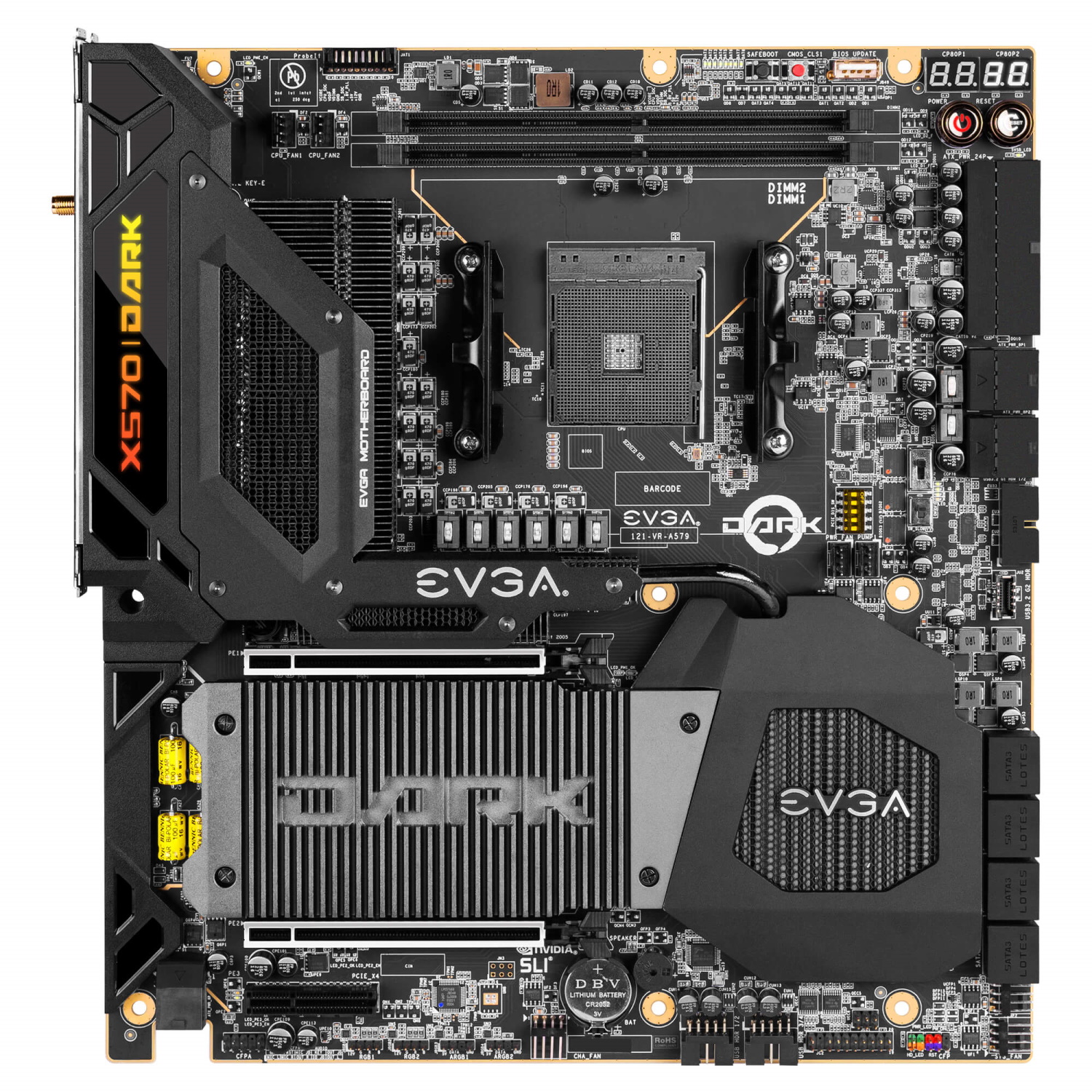
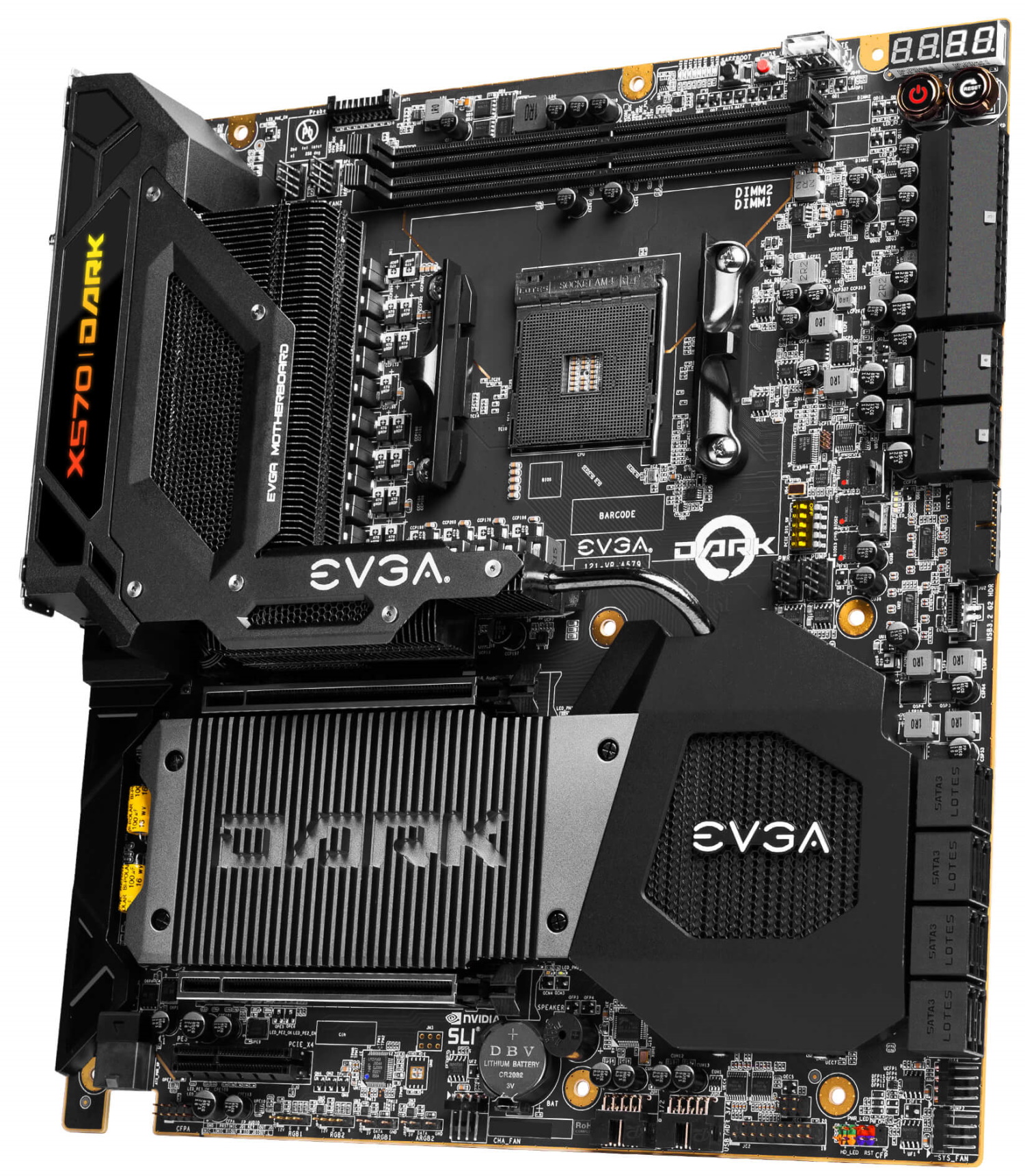

Looking at the board for the first time, we’re greeted by a 10-layer matte-black PCB (most are six or eight), along with silver/gunmetal-colored finned heatsinks meandering the length of the board. The bottom half has a large grey heatsink between the PCIe slots, with the word “Dark” cut out of the fins that are there to cool the two M.2 sockets. Connected and to the right is the fanless chipset heatsink with the EVGA name on top. Above the rear IO is a plastic shroud with X570 Dark displayed and lit up from below by RGB LEDs. This is the only RGB LED lighting, though dozens of other single color, informational LEDs are scattered around the board. If that isn’t enough, there are a couple of RGB headers for lighting expansion.
Overall, I like the appearance of the X570 Dark. Although it doesn’t have some of the board cutouts the Z590 model does, it’s still a good-looking board. That said, it’s not quite as attractive as other X570 flagships with more shrouds and a more premium appearance, but that’s intended. This is an overclocking board, first and foremost. Still, it fits in well with most build themes, it just isn’t the clean-cut looker that other boards around this price are.
Get Tom's Hardware's best news and in-depth reviews, straight to your inbox.
Starting with the top half, we get a better look at the rear IO shroud and the RGB-illuminated X570 Dark branding. The shroud reaches out over the left VRM heatsink, with a hole cut out for ventilation. Hidden underneath are two small fans that bring air in from left to right, through the rear IO plate and over the fins. The VRM heatsinks and chipset are connected via a heatpipe that meanders down through both VRM heatsinks, ending at the chipset.
Since the socket is flipped around across the top edge, we find the ProbeIt headers (instead of EPS connectors) here, designed for use with the ProbeIt cable to check voltages directly through the motherboard — the most accurate method. This is useful for reading the actual voltage for the specific part and covers Vcore, VDIMM, VSA, VCCIO, and VGT. If there’s a voltage that value that overclockers need to know the exact value of, it’s here.
Just below that are the first two (of seven) 4-pin fan headers. All fan headers support output up to 2A/24W, while the pump header is capable of 3A/36W. In all, there are enough headers and enough power to run your watercooling loop from the board. Note though: In order to control the fans, you can make adjustments in the BIOS only, as the Eleet X1 software doesn’t have an option to control the fans.
Moving towards the socket, we run into the two double-sided latching DRAM slots that run left to right and are part of the whole socket rotation deal the EVGA Dark boards have. Capacity is limited to 64 GB (still plenty for an overwhelming majority of users), while EVGA lists speeds up to DDR4 4800+(OC). Surprisingly, this value is lower than several other non-overclocking-specific boards. That said, we’ve seen images from professional overclocker K|NGP|N reaching 5000 MHz using an APU (AMD Ryzen 3 5300G) on this board. It’s an absolute monster in the right hands. As always, your mileage may vary in reaching or surpassing these speeds, as support depends on the kit used and the quality of the integrated memory controller.
Above the memory slots is a set of eight white status LEDs that cover faults with several voltages. It’s an excellent way to get instant notification of a problem. Continuing right along the top edge, we see a black Safe Boot button and a red button to clear the CMOS. To the right of that is a USB port used for the BIOS Flashback capability. Finally, in the upper-right corner are two 2-character POST displays. The left set displays the POST codes as it cycles through the process. After the system boots, those same LEDs indicate temperatures from different sensors on the board, or you can use all four to read voltages. In all, there are plenty of buttons, switches and LEDs here that should prove helpful to overclockers and more general-purpose users alike.
Traveling down the right side, we see all the headers are horizontal, save for the USB 3.2 Gen2 Type-C front panel header. One difference between the Z590 version and X570 is in this area. The Intel board is notched here, (similar to the bottom left corner with the additional PCIe power connector), giving it a unique appearance; but there’s no notch in the X570model. This only affects cable management and looks, so it isn’t a huge deal, but worth mentioning. From top to bottom here are the power and reset buttons, the 24-pin ATX connector, followed by two 8-pin EPS connectors (one required). Below that is a front panel USB 3.2 Gen1 header.
Moving toward the socket area, we run across a couple of switches and two more fan headers. One switch selects between the three available BIOSes, while the other enables/disables LN2 mode. The five DIP switches are to disable PCIe slots (only three are active) which is helpful in benchmarking and troubleshooting.
EVGA uses a 17-phase VRM, with 14 phases dedicated to Vcore. Power is sent from the two 8-pin EPS connectors (one required) to a Renesas RAA 229004 8-channel (X+Y=8) controller. Power is then sent to Internsil brand phase doublers (17AF) and onto the 90A Intersil ISL99390 Smart Power Stages (SPS). If you do the math, you end up with 1,260 Amps at the ready for the CPU. While this isn’t as much as the Asus Crosshair VIII Extreme (review coming soon), it’s still overbuilt for any ambient cooling methods, and plenty capable of pushing the Ryzen 9 5950X to its sub-ambient limits too.
Hidden under a plastic shroud on the bottom-left edge are the audio bits, centered around the Realtek ALC1220 codec. In addition to the audio separation line, we see four large yellow Bennic-brand audio capacitors, providing a unique contrast to the black board. Although I would like to see the latest Realtek audio codec (408x series), most users will be satisfied with the hardware here. On the software front, EVGA uses its NuAudio interface for all things audio.
In the middle of the board are three PCIe slots. The two primary GPU slots are reinforced to prevent shearing from heavy graphics cards, as well as EMI mitigation. Both slots support PCIe 4.0 with the top-most capable of x16 speeds and the bottom x8. When the bottom slot is populated, both slots run at x8/x8 speeds. This configuration supports Nvidia 2-Way SLI, which is rare for AMD motherboards. The bottom slot is connected to the chipset and supports up to PCIe 4.0 x4 speeds.
Wedged between the two full-length PCIe slots are two M.2 slots, supporting up to PCIe 4.0 x4 (64 Gbps) speeds. They are only compatible with PCIe modules, up to 110mm long. These are the only M.2 sockets on the board, whereas other boards at this price (and less) have at least three. That said, we can’t forget this is an overclocking motherboard by nature. If you plan to run SATA-based M.2 with this motherboard, you’ll need to use an add-in card as the sockets only support PCIe-based modules.
Skipping over the fanless chipset heatsink, on to the right edge,are eight SATA 6 Gbps ports. Six ports connect through the chipset, while the other two lanes use an ASMedia hub for management. The native ports support RAID0 1, 5, and 10 modes. Since there are plenty of PCIe lanes and bandwidth to go around on this platform, there’s no lane sharing. You’ll be able to run both M.2 sockets and have drives in the eight SATA ports. Last but not least in the bottom-right corner are two more 4-pin fan headers.
Across the bottom are several headers, including RGB, USB, and more. Below is a complete list from left to right:
- Front panel audio
- (2) 4-pin RGB
- (2) 3-pin ARGB headers
- Fan header
- (2) USB 2.0 headers
- Front Panel header
Looking at the rear IO, we see a black preinstalled IO plate that matches the board’s theme (the same as the Z590 version). The IO plate has dozens of ventilation holes designed to feed air to the two small fans attached to the VRM heatsink. From left to right, we see a legacy PS/2 port on top of two USB 3.2 Gen1 (5 Gbps) ports. Next is a small red reset CMOS button, and then the Wi-Fi antenna headers. Continuing right, we run into the two Intel I225V 2.5 GbE ports that sit above four USB 3.2 Gen2 (10 Gbps) ports. Next to those is the 10 Gbps Type-C port, the HDMI and DisplayPort video outputs, and finally, the 5-plug plus SPDIF audio stack. The only gripe here is that seven USB ports on the rear IO may be too few for some users.
MORE: Best Motherboards
MORE: How To Choose A Motherboard
MORE: All Motherboard Content

Joe Shields is a staff writer at Tom’s Hardware. He reviews motherboards and PC components.
-
hotaru251 to be honest....this board is basically made for XOC....so none of those "cons" are actually cons in the target demographic.Reply -
slash3 Mentioning SLI support as being rare on X570 is super weird. There are no fewer than 26 X570 based motherboards which support SLI listed in the community AM4 motherboard database spreadsheet, and it hasn't even been updated with the X570 Dark yet.Reply
https://docs.google.com/spreadsheets/d/1wmsTYK9Z3-jUX5LGRoFnsZYZiW1pfiDZnKCjaXyzd1o/ -
Alvar "Miles" Udell This is a motherboard which is advertised to basically be only for extreme overclocking and will be better at overclocking than every other board out there, except maybe the X570 Godlike which you have to be mental to consider, since you can have far more utility and features from several other boards, yet I can't help but notice in the Overclocking section there wasn't a comparison of overclocking results for the same 5950X across a selection of X570S motherboards across a variety of applications...Reply -
jj1010 I'm sure it's a great board and all...but when I look at that heatsink all I can see is "DORK" instead of "DARK".Reply
I...I will show myself out... -
taz-nz Reply
Probably referring to the 4 slot spacing (slot 2 & 6) required for SLI with RTX 3090 , Basically all nvlink bridges for the RTX3090 are 4 slot designs, 3 slots bridge do exist but are hard to find.slash3 said:Mentioning SLI support as being rare on X570 is super weird. There are no fewer than 26 X570 based motherboards which support SLI listed in the community AM4 motherboard database spreadsheet, and it hasn't even been updated with the X570 Dark yet.
https://docs.google.com/spreadsheets/d/1wmsTYK9Z3-jUX5LGRoFnsZYZiW1pfiDZnKCjaXyzd1o/ -
Howardohyea really looks like they just took the Z590 board design and just smacked AMD stuff on, but nevertheless it's an interesting board (and by that I mean reading reviews since most likely none of us will ever get our hands on one of those)Reply