Why you can trust Tom's Hardware
Firmware
EVGA’s BIOS for X570 looks the same as it does in the Intel board versions. You’re greeted by a black-and-faint-teal menu selection screen that allows you to set default settings, a gamer mode, the EVGA OC Robot to automatically overclock your PC, or finally, jump into the advanced configuration. Once inside the advanced section, you’ll find a list of menu items across the top, with sub-heading and details listed below. Everything necessary in this BIOS is easy to find and not hidden behind several sub-headings, especially anything regarding overclocking. Overall, this is an easy BIOS to navigate, and the contrasting colors make it easy to read. Frankly, this is one of the more mature and stable interfaces I’ve used from EVGA recently.
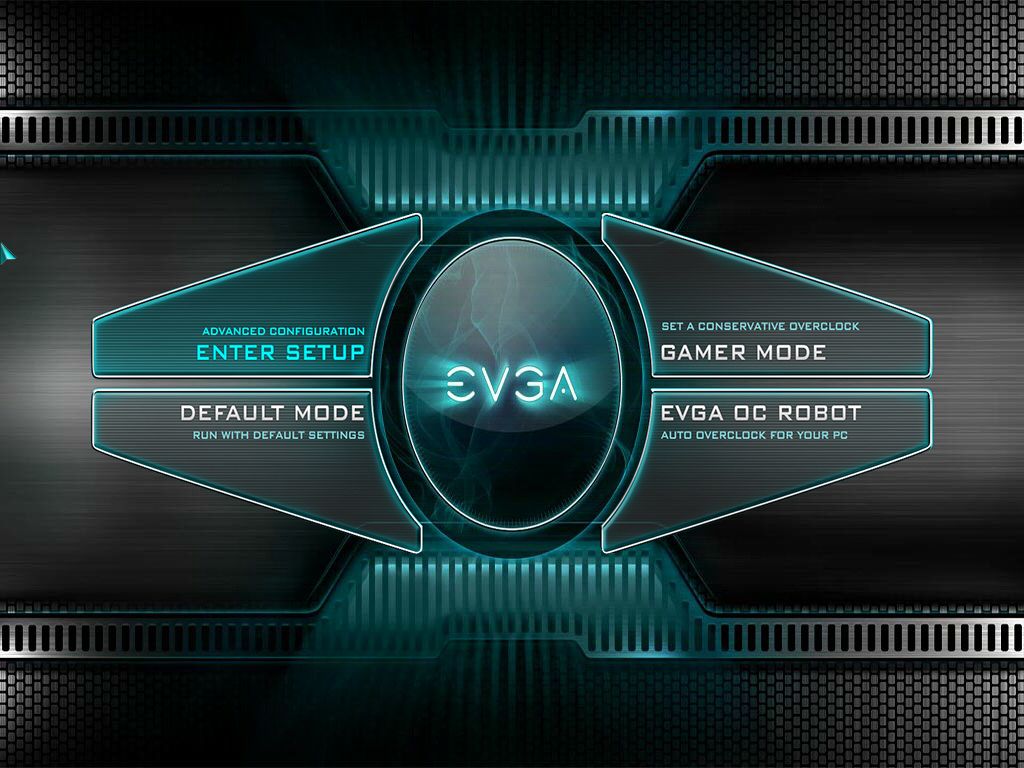
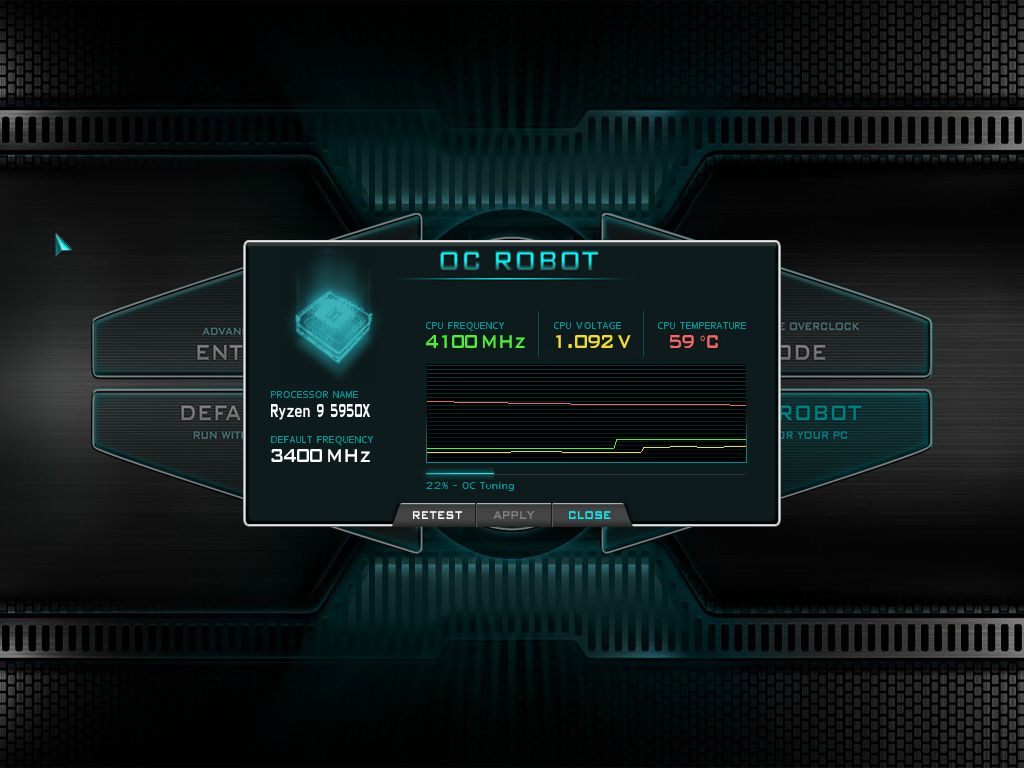
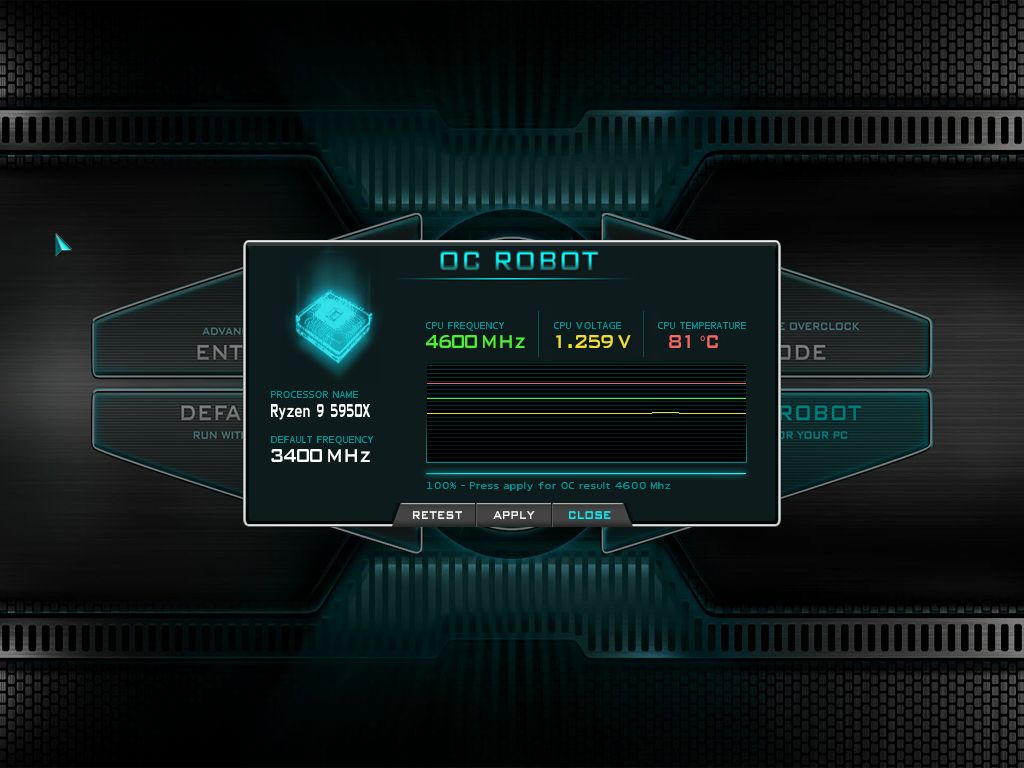
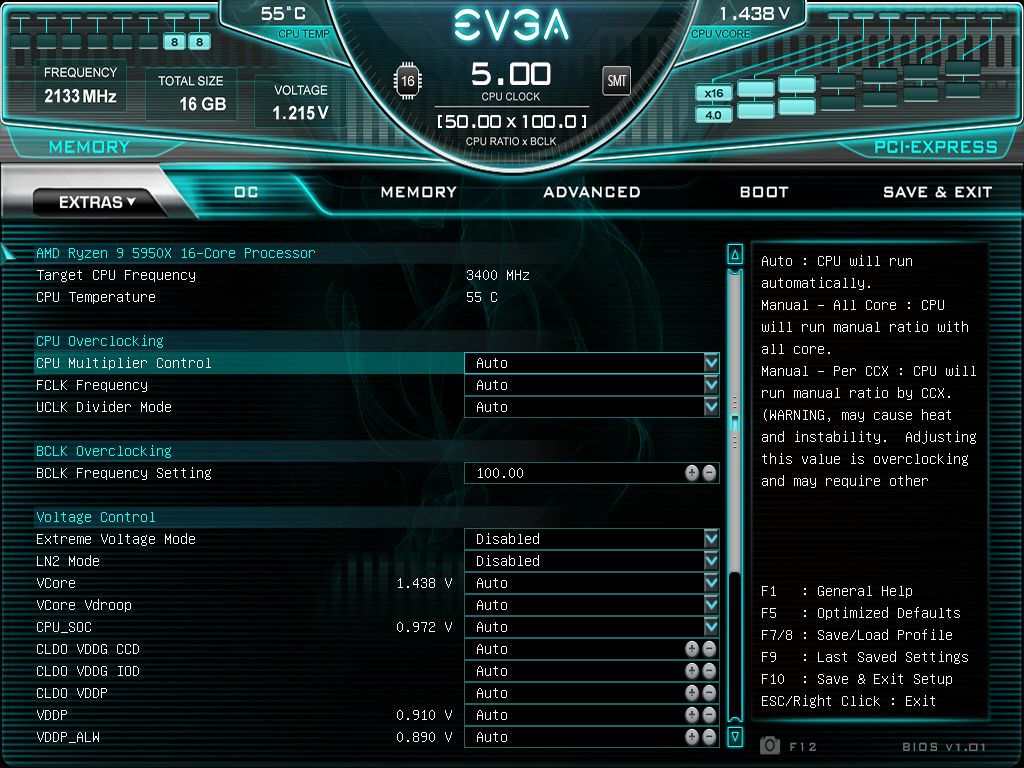
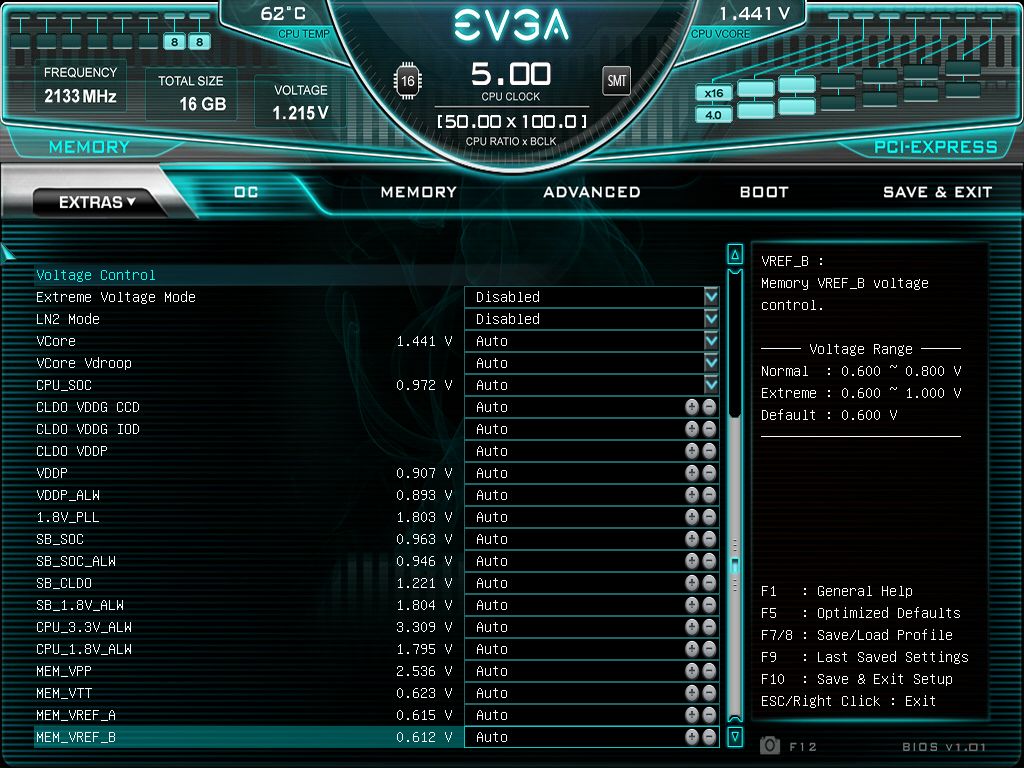

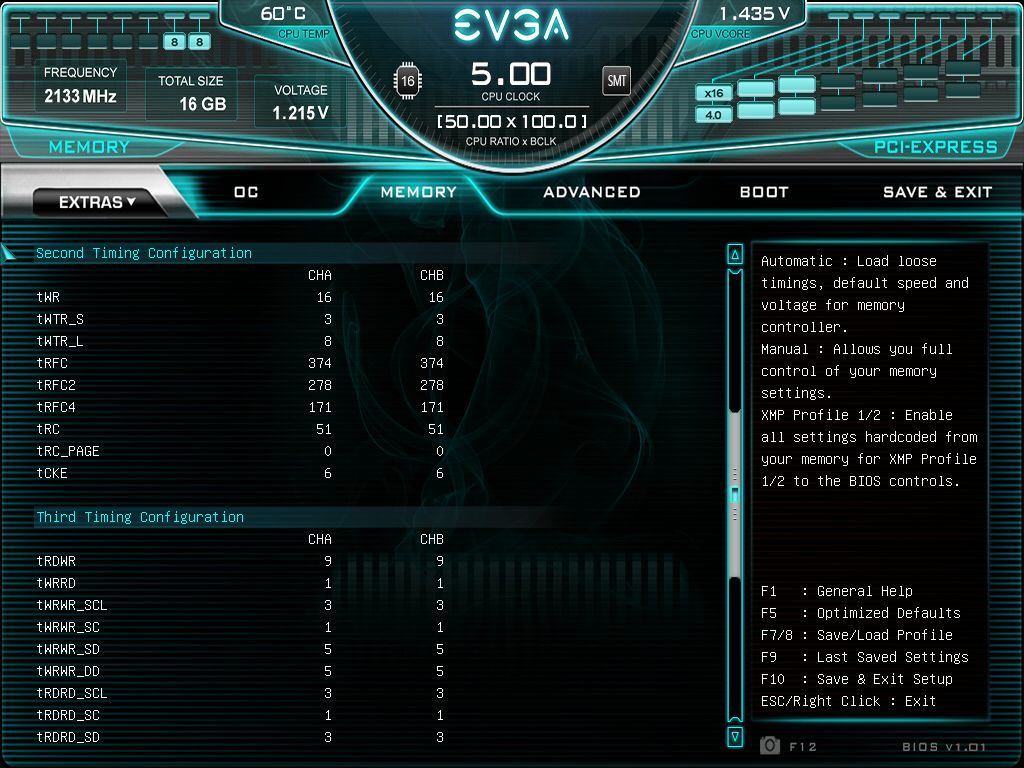
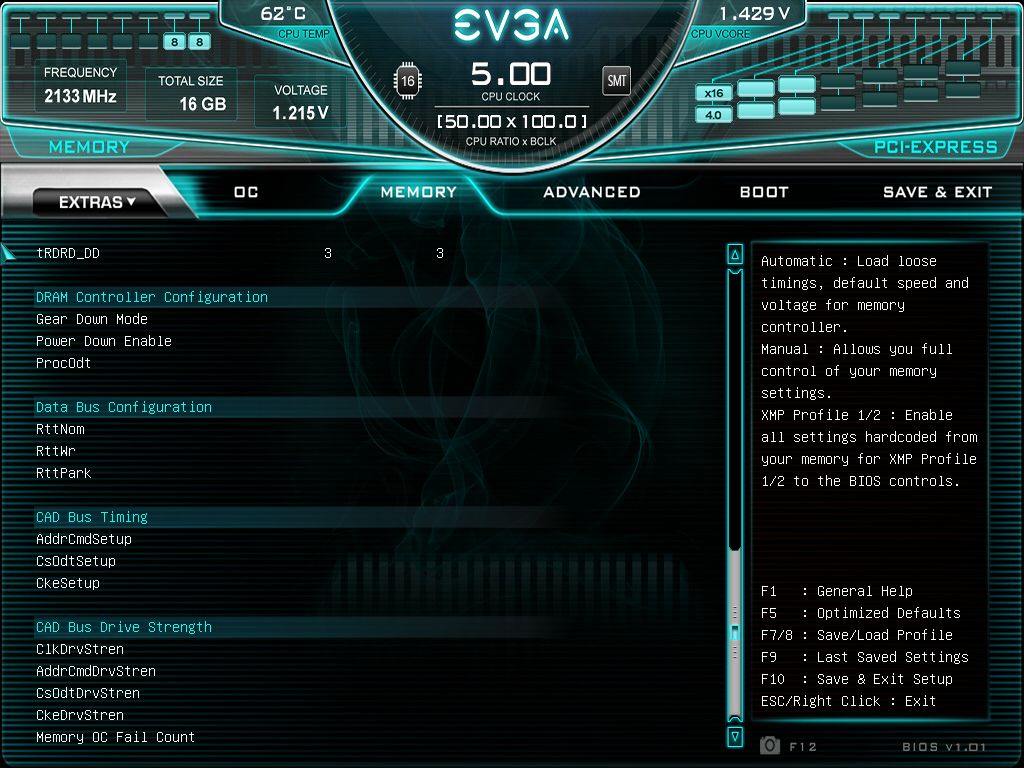

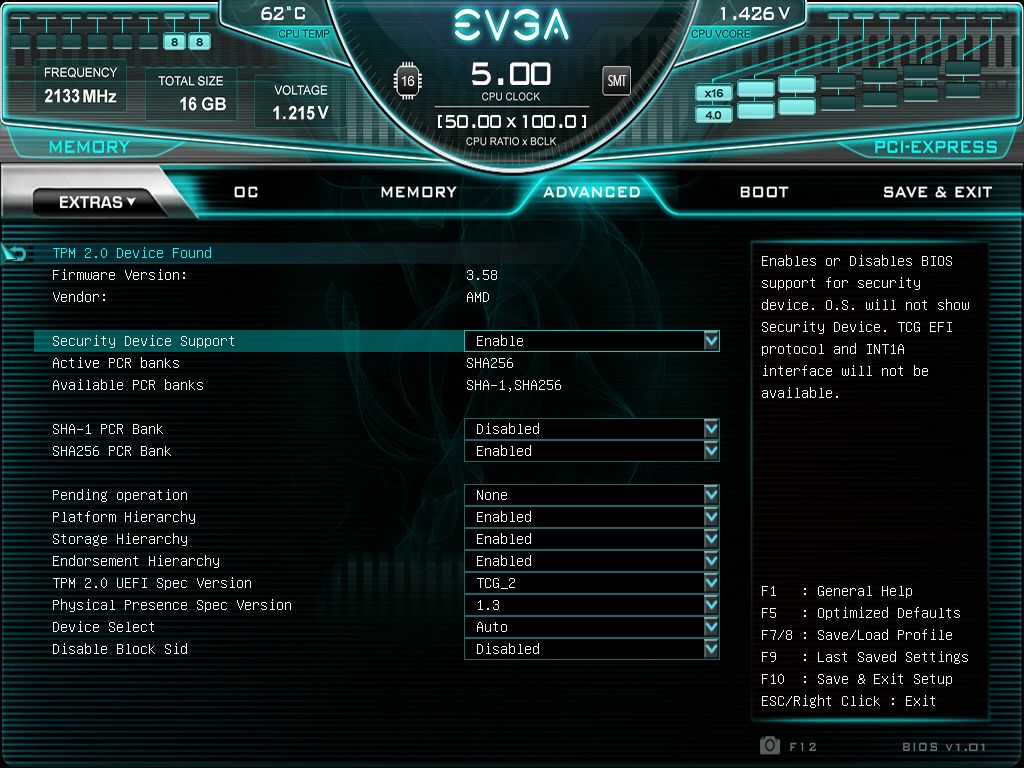
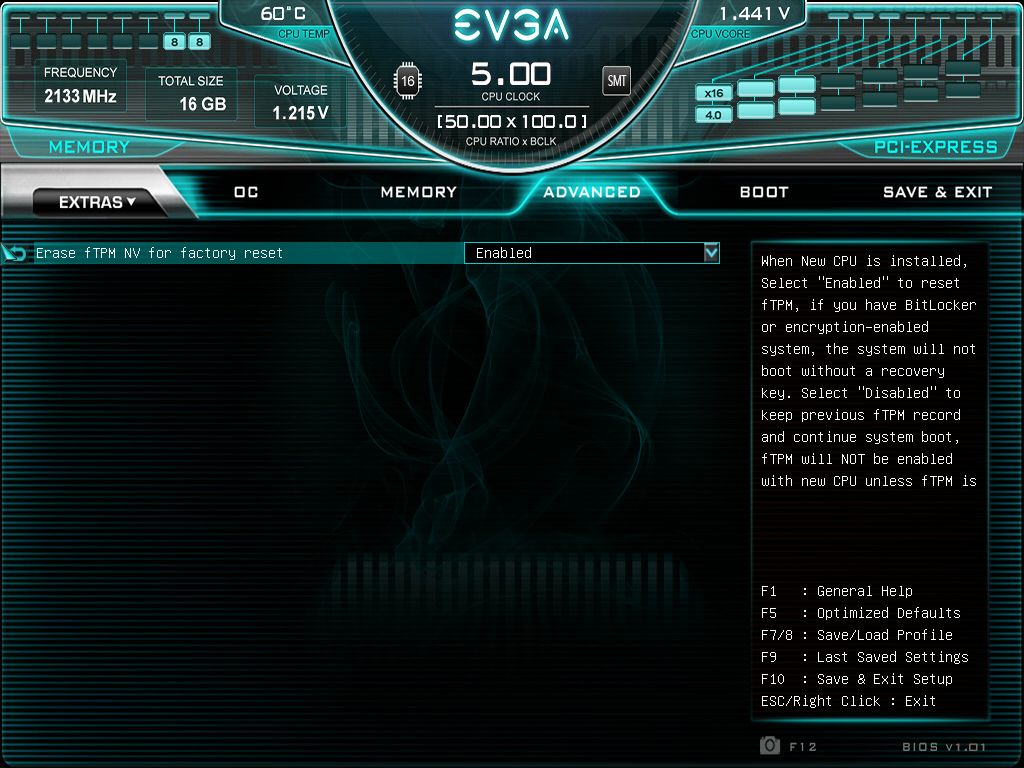
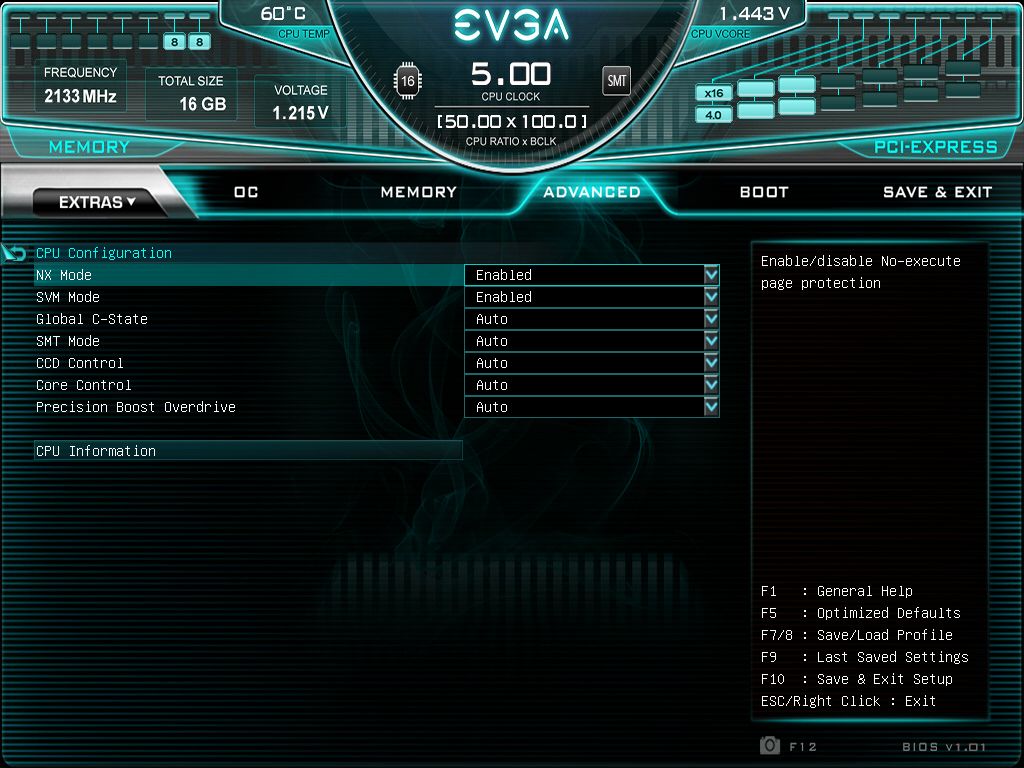

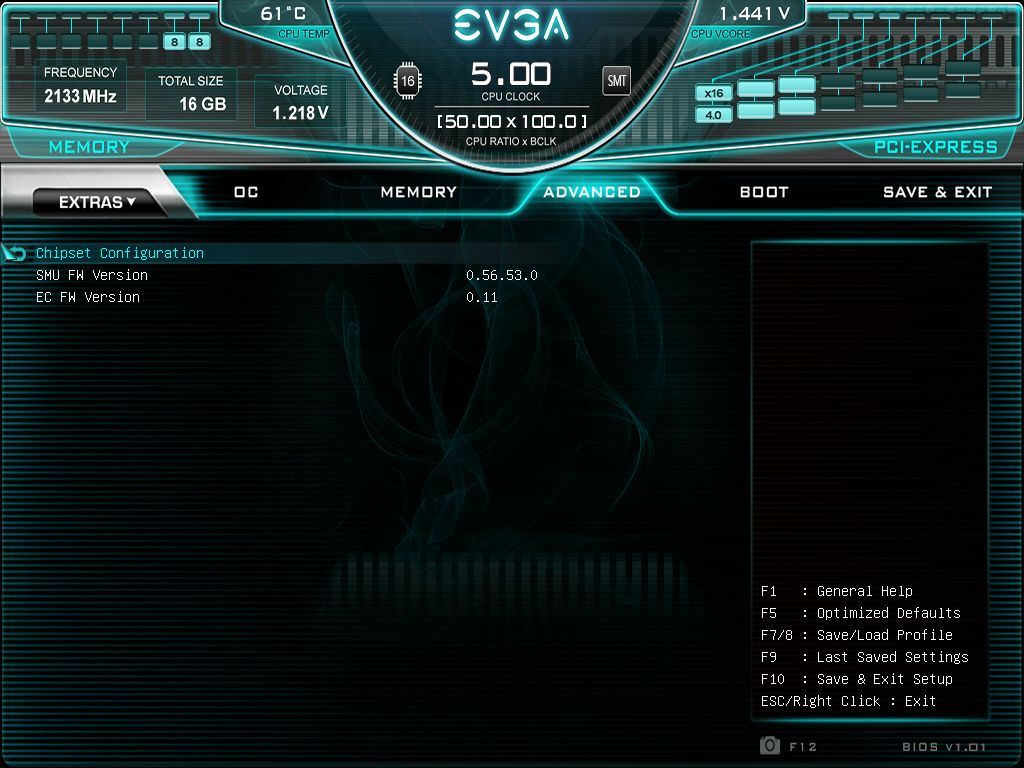

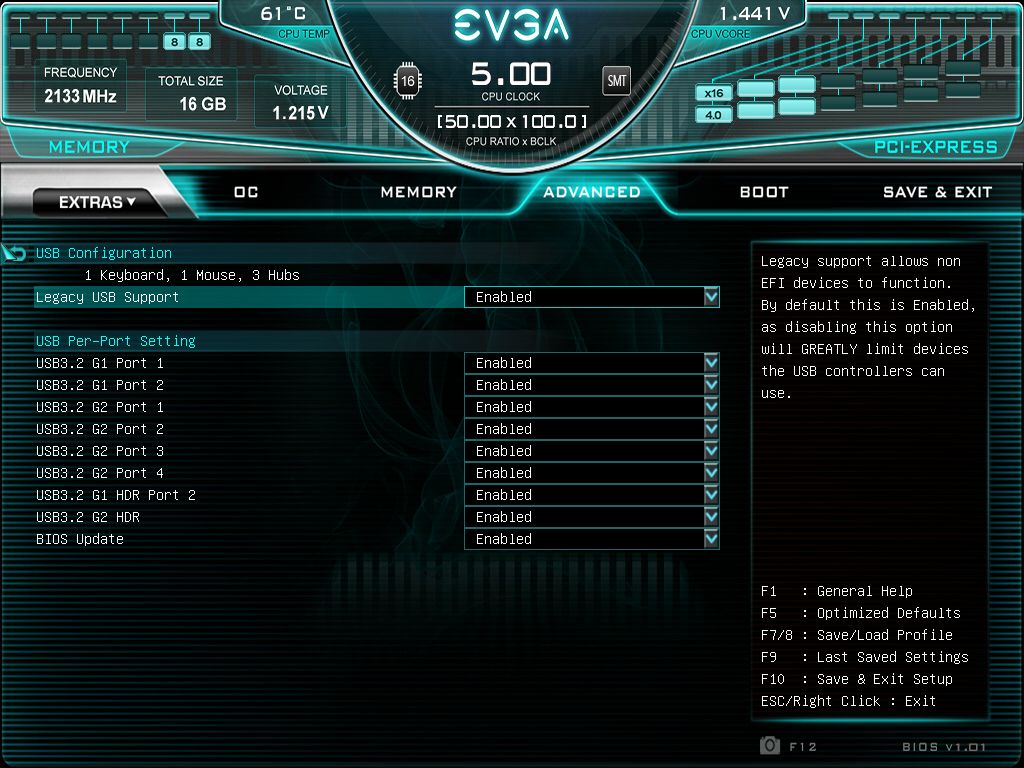

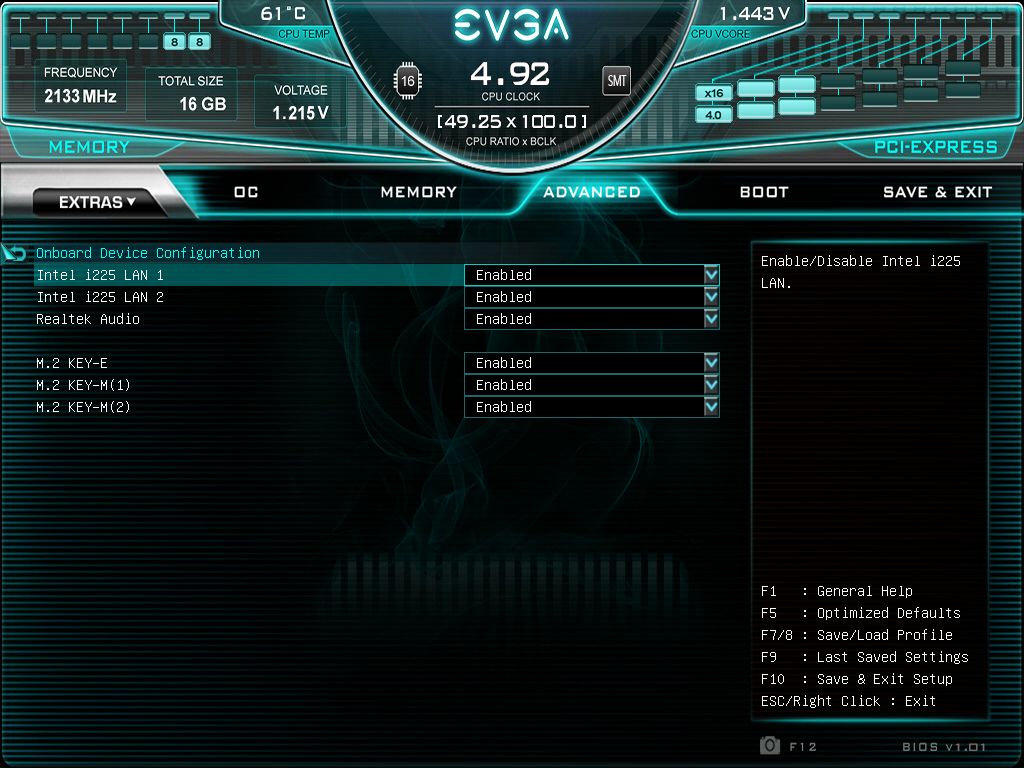
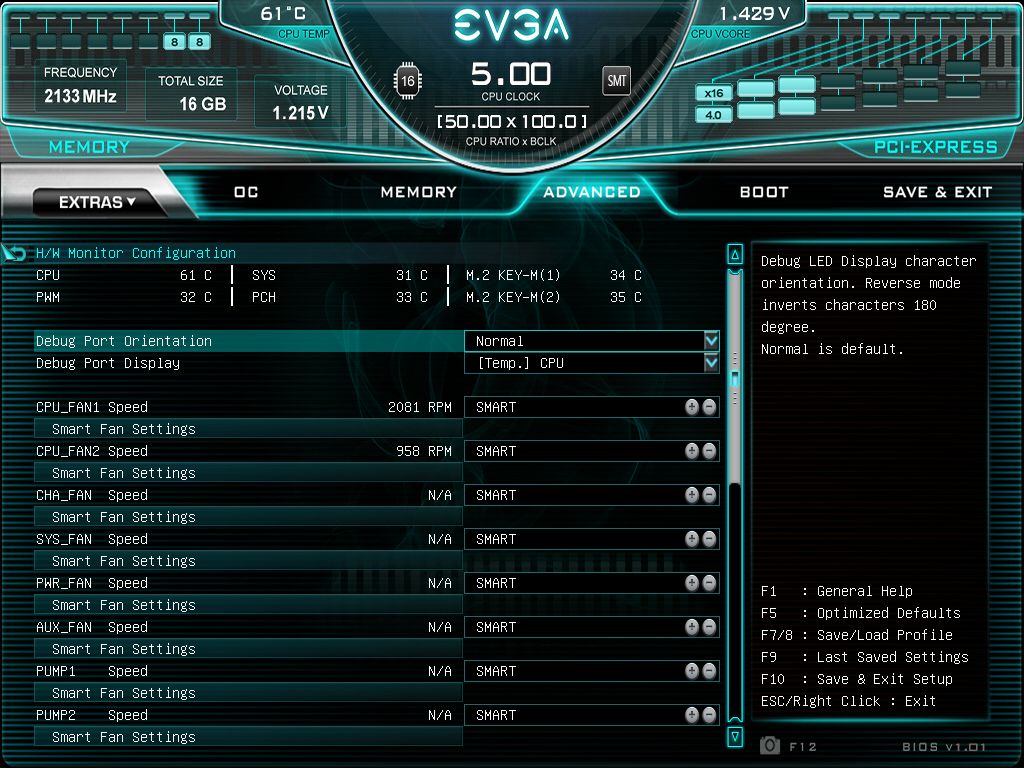

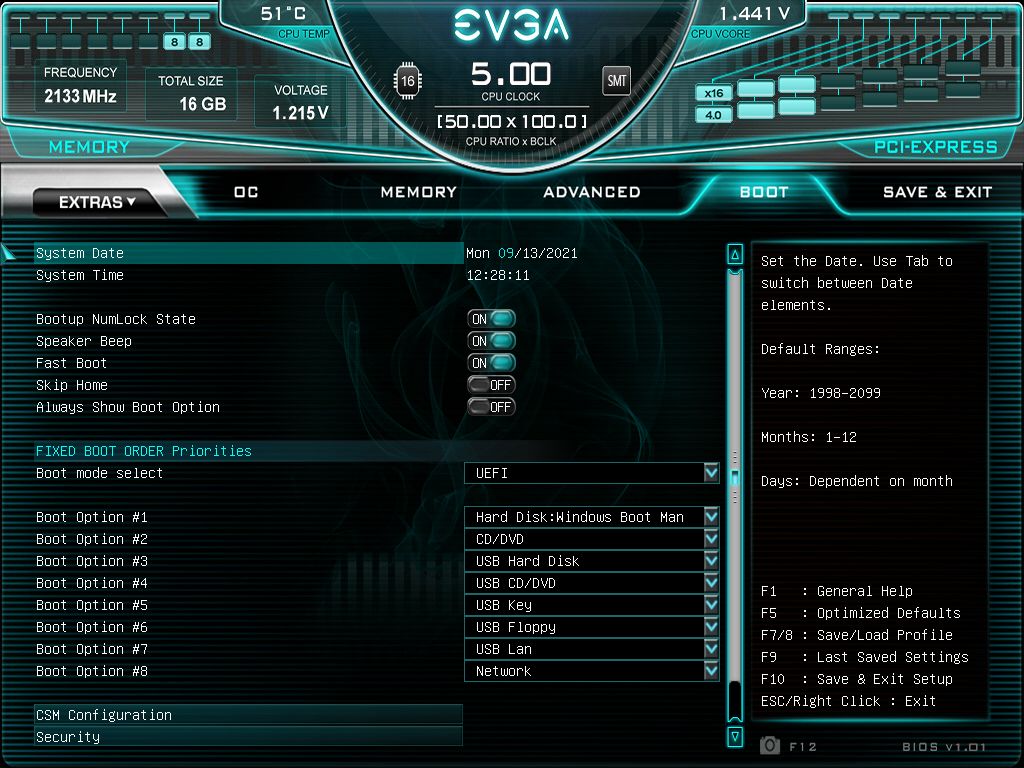

Software
On the software side, EVGA’s Eleet X1 is a multi-functional monitoring and tweaking tool. For example, X1 can overclock the CPU and Memory and monitor the system voltages, temperatures and fan speeds. Additionally, it offers RGB lighting control and several preset lighting modes, plus the ability to adjust by each strip attached to the motherboard headers. The latest version of Eleet X1 (1.0.6) is easy to read and is quite helpful. About the only thing missing here are fan controls.
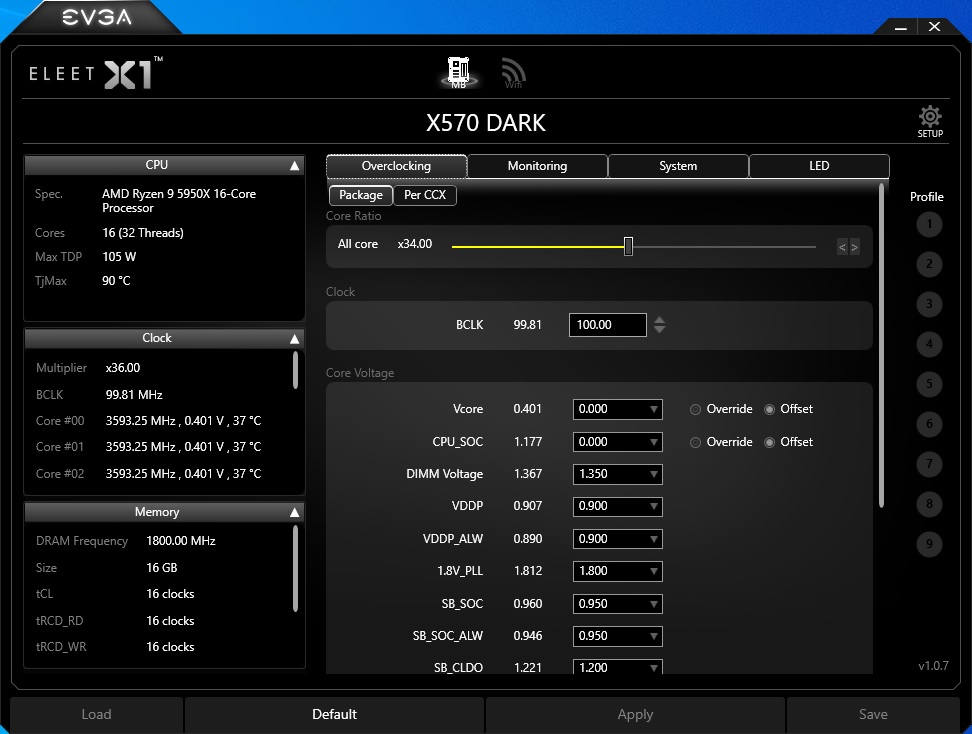

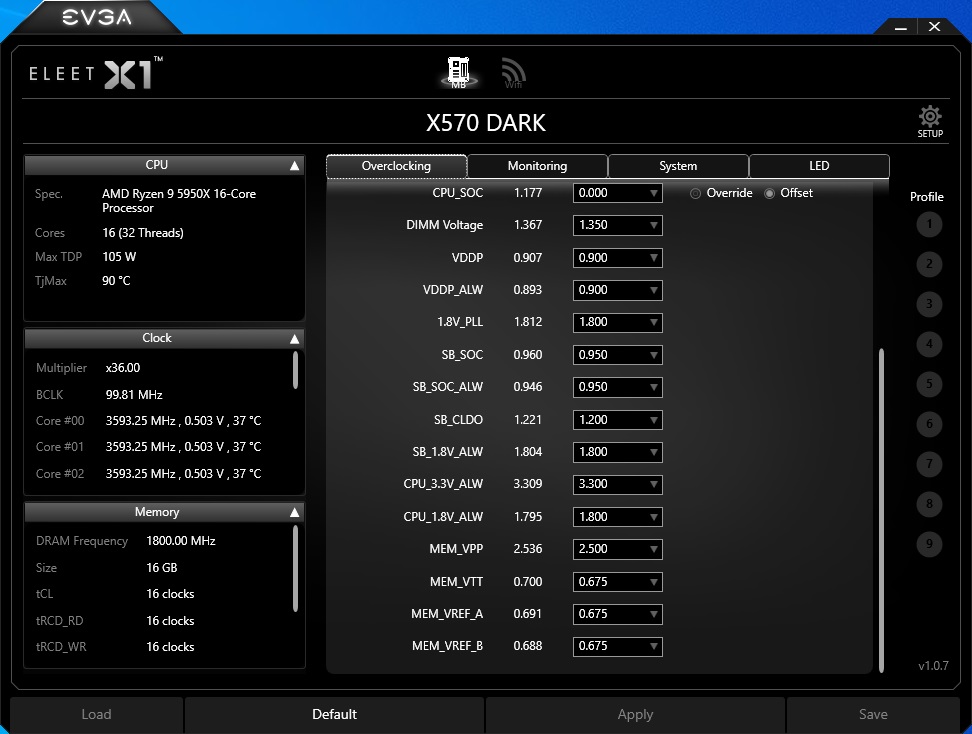


Test System / Comparison Products
As of July 2021, we’ve updated our test system to Windows 10 64-bit OS (20H2) with all threat mitigations applied. We also upgraded our video card and driver to an Asus TUF RTX 3070 using version 461.40. Additionally, our game selection has changed, as noted in the chart below. We use the latest non-beta motherboard BIOS available to the public unless otherwise noted. The hardware used is as follows:
| CPU | AMD Ryzen R9 5950X |
| Memory | GSkill Trident Z Neo 2x8GB DDR4 3600 (F4-3600C16Q-32GTZN) |
| GPU | Asus TUF RTX 3070 |
| Cooling | Corsair H150i |
| PSU | Corsair AX1200i |
| Software | Windows 10 64-bit 20H2 |
| Graphics Driver | Nvidia Driver 461.40 |
| Sound | Integrated HD audio |
| Network | Integrated Networking (GbE or 2.5 GbE) |
Benchmark Settings
| Synthetic Benchmarks and Settings | Row 0 - Cell 1 |
| PCMark 10 | Version 2.1.2177 64 |
| Row 2 - Cell 0 | Essentials, Productivity, Digital Content Creation, MS Office |
| 3DMark | Version 2.11.6866 64 |
| Row 4 - Cell 0 | Firestrike Extreme and Time Spy Default Presets |
| Cinebench R20 | Version RBBENCHMARK271150 |
| Row 6 - Cell 0 | Open GL Benchmark - Single and Multi-threaded |
| Application Tests and Settings | Row 7 - Cell 1 |
| LAME MP3 | Version SSE2_2019 |
| Row 9 - Cell 0 | Mixed 271MB WAV to mp3: Command: -b 160 --nores (160Kb/s) |
| HandBrake CLI | Version: 1.2.2 |
| Row 11 - Cell 0 | Sintel Open Movie Project: 4.19GB 4K mkv to x264 (light AVX) and x265 (heavy AVX) |
| Corona 1.4 | Version 1.4 |
| Row 13 - Cell 0 | Custom benchmark |
| 7-Zip | Version 19.00 |
| Row 15 - Cell 0 | Integrated benchmark |
| Game Tests and Settings | Row 16 - Cell 1 |
| Far Cry: New Dawn | Ultra Preset - 1920 x 1080 |
| F1 2020 | Ultra Preset - 1920 x 1080 |
MORE: Best Motherboards
MORE: How To Choose A Motherboard
MORE: All Motherboard Content
Get Tom's Hardware's best news and in-depth reviews, straight to your inbox.
Current page: Firmware, Software and Test System
Prev Page Features and Specifications Next Page Benchmarks and Final Analysis
Joe Shields is a staff writer at Tom’s Hardware. He reviews motherboards and PC components.
-
hotaru251 to be honest....this board is basically made for XOC....so none of those "cons" are actually cons in the target demographic.Reply -
slash3 Mentioning SLI support as being rare on X570 is super weird. There are no fewer than 26 X570 based motherboards which support SLI listed in the community AM4 motherboard database spreadsheet, and it hasn't even been updated with the X570 Dark yet.Reply
https://docs.google.com/spreadsheets/d/1wmsTYK9Z3-jUX5LGRoFnsZYZiW1pfiDZnKCjaXyzd1o/ -
Alvar "Miles" Udell This is a motherboard which is advertised to basically be only for extreme overclocking and will be better at overclocking than every other board out there, except maybe the X570 Godlike which you have to be mental to consider, since you can have far more utility and features from several other boards, yet I can't help but notice in the Overclocking section there wasn't a comparison of overclocking results for the same 5950X across a selection of X570S motherboards across a variety of applications...Reply -
jj1010 I'm sure it's a great board and all...but when I look at that heatsink all I can see is "DORK" instead of "DARK".Reply
I...I will show myself out... -
taz-nz Reply
Probably referring to the 4 slot spacing (slot 2 & 6) required for SLI with RTX 3090 , Basically all nvlink bridges for the RTX3090 are 4 slot designs, 3 slots bridge do exist but are hard to find.slash3 said:Mentioning SLI support as being rare on X570 is super weird. There are no fewer than 26 X570 based motherboards which support SLI listed in the community AM4 motherboard database spreadsheet, and it hasn't even been updated with the X570 Dark yet.
https://docs.google.com/spreadsheets/d/1wmsTYK9Z3-jUX5LGRoFnsZYZiW1pfiDZnKCjaXyzd1o/ -
Howardohyea really looks like they just took the Z590 board design and just smacked AMD stuff on, but nevertheless it's an interesting board (and by that I mean reading reviews since most likely none of us will ever get our hands on one of those)Reply