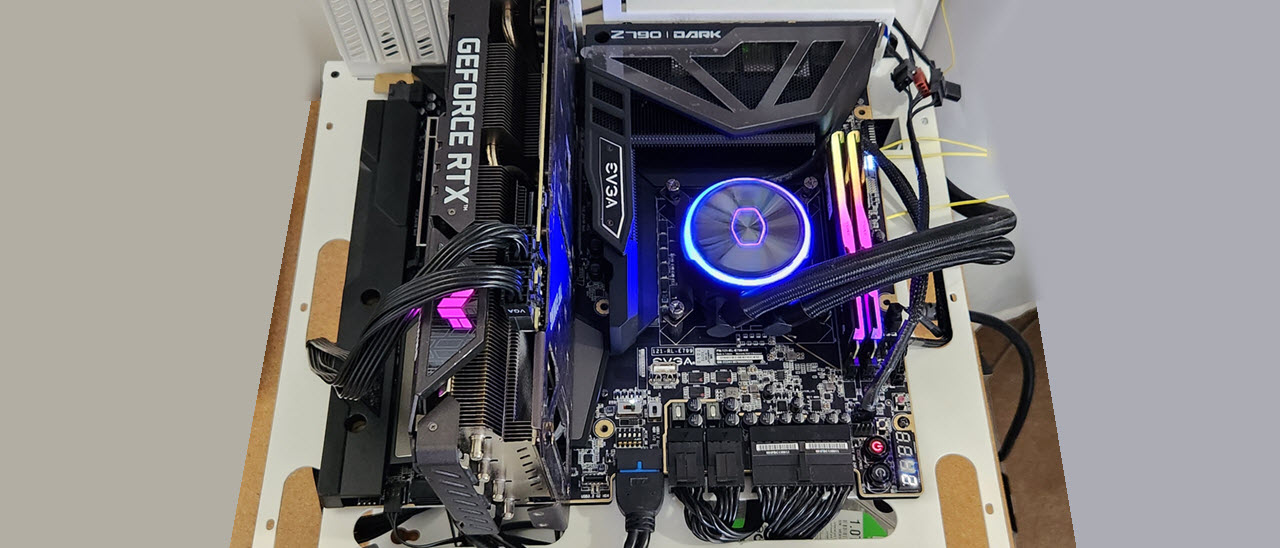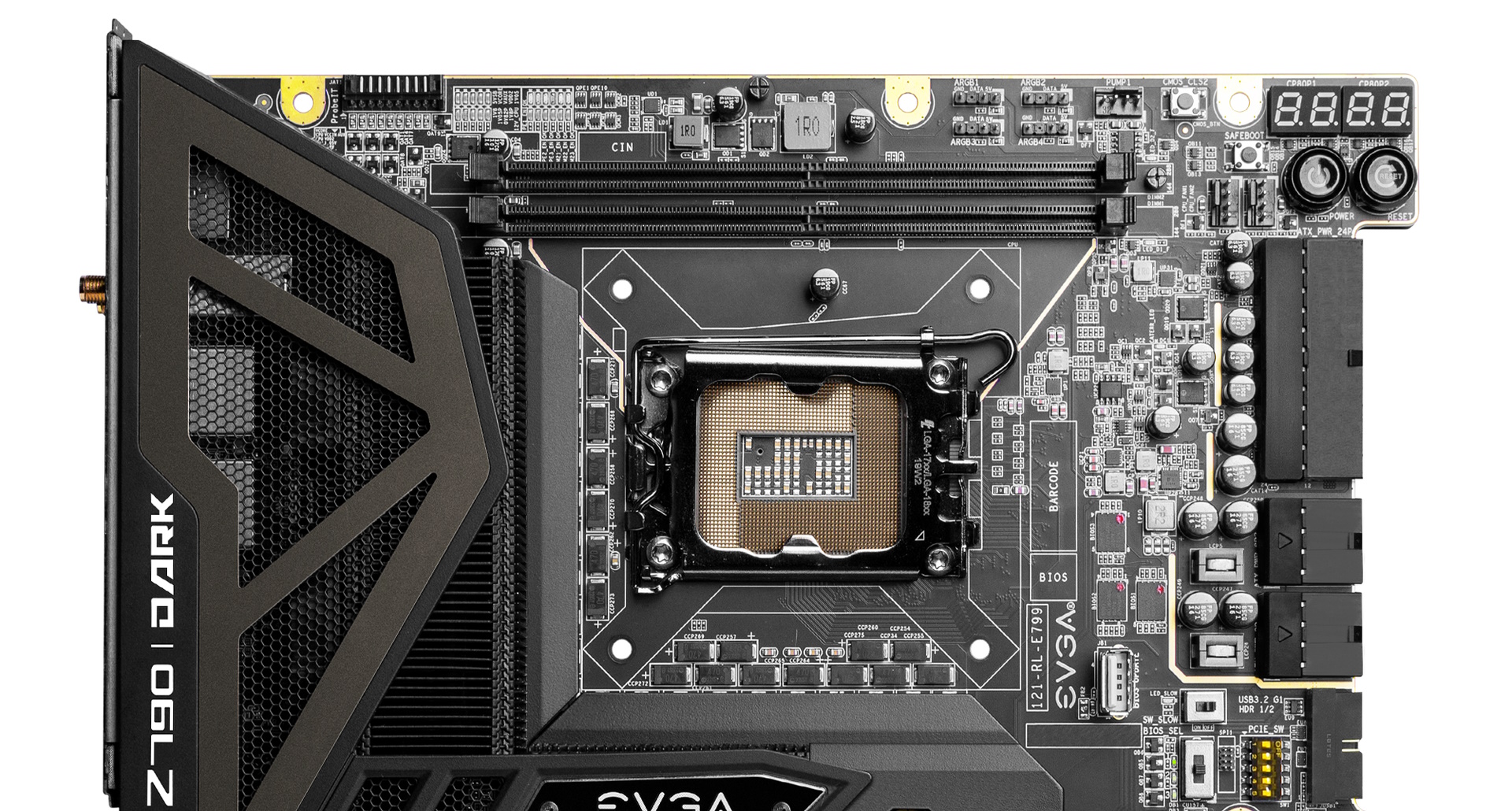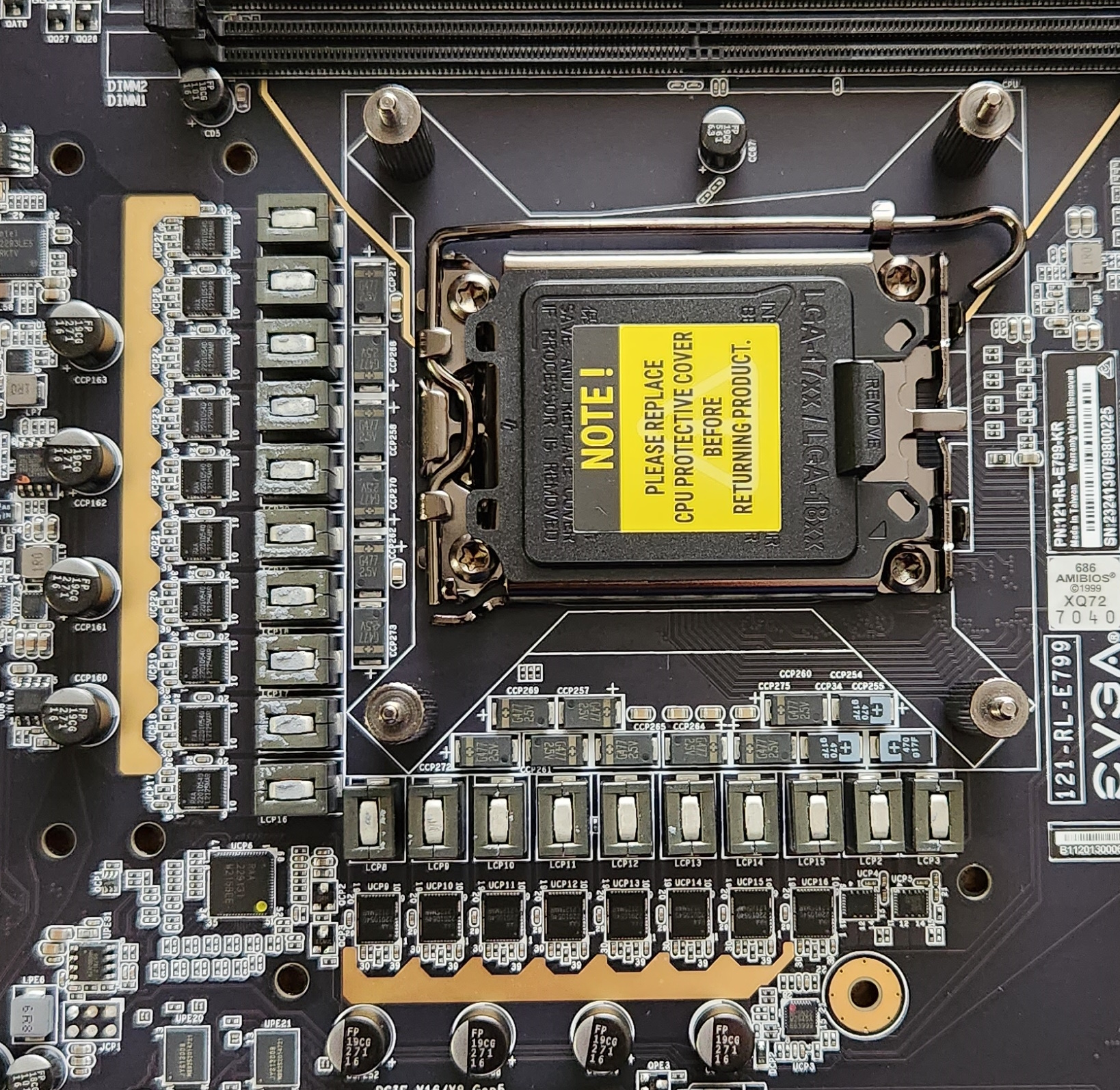Tom's Hardware Verdict
The EVGA Z790 Dark K|ngp|n is built to push your hardware to the limits, and then some. Though it lacks PCIe 5.0 M.2, it’s otherwise a well-equipped motherboard for general use, offering three total M.2 sockets and eight SATA ports, high-quality audio, overbuilt power delivery and features dedicated to overclocking. It’s a solid option, but at $799.99, it faces stiff competition.
Pros
- +
Excellent overclocking features
- +
Rugged RGB-free appearance
- +
Ample SATA storage (8 ports)
Cons
- -
Lacks PCIe 5.0 M.2 sockets
- -
Price if you’re not into extreme overclocking
Why you can trust Tom's Hardware
The EVGA’s Z790 Dark K|ngp|n (written henceforth as Kingpin), designed by Vince Lucido among others from EVGA, is aimed squarely at those aiming for extreme overclocks. It sports robust power delivery, three M.2 sockets, eight SATA ports, 2.5 and 10 GbE (and integrated Wi-Fi 6E), and a premium (though last-gen) audio solution. Priced at $800, there’s a lot to like on the Z790 Dark, even more so if you’re a hardcore overclocker trying to get the most out of their hardware.
As far as looks go, a lack of integrated RGB lighting could be a turnoff (but there are headers to add your own). However, I personally think it’s one of the better-looking boards for the platform. The simple black-on-black look with gold accents gives off premium vibes and stands out from the rest.
Unique to this board is the socket area, which gets rotated 90 degrees so that the two memory slots are on top and the VRM runs along the left and bottom instead of left and top. Most connectors along the board’s edge lay flat, which allows for better cable management on the E-ATX board.
Performance-wise, the Dark Kingpin did well across most of our tests, ending up right around average. We saw some of the best results in our AIDA memory testing, and it did well in Procyon Office tests. The overclocking-centric board also did well with games, performing as good or better than most other boards we’ve tested. In short, the Z790 Dark Kingpin doesn’t disappoint when it comes to performance.
Below, we’ll dig into the details of the board and see if this beast has what it takes to make our Best Motherboards list. But before we get into the details, here are the detailed specifications from the MSI website.
Specifications: EVGA Z790 Dark Kingpin
| Socket | LGA1700 |
| Chipset | Z790 |
| Form Factor | E-ATX |
| Voltage Regulator | 21 Phase (18x 105A SPS MOSFETs for Vcore) |
| Video Ports | ✗ |
| USB Ports | (1) USB 3.2 Gen 2x2 (20 Gbps) Type-C |
| (5) USB 3.2 Gen 2 (10 Gbps) | |
| (2) USB 3.2 Gen 1 (5 Gbps) | |
| Network Jacks | (2) 2.5 GbE |
| Audio Jacks | (5) Analog + SPDIF |
| Other Ports/Jack | ✗ |
| PCIe x16 | (1) v5.0 (x16) |
| (1) v5.0 (x8) | |
| PCIe x8 | ✗ |
| PCIe x4 | (1) v4.0 (x4) |
| PCIe x1 | ✗ |
| CrossFire/SLI | AMD Multi-GPU support |
| DIMM Slots | (2) DDR5 8000+(OC), 64GB Capacity |
| M.2 Sockets | (3) PCIe 4.0 x4 (64 Gbps) / PCIe (up to 110mm) |
| SATA Ports | (8) SATA3 6 Gbps (Supports RAID 0/1/5/10) |
| USB Headers | (1) USB v3.2 Gen 2, Type-C (10 Gbps) |
| (1) USB v3.2 Gen 1 (5 Gbps) | |
| (2) USB v2.0 (480 Mbps) | |
| Fan/Pump Headers | (8) 4-Pin (Fan, Pump) |
| RGB Headers | (2) aRGB (3-pin) |
| (2) RGB (4-pin) | |
| Diagnostics Panel | (1) LEDs |
| (2) 2-Character Debug LEDs | |
| Internal Button/Switch | Power/Reset/Safeboot, BIOS/Slow mode/PCIe switches |
| SATA Controllers | ASMedia ASM1061 |
| Ethernet Controller(s) | (1) Marvell (10 GbE) |
| (1) Intel (2.5 GbE) | |
| Wi-Fi / Bluetooth | Intel Wi-Fi 6E AX211 (2x2 ax, MU-MIMO, 2.4/5/6 GHz, 160 MHz, BT 5.3) |
| USB Controllers | Asmedia ASM3142 |
| HD Audio Codec | Realtek ALC1220 |
| DDL/DTS | ✗ / ✗ |
| Warranty | 3 Years |
Inside the Box of the EVGA Z790 Dark Kingpin
That Dark Kingpin includes some accessories inside the box to get you started. It’s a bit paltry for an $800 board, and half the items are geared toward benchmarking rather than daily use. Still, you get what’s needed, plus useful tools for pushing the limits of your hardware. Below is a complete list of the included accessories.
- (10) Standoffs and baseplate screws
- (2) SATA Data Cables
- (3) M.2 screw kits
- ProbeIt connector
- Benchstand with visual aids
- USB flash drive (drivers)
- Case badge
- Visual installation guide
Design of the Z790 Dark Kingpin



The Z790 Dark sits on a 14-layer (most are eight or less), low-loss PCB sporting an all-black look and gold highlights that also help with cooling. The socket area, turned 90 degrees, is a look you won’t find anywhere else but the EVGA Dark boards. The VRM heatsinks use a finned structure and are actively cooled by two small fans to remove heat from the power delivery bits. They also connect via heatpipe to the chipset heatsink on the bottom half of the board. There’s some EVGA branding on these shrouds and the Kingpin name in gold on the chipset heatsink.
Get Tom's Hardware's best news and in-depth reviews, straight to your inbox.
While there aren’t any integrated RGB LEDs (there are plenty of LEDs but for status/troubleshooting purposes), there are four headers to connect your own. In the end, the Z790 Dark is unassuming rather than flashy and makes for a good centerpiece for your Z790 build.
On the top half of the board, we start with the upper-left corner with the ProbeIt connector. This 10-pin plug allows users to easily read voltage directly (which is more accurate) from the board by connecting your probe to the tendrils, each reading a different voltage. You can measure CPU Vcore, CPU VCCIN, VDD, and other voltages critical to overclocking. Just to the right are a slew of informational LEDs that show the status of several onboard items, including PCIe slots, M.2 sockets, Vcore, and several other voltages. These can benefit the hardcore/extreme overclocker, but for most, this will just be bright white and green LEDs.
On top of the actively cooled VRM heatsinks is a plastic shroud with black grating to hide the unsightly bits below. We couldn’t hear the tiny VRM fans underneath during testing over the test system, only during POST when they quickly spin up. The two unreinforced DRAM slots sit just above the socket area with locking mechanisms on both sides. EVGA supports up to 64GB of DDR5 8000+(OC), one of the highest speeds listed on ATX or bigger boards. We had no issues running any of our three kits (the fastest is DDR5-7200) on this board. According to Hwbot, there’s plenty of headroom left as well.
Continuing right, past the ready-for-insulation socket area, above the DRAM slots, are all four RGB headers. Each header is of the 3-pin ARGB variety. To adjust the RGB lighting, you can do so through the Eleet software.
Next, we bump into the first (of eight) 4-pin fan/pump headers, all supporting PWM and DC-controlled devices. Any labeled DC/PWM will output up to 2A/24W, while any labeled PUMP will output more, up to 3A/36W. There are plenty of headers and plenty of output on each for daily use.
In the corner of the board, we run into a couple of buttons (CMOS reset and Safeboot) and the multi-function 4-character LED. The latter displays codes during the POST process. And after booting, the same LEDs display voltages or temperatures. Below that are the power and reset buttons.
Continuing down the right edge, there’s a portion of the board for better cable management. All headers/connectors down this edge mount horizontally, also assisting with cable management. Here we spy the 24-pin ATX connector for board power and the two 8-pin EPS connectors to power the CPU (one required). These are a long way away from their usual location in the upper-left corner. Below these is a front panel USB 3.2 Gen 1 (5 Gbps) connector.
Behind this are a couple of features for the overclocker. In yellow are simple switches to enable/disable PCIe slots. Behind that, a three-position BIOS selector switch (yes, there are three BIOSes available), a slow mode switch, and finally, a vertical USB port to update the BIOS (or to use when extreme overclocking and capturing screenshots!).
Moving on to the VRMs, power comes from the 8-pin EPS connector(s) onto a Renesas RAA229131 PWM controller. For Vcore, power then heads on to 18x 105A Renesas RAA22010540 SPS MOSFETs. The total of 1,890 Amps available is one of the higher values we’ve seen and handles the flagship Intel Core i9-13900K at stock and overclocked with aplomb, even using sub-ambient cooling methods. There are no shortcomings with the power delivery.
On the bottom half of the board, we get a better look at the large heatsink for the three M.2 sockets hidden below, and the PCIe slots (most of them, one is hidden under a shroud). On the left, hiding under a cover, is the Realtek ALC1220 audio codec. The last-generation flagship codec will do just fine for most users. Some may want the latest and greatest codec, but this is an overclocking board at heart, so I can’t hold a good audio solution against it, even if it is from the previous generation.
Starting with the PCIe slots in the middle of the board, the two full-length slots (visible) connect through the CPU. One is capable of running PCIe 5.0 x16 when the other slot isn’t populated. Otherwise, they break down to x8/x8 and support AMD multi-GPU. Hidden under a rubber cover is a third slot that connects through the chipset and runs at PCIe 4.0 x4 speeds.
Sitting between the full-length slots and under the heatsink are three M.2 sockets capable of supporting up to 110mm PCIe devices. Each runs up to PCIe 4.0 x4 (64 Gbps) speeds. Even though this board was built with overclocking in mind, I’d still like to see one PCIe 5.0 x4 (128 Gbps) M.2 socket, especially at this price. To the right of the chipset are eight horizontal SATA3 6 Gbps ports. Six come from the chipset, while two come from a third-party (ASMedia) chip. Both support RAID0/1/5/10 modes, for those looking for additional speed or redundancy.
Above the SATA ports is a front panel USB 3.2 Gen 2 (10 Gbps) port. Below that are a couple of horizontal 4-pin fan/pump headers. Across the bottom of the board are several headers underneath the shroud. You’ll find the usual, including additional USB ports, front panel audio, and more. Below is a complete list from left to right.
- 6-pin PCIe connector
- Front panel audio
- BIOS Safeboot button
- (2) 4-pin fan headers
- (2) USB 2.0 headers
- 2-pin Temperature sensor header
- Front panel header
The Z790 Dark has a preinstalled rear IO, as expected. It’s relatively busy back here with many ports, plugs, and even some holes cut out to help feed the actively cooled power delivery. On the left are the BIOS Update and Reset CMOS buttons. In the middle are eight total USB ports, including a 20 Gbps Type-C port. You’ll find five 10 Gbps ports (red) and two 5 Gbps ports (blue). For networking, the Intel i226V port is on the left, and the Marvell 10 GbE is on the right above the 10 Gbps USB ports. Also on the back are the Wi-Fi antenna connections, and on the right a 5-plug plus SPDIF audio stack.
MORE: Best Motherboards
MORE: How To Choose A Motherboard
MORE: All Motherboard Content

Joe Shields is a staff writer at Tom’s Hardware. He reviews motherboards and PC components.
-
HideOut $800 and no PCIe 5.0? are they KIDDING!Reply
In related news, if you buy from the provided link THG gets money from your purchase. No pressure.