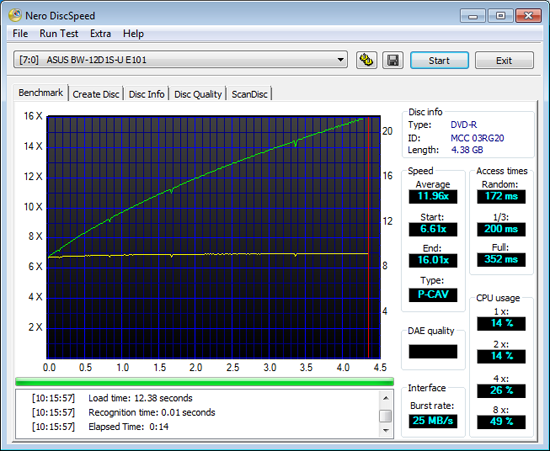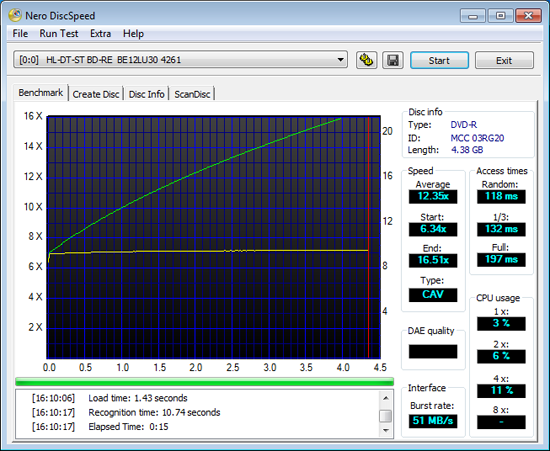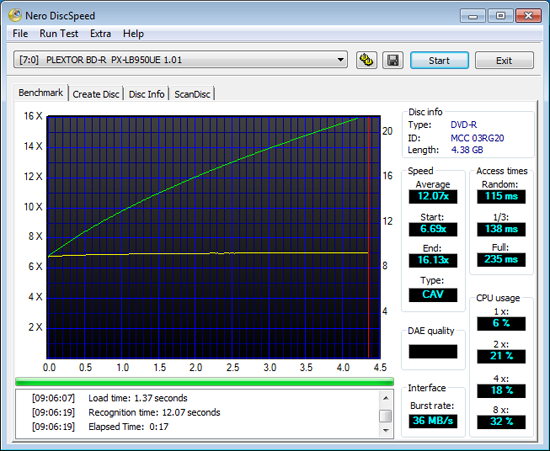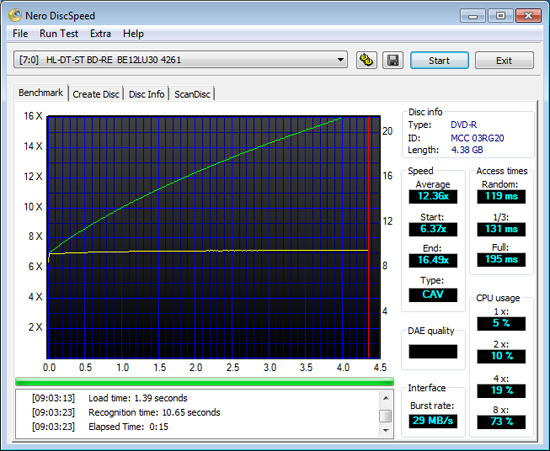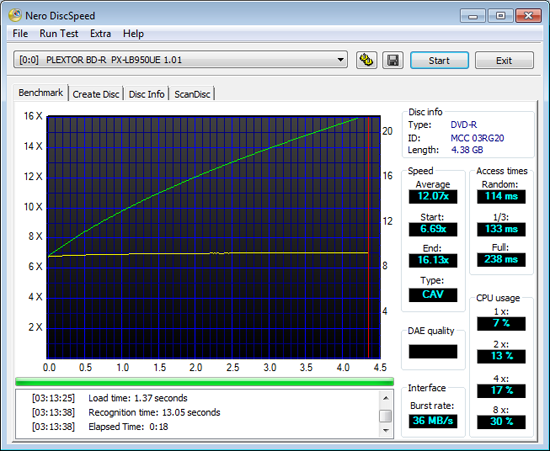Three External USB And eSATA Blu-ray Burners Tested
The advent of affordable, high-capacity media could bring a renaissance in optical storage, but only if the performance is adequate. We tested a few of today’s fastest drives with USB and eSATA connectivity to find out where this technology stands.
DVD-R Single-Layer Read Performance
All of today’s drives are rated at 16x DVD read speeds, which is defined by rotational speed limits required to prevent disc breakage. All of the drives also reached that same limit in writes, so we don’t expect to see a big advantage in reads.
The BS-12D1S-U pushes the full rotational speed allowed by industry standards to reach 16x by the end of its disc, averaging 11.96x.
LG spins its spindle slightly faster to reach an unsanctioned 16.51x maximum, raising the drive’s average DVD read to 12.35x.
Plextor falls between Asus and LG in spindle speed, averaging 12.07x. Remember that faster spindle speed increases both performance and the likelihood of disc breakage.
USB 2.0 is fast enough for any DVD activity, as shown by LG’s remarkable 12.36x average.
USB 3.0 might be Plextor’s preferred interface, but the drive inside is probably SATA-based. Both interfaces offer identical DVD performance.
Get Tom's Hardware's best news and in-depth reviews, straight to your inbox.
Current page: DVD-R Single-Layer Read Performance
Prev Page BD-R Dual-Layer Read Performance Next Page DVD+R Dual-Layer Read Performance-
Crashman pirateboyno LiteOn device? why?The eHBU212 wasn't available yet when this roundup was initiated last spring. Sorry, other reviews had deadlines.Reply -
Could you please add a chart about the quality of the burned data itself.Reply
(I do not know if this is possible?) A lot of people still burn audio CDs and for this the burn quality is normally essential -
Crashman Mille23Could you please add a chart about the quality of the burned data itself.(I do not know if this is possible?) A lot of people still burn audio CDs and for this the burn quality is normally essentialIt's in the photo album:Reply
http://www.tomshardware.com/gallery/bd-sl-scan-ASUS,0101-302721-9789-0-0-0-jpg-.html See no errors know no errors. -
Crashman dimarWhen do we finally get eSATAp?It's been replaced with USB 3.0, and neither of those has enough amperage to power these drives.Reply -
dimar CrashmanIt's been replaced with USB 3.0, and neither of those has enough amperage to power these drives.Reply
Not true. http://en.wikipedia.org/wiki/ESATAp
I already have the bracket for eSATAp where I have the power supply connected using the 12v/5v molex cable. -
Crashman dimarNot true. http://en.wikipedia.org/wiki/ESATApI already have the bracket for eSATAp where I have the power supply connected using the 12v/5v molex cable.That's fine, but it doesn't contradict what I said.Reply
Let me be more specific: USB 3.0 is primarily for portable devices, eSATA is primarily for stationary devices, and eSATAp is something in the middle that doesn't have enough power for "big" drives such as these.
The purpose of eSATAp WAS to combine the convenience of USB 2.0 with the performance of eSATA. But the purpose of USB 3.0 IS to combine the convenience of USB 2.0 with the performance of PCIe. This is a was vs is debate, Windows XP is still great too but many people have simply quit using it.
Hey, I remember external SCSI too!
BTW, some of these drives DO support eSATA. Forget the P, a USB power connector won't power these drives! -
dimar CrashmaneSATAp is something in the middle that doesn't have enough power for "big" drives such as these.Reply
You don't get it. You actually connect the power supply power cable to the back side of the eSATAp connector. It gets the full 12v and 5v load.