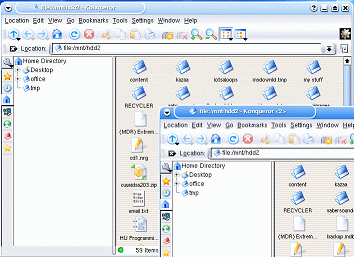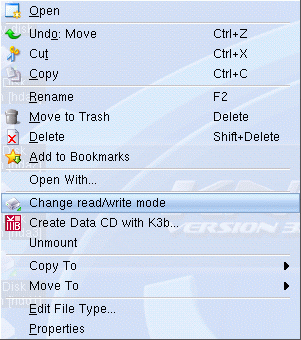On The Fly: Boot Knoppix Linux, Keep Windows Installation
File System
When you start browsing into the directories (Windows calls them folders), you will see similarities in the interface. You can click on icons that take you up and down the directories. You can change into different views. All just like Windows.
Knoppix was able to read all the file formats I threw at it. FAT, FAT32, NTFS and all the Linux formats (ext2, ext3, ReiserFS) were no problem. When Knoppix boots, all the drives/partitions are mounted as read-only, which prevents accidental erasure or changing of files. If you want to write to the partition, you simply right-click on it and select, "Change read/write mode". Wasn't that easy?
Knoppix 3.3 does not write to NTFS, but it is rumored that Knoppix 3.4 will have full NTFS write support. There is a distribution call INSERT (Inside Security rescue toolkit) that will read/write to NTFS. You can download it here, http://sourceforge.net/projects/insert/
Get Tom's Hardware's best news and in-depth reviews, straight to your inbox.
Humphrey Cheung was a senior editor at Tom's Hardware, covering a range of topics on computing and consumer electronics. You can find more of his work in many major publications, including CNN and FOX, to name a few.