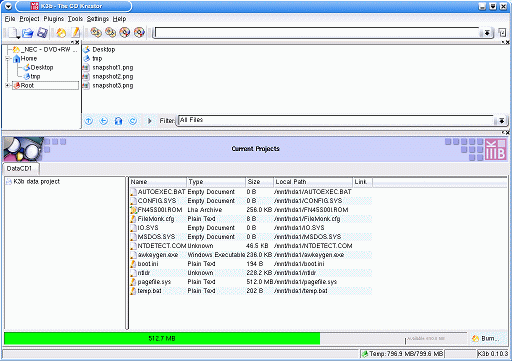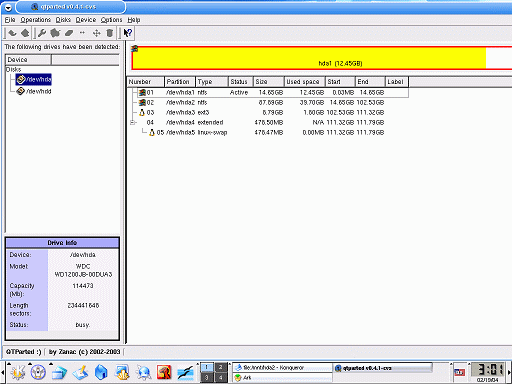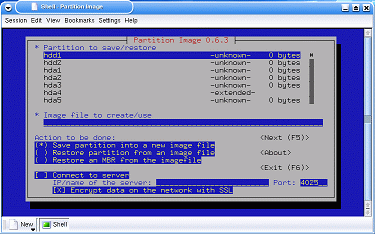On The Fly: Boot Knoppix Linux, Keep Windows Installation
System Imaging And Recovery
Ok, imagine THE nightmare scenario.... Your PC goes KABOOM! It will not boot under any circumstance, and you have all your life's work on the computer. What do you do? Well it's Knoppix Linux to the rescue.
This is where Knoppix really shines as it has an arsenal of imaging and recovery tools. Let's start off with the simple stuff. Since you have read access to the partitions, you can always copy the files to another computer on the network via Samba. If you like opening computer cases, you can attach a second hard-drive and copy the files over. This would be ideal for very large transfers, and would not affect network traffic.
Another really cool way of recovering files is using kb3 (open-source CD burning program) to burn the files to a CD. This eliminates the need to add another hard drive or any network funny business. Ok, it doesn't look as nice as Ahead Nero, but it gets the job done.
You can graphically create, delete and resize partitions with QTParted. It functions like Partition Magic, except it's FREE! Knoppix has a partition imager called Partition Image. Pretty creative name, isn't it? You can use this as an alternative to Symantec Ghost. Partition Image has saved me many times, because Ghost does not boot up on my Toshiba laptop.
Now I'm sure there are people out there, shaking their heads, saying, "I don't need Knoppix for system recovery, because I have Ghost and other floppy based tools. Besides that I hate Linux." Sorry to say, but the days of the floppy are OVER. Look at most small laptops today, they don't include a floppy drive. Dell home computers do not include a floppy drive and, in fact you have to pay extra to get one. With Knoppix, you are pretty much assured that if the computer has a CDROM drive, then you can recover it.
Get Tom's Hardware's best news and in-depth reviews, straight to your inbox.
Humphrey Cheung was a senior editor at Tom's Hardware, covering a range of topics on computing and consumer electronics. You can find more of his work in many major publications, including CNN and FOX, to name a few.